How to Limit Comments on Instagram posts?
Written by: Hrishikesh Pardeshi, Founder at Flexiple, buildd & Remote Tools.
Last updated: Sep 03, 2024
Social media platforms are becoming the least safe place to be. Keyboard warriors are becoming more vocal in comments and can leave deep marks with their words. You can limit comments on your posts to avoid such people from polluting your content.
Read on to learn how to limit comments on your posts and have a safe experience on Instagram.
If you're wondering why are you seeing "comments on this post have been limited" on your posts? Are you in trouble? Relax, this doesn't mean you're blocked. Read on to know more about that as well.
If both scenarios don't apply to you, it's good to know if you use Instagram a lot.
TL;DR & Summary
If you want to restrict other users who you don't want to view your content, use comment controls available on the platform.
You can limit users from posting spam on your content and take control of your privacy. If you want to hide comments or message requests, check out this article where a lot of information related to hiding & managing message requests is mentioned.
Related: 10 best apps for stalking on Instagram
Table of Contents
What does "Comments on this post have been limited" mean?
According to Instagram, you should limit people from commenting on your posts when you feel harassed. You can either do this temporarily or permanently.
You can specify the accounts you want to restrict from commenting on your posts. This feature puts you in control of your own privacy.
When you see "Comments on this post have been limited" it means, the user has control over who can comment on their posts.
Related: How to delete a comment on Instagram
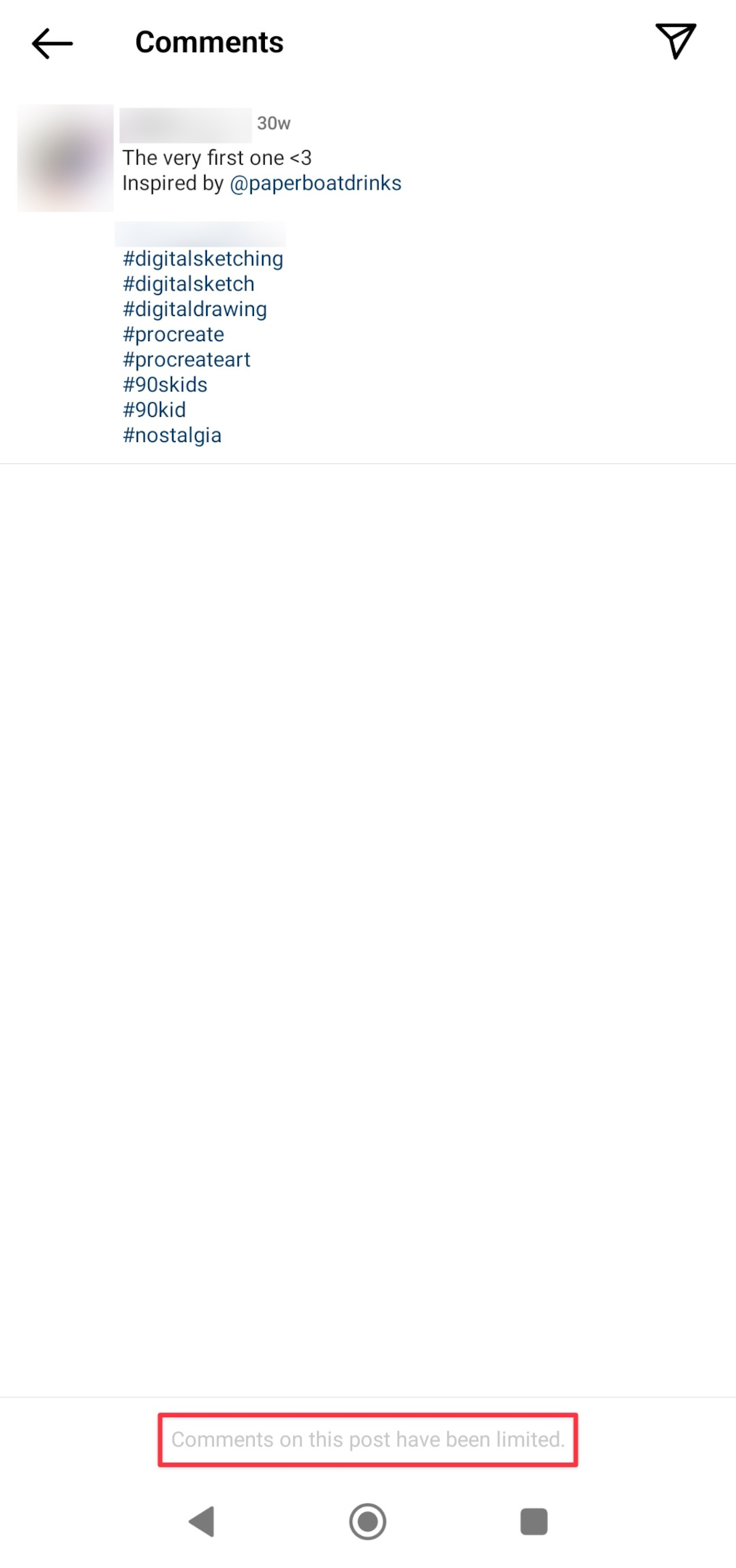
Note: If an Instagram account has restricted comments, only a selected group (followers or follows) can comment on their posts. If you don't fall in either of those groups, you will see "Comments on this post have been limited" in the comments section.
This feature comes in handy when you feel harassed or cyberbullies are making your life difficult on Instagram. Or even if you just want to have peace of mind while using Instagram.
If people are posting several negative comments on your post, you should opt to restrict comments.
Limiting comments on your posts doesn't limit the reach. Instagram lays a lot of weight on engagement and comments are the best form of engagement.
When you limit comments, your reach might get affected a little bit.
Unless you're The Rock, you should consider this if 'reach' on Instagram matters to you.
Here's how to restrict comments on your posts:
- Open Instagram & tap on your profile
- On your top right corner, tap on the burger menu (three horizontal lines)
- Tap "Settings" and then tap "Privacy"
- In the next screen, tap "Comments"
- Select if you want to allow comments from a selected group. Everyone can comment by default. But you can choose to allow only people you follow, your followers or both
- If you want to restrict a specific person from commenting, you can search for their profiles using their usernames and restrict
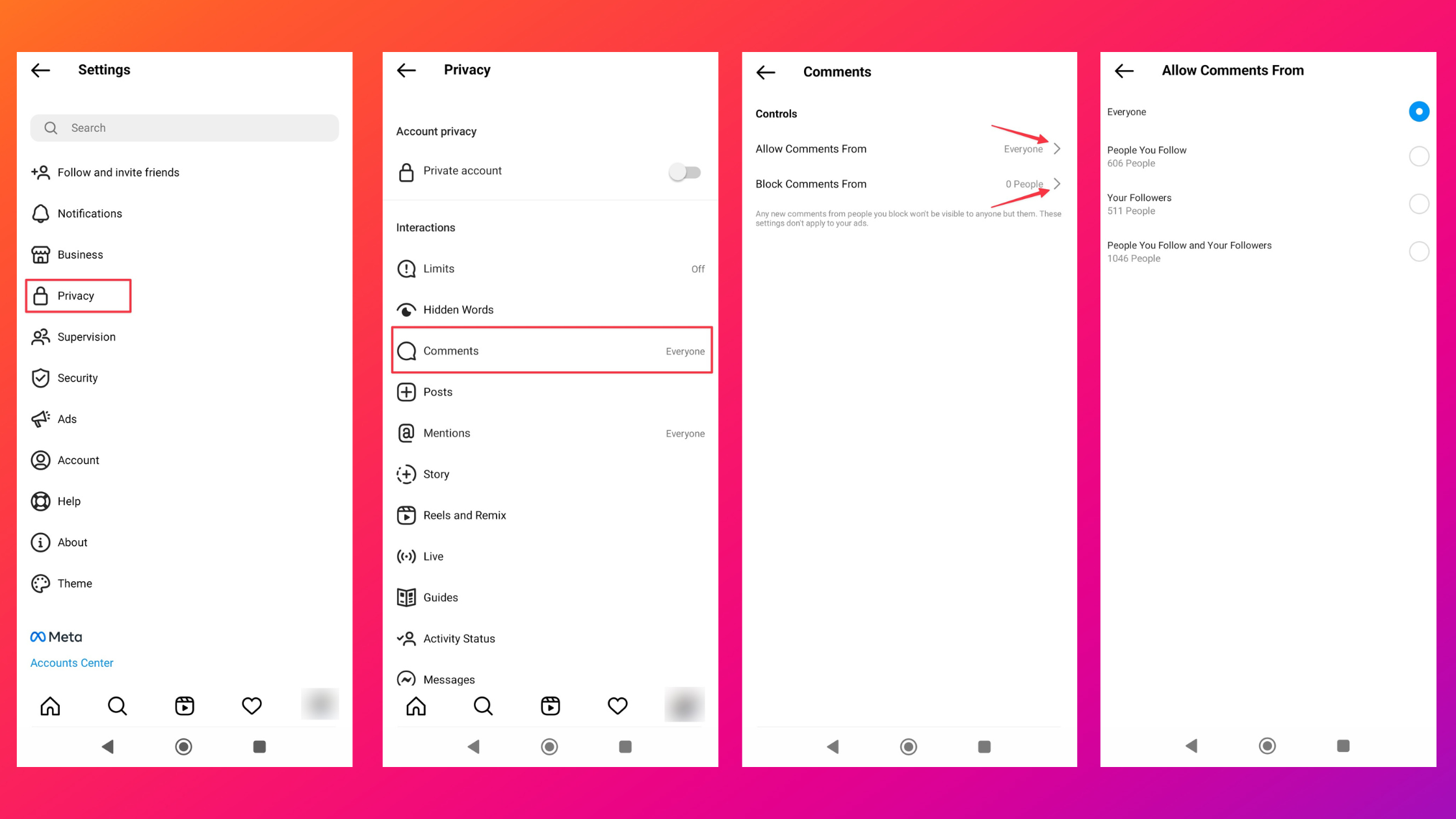
Here are all the options for restricting comments:
- Everyone: Anybody on Instagram can comment
- People you follow: People you don't follow can't comment on your post. This is to ensure you receive comments from people you follow. You won't follow people just like that. Would you?
- Your followers: People who don't follow you can't comment on your post
- People You Follow and Your Followers: Only people you follow and your followers can comment on your posts.
Note: You can totally turn off comments for a specific Instagram post as well. Tap three dots and select "Turn off commenting".
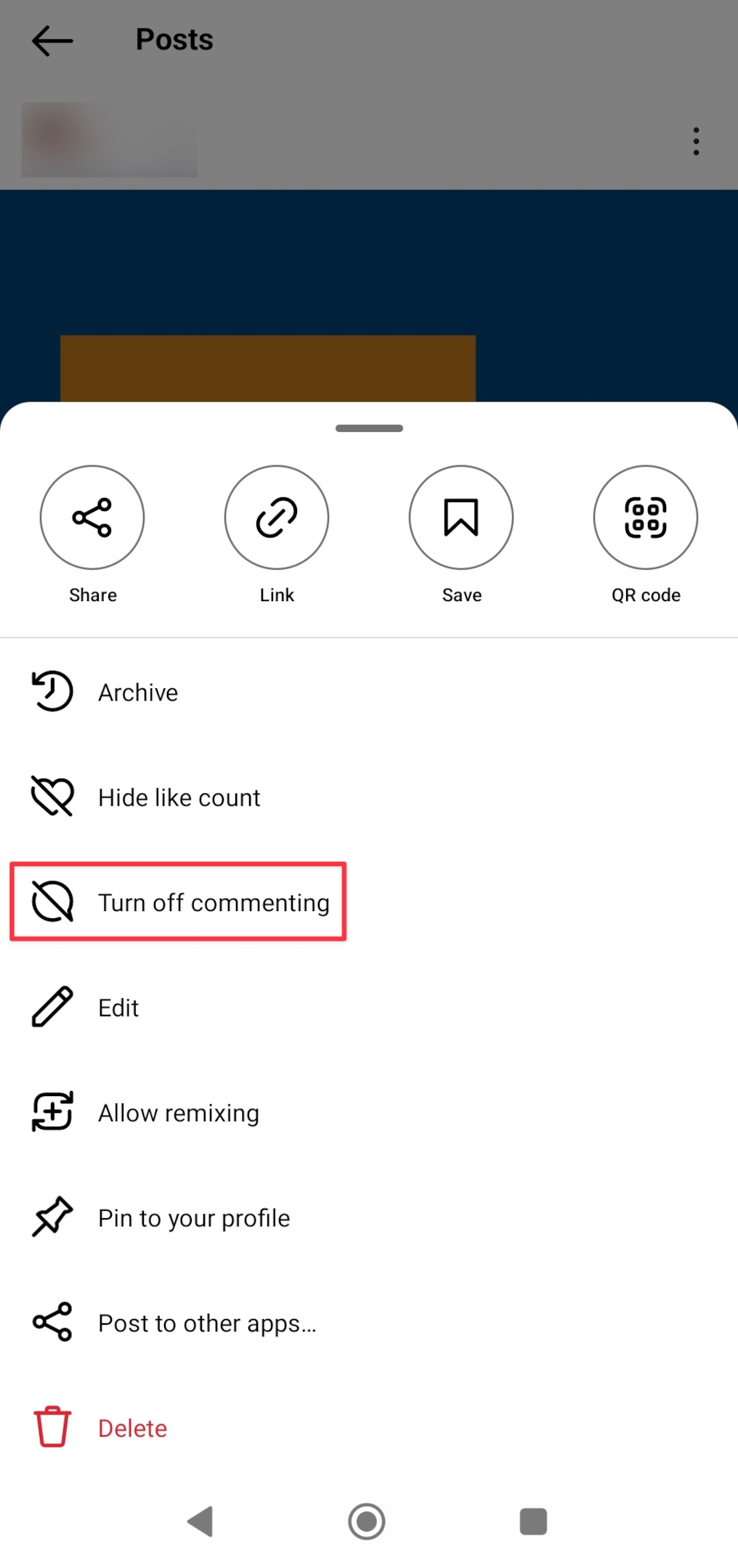
How to restrict someone from commenting on your Instagram post?
When you want to specifically restrict someone from commenting on any of your posts, you can do that as well.
Instead of choosing "Allow comments from", tap on "Block comments from"

On the next screen, search for the username you want to block & select profiles specifically.
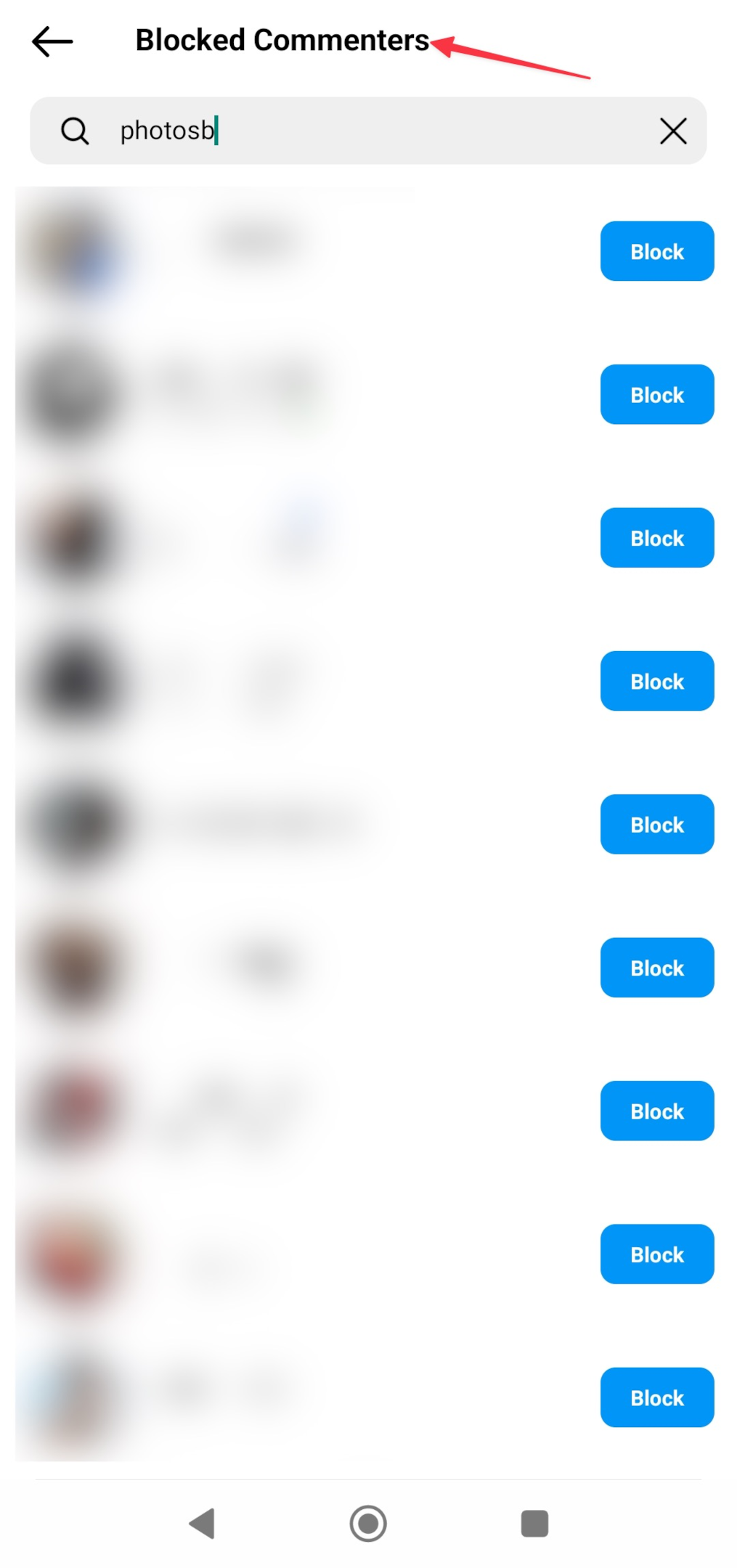
How do I comment on a limited post?
There's no direct way to comment on a post with limits, but there's a workaround. You can follow (or request to follow) the Instagram account that has published a picture or videos you can't comment on.
In most cases, the publisher has allowed only followers to comment on their posts. This is to avoid negative comments. Followers usually publish positive comments unless it's extremely against their beliefs. If the profile page is public, you'd immediately be able to comment on their posts. However, if the account is private, only upon approved request to follow, you can comment on their posts.
If the Instagram account has restricted comments only to those who they follow, you won't be able to comment either. This reduces any chance of negative comments and spam.
How Do I View Comments From Accounts That I've limited?
Once in a while, it's helpful if you check the comments from accounts that you've limited. Here's how to view such comments.
On the iPhone Instagram app
- Open the post you have restricted
- Tap "View all comments" below your post
- In the top right-hand corner, tap "See limited comments"
- Tap the "Manage" button at the top right corner
- Select the comment you want to manage. You can approve, delete or block the account
On the Android Instagram app
- Tap "View all comments" & then tap "See limited comments"
- Tap & hold the comment you want
- From here, you can approve, delete or block their account
Comment Control Settings
To control who can comment on your Instagram post, Instagram has set out comment control settings.
Comment controls are for individual posts and not for overall profiles.
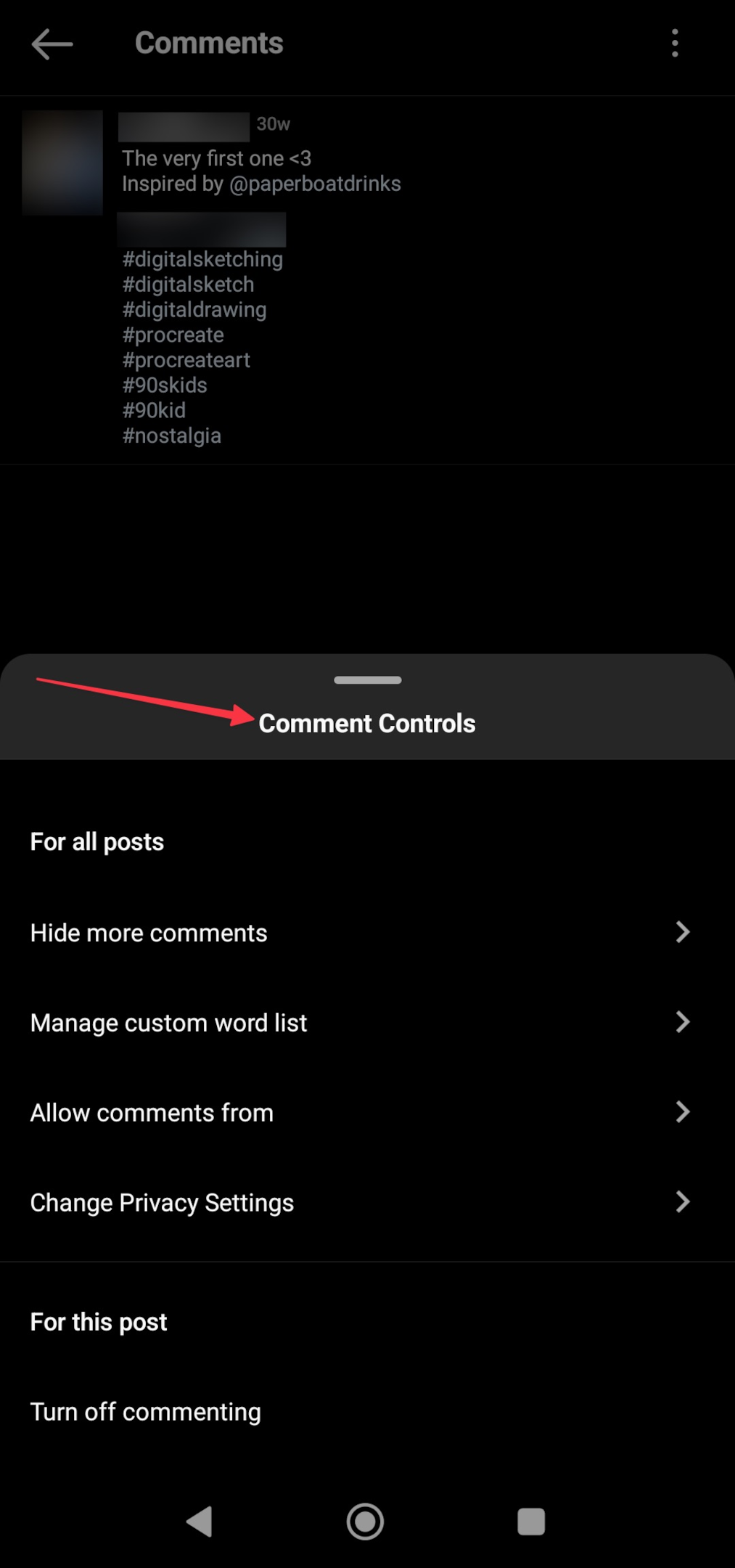
Tap on three-dot menu on your post to the open comment control settings.
You can choose to allow comments from specific users as shown below. This setting is valid across all your Instagram posts.
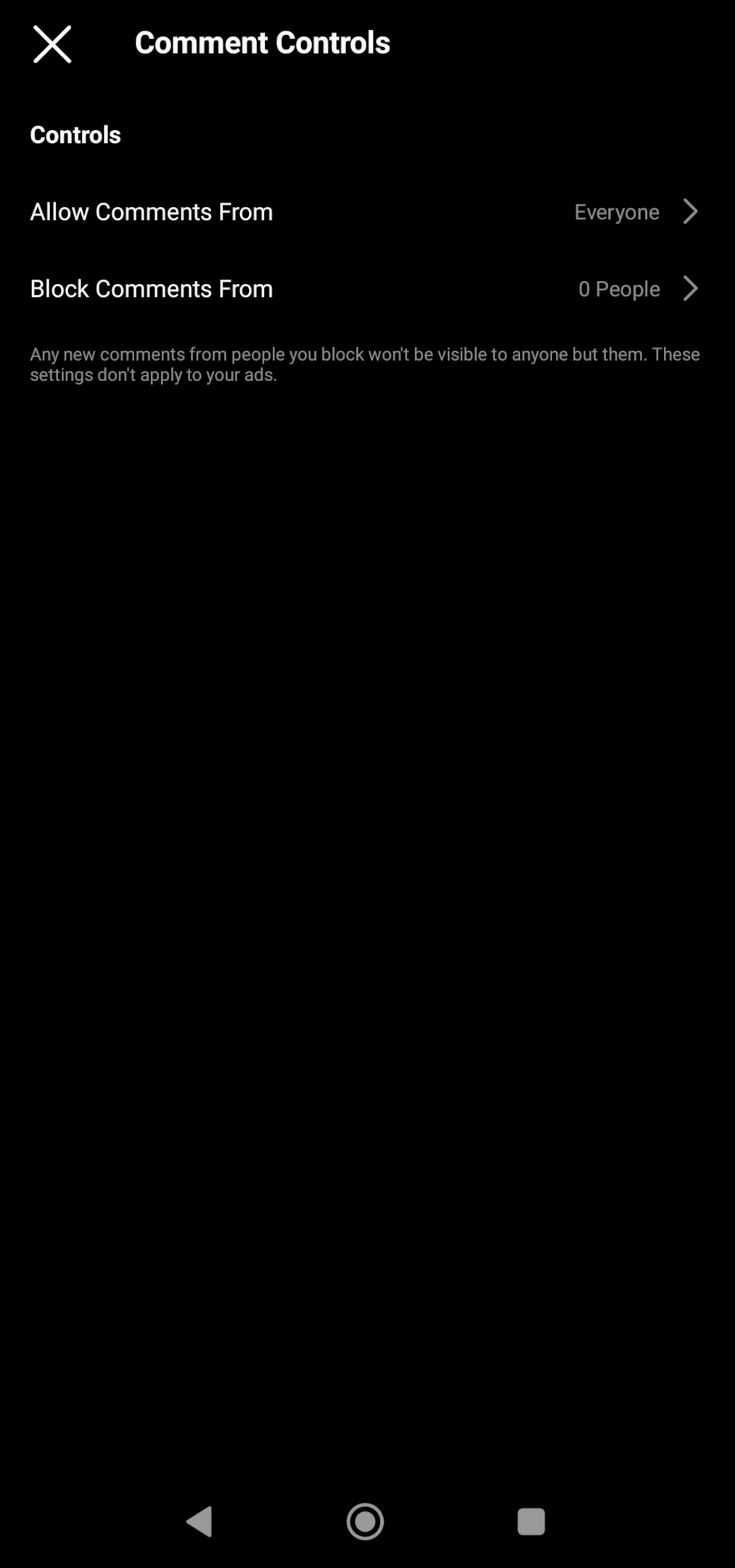
You can even "Turn off commenting" on individual posts from the comment control settings
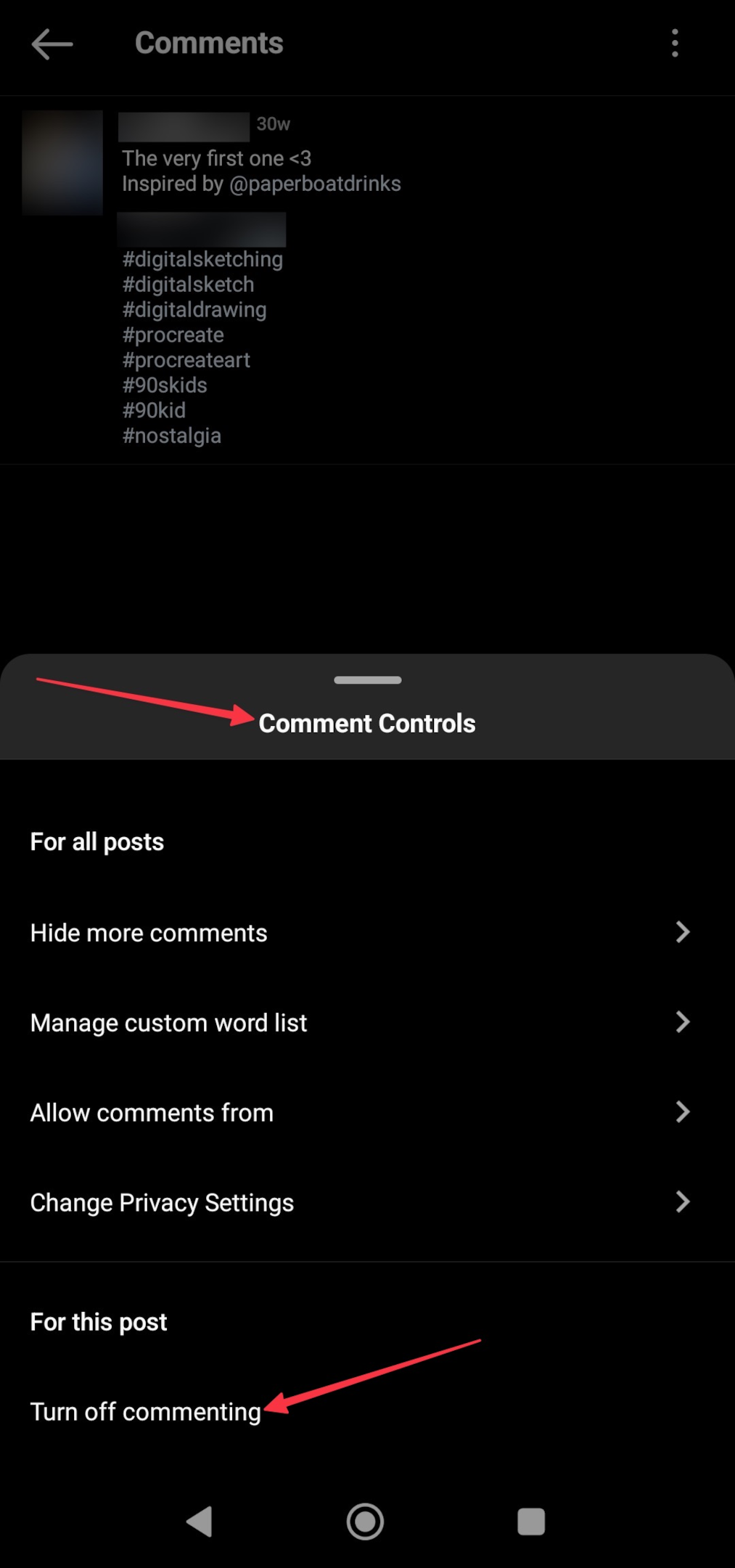
Frequently Asked Questions
#1 Why Can't I comment on Instagram posts?
Check the internet connection first. If your mobile device is connected to the internet, check if you follow the person. Either they have restricted everyone from commenting, or only a selected group (followers or follows) can comment on their content.
#2 Turn comments on & off for your posts
You can restrict users from commenting on a specific post. Navigate to the post, tap the three dots menu and tap "Turn off commenting"
#3 How do I block or unblock someone from commenting on my Instagram photos and videos?
Open the Instagram app & navigate to their Instagram profile, tap the three dots menu and then select block. This will restrict the user to view any content on your profile.
#4 Are my comments and likes still visible to people that I block on Instagram?
Once you've blocked a user, none of your activity will be visible to that user. You can block any number of users from viewing your activity on the platform.
#5 Why am I limited from approving follow requests on Instagram?
This likely happens if your profile switches between public & private too often, the platform might restrict certain activities on your profile. This includes the number of follow requests you are approved removing follow requests (& following) of your profile. Check out this article to learn more about the restrictions.
#6 Why am I seeing changes to my likes, follows, or comments on Instagram?
When the platform finds that the activity on your content is coming from inauthentic sources, you might see these changes. Such activities are removed by the platform altogether hence the change. Even the engagement from inactive accounts might disappear.
#7 What happens when I make my account private?
Users who don't follow private accounts can't see any content that they've been posting. Since they can't view any content, there's no way they can comment on your posts. Even if someone sends (as a message) the content of private accounts to users who don't follow the private profile, they will see "Post Unavailable".
#8 Can I limit the sensitive content that I see on Instagram?
You can proactively help Instagram remove sensitive content. If you find any content that's against Instagram's community guidelines, you can report such content and Instagram will remove it from the platform. You can even control the sensitivity of what you see in Instagram's explore section.