How to solve the "Instagram not sending SMS code" error?
Written by: Hrishikesh Pardeshi, Founder at Flexiple, buildd & Remote Tools.
Last updated: Sep 03, 2024
This article will talk about the "Instagram not sending sms code" error & walk you through how to fix it. This guide will also share some reasons why Instagram needs a code to let you browse the platform.
The photo-sharing app Instagram is home to over a billion users and has spent quite a lot of money to keep users secure on the platform. Social media platforms are the best avenue for stealing the personal details of users.
Even businesses want to scrape information from the profiles of users on the platform so that they can target them with ads.
There will be times when you will be required to prove your identity with security codes. There will also be instances when Instagram not sending sms codes to verify yourselves.
TL;DR & Summary
The best thing you can do to avoid having this problem again is to double-check all of your information in the Instagram app. Make sure your phone number is up-to-date and accurate, choose the best settings for two-factor authentication, and ensure that your email address is still correct.
By taking these precautions, you can be sure that you won't run into any verification code trouble with your Instagram account in the future.
Table of Contents
Why does Instagram ask for phone or email verification?
To keep your Instagram account safe, the company will ask for a verification code to log in. The security code that you get is a part of two-factor authentication. Apart from credentials, you'd also receive an sms code to your registered mobile number.
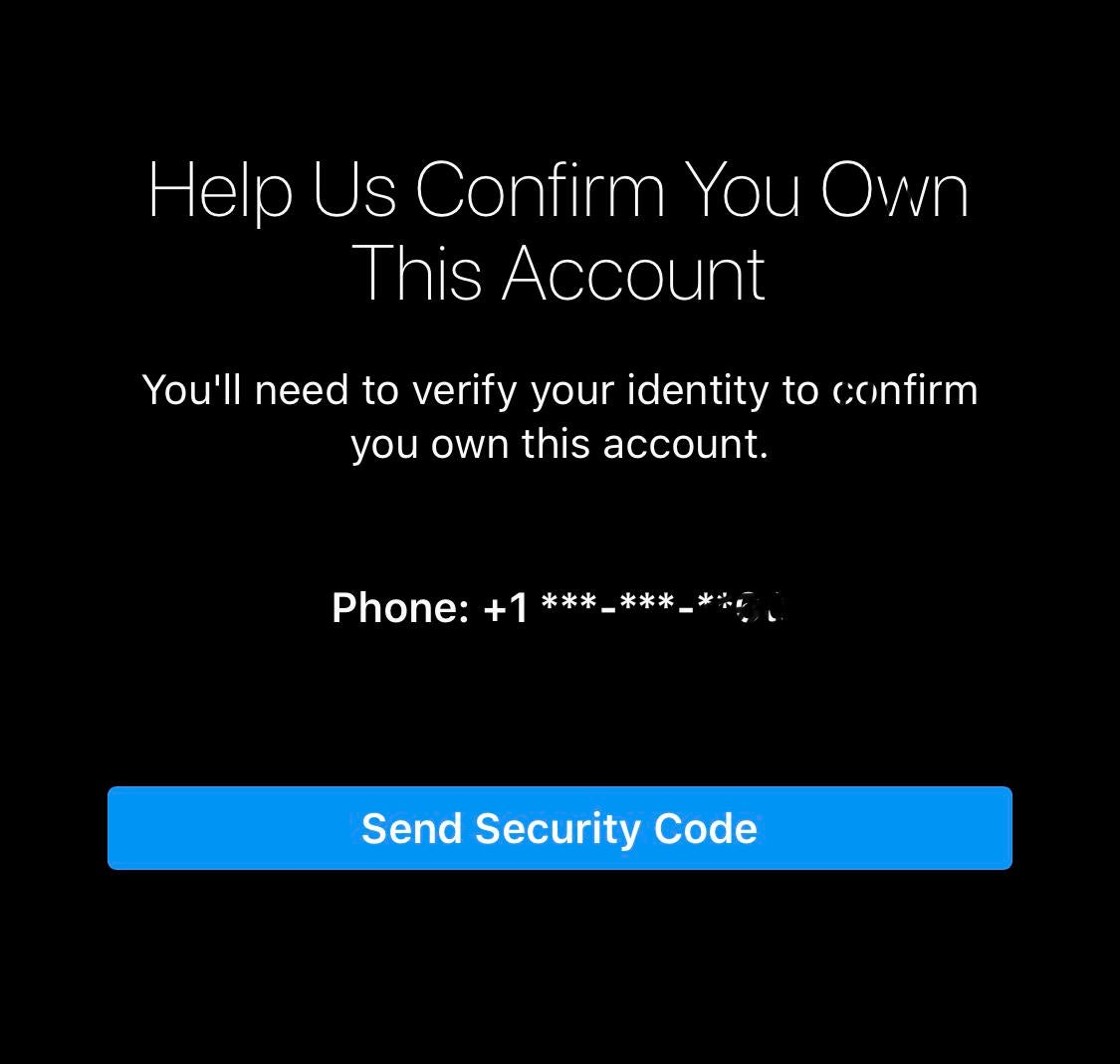
This is in case your credentials are compromised the hacker still wouldn't be able to log in without the SMS code.
Related: Explore top 10 stalker apps on Instagram
Let's look at some reasons why Instagram sends security code to your mobile number:
#1 To protect your Instagram account
When Instagram notices your account being logged from an unknown device, even if it's you, it will trigger an SMS code to your registered phone number. If it's not you, whoever is trying to log in will fail & hence keeping your account safe.
#2 Inform about Unusual activity
When the sms code is triggered, if it's not you, the code will act as a notice for you to be alert and take necessary actions for your Instagram account. When you get such a code, it's always better to change your password, even if it's just yesterday that you changed it.
#3 If you've signed in from too many devices
If you're someone who uses Instagram from several devices, every time you log in from an unknown device, you'd require to provide the verification code to log in to that device. If you've used login info for another account, here's what you can do.
What's wrong with Instagram's security code?
If everything's good, you wouldn't need to do anything. Since you're here, it means Instagram not sending sms code to let you log in. Here are some reasons why you're not receiving an Instagram security code.
#1 Your Phone Number is Blocked
If your phone number violated Instagram's regulations, you won't be able to receive the Instagram security code. You won't be able to create a new account using the same phone number.
#2 Your IP Address is Blocked
If you are using a banned IP address, the Instagram security code issues will bother you. Instagram will block the IP address with suspicious activity. Any attempt to generate security codes will fail.
The best solution is to use a VPN, which will let you use Instagram from a different IP address. By using different IP addresses, you can generate Instagram security codes without any problem.
#3 You have used the same number too many times
Instagram security code problems can bother you if you've used the same number too many times. Instagram will not be sending a security code to that number. If you think this is a glitch, contact Instagram support with this issue.
#4 Instagram server is down
You may not get the verification code if Instagram is facing server overload. This is a common problem that makes its way into our lives quite often. Wait for some time, until the server overload gets back to normal.
Related: [Fixed] “We couldn't connect to Instagram” Error
What to do when Instagram is not sending a security code for email verification?
If you have created your Instagram account using your email, & you're not receiving the email verification code, then check if you've entered the correct email address. Since you're not receiving security code SMS, you should take extra care to enter the correct email address. Instagram might lock your account if you enter the wrong credentials.
Check out this helpful guide from Instagram for troubleshooting steps if you don't get recovery codes in your email.
You can also check your spam folder to see if any of the emails are sitting in that folder. If you've set up two-factor authentication, try to use that to log in to your account. Here's how to set up two-factor authentication for your Instagram account.
How to fix Instagram security code issues?
#1 Check your personal information on Instagram
The first thing you should check is if the details you've entered are correct. That's where Instagram will send a confirmation code.
Go to your Instagram profile, tap the hamburger menu (three horizontal lines), tap "Settings", then tap "Account" and tap "Personal Information"
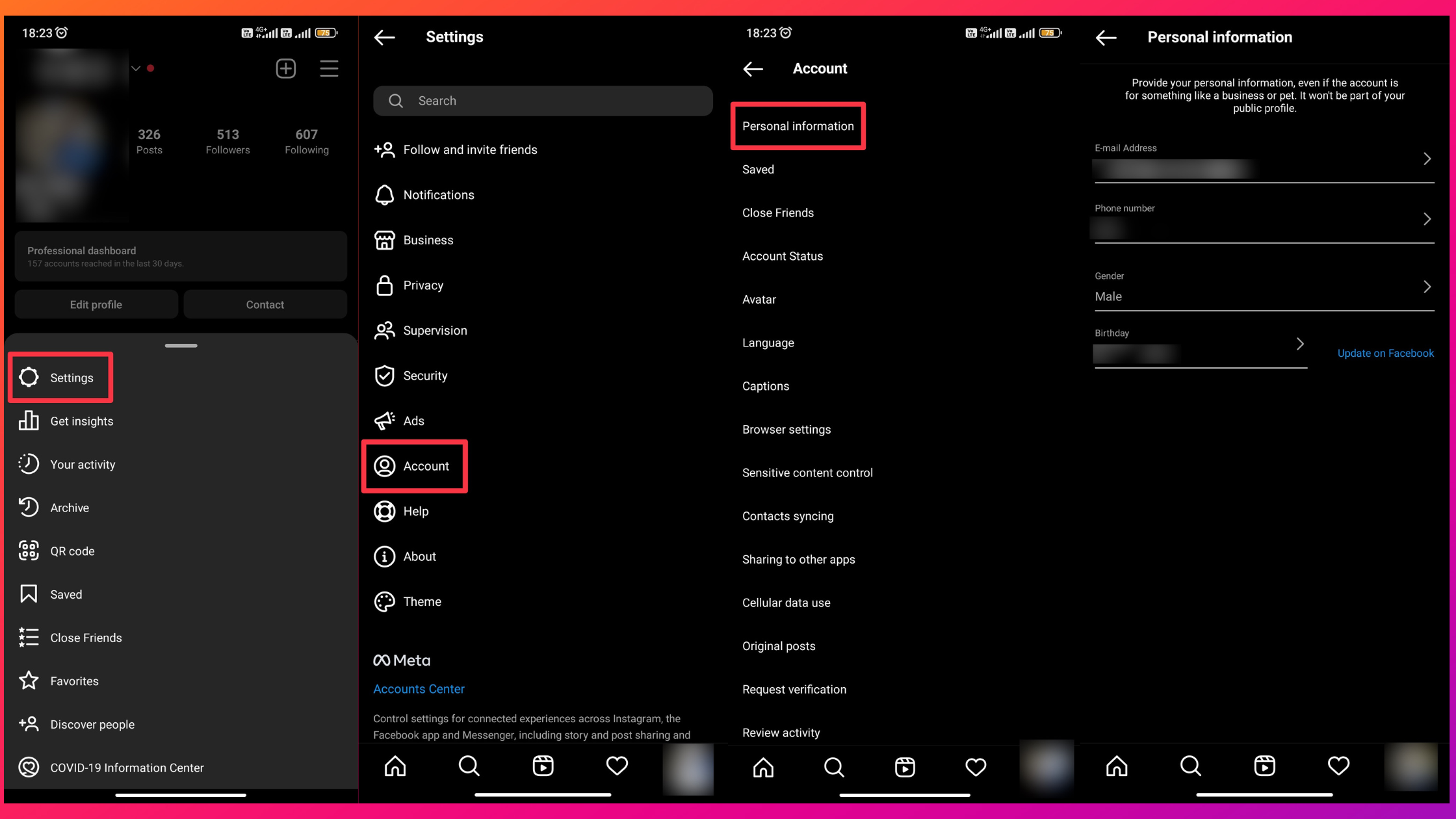
Of course, you can't check this information if you can't log in. It's better to do this before you can't log in anymore without an Instagram SMS code.
#2 Check your internet connection
Your internet connection also plays a major role in letting you log in to your Instagram account. Your Internet service provider might be facing issues with the internet connection, hence the low speed.
If Wi-Fi isn't helping, switch to your mobile network. Most smartphones have 4G & 5G compatibility, hence the internet speeds are as good as that on decent wifi. Use fast.com to test your internet speed, or simply google search "Speed test" to test your internet speed right there.
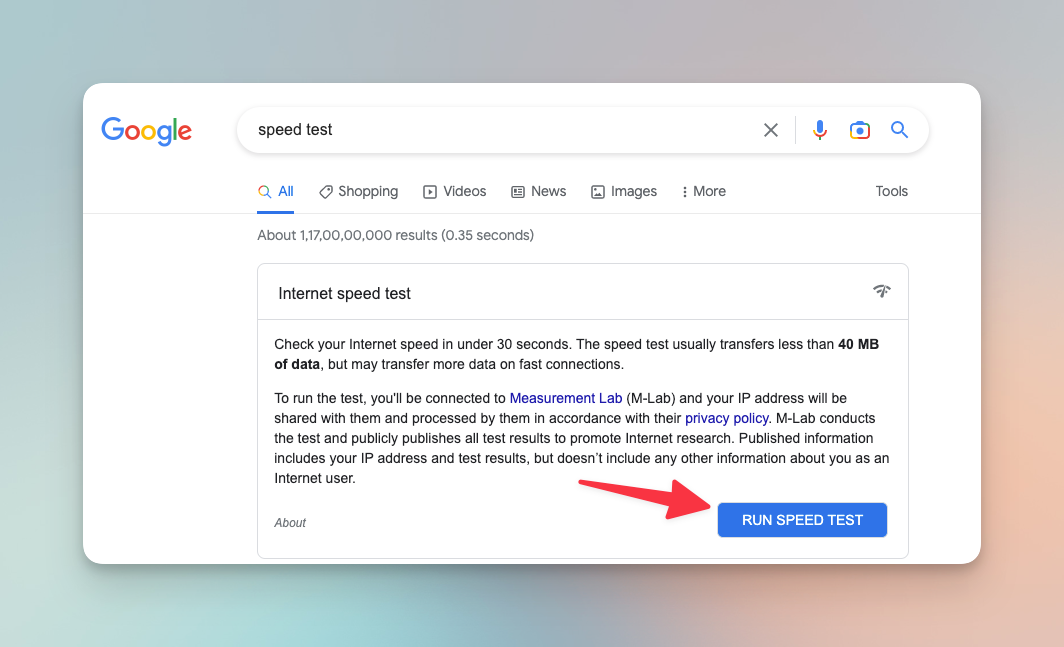
#3 Check if the Instagram app has the permissions
This is a common mistake most Instagram users commit to deny permissions to (or forget to allow in such situations) the Instagram app.
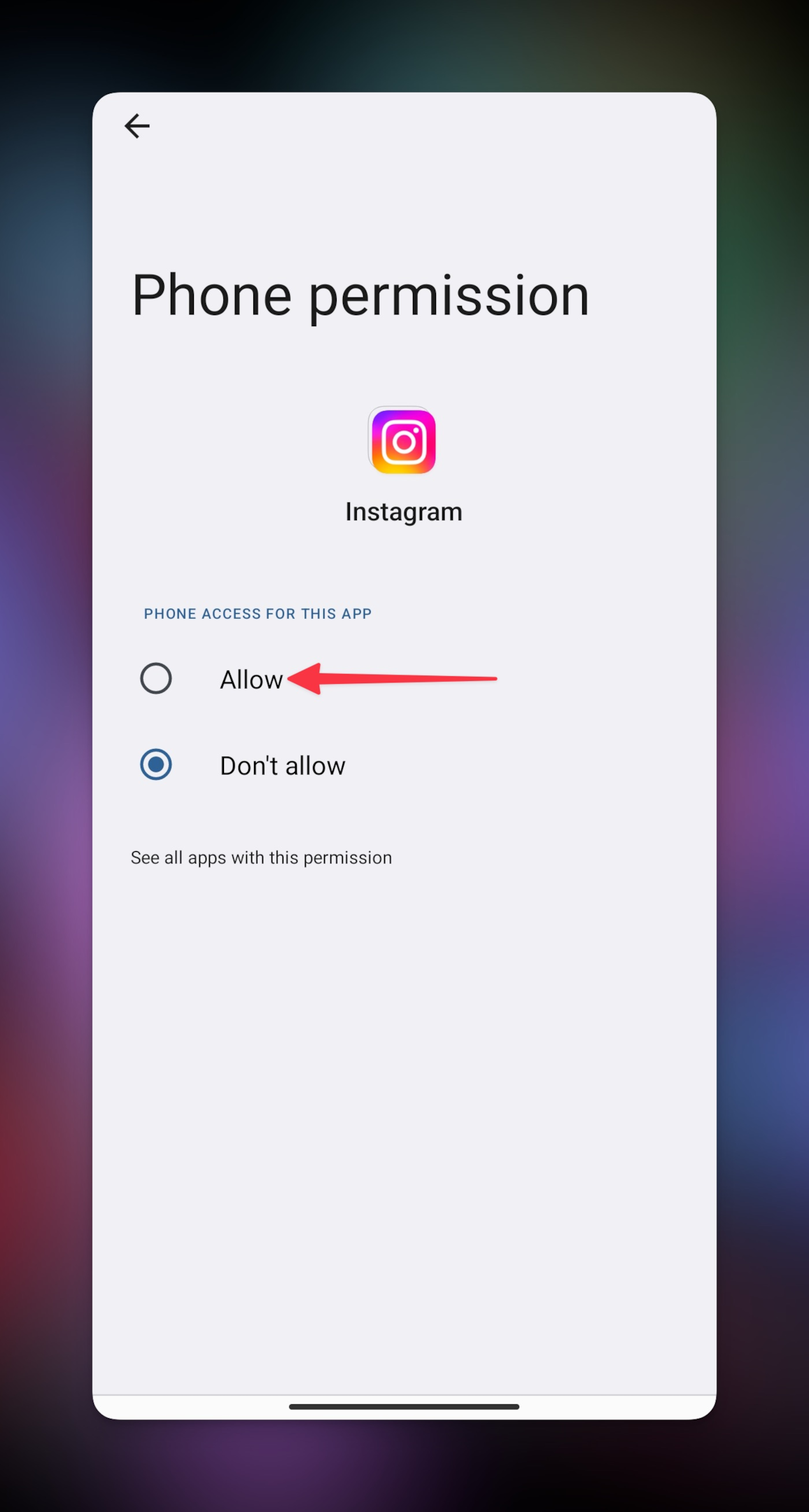
Instagram requires permission to access to a phone to manage the Instagram security code.
Check/Allow permissions on Android phones:
-
Long press on the Instagram app, tap on App info
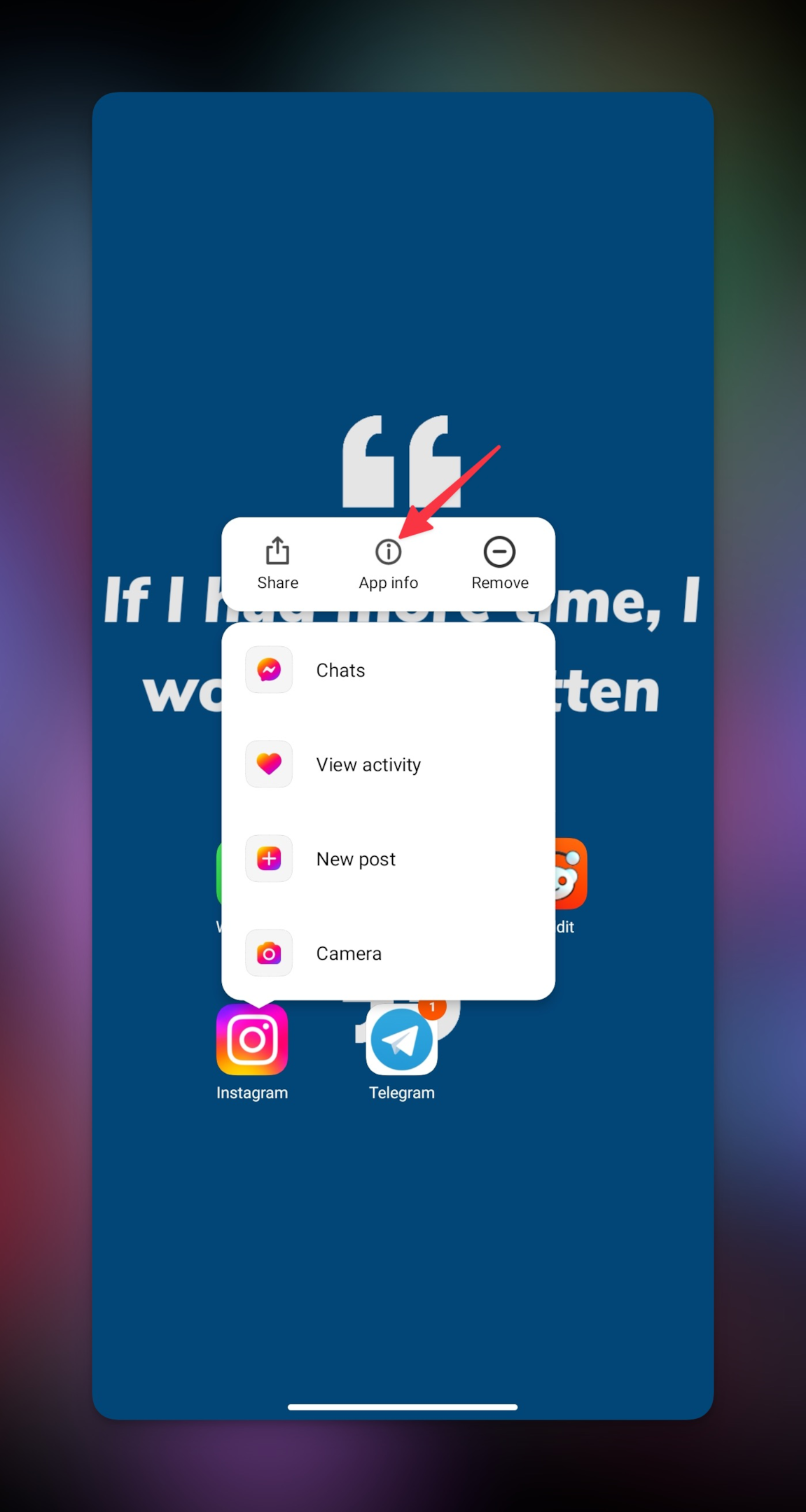
-
Tap "App Permissions"

-
Tap "Phone" & tap the "Allow" radio button to allow the Instagram app to trigger & read the verification code generated.
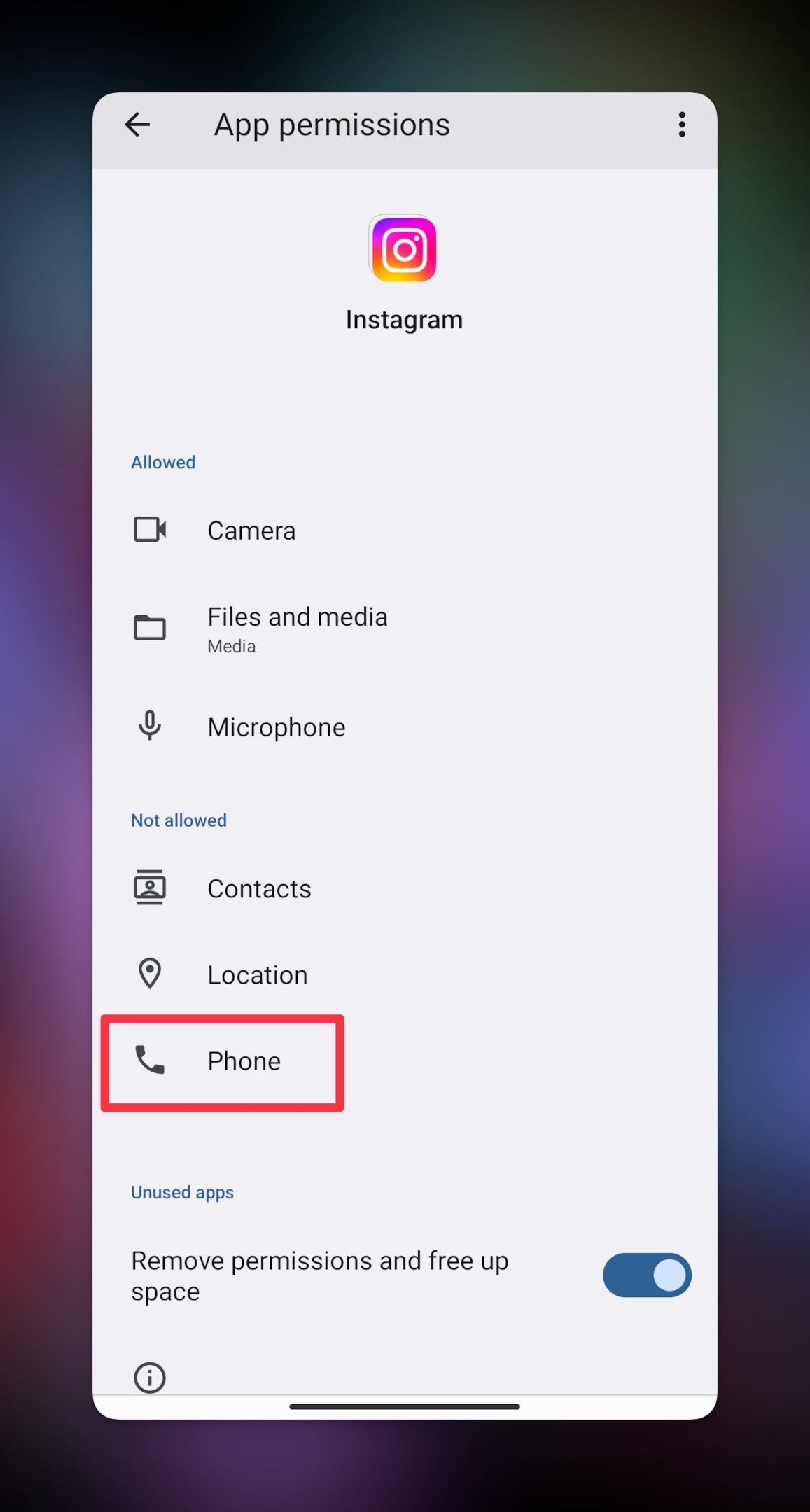
Check/Allow permissions on iPhone:
-
Go to iPhone settings, search for & tap Instagram & enable all permissions
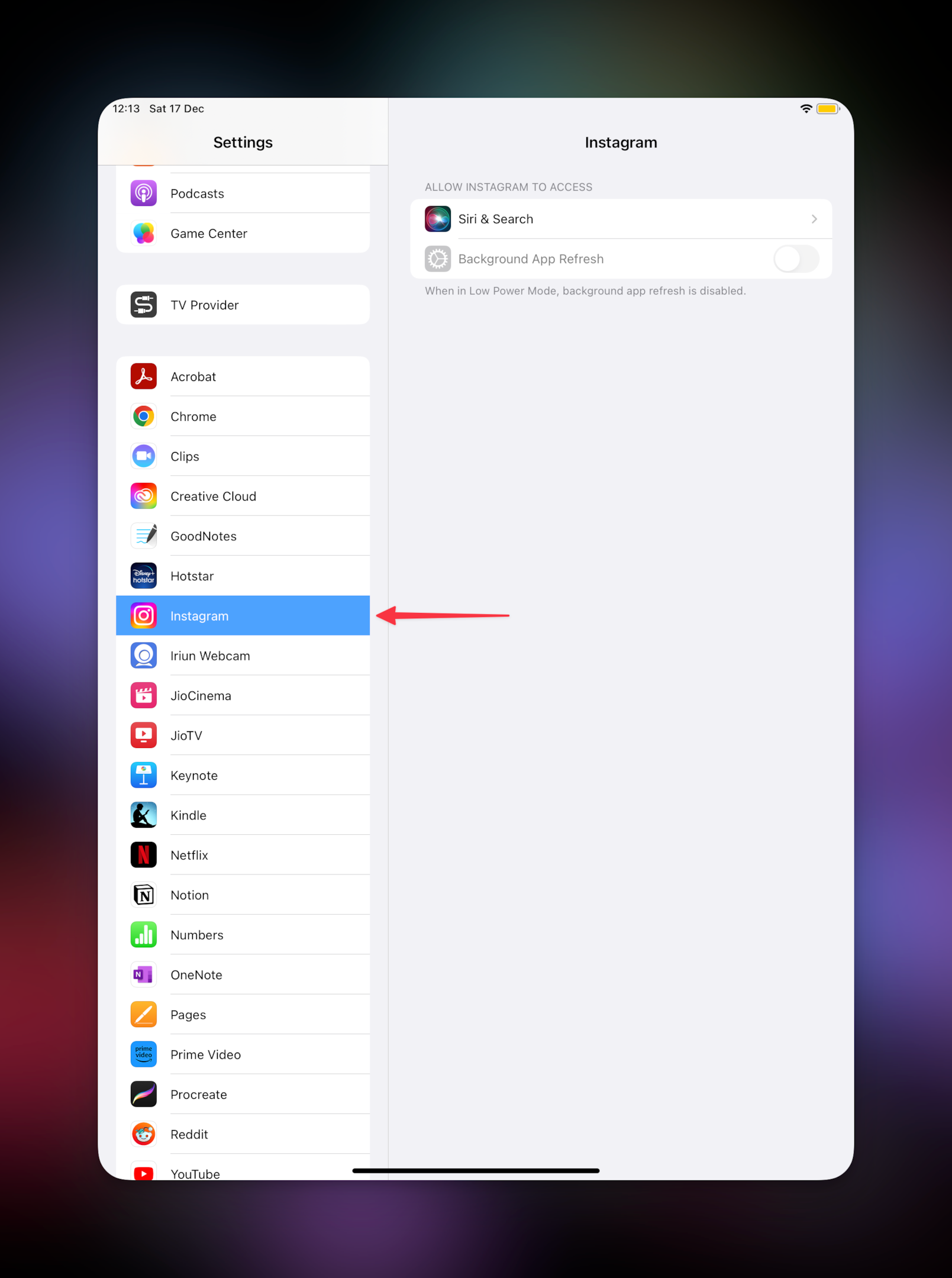
Note: This screenshot is from a non-cellular iPad, that's why you're unable to see permissions related to the phone. The steps remain the same for an iPhone
#4 Update the Instagram app
If Instagram not sending sms codes, try to update the app from the respective app stores. Updating the app will remove any bugs you might have & help you access your Instagram account without any troubles.
If a bug is causing Instagram not to send sms code, it will be fixed with this update.
#5 Log in using Facebook
When you link your Instagram account with Facebook, you can log in using Facebook. If you've already linked, you may not require to enter the verification code to log in to your Instagram account.
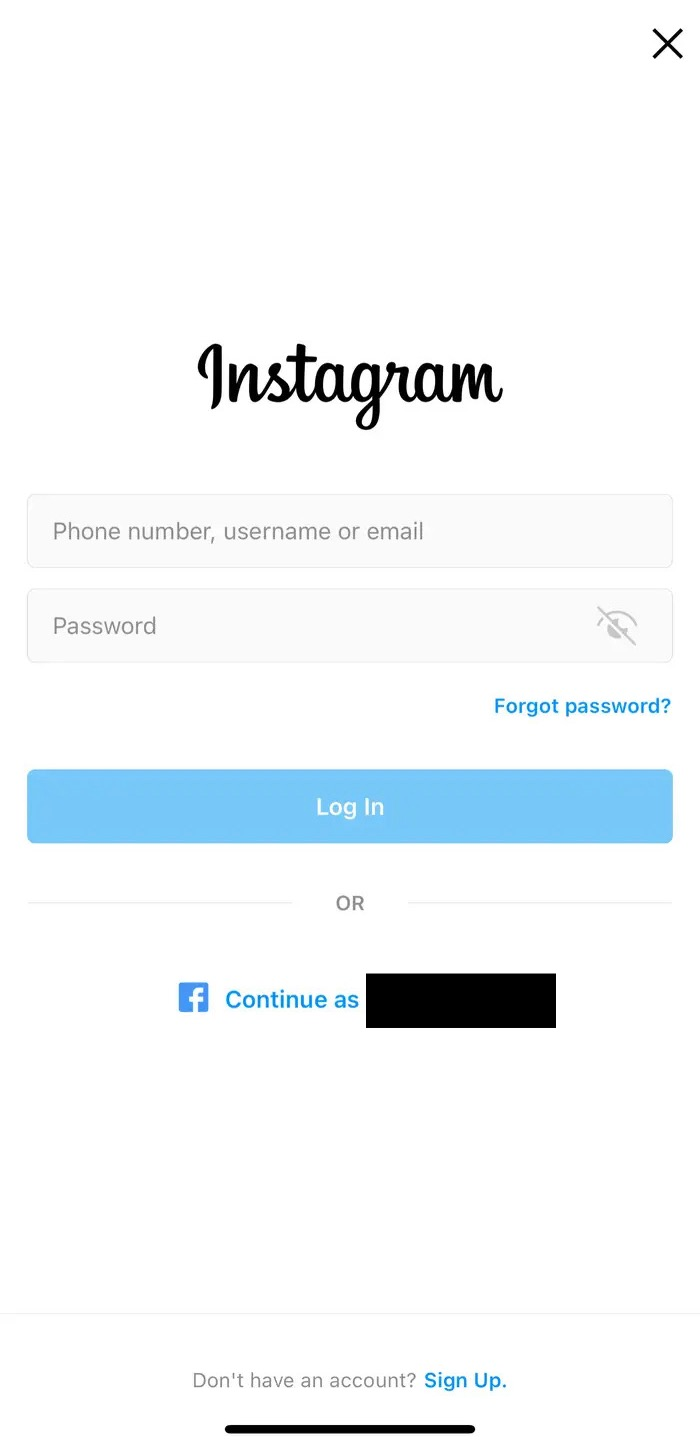
Here's how to link your Facebook account with your Instagram account
- Go to your Instagram profile, tap the hamburger menu on your top right corner, then tap "Settings"
-
Scroll down to find "Account center", then tap on "Accounts" & tap Add accounts
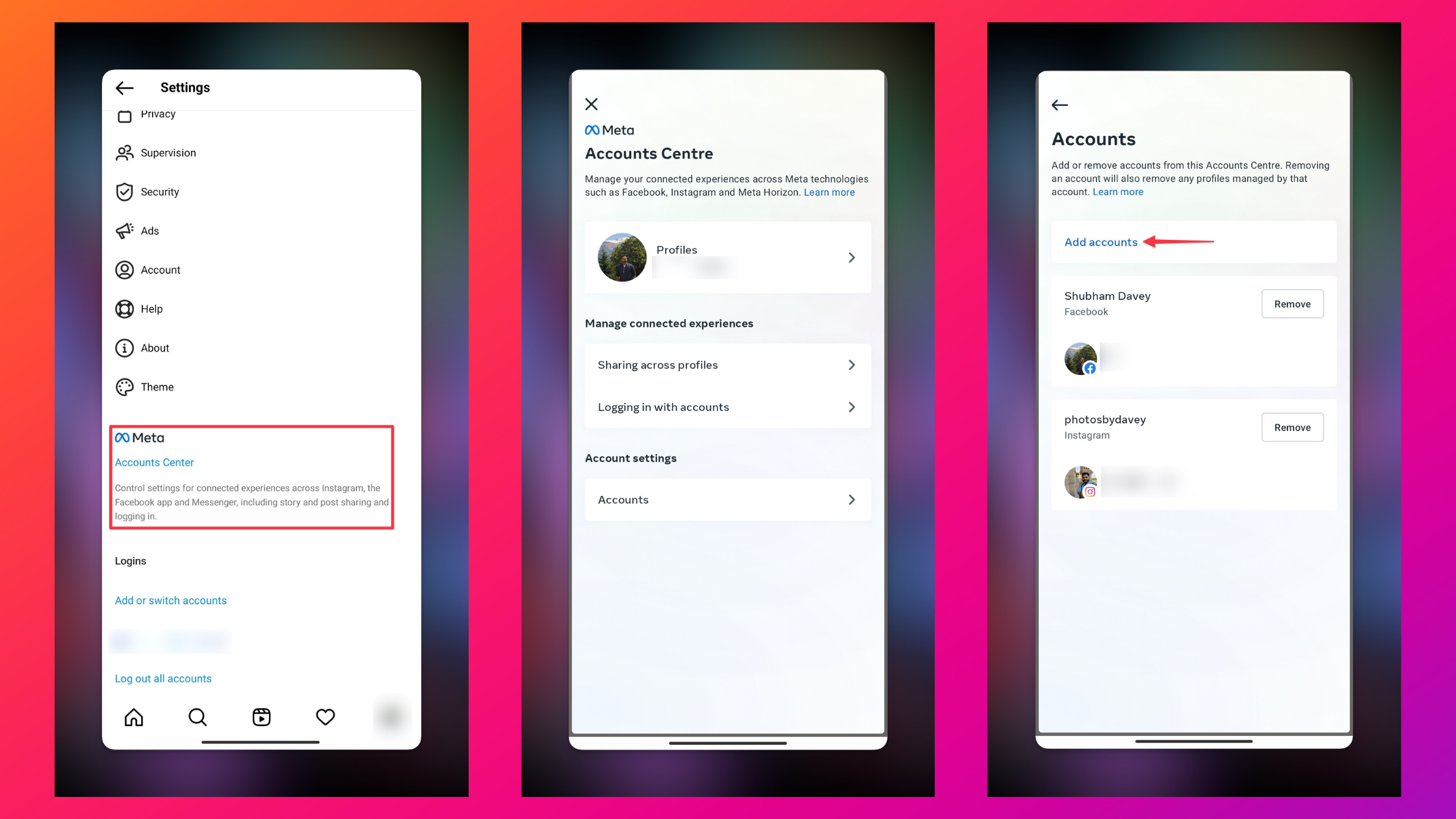
-
If you've already linked Facebook & Instagram accounts, you can configure which account can log in to other accounts
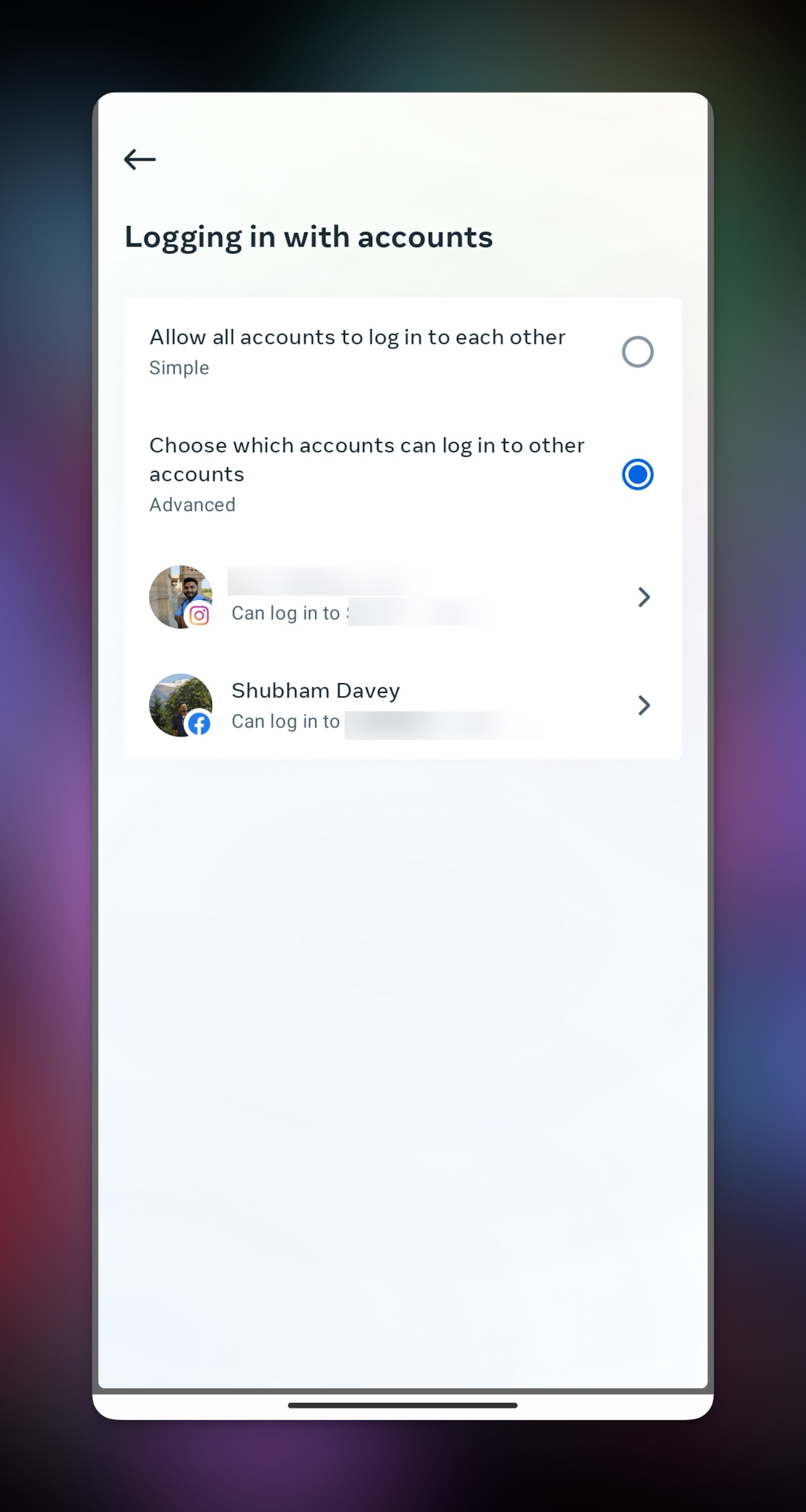
#6 Use a VPN
When you use a VPN, it changes your IP address hence it will fix Instagram not sending sms codes. When your address changes, Instagram may let you log in without requiring you to enter any verification code.
#7 Try alternative verification methods
If you've already set up alternative methods to log in to Instagram, you can bypass the requirement to enter a security code SMS to log in. These alternate verification modes can help you save a lot of time, especially if you're trying to log in if your account is hacked.
You can turn off login requests if you don't want Instagram to verify if it's you who's logging into the account. This is not secure, as anyone from anywhere in the world will be able to log in to your account (without verification code) if they have credentials
#9 Login from a web browser
If Instagram not sending sms code when you try to log in via the mobile app, then try to log in to a web browser for the desktop. In case Instagram has blocked the IP of your mobile network, you would face trouble logging in.
However, if you try to log in via a web browser on a desktop, you can log in to Instagram without any trouble. There won't be any need for Instagram for sending security code.
#10 Get in touch with Instagram support
If nothing works, Instagram support is the last avenue you can try. Tell them you've tried generating a confirmation code to log in only to wait forever. Also, see if you have set up two-factor authentication for your Instagram account.
If you're unable to log in, check the two-factor authentication app you used to log in. If the authenticator app is generating codes for Instagram login, it means you've enabled 2FA for your Instagram account.
Related: What is feedback_required error on Instagram?
Frequently Asked Questions
Why am I not receiving my SMS code from Instagram?
Try to refresh your network connection using airplane mode or switch Internet connection.
How can I recover my Instagram recovery code?
Recovery codes are useful if you lose access to a two-factor authentication app. Go to your two-factor authentication page, to configure additional methods to log in. You can configure these settings from the desktop & app as well.
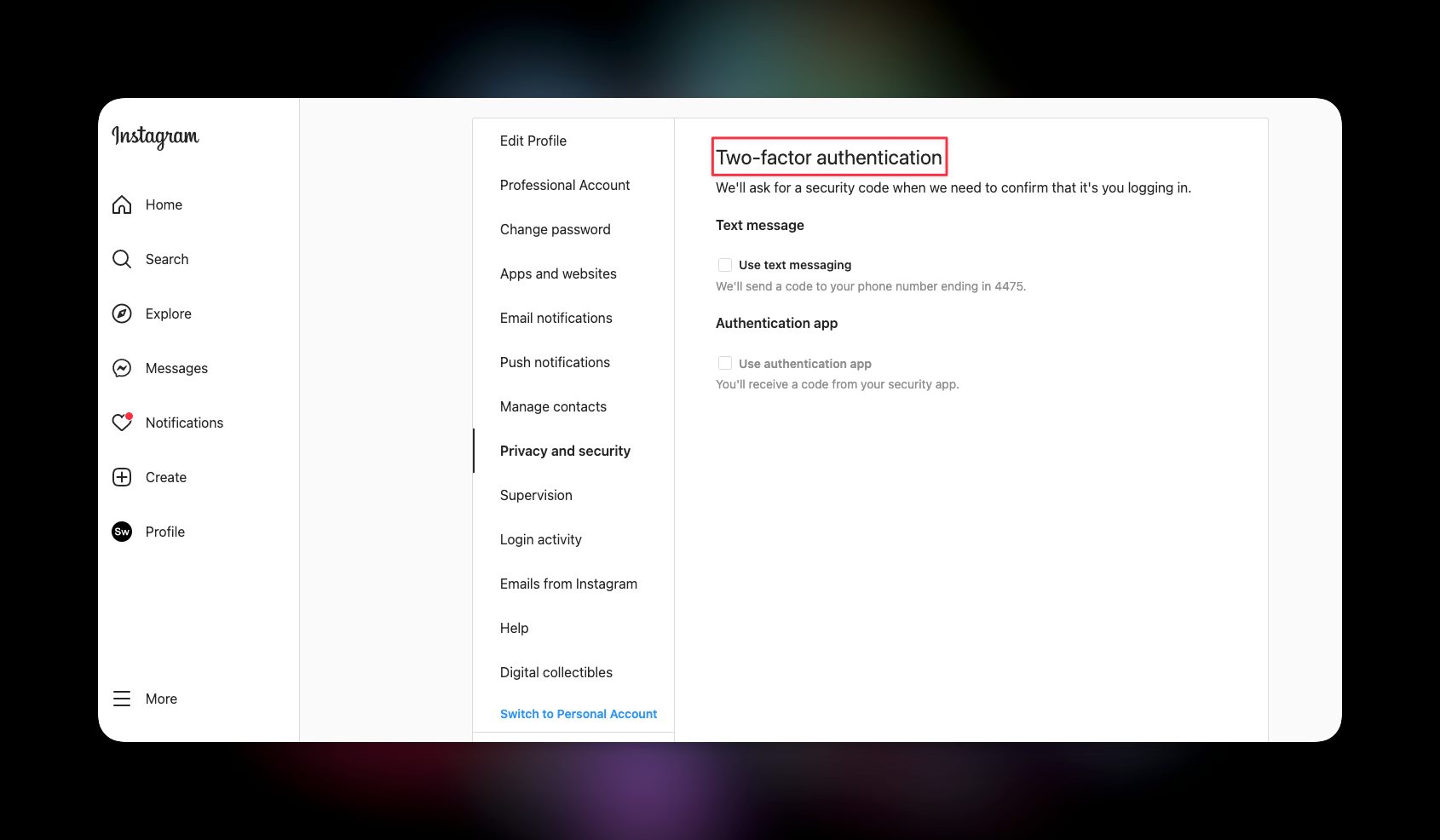
Why did Instagram send me a recovery code?
Instagram doesn't send recovery code, but it's already generated when you set up two-factor authentication. Here's how to manage your recovery codes on Instagram.
Does Instagram send verification codes?
Instagram will send you a verification code when there's any unusual activity on your account. Here's how to check recent activity on your Instagram account.
Check out these security tips from Instagram to keep your account secure.
How do I enable SMS on Instagram?
You need to give permission to the Instagram app to receiving sms code. On Android, long press on the app, tap on App Info, then go to App Permissions and enable all permission until you fix Instagram not sending sms code. On iPhone, go to Settings, search for Instagram and enable all permissions.