Instagram music not working? 11 ways to fix! [SOLVED]
Written by: Hrishikesh Pardeshi, Founder at Flexiple, buildd & Remote Tools.
Last updated: Sep 03, 2024
This guide compiles all the ways to fix Instagram music not working. You will also see the common reasons why the Instagram music sticker won't be available.
Users commonly complain about seeing the following errors when trying to use Instagram music stickers, 'Instagram music not working', 'Instagram music not showing all songs', or 'Instagram music no results found'.
TL;DR & Summary
We're aware of how annoying it is to see bugs while using the Instagram app. Hence we have put together this guide to fix Instagram music not working.
The Instagram story music feature was launched for all Instagram users in 2018, still has some bugs that annoy users. We have covered a lot of ground to help you fix this issue for iPhone & Android users.
There are several reasons why Instagram music not working. Try to use a VPN or an update for the app. With the update, the Instagram music sticker should be available for you. Several users have reported that switching to a personal or creator account has fixed the issue for those users.
Table of Contents
How to add music to Instagram stories?
If you don't know if you have a problem with music stickers or not, let's see how to add them in the first place. This way you will know if there's any problem or not.
-
Open the Instagram app & create a story. There are three ways you can create a story. Tap on your profile picture in the top left corner, or, tap on the plus icon in the top right corner, or, swipe right on the home screen.
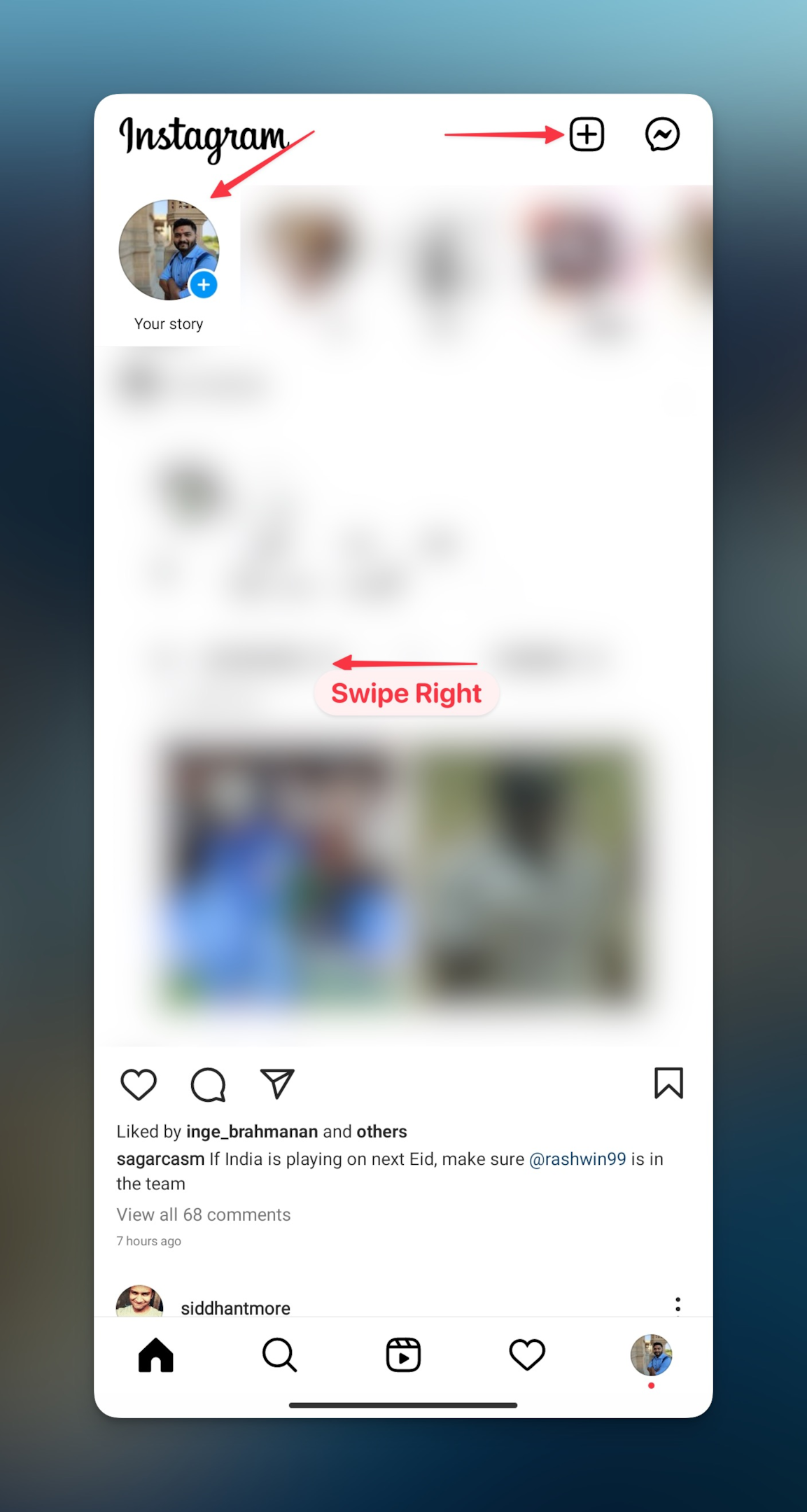
-
Tap the camera icon to post a live photo or choose an existing one from the gallery. Swipe up to tap on the music sticker icon. You can also tap on add stickers icon in the top right corner to add Instagram story music.
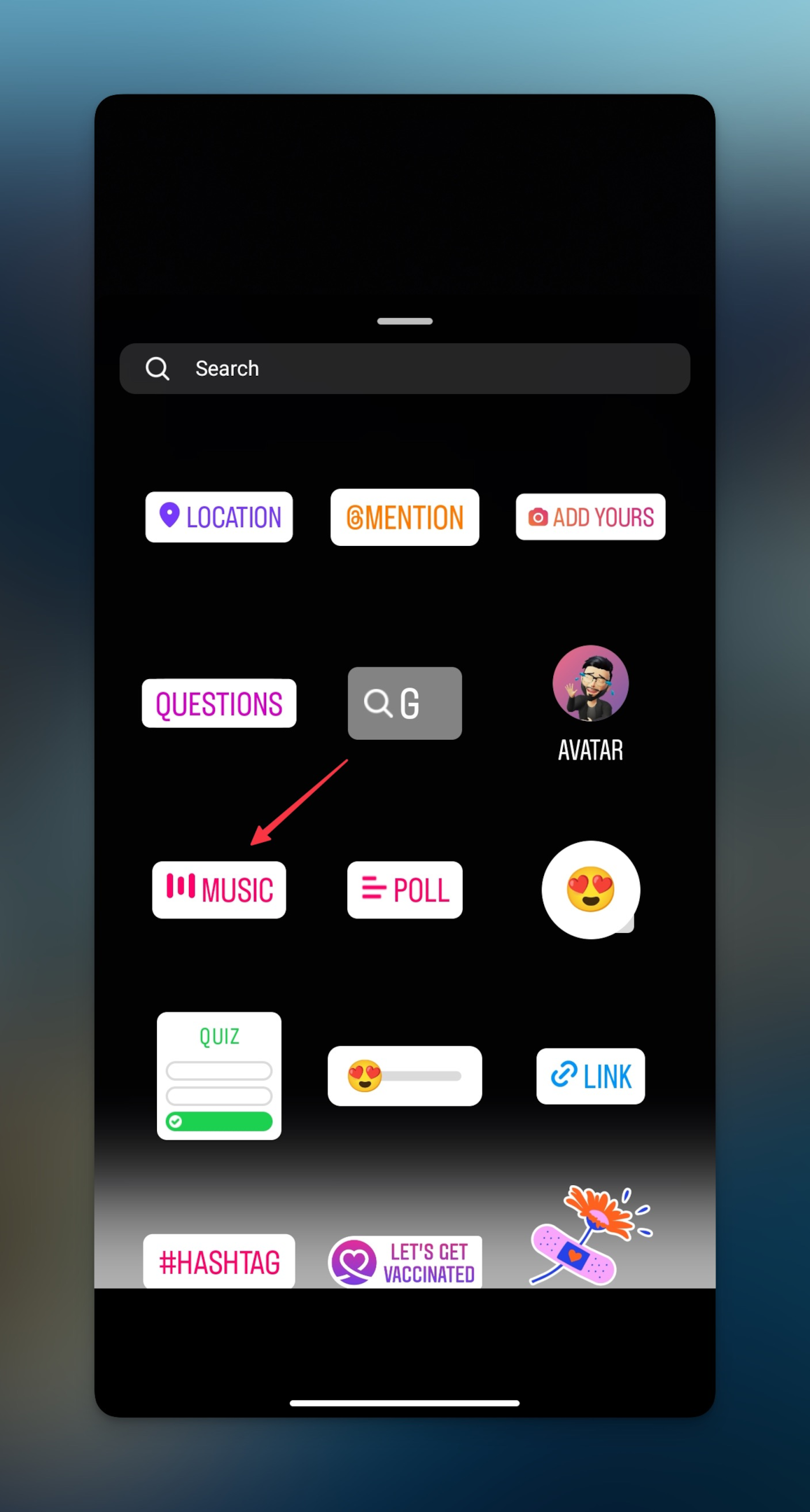
-
Tap on the search bar to find your favorite music track. The trending music tracks would be shown under For You tab. Tap on the Browse tab to discover more music tracks.
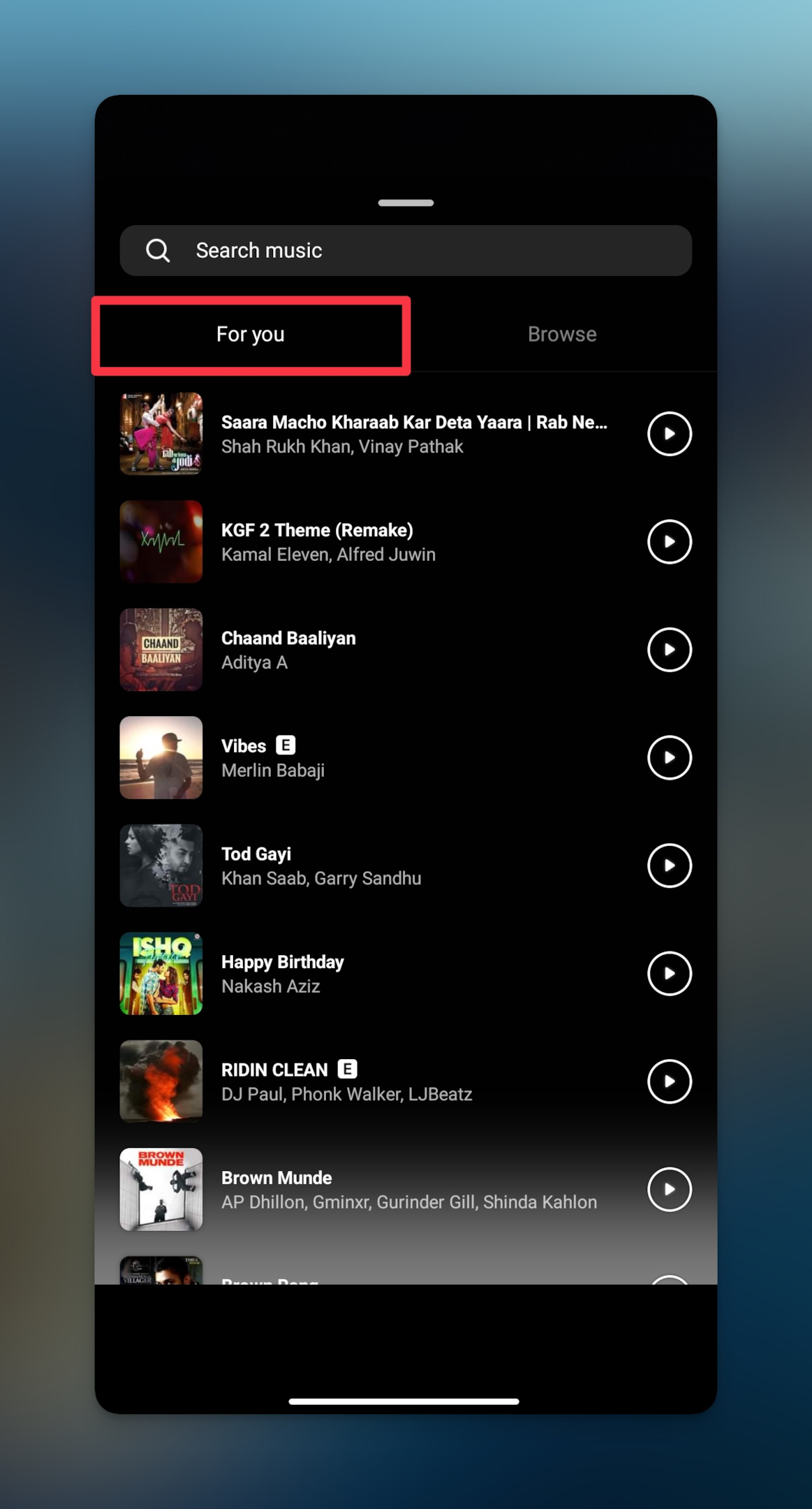
-
Tap on the play icon to preview the music or tap on the name of the music track to add the track to the Instagram story. You can customize it from the options shown on your screen. Once done, tap Done to preview your Instagram story.
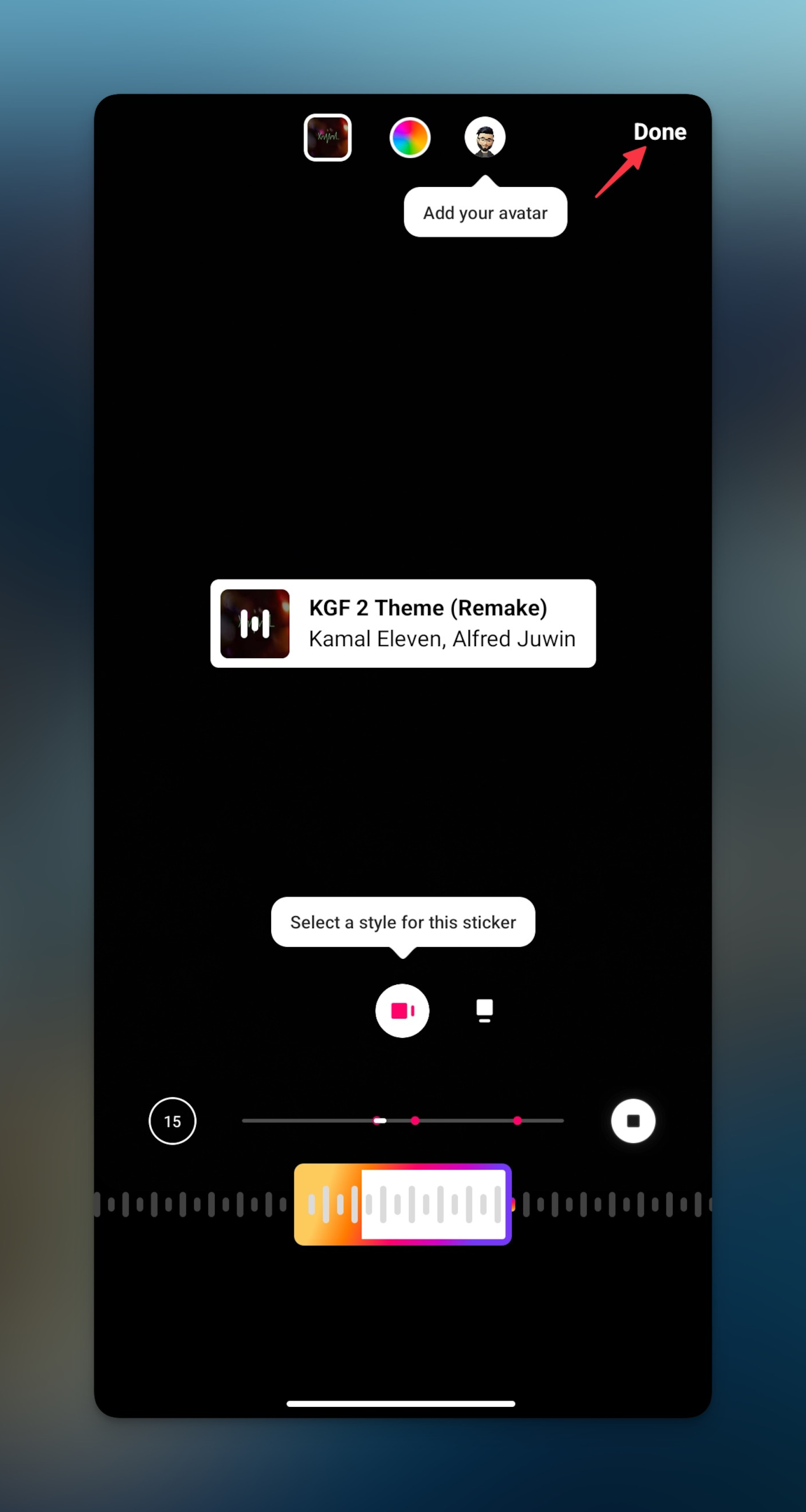
-
Tap on the right arrow on the bottom right of your screen to share icon to publish your story
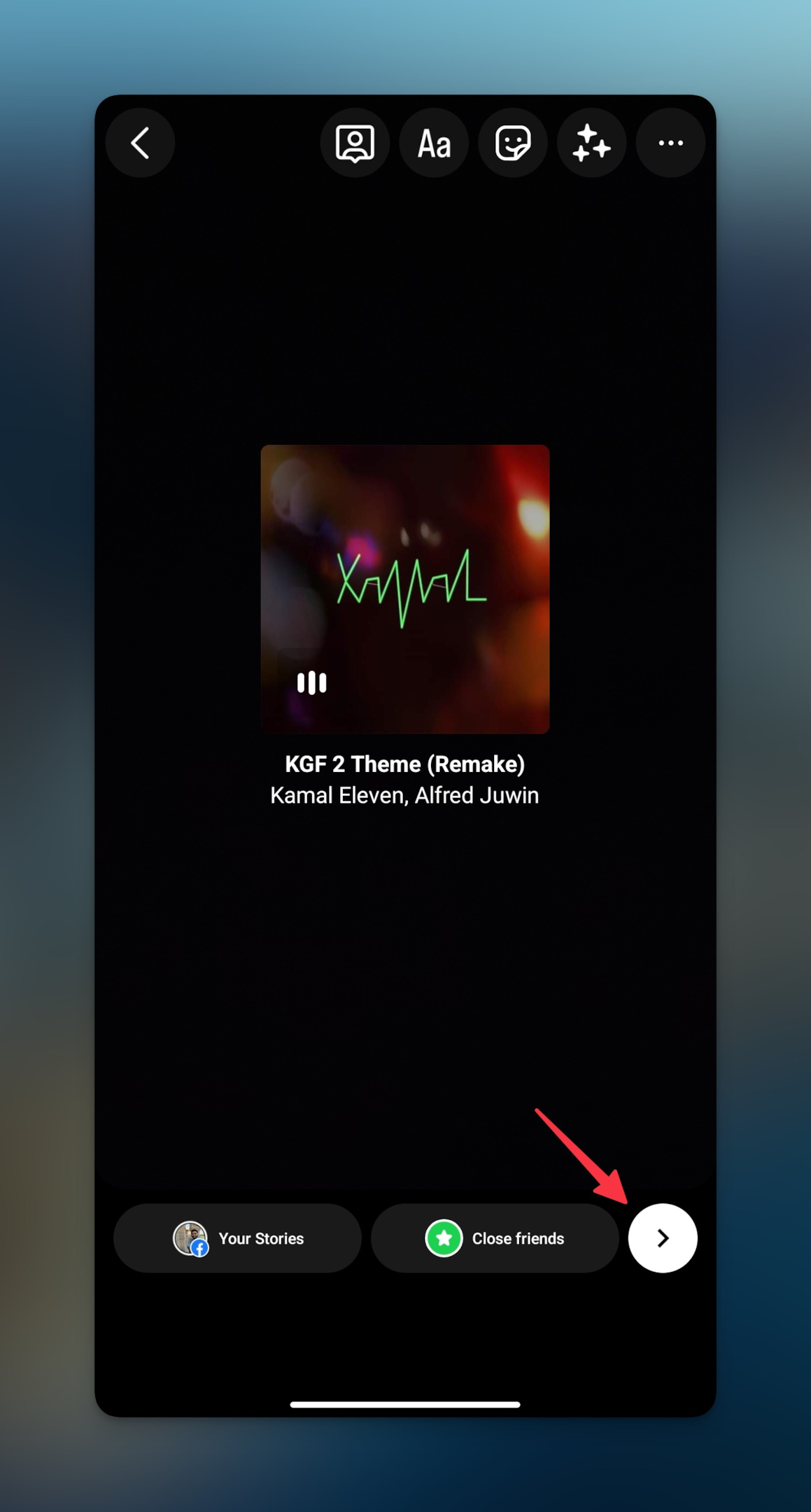
Note: Once you publish the story, you can send it to your following or add it to highlights. You can even share the story only with your close friends. Once you share it with close friends, you will see a green circle around your Instagram profile picture icon as shown below.
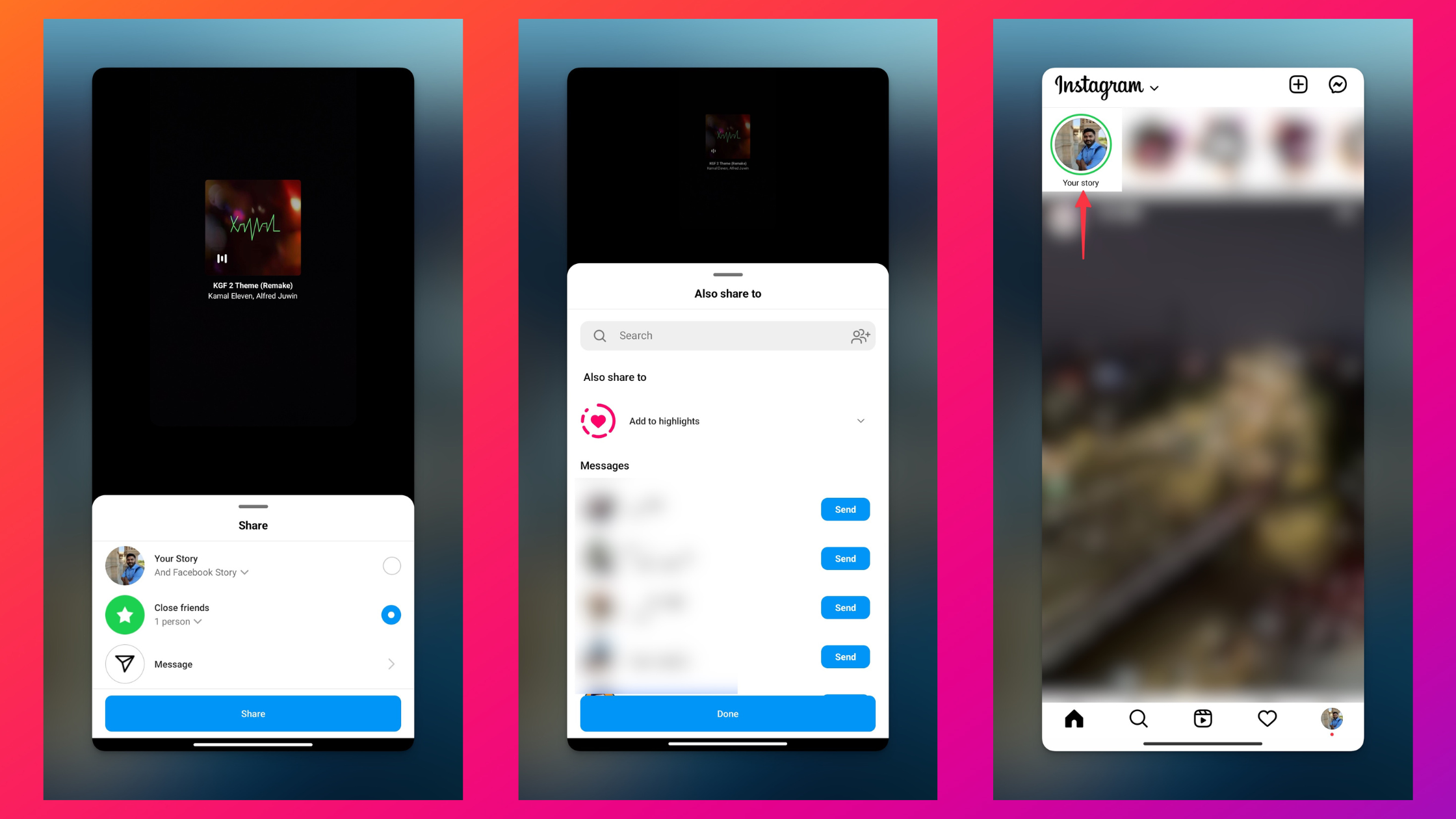
How to fix Instagram music not working?
A lot of users have been complaining that Instagram music not working for them. Some even say that there's no Instagram music sticker for them. This sounds weird especially when the feature is launched for all Instagram users across the globe.
Here are some ways to fix the Instagram music not working error:
#1 Use a VPN
If the Instagram music sticker doesn't work for your Instagram stories, then you should use a VPN just in case there's any problem with the IP address you're using.
VPN uses a different IP address, so if Instagram has blocked your IP address, then using a VPN should fix it.
While VPN hides your real IP address, you should use a trustworthy VPN for your smartphone. We recommend TurboVPN for your iPhone or Android device.
#2 Check if the music sticker icon is available
As shown in the previous section try to post a story and see if the music sticker is available for your Instagram account. If your Instagram app has any issues around the Instagram music feature, you'll know it here.
#3 Check for updates on the Instagram app
Check for updates for the Instagram app, if you don't see the music sticker for your Instagram account. If you're using an outdated app, you may not see the Instagram music feature in your Instagram story.
Go to the Google play store, and tap on your profile picture icon in the top right corner. Tap 'Manage apps and device', then tap on updates (if any). To be double-sure, tap on Check for updates button.
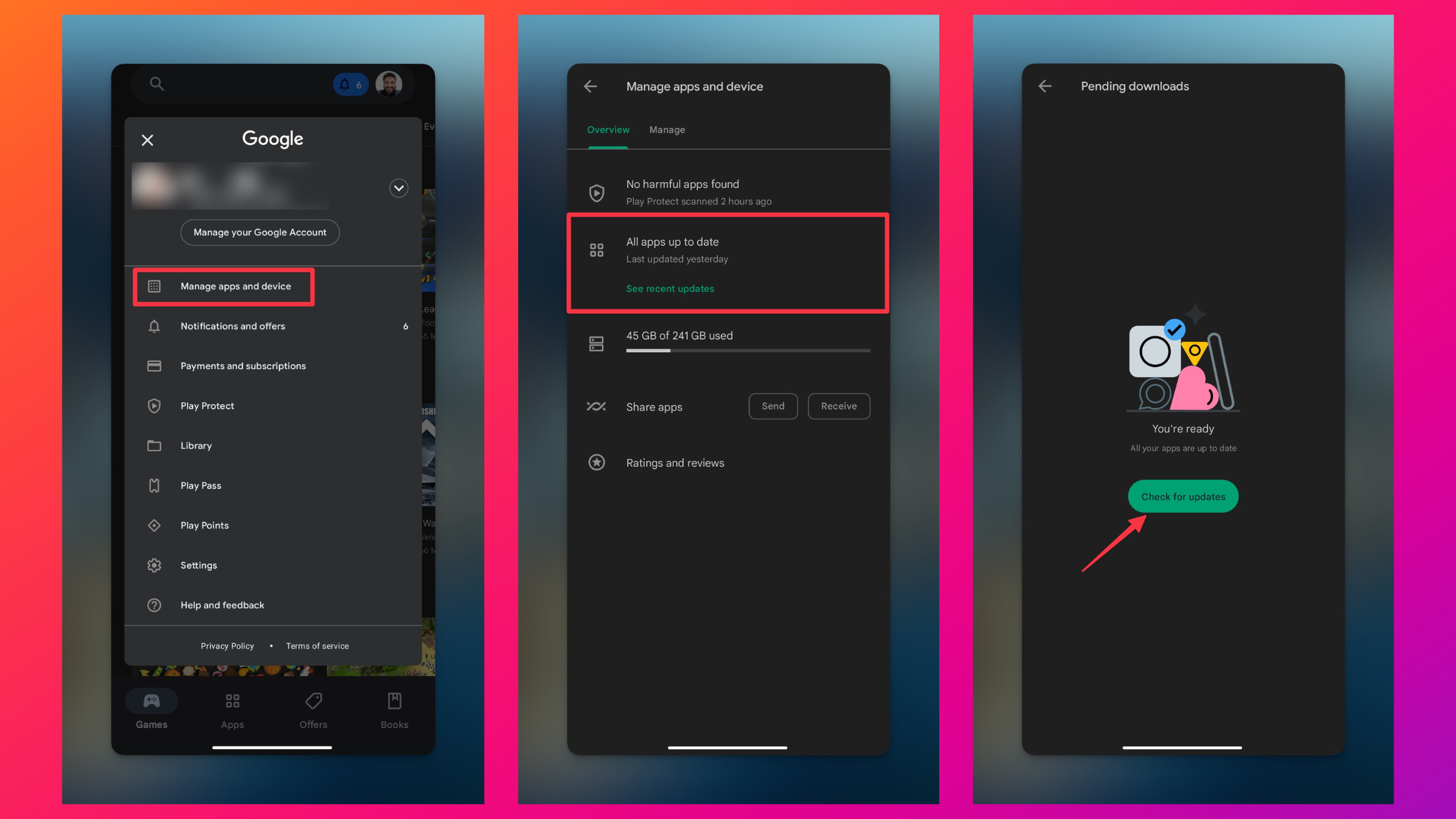
For iOS devices, go to the iOS app store to update all the apps to fix the issue with the Instagram music sticker.
#4 Switch to personal account
If you have a business account, you can try to switch to a personal account. Many users have reported that doing this has worked for them & they were able to fix Instagram music not working. Here's how to switch to a personal account:
-
Open the Instagram application. Go to your Instagram profile & then tap the hamburger menu (three horizontal lines)
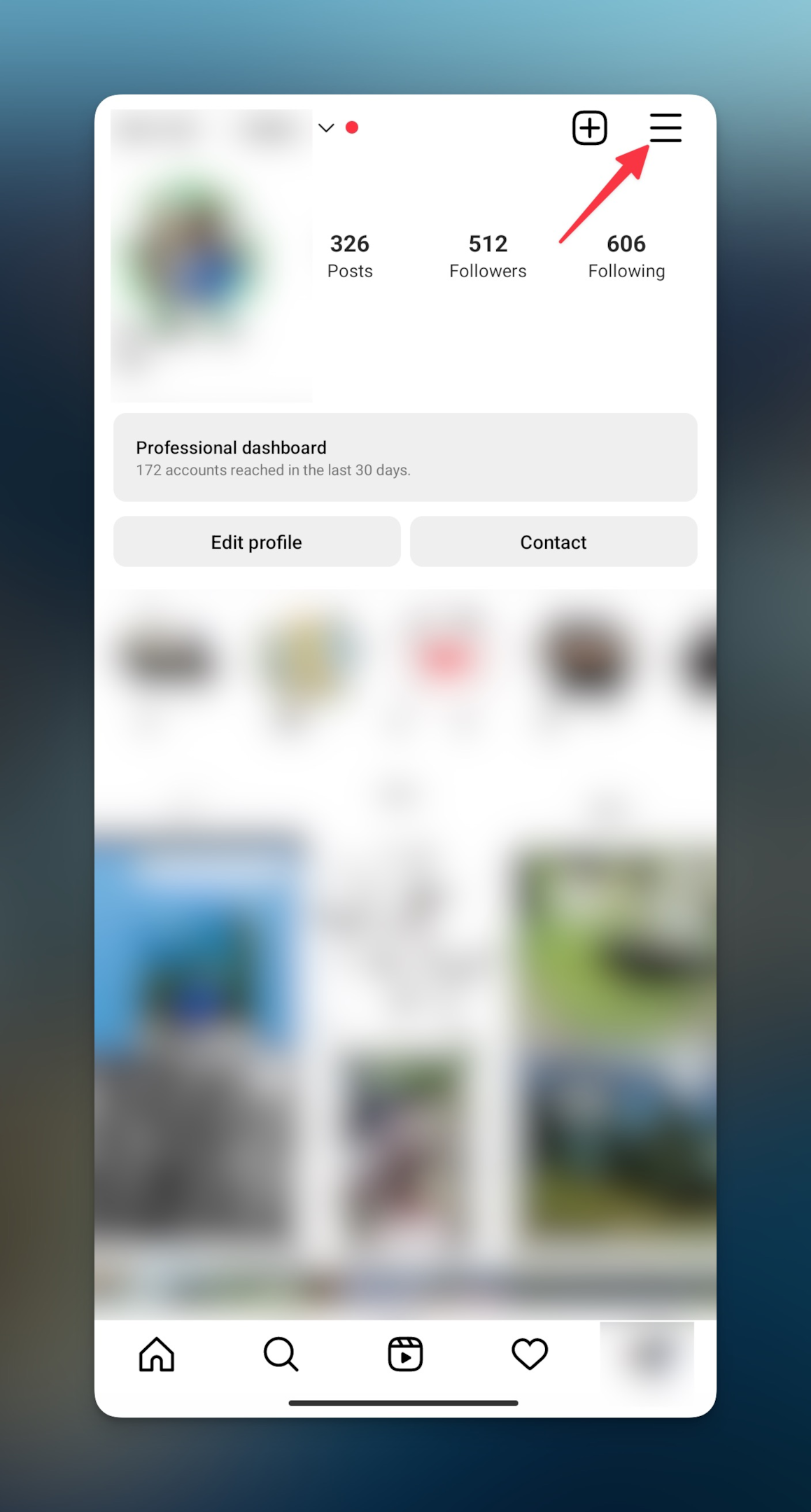
-
Tap the Instagram Settings icon
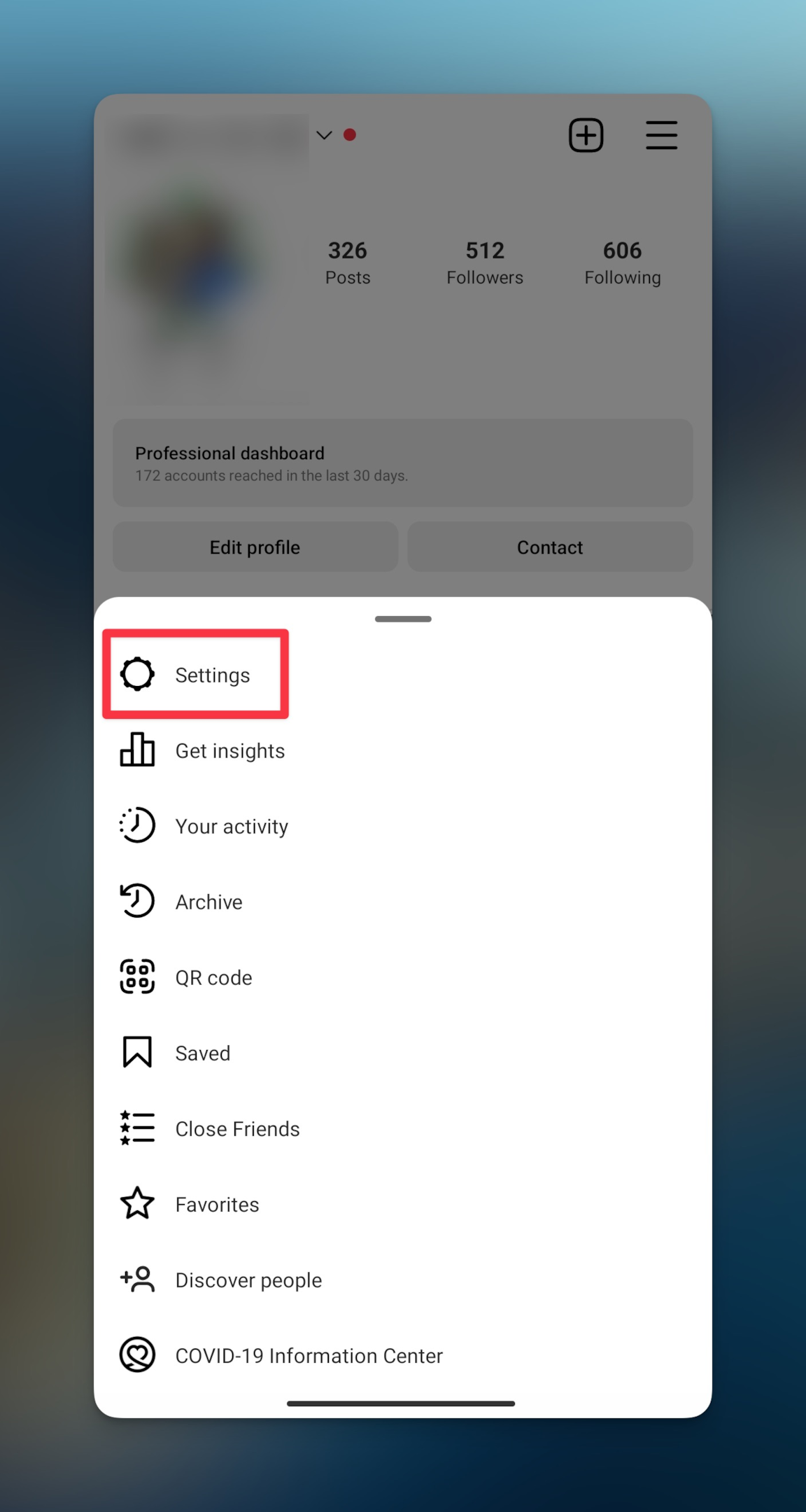
-
Tap Account
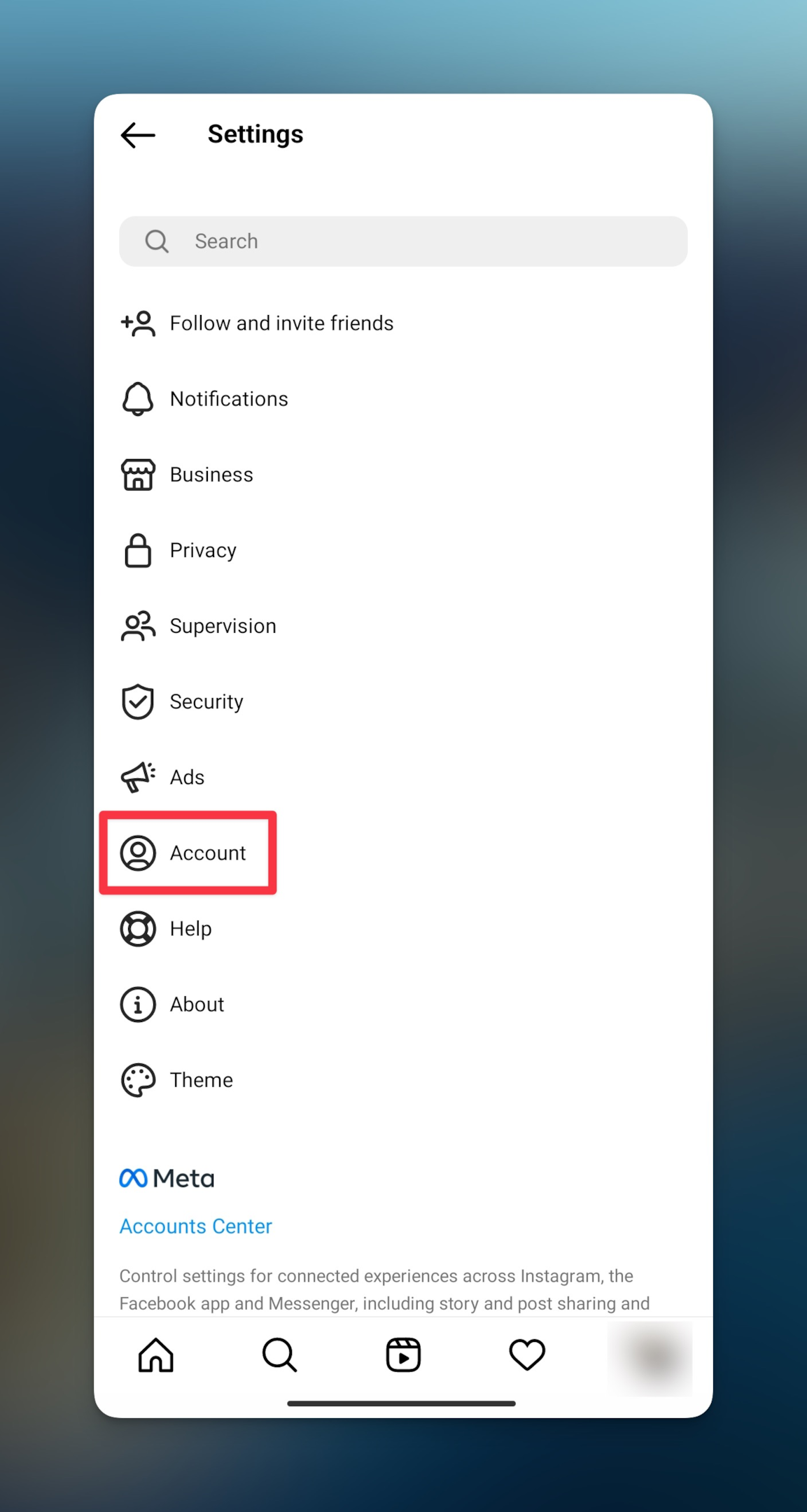
-
Scroll down to find Switch account type
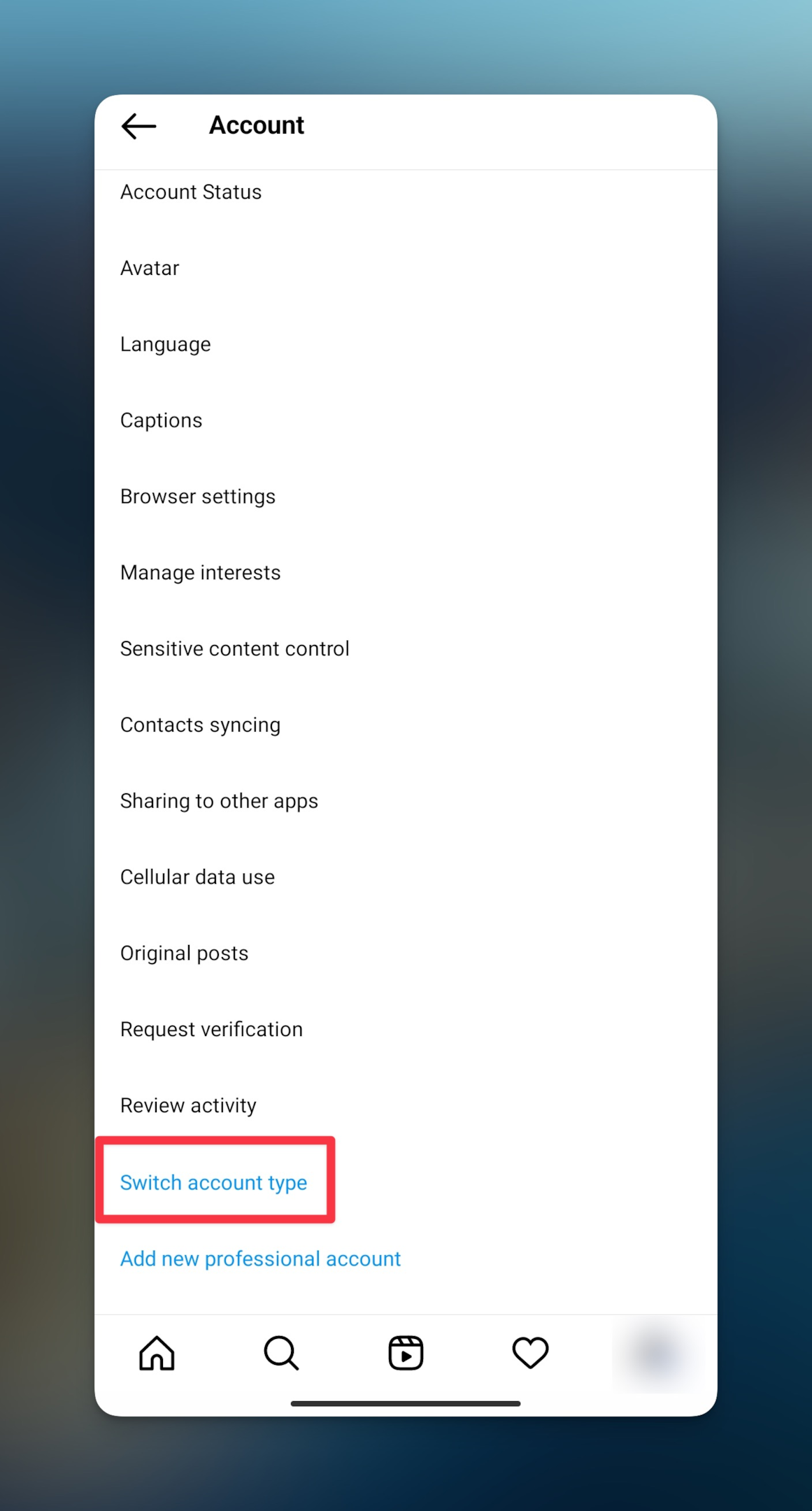
-
Tap on Switch account type and then tap Switch to personal account
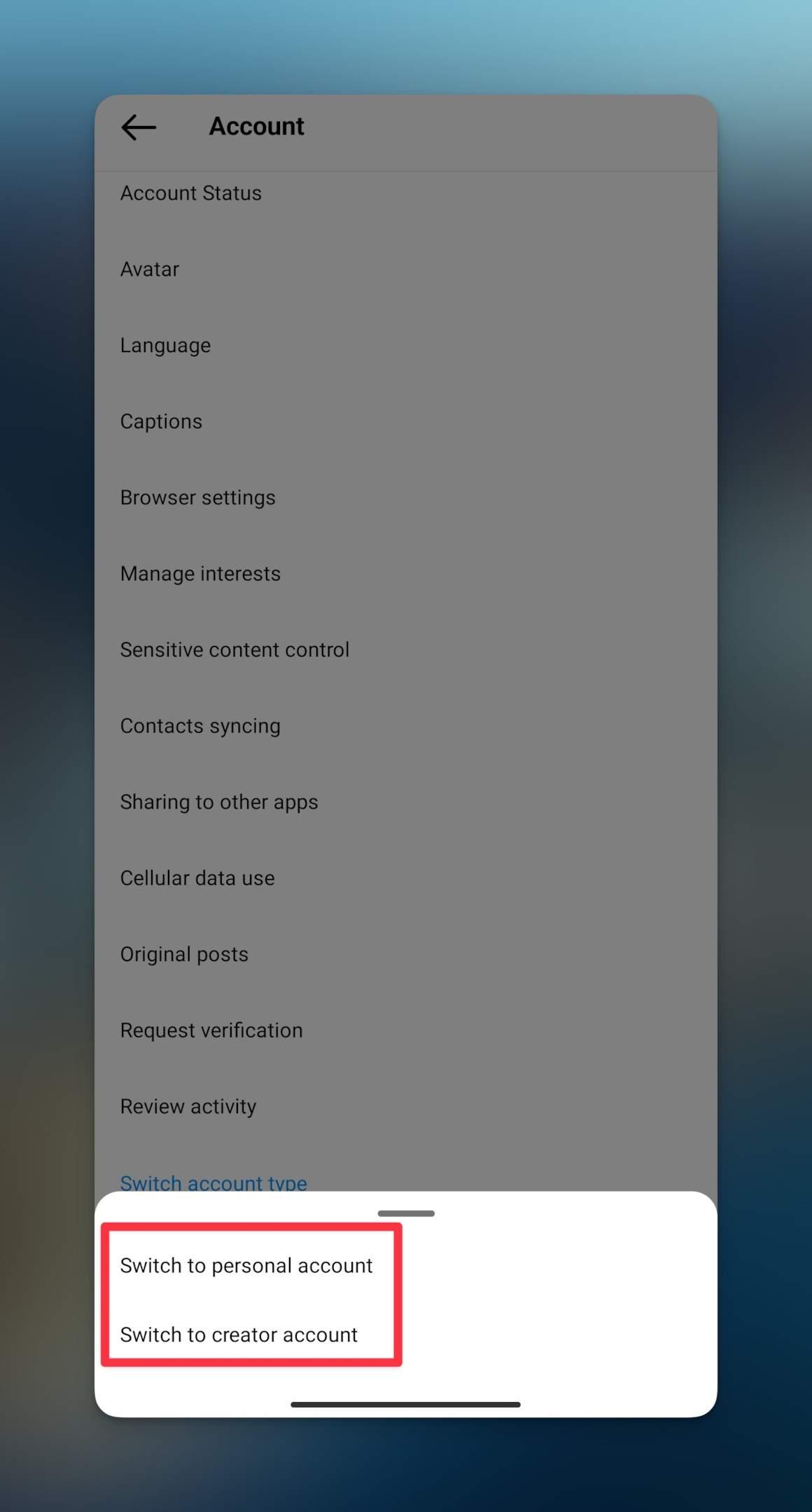
Once you switch your account, try to check the Instagram music feature as shown in the first section above.
#5 Switch to the creator account
If switching to a personal account doesn't work, try to switch to a creator account to fix the Instagram music not working error. The steps are exactly the same as switching to a personal account. The only difference is, instead of tapping on Switch to a personal account, tap on Switch to a creator account.
If you have multiple business accounts, you can try to access Instagram music on other business accounts as well.
#6 Log out and Log in
If there's any issue with your Instagram account, you can try to log out and log back in. Make sure you wait for some time before you log back in or else you will be made to wait by Instagram as a measure of security.
#7 Clear the cache
Cache files are the temporary files stored on your device to increase the performance of the app. You can try to clear the Instagram cache to see if you can see the Instagram music story sticker.
If you find it, check Instagram's music library to see if you can find specific music tracks. Many users have reported that although the music sticker is available, the Instagram story music search isn't working for them.
#8 Switch internet connection
The Internet connection can also be the reason why you can't add music to Instagram stories or face trouble with Instagram story music searches. Switch to wi fi from mobile data or vice versa to see if the Instagram music feature is accessible.
If don't have wi fi to add the music sticker to stories and are unable to perform an Instagram music search, try connecting to a hotspot.
#9 Reinstall Instagram
If you don't have drafts saved for your business account, you can reinstall Instagram to see if that fixes the Instagram music not working error.
If you have drafts, make sure you save them beforehand. Uninstalling will remove all the drafts and there's no way you can get that back.
#10 Use third-party tools
If the native tools on Instagram don't work, use third-party tools to create stories with music playing in the background. Use Canva or InShot to create an Instagram music story. Here you don't have to choose a music sticker, not worry about an Instagram business account or anything like that.
You can choose from a ton of templates that canva has. You can create an Instagram video in a matter of minutes on Canva with help of premade templates.
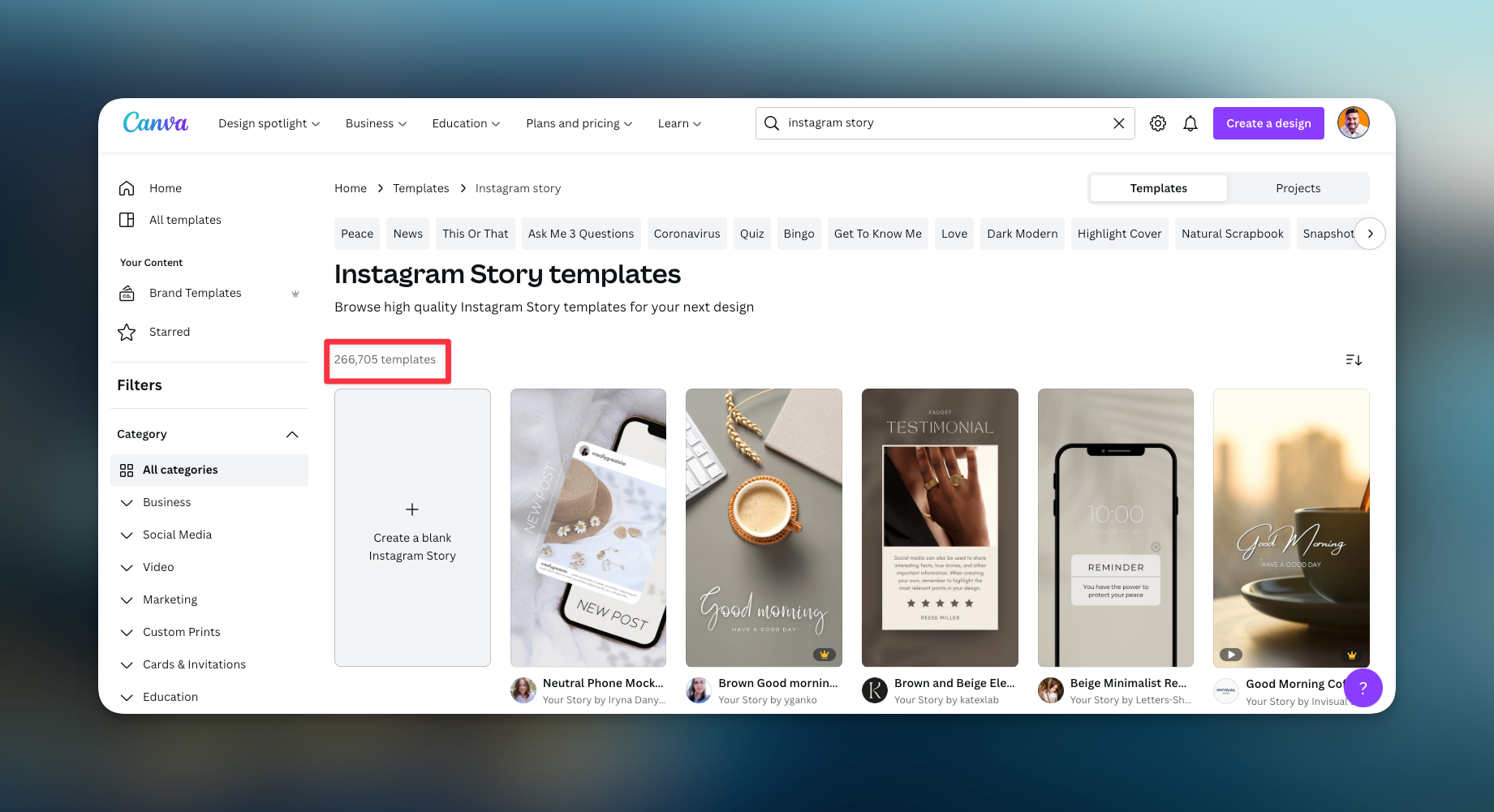
#11 Contact the Instagram support team
If none of the above methods work, feel free to get in touch with the Instagram support team to seek help. You can explain your problem of Instagram music not working and ask if there's any account-specific problem.
You can also check out the help articles around Instagram stories laid out by Instagram for your help.
What if the song title is currently unavailable
You can get in touch with Instagram comms on Twitter to report the issue. The songs you looked for in the Instagram music search may not be available in your region. Request the Instagram support team to restore Instagram music in your region if unavailable.
Frequently Asked Questions
Why can't I add music to my IG story?
Either you are using an outdated app or you need to switch to a creator account to use the Instagram music feature.
Why can't I find songs on Instagram music?
Some songs might not be available in your region. Instagram story music search has a lot of songs to choose from, but if a song isn't available, get in touch with the Instagram support team.
Why can't I use certain songs on Instagram?
You can't use certain songs in your Instagram story because those songs might not be available in your region. If Instagram has disabled some songs for a country's IP, you can use a VPN to switch the IP address and try adding music to your Instagram story.
How do you fix the music feature on Instagram?
Switch to personal mode on Instagram to see if you can see the music sticker in the Instagram story. Try to change the source of the internet connection to see if that makes a difference.
Why is my music on Instagram limited?
Instagram's music library has a huge database of songs to choose from. You can search for songs suggested by Instagram under the You tab or browse through all the songs in the library. Once you find the perfect song, follow the on screen instructions to create stories for your Instagram profile.
Why is Instagram music not allowed for some accounts?
Certain accounts face problems with some Instagram music. If you have multiple accounts, check if you're able to add music to Instagram stories from other accounts. You can even use third-party tools to create stories with music and upload them as stories on Instagram.
Why is Instagram music not available everywhere?
This might be a temporary issue, wait for some time or get in touch with the Instagram support team for special assistance.