What is Instagram's green circle? [Ultimate Guide]
Written by: Hrishikesh Pardeshi, Founder at Flexiple, buildd & Remote Tools.
Last updated: Sep 03, 2024
In this article, we will be talking about what the Instagram green circle means & how to get one for yourself. We will also take a look at the close friends feature (& related FAQs)
Every social media platform works to give an exclusive enclosure for the users. Twitter had its time, LinkedIn has it. The Instagram green circle is Instagram's way to join the party.
If you're wondering what the green circle on Instagram stories means on someone's profile, you're in the right place. Instagram stories recently got the close friends feature. With this, you can add a private story on Instagram. The Private stories, only you & your close friends can enjoy the stories.
Private stories mean you can share stories without worrying about your privacy. Someone not on your close friends list will not see a green circle, even if they visit your Instagram account.
TL;DR & Summary
Instagram gave a new definition to a close friend. When you see a green ring around someone's story, celebrate. You're a part of their inner circle & they want to share something private with you on a public platform.
You can view the story on your feed and also when you visit that person's Instagram profile. However, you may not be able to see that person's stories if you're not in that person's close friends list.
Related: Does Instagram notify you when you screenshot a story or a post?
Here's what we've covered for you in this guide:
- What does the green circle mean on Instagram?
-
How to get a green circle for your Instagram stories?
- How to create a close friends list
- How to create an Instagram story for close friends?
- How to remove someone from your close friend list?
- How to leave someone's close friends list?
Table of Contents
What does the Instagram green circle mean?
The green circle on Instagram is a sign of exclusivity. When you create content for close friends, it appears green to the person you've added to your close friend list.

Related: Explore 10 stalker apps for Instagram
How to get a green circle for your Instagram stories?
Use a green circle png to have a green circle appear on your Instagram profile picture. Just kidding! Add stories that only close friends can see and a green circle will appear on your Instagram profile picture.
Related: What happens to inactive Instagram accounts? Find out here
Even the friends who are in your close friends list can see the green circle around your Instagram profile picture.
How to create a close friends list
To create a close friends list, you need to create an Instagram story first. Here's how to create an Instagram story & add people to a close friends list:
-
Open the Instagram app & tap plus icon on the home screen
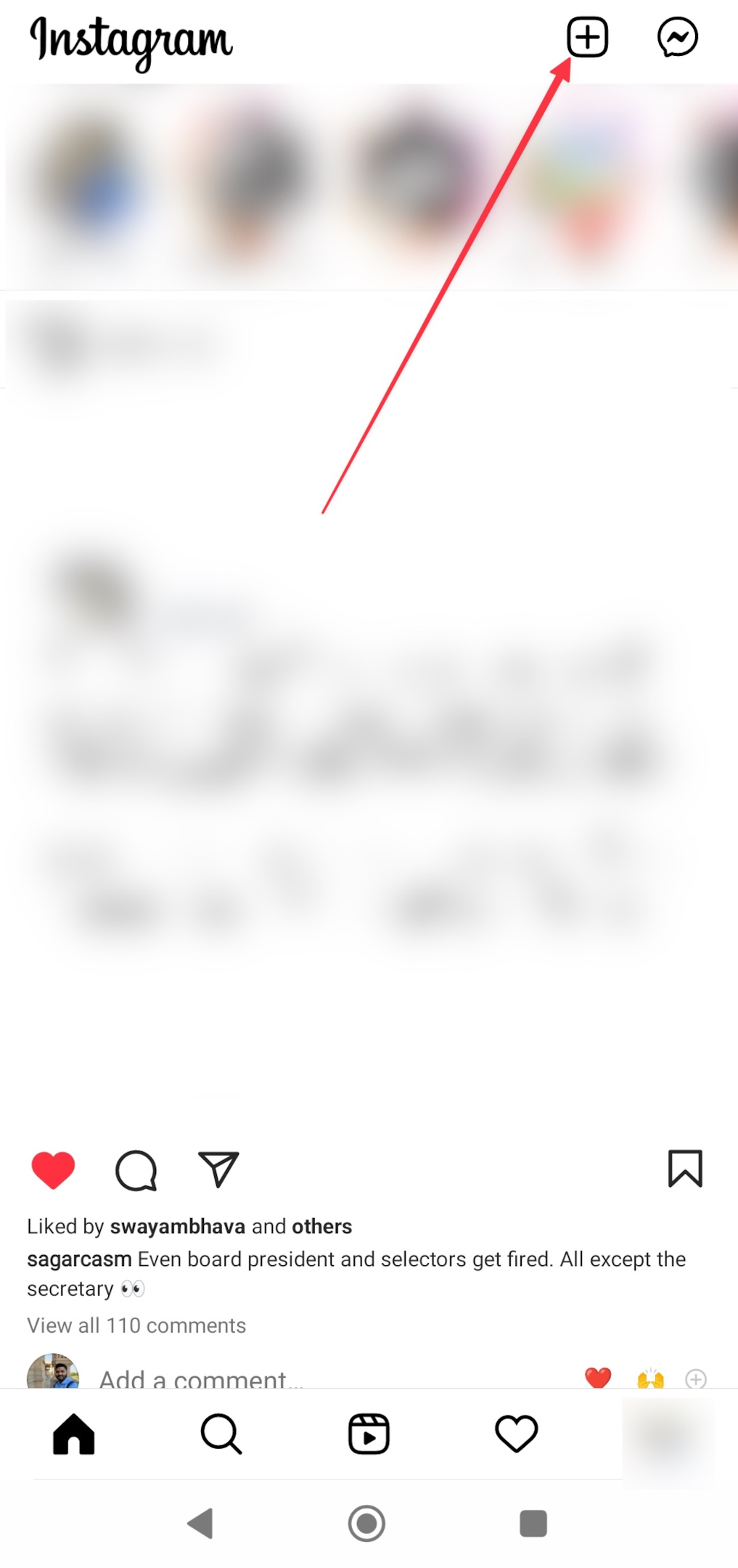
-
Slide to the Story tab & select the post you want to share as an Instagram story. If you've not created the close friends list already, select the close friends button on the bottom right corner & choose the friends you want to add to the list.
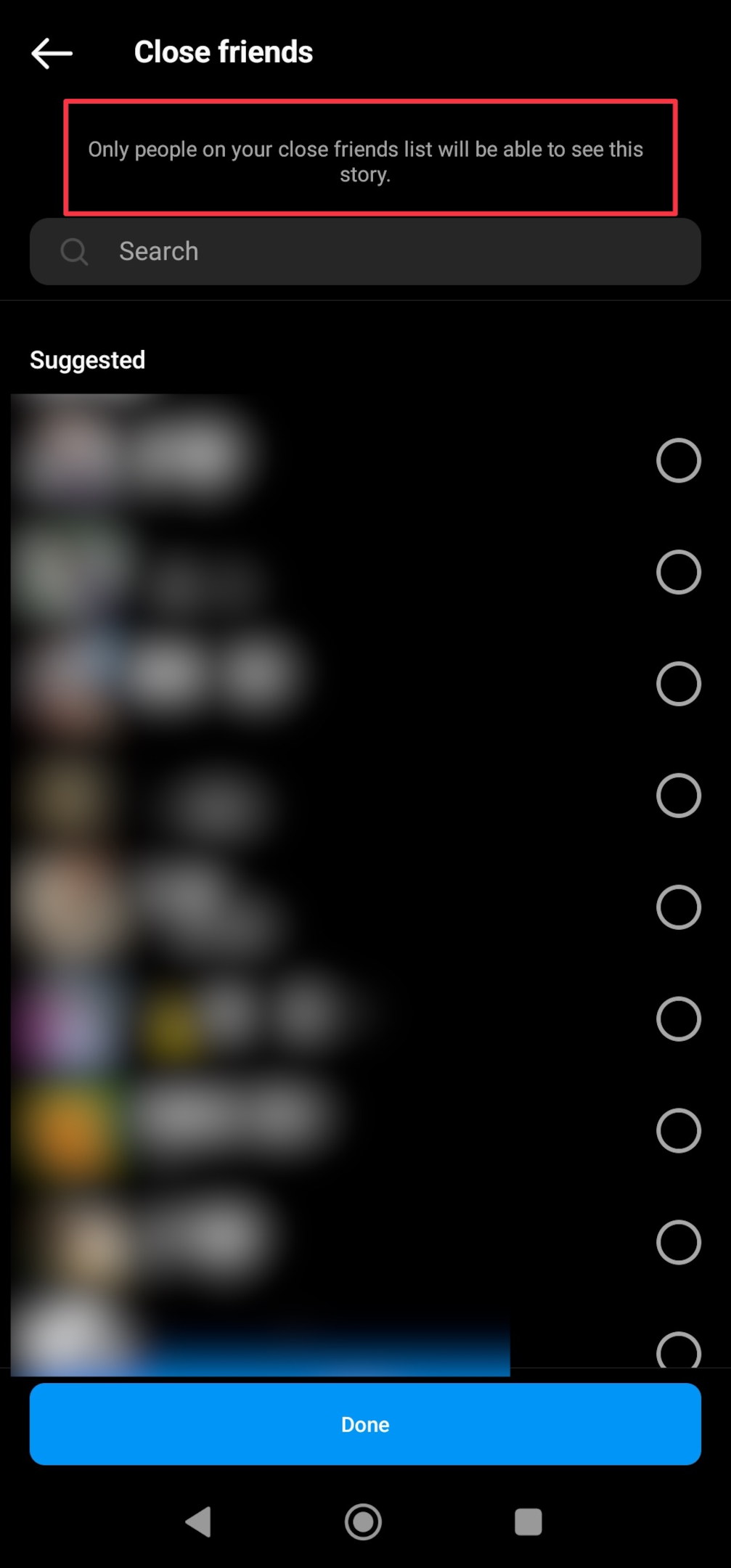
-
Select done & then the story will be shared with the close friends list. However, if you already had a list of close friends, tapping on the close friends button will directly share the story to close friends.
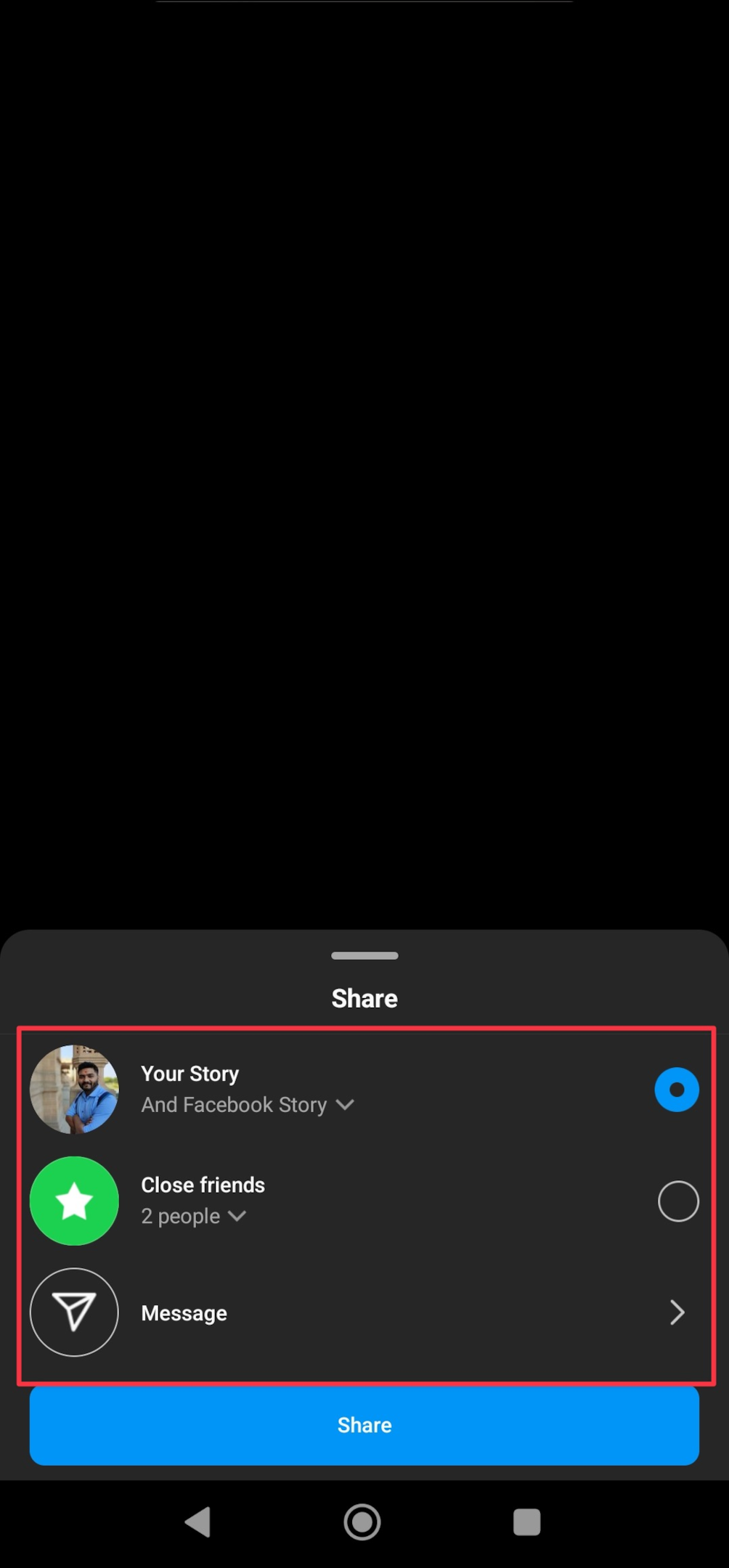
-
If you want to edit the close friends list, tap on your profile picture after the story is published. Tap on the green circle (with a star) in the top right corner and a pop menu will appear asking you to edit the close friends list. If you've uploaded a video, wait for some time while it uploads to edit the list of close friends. If you post a photo, you should be able to edit the list immediately.
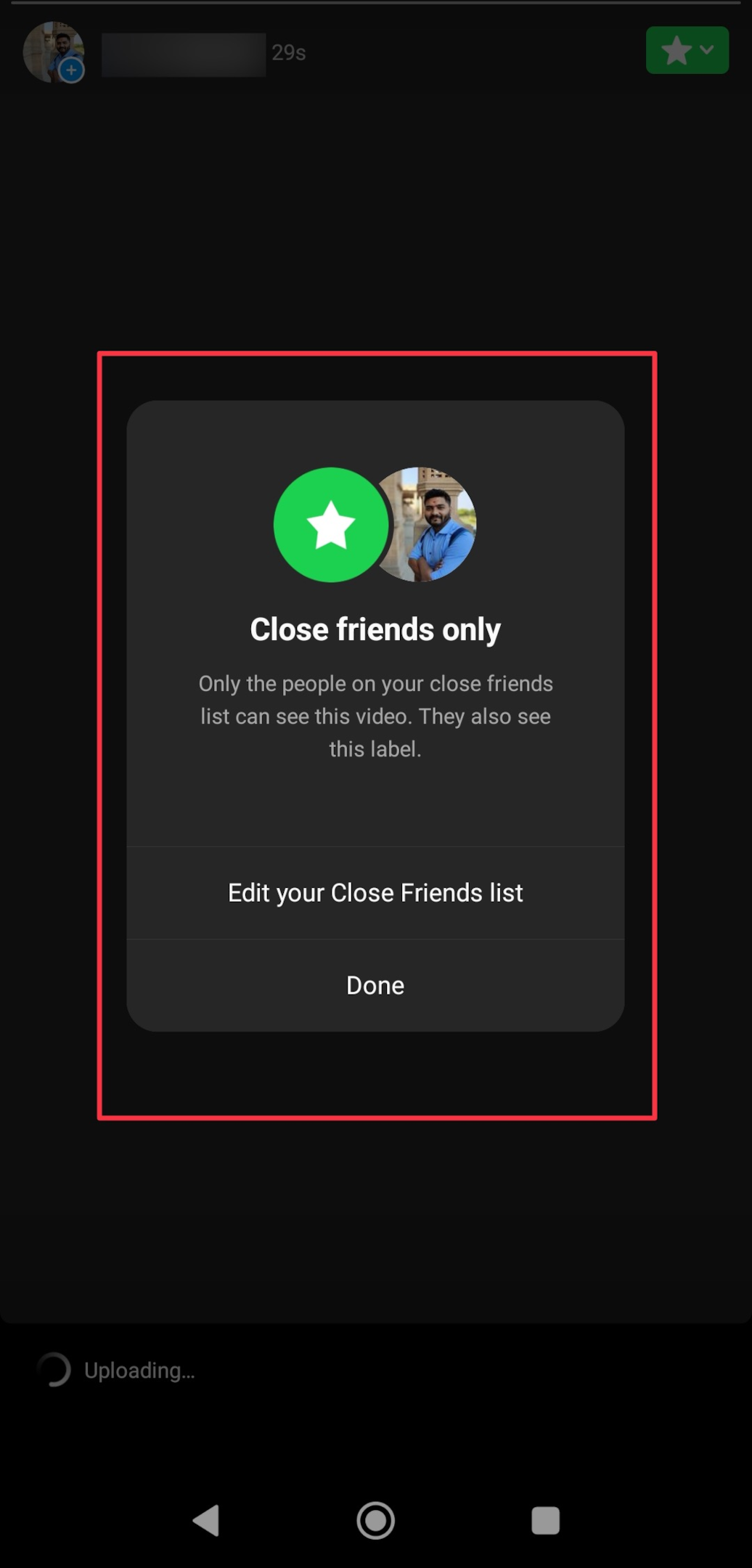
-
Tap Edit your Close Friends List to edit
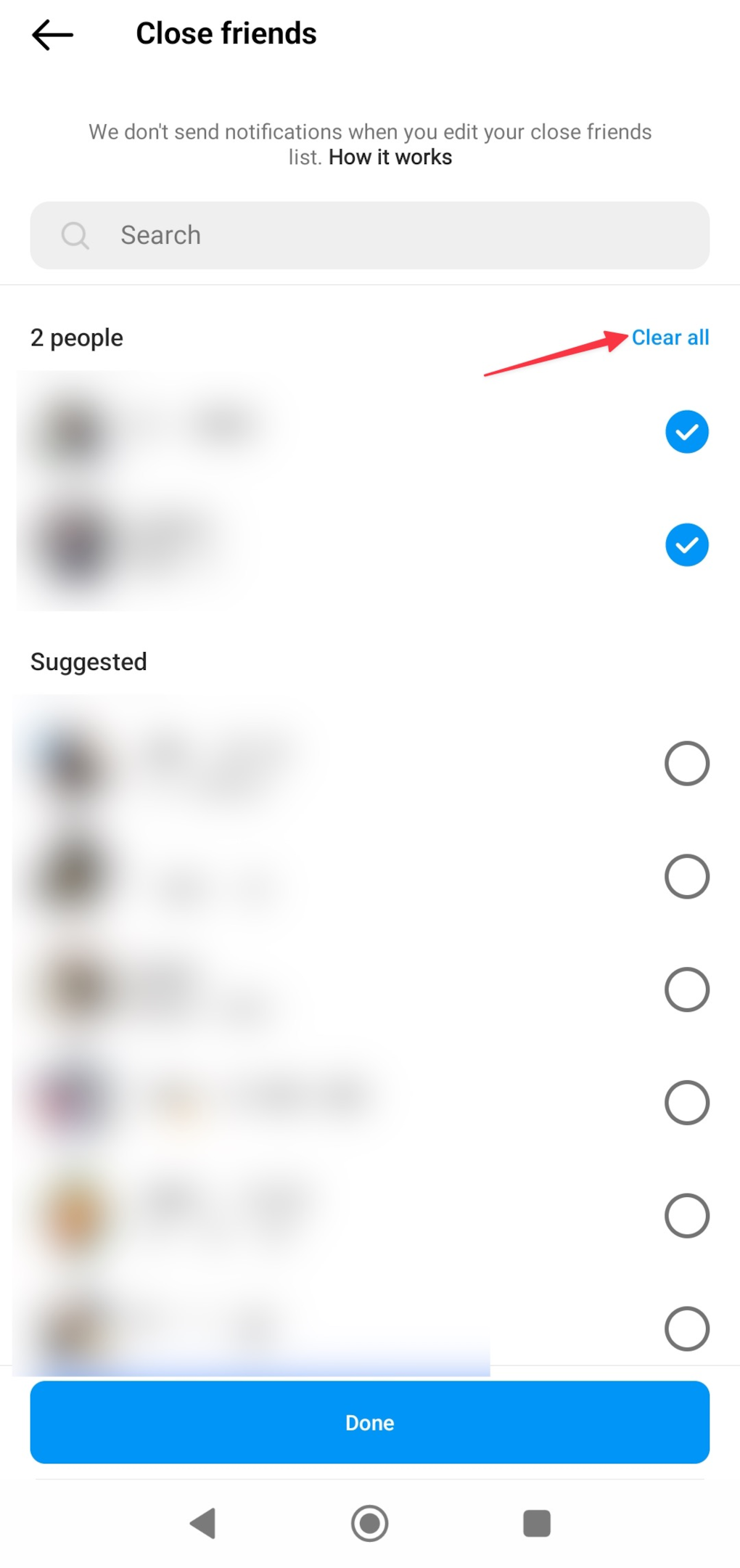
Related: How to put multiple pictures on Instagram Story - 4 Ways!
How to create Instagram stories for close friends?
Create a story as you normally do, but before publishing, choose close friends list as recipients. Once you choose the close friends list, the post will be a close friends story.
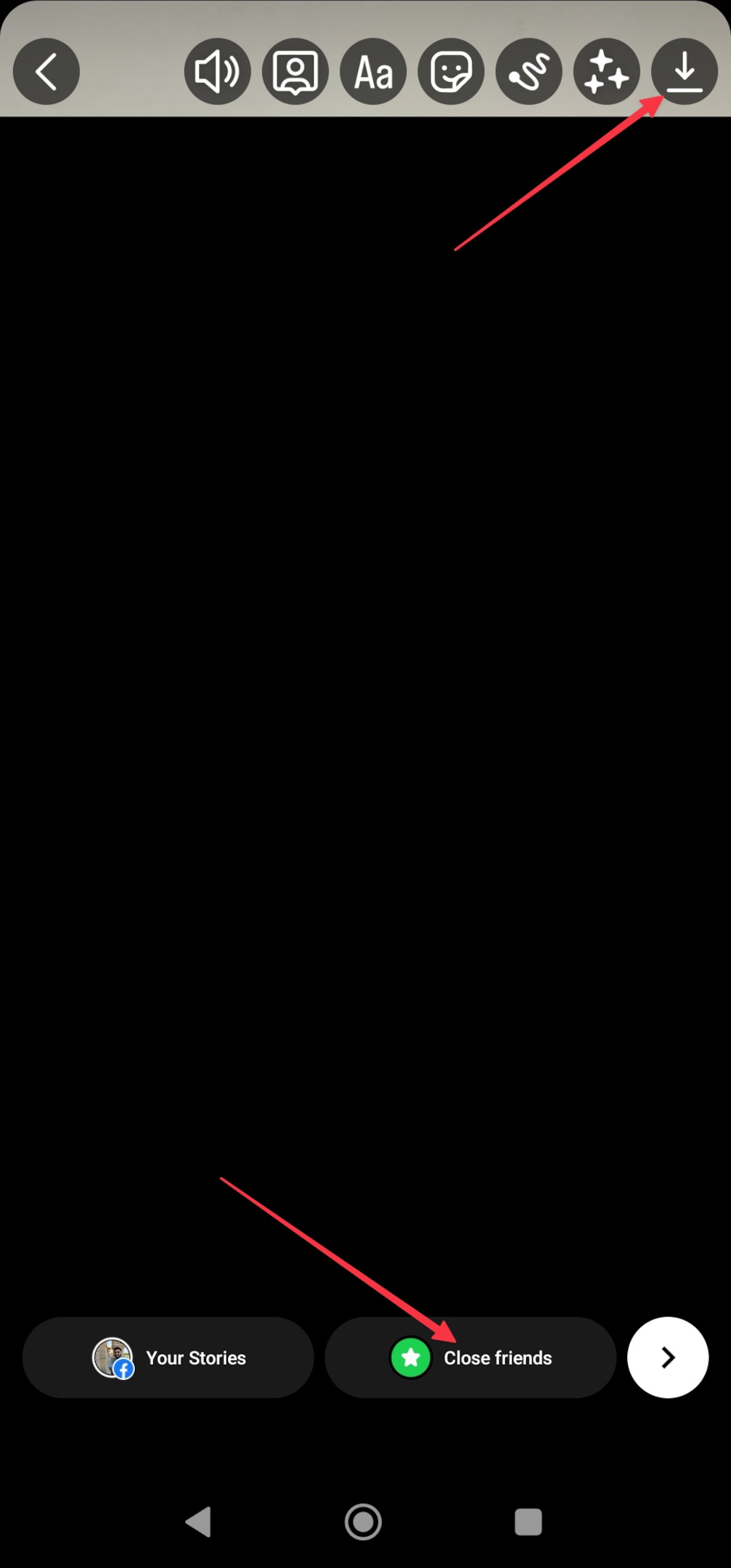
How to remove someone from your close friends list?
Tap on your published story in the Instagram stories section. On the top right corner tap the green box (with a white star) to edit the list. Tap uncheck to remove the friends from your close friends contact list. If you want to make a new list, tap clear all. Keep in mind, you can have only one list of close friends.
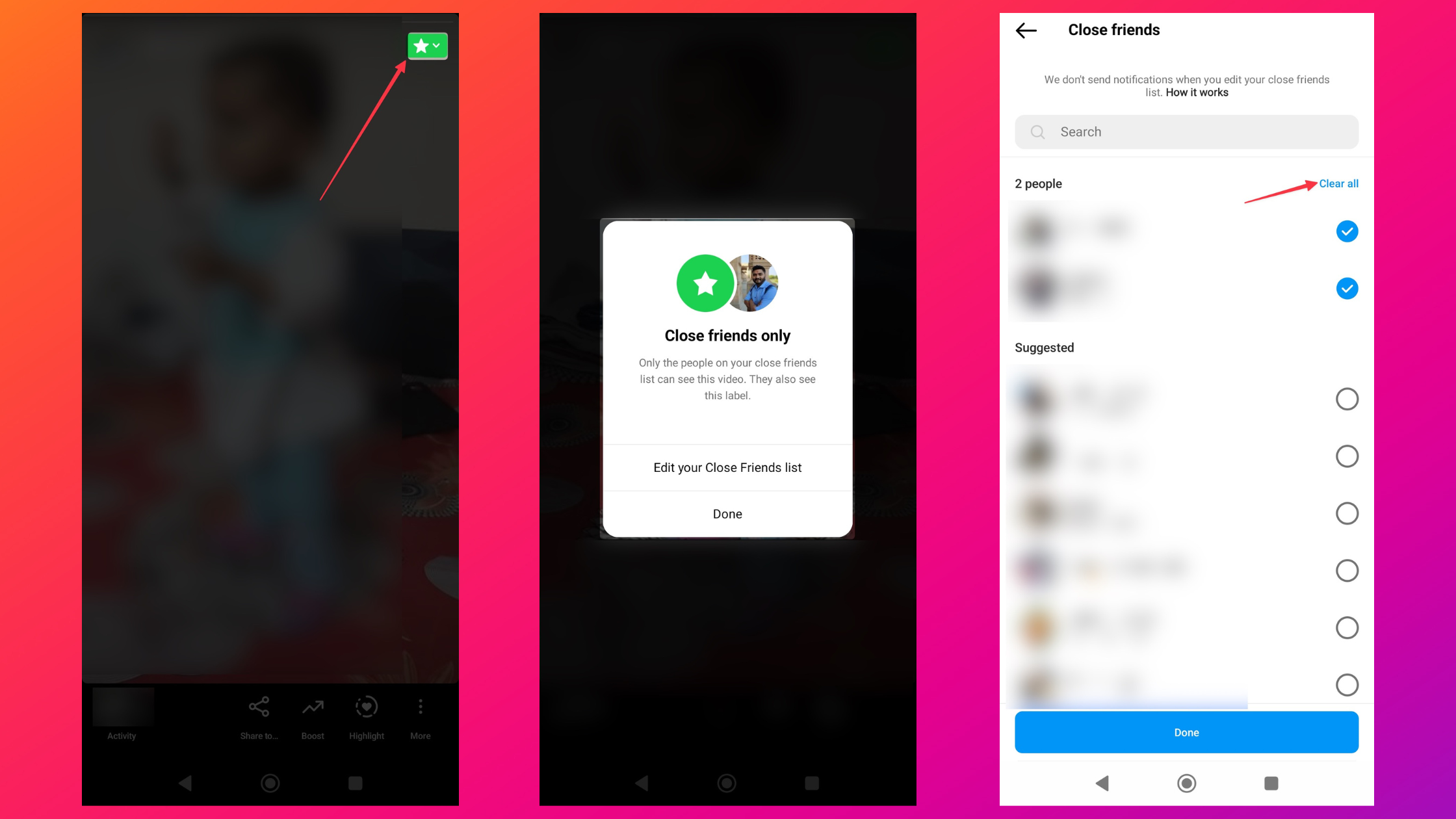
When you follow a fake profile & share content you don't want to be a part of. Why else would best friends not be a part of this exclusive circle?
How to leave someone's close friends list?
Unfortunately, you can't. Ask them to remove you from their close friends list. Profiles who follow each other can add to their friend list. If they don't remove you, unfollow & block the particular user's profile.
Frequently Asked Questions
#1 Why do Instagram stories have a green circle?
Instagram recently added a feature to add stories only for close friends. The green circle appears when you publish an Instagram story for close friends. When you see green rings on someone's story, that means you're a part of their close friends list.
How to create a rainbow gradient on an Instagram story?
Select all text, & hold your left thumb on the text cursor. Slowly slide both fingers at the same time to your left, and the text will change colors. Watch this video to see how.
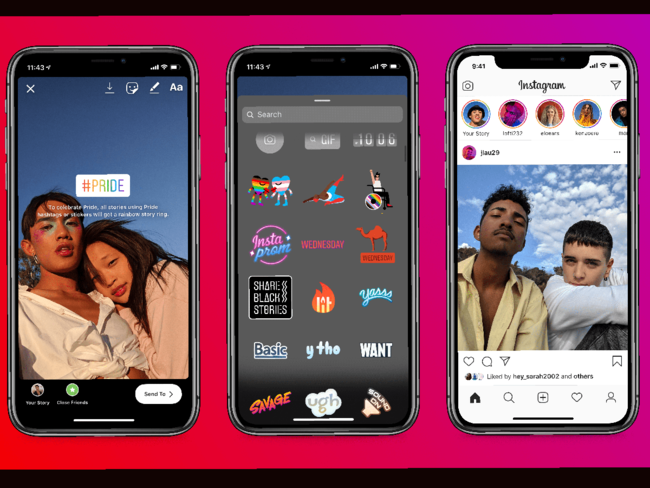
Where can I view the close friends story?
When you publish the story, you can view the story on your Instagram home feed. You can also view the story on your Instagram profile page as well. When your friend has published a story with a green ring, visit the user's profile to watch that person's story posts. Only followers can add you to their close friend list.
Why can't I upload stories to my profile?
500 million people use Instagram stories. There's a very high chance that you might face issues posting stories. Try to access Instagram on a web browser (mobile or desktop) or clear the cache to remove any temporary files you might have. You can also try to publish your story on Facebook & then share it on Instagram.
How to get rid of the green circle on an Instagram story?
When you see a green circle on someone's story, it will disappear in 24 hours. When other users publish a story with you to close friends, you will see their story in a green circle. If you don't want to see their story, either ask them to remove you from their list or unfollow them. You will still see the story until it's removed or after 24 hours of publishing.
How many users can I add to my close friend list?
You can add as many people as you want, provided you follow that Instagram profile. Select a group of people you want to add to the list. Only you can access & edit the list. Once you create the new story & publish it, select Close friends once the story is ready.