How to Do a Collab Post on Instagram Private Account in 2024?
Written by: Hrishikesh Pardeshi, Founder at Flexiple, buildd & Remote Tools.
Last updated: Jun 24, 2024
To do a collab post on Instagram with a private account, first open the Instagram app and log in to your account. Tap the "+" icon at the bottom center of the screen to create a new post. Choose the photo or video you want to share and make any desired edits. On the screen where you write your caption, tap on "Tag People." Then, tap "Invite Collaborator" and search for the account's followers that you want to collaborate with. Select the account and finish your post by tapping "Share." The collaborator will receive a request to accept the collab post.
Once accepted, the post will appear on both accounts' profiles and feeds. Note that both accounts must follow each other for this to work with private accounts. Collaborating on Instagram has become a powerful way to expand your reach, engage with new audiences, and create diverse content. Even if you have a private account, you can still participate in instagram collab posts.
Learn How to Turn Off Creator Account on Instagram in 2024?

Table of Contents
- Step-by-Step Guide to Creating a Collab Post on Instagram
- What is a Collab Post on Instagram?
- How to Manage Privacy Settings for Collab Posts on Instagram?
- Tips for Effective Collab Posts on an Instagram Private Account
- Benefits of Collaboration on Instagram
- FAQs on How to Do a Collab Post on Instagram Private Account
Step-by-Step Guide to Creating a Collab Post on Instagram
Creating a collab post on Instagram is a great way to engage with other users and expand your reach. Whether you're teaming up up to two accounts or with a friend, influencer, or brand, collaboration posts can help you share content with a wider audience. Follow this step-by-step guide to easily create a collab post on Instagram.
Open the Instagram App: Launch the Instagram app on your mobile device and log in to your account.
-
Create a New Post
Tap the "+" icon at the bottom center of the screen.
Choose the photo or video you want to share from your gallery or take a new one.
-
Edit Your Post
Apply filters, adjust settings, and make any desired edits to your photo or video.
Once you are satisfied with the edits, tap "Next."
-
Write a Caption
Enter a caption for your post.
Add any relevant hashtags and location information if desired.
-
Tag People
Tap on "Tag People" below the caption box.
Tap "Invite Collaborator."
-
Search for Collaborator
Search for the account you want to collaborate with.
Select the account from the search results. Ensure that you follow each other if your account is private.
-
Finalize Tags
The collaborator’s username will appear tagged in the post.
Tap "Done" to finish tagging.
-
Share Your Post
Review your post details.
Tap "Share" to publish your post.
-
Wait for Acceptance
The collaborator will receive a request to accept the collab post.
-
Once accepted, the post will appear on both accounts' profiles and feeds.

What is a Collab Post on Instagram?
A collab post on Instagram is a collaborative effort between two or more users to create and share content. This could involve sharing each other’s posts, co-creating content, or jointly hosting live sessions. The primary goal create an instagram collab has is to leverage each other’s followers to boost engagement, reach new audiences, and create more dynamic content.
Know What Are Hype Comments on Instagram?
Types of Collab Posts
There are several types of collab posts you can create on Instagram, each offering unique benefits and engagement opportunities only their followers.
Shared Posts: In this type of collaboration, both parties post the same content on their respective feeds or stories. This approach effectively doubles the reach, exposing the content to both sets of followers and maximizing visibility and engagement. Shared posts are ideal for promoting joint events, campaigns, or announcements.
Co-Created Content: This involves collaborators working together to create a single piece of content that is shared on each account. Co-created content benefits from the varied perspectives and creativity of both parties, resulting in more dynamic and engaging posts. This type of collaboration can include photos, videos, or carousel posts that combine the unique styles and strengths of each collaborator.
Joint Live Sessions: Live sessions allow two or more users to host a real-time video together. This interactive format enables them to engage directly with both sets of followers simultaneously, fostering a more personal and engaging environment. Joint live sessions are excellent for Q&A sessions, tutorials, or live events, providing immediate feedback and interaction from viewers.
Why Collab Posts Matter?
Collab posts on Instagram are a powerful tool for enhancing your social media presence for several compelling reasons. One of the primary side benefits of instagram collab, is the significant increase in visibility they provide. When you collaborate with another user, your content is exposed to their followers in addition to your own. This broadened exposure can lead to a surge in new followers who are interested in both your content and your collaborator’s. As a result, collab posts are an effective strategy for rapid follower growth and increased engagement.
In addition to boosting visibility, collab posts add variety to your feed, making your content more engaging and interesting. Collaborations often bring fresh perspectives and ideas, which can rejuvenate your content strategy. This variety is crucial in maintaining your audience's interest and preventing content fatigue. Whether it's through shared posts, co-created content, or joint live sessions, collaborations introduce new and diverse elements to your feed that keep your audience engaged.
Moreover, collab posts are excellent for strengthening relationships within the Instagram community. Working with other users fosters a sense of mutual support and community, which can be incredibly beneficial. These strengthened relationships can lead to more such collaborative posts and opportunities in the future, creating a network of supportive connections that can amplify your reach and influence. For brands and influencers, this sense of community is particularly valuable as it helps build trust and credibility with your audience.
Collaborations are especially advantageous for brand partnerships. They allow for the pooling of resources and creativity, leading to more impactful and innovative content. By combining the strengths and audiences of both parties, brand collaborations can create content that is not only engaging but also highly effective in achieving marketing goals. This synergy can enhance brand image, drive engagement, and increase conversion rates.

How to Manage Privacy Settings for Collab Posts on Instagram?
Managing privacy settings is crucial for a successful collab post, especially if you have a private account. Properly adjusting your settings ensures that your collaboration reaches the intended audience without compromising your privacy preferences.
Adjusting Privacy Settings
To manage privacy settings, consider switching to a public account temporarily. This can increase the reach of your collab post as it becomes visible to a wider audience. To do this, go to your profile, tap the three lines in the top right corner, select "Settings," then "Privacy," and toggle off "Private Account." If you prefer to keep your account private, make sure to approve follow requests promptly, especially during the collaboration period. This allows new followers to see your posts and participate in the collab. Also, ensure that your collaborator’s personal account and settings are appropriate to maximize visibility.
Tagging and Mentions
Properly tagging and mentioning your collaborators is essential for a successful collab post. When creating the post, use the "Tag People" option to tag your collaborator. This action ensures that the post appears on their profile and in their followers' feeds, maximizing reach. In stories, use mentions to highlight the collaboration. Mentions help in drawing attention to the post and can significantly increase engagement. Always double-check the tags and mentions to ensure they are correctly placed and functioning as intended.
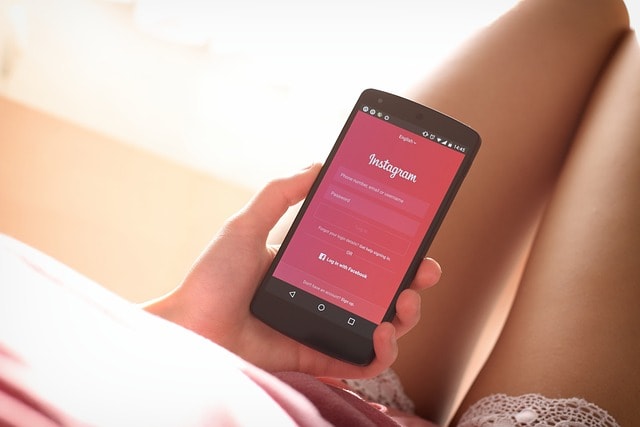
Tips for Effective Collab Posts on an Instagram Private Account
Effective collab feed posts require careful planning, communication, and execution. Here are some tips to ensure your collaboration feed post is successful and impactful.
Clear Communication
Maintaining clear communication with your collaborator throughout the process is crucial. Discuss your ideas, expectations, and responsibilities in detail to avoid any misunderstandings. Regularly check in with each other to ensure everything is on track. Clear communication helps in creating a cohesive strategy and smooth execution, ensuring that both parties are satisfied with the outcome. Use tools like shared documents or project management apps to keep everything organized.
Quality Over Quantity
Focus on creating high-quality content rather than posting frequently. High-quality content that resonates with both audiences is more likely to drive engagement and growth. Ensure that the content is well-produced, visually appealing, and provides value to the viewers. Investing time and effort into creating excellent content will yield better results than pushing out mediocre posts just to maintain frequency.
Engagement
Actively engage with the comments and questions from followers to foster a sense of community. Responding to comments, asking questions, and encouraging discussions can significantly boost engagement. Engaging with your audience shows that you value their input and fosters loyalty. Both collaborators should participate in engaging with the audience to create a more dynamic and interactive environment.
Benefits of Collaboration on Instagram
Collaborating on Instagram provides several benefits, including expanded reach by exposing your content to a broader audience, which can lead to increased followers and engagement. It brings diverse content ideas and perspectives, keeping your feed interesting and dynamic.
Enhanced engagement is another significant benefit of instagram posts, as collab posts typically receive higher likes, comments, and shares due to the combined efforts of two accounts and both collaborators. Additionally, collaboration helps build relationships within your community, fostering a sense of support and mutual growth. Overall, collaborations can significantly boost your Instagram presence and influence.
Expanded Reach
One of the most significant benefits of collaboration is expanded reach. By working with another user, you expose your content to their followers, effectively doubling your potential audience. This increased visibility can lead to more followers, higher engagement rates, and greater overall influence. Collaborations are particularly beneficial for smaller accounts looking to grow their audience and establish themselves in their niche.
Diverse Content
Collaborations bring fresh ideas and perspectives from other brands to your content, making it more diverse and engaging. Working with others can introduce new styles, themes, and formats that you might not have considered on your own. This variety can keep your audience interested and coming back for more. Diverse content also appeals to a broader range of viewers, increasing the likelihood of attracting new followers.
Enhanced Engagement
Collab posts typically receive higher engagement due to the combined efforts of both collaborators. Shared promotion and mutual support can significantly boost likes, comments, and shares. Engaged followers are more likely to interact with your content, participate in discussions, and share your posts with others. Higher engagement rates also signal to Instagram’s algorithm that your content is valuable, potentially increasing its visibility on the platform.
FAQs on How to Do a Collab Post on Instagram Private Account
Can I do a collab post with a private account?
Yes, you can do a collab post or reel with a private account, but ensure you manage your privacy settings appropriately to maximize visibility. Approving follow requests promptly and considering temporary public settings can help.
Do I need to switch my account to public for a collab post?
Switching your private instagram accounts to a public account can increase the reach of your collab post, but it's not mandatory. You can keep your account private and still collaborate effectively by managing follower requests and ensuring proper tagging and mentions.
How do I tag a collaborator in my post?
When creating your post, use the "Tag People" option to tag your collaborator. This will make the original author's account of the post visible on their profile and in their followers' feeds, maximizing the reach and impact of your collaboration.
Can I collaborate with multiple users in a single post?
Yes, you can collaborate with multiple users. Tag all collaborators in the post to ensure it appears on their profiles and reaches their followers. This can be particularly effective for joint campaigns or group projects.
What types of content work best for collab posts?
Co-created videos, a joint post, live sessions, shared photos, and collaborative stories are all effective types of co author of content for collab posts. Choose content types that align with your collaboration goals and resonate with both audiences for maximum impact.