How to See Who Views Your Instagram Profile Most?
Written by: Hrishikesh Pardeshi, Founder at Flexiple, buildd & Remote Tools.
Last updated: Aug 05, 2024
While Instagram does not provide a direct feature to see who views your profile, you can use indirect methods to gather insights about your most frequent visitors. One way is through Instagram Stories. When you post a story, you can swipe up to see a list of users who have viewed it. Those who consistently appear in your story views are likely frequent visitors to your profile. Additionally, saving stories as highlights allows you to track viewers over a more extended period.
Another method is to switch to an Instagram Business Account, which provides access to Instagram Insights. Although Insights do not show individual profile viewers, they offer valuable data about profile visits, reach, and engagement, helping you understand who interacts with your content the most.
Lastly, be cautious of third-party apps that claim to reveal profile viewers, as they often compromise your account's security and privacy. Focus on using Instagram's built-in features and tools to gain insights safely. Engaging with your audience through comments, likes, and direct messages can also help you identify your most active followers.

Table of Contents
Can You See Who Views Your Instagram Profile?
First, it's essential to address the question on everyone's mind: can you see who views your Instagram profile? Unfortunately, Instagram does not provide a built-in feature that allows users to see who views their profile. The platform prioritizes user privacy, and as such, it does not offer a way for users to track profile visitors. However, there are some indirect methods and tools you can use to get a sense of who is interacting with and viewed your instagram profile the most.
Limitations of Instagram's Privacy Policy
Instagram's privacy policy is designed to protect users' information and activities. This means that while you can see who likes, comments on your posts, and views your stories, you cannot see a list of people who visit your profile. This limitation is in place to ensure that users feel comfortable browsing content without being tracked.
Insights from Interactions
While you can't see who views your profile directly, you can gather insights from other interactions on the platform. For example, people who frequently like, comment on your posts, or view your stories are likely the ones who visit your profile most often. These interactions can give you an idea of who is most engaged with your content.
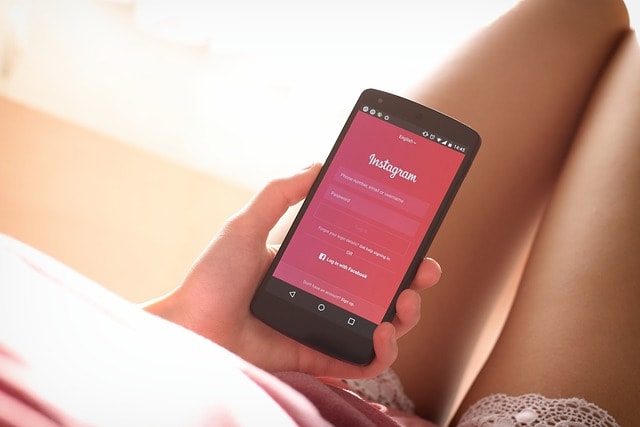
How to See Who Views Your Instagram Profile Most?
Although Instagram does not offer a direct way to see who views your profile, there are several methods you can use to gather insights about how to see who views your instagram profile the most and most frequent visitors. These methods include using Instagram Stories, Story Highlights, and an Instagram Business Account.
Using Instagram Stories
Instagram Stories are a great way to engage with your audience and get a sense of who is viewing your content regularly. When you post a story, you can see a list of users who have viewed it.
Steps to View Story Viewers
Post a Story: Create and post a story on your Instagram account.
Check Views: Tap on your story to view it. Swipe up on the screen to see a list of users who have viewed your story.
Analyze Viewers: Take note of the users who consistently appear in your story views. These are likely the people who visit your profile regularly.
Using Instagram Stories to track viewers is an indirect but effective way to gauge who is most interested in your content. Keep in mind that this method only works for stories and does not provide insights into who views your profile page or instagram posts directly.
Using Story Highlights
Story Highlights are a feature that allows you to save your stories to your profile, making them visible even after the 24-hour story period has expired. Similar to regular stories, you can see who views your Story Highlights.
Steps to View Highlight Viewers
Create Story Highlights: Save your stories as highlights on your profile.
Check Views: Tap on a highlight to view it. Swipe up on the screen to see a list of users who have viewed the highlight.
Analyze Viewers: Monitor the users who consistently appear in your highlight views.
Story Highlights provide a more extended period for you to track viewers, giving you a better idea of who is consistently engaging with your content over time.
Using Instagram Business Account
Switching to an Instagram Business Account provides access to Instagram Insights, a powerful tool that offers detailed analytics location data about your profile and posts. While Instagram Insights do not show you individual profile viewers, they provide valuable data about your audience and engagement.
Steps to Access Instagram Insights
Switch to Business Account: Go to your profile settings, tap on "Account," and select "Switch to Professional Account." Choose "Business."
Access Insights: Tap on the three horizontal lines in the top right corner of your profile and select "Insights."
Analyze Data: Review the data provided, such as profile visits, reach, impressions, and engagement metrics.
Instagram Insights can help you understand your audience better, identify trends, and tailor your content strategy to increase engagement. While you won't see individual viewers, you'll get a broader understanding of your profile's performance.

Are Third-Party Apps Safe to Use to Check Activities on an Instagram Profile?
Many third-party apps and websites claim to provide information about who views your own account private Instagram profile. However, using these apps comes with significant risks and drawbacks.
Risks of Using Third-Party Apps
Privacy Concerns: Granting access to third-party apps often requires sharing your Instagram login credentials. This can compromise your account's security and privacy.
Data Theft: Some apps may collect and misuse your personal data, putting your privacy at risk.
Account Suspension: Using unauthorized third-party apps can violate Instagram's terms of service, potentially leading to account suspension or banning.
Alternatives to Third-Party Apps
Instead of relying on third-party apps, focus on the methods mentioned earlier, using such apps as using Instagram Stories, Story Highlights, and Instagram Insights. These methods are safer and provide valuable insights without compromising your account's security.
How to Increase Profile Engagement Safely On Instagram?
Increasing profile engagement on Instagram requires a strategic approach that focuses on creating valuable content, interacting with your audience, and leveraging Instagram's features effectively.
Create High-Quality Content
High-quality content is the cornerstone of a successful Instagram profile. Here are some tips for creating engaging content:
Consistency: Post regularly to keep your audience engaged.
Visual Appeal: Use high-quality images and videos. Invest in good lighting and editing tools to enhance your content.
Authenticity: Be genuine and authentic in your posts. Share personal stories and experiences to connect with your audience on a deeper level.
Interact with Your Audience
Engaging with your audience is crucial for building a loyal following. Here are some ways to interact effectively:
Respond to Comments: Reply to comments on your posts to show appreciation and foster a sense of community.
Engage in Direct Messages: Respond to direct messages promptly and engage in meaningful conversations with your followers.
Use Interactive Features: Utilize Instagram's interactive features, such as polls, questions, and quizzes, to encourage engagement.
Leverage Instagram Features
Instagram offers various features that can help boost your profile engagement. Here are some to consider:
Instagram Stories: Use stories to share behind-the-scenes content, daily updates, and interactive polls.
Instagram Live: Host live sessions to interact with your audience in real-time.
IGTV: Create longer-form videos on IGTV to provide in-depth content and value to your followers.
Collaborate with Others
Collaborating with other Instagram users can help you reach a broader audience and increase user engagement too. Here are some collaboration ideas:
Influencer Partnerships: Partner with influencers in your niche to promote your content and reach new followers.
Guest Posts: Invite other users to create guest posts for your profile and vice versa.
Shoutouts: Exchange shoutouts with other users to introduce your profile to their followers.
Analyze and Adapt
Regularly analyzing your profile's performance and adapting your strategy is essential for continuous growth. Here are some tips:
Use Instagram Insights: Review your Instagram Insights regularly to understand what content resonates with your audience.
Identify Trends: Pay attention to trends in your engagement metrics and adjust your content strategy accordingly.
Experiment: Don't be afraid to try new content formats and strategies to see what works best for your audience.
FAQs On How to See Who Views Your Instagram Profile Most
1. Can I see who views my Instagram profile?
No, Instagram does not provide a feature that allows you to see who views your profile. You can, however, see who views your Instagram Stories and Story Highlights.
2. Are third-party apps safe for checking Instagram profile views?
No, these third party tools third-party apps that claim to show who views your profile are not safe. They can compromise your account security and privacy and may violate Instagram's terms of service.
3. How can I track who views my Instagram Stories?
You can track who views your Instagram Stories by swiping up on the story to see a list of viewers. This method provides insights into who is engaging with your content.
4. What are Instagram Insights?
Instagram Insights is a feature available for business accounts that provides analytics about your profile, posts, and audience. It helps you understand your engagement and reach better.
5. How can I increase engagement on my Instagram profile?
To increase engagement on your Instagram profile, create high-quality content, interact with your audience, leverage Instagram features, collaborate with others, and regularly analyze your performance to adapt your strategy.