How to Keep Original Audio on Reels with Music in 2024 ?
Written by: Hrishikesh Pardeshi, Founder at Flexiple, buildd & Remote Tools.
Last updated: Aug 25, 2024
To keep original audio on Instagram Reels while adding your own music in, start by recording your video with clear and high-quality sound. Once you’ve captured your footage, open Instagram and tap the music icon after recording to access Instagram’s music library. Choose a song from the library and use the slider to select the specific part of the song you want to use. In the audio settings, adjust the volume levels by lowering the music volume and increasing the original audio volume to ensure your original sound remains prominent. Preview the Reel to ensure that both the original audio and the added music are balanced correctly. By carefully adjusting these settings, you can enhance your Reels with music while retaining the authenticity and clarity of your original audio. This method allows you to create engaging content that features both your unique sounds and the popular tracks available in Instagram’s music library.
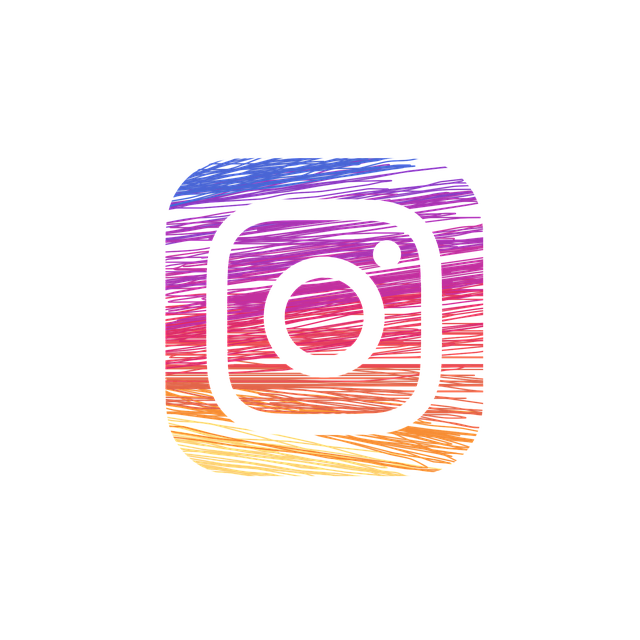
Table of Contents
Why Keeping Original Audio is Important On Instagram?
Maintaining original audio on your Instagram Reels is essential for several reasons. Original audio can help preserve the authenticity of your instagram content throughout, enhance viewer engagement, and maintain the integrity of your message. Here are some key reasons why keeping original audio on instagram reel is important:
Authenticity and Engagement
Original audio helps to maintain the authenticity of your content. It provides a personal touch that pre-recorded or generic music might lack. When viewers hear your voice or play out or unique sounds that you’ve created, it establishes a more genuine connection, increasing engagement. This personal touch can differentiate your own extract audio content from others and create a more memorable experience for your audience.
Branding and Recognition
For brands and influencers, original audio can serve as a unique identifier. Consistent use of audio icon, certain sounds, catchphrases, songs or even background noise can become part of your brand's identity. This audio branding helps in creating a recognizable and consistent presence on Instagram, making it easier for your audience to identify your content.
Copyright Issues
Using original audio reduces the risk of copyright issues. Instagram has strict policies regarding the upload and use of copyrighted music, and unauthorized use can lead to your Reels being muted, blocked, or taken down. By creating and using your original audio, you can avoid these complications and ensure that your content remains accessible to your audience.
Viewer Retention
High-quality, original music and audio can enhance viewer retention. Poor audio quality or irrelevant background music can distract viewers, leading them to skip your content. Clear and relevant audio helps in maintaining the viewer’s attention, thereby increasing the chances of your Reel being viewed in its entirety.
How to Use Instagram's Features to Retain Original Audio?
Instagram's library also provides several features that can help you retain your original audio while adding music from its library. Understanding and effectively using these features can significantly improve the quality of your Reels. Here's how you can use Instagram's tools to keep your original audio:
Recording with Original Audio
The first step in keeping your original audio is to ensure that you record high-quality sound during the initial recording of audio clip on your Reel. Here are some tips:
Use a Good Microphone: If possible, use an external microphone to capture clear and crisp audio. Built-in phone microphones may not always provide the best quality.
Choose a Quiet Environment: Record in a quiet place to minimize background noise and ensure that your voice or sounds are clear.
Check Sound Levels: Monitor the audio levels during recording to avoid distortion or clipping.
Adding Music from Instagram Library
Instagram allows you to add music from its extensive library to your Reels. Here’s how you can add music while retaining your original audio:
Record Your Reel: Start by recording your Reel with your original audio.
Tap on the Music Icon: After recording, tap on the music icon to open Instagram’s music library.
Select Music: Choose the music you want to add to your Reel. Instagram allows you to preview and select specific parts of the song.
Adjust Volume: Use the volume controls to adjust the balance between your original audio and the added music. This way, you can ensure that your voice or original sounds are not overshadowed by the background music.
Using Voiceover Feature
Another way to add original audio to your Reels is by using the voiceover feature. This can be especially useful if you want to narrate over your video clip or add commentary:
Record Your Reel: Capture your video content as usual.
Tap on the Voiceover Icon: After recording, tap on the voiceover icon to start adding your original audio.
Record Your Voiceover: Speak clearly into your microphone to record the voiceover. You can redo this step until you are satisfied with the result.
Adjust Volume: As with adding music, adjust the volume levels to ensure a good balance between the voiceover and any other audio elements.

How to Troubleshoot Common Issues with Audio on Reels?
Creating Reels, you might encounter several audio-related issues. Understanding how to troubleshoot these problems can help you maintain the quality of your content. Here are some common audio issues and how to fix them:
Audio Sync Problems
One common issue is audio syncing, where the audio does not match the visual elements of your Reel. This can happen due to several reasons, such as technical glitches or manual errors during editing. Here’s how to troubleshoot this issue:
Check Initial Recording: Ensure that the audio was correctly recorded and synced during the initial capture.
Use Editing Tools: Utilize Instagram’s built-in editing tools to adjust the audio track. You can manually sync the audio by dragging the sound wave to match the visual timeline.
Update the App: Make sure your Instagram app is updated to the latest version, as updates often fix known bugs and issues.
Re-Record if Necessary: If syncing issues persist, consider re-recording the audio separately and then overlaying it onto the video.
Volume Fluctuations
Volume fluctuations can disrupt the viewer’s experience. This issue occurs when the audio levels vary significantly within a Reel, making it hard for viewers to follow the content. Here’s how to address volume fluctuations:
Consistent Recording Environment: Record in a controlled environment where external noise levels are stable.
Use Volume Controls: Adjust the volume levels using Instagram’s built-in volume control tools. Ensure that all audio clips have consistent volume levels.
Post-Production Editing: Use external audio editing software to normalize audio levels before uploading to Instagram.
Audio Quality
High-quality audio is crucial for maintaining viewer engagement. Issues like background noise, distortion, and low audio quality can detract from your content. Here’s how to ensure high audio quality:
Use High-Quality Equipment: Invest in a good microphone and recording equipment to capture clear audio.
Eliminate Background Noise: Record in a quiet environment and use noise-canceling features if available.
Audio Editing Software: Use audio editing software to enhance the quality of your recordings. Tools like Audacity or Adobe Audition can help clean up audio and remove unwanted noise.
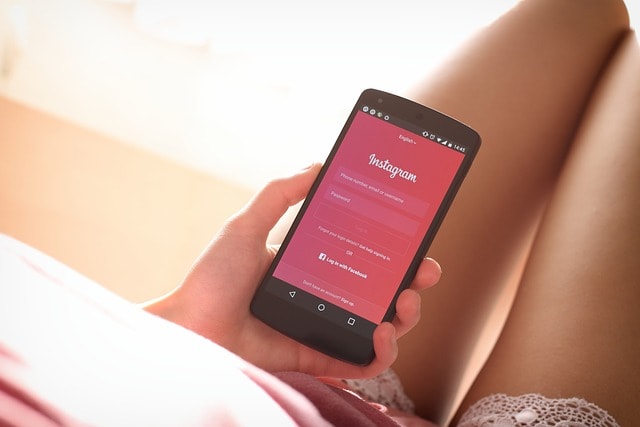
Best Practices To Keep Original Audio On Instagram Reels
Maintaining high-quality original audio on your Instagram Reels account involves following some best practices. These practices can help you create content that is engaging and retains the authenticity of your message.
Use Original Content
Creating and using your original audio content is the best way to maintain control over your Reels. This ensures that your own audio content is unique and free from copyright issues. Here are some tips:
Create Custom Sounds: Develop custom sounds or music that align with your brand or message.
Narrate Your Videos: Use your voice to narrate your videos, providing a personal touch.
Capture Authentic Sounds: Record authentic sounds from your environment to enhance the realism of your Reels.
Avoid Background Noise
Minimizing background noise is essential for clear and professional-sounding audio. Here’s how to achieve this:
Choose Quiet Locations: Record in quiet locations to avoid unwanted noise.
Use Noise-Canceling Equipment: Utilize noise-canceling microphones and headphones during recording.
Edit Out Noise: Use audio editing software to remove background noise and enhance clarity.
Edit Audio Separately
Editing your audio separately from the video can provide more control over the mix and final output. Here’s how:
Use Audio Editing Software: Tools like Audacity, Adobe Audition, or GarageBand can help you refine your audio.
Synchronize Audio and Video: Ensure that the edited audio is perfectly synchronized with the video before uploading.
Add Effects: Enhance your audio with effects like equalization, compression, and reverb to improve quality.
Attribute Properly
When using music note or an audio file that is not originally yours, always attribute it properly. This is crucial for respecting copyright laws and maintaining ethical standards. Here’s how:
Credit the Creator: Mention the original creator of the audio in your Reel description or captions.
Use Licensed Music: Ensure that any music you use is properly licensed for use on Instagram.
Follow Instagram’s Guidelines: Adhere to Instagram’s community guidelines regarding the use of audio.
Stay Updated with Instagram’s Policies
Instagram frequently updates its policies and features. Staying informed about these changes can help you use the platform effectively and avoid any issues. Here’s how:
Follow Official Channels: Follow Instagram’s official blog and social media channels for updates.
Join Creator Communities: Engage with other content creators to share tips and stay updated on best practices.
Read Policy Updates: Regularly review Instagram’s community guidelines and terms of service.
Avoid Reposting Audio-Heavy Content
Reposting content that is heavily reliant on audio can lead users to issues with audio quality and synchronization. Instead, focus on creating fresh, original content that showcases your unique style. Here’s why:
Maintain Quality: Original content is often of higher quality than reposted material.
Avoid Redundancy: Fresh content keeps your audience engaged and prevents your feed from becoming repetitive.
Build Your Brand: Creating your own content helps establish your brand identity and voice.
FAQs On How to Keep Original Audio on Reels with Music
Can I add music to my Reel without losing the original audio?
Yes, Instagram allows you to add music from its library while retaining your account settings original audio. Use the volume control settings to balance both audio tracks.
What should I do if my original audio is not syncing properly with my video?
Use Instagram’s editing tools to manually adjust the audio track. Ensure your app is updated, and consider re-recording if necessary.
How can I improve the audio quality of my Reels?
Use a high-quality microphone, record in a quiet environment, and edit your audio with professional software to enhance clarity.
Why is my audio fluctuating in volume during my Reel?
Ensure consistent recording conditions, use volume control tools to balance levels, and edit audio files separately to normalize volume.
Is it necessary to credit the original creator of the music I use in my Reel?
Yes, always credit the original creator to respect copyright laws and Instagram’s community guidelines.