How to hide highlights on Instagram?
Written by: Hrishikesh Pardeshi, Founder at Flexiple, buildd & Remote Tools.
Last updated: Apr 25, 2023
Instagram continues to rapidly gain popularity as the platform grows with new functionality added every update. Instagram has introduced several features that are video focused and beyond like Reels, stickers, Live videos, etc.
While not all users may use them, they are widely adopted by social media influencers. One such feature is the story highlight. Introduced as an app derivative of Snapchat, users enjoyed another way to showcase their personalities on Instagram. Snapchat provides this feature but has issues with sending snaps.
Even Facebook has this short video feature but people are moving away from Facebook due to many issues such as slowness.
Today, many users use this feature to ensure their stories don't disappear. While we will discuss Instagram highlights in this article, including how to add a highlight, how to edit a highlight, and even how to hide highlights on Instagram.
TLDR
How to hide highlights on Instagram:
-
Go to "Settings" on Instagram.
-
Choose "Story" under "Privacy."
-
Press "Hide Story from" and after that, then select which Instagram your accounts want your highlights to get hidden from.
Another way for hiding your Instagram highlights is to make a list of your Close Friends.
Table of Contents
What are Instagram highlights?
This is for you if you're a new Instagram user who's unsure of what the platform's highlights are. People nowadays also call these IG highlights. IG is short for Instagram.
Instagram highlights may be summed up as short excerpts of longer posts that you wish to keep up on your profile for more than a day. The first thing people will see from your account is this.
How to add story highlights?
The good news is that creating a new Highlight on Instagram is not a difficult task. The steps for making a new Instagram Highlight are listed below:
Steps to add a new highlight
Open Instagram app
To access your profile, click the profile symbol in the lower right corner of the page.
Then click the "New" option with a plus sign beneath your Instagram bio.

Locate the pictures or videos you wish to include in your new Highlight by scrolling through your Stories Archive.
Click Next.
Give your new Highlight a name.
Press Add.
And it's done! you will have a new highlight added! You can additionally select the option edit cover to edit and keep the desired story or photo as your highlight cover.
Can you hide highlights on Instagram?
People always ask this, how to hide highlights on Instagram? I just uploaded a new story from my camera roll as a highlight but don't want to show it to these particular people. how to achieve that?
I want to upload stories but don't want any followers viewing them other than my close friends. People also ask if anyone gets notified if they take screenshots of the post or story. Relax! all these questions will be answered today before your image posting on Instagram. Just scroll down and find out!
Unfortunately, there is no way to delete Instagram story highlights without hiding them from others. Since we have already explained highlights are designed so that your story updates may be displayed in your profile for a longer length of time, it makes no sense. If no one can see your highlight on your profile, what would be the point?
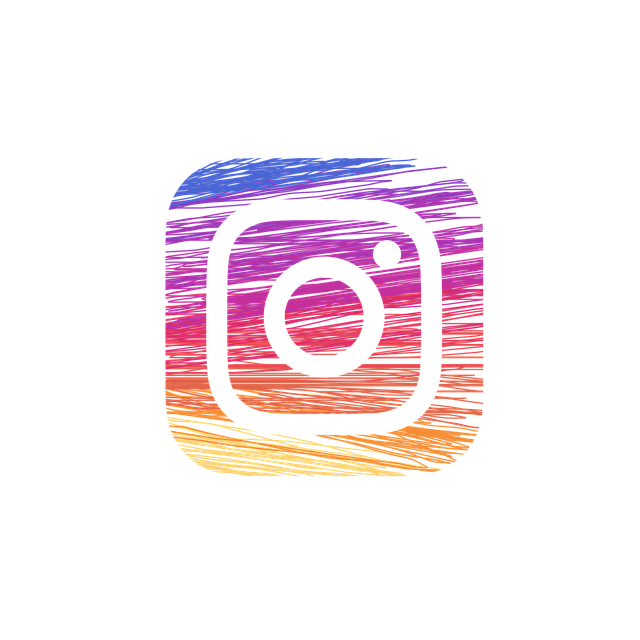
You can delete a highlight if you wish to hide it from display for everyone. The actions you must take to delete a highlight will be added later in the blog.
You don't need to create a spotlight if you want to do this so that just you can view your story. All of your past story updates are easily accessible by searching via your archives.
You may also simply do this if you want to keep your highlights hidden from a certain user or set of users. Continue reading to discover the prerequisites and instructions for hiding a highlight from a specific user.
Ways to hide highlights on Instagram
There are two methods to hide Instagram highlights. We will discuss them here. We will see how to hide highlights on Instagram.
Story privacy setting option
You can hide Instagram stories and even hide your highlights on your Instagram account by changing the story privacy settings. Below are the steps for the same.
steps to change story privacy settings
Open your Instagram app.

Click on your profile icon in the bottom right corner of your home page. It will land you on to profile page of your account.
On your Instagram profile page, click on the three lines (hamburger icon) in the top right corner.
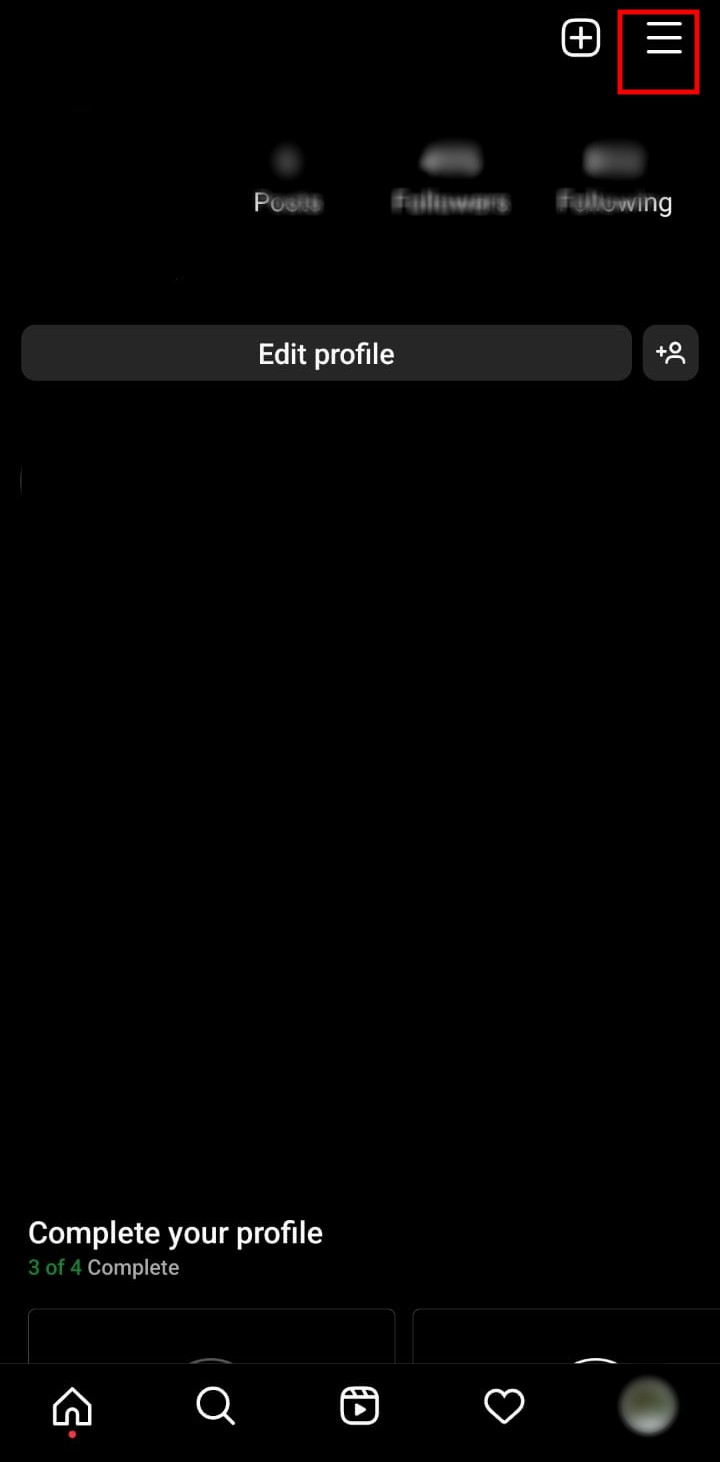
Click on settings from the opened popup. You will be landed on the settings screen of Instagram.
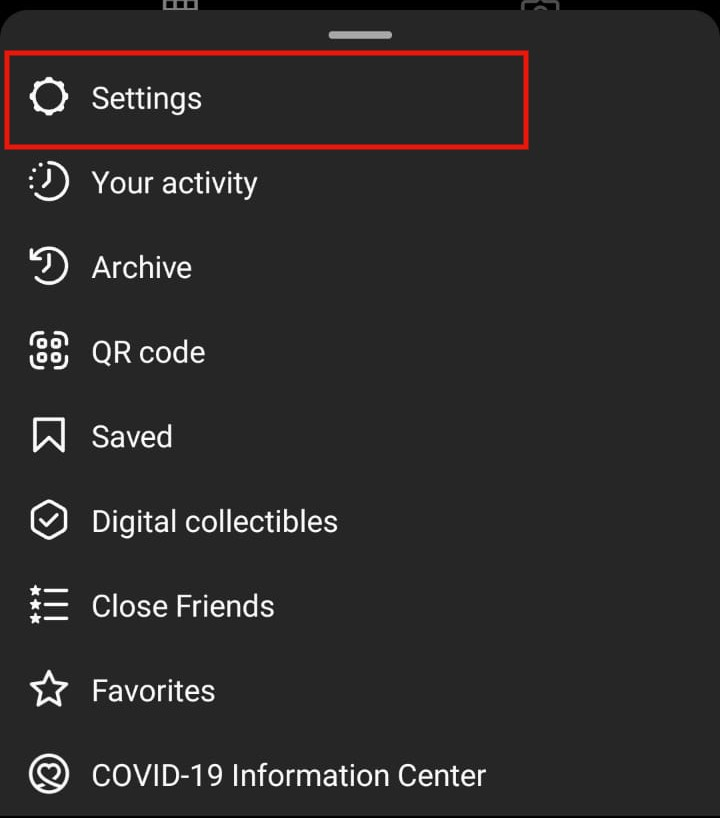
You can find the privacy option there. Click on that option and go to the stories option.
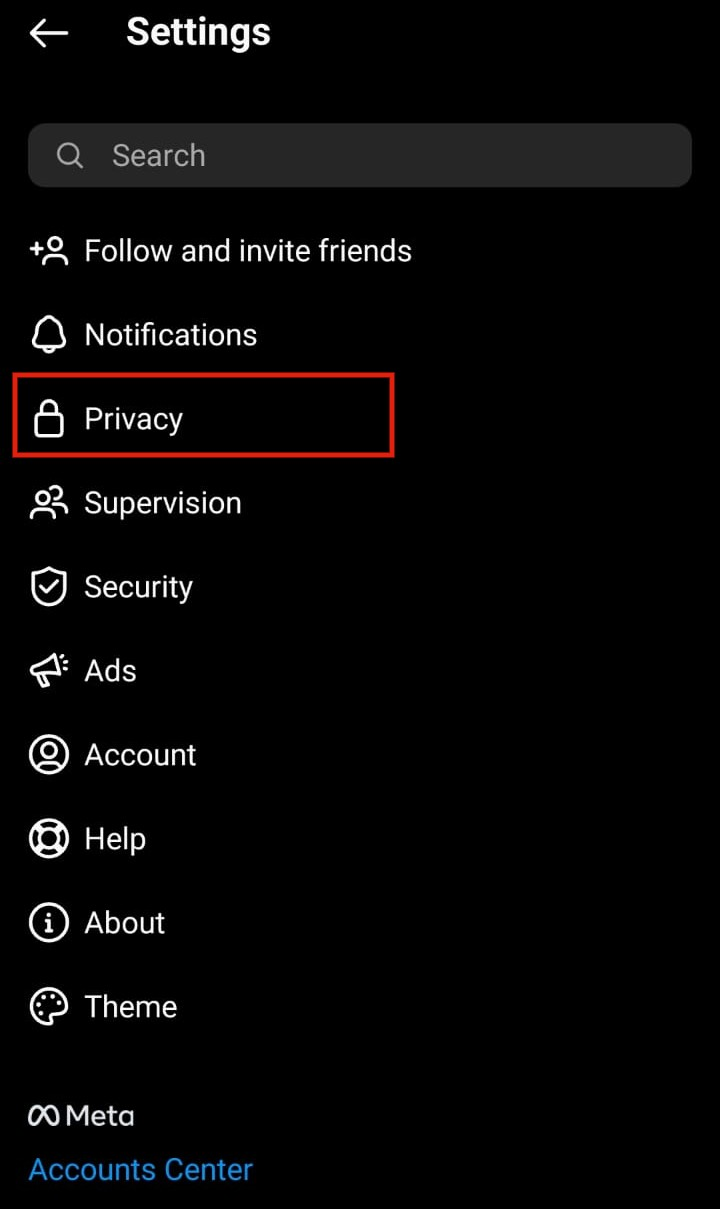
Select the sixth option, "Story," from the list of choices under the title "Interactions."
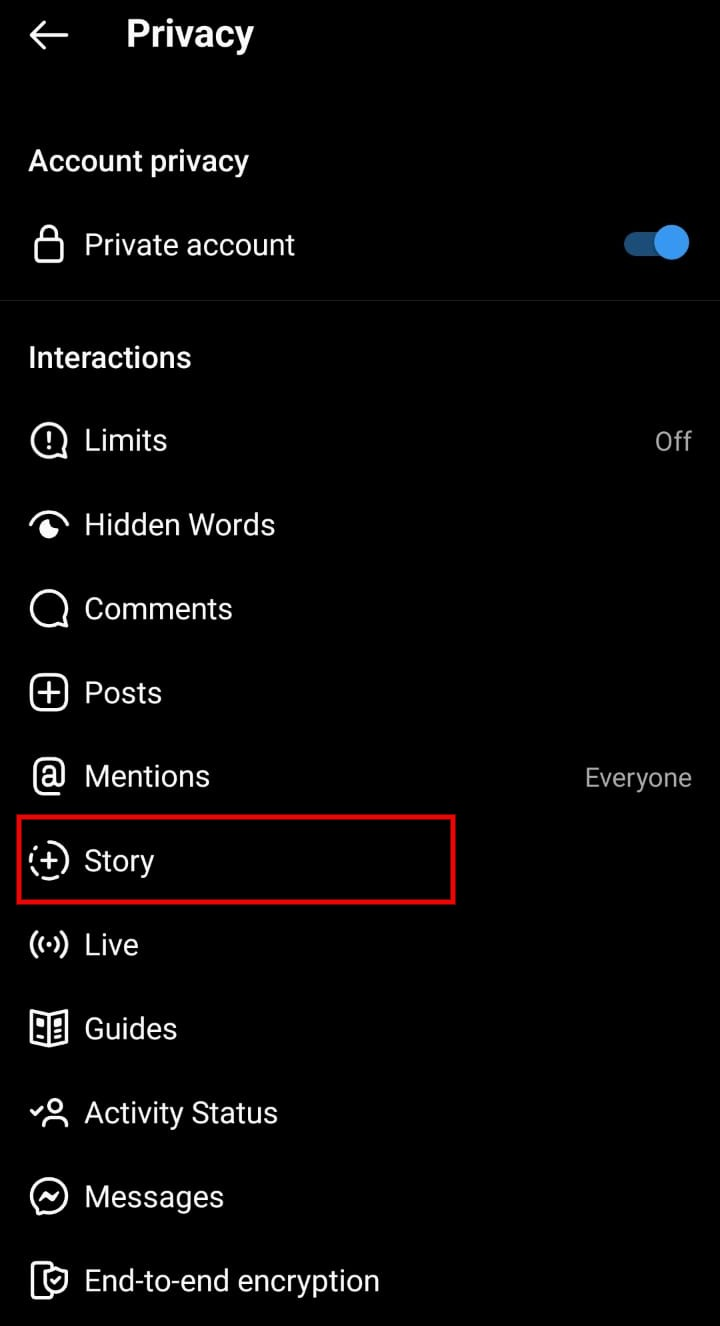
Here, you can see the viewing option, which would have 0 people visible by default. You can add people whom you want to hide the highlights from.
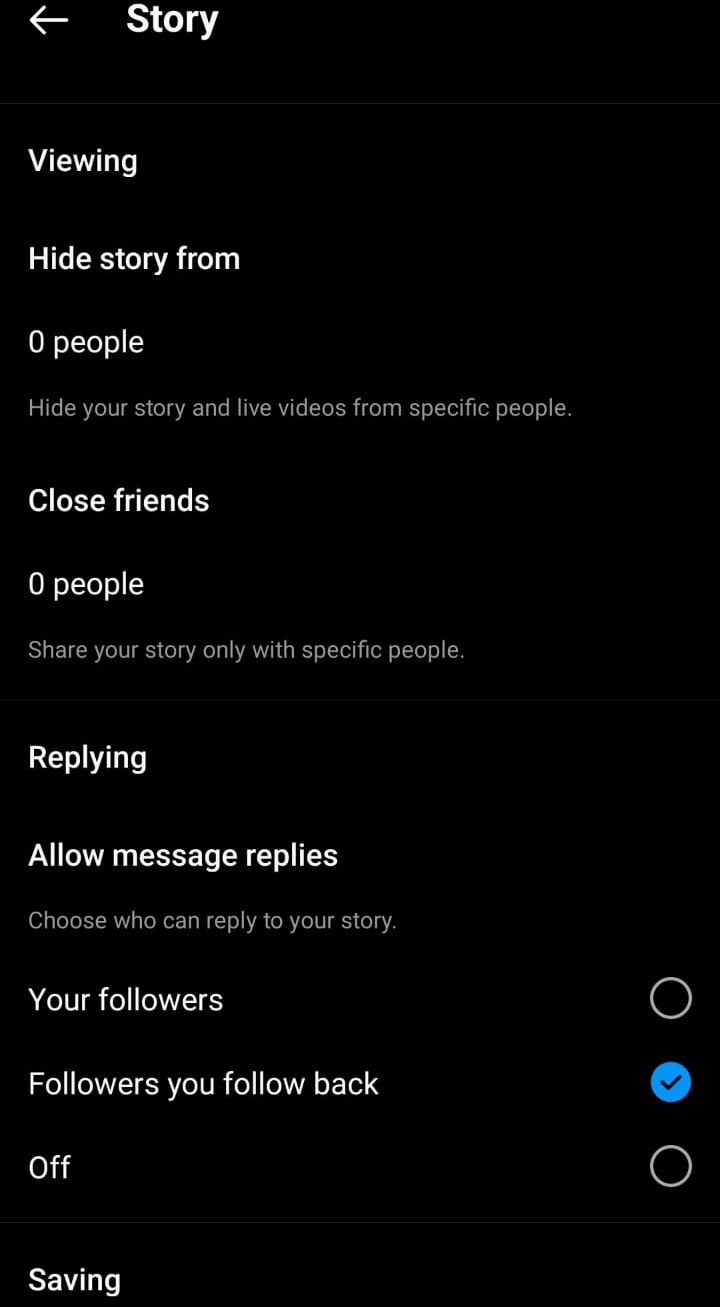
However, you cannot hide your highlights from your followers in this manner. They must be taken from your list of story viewers before you post or upload your story for them to be prevented from seeing your highlight.
They won't be able to see the highlights you add afterward if they are deleted from the followers' list before you post your tale.
Now that we have seen one option, let's see the other option.
Close friends list (Making highlights private)
Many people even ask how to hide followers. Even, let's suppose you only want to show your stories to several people/followers and hide them from the rest. Is there a setting that can help you with it? Yes, there is, and we’re going to tell you all about it now. This option is Close Friends.
To add people to your Close Friends list, follow the below steps.
steps to create a close friends list
Open your Instagram app.
Click on your profile icon in the bottom right corner of your home page. It will land you on to profile page of your account.
On your Instagram profile page, click on the three lines (hamburger icon) in the top right corner.
Click on settings from the opened popup. You will be landed on the settings screen of Instagram.
You can find the privacy option there. Click on that option and go to the stories option.
Select the fifth option, "Story," from the list of choices under the title "Interactions."
Now, tap on the "close friends" option. Close friends are like an inner circle of friends.
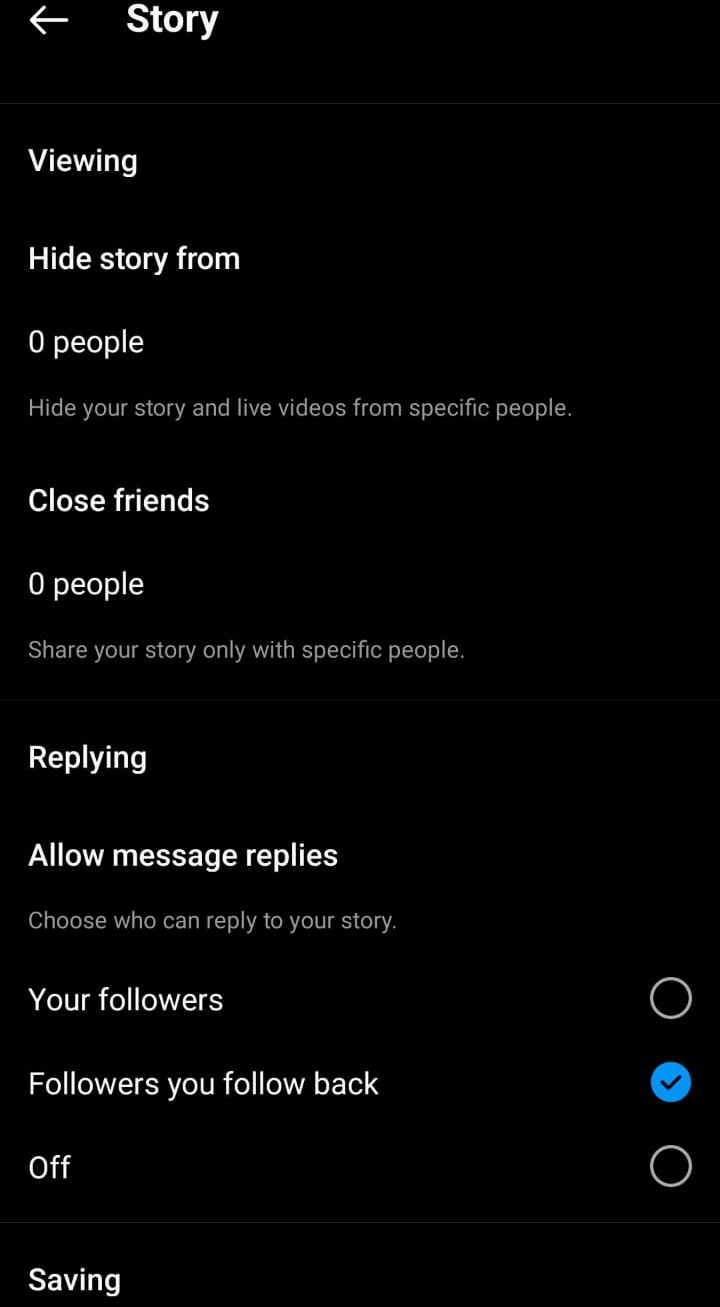
By default, you will have zero people on this list. Click on the 0 people option under the second subheading.
Now, add the friends and other people you want to let your story highlights be viewed by. And you have successfully hidden your story highlight.
But, keep in mind that the friends/people viewing this story would know that this is a closed friends story. They will see a green circle around the story saying this is a close friend story.
FAQs
Can you edit the highlight on Instagram?
Yes, you can. Go to your profile and hold your finger pressed on the Highlight you want to edit. Tap Edit Highlight. Choose the stories you want to add and tap Done.
Can you delete a highlight?
Yes - you can delete a highlight whenever you want. You can delete the IG highlights from the app or website. No one from around the world would be able to view the photos or stories on your highlights. Follow the below steps to delete the highlight:
Open Instagram.
Click on the profile icon and go to the profile page of your Instagram account.
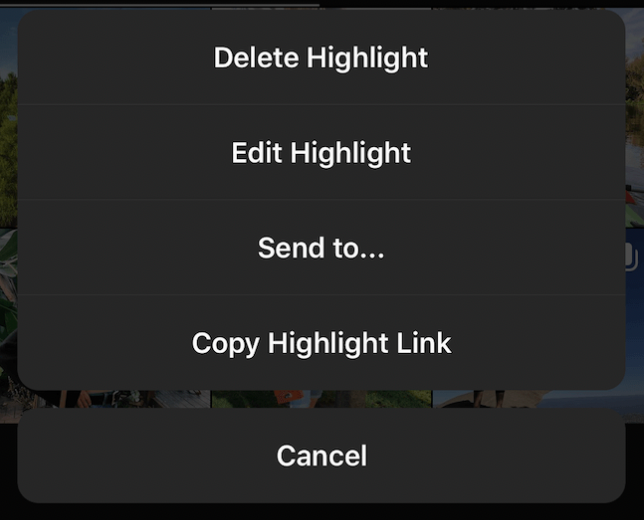
Long press the story highlight you want to delete. There will be a popup generated with options.
Select the delete highlight option from there.
Now, the highlight is deleted forever.
Can we check who viewed our Instagram story highlights?
No - You cannot see who viewed your highlights or your story highlight on Instagram. You can't check if they were your close friends that viewed the highlights on Instagram.
Can you undo hiding a story highlight?
Highlights on Instagram you've hidden cannot be undone straightforwardly. This is because you either erased the highlight or chose the people you do not want to view it.
The only thing you can do is share the highlight with the world once more, this time. However, this will mean that the highlight will be a new one. It will not be a replacement but will be the deletion of the old highlight and adding a new one.