How to Do a Poll on Instagram In 2024?
Written by: Hrishikesh Pardeshi, Founder at Flexiple, buildd & Remote Tools.
Last updated: Jun 16, 2024
To create a poll on Instagram, start by opening the Instagram app and navigating to your Stories. Tap the camera icon in the top left corner, then either take a new photo or video or select one from your gallery. Next, tap the sticker icon at the top of the screen and choose the 'Poll' option. Enter your question and customize the poll options as needed. Once you're satisfied, place the poll sticker on your story, adjust its position, and share it with your followers. Conducting polls on Instagram is an excellent way to engage with your audience, gather feedback, and make your content more interactive.
Table of Contents
What is an Instagram Poll?

Source: OFFEO
An Instagram poll is a feature that allows users to create interactive, customizable questions for their followers directly in their Instagram Stories. To initiate a poll, users simply select the poll sticker after uploading a photo or video to their Stories. They can then pose a question and define two response options. These Instagram poll ideas can range from simple fun questions to more involved queries that can be used for market research.
Followers can vote on these options, and the results are displayed in real time to the poll creator. This tool is widely used for engaging an audience, gathering opinions, or making decisions with the input of followers. Instagram polls provide a straightforward and effective way to interact with your audience and collect feedback.
How to Do a Poll on Instagram Story?
Creating a poll on Instagram Stories is an effective way to engage with your audience and gather opinions. Whether you're seeking feedback on a new product, gauging interest in an event, or just having fun, Instagram polls can provide valuable insights. This interactive polls feature is built directly into the Instagram Stories function, making it accessible and easy to create Instagram polls. Follow the step-by-step guide below to create your own Instagram poll, customize it, and view real-time results from your followers.
1. Open Instagram

First, open your Instagram app and navigate to your profile or home page.
2. Create a Story

Swipe right or tap on your profile picture in the top left corner to access the Stories camera. You can take a new photo or video, or swipe up to choose an existing one from your gallery.
3. Select the Poll Sticker
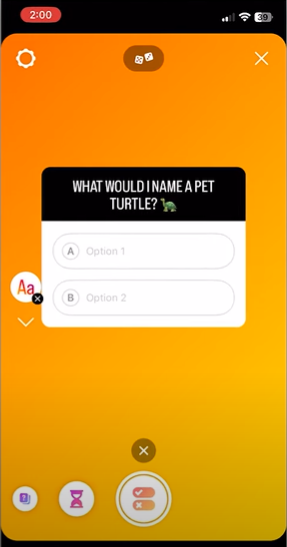
After uploading your photo or video, tap on the sticker icon (square with a smiley face) at the top of the screen. From the sticker tray, select the "Poll" sticker.
4. Customize Your Poll
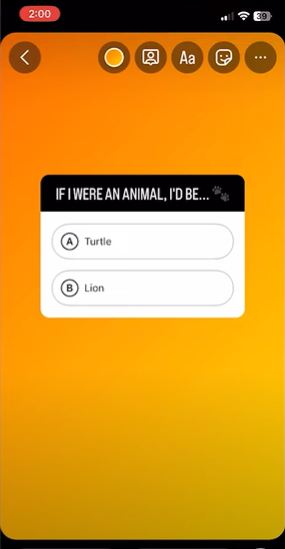
Type your question into the "Ask a question..." field. Customize the poll choices, and answer options which are "Yes" and "No" by default, by tapping on each option and typing your desired responses.
5. Place and Share Your Poll
Position the poll on your story by dragging it with your finger. Resize it by pinching or expanding two fingers. Once satisfied, tap "Your Story" or "Close Friends" to share the poll with your followers.
6. View Poll Results
To see the results make a poll, view your own story and swipe up. You'll see the number of votes for each option and who voted. The results update in real time as more followers participate.
Tips for Engaging Polls on Instagram Stories
To create engaging polls on Instagram Stories, it’s important to use strategies that capture and retain the attention of your audience. Polls can serve as a tool for interaction, providing valuable feedback while increasing viewer engagement. The key is to craft questions that are not only relevant but also evoke curiosity and invite participation. Here are some effective tips to enhance the impact of your Instagram polls:
Keep it Simple: Use clear and concise questions that are easy to understand at a glance.
Be Relevant: Align your poll topics with your overall Instagram content to maintain consistency and relevance.
Use Humor: Light-hearted and funny polls can increase engagement and make your audience more likely to participate.
Leverage Trends: Incorporate current trends or popular topics to make your polls timely and more engaging.
Offer Incentives: Occasionally, provide a small reward for participation, such as a shoutout or a sneak peek at new content, to boost engagement.
Visual Appeal: Use visually appealing graphics or images to draw attention to your poll.
Analyze Responses: Regularly review poll outcomes to understand your audience better and refine future content.
How to Fix Polls Not Showing in Stories?
To fix polls not showing in Stories, follow these steps:
Update the App: Ensure you are using the latest version of Instagram by updating the app through the App Store or Google Play Store.
Clear Cache: Clearing the app's cache can resolve many issues. On Android, go to Settings > Apps > Instagram > Storage > Clear Cache. On iOS, you may need to uninstall and reinstall the app.
Check Internet Connection: Make sure you have a stable internet connection. Switch between Wi-Fi and mobile data to see if the issue persists.
Restart the App: Close the Instagram app completely and reopen it. Sometimes, a simple restart can resolve minor glitches.
Reboot Your Device: Restart your phone to clear any temporary issues that might be affecting the app's performance.
Reinstall Instagram: Uninstall and then reinstall the Instagram app to fix any corrupted files or settings.
Account Settings: Check if you have any restrictions on your account that might prevent using interactive features. This can be done in the app's settings.
Report the Issue: If none of the above steps work, report the problem to Instagram through the app by going to Settings > Help > Report a Problem.
How to Do a Poll on Instagram Reel?
Creating a poll on an Instagram Reel allows you to engage directly with your audience and gather instant feedback. This feature is particularly useful for brands and influencers looking to interact more meaningfully with their followers. By adding a poll to your Instagram Reel, you can make your content more interactive and fun, while also gaining insights into your audience's preferences and opinions. Here’s how to seamlessly integrate a poll into your next Instagram Reel:
1. Create or Select Your Reel
Open the Instagram app and either create a new Reel or select a pre-existing one from your gallery that you wish to share with your audience.
2. Access the Stickers Menu
Once your Reel is ready, tap on the sticker icon in the top navigation bar. This will open the stickers tray where various engagement tools are available.
3. Add a Poll Sticker
From the stickers menu, choose the 'Poll' sticker. Place it on your Reel by tapping it. You can then position the poll anywhere on the screen.
4. Customize Your Poll
Tap on the poll sticker to edit the question and the response options. Customize your poll question and the choices to fit the content of your Reel and what you want to ask your audience.
5. Share Your Reel
Once your poll is set, proceed to share the Reel with your followers. They can vote directly from the Reel, and you'll be able to see the results of create polls in real time as votes come in.
By following these steps, you can effectively engage your Instagram audience and get valuable feedback directly through your Reels.
Tips for Engaging Polls on Instagram Reels
Creating engaging polls on Instagram Reels can significantly enhance user interaction and gather valuable insights. Although you won't find any Instagram polls anonymous, they are a powerful tool for encouraging viewers to engage directly with your content, enabling you to understand preferences and make data-driven decisions. To maximize effectiveness, it's essential to craft your polls strategically, ensuring they are not only relevant but also enticing to your audience.
Keep It Simple: Use clear, concise questions that are easy for viewers to understand and respond to instantly.
Be Relevant: Tailor your poll questions to match the interests of your audience and the context of your Reel.
Use Visuals: Incorporate visually appealing graphics or effects to draw attention to your poll.
Timely Topics: Choose topics that are current and trending to make your polls more engaging and relatable.
Call to Action: Encourage participation by using a strong call to action in your video caption or verbally during your Reel.
Best Practices for Using Instagram Polls
When using Instagram polls, it's crucial to implement best practices to maximize engagement and gather valuable insights. Polls on Instagram offer a unique opportunity to interact directly with your audience, making them a potent tool for instant feedback and enhancing user involvement. To get the most out of your Instagram polls, consider exploring various Instagram polls ideas to keep your content fresh and engaging. Additionally, while Instagram polls are not anonymous, understanding this can influence the strategic question selection, timing of poll answers, and response analysis. Employing these tactics ensures that you are effectively using this feature to connect with your followers.
Here are some best practices for conducting polls on Instagram:
Ask Relevant Questions: Choose questions that resonate with your audience's interests and are related to your content.
Keep It Simple: Use clear and concise language so that your audience can quickly understand and answer the poll.
Timing is Key: Post your polls when your audience is most active to ensure maximum participation.
Use Visuals: Enhance your polls with attractive images or stories to grab attention.
Analyze Results: Review the poll results to gain insights into your audience's preferences and adjust your content strategy accordingly.
Engage with Respondents: Follow up on the poll by sharing results and discussing them in your stories or posts to keep the audience engaged.
Test Different Formats: Experiment with different poll formats and question types to see what works best with your followers.
FAQs On How to Do a Poll On Instagram?
1. Can you instagram poll questions can I create a poll on Instagram Stories in 2024?
Yes, you can create a poll on Instagram Stories. Simply open the Stories feature, capture or upload your content, and then select the poll sticker from the sticker tray.
2. How long does a poll last on Instagram Stories?
A poll on Instagram Stories lasts for 24 hours. After this period, the poll disappears along with the story.
3. Is it possible to view poll results after the story has expired?
Yes, you can view poll results even after the story has expired. Go to your archived stories to see the results of the poll.
4. Can everyone see the results of my Instagram poll?
Only you, as the creator of the poll, can see the detailed results of create poll. Viewers can see only the percentage distribution of the votes.
5. Are there limitations on the number of polls I can post on Instagram in a day?
There are no limitations on the number of polls you or instagram users can post. You can create multiple polls across different stories each day.