How to see the exact number of followers on Instagram?
Written by: Hrishikesh Pardeshi, Founder at Flexiple, buildd & Remote Tools.
Last updated: Sep 03, 2024
This guide will show how to see the exact number of followers on Instagram & walks you through different ways to view the exact follower count of any Instagram account. Instagram followers are rounded off on the platform to save space and unify the look and feel of the follower count.
When an Instagram profile crosses 9999 followers, Instagram appends K to the count. Only the first 3 digits will be shown followed by 'k'. If you want to see the exact number of followers any Instagram account (including yours) has, you will need to perform some additional steps.
There's no official method laid out by Instagram to know the follower count of any Instagram account.
TL;DR & Summary
If you want to know the Instagram follower count, there isn't any official way but there's always a workaround. The reason why you can't see the exact follower count on any Instagram account's profile page (especially those with more than 9999 followers) is to save space.
Showing the exact follower count occupies space that Instagram can't control. Hence, the decision to not show the follower count is about control.
However, there are two ways you can know the exact number of followers any Instagram account has. The first method will work only on a desktop browser. Another way is to use third-party tools (which are accessible on mobile browsers as well). The final method requires you to switch to a business account, but by this, you can know only your follower count.
Table of Contents
How to see the exact number of followers on Instagram?
If you want to know the exact number of followers of any Instagram profile, you can use third-party tools. However, if you want to be 100% sure about the accuracy, there's just one way that works on a desktop computer.
Know the follower count of someone else's Instagram profile
#1 Inspect element
-
Log in to the Instagram website on a desktop browser. Most browsers will have this option.
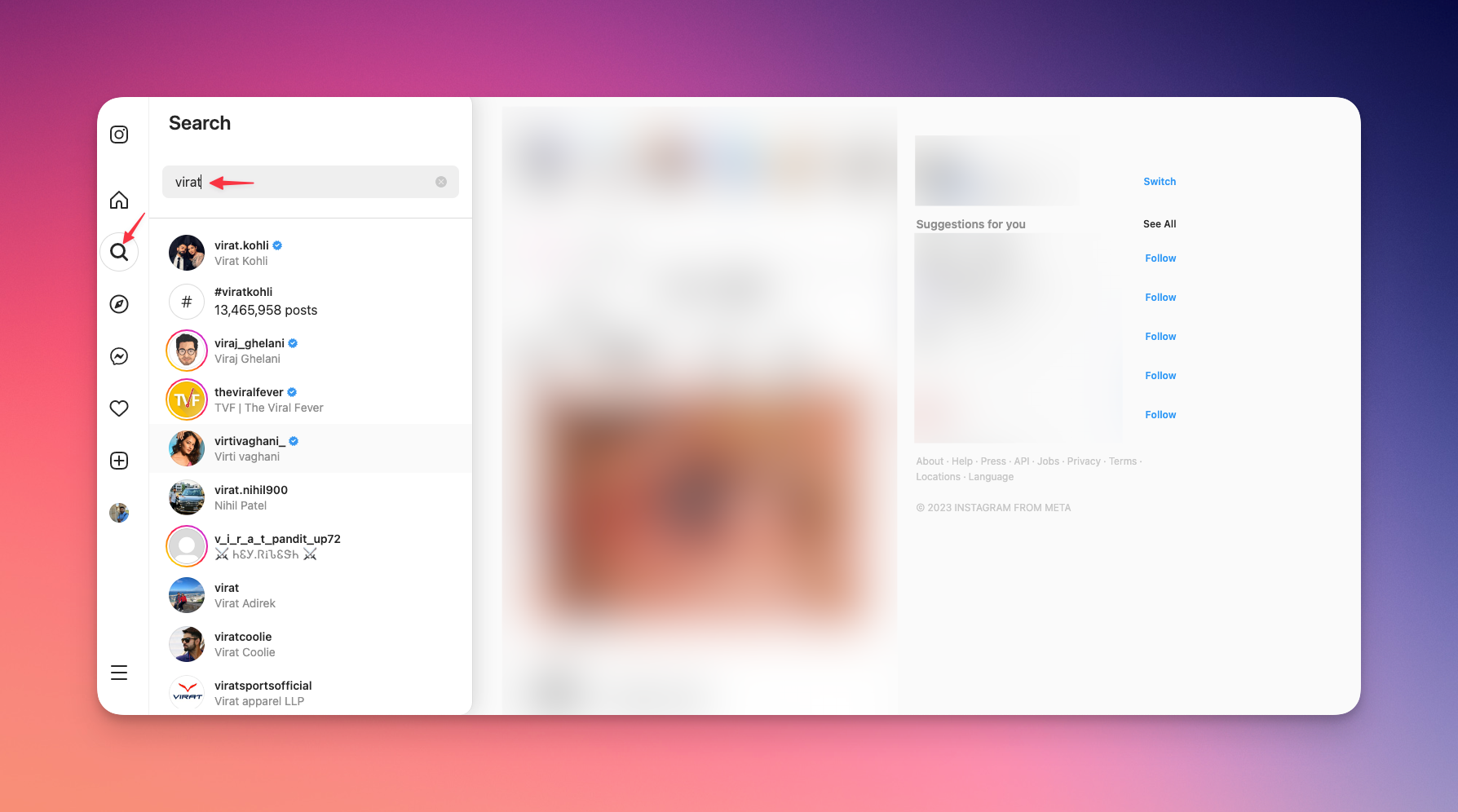
-
Go to the profile you want to know the follower count of. Right-click on the empty space and click on "Inspect" from the menu.
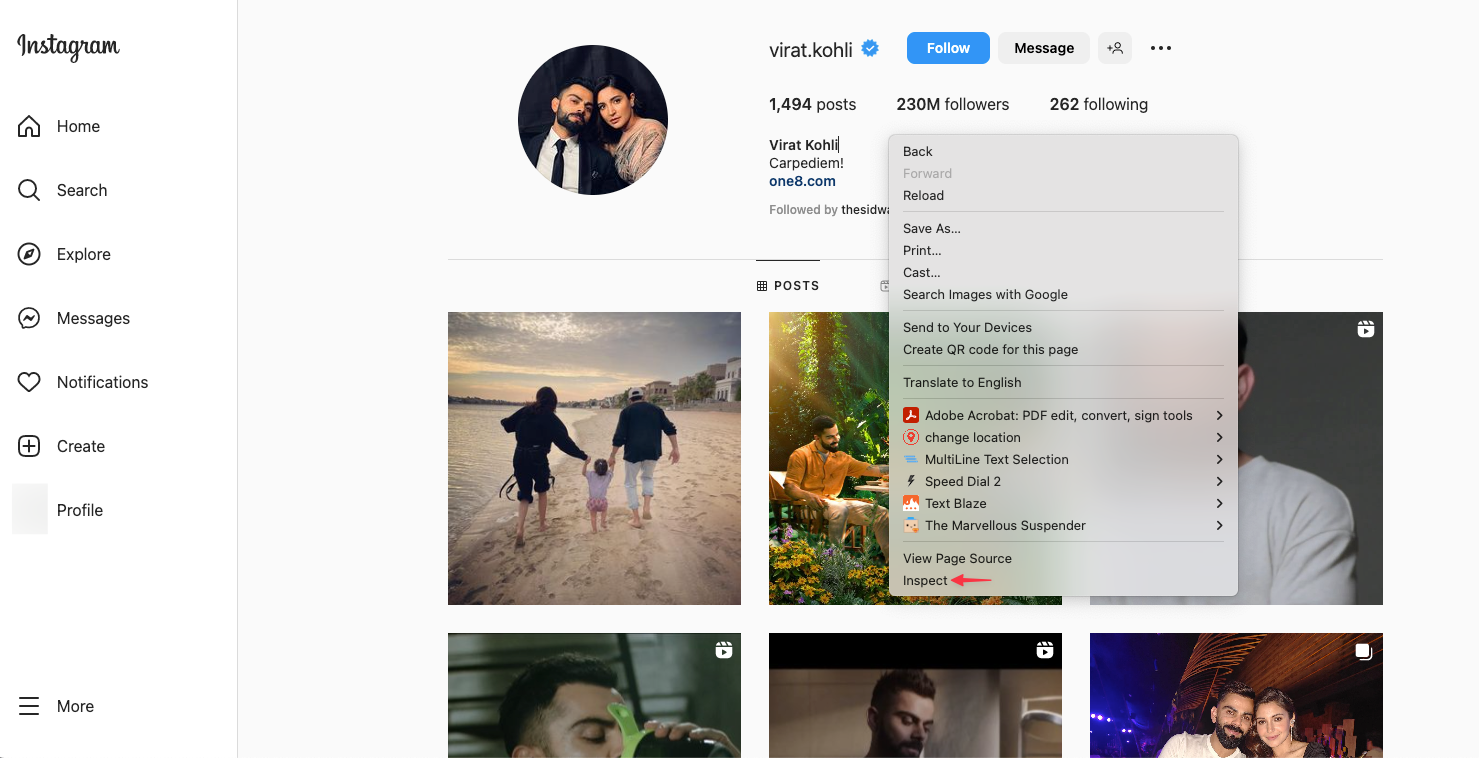
-
A developer console with the code will appear. Press Command+F (Control on Windows) and type "follower" in the search bar. Look for the exact follower number from the code. There will be a couple of instances of the term "follower" in the code, one of the instances will contain the exact follower count of that profile. The keyboard shortcut for inspect element is command+option+i on macOS and control+alt+i on Windows.
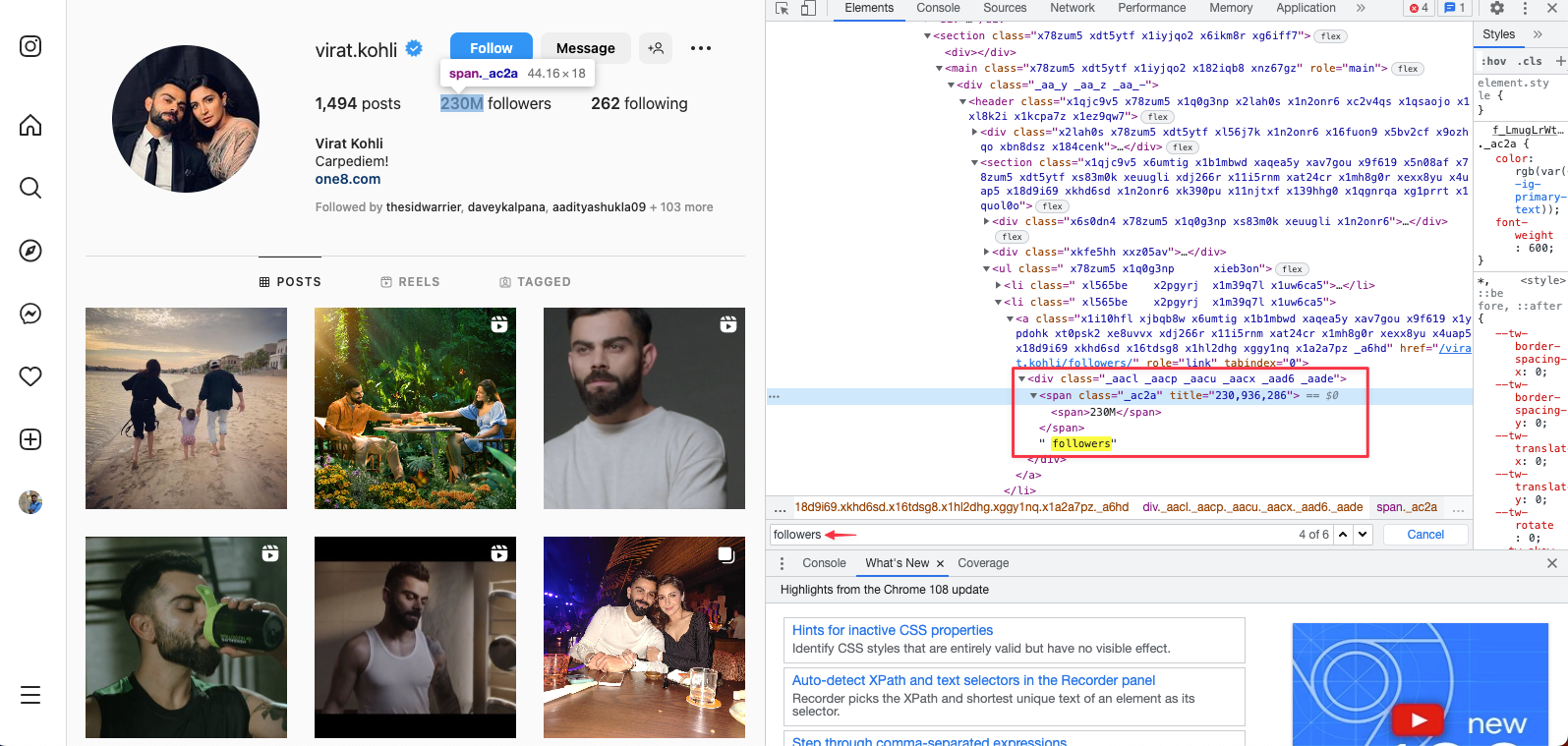
If you want the most accurate, this method is the most reliable. Other tools that we will see in the next section will not have an accurate count of total followers and will lag behind in terms of numbers.
#2 Third-party tools
-
Not Just Analytics: If you check the follower count of the profile we saw in the previous section, you will see that the exact number of followers on Instagram and this tool is different. That's because it takes some time to get the latest follower count.
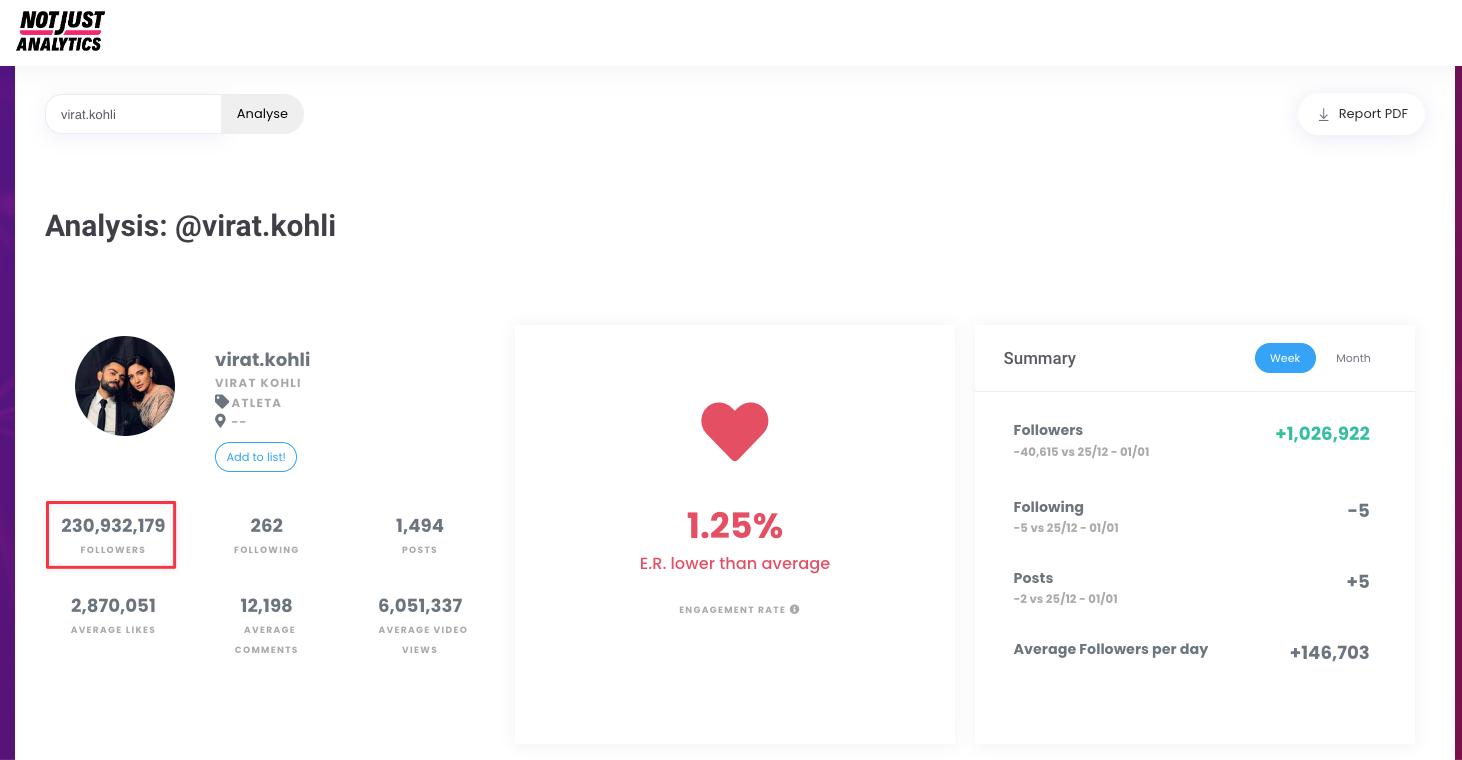
-
Social Blade: Socialblade is a website that tracks the statistics and analytics of various social media platforms, including Instagram. The Instagram page on Socialblade allows users to view and compare the performance and growth of different Instagram accounts. Users can view statistics such as the number of followers, number of posts, and engagement rate for a given account. The website also offers tools for analyzing and improving the performance of an Instagram account.
-
Gramblast: Gramblast is a website that provides various Instagram statistics and analytics. The "Stats" page on the website allows users to enter the Instagram username of an Instagram account and view various statistics and metrics about the account, such as the number of followers, average likes and comments per post, and engagement rate. The page also provides a graphical representation of the account's growth over time and allows users to compare the account's statistics to other accounts. Gramblast is a useful tool for individuals or businesses looking to track and analyze their performance on Instagram.
-
IGBlade: IGBlade is a website that offers a variety of tools and services related to Instagram. Some of the features offered on the site include the ability to view private Instagram profiles, download Instagram photos and videos, and track Instagram followers. IGBlade also provides a range of resources and tips on how to use Instagram effectively and grow your following. Overall, IGBlade is a useful resource for anyone looking to get the most out of their Instagram experience.
Know the follower count of your own account
If you're looking for easy means to know the exact number of followers for your profile, Instagram insights can help you. Insights will help you with all the metrics related to the account's performance.
You can look up stats, know about the top posts, track follower growth, and define the content strategy for digital marketing. These insights by Instagram are a free service for business accounts. However, you can't access these settings if you have a personal account.
If you don't want to switch to a professional account and want to know your personal account's exact follower count, then use any of the above two means. There's no other way. If you're open to switching to a business profile, here's what you need to do.
Related: How to find out who owns an Instagram account
#1 Switch to a business account
-
Open the Instagram app and tap on your profile icon
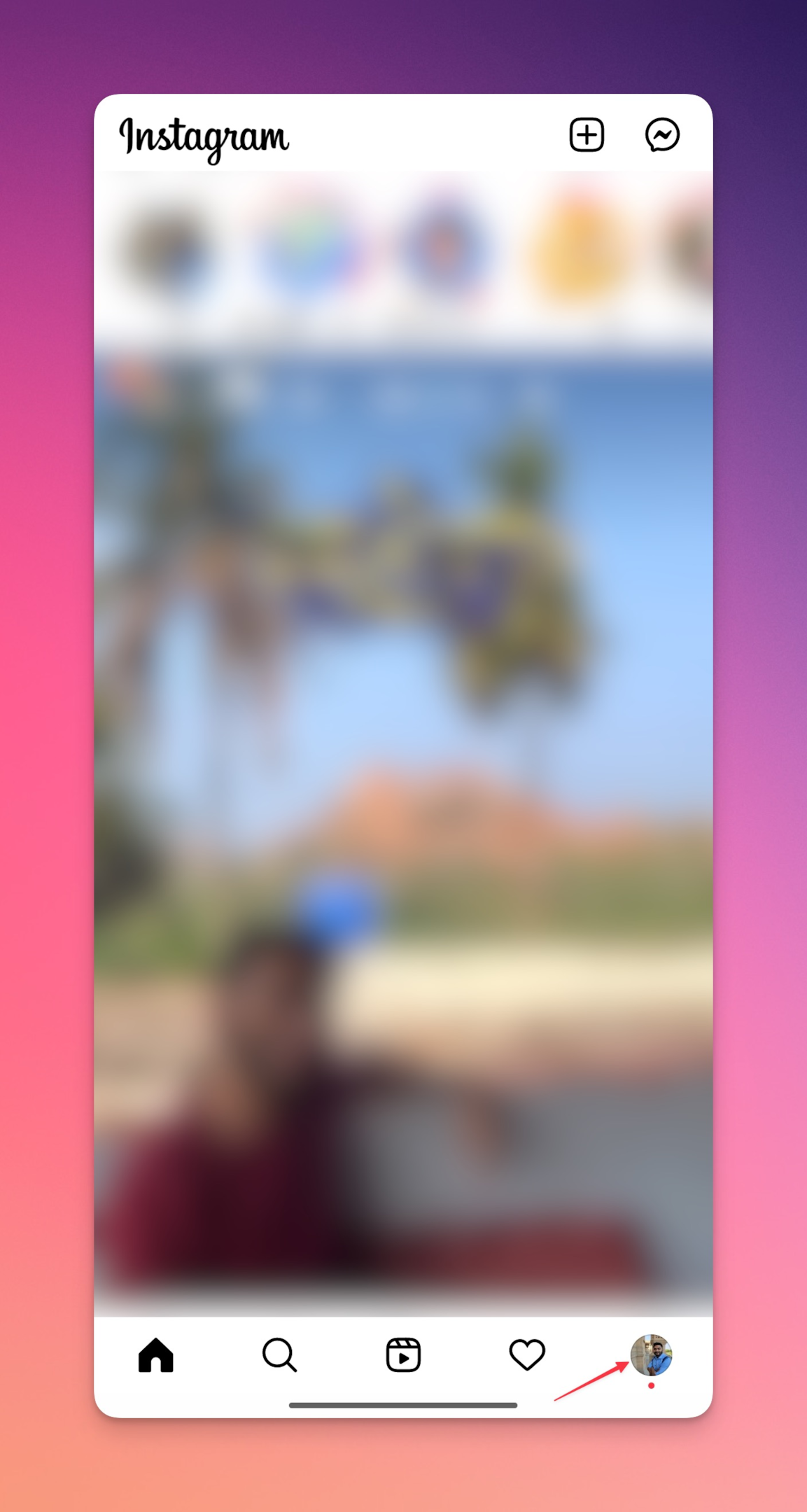
-
Tap on the hamburger menu (three horizontal lines) in the top right corner of your screen
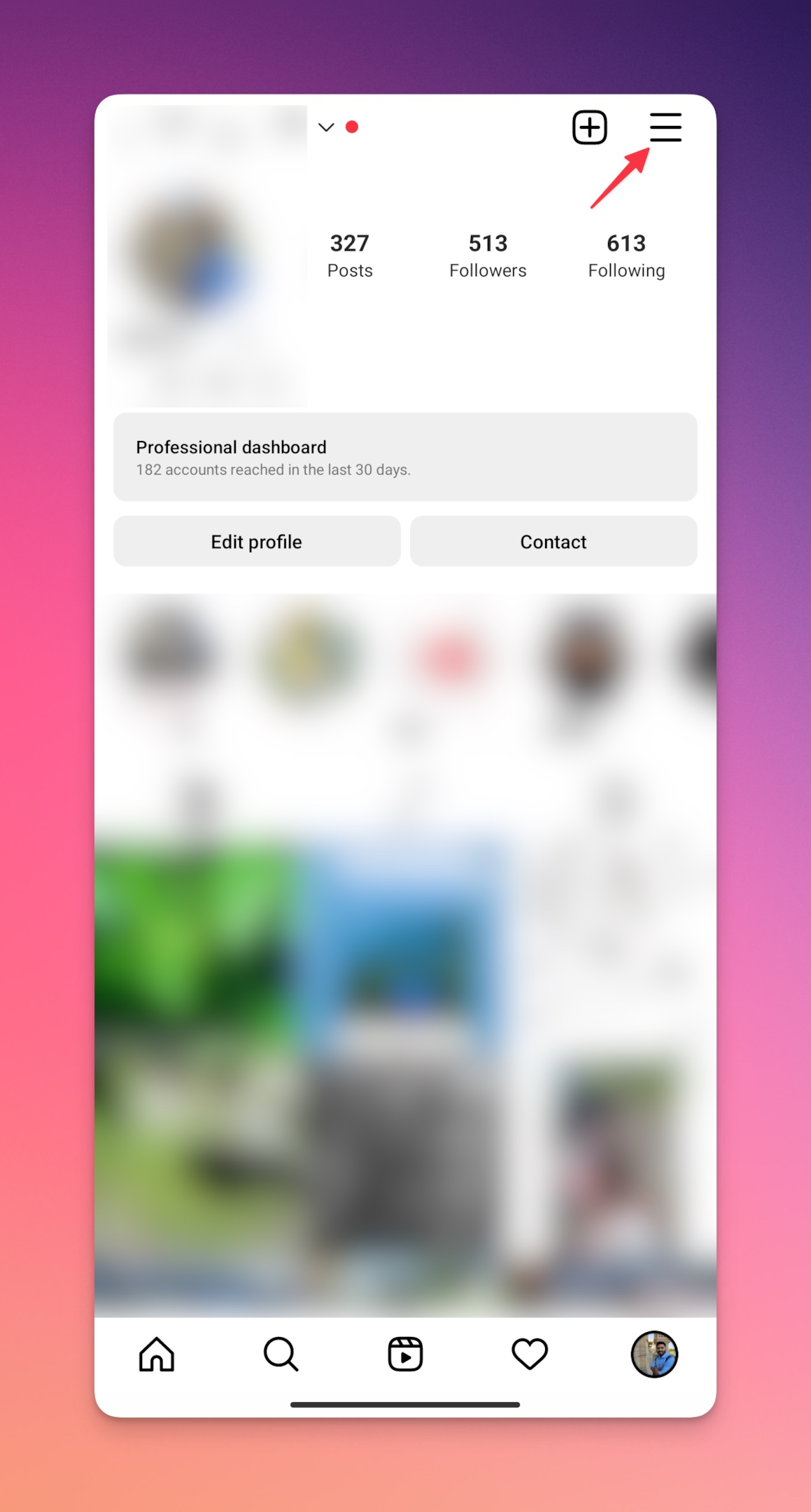
-
Tap "Settings"
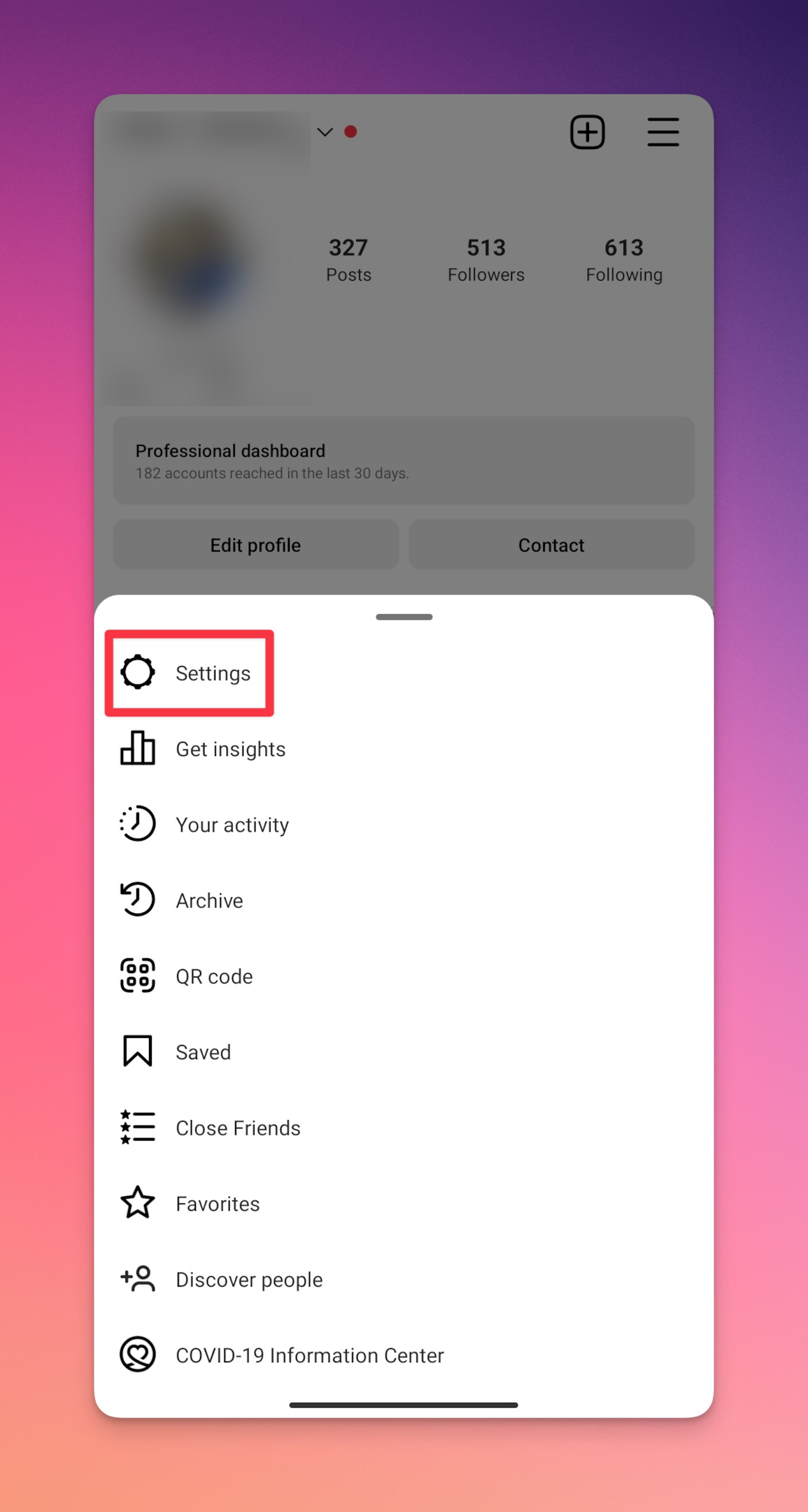
-
Tap on "Account"
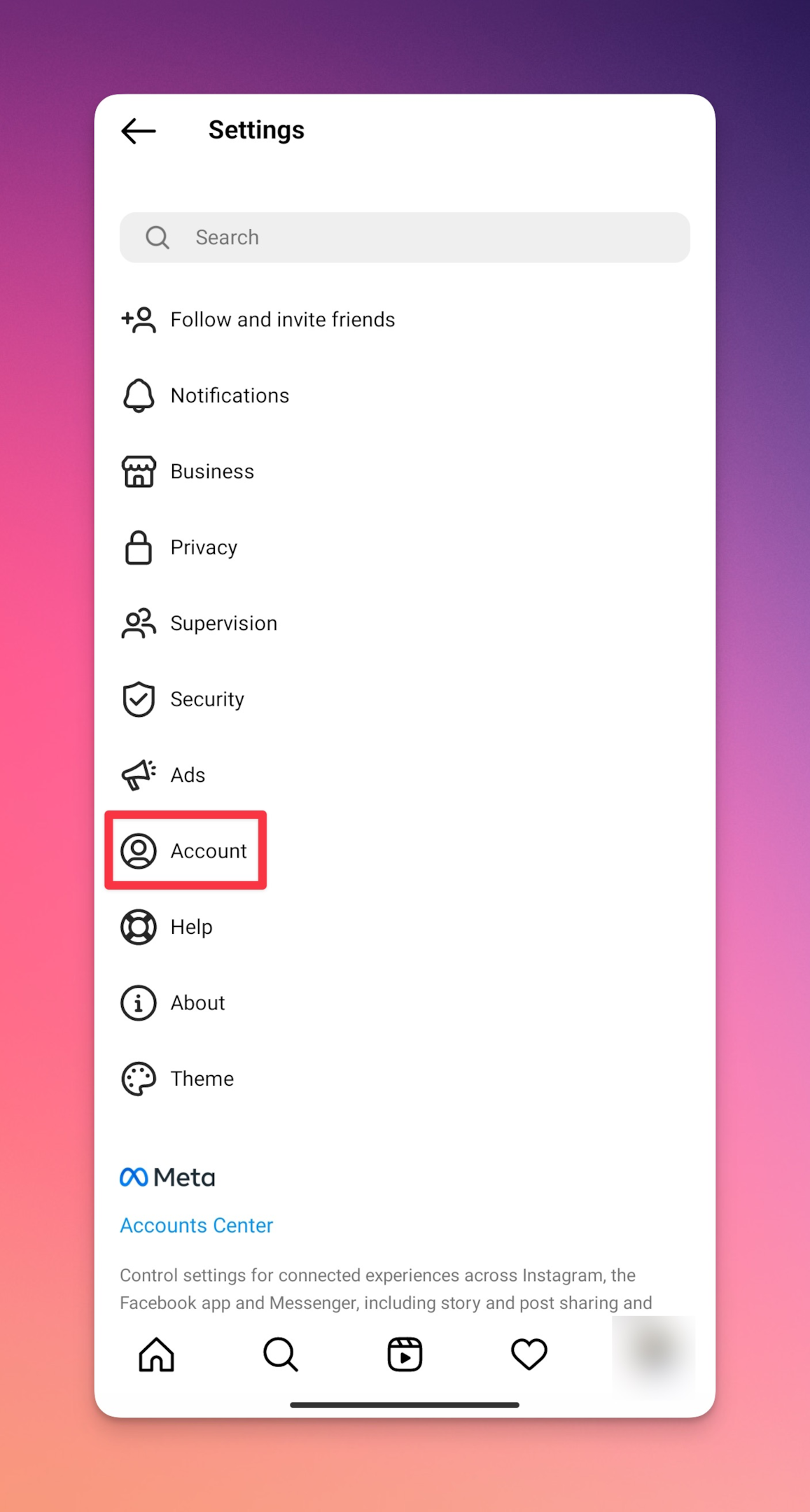
-
Scroll down to find the Switch account type
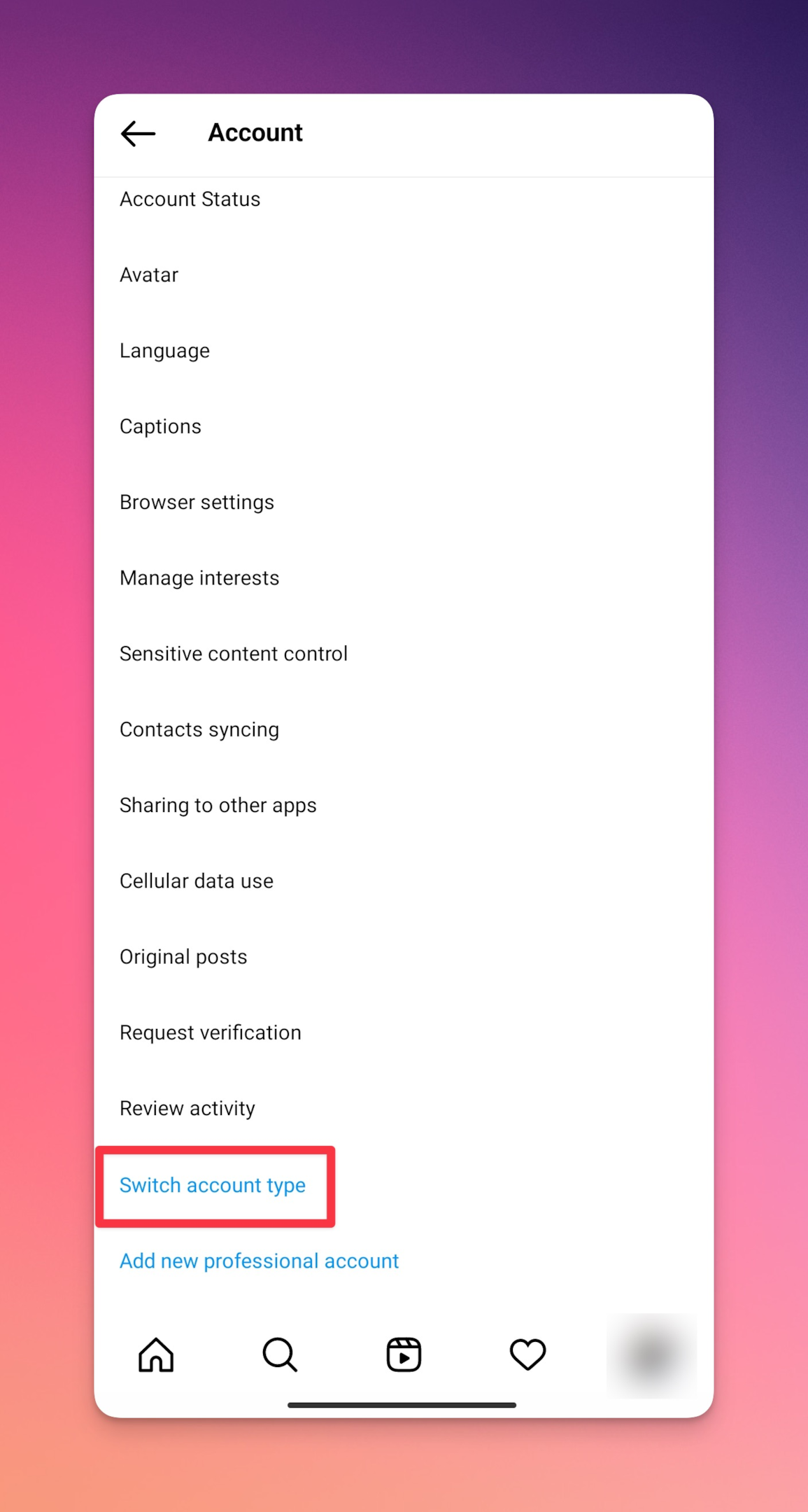
-
From the pop-up menu, tap on Switch to "business account" or "creator account". Check out this guide to learn the difference between the types of profiles available on Instagram.
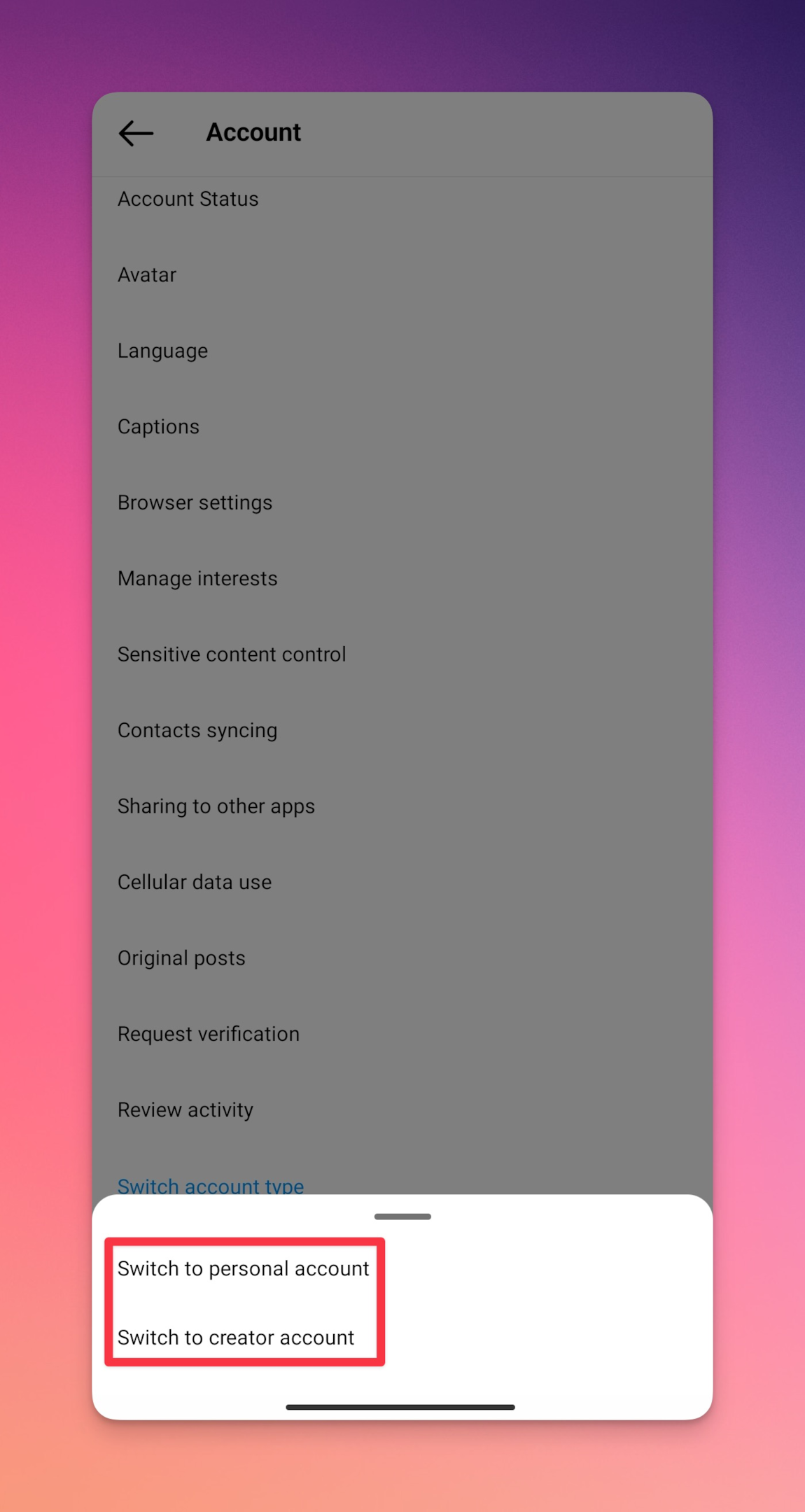
Note: If you want to see Instagram insights of your profile, go to your profile and tap the hamburger menu and then tap "Get Insights". Please note, that profile insights are only available for an Instagram Business account and not for a creator account.
Related: Locked out of Instagram? Here's how to recover back
#2 Use third-party tools
Just like you used third-party tools on a desktop browser to find the exact number count of followers for your Instagram profile. These sites can be used on mobile browsers as well.
Just type your Instagram username in the search bar of the tool and get the Instagram insights of your profile. The only thing you need to be aware of is that the numbers won't be live Instagram followers as these tools take some time to get updated numbers from Instagram.
Frequently Asked Questions
Does Instagram show an accurate follower count?
Instagram shows exactly how many followers any profile has, just not directly. Go to your Instagram web on a desktop browser and inspect elements to find the exact number of followers.
How can you see someone's exact followers on Instagram?
To know how many followers Instagram users have, you can use third-party tools. But the numbers won't be accurate, the exact number would be updated in some time. However, by then the actual number of followers would increase. Third-party tools will always lag behind Instagram followers count.
Why does Instagram show a different number of followers?
If you're referring to a third-party tool, then you're wrong. Instagram doesn't show a different number of followers, but the tool you're referring to is lagging behind. It hasn't updated the latest followers count and the exact number will be updated in some time.
Are Instagram follower numbers accurate?
The numbers that you see on Instagram are 100% accurate. However, what you see on the profile is a rounded-off count of Instagram followers. To save space, Instagram shows only the first two or three digits, even if it's your own account.
How do I get instant 1000 followers on Instagram?
You can buy followers but there's no guarantee that these will be real profiles. It's always recommended to grow organically. If you have some money to waste, invest that in running ads that bring people to your profile, and from that traffic some people might follow you. Those people are more likely to engage with your content in the future.
Can you buy real followers on Instagram?
You can't buy real followers on any platform. What you'll get is Instagram bots
How do I see my exact number of followers on Instagram?
Go to Instagram on a desktop browser, and "inspect element" (to view the page source) by right-clicking on empty space. Press command+F (control on windows) and search "followers". One of the elements that are highlighted will have the exact number of Instagram followers.
How many Instagram accounts have 10k followers?
Check out these stats to know more about the number of accounts that has 10k followers.
How do I get 1k Instagram followers?
Think of it like this, as an Instagram follower of an account like yours, what would you expect from it? Create more of that. Network with people ahead of you, and learn a thing or two. Engage with posts of other creators and attract people to your profile page. Link your Facebook page so that you can get traffic from there as well. Follower growth depends on several factors but the most fundamental one is creating engaging content.