Does Instagram Notify When You Screenshot a DM?
Written by: Hrishikesh Pardeshi, Founder at Flexiple, buildd & Remote Tools.
Last updated: Sep 02, 2024
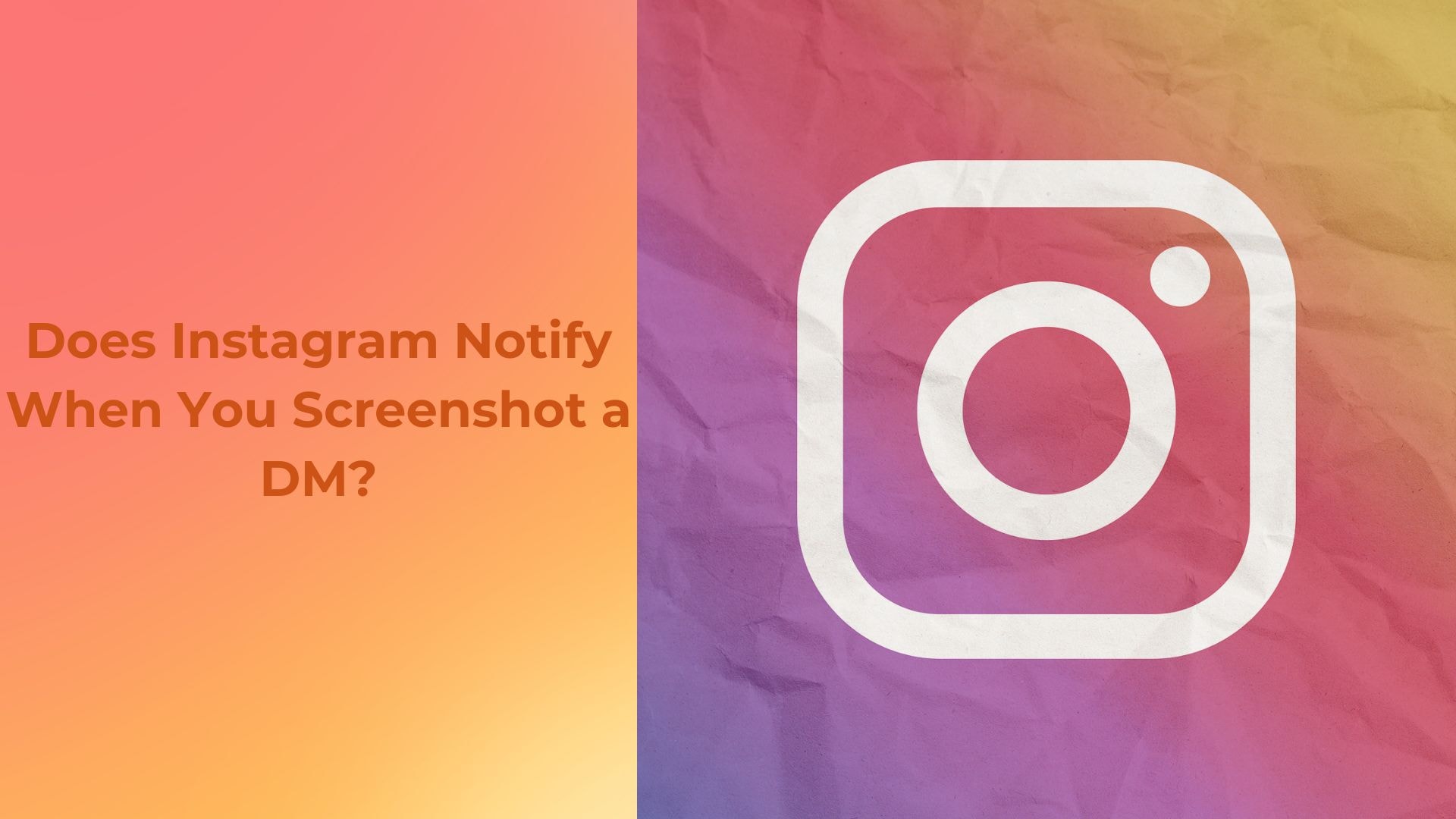
No, Instagram does not notify users when you screenshot a direct message (DM) in regular text chats or images sent from your camera roll. However, if you take a screenshot of a photo or video sent as a disappearing message (a photo or video that can be viewed only once or twice before it disappears), Instagram will notify the sender.
This feature is designed to protect the privacy of temporary content, ensuring that users are aware when someone captures a screenshot of their ephemeral media. For standard DMs, you can screenshot without the other person being notified.
Table of Contents
When Does Instagram Notify About Screenshots in DMs?
Instagram notifies users about screenshots in DMs only when someone takes a screenshot of a disappearing photo or video in a direct message. Regular text, images, or videos sent in DMs can be screenshotted without instagram screenshot notifications.
Instagram has evolved its privacy features to enhance user interactions, particularly within direct messages (DMs). As social media platforms constantly update their policies to maintain user trust, understanding who views your Instagram profile most or Instagram's notification protocols for screenshots becomes crucial. Particularly in DMs, where exchanges often include personal or sensitive information, knowing what triggers a notify when you screenshot can help users navigate their privacy more effectively.
While Instagram notifies users about screenshots of disappearing content in DMs, it's important to note that other activities within the app do not trigger similar alerts. For instance, screenshots of profiles, instagram posts, instagram stories, or non-disappearing DMs go unnotified. Understanding these nuances allows users to make informed decisions about their interactions on the platform, fostering a safer and more respectful online environment.
Does Instagram Notify When You Screenshot a DM Video?
No, Instagram does not send notifications when you screen record a DM video, meaning Instagram does not instagram notify when such actions occur. The platform maintains a level of privacy regarding such interactions, allowing users to capture content using the screen record button without alerting the sender. This functionality extends across various forms of direct messaging, including text and video messages. Users can save these instagram screenshots directly into their device's video folder and can also save posts to their phone's gallery for future reference. It's crucial for social media management to understand this privacy aspect, as it influences how they share and view sensitive content within direct messages, especially when dealing with a close friend's story or when 'messages disappear' after viewing.
Instagram's policy on notifying about screenshots is consistent; no alerts are sent for images or videos.
The only exception involves disappearing photos and videos sent directly, which do notify the sender if a screenshot is taken.
Understanding Instagram's notification policies helps maintain respectful interactions on the platform. While it may seem advantageous to capture content without notification, users should consider the privacy and consent of those they communicate with. It's a good practice to communicate openly about sharing content from direct messages, ensuring all parties are comfortable with how their shared information is used, especially when considering Instagram follower fluctuations.
Comparing Instagram DMs' Screenshot Notification Feature with Others
When comparing Instagram's screenshot notification feature in Direct Messages (DMs) to other social media platforms, it's important to understand the nuances of how each platform handles this.
Standard DMs: No notification is sent when a screenshot is taken of a regular text chat or an image from the camera roll.
Disappearing Messages: If you screenshot a photo or video sent as a disappearing message (viewable only once or twice), the sender is notified.
Snapchat
All Messages: Snapchat is well-known for its screenshot notifications. Whether it's a text chat, a photo, or a video, Snapchat will notify the sender if a screenshot is taken. This applies to both regular chats and disappearing messages.
Facebook Messenger
No Notifications: Facebook Messenger does not notify users when a screenshot is taken of any part of the conversation, whether it’s a text chat or a media file.
No Notifications: Similar to Facebook Messenger, WhatsApp does not notify users when a screenshot is taken of chats, images, or videos.
Signal
Self-Destructing Messages: Signal, like Snapchat, does notify users when a screenshot is taken of a disappearing message. For regular chats, no notification is sent.
Comparative Insights
Instagram vs. Snapchat: Instagram is more lenient, with notifications only for screenshots of disappearing messages, while Snapchat notifies for any type of message.
Instagram vs. WhatsApp and Facebook Messenger: Both WhatsApp and Facebook Messenger are less restrictive, not sending notifications for any type of screenshot.
How to Protect Privacy in Instagram DMs?
To protect your privacy in Instagram Direct Messages (DMs), it is crucial to understand the app’s notification policies and privacy settings. While Instagram does not send notifications when someone takes a screenshot of a DM, there are still measures you can take to safeguard your shared information. It is important to be selective about what you share in DMs, especially since the platform stores data and others might access your messages if your device is compromised.
Use disappearing messages: Enable this feature for sensitive information, which ensures messages are automatically deleted after they are viewed.
Limit DMs to known contacts: Adjust your privacy settings to receive messages only from followers you know.
Verify message security: Regularly check the security of your conversations, especially when discussing private or sensitive topics.
After ensuring these settings are adjusted, continue to monitor your account for any unusual activity. Instagram periodically updates its features and privacy options, so staying informed about the latest security updates can further protect your DMs. Regularly updating your password and enabling two-factor authentication adds an extra layer of security, ensuring that even if someone attempts to access your account, your messages remain protected.
Best Practices for Using Instagram DMs
Instagram does not notify users when someone takes a screenshot of a direct message (DM). Instagram DMs can be an effective way to engage with your followers and build a more authentic connection on the platform. This feature allows for a degree of privacy and discretion but also calls for responsible usage. When engaging with others through Instagram DMs, it is crucial to respect privacy and maintain the confidentiality of the conversation. Screenshots can be helpful for saving information or reporting inappropriate content, but they should be used judiciously to avoid breaches of trust or privacy violations
Best Practices for Using Instagram DMs
Respect Privacy: Only take screenshots when absolutely necessary and with the other person's awareness or consent.
Be Transparent: If you must save a conversation, consider informing the other party to maintain transparency and trust.
Security First: Avoid sharing sensitive personal information through DMs to protect against potential leaks and misuse.
Report Responsibly: Use the screenshot function to report harassment or inappropriate messages to Instagram support.
As social media continues to evolve, the etiquette around using features like DMs, Instagram post(s), and story screenshots is also shifting. While Instagram provides a platform for private conversations and sharing through Instagram story and saved posts, users should always consider the implications of their actions on others' privacy. By following these best practices, you can ensure a respectful and secure communication environment on Instagram, fostering positive interactions and safeguarding personal boundaries.
FAQs About Instagram DM Screenshots
1. Does Instagram notify when you screenshot a DM?
No, Instagram does not send notifications when you screenshot a direct message (DM). Users can capture DM content without the other party being notified.
2. Will I be alerted if someone screenshots our private conversation on Instagram?
Instagram does not alert users when a screenshot is taken of their direct messages. This ensures privacy and discretion within your private conversations.
3. Are there any notifications for screen recording a DM on Instagram?
Instagram does not provide notifications for screen recordings of direct messages. Both screenshots and screen recordings remain private to the user performing the action.
4. Does Instagram have any features to detect screenshot activity in DMs?
No, Instagram currently lacks features to detect or notify users of screenshot activities within direct messages.
5. Is it safe to assume screenshots are private on Instagram?
Yes, it is safe to assume that screenshots are private on Instagram. The platform does not inform other users when you take a screenshot of direct messages, maintaining privacy.