How to create a fake Instagram account
Written by: Hrishikesh Pardeshi, Founder at Flexiple, buildd & Remote Tools.
Last updated: Sep 03, 2024
We don't encourage anyone to create a fake Instagram account. However, if you have a genuine reason that's ethical, this guide is for you. Remote Tools is not responsible for any harm that you may cause to yourself or others with the instructions given here. We have created this guide to help users with testing purposes & we recommend using it in good faith.
Instagram lost around 8 million users in 2014 when it decided to remove fake accounts from the platform. This wasn't an easy move, especially when you have a giant owner (Facebook) in its prime & hungry for more people under its umbrella.
TL;DR & Summary
For various genuine reasons people want fake Instagram accounts and there's nothing wrong with that as long as you don't breach the user guidelines. Social media platforms allow you to be whoever you want to be, that's the foundation of the metaverse.
We have created this guide for you to help you create fake Instagram accounts and educate you about the pros and cons of the same. When you create a fake Instagram account, note that Instagram can ban your profile anytime if you're not careful.
A person who isn't faking his/her identity will have a certain behavior. For example, someone with a fake profile, wouldn't sign in from random IP addresses, wouldn't have random followers, or leave comments that are the same everywhere.
Table of Contents
Why do you need a fake Instagram profile?
Imagine you own Instagram. Would you allow anyone to do what you think of doing? Especially faking their identity? No right? With that in mind, let's see what are some genuine reasons why you need a fake Instagram account.
#1 Marketing
When you want to get more followers and engagement to your main business profile, fake profiles will come in handy. More fake profiles liking and commenting will give you insights into how people find your posts.
You can even test the algorithm and figure out the best time to post an image or a video for the best engagement.
#2 Testing
If you own a tool for Instagram (automation or scheduling), you will need to create a fake Instagram account to test things out.
#3 Establish your brand with engagement
When you're just starting out, it's important to get initial traction and these not-so-fake accounts can help you with that. You can create multiple accounts and create an engagement group to boost your main profile.
Treat all the fake Instagram profiles as the real ones and don't engage only with one account (your main account). Instead, engage with other Instagram content as well. This will not raise any red flags against these fake Instagram accounts and you can use the accounts for long enough.
Related: How to find someone on Instagram without their username
How to create a fake Instagram account?
Thanks to web scraping tools, it's easier than ever to figure out that the profile is fake. If you don't want that to happen, follow the steps to create a fake Instagram account without giving anyone to look at your profile with raised eyebrows.
-
Create a fake email address that you want to use for the new Instagram account. Using your number to create a fake Instagram account is a bad move. A dedicated email account is the best option. If you don't use the account for long, Instagram might label it as inactive and you might lose access to that profile.
-
Choose an account handle that's not suspicious to anyone. Follow these steps to keep your account secure. Pay attention to the details like the origin of the account, i.e. if you choose to use a fake phone number to create an Instagram account, make sure you appear as a citizen accordingly. Instagram will automatically pull country-specific details based on your phone number.
-
Make sure that you keep operating as a private account since your account's privacy depends on the type of account you use. There's no point in having a public or business account that's fake. You might invite trouble in form of reporting a fake Instagram profile. Here's how to switch to a private account:
-
Open Instagram and tap on your profile picture

-
Tap on the hamburger menu in your top right-hand corner
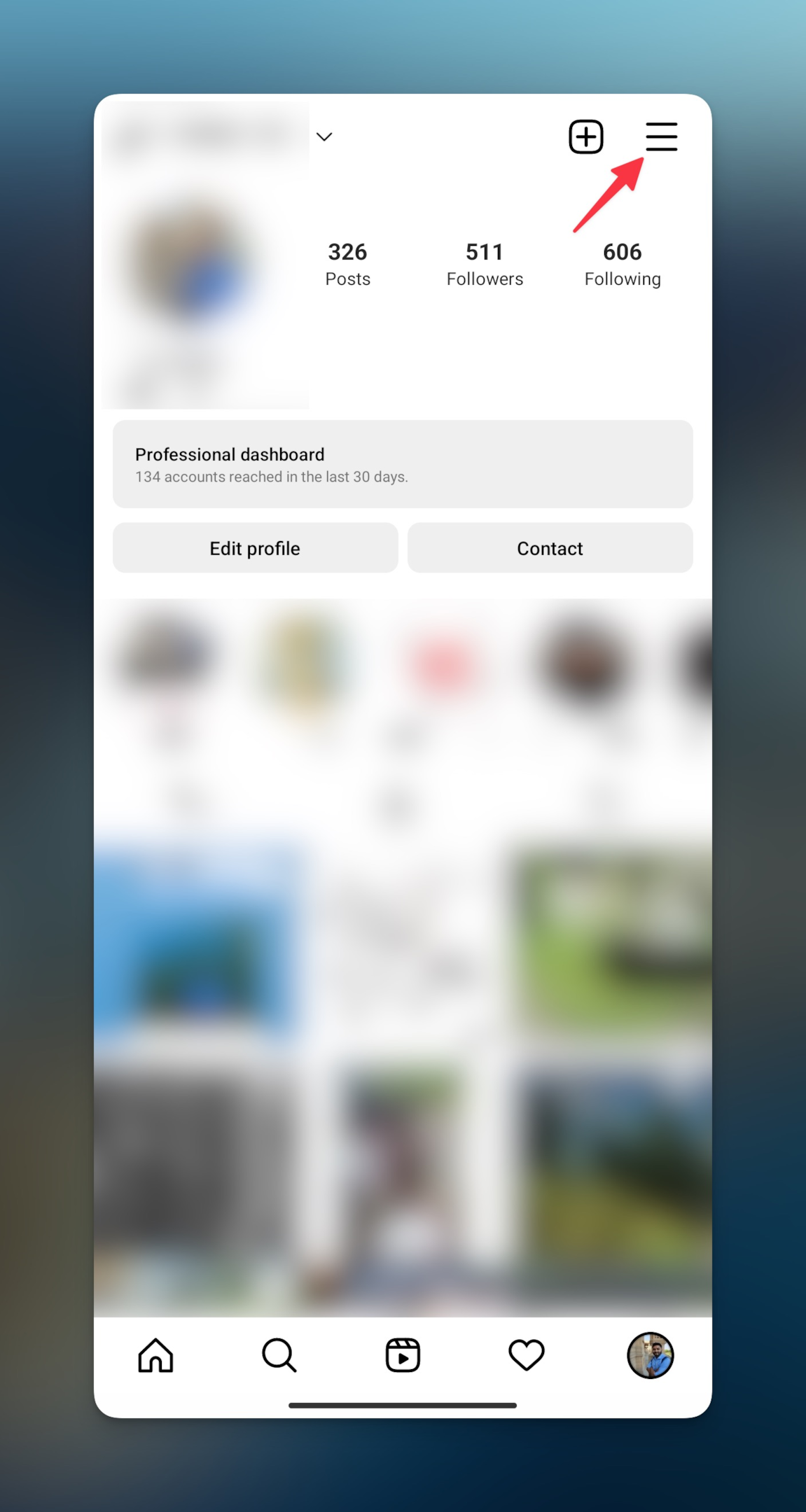
-
Tap on "Settings"
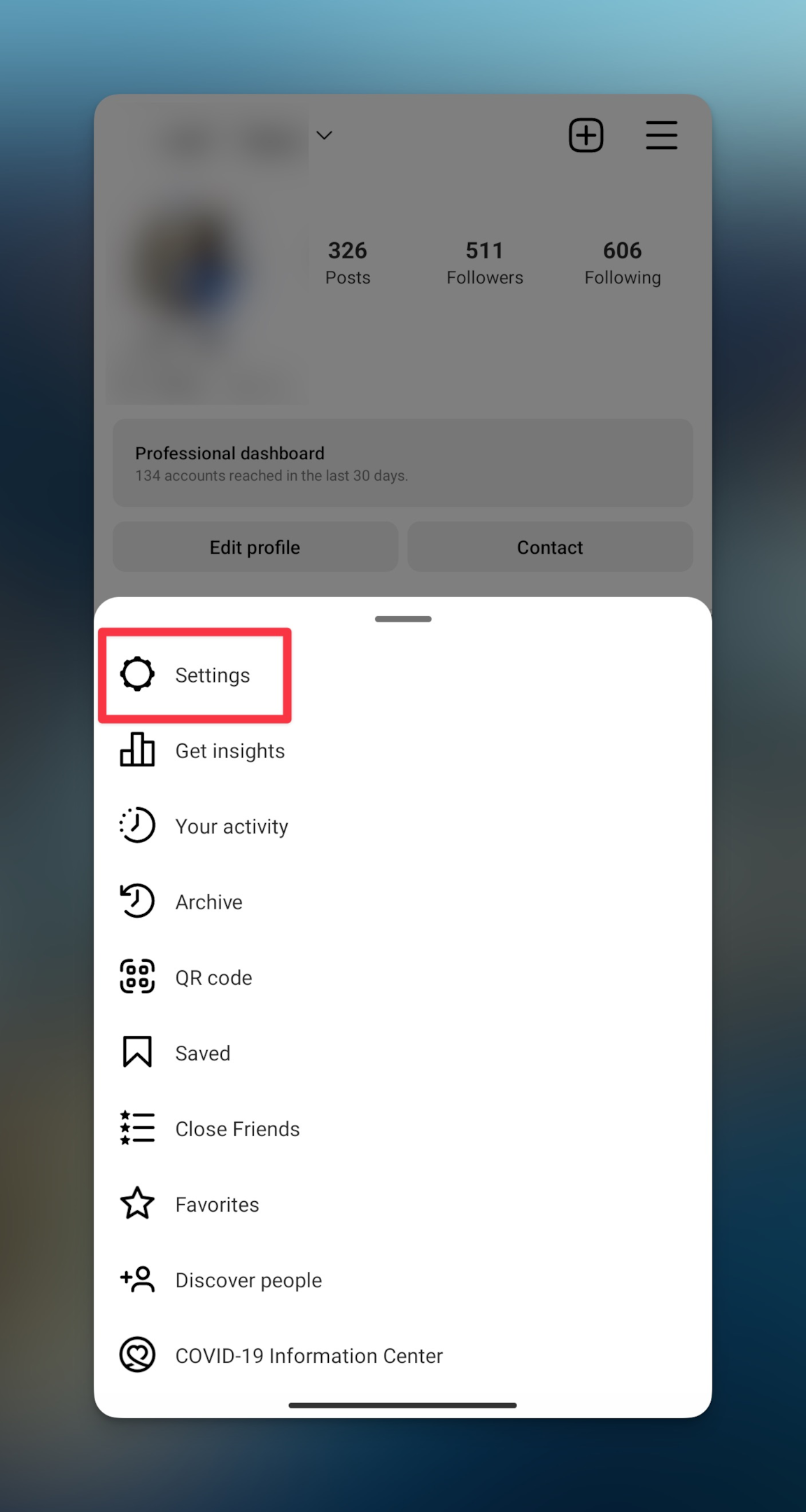
-
Tap on "Privacy"
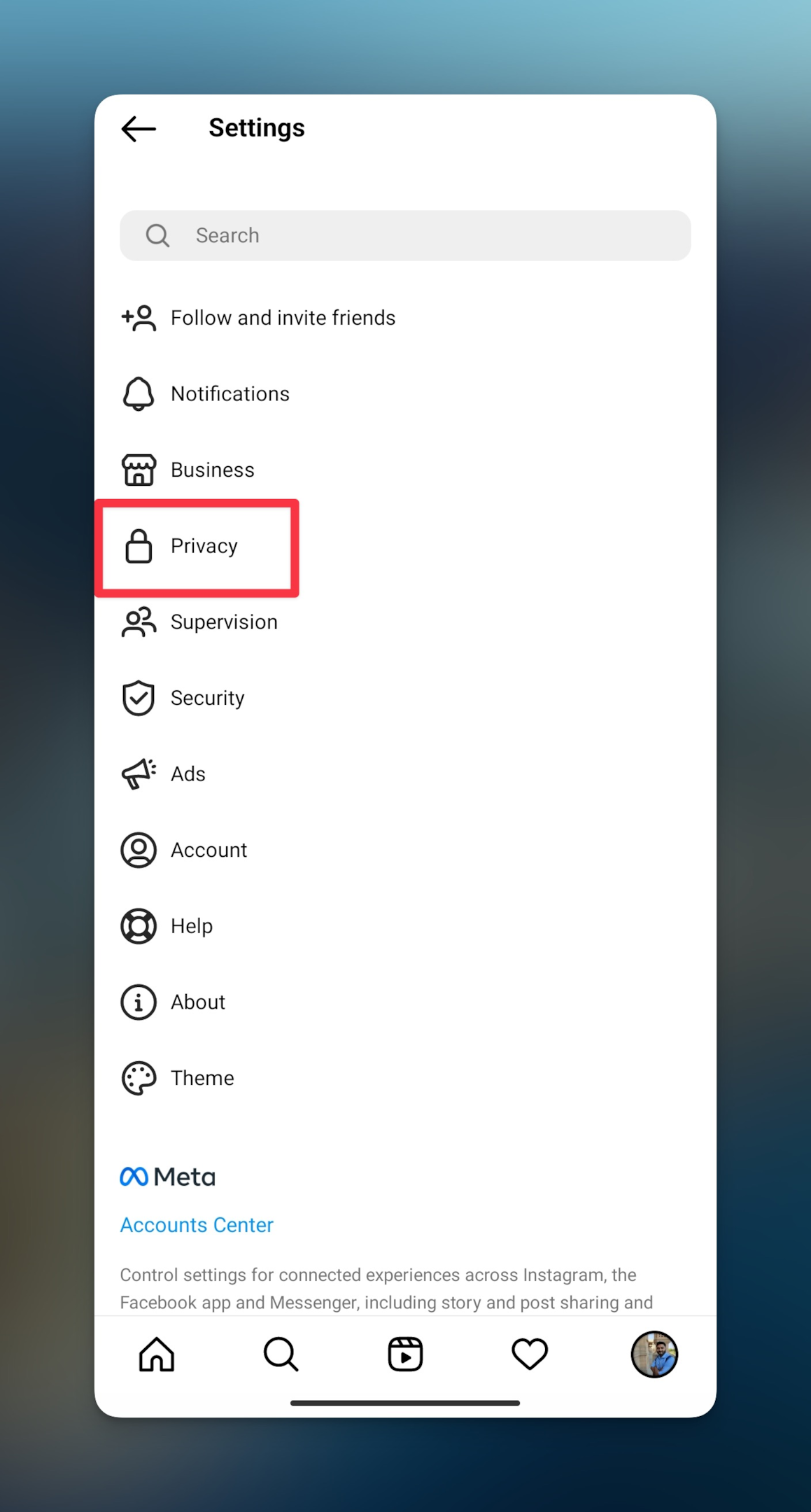
-
Toggle the "Private Account" button to turn your account into a private account. Turn on this setting as soon you create a fake Instagram account for the safer side.
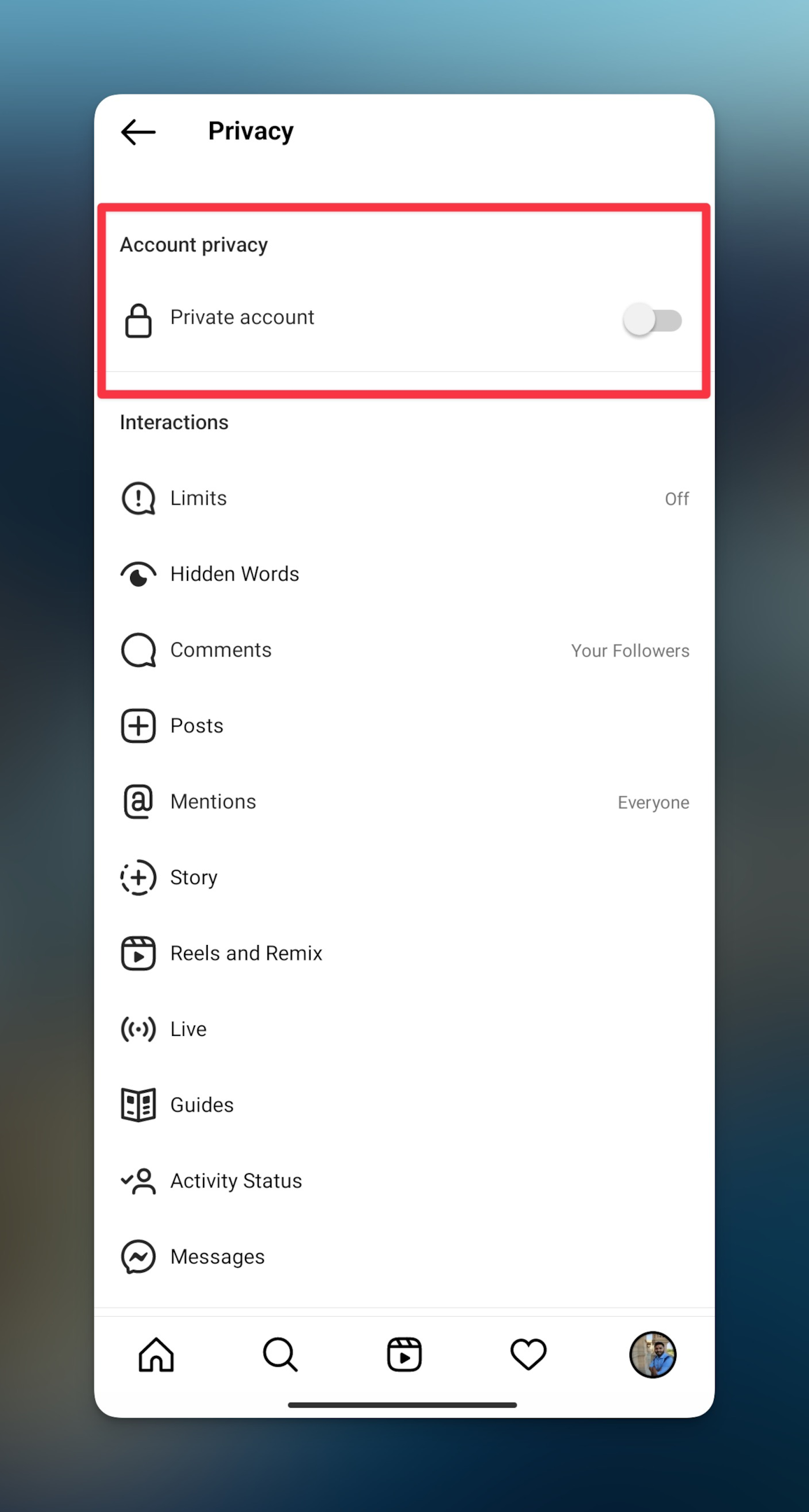
-
You can do the same on Instagram web as well. Here are the steps for the same.
-
Go to the Instagram website on a desktop, click on More, and then "Settings"
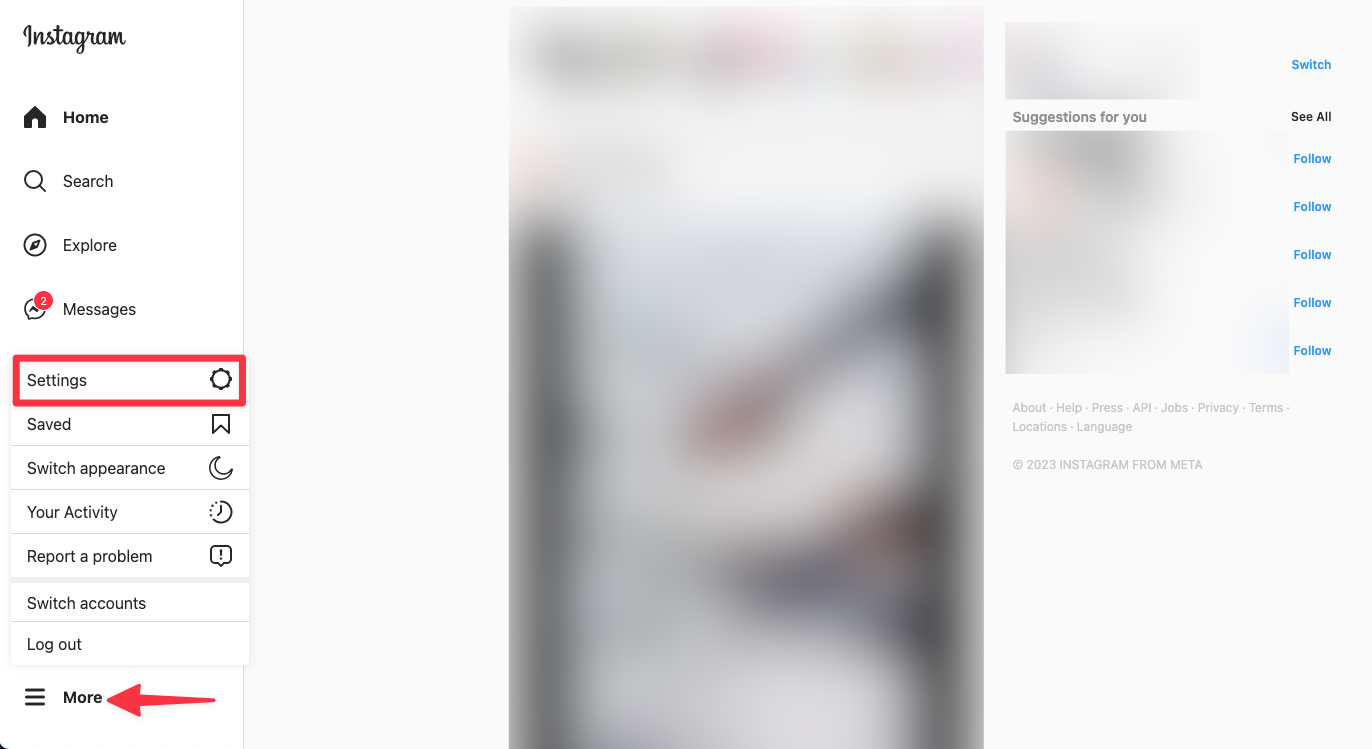
-
In the Settings page, click on "Privacy and Security" from the left panel and then click on Private Account under "Account Privacy"
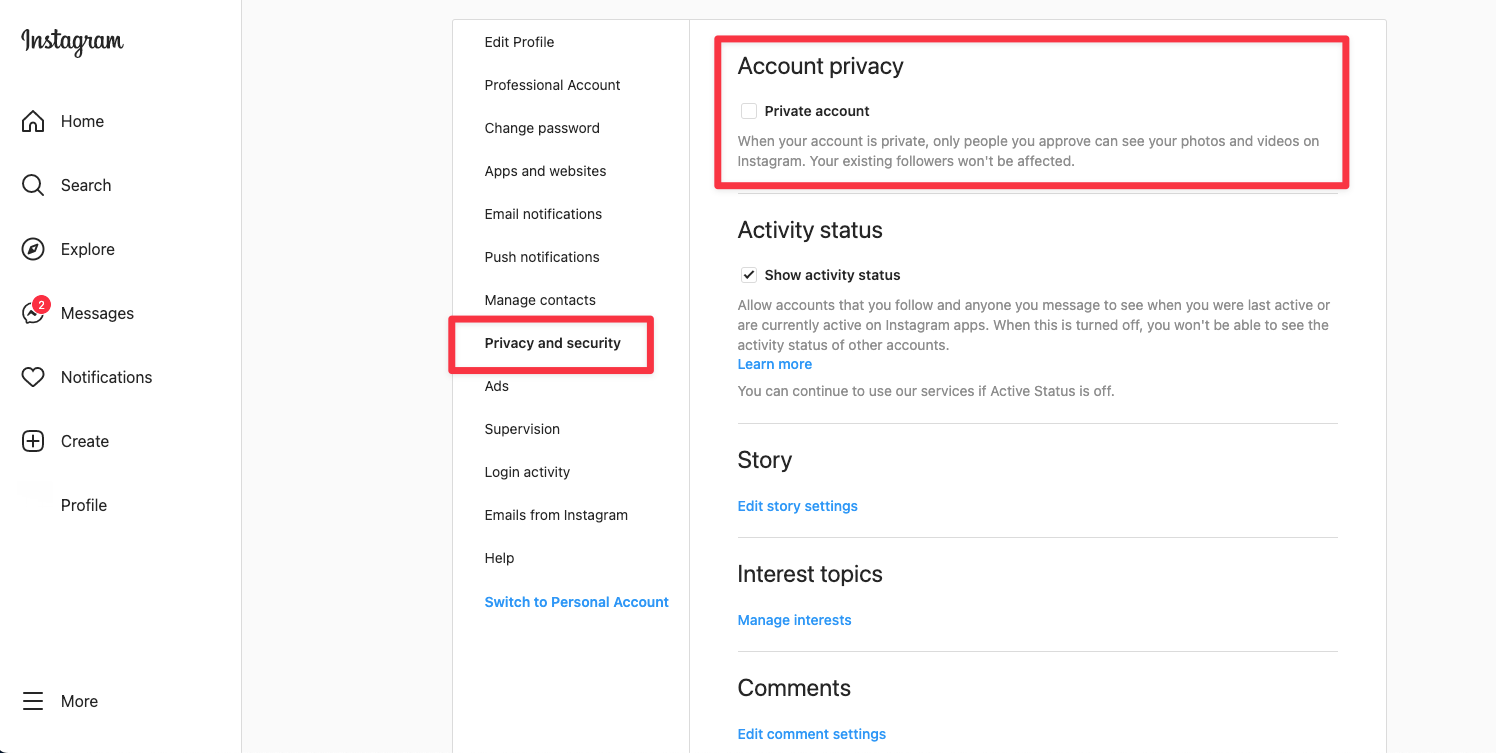
Fake Instagram post maker
For whatever reason, if you wish to create a fake Instagram post, there we have got some tools for that as well. These tools will only create an image that appears to be a screenshot of an Instagram post image. These won't publish anything on Instagram.
Here are some fake Instagram posts maker tools:
-
generatestatus.com: Go to this link and fill out the fake details asked on this page. Once you add all the fake details, you can download the image generated by the tool. Wait for a few seconds before the generator creates a live preview. Look for the live preview on the right of the details screen.
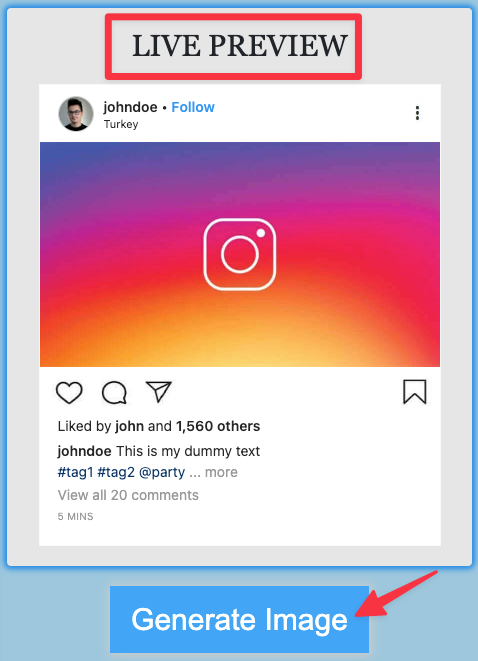
fakedetail.com: Go to this link and fill out the fake details in the respective fields. Once done, you can download the post as an image.
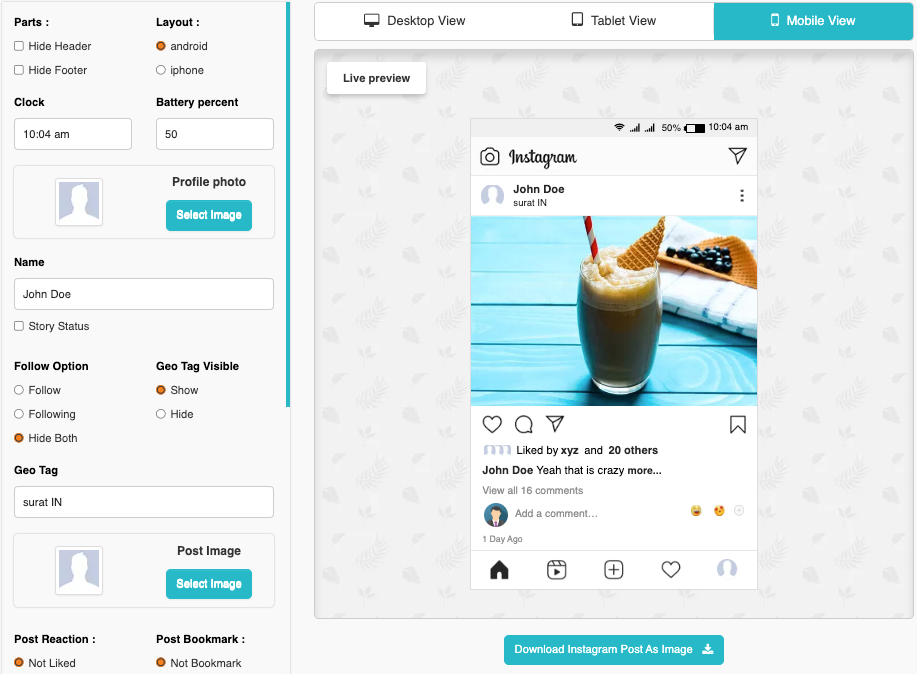
How to prevent your fake Instagram account from getting banned
There are over a billion accounts on Instagram and it's very easy for anyone to carry out identity theft. Random people create fake Instagram profiles for various reasons, but if you're creating a fake account for genuine reasons here are some best practices you should follow:
-
Create a fake profile with original details like a fake phone number & email that aren't used elsewhere. Your profile image can be generic & account name can be any name. You can use your name as an Instagram handle if available, or use some variations of the account name in use.
-
Make your account attractive in terms of photos and videos. Instagram boasts about the quality of content the users publish on the platform. Add some friends, and join engagement groups to get some traction on your posts.
-
Upload some photos with a description and share those as stories. You can also send messages, and add comments. Most people begin with following celebrities, that's the easiest way to appear as a genuine user on the platform.
-
You can even search by location to find posts to comment on. Don't look fraud with your comment text. Since you will be operating it as a private Instagram profile, make sure to accept the following requests if you receive them. Not accepting any requests can raise red flags against a fake Instagram profile
Frequently Asked Questions
Do fake Instagram accounts make money?
No! If they make, it's not for long before Instagram bans the profile for fraudulent activities.
Can you make an Instagram account without a phone number?
You can use an email address with a fake name. That's easier since you don't require any ID proof (like in the case of a phone number)
Is it illegal to have a fake Instagram?
It's not illegal to create a fake Instagram account, but what's illegal in the real world is illegal everywhere.
Can a fake account be traced on Instagram?
Yes, cyber security experts can trace the owner of any Instagram account just by the profile URL. See how to find who owns the Instagram account.
How to stalk on Instagram with a fake account?
There are apps to stalk on Instagram. Use these wisely.
How to stalk Instagram without an account?
You can't stalk without an Instagram account. You'll need to log in to Instagram to view any Instagram profile.