Inactive Instagram accounts: How to report/claim usernames?
Written by: Hrishikesh Pardeshi, Founder at Flexiple, buildd & Remote Tools.
Last updated: Sep 03, 2024
Is someone impersonating you? Or want to claim a username of an inactive Instagram account? We'll help you answer all your questions in this article.
TL;DR & Summary
Inactive Instagram profiles refer to accounts that have not been used for a long period of time. Instagram may delete these completely inactive accounts or make their usernames available again after a certain period of time.
However, there is no direct way for claiming an inactive Instagram username. If you know the account owner, you can try reaching out to them and ask if they would be willing to give you access to the account. Otherwise, you can create a new account with a similar or different username.
-
Inactive Instagram accounts are profiles that have not been used for a long period of time.
-
Instagram may delete these accounts or make their usernames available again after a certain period of time.
-
There is no official process for claiming an inactive username.
-
If you know the account owner, you can try reaching out to them and ask if they would be willing to give you access to the account.
-
As an alternative, you can create a new Instagram account with a similar or different username.
-
Keep in mind that buying or selling Instagram usernames is not allowed on the platform and it's against the terms of service.
-
If you want to report an inactive account, you can do it by going to the profile of the inactive account you want to report, tapping the three dots icon in the top right corner of the screen, selecting "Report" from the options, choose the reason for reporting the account, provide any additional information that may be required and tap "Send" to submit the report.
Related: Instagram DMs not working? Here's how to fix
Table of Contents
How to claim inactive accounts on Instagram?
Claiming an inactive account on Instagram can be a bit tricky, as there is currently no official process for doing so. However, there are a few steps you can take to try and claim an inactive account:
-
Try contacting the account owner: If you know the person who owns the account, you can try reaching out to them and asking if they would be willing to give you access to the account.
-
Report the account to Instagram: If the account is impersonating you or your brand, you can report it to Instagram for review. Instagram has a system for dealing with impersonation and you can fill out a form to report the account.
-
Prove your right to use the account: If you can prove that you have the right to use the account (for example, if it is a business account and you are an authorized representative of the business), Instagram may be willing to transfer the account to you.
-
Create a new account: If you are unable to claim the inactive account, you can create a new account and establish a new presence on Instagram.
It's important to note that Instagram's policy is to not give away inactive accounts to third parties and they have no way to transfer ownership of an account to someone else. They will only transfer the account if the original account holder requests it and provide proof of ownership.
Additionally, creating multiple accounts for the same purpose is against Instagram's terms of service.
Related: How to recover deleted messages on Instagram?
What are inactive accounts on Instagram?
Instagram has been in business for more than a decade & now has a monopoly of having the youngest population on the planet on their platform. Instagram has nearly 2 billion active users. Out of those, the number of fake accounts on Instagram is 8% and 30% of the remaining accounts are inactive.
An inactive account on Instagram refers to an account that has not been used for a long period of time. This can include accounts that have not been logged into or accounts that have not been actively posting or engaging with other users.
The exact definition of an inactive account is subjective, but generally, an account is considered inactive if it has not been used for a period of several months or more with little to no activity.
Instagram may consider an account inactive if it does not comply with the community guidelines, such as spamming, posting harmful content (including trademark infringement), remaining inactive for quite a while, or not following the terms of service. In these cases, Instagram may take action to remove the account from the platform, making it no longer accessible.
Instagram users with inactive profiles can be a problem for several reasons. They can lower engagement rates and decrease the overall user experience on the platform.
Additionally, inactive accounts can be used to spread spam and misinformation, or even impersonate other users. Instagram may also recycle inactive account usernames, making it difficult for Instagram users to claim them again.
Can you claim an Inactive Instagram username?
Yes, you can claim an inactive Instagram username, but the process can be tricky. If the account is inactive, Instagram may consider making the username available again after a certain period of time, but the availability of the username can't be guaranteed and it's subject to change. If the account is active, but the owner is not using it, you can try contacting them and ask if they are willing to give it away, but they are not obligated to do so.
What are the most popular ways to attempt to claim a username of an Inactive account? Let's explore.
Related: How to know who owns the Instagram account?
Buying the username
It is not possible to buy an Instagram username from Instagram or other users. Instagram's policy prohibits buying or selling usernames and any such transactions are not allowed on the platform.
Get in touch with them
If you know the email address or contact information for the account owner, you can try reaching out to them and asking if they would be willing to give you access to the account or release the username. However, it is important to note that account owners are not obligated to give away their usernames or transfer the ownership of their accounts.
Don't make the mistake of offering to buy their account. Instagram deletes such an account pretending to be someone else. However, you can request Instagram to either delete inactive accounts or help you claim that username.
What if you can't claim an Inactive Instagram account?
If you are unable to claim an inactive Instagram account, there are a few alternatives you can consider:
-
Create a new account (or update the existing one) with a similar or different username
-
Use variations with numbers or adjectives to make your username unique while still being similar to the desired one
-
Contact Instagram to permanently delete the inactive accounts
-
Have fun and be creative with your new username
-
Add periods or underscores to make your username unique
-
Use titles such as "Official" or "Doctor"
Use variations with numbers or adjectives
Instead of trying to claim an exact username, you can try adding numbers or adjectives to make it unique. Bring your work in the username. For example, if the desired username is "doglover", you can try "doglover_official" or "photosbydavey"
Have fun
Remember that your username is just a small part of your overall presence on Instagram, try to make it fun and creative, something that represents you or your brand.
Add periods or underscores
Adding periods or underscores can make your username unique while still being similar to the desired username. For example, if the desired username is "doglover", you can try "dog.lover" or "dog_lover"
Use titles
You can use a title such as "official" or "official account" to make your username unique while still being similar to the desired username. For example, if the desired username is "doglover", you can try "officialdoglover"
Request verification badge
If you have a public account with a significant following, you can apply for a verification badge. This will help establish your account as legitimate and can be a good way to build trust with your followers.
It's important to remember that Instagram has a policy to not give away inactive accounts to third parties and they have no way to transfer ownership of an account to someone else. They will only transfer the account if the original account holder requests it.
Related: Explore the top 10 stalker apps for Instagram
How to report inactive accounts?
To report an inactive account on Instagram, you can follow these steps:
-
Search for the profile & go to the profile of the inactive account you want to report
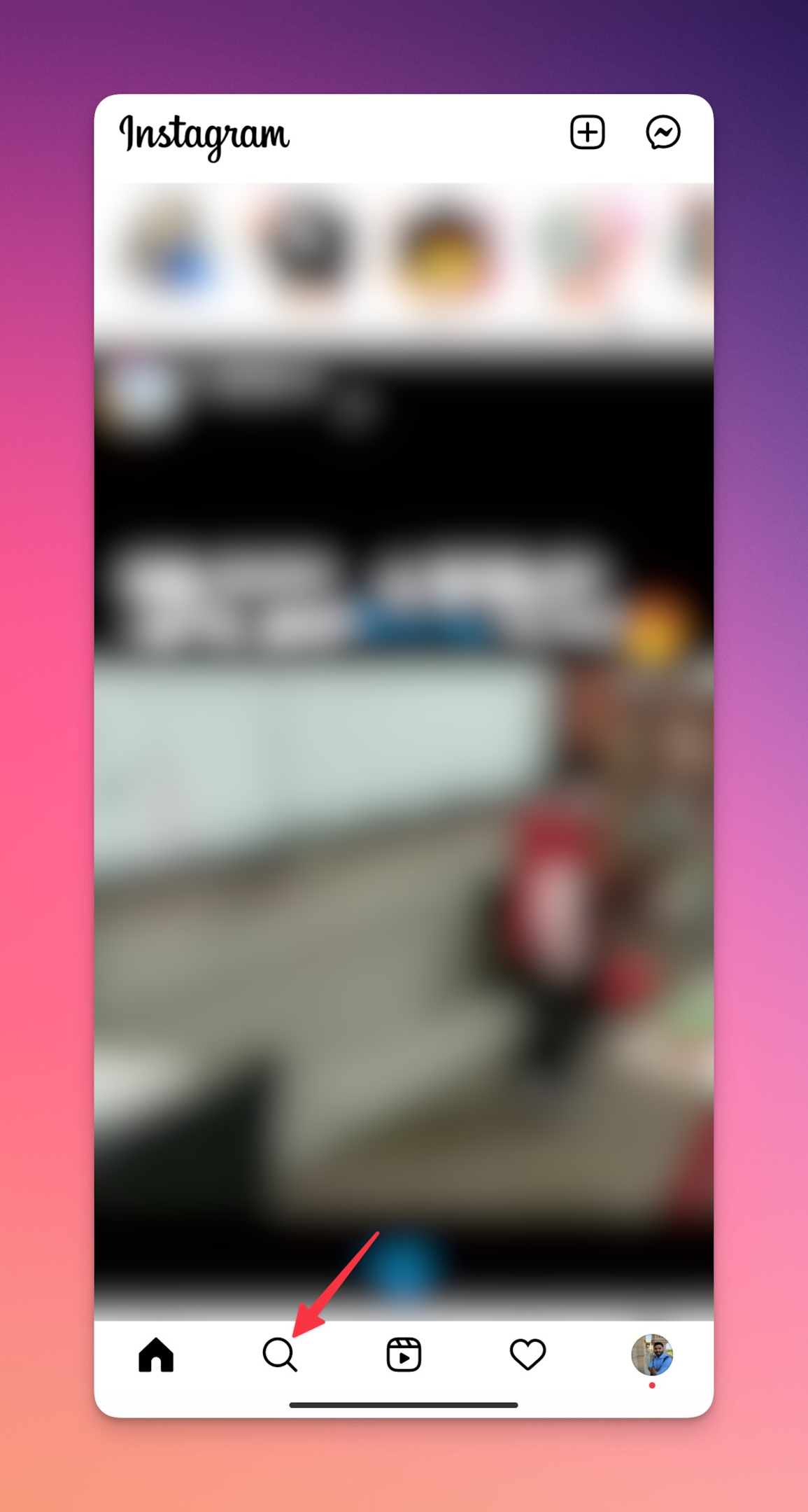
-
Tap the three dots icon in the top right corner of the screen
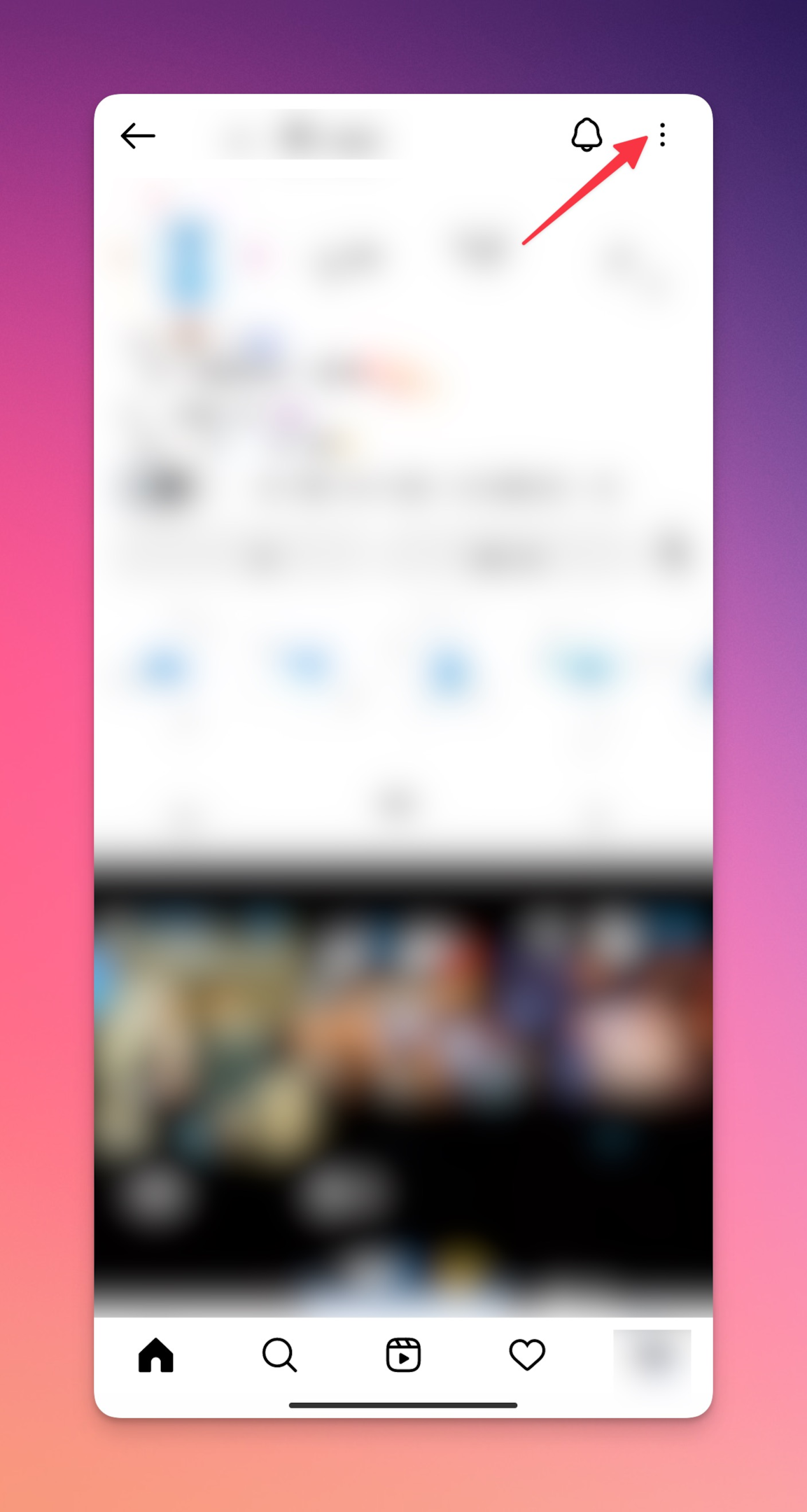
-
Select "Report" from the options
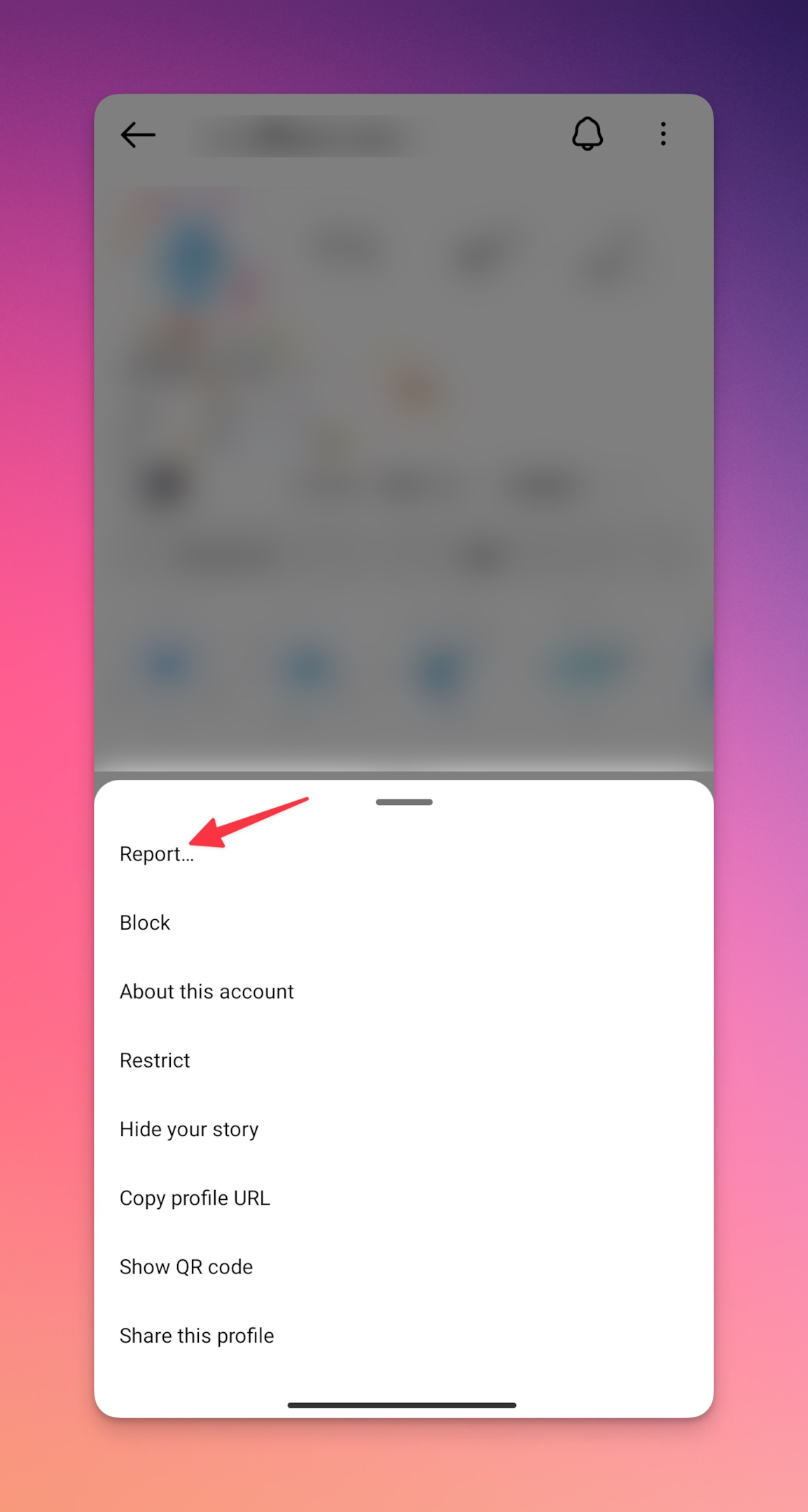
-
Choose the reason for reporting the account, such as "It's spam" or "It's impersonating me"
-
Provide any additional information that may be required, such as the username or email of the account that is being impersonated
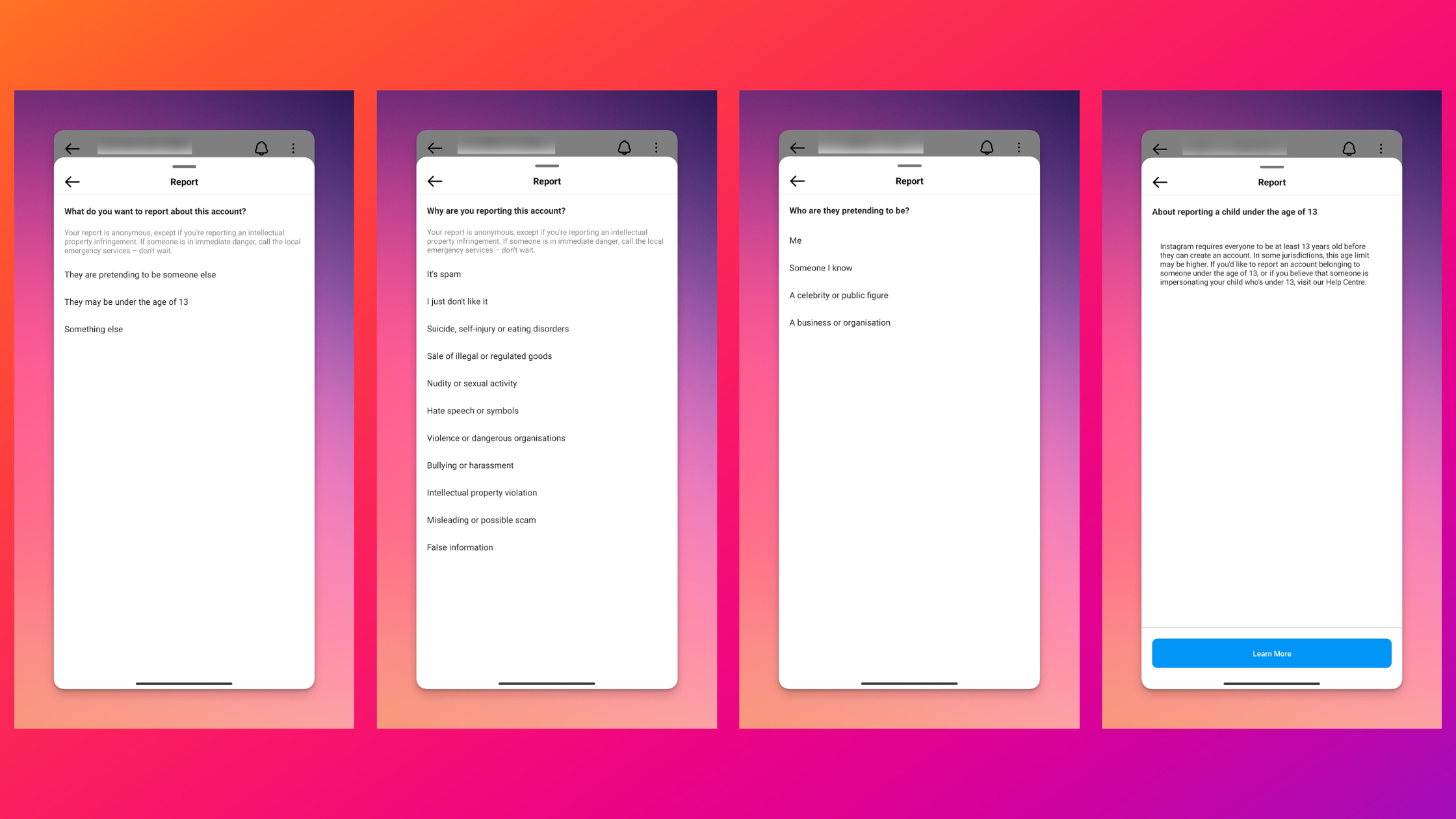
It's important to note that you can't report an account for being inactive, but you can report it for impersonating, posting spam or other harmful content, or for not following the community guidelines.
Once you've reported an account, Instagram will review the report and take action if necessary. The action can be disabling the account, removing the content, or taking no action if the review does not find any violation of the guidelines.
It's also worth noting that if you are reporting an account for impersonating you, you will be required to have a verified account or provide a valid ID as proof of your identity.
Will Instagram delete inactive accounts?
Instagram may delete inactive accounts for a variety of reasons. The platform's policy is to delete accounts that have been inactive for an extended period of time. Typically, an account is considered inactive if it has not been logged into or used in any way for several months.
Additionally, Instagram may delete accounts that violate their terms of service, such as accounts that post spam, harmful content, or violate community guidelines.
It's also worth noting that Instagram has a policy to reclaim usernames of inactive accounts, so if you want to claim a username that you think is inactive, it's worth trying to do so as soon as possible before it gets reclaimed by Instagram.
Instagram may also disable accounts that are found to be fake, or that are created to impersonate other accounts, even if they are inactive.
It's important to note that before an account is deleted, Instagram will send a warning message to the account's email address with instructions on how to reactivate the account. If the account owner does not respond to the email within the specified time, the account may be deleted.
Frequently Asked Questions
How can I claim an inactive Instagram account?
Unfortunately, there is no official process for claiming inactive Instagram accounts. If the account is inactive, Instagram may consider making the username available again after a certain period of time, but the availability of the username can't be guaranteed and it's subject to change. If the account is active, but the owner is not using it, you can try contacting them and ask if they are willing to give it away, but they are not obligated to do so.
Can I buy an Instagram username from another user or Instagram itself?
No, buying or selling Instagram usernames is not allowed on the platform, and it's against the terms of service. Instagram's policy is to not give away inactive accounts to third parties and they have no way to transfer ownership of an account to someone else.
Will Instagram delete inactive accounts?
Instagram may delete inactive accounts that have not been used for a long period of time or accounts that violate the terms of service such as posting spam, harmful content, or impersonating other users. The deleted accounts from the Instagram database cannot be recovered.
How can I report an inactive account?
To report an inactive profile on Instagram, go to the profile of the inactive account you want to report, tap the three dots icon in the top right corner of the screen, select "Report" from the options, choose the reason for reporting the account, provide any additional information that may be required and tap "Send" to submit the report.