Can You Rearrange Instagram Posts After Posting in 2024?
Written by: Hrishikesh Pardeshi, Founder at Flexiple, buildd & Remote Tools.
Last updated: Oct 04, 2024
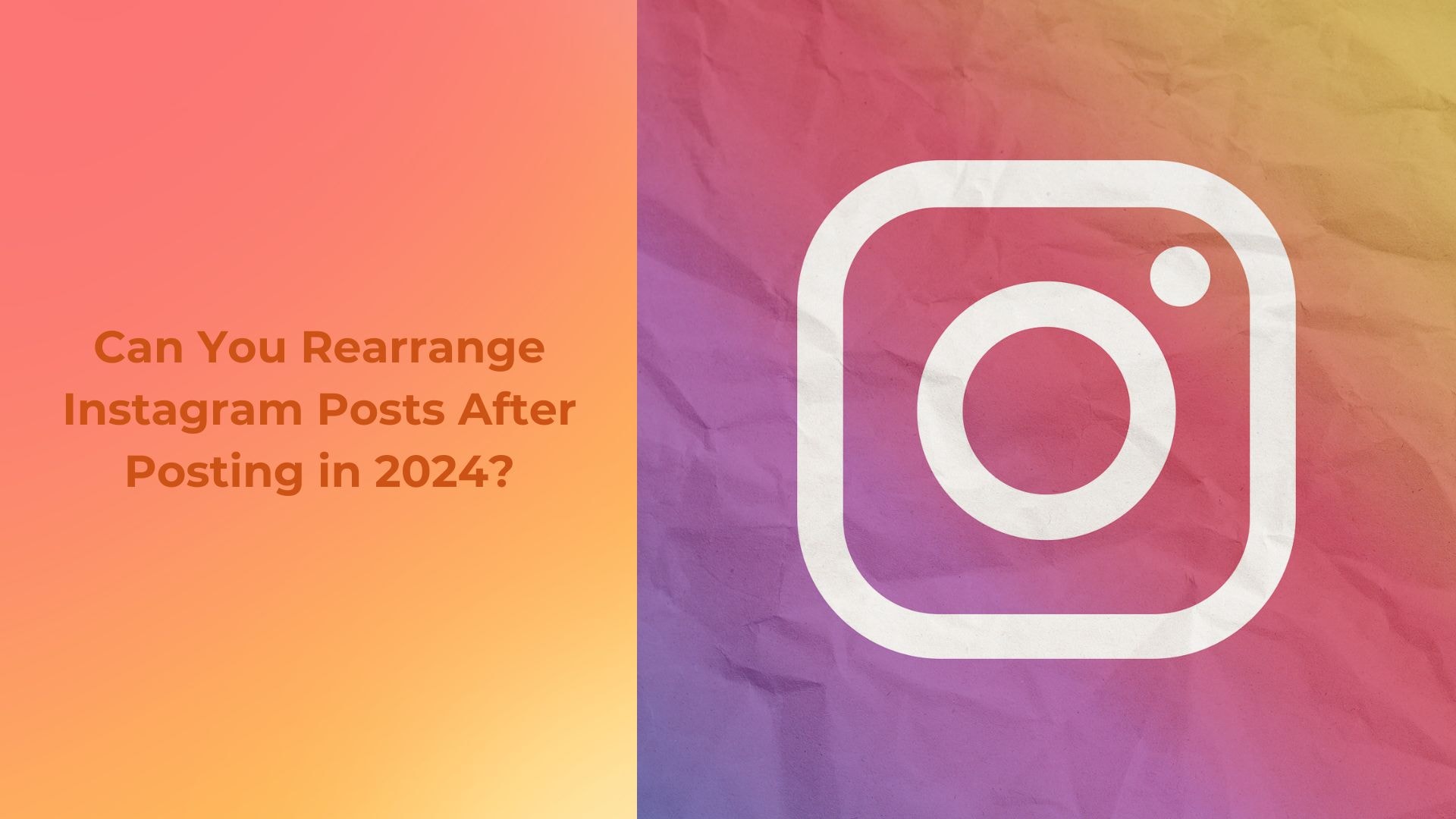
No, you cannot rearrange Instagram posts after they have been published. Once a post is live, its position on your profile is fixed based on the posting time. To organize the appearance of your Instagram profile, you must delete and re-upload posts in your preferred order. This is similar to how views are counted on platforms like YouTube, where each view is fixed to the video once it occurs.
Table of Contents
How To Rearrange Instagram Posts?
As of now, Instagram does not offer a direct feature to reorder Instagram posts once they've been published. To effectively manage the presentation of your Instagram photos on your profile, you have several options: delete and repost multiple photos for a fresh sequence, archive all the photos to temporarily remove them from your timeline, utilize Instagram's analytics tools to visualize and plan your layout, or create a new photo album in the Instagram app to start anew with your desired order. If managing interactions is also important to you, it's crucial to know how to control Instagram comments. These methods ensure your profile aligns with your branding or aesthetic goals.
Delete and Repost
To rearrange Instagram posts after posting, you must delete and repost the content. While Instagram doesn't offer a native feature for rearranging posts on your feed, this workaround allows you to control the order by managing your uploads.
How to Delete and Repost on Instagram:
Navigate to the post you want to rearrange.
Tap the three dots in the top right corner of the post.
Select 'Delete' from the dropdown menu.
Confirm deletion.
Repost the content at the desired time to place it in the new order.
After deleting and reposting, the post will appear as the most recent item on your profile, adjusting its position in your feed. Remember, this action resets all previous likes and comments, similar to refreshing your view count.
Archive Posts
Instagram does not allow users to rearrange posts directly on their profiles once uploaded. However, users can manipulate the visibility of their posts by using the Archive feature, effectively managing the order in which content appears on their feed
How to Use the Archive Feature to Rearrange Posts:
Navigate to the post you want to remove from your feed.
Tap the three dots in the top right corner of the post.
Select "Archive" to hide the post from your profile.
Archiving does not delete the post but removes it from public view, allowing for a restructured appearance of your feed. This method does not rearrange posts permanently but offers a temporary solution for managing your Instagram presentation. If you're looking to rearrange Instagram photos more flexibly, consider using the photo dump feature, which lets you upload multiple images in a single carousel post. You can then rearrange the photos within the carousel by using the trash can icon to remove specific images or change their order. You can unarchive posts at any time to make them visible again, although they will return to their original chronological position on your profile. For insights on how rearrangements impact viewer engagement, refer to Instagram's analytics tools.
Use Instagram Grid Planning Apps
To rearrange Instagram posts after posting, including rearranging photos on Instagram, use Instagram grid planning apps. These apps provide a preview of your Instagram grid, allowing you to organize and visualize your posts before they go live. This method can help you effectively rearrange photos to ensure a cohesive and attractive feed that enhances viewer engagement, much like flagging on Instagram can influence content management strategies for optimal view counts on platforms like YouTube.
Select a Grid Planning App: Choose from popular apps like Planoly, Later, or Unum.
Import Your Instagram Profile: Connect your account and load your existing grid.
Plan and Rearrange: Drag and drop your posts within the app to rearrange them. Preview the changes to see how they will appear on your Instagram page.
Schedule or Repost: Some apps allow scheduling new posts or reposting rearranged ones directly from the platform.
Using these tools not only improves the aesthetic of your Instagram feed but also optimizes viewer retention and interaction, similar to strategizing video uploads for sustained views. It's about creating a visually appealing narrative that captures and holds attention, ensuring every post is strategically placed for maximum impact.
Create a New Account
Instagram does not allow you to rearrange posts after publishing. To reorder your posts, creating a new account is a method some users consider. This approach allows you to start fresh and curate your content precisely as you wish from the start.
Here’s how to create a new Instagram account to rearrange your posts:
Log out of your current Instagram account.
Click on ‘Sign up’ on the Instagram login page.
Use a different email or phone number than your existing account.
Set up your new profile, and begin uploading posts in your desired order.
Creating a new account offers a clean slate but consider the drawbacks. You’ll lose your existing followers and must rebuild your audience. Additionally, duplicating content across accounts can affect engagement. This method is best suited for those who prioritize a specific presentation of their visual portfolio above all else.
What Are the Benefits of Rearranging Instagram Posts?
The main benefit of rearranging Instagram posts is the ability to curate a more visually appealing and cohesive profile. By adjusting the order of posts, you can create a better flow of content, highlight key posts, and ensure your overall feed aligns with your brand or aesthetic. This flexibility allows for better storytelling, improved engagement, and a more organized presentation of your content.
In addition, rearranging posts can help you feature time-sensitive or important content more prominently, ensuring that key messages or promotions don’t get buried by newer posts. It also allows you to maintain a consistent theme or pattern, which is particularly beneficial for businesses, influencers, or creators who rely on a strong visual identity to attract and retain followers. By keeping your feed organized and aesthetically pleasing, you can enhance the overall user experience and make a stronger impression on your audience.
Improved Profile Aesthetics
This feature ensures that the profile maintains a visually cohesive and appealing layout.
It allows users to make periodic updates that reflect seasonal themes or branding changes, keeping the profile aesthetically fresh.
Enhanced Engagement
Rearranging posts brings high-performing content to the forefront, increasing its visibility and interaction.
This flexibility tailors the profile’s presentation to meet audience preferences and feedback, similar to how YouTube videos are optimized for viewer retention.
Strategic Content Placement
The ability to experiment with post order helps users discover the most engaging arrangement for their content.
It offers the flexibility to highlight current campaigns or urgent messages prominently, ensuring they capture audience attention.
Increased Follower Retention
Maintaining a dynamic and interesting profile encourages viewers to spend more time exploring it.
The profile adapts swiftly to trends and performance analytics, ensuring the content remains relevant and engaging, much like managing a YouTube channel to optimize viewer engagement and loyalty.
Common Tools to Help Rearrange Instagram Posts
It remains impossible to rearrange Instagram posts after they've been published directly through the Instagram platform itself. As users often want to manage the aesthetic of their profiles, third-party tools and software become crucial in achieving a well-curated feed.
These tools typically offer a planning and simulation interface where users can visualize how their grid will appear before making actual uploads. Here are some popular tools that help in planning and rearranging Instagram posts:
Later
Allows you to visually plan and schedule your Instagram posts.
Offers a drag-and-drop feature to rearrange upcoming posts.
Planoly
Provides tools for planning both the feed and stories to ensure cohesive aesthetics.
Supports moving posts around in a grid to find the best layout before posting.
UNUM
Known for its design and aesthetic planning capabilities.
Includes a feature to rearrange the layout of your Instagram feed in a sandbox environment.
Plann
Allows for strategic planning of Instagram posts with a visual content calendar.
Offers functionality to rearrange, schedule, and replace content as needed before posting.
Tips for Managing Your Instagram Post Layout
Instagram does not allow rearranging posts after publishing. However, users can manage their feed's aesthetic by planning ahead. Utilizing third-party tools to visualize the grid before posting can save time and maintain consistency. Additionally, features such as editing captions and deleting comments can be accessed via the menu in the upper right hand corner of the app, offering further control over post details.
Pre-plan your grid: Use apps like Planoly or Later to organize how your posts will appear on your feed.
Archive and Repost: If a post doesn't fit your layout, archive it and repost it in the desired order.
Use Stories for flexibility: Since Stories disappear after 24 hours, they can be used for content that doesn't fit your main feed's theme.
Highlight key posts: Use Instagram’s Highlights to feature important posts without affecting your main layout.
Maintaining an attractive Instagram layout requires foresight and tools that aid in visual planning. By employing these strategies, users ensure their feed aligns with their aesthetic goals without the need to rearrange posts after they are live.
FAQs On Can You Rearrange Instagram Posts
1. Can you rearrange Instagram posts after posting?
No, you cannot rearrange Instagram posts after posting. Once a post is uploaded, its position in your feed is determined by its timestamp, similar to how individual views are counted sequentially on YouTube.
2. Is there a method to control the visual layout of my Instagram feed?
You can manage your feed's aesthetic by carefully planning and scheduling posts. Using planning tools allows you to visualize and arrange upcoming posts before they go live, ensuring a cohesive look.
3. What happens if I delete and repost an Instagram post?
Deleting and reposting a post will move it to the top of your feed as the most recent entry, akin to uploading a new video on YouTube. Be aware that this will erase all previous interactions from the original post.
4. Can I use third-party apps to rearrange posts on Instagram?
While third-party apps cannot rearrange posts that are already published, they can help you plan the order of future posts to achieve a desired layout or thematic flow in your feed.
5. Does Instagram offer any features to help organize posts for business accounts?
Instagram does not provide direct features for rearranging posts for any accounts, including business ones. However, business users can utilize content planning and scheduling tools to strategize their post order before publishing to enhance their brand presentation.