Can You Delete a Single Photo From a Carousel Post on Instagram?
Written by: Hrishikesh Pardeshi, Founder at Flexiple, buildd & Remote Tools.
Last updated: Sep 29, 2024
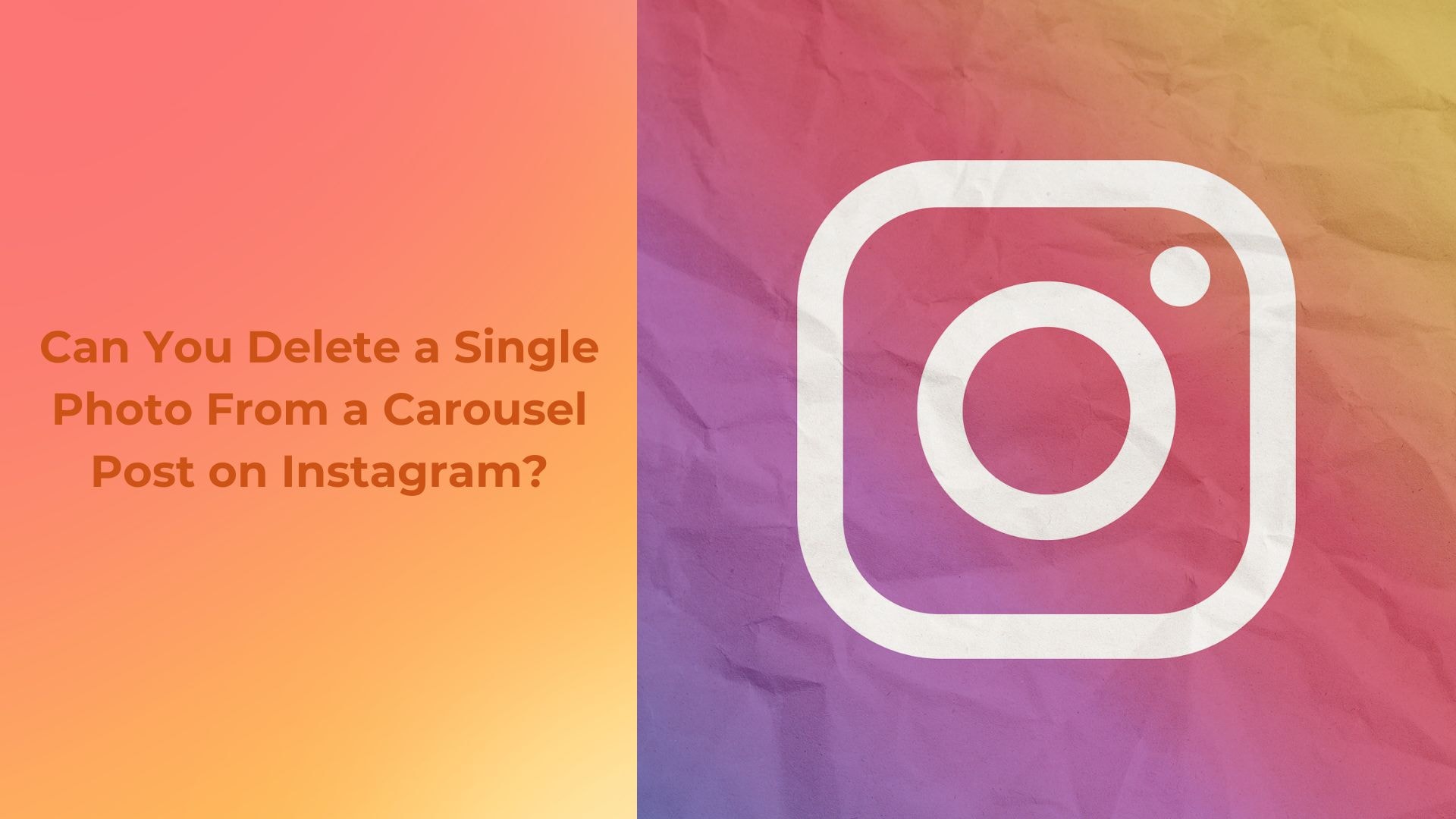
Yes, Instagram allows users to remove individual images from a carousel post, provided it contains three or more images. Introduced in November 2021, this feature offers greater flexibility in managing carousel content. However, it's important to note that you cannot reduce a carousel to a single image using this method. This update enhances user control over their posts, ensuring they can refine their shared content as needed.
Table of Contents
How To Delete One Picture From Multiple Posts on Instagram?
To delete one picture from multiple posts on Instagram, you indeed have the capability to remove specific images from an Instagram carousel post. This feature, introduced by Instagram in November 2021, allows users to selectively delete any photo from an Instagram carousel that contains at least three images. However, it's important to note that you cannot reduce a carousel to a single image using this method. Deleted photos can be found under the trash can icon in the top left corner of the app, allowing for the option to restore deleted photos within 30 days. This functionality enhances user control over their own Instagram carousel posts, providing flexibility to update editing live Instagram posts after they've been published, accessible via the dots icon.
Steps to Delete a Single Picture from a Carousel Post
To delete a single picture from a carousel post featuring multiple images on Instagram, it is crucial to follow the updated features provided by the platform. Instagram now allows users to manage their carousel posts more effectively by removing individual photos.
Steps to Delete a Single Picture from a Carousel Post:
Open Instagram and navigate to the carousel post that contains the photo you want to remove.
Tap on the three dots located at the top right of the post to open the menu options.
Select "Edit" from the menu. This will allow you to modify the contents of the carousel.
Swipe to the photo you wish to delete.
Look for the delete icon (trash can) in the corner of the image or a small "Delete" button, and tap it.
Confirm the deletion when prompted to remove the specific photo from the carousel post.
emoving a photo from a carousel on Instagram is straightforward with this feature, ensuring users can curate their posts without deleting the entire carousel. This capability enhances user control over their shared content, reflecting Instagram’s commitment to providing flexible and user-friendly options for deleting conversations and posts.
How To Edit Carousel Posts Without Deleting Photos
To edit carousel posts on Instagram without deleting photos, you must understand the specific editing options available. Instagram allows users to adjust various aspects of a carousel post, such as captions, tags, and location, but it has certain limitations on photo removal.
Here’s how to manage your carousel posts effectively:
Open your Instagram post: Navigate to the carousel post you wish to edit.
Tap the three dots: Find these in the top right corner of your post.
Select 'Edit': This will allow you to modify the captions, tags, or location.
Add or edit tags and location: You can tag people or add locations if not done during the initial post.
Adjust your captions: Change or update the text to reflect any new insights or corrections.
Remember, while you can make textual adjustments, Instagram does not permit the removal of individual photos from a carousel post after it has been published. The only way to remove a photo is by deleting the entire post.
It’s important to plan your carousel posts carefully before publishing. Each image should be selected and reviewed to ensure it fits with the content's overall message and quality standards. This approach minimizes the need for post-publish modifications that could affect the coherence and visual impact of your carousel on Instagram, especially if you notice changes in follower activity, which could sometimes indicate if someone deleted their Instagram account.
Instagram's Restrictions on Carousel Post Editing
Yes, you can delete a single photo from a carousel post on Instagram. This feature was introduced to offer users greater flexibility in managing their content. However, it's important to note that there are certain limitations.
Instagram allows the deletion of individual images from a carousel as long as the post contains more than three images. This helps maintain the carousel format while giving users the ability to remove specific content that may no longer be relevant or that they wish to update.
-
To delete a single photo from a carousel post:
Navigate to the post on your Instagram profile.
Tap the three dots in the top right corner of the post.
Select "Edit."
Scroll to the photo you want to remove, and tap the delete icon.
However, you cannot reduce a carousel to a single image post using this method; a minimum of two images must remain in the carousel to preserve the format.
This functionality enhances user control over their posted content, allowing for minor adjustments without needing to delete or repost the entire carousel. It's particularly useful for correcting posts that contain errors or updating posts as situations evolve.
Common Issues When Deleting Photos from Carousel Posts
When attempting to delete a single photo from a carousel post on Instagram, users often encounter several common issues. Although the feature to remove specific images from a carousel post was introduced, it's important to navigate the process correctly to avoid common pitfalls.
One of the primary challenges is ensuring that the carousel has more than three images; you cannot reduce a carousel to fewer than three photos. Below, we detail some of the frequent complications users might face:
Reducing Carousel to Less than Three Images
Instagram's update allows the deletion of images from carousel posts, but you cannot reduce the carousel to fewer than three images. Attempting to do so will result in an error, as the platform requires a minimum of three photos to maintain the post's carousel format.
Accidental Deletion
Accidental deletion of the wrong photo is another issue. Since the editing interface on Instagram can be sensitive, users sometimes remove the wrong image. It's crucial to double-check the selection before confirming the deletion to avoid this mistake.
Technical Glitches
Users sometimes experience technical glitches where changes do not save correctly after attempting to delete a photo from a carousel. This can be due to intermittent connectivity issues or bugs within the Instagram app itself. Restarting the app or waiting for a stable internet connection can often resolve these issues.
Visibility of Changes
Another common concern is the visibility of changes to other users. After deleting a photo from a carousel, some users report that the removed photo still appears for some followers. This issue typically resolves itself as the app's servers update, but it can cause confusion.
FAQs On Can You Delete a Single Photo From a Carousel Post on Instagram
1. Can you delete a single photo from a carousel post on Instagram?
Yes, you can remove a single photo from a carousel post on Instagram if the post has three or more images. This capability was added to enhance user control over their posts.
2. Is it possible to delete all photos from a carousel post on Instagram?
No, you cannot delete all photos from a carousel post on Instagram. You must leave at least two images in the carousel after any deletions.
3. Can you edit the order of photos in a carousel post after publishing it on Instagram?
No, you cannot change the order of photos in a carousel post after it has been published. You need to delete the post and recreate it if you wish to change the order.
4. How do you remove a specific image from a carousel on Instagram?
To remove a specific image from a carousel on Instagram, go to the post, tap the three dots for options, select 'Edit,' and then choose the delete icon on the image you want to remove.
5. Does deleting a photo from a carousel post affect its engagement statistics on Instagram?
Deleting a photo from a carousel post does not reset or affect the existing engagement statistics for the post. The engagement metrics will continue to accumulate as usual.