What is Facebook take a break feature?
Written by: Hrishikesh Pardeshi, Founder at Flexiple, buildd & Remote Tools.
Last updated: May 10, 2023
TLDR
Enabling Facebook take-a-break feature allows users to distance themselves from someone on Facebook. Also, accounts can limit that person from seeing their posts, timeline, comments, and tagged posts. In addition, it allows a user to prevent that friend from accessing past posts.
Sometimes you take a break from someone who is displeasing you in real life. You can do the same on the popular social media platform Facebook with its new feature - Facebook take-a-break. Enabling the same lets people to maintain a distance from others' timelines.
Relationship status sometimes takes a rough path. In such cases, you try to ignore the other person as much as you can to understand the dynamic better. However, social media keeps reminding you of that individual's posts, and you cannot focus on other crucial things. No worries because Facebook got you covered!
You can take a break from someone on Facebook and avoid seeing that person's profile and feed. So, let's understand more about this feature and its related topics.

Table of Contents
Are Unfollow and Take a break feature the same on the Facebook app?
Many assume that Facebook take-a-break and unfollow features are the same. However, both features differ and have distinct identities.
We unfollow a person on Facebook when we don't wish to be friends with them. As a result, you cannot see their posts, stories, and other updates.
Taking a break prevents your post from appearing in another person's timeline. Also, you can forget your Facebook friend completely by not looking at their posts. Facebook entirely authorizes a person to utilize the take a break feature and decide what specific sections another person should view on their timeline. It includes profile pictures, past posts, tagged people, and an individual's timeline.
Another excellent aspect of this alternative is that you are free to not send a private message to a particular person in your friend list. However, you must follow or send Friend Request to your friends if you want to see their profiles. The powerful Facebook take-a-break feature allows you to move on from a friend. Moreover, Facebook users can remove or limit their previous posts from appearing on their friend's profiles.
So, it may be challenging to move from reality but at least take the break from someone in digital life.
Can I view another person's news feed if I enable take a break?
Take a break is helpful for people who want to move on from a past relationship. After break up, you don't need to block your partner anymore and go through this painful process. You can turn on the take a break feature and forget your ex. So, not only physically but also digitally, you can take the break on Facebook and limit past posts.
Taking a break feature prevents you from looking at someone else profile picture. Also, all the tagged posts will be hidden. There are several restrictions and limitations. Therefore, you can only see other person's profiles if you tag them in your posts.
So, you cannot see your ex-partner's news feed on Facebook once you enable the take a break option.
Here's everything Facebook limits when you turn on take a break.
Posts
All your posts and other person's post on feed will get into a restricted list after you put them on take break. As a result, both account cannot see each other's profiles and posts.
Past posts visibility
Previous posts that couples click as lovers may seem torture after break up. Thankfully, Facebook saves you from this torture and limits your previous posts. Additionally, you can choose to delete them from your timeline forever.
Tagged post
You tag each other when you post photos together. Now, enabling take a break will restrict tagged pictures.
No message
Facebook never prompted users to message a person from the take-a-break list. Remember, you can only message a person when you have installed messenger.
Featured photos
Take a break and disable featured pictures of another user from appearing in your timeline. Know more about Facebook's featured photos.
Comment
Your page having comments won't be visible to that user. Moreover, you can prefer to turn off the posted comments permanently from the feed.
Now, let's understand whether taking a break will impact your Facebook friends and will hide your posts from them.
Does take a break impact Facebook friends?
Your Facebook page won't be affected if you enable take a break from someone's posts. You only restrict a single account and add that person's Facebook profile on the break page. Hence, your Facebook friends remain unaffected. So, you can view, screenshot, save, and edit your friend's Facebook page.
Do you want "all my posts should be deleted or hidden from a particular person?" We'll now look at the steps of using the take a break from someone feature.
How to guides to enable Take a break on the Facebook app
The method of using 'take a break' is the same on Facebook web and app when you are using it on a computer.
On Computer
Step 1
Launch the Facebook app on your desktop.
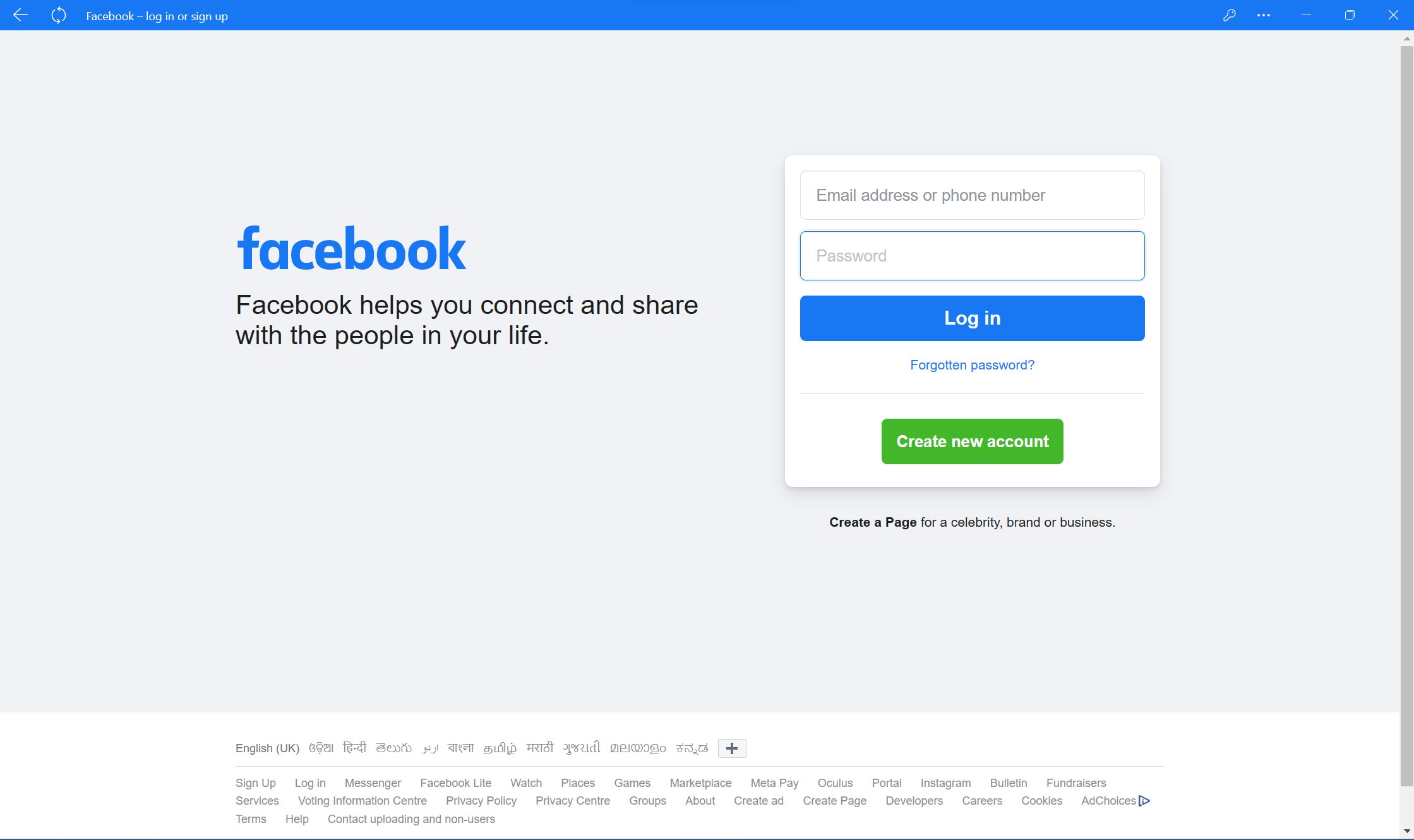
Step 2
Go to the friend's profile from whom you want to take a break at the top right corner search button.
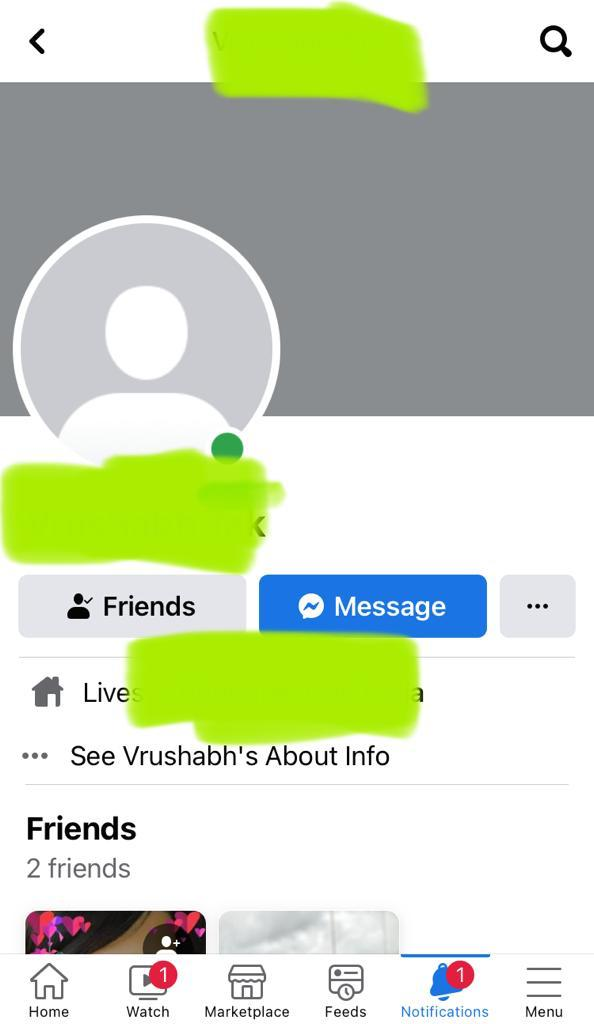
Step 3
See options and click on the "Friends" button next to the "Message" option.
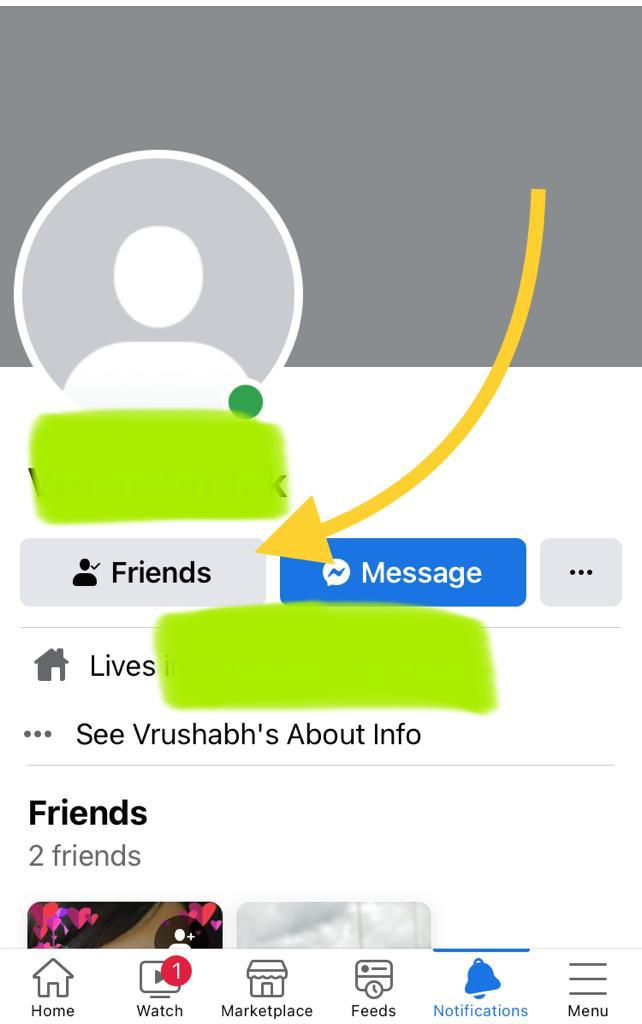
Step 4
Select the "Take a break" button.
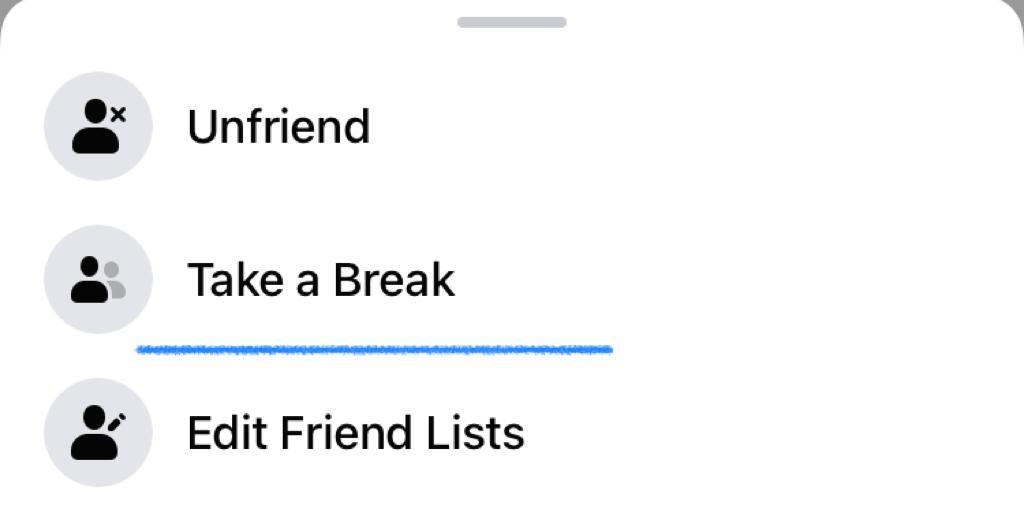
Step 5
Now, a pop-up menu will take you to the privacy settings.
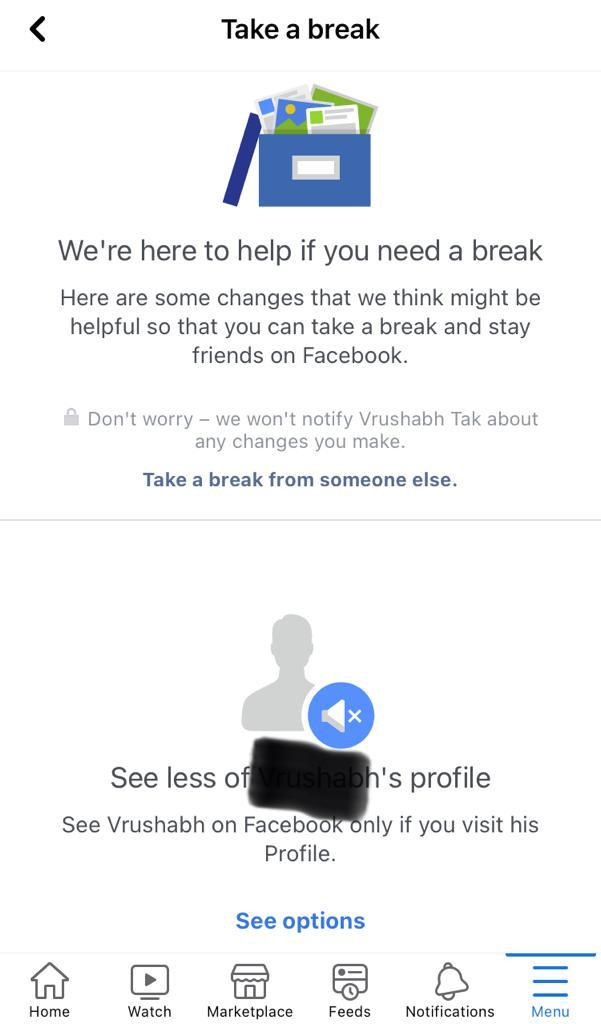
Step 6
Finally, select your preferences and click save.
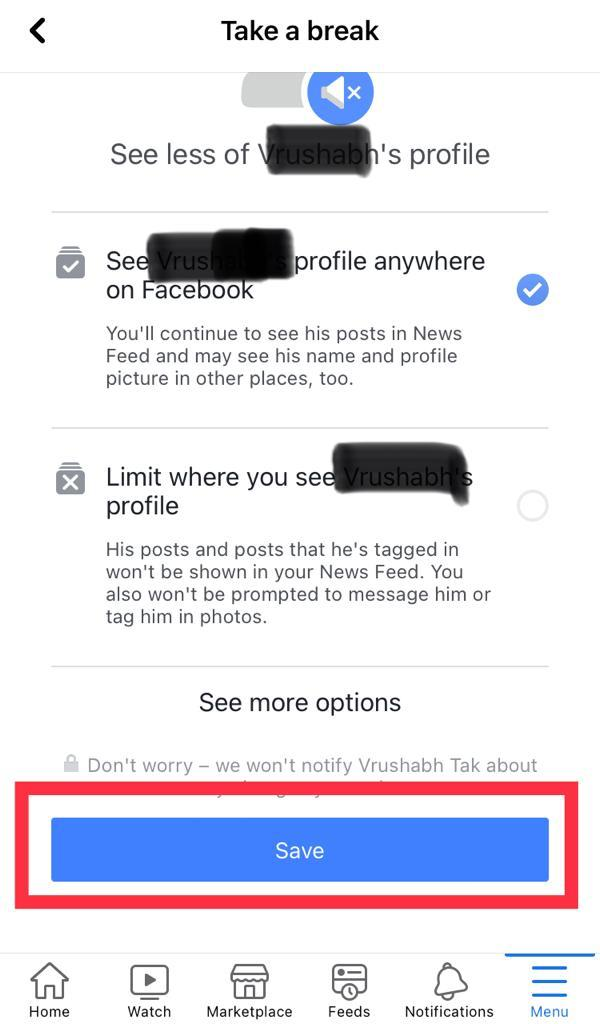
Similarly, you can limit and hide anyone from Facebook take-a-break feature. The steps to enable this feature slightly differs in a mobile browser. So, let's look at its steps.
On Mobile
Step 1
Open your Facebook app or in the browser.
Step 2
Click on your profile picture.
Step 3
Go to settings.
Step 4
Click General from the three options that appear on the screen.
Step 5
Tap on take a break option beside "Remind me."
Step 6
Toggle the take a break on Facebook feature button so that it turns on.
Step 7
Edit timings and frequency.
Step 8
Finally, click save, i.e., OK to save changes.
You can also limit how you want your posts to appear. So, let's learn how.
How to edit the take-a-break option?
You can edit what you wish to show your friend on enabling take a break.
-
Go to the 'take a break' page.
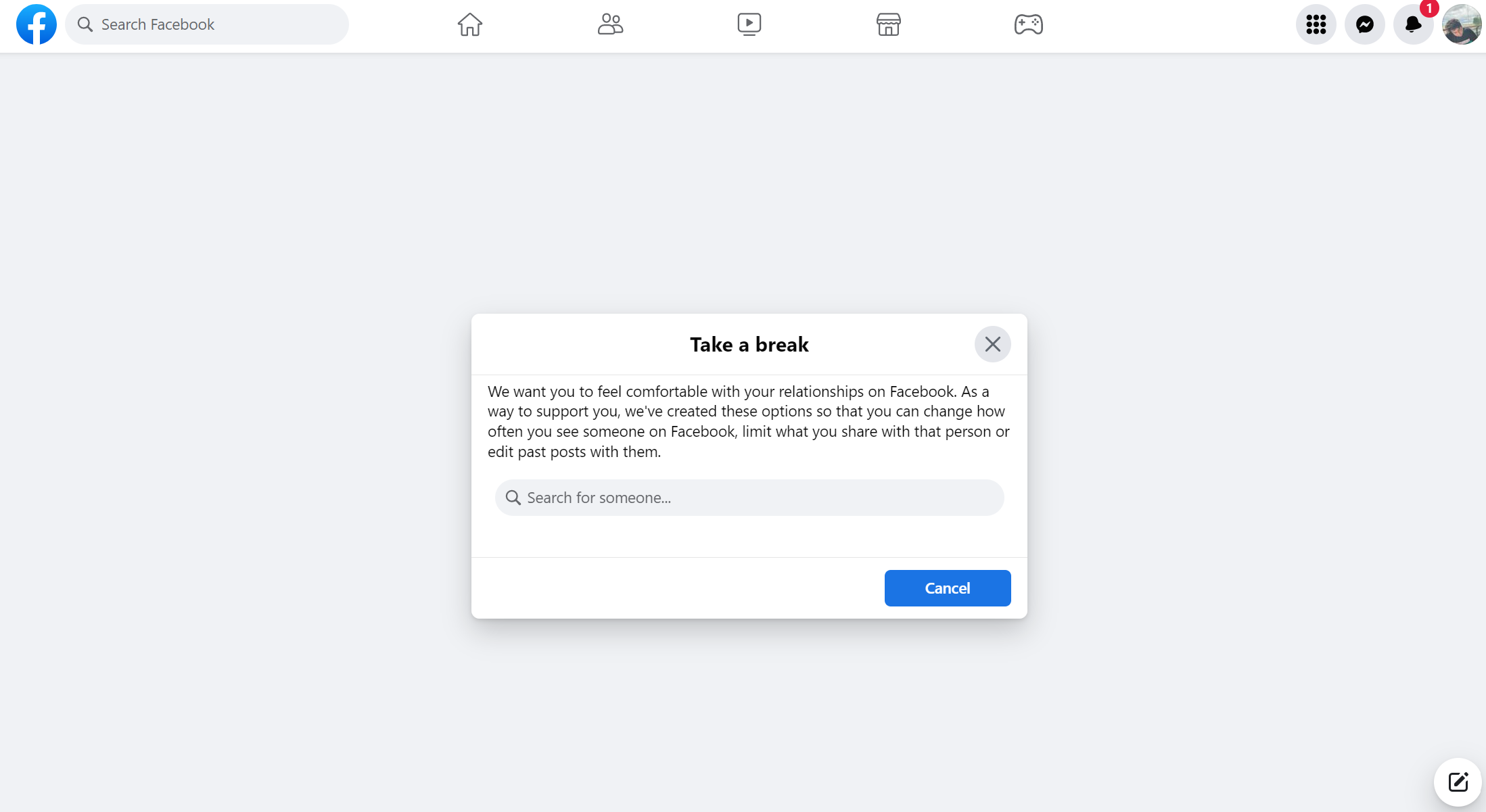
-
Search for your friends.
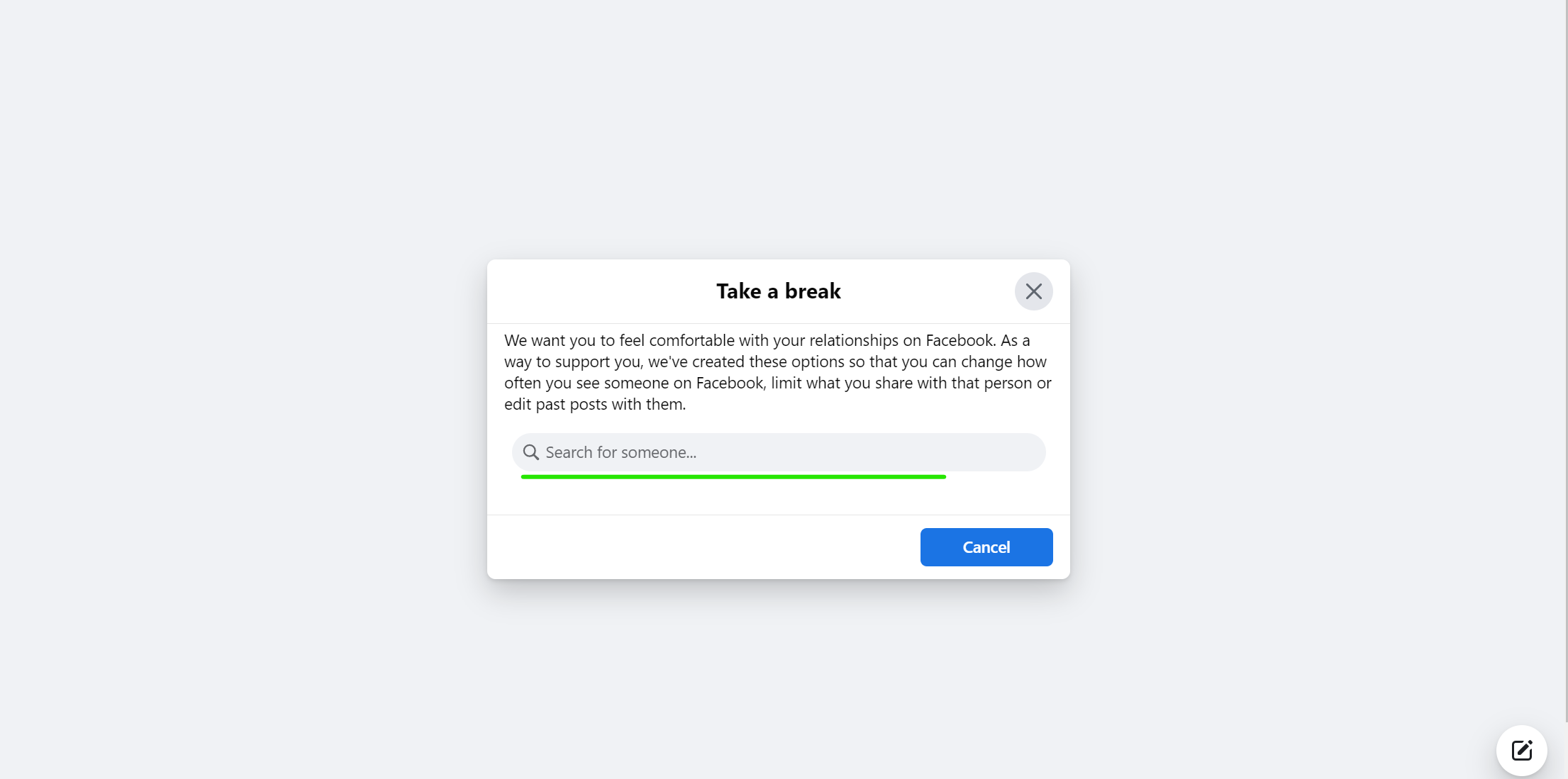
-
Click on Limit on your friend's profile.
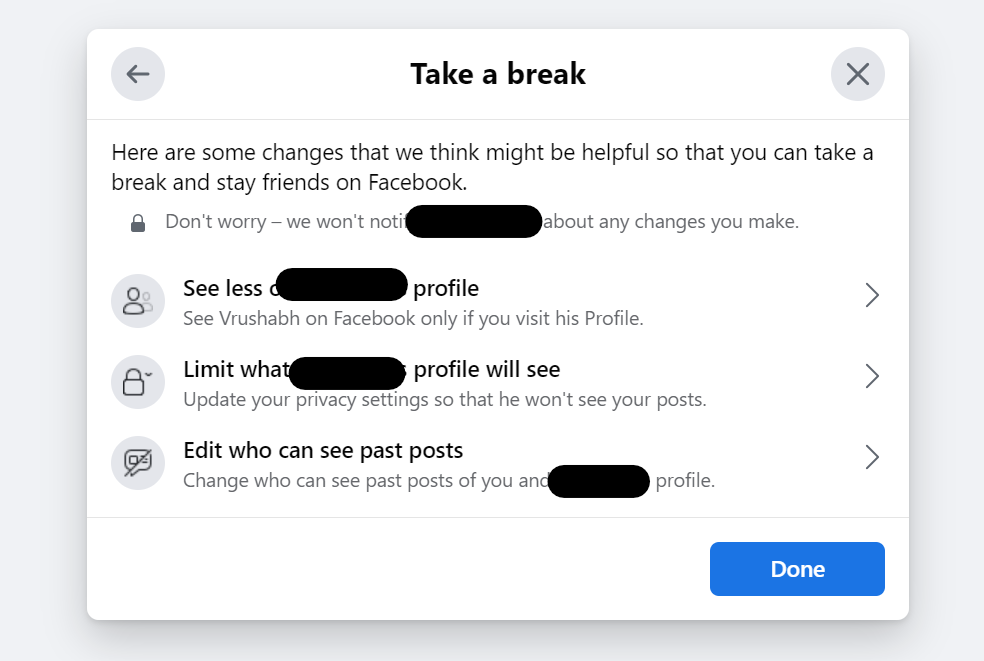
-
Select Hide Your Posts.
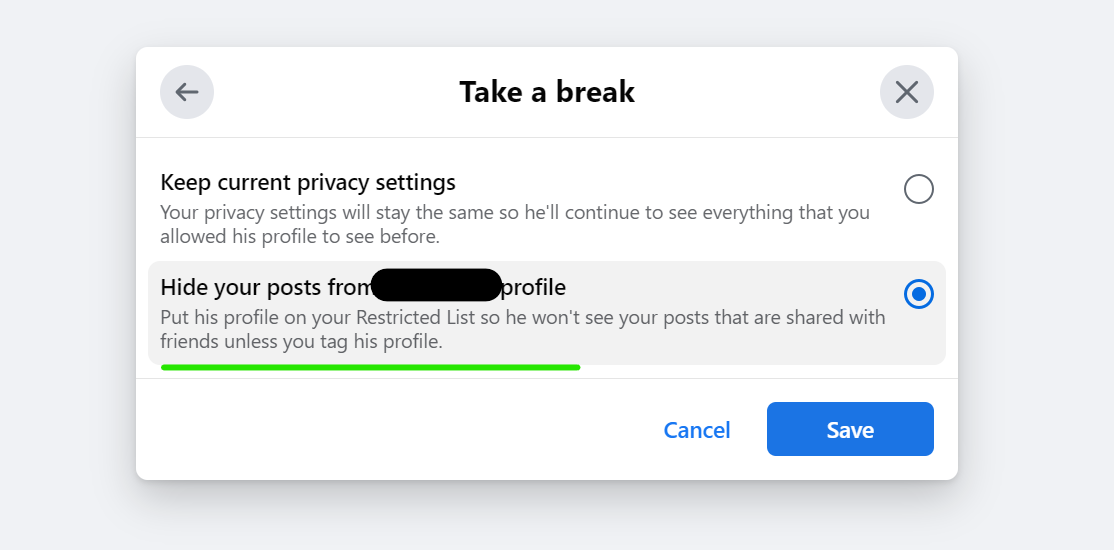
-
Hit Save to create a restricted list.
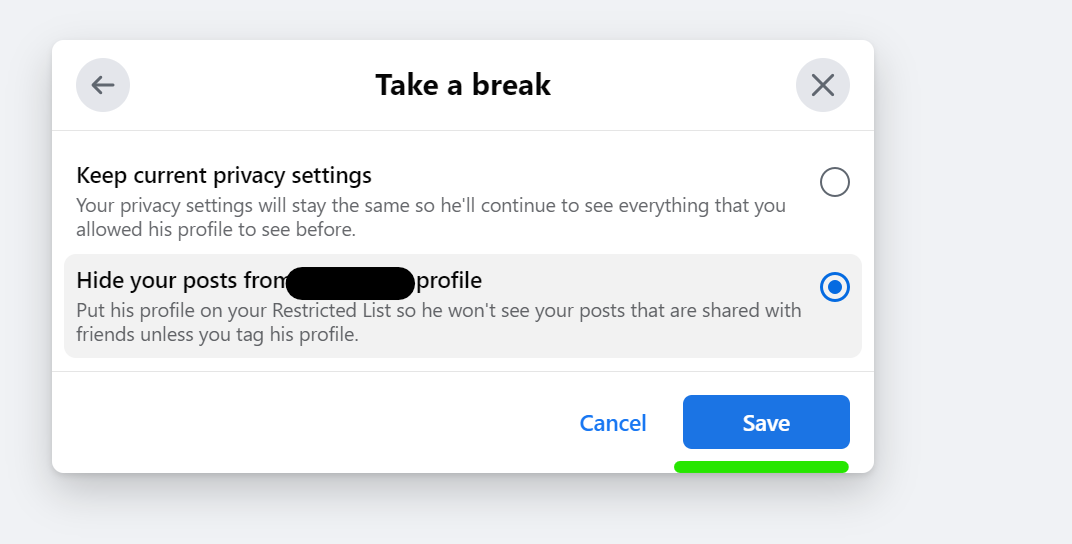
-
See options and click on "Edit who can see my posts".
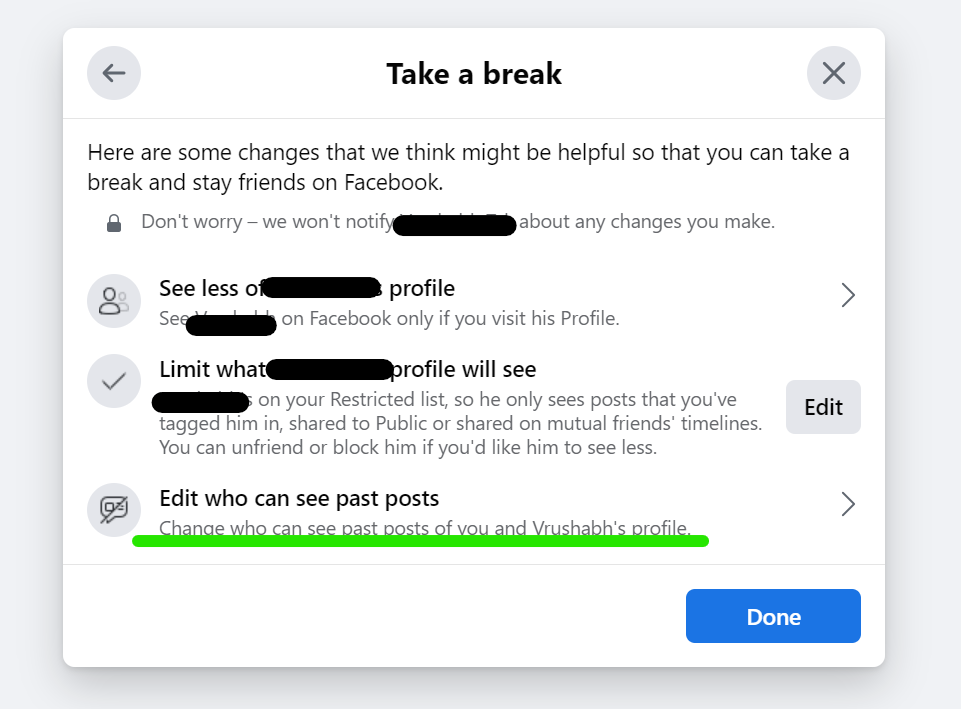
-
Go to Edit Individual Posts and click on Next.
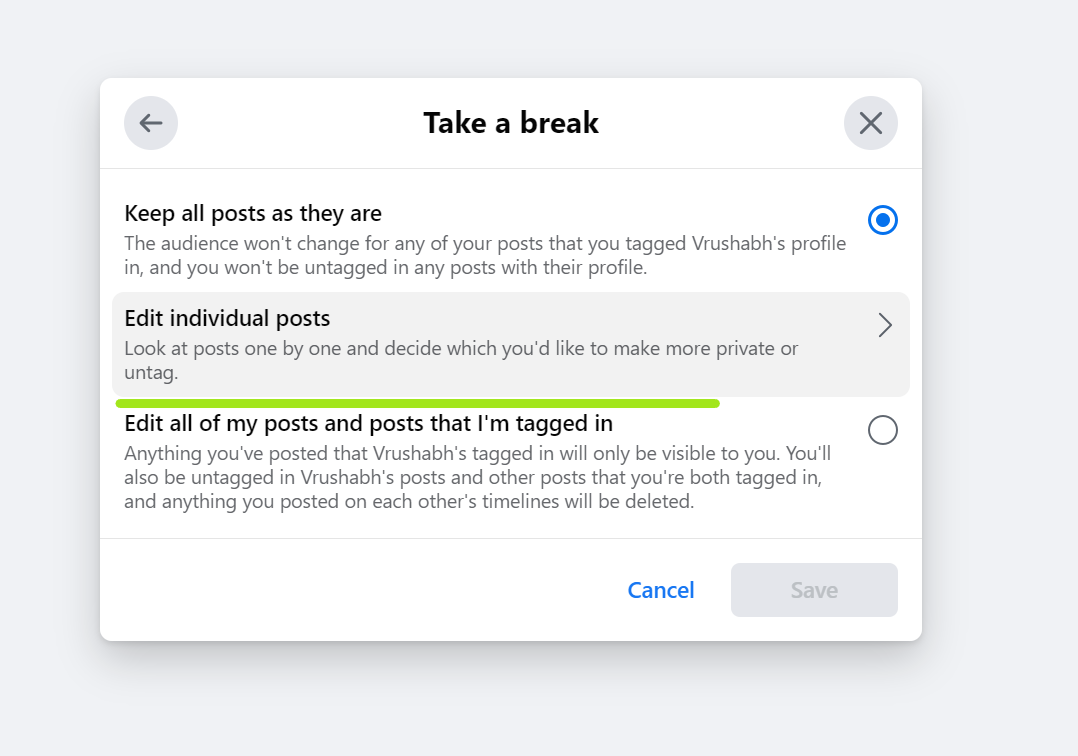
-
Start editing and limit what you posted with on other's timelines and everything you want to restrict.
-
Click on "I don't want to see this" and Remove the tag. Edit the link or tag posts and click on Done.
Conclusion
It is not necessary to enable Facebook's take-a-break option on your ex-partner. You can use it for someone on Facebook who annoys you. Additionally, it is an excellent alternative for a user if they don't want to unfollow or block someone. Stop taking other person's troublesome activities for granted and take a break from someone. Moreover, hide your posts or prevent other people to save them with this feature.
Do remember Facebook's features in the future.
FAQs
Can someone on Facebook know that you have enabled take a break?
Facebook reduces showing your posts to the person you have taken a break from. So, your friend might know that you have enabled these new features on them because they cannot see tagged uploads and profiles. They can only see your activity when you have tagged them.
Can a user take a break from Facebook without deleting the account?
Facebook enables people to temporarily uninstall the application and come back. So, with or without taking a break, your account will be visible, and you can edit individual posts.