Does Facebook notify you if someone takes screenshots?
Written by: Hrishikesh Pardeshi, Founder at Flexiple, buildd & Remote Tools.
Last updated: Jul 12, 2023
The social media giant, Facebook currently has almost 2 billion active users. The popular social media site allows users to stories, videos, and photos with friends and family. In addition, users can post any content, comment, and experience intuitive browsing.
As entertaining content is posted on Facebook, other users wish to save it on their iOS or Android phones. One of the easiest ways to save pictures on social media apps is a Screenshot. You can capture screenshots of Facebook stories. However, a question in people's minds is, does Facebook notify screenshots?
So, let's understand whether Facebook sends you notifications when you take a screenshot of content creators or your friend's uploads.

TLDR
The short answer to the question "does Facebook notify screenshots" is NO for the moment. So, the app doesn't notify users when they take a screenshot of a story. There are talks that upcoming updates will help users know if people are taking screenshots of your post, profile picture, or stories.
Table of Contents
- The history of Screenshots
- Does Facebook notify users when someone captures a screenshot of a story or post?
- Does Facebook Messenger notify you when you Screenshot?
- How to take a screenshot of Facebook stories?
- Is it okay to take screenshots of Facebook stories?
- Screenshot facebook stories with responsibility
- FAQs
The history of Screenshots
Apple first introduced Screenshot technology in 2007. As a result, all iPhones allowed users to take a screenshot. Furthermore, Android phones also updated this feature from 2011 onwards.
However, the traces of the screenshot goes way back to 1959. The print screen was introduced by the US military which would use it to capture screenshots instead of using a camera. Also, in 2002, Microsoft initiated Snipping Tool that took screenshots for Windows.
The idea to notify when you screenshot on Social Media Platforms came into the picture because of Snapchat. Snapchat notifies people when other users take a screenshot.
Now, it is interesting to decode does Facebook notify screenshots. Let's learn about it.
Does Facebook notify users when someone captures a screenshot of a story or post?
A user must be familiar with the Facebook platform and everything you upload before knowing the answer to this question. So, let's learn some basics.
Facebook stories
A Facebook story is a short update that lasts up to 24 hours after posting it. A user can upload a photo or video on their story and receive a comment. You can also send private messages as a reaction to people's stories.
Facebook posts
You can upload a photo, videos, texts, locations, and public texts on Facebook. These are popularly known as Facebook posts. Additionally, the app allows you to like, comment, and unlike a photo upload.
You can take a screenshot of these stories and images people post on Facebook. So, does Facebook notify when someone takes a screenshot?
The answer is No. Facebook does not notify you when someone takes a screenshot of stories or posts. Facebook works differently than Snapchat, the platform that notifies you when you screenshot a story. Therefore, you can screenshot Facebook stories without any worries. Similarly, on Instagram, Instagram users don't get notified when someone takes a screenshot.
However, according to recent news, Mark Zuckerberg, CEO of Facebook recently declared, that in the coming months, users will receive a notification when someone screenshots a message or images. The Private Message will become more private, and people can chat freely. It may imply other Facebook activity and people are likely to receive a notification.
The developers are focusing more on ensuring privacy for social media users because there have been a lot of leak issues on Facebook, unlike Snapchat. So, people can alert themselves after receiving notifications of a screenshot of messages. The feature will be also available on Facebook's Instagram.
Does Facebook Messenger notify you when you Screenshot?
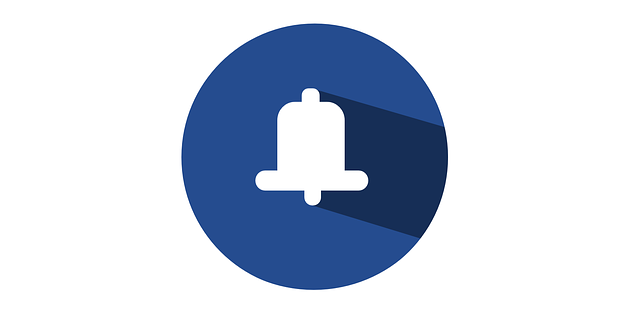
Facebook sends notifications when people take a screenshot of a disappearing message. So, you must enable the message disappearing feature for Facebook messenger conversations to be notified when someone takes screenshots.
'Disappearing Messages' on Facebook Messenger vanishes recent messages at a fixed period. The feature of Facebook Messenger is the same on Android and iPhone. Therefore, you can reply or copy the message before, or else it will vanish forever.
All these Facebook Messenger features run smoothly and doesn't lag. However, sometimes, Facebook may run slow due to glitches in its server. Fix this issue now and get your Facebook working like a Flash!
Enable the disappearing messages feature
-
Download and open the Facebook Messenger app.

-
Click the chat if you wish to disappear messages.
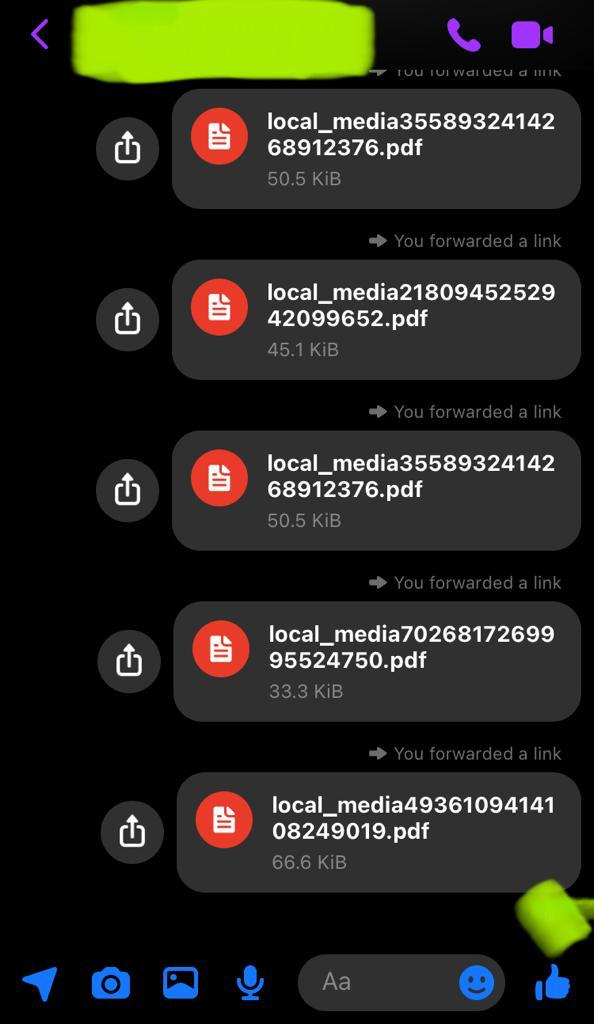
-
Click on the person's account at the top.
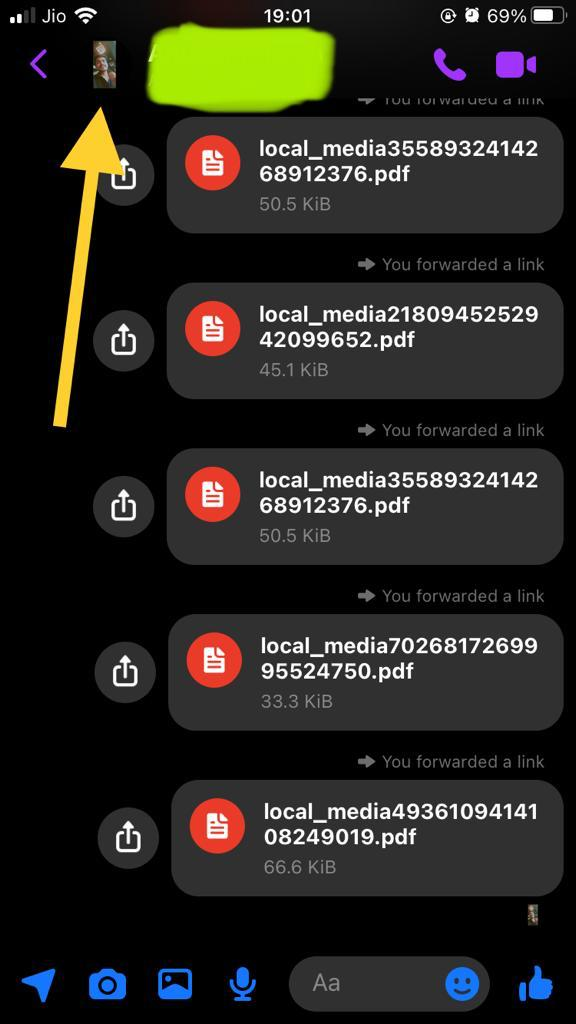
-
Select "Disappearing Messages."
-
Choose a time.
Now, we'll understand how to take a screenshot of a Facebook story.
How to take a screenshot of Facebook stories?
Let's look at some ways how you can take a screenshot of Facebook stories:
Taking screenshots on the Phone
Taking a screenshot of a Facebook Story is simple. First, hold the phone's volume and lock buttons simultaneously, and Voila! Your phone will save that screenshot. Facebook's browser version also works similarly.
Taking screenshots on Computer
Open the Facebook story you want to capture a screenshot. Enter the 'Ctrl' and 'Part Sc' keys simultaneously on Windows. Edit the captured screenshot when it appears at the top right corner of the screen.
Press the 'Shift,' 'Command,' and '3' buttons simultaneously on Mac to take a screenshot of Facebook photos.
So, take multiple screenshots of a photo, meme, and any account on Facebook without worrying about notifications.
Is it okay to take screenshots of Facebook stories?
Screenshotting photos culture trending for a very long. Unarguably, it has gained momentum due to popular social media sites. So, it is okay to screenshots of Facebook, Instagram, and other social media platforms.
Screenshotting is okay until you are invading someone's privacy or revealing sensitive content.
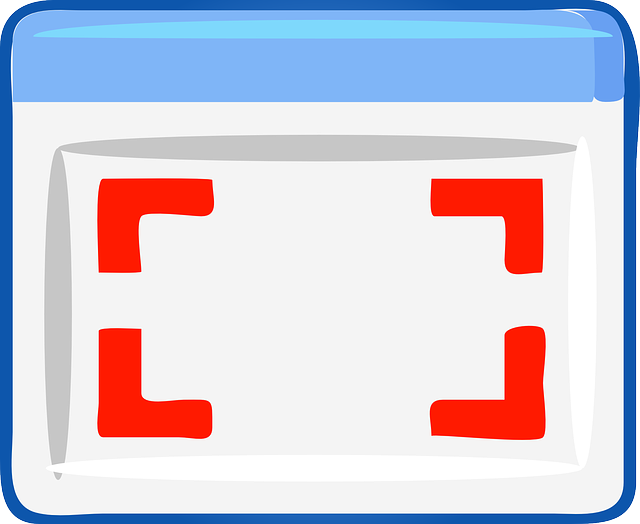
Screenshot facebook stories with responsibility
So, Facebook does not notify you when you screenshot a story. It also applies to Facebook's browser (website) version on iPhone or Android. You can download some third-party apps to receive a notification if you wish to be notified of who takes your screenshot.
Hopefully, we answered the question does Facebook notify screenshots well in this blog.
FAQs
Does Facebook notify you when you search for someone?
Facebook app or website doesn't send notifications or alerts when you search for someone. It is private.
How to know if someone takes a screenshot on Messenger?
You can enable disappearing messages on the Facebook Messenger app to be notified of who takes your screenshot. One way to stay updated is through notifications.