How to Set Up Octave Discord Bot Commands?
Written by: Hrishikesh Pardeshi, Founder at Flexiple, buildd & Remote Tools.
Last updated: Sep 03, 2024
TLDR
You can set up Octave Discord Bot with an invite link. First, you must invite octave to the Discord server and choose a channel where you want to set up your bot. Then, provide all necessary permissions that a channel requires. Now, you have successfully added a bot to the channel. Finally, you can also explore and enjoy more of its features available. Read on to know the exact step-by-step process for the same.
Discord is a feature-oriented platform. Gamers can message, create a queue, and listen to tracks. It isn't just a video, voice channel, or messaging app today. Do you know that now you can link your Spotify account with Discord?
You heard that right. Discord allows users to add songs and hit music on the same channel and listen to the playlists within that channel via queue. It is possible by adding songs from YouTube and Spotify to the Discord server queue. You can sync these music platforms and queue on Discord by turning on the octave bot.
So, let's understand in detail how to invite an octave bot on Discord and create a unique music channel. We'll also learn to add octave and adding playlists on the server.
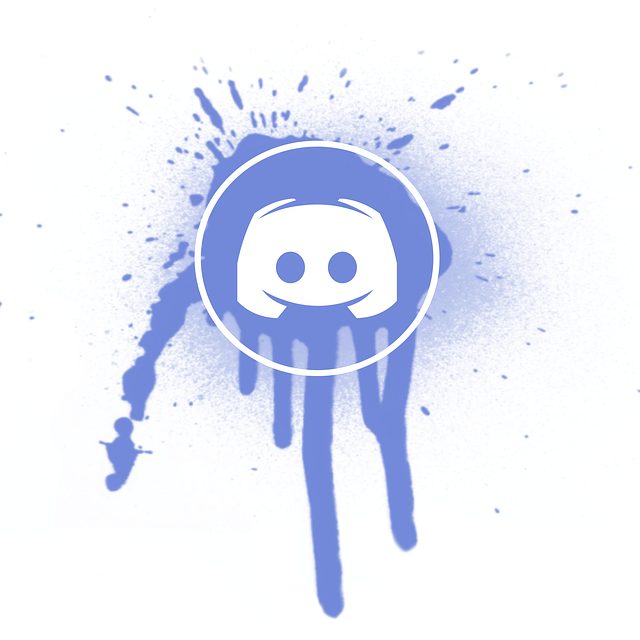
Table of Contents
- What is an Octave bot?
- Guide to set up octave bot commands
- How Discord users can play music on Octave Music Bot?
- Octave server online
- Octave bots: The replacement for Octave
- Why is my octave bot not working?
- Get started with Octave bot
- FAQs
- What are the most helpful bot commands on Discord?
- How are commands used for Discord's music bot?
What is an Octave bot?
Discord allows users to customize their channels and servers or add numerous enjoyable features. Moreover, you can also give fascinating server names to your Discord server. One such unique Discord feature is the octave. The feature is initiated by the same people who access Dank Memer, a popular and enormous meme channel. It consists of fun-filled and thrilling features for gamers and other people.
Octave enables Discord users to add playlists and all their favorite numbers on their preferred channel. Additionally, it contains similar features to typical music playback. It has pause, forward, and play music buttons.
Octave bot also lets users ban, unban, or send warnings to the channel's users. However, users must remember that they need the admin's permission to use these features and add bots. Discord mandates permission because it prevents bots misuse.

Guide to set up octave bot commands
Let's glance at the steps of how to use octave bot commands:
Step 1
Tap on the Octave Invite link. Click here for the link. Now, you will be redirected to Discord's online app.
Step 2
Log in to the Discord app with the correct credentials.
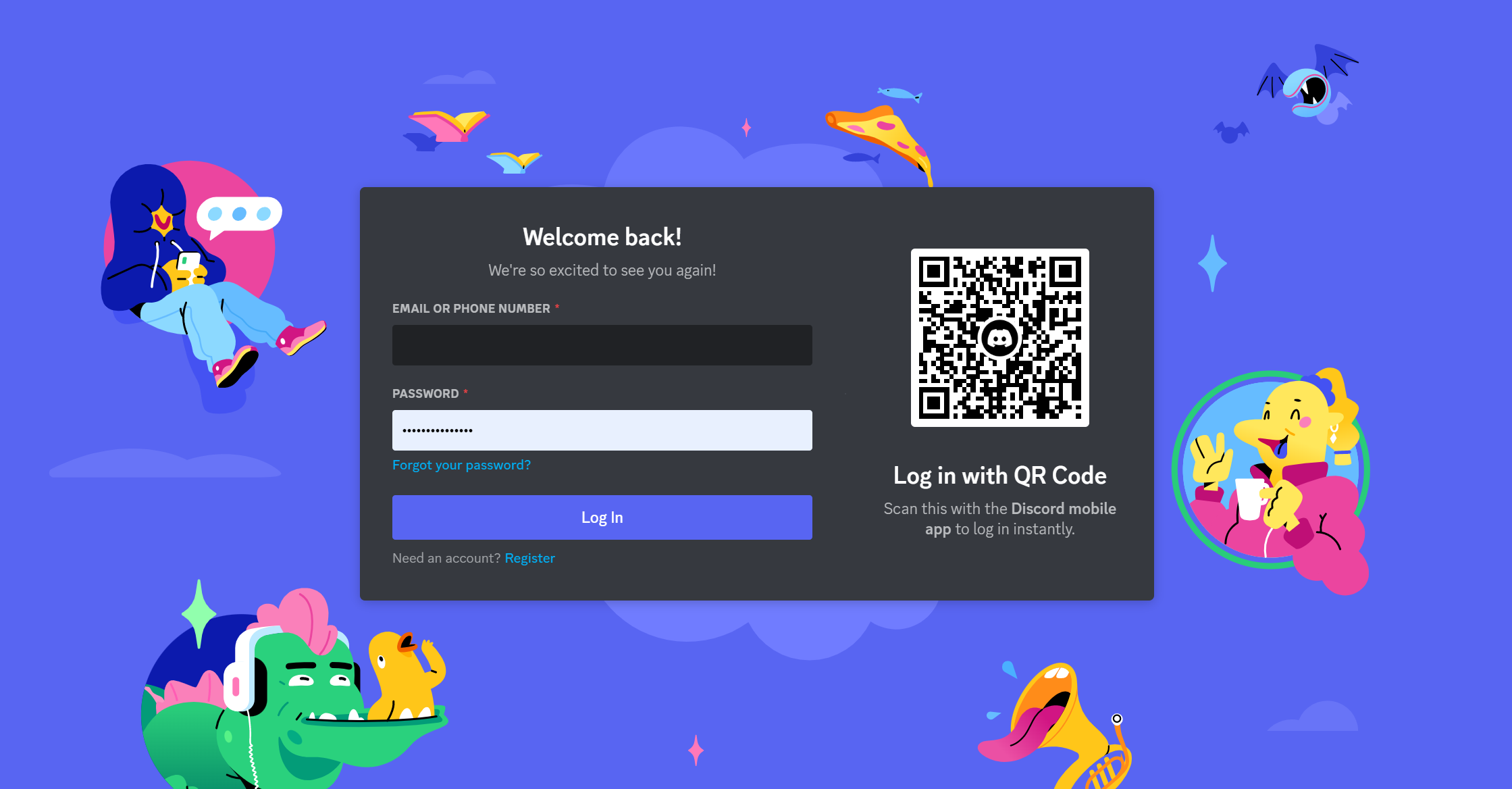
Step 3
Enter the Captcha.
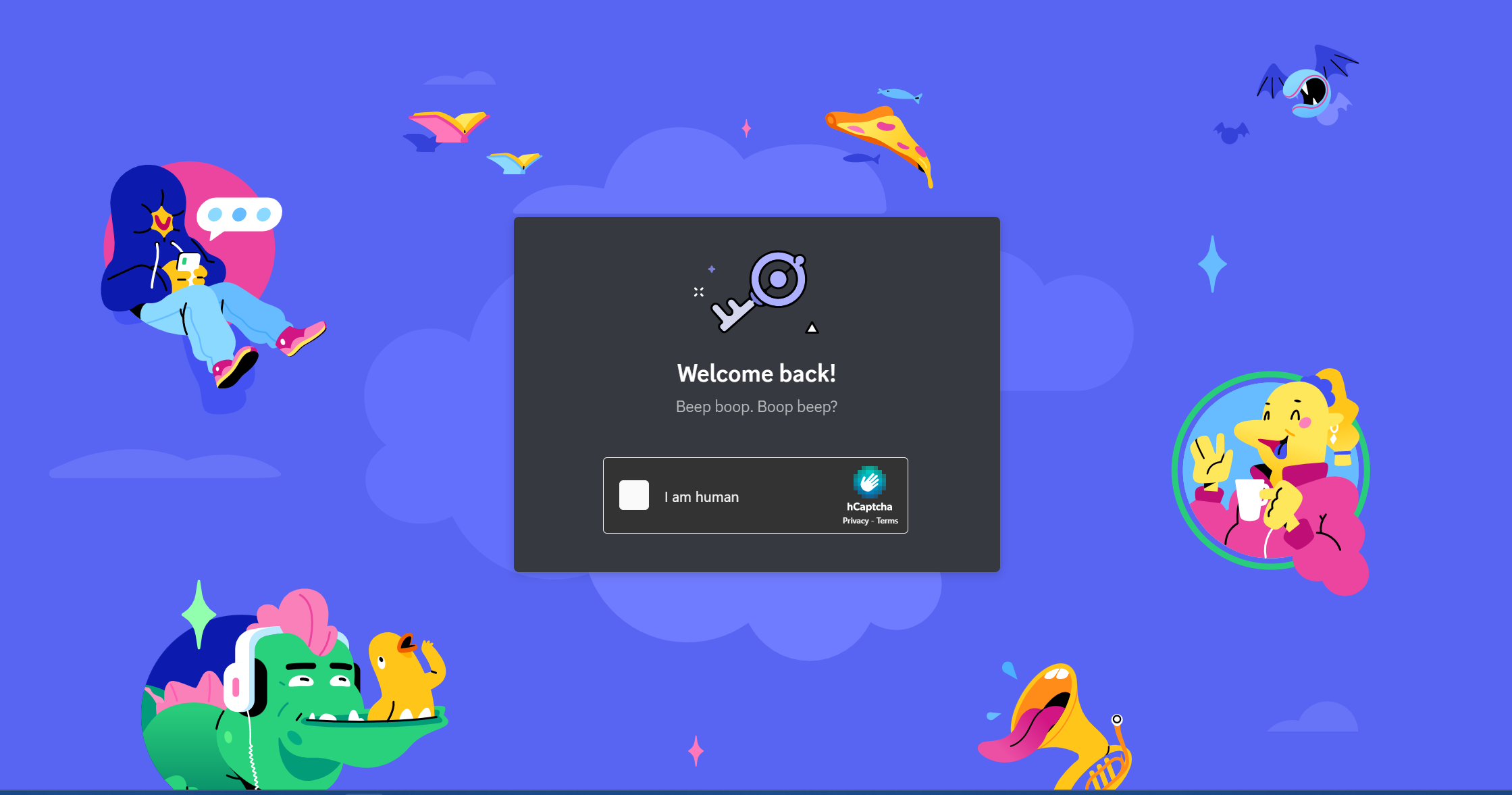
Step 4
Furthermore, select a discord server where you wish to add an octave bot.
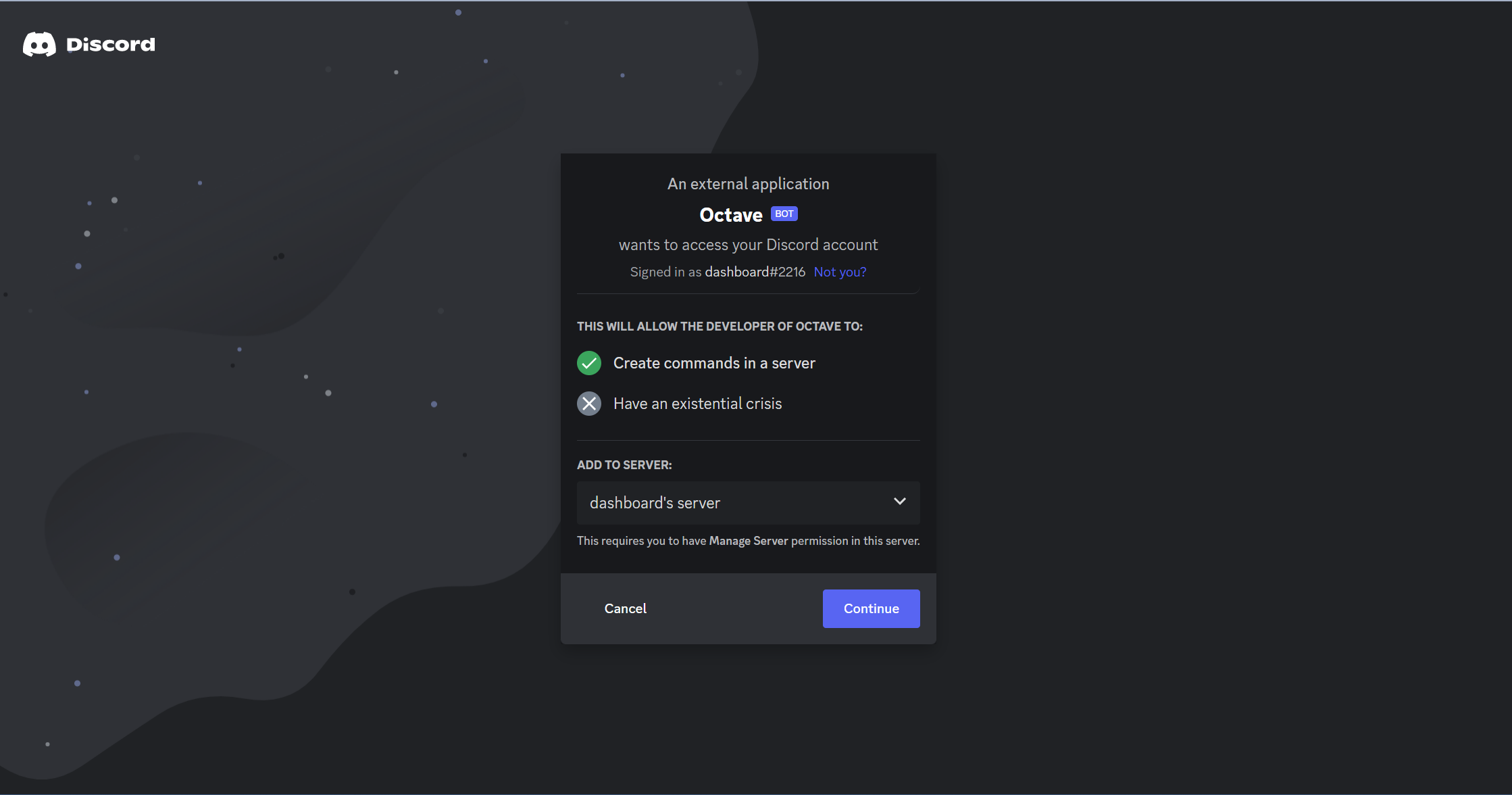
Step 5
Tap on the "Continue" button present at the bottom.
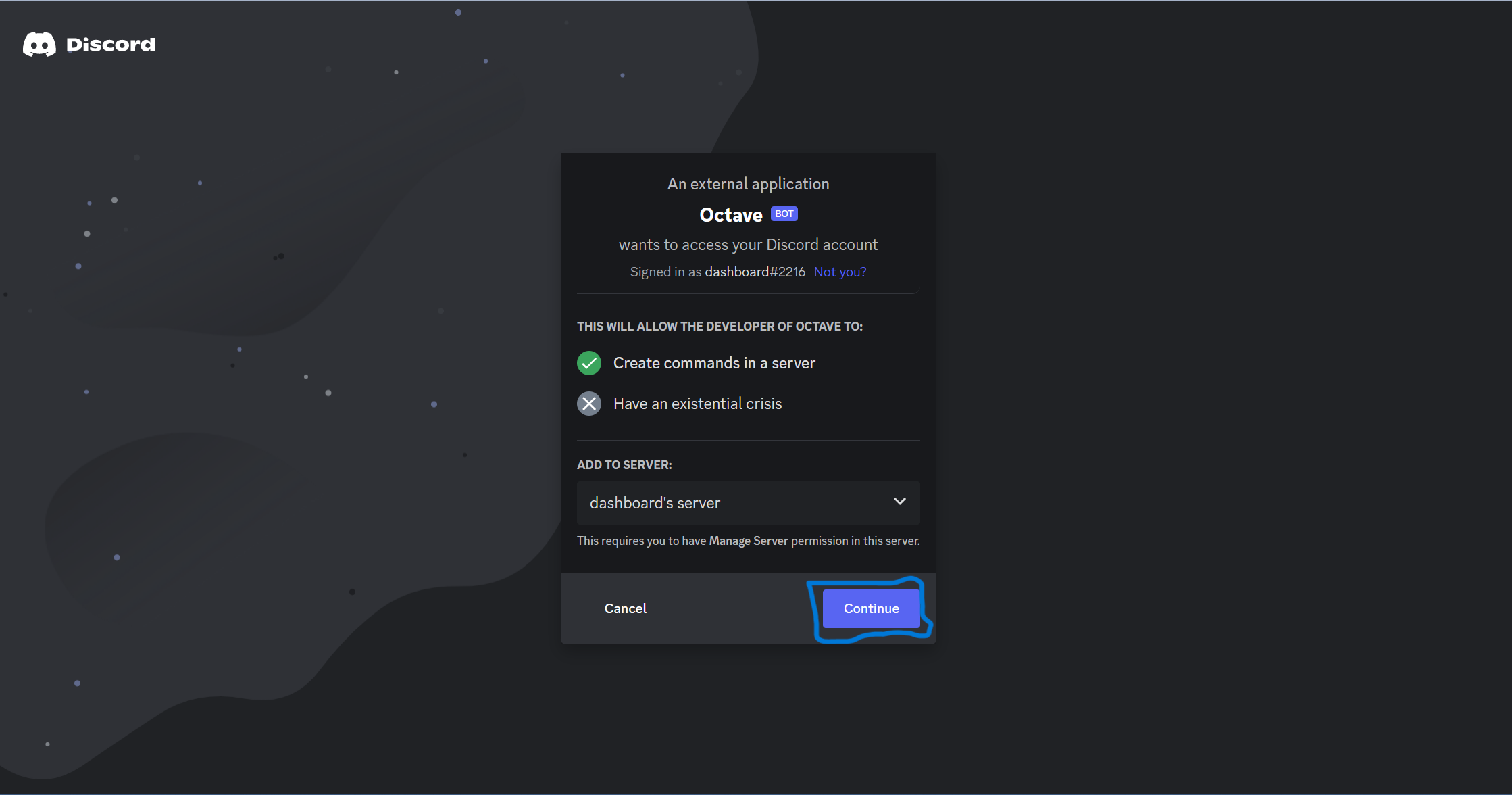
Step 6
Select "Authorize" from the bottom section and grant permissions.
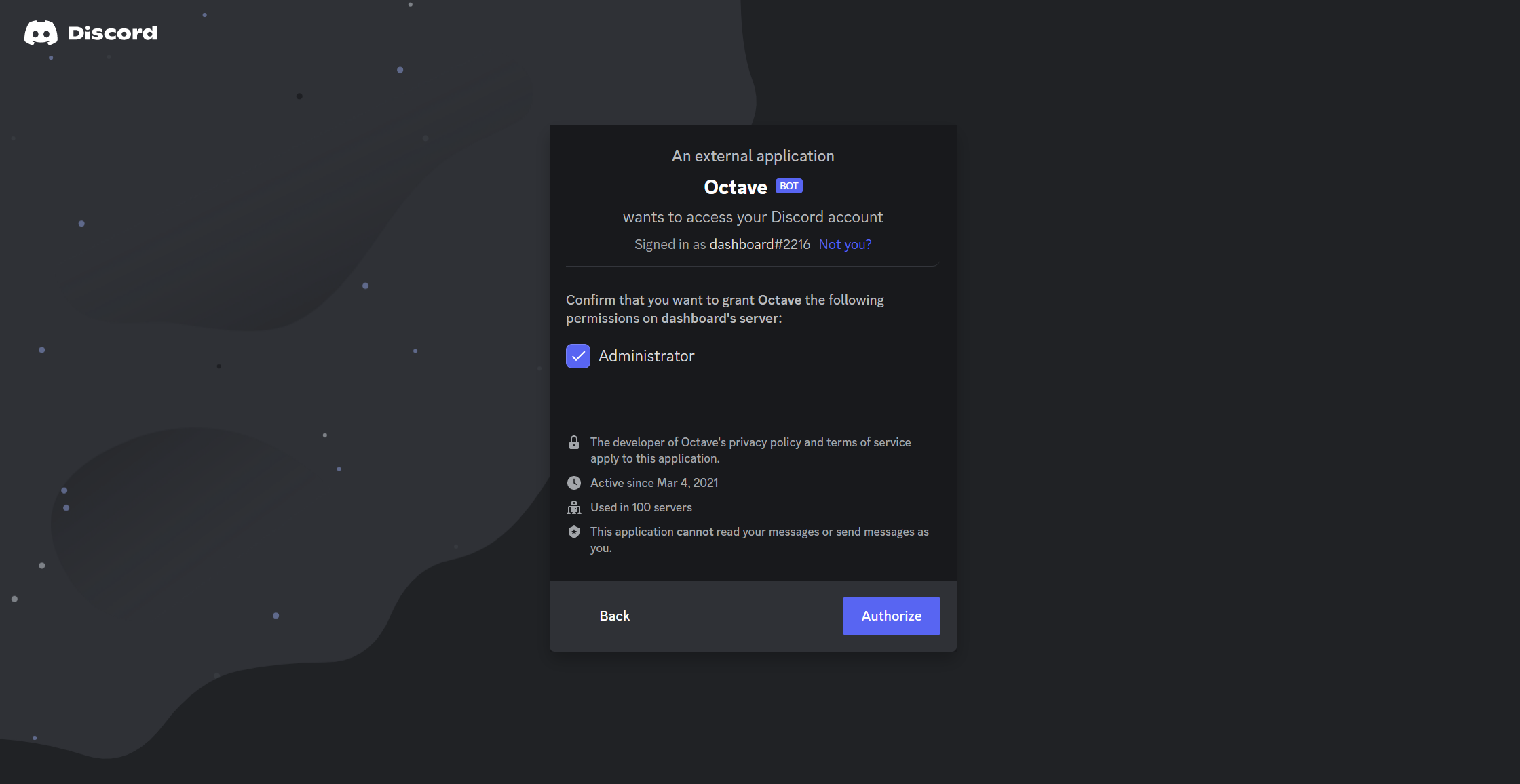
Step 7
Again, finish the Captcha option.
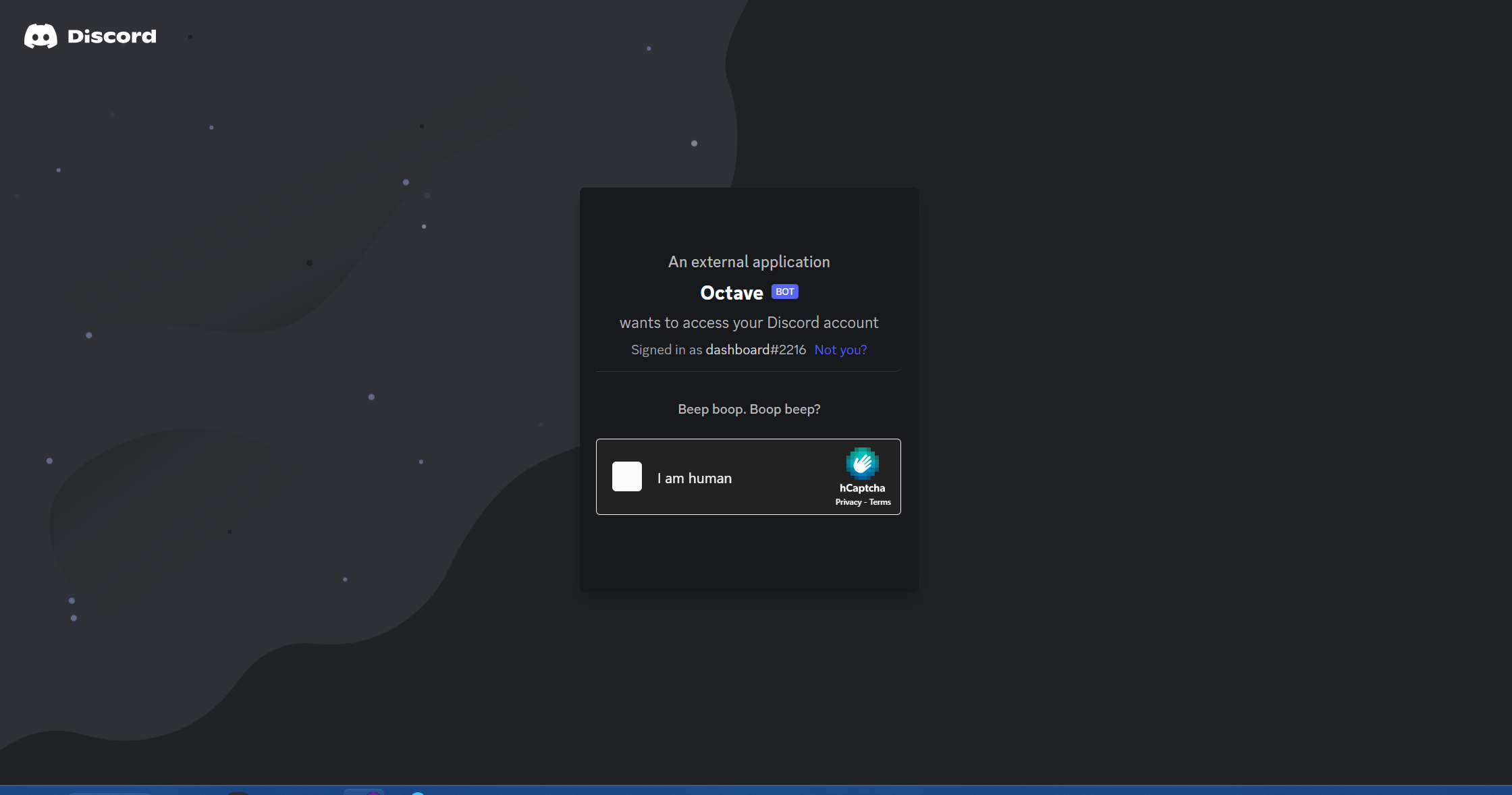
Step 8
Now, launch your same Discord server on the app or browser. As a result, you can see that your octave is live on your channel.
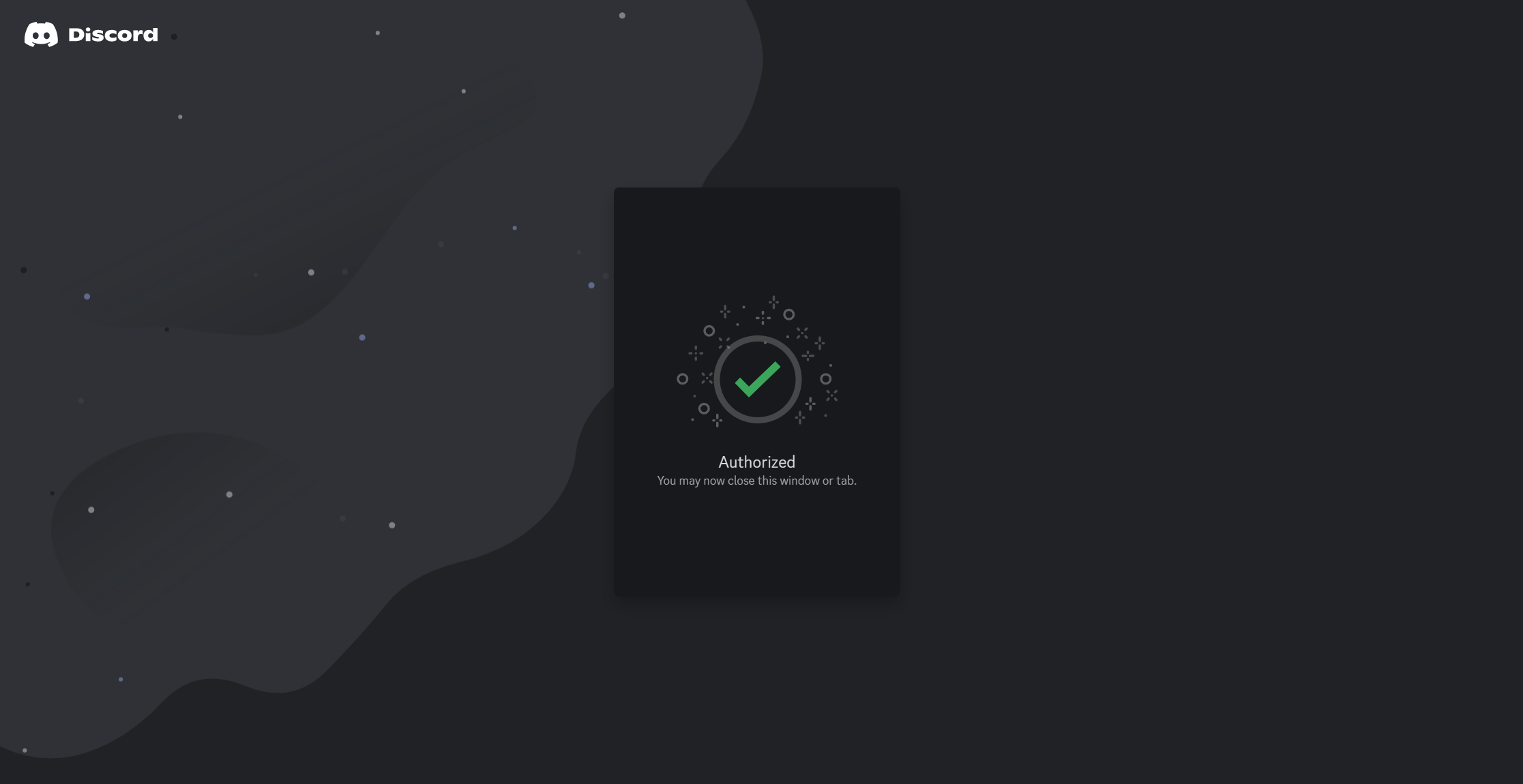
You can only invite octave on the Discord server when you manage permissions. Only check the permissions of the channel where you initiated the octave bot. Else, Discord won't allow you to use this feature.
Also, check the best Discord servers with excellent communities.
Let's learn how you can play music on the octave bot.
How Discord users can play music on Octave Music Bot?
Octave lets you sync a song from YouTube or any song URL on Discord. Consequently, you can play songs on your channel anytime. So, along with the voice channel you can play and listen to it simultaneously.
Following is the step-by-step guide on how to play music on octave bots:
Step 1
Begin with joining the voice channel on your server.
Click on the speaker icon to join voice channels. You can find this icon at the right sidebar of your channel. As a result, you will see "Voice Connected" within your channel.
Step 2
Invite octave to the channel by typing simple commands.
Write "_join" as a prefix and select Octave.
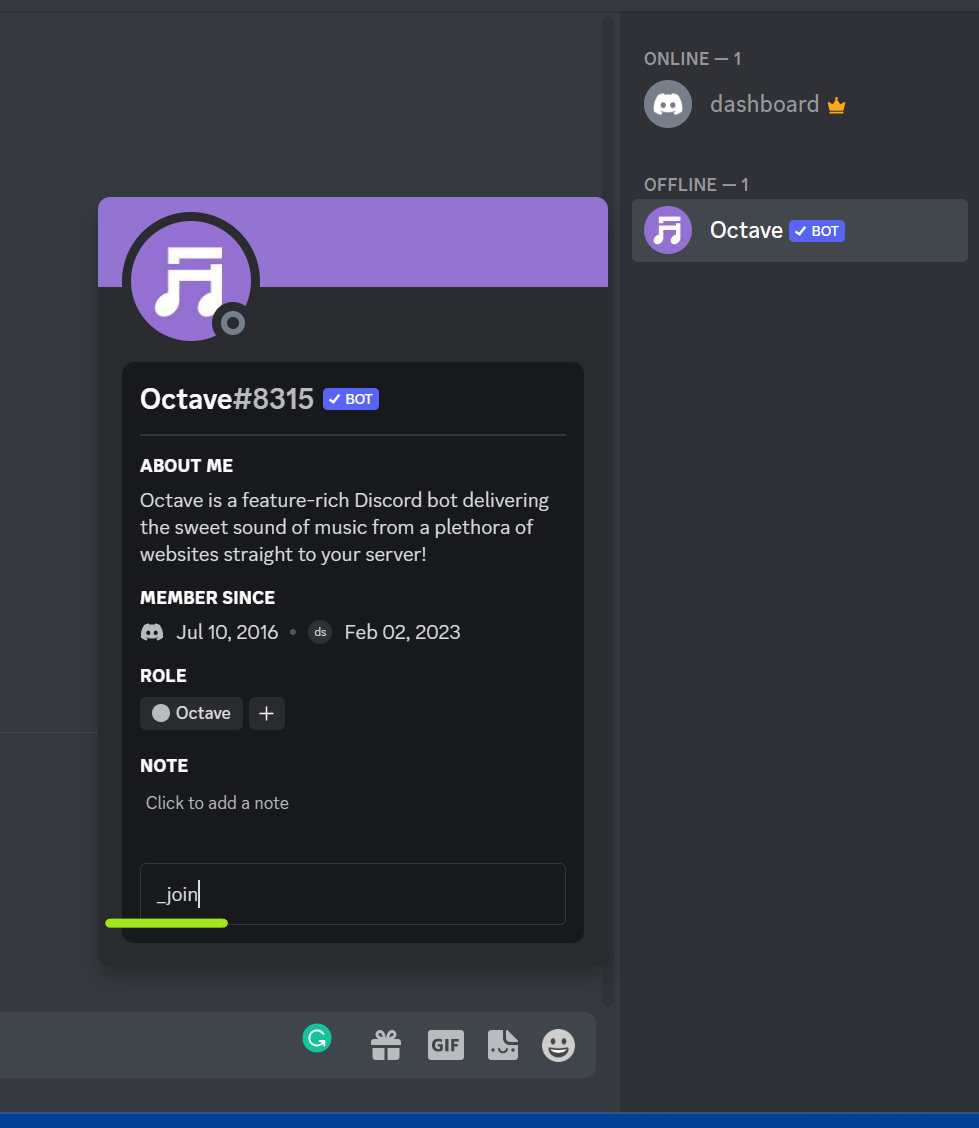
Step 3
Type a command, i.e., "_play" as a prefix for playing your favorite song. Now, add Spotify or YouTube song name link and play on Discord.
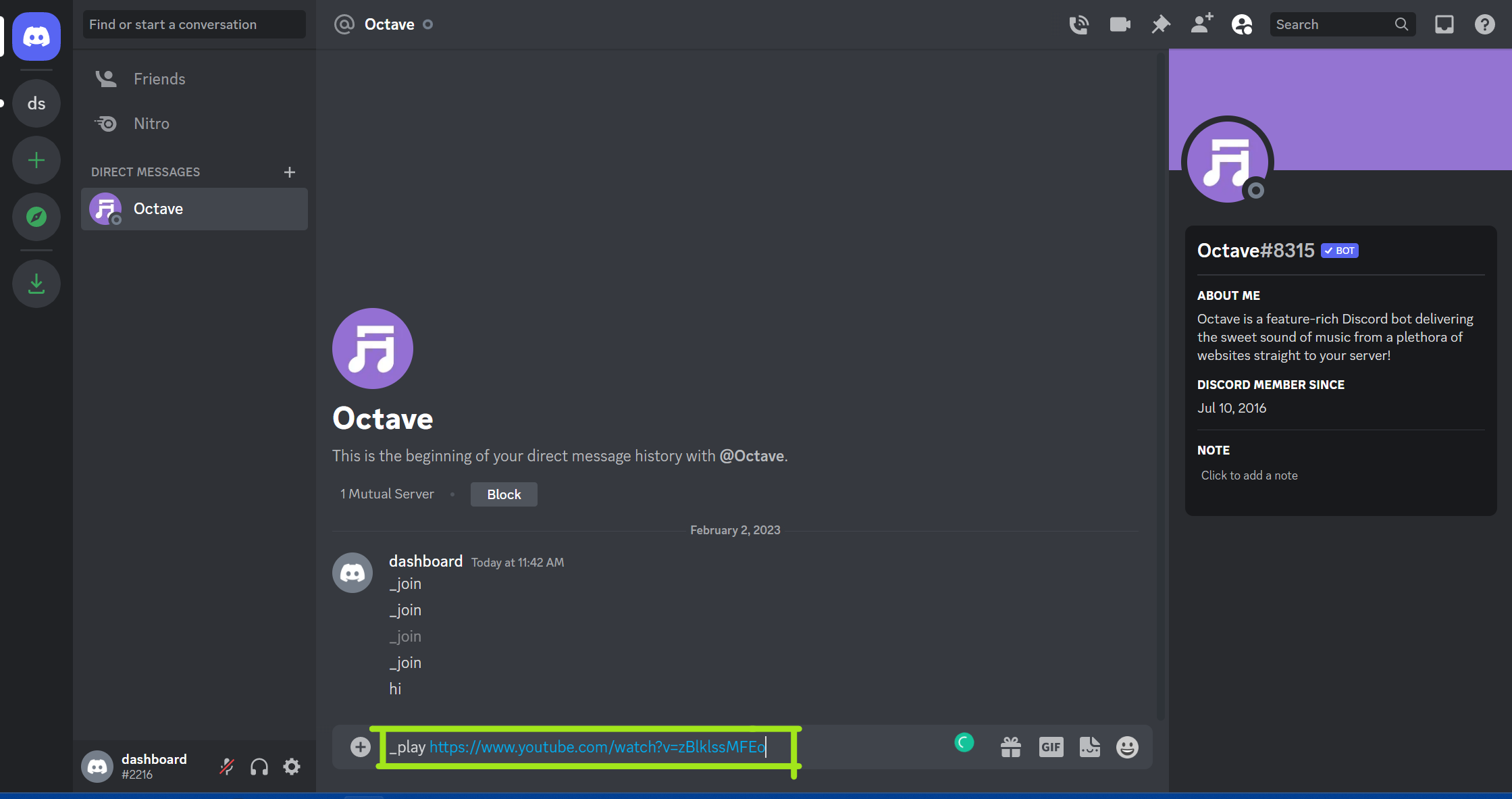
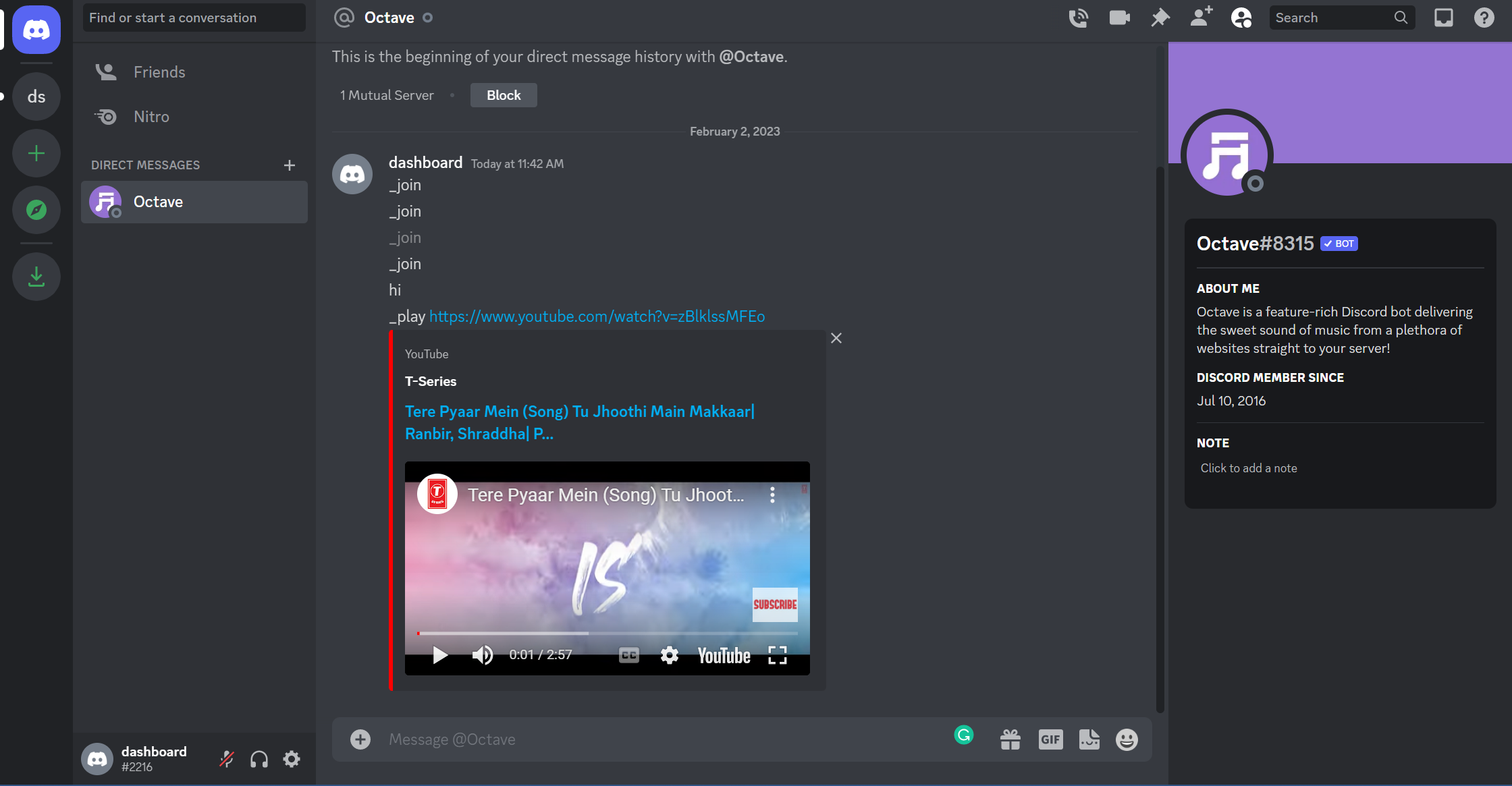
Step 4
Now, the song will start playing. People joining the voice channel will listen to the songs you play on the servers.
Note
You can use these features only on the servers where you use Octave.
There is still more that you must understand about Discord music. So, learn all the tips and tricks of Discord music.
Octave server online
A single command on Discord for octave helps you hit music and access other features. However, octave already went offline in 2021. It happened after YouTube sent it a desist letter. Octave creators made this announcement on September 21st, 2021. Moreover, according to the announcement, Rhythm and Groovy were also offline.
Thankfully, people still have alternate bots that replace octave. So, let's uncover more details about the octave's replacement.
Octave bots: The replacement for Octave
Octave was a prominent organization. Therefore, many creators created their octave bot versions when they went offline. Presently, there are various octave bots for Discord servers. They can work as an excellent replacement for Octave. So, users can conveniently invite bots as you did for Octave. Continue with music sync and hit it with your friends and community.
-
Mee6 Bot
-
Jockie Music Bots
-
FredBoat
-
Hydra Bot
-
24/7 Music Bot
Why is my octave bot not working?
Discord's server outage issues may cause the malfunctioning of the octave bot. So, the problem will primarily occur on the Discord status page. In such cases, check settings and manage permissions. Log in to Discord and head to settings. Grant permissions and enjoy the Octave bot on the server.
Get started with Octave bot
Octave was live for a short period on Discord. However, it allowed people to communicate with friends worldwide other than through general text channels. It peaked during a pandemic, and its popularity was unbeatable. Unfortunately, octave went offline and allowed other prevalent bots to replace it.
So, use your preferred bots, create a queue, use commands, send messages to your friends, and do more on Discord. Also, you can add more music to the current queue. Join servers and make friends on Discord.
Connect with Discord's support community group if you encounter any issues while creating playlists. The support center is active.
FAQs
What are the most helpful bot commands on Discord?
Below are helpful octave bot commands on Discord:
-
!slowmode: command that allows slow mode
-
!unmute: command to unmute chat
-
!kick: command to kick channel member from servers
How are commands used for Discord's music bot?
There are many commands for the Discord music bot. Here is the list of octave bot commands list that is all prefix:
-
/play: plays songs
-
/pause: used to pause the music
-
/unpause: resumes songs
-
/stop: stops the music player
-
/skip: skips the current music
-
/nowplaying: jump to a previous song