How to Use Discord Templates: Create, Use, Sync & Delete Discord Server Templates
Written by: Hrishikesh Pardeshi, Founder at Flexiple, buildd & Remote Tools.
Last updated: Jan 19, 2023
Learn how to use Discord server templates to build new servers.
Discord server templates are handy in creating new servers quickly. They allow you to duplicate an existing server's channels, categories, permissions, and roles.
Plus, Discord has predesigned templates to build new servers off the ramp. Need a Discord server template to grow an online community?
Tag along as we discuss how to create and use Discord server templates.
TLDR
Create a Discord server template in five steps:
-
Right-click on your server name and head to Server Settings
-
Click on Server Template
-
Input a Template Title and Description
-
Click on Generate Template
TABLE OF CONTENTS
- How to Create a Discord Server Template
- Discord Server Template Themes
- Why Consider Discord Server Templates
- Statistics and Cool Facts About Discord
- FAQ
How to Create a Discord Server Template
To build a server template, Discord users need to own a server or have access to the "Manage Server" permission. Here's how to create a template (if you have said permissions):
-
Launch Discord
-
Navigate to Server Settings with a right-click on the server icon on the left OR click on the server name at the top left
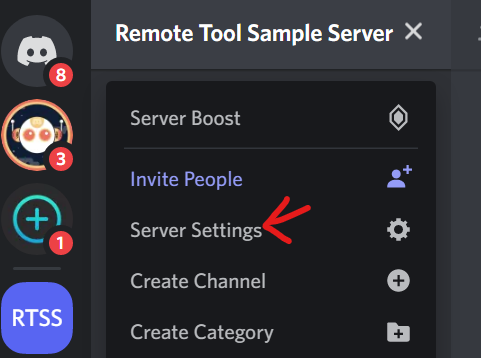
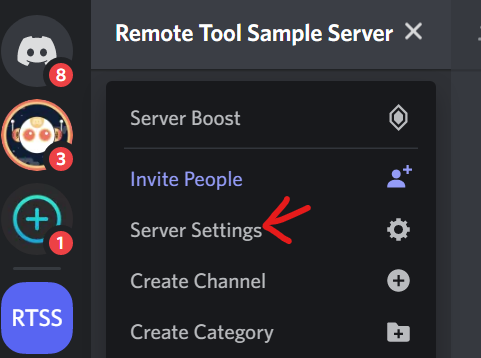
-
Select the Server Template in the server settings
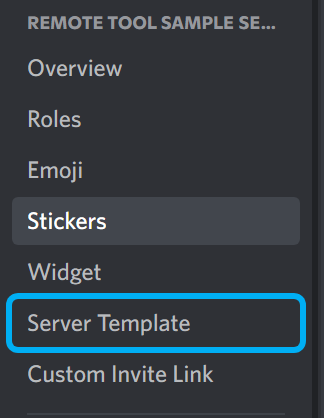
-
Provide a Template Title and Description (available at the bottom of the server template tab)
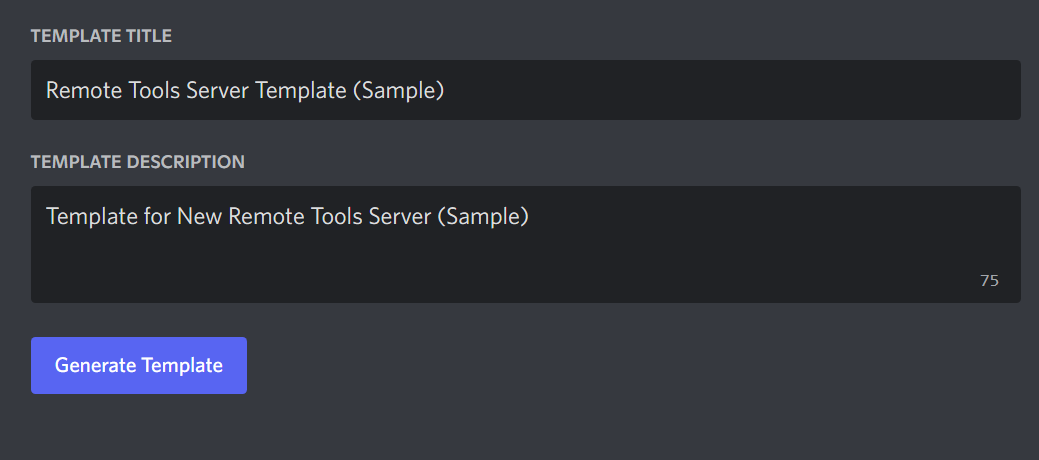
-
Click on Generate Template to make a template link.
Copy the link and it share with friends or server members seeking to build a server.
How can I go to Server Template right from the home screen?
Here's how to reach Server Template from the home screen:
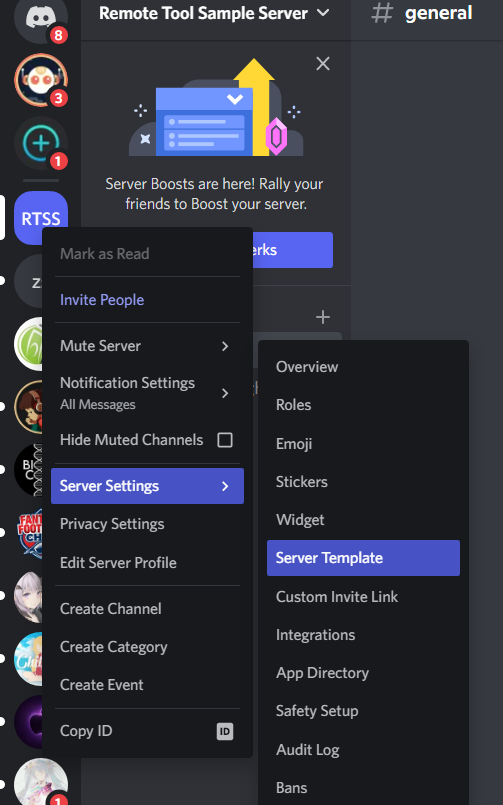
-
Right-click on the server icon on the left
-
Press the down arrow key to get to Server Template
-
Press the right arrow key and go down to Server Template
Note: you can only build Discord server templates on the web or desktop app. The feature is currently unavailable on Android or iOS devices.
Use Template Links
Fire up a chill server with impressive channels, themes, chat sections, and more. Here's how you can use template links on the web:
-
Copy and paste a template into the search bar of your computer browser.
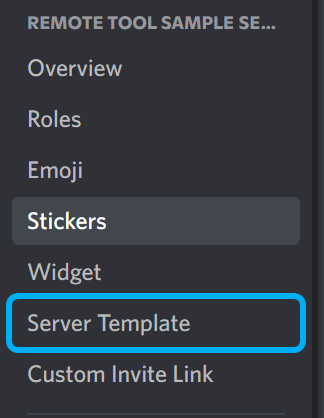
-
Press Enter to load the template (Discord will redirect to the Desktop app if available on your computer)
-
A window appears on the screen. Click on Create at the bottom right to Set Up Server.
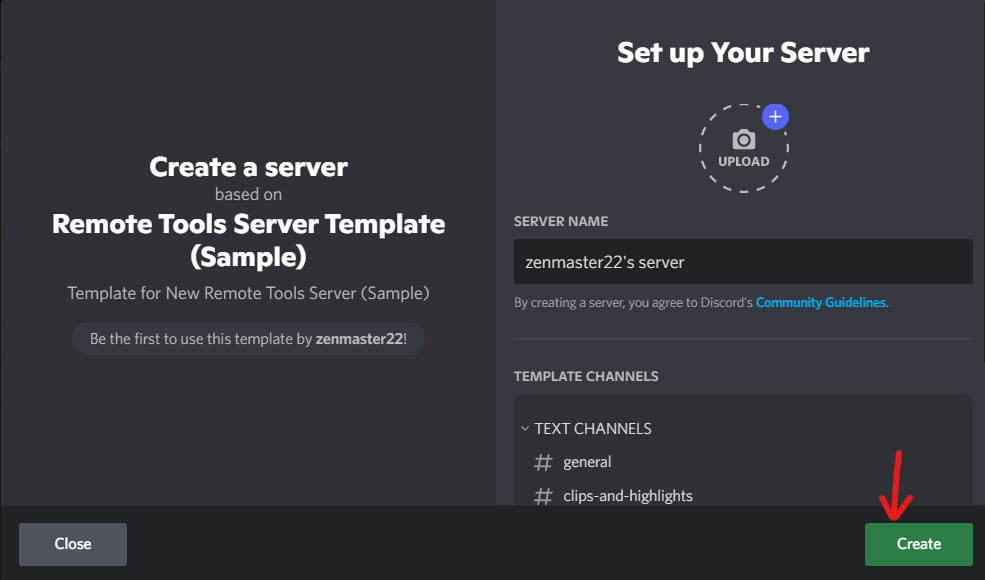
How to Sync Discord Server Templates
Keep server templates in sync with the original servers. This updates your templates based on changes or developments made on the original server.
Plus, you receive a notification on your source server when your server template is out of sync.
Here's how to sync your template server:
-
Open Server Settings and click on Server Templates
-
Scroll down
-
Click on Sync Template
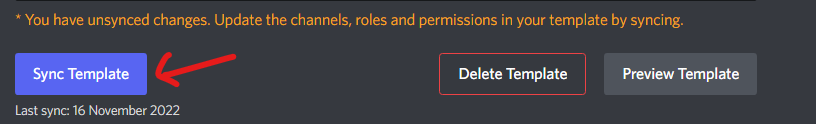
You can also preview templates by clicking on the Preview Template button in the bottom right (see the screenshot above). You can use it to track the number of people using your template.
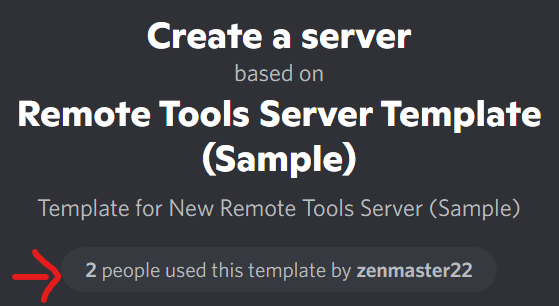
How to Delete Discord Server Templates
You can delete templates you don't need. Whatever your reason is, here's how to delete a Discord template:
-
Go to Server Settings
-
Next, select Server Templates
-
Click on Delete Template
Native Discord Template Servers
Discord provides three template types for its users. This includes Gaming, School Club, and Study Group template server.
Here's how they can help you:
Gaming
This is cool for connecting with gaming friends, streaming video games, and nurturing an active gaming community.
Study Group
High school or college students can build a server to support their online study groups. For instance, students interested in AI can create server channels and resources on AI developments.
School Club
Build student school clubs on Discord servers. This opens up text and voice channels for sharing information to advance your academic growth.
Discord Server Template Themes
Do you want purple themed channels or aesthetic symbols to light up a server? Then, you should consider using Discord server themes. They can improve chat experience and showcase your community's purpose.
Let's consider some cool Discord server theme ideas:
-
Pink Theme
The Pink theme is a fantastic selection for those who love pink-themed emojis in their channel names.
-
Space Theme
Do you love celestial bodies like the moon, star, and sun? Consider adding a space theme for cool sci-fi role names.
It's a fantastic selection for channels dedicated to astrology and space rocket launches.
-
Cafe Theme
Discord users can enjoy virtual coffee shops with Cafe themes. This stimulates the experience of real Cafe shops, as members get busy chatting.
-
Mythical Castle Theme
Bring back memories of ancient cities and folklore with a mythical castle theme. Search online for a cool ancient server theme. Next, give your community a name like "Cove" or "Dark Seas" to have a prehistoric theme.
-
Dark Academia Theme
Want to build a frosty community of classic architecture and poetry lovers? The Dark Academia theme fits the bill. It helps members with shared interests in art nurture their nerdy hobbies.
-
Lo Fi Girl Theme
Get a Lo Fi Themed Server to make the perfect chill-out zone.
Why Consider Discord Server Templates
Discord server templates help you set up a server quickly. Also, it's a way of sharing creativity, as users can get inspiration from your templates.
You can use Discord's predesigned template, get one from friends, or search online.
Statistics and Cool Facts About Discord
Discord serves many users worldwide, seeing the platform in constant use. So, we gathered some cool statistics about the Discord platform. Check them in the list below:
-
78% of Discord members hint that they use the platform for non-gaming activities
-
3% of US teens pick Discord as their favorite platform
-
Discord receives 150 million Monthly Active Users (MAU)
-
Discord Nitro allows you join to up to 200 servers
-
Clyde is the Discord logo name
-
The biggest Discord server is the Fortnite server
-
About 90% of all Discord servers have less than 15 members
-
In 2021, Discord had about $300 million in revenue
-
Discord turned down a $12 billion bid from Microsoft
-
Discord's largest market segment is the US
FAQ
Here are some frequently asked questions about Discord server templates:
Can I add a bot to the server template?
Yes, you can add a bot to server templates. They function just like other Discord servers.
Can I restore a Deleted Discord Server Template?
No, you can't retrieve deleted templates. Hence, consider their importance before deleting them.
Are Discord inbuilt templates free?
Yes, Discord native server templates are free and accessible to any Discord user.