5 Best Vmware Alternatives
Written by: Hrishikesh Pardeshi, Founder at Flexiple, buildd & Remote Tools.
Last updated: Nov 22, 2024
Best VMware Alternatives in 2025 are:
Oracle VM VirtualBox
Microsoft Hyper-V
Citrix Hypervisor (formerly XenServer)
KVM (Kernel-based Virtual Machine)
Proxmox VE
Virtualization has become a cornerstone of modern IT infrastructure, enabling businesses to optimize resource utilization, enhance scalability, and streamline operations. VMware has long been a leader in this space, offering robust solutions for virtual machine management, cloud computing, and data center optimization. SUSE Linux Enterprise Server is noteworthy for supporting multiple operating systems and allowing users to efficiently manage virtual machines with its robust security features.
However, as technology evolves and new players enter the market, exploring alternatives to VMware can provide organizations with options that better fit their specific needs, budgets, and technological preferences. This comprehensive guide delves into the top VMware alternatives in 2024, offering detailed insights into each platform to help you make an informed decision for your virtualization needs.
If you're seeking alternatives to VMware, these platforms offer a wide range of virtualization solutions tailored to different use cases, from desktop virtualization to enterprise-level data center management. Whether you prioritize open-source flexibility, seamless integration with existing Microsoft infrastructure, or advanced features for large-scale deployments, these alternatives cater to diverse preferences and requirements.
Table of Contents
- Why You Need Alternatives to VMware?
- Who Should Consider Using VMware Alternatives?
- Oracle VM VirtualBox
- Microsoft Hyper-V
- Citrix Hypervisor (formerly XenServer)
- KVM (Kernel-based Virtual Machine)
- Proxmox VE
- VMware Alternatives Comparison Table
- Detailed Overview of Each Alternative
- Additional Features to Consider
- How to Choose the Right Alternative for You
- Frequently Asked Questions (FAQs) On VMware Alternatives
Why You Need Alternatives to VMware?
While VMware remains a dominant force in the virtualization landscape, several factors might prompt organizations to explore other options:
Cost Efficiency
VMware's solutions, while feature-rich, can be expensive, especially for small to medium-sized businesses (SMBs) or startups with limited budgets aiming for efficient resource utilization. Alternatives like Oracle VM VirtualBox, KVM, and Red Hat Virtualization offer cost-effective or even free solutions without compromising on essential features.
Open-Source Flexibility
Open-source virtualization platforms provide greater flexibility, allowing organizations to customize and extend functionalities to meet their unique requirements. Platforms like KVM and Proxmox VE empower users to modify and adapt the software, fostering innovation and tailored solutions. Additionally, solutions like VMware ESXi enable users to run multiple virtual machines efficiently, complementing the adaptability of open-source environments with robust performance capabilities.
Integration with Existing Infrastructure
Organizations heavily invested in specific ecosystems, such as Microsoft or Citrix, might find it more seamless to adopt virtualization solutions that integrate naturally with their existing tools and services. Alternatives like Microsoft Hyper-V and Citrix Hypervisor offer tight integration with their respective ecosystems, enhancing operational efficiency.
Performance and Scalability
Different virtualization platforms excel in various aspects of performance and scalability. Depending on the organization's size, workload, and specific use cases, alternatives to VMware might offer superior performance or better scalability options.
Compliance and Security
Certain industries have stringent compliance and security requirements that necessitate specialized virtualization solutions. Exploring alternatives ensures that organizations can find platforms that align with their regulatory and security mandates.
Who Should Consider Using VMware Alternatives?
Exploring alternatives to VMware can benefit various user groups:
Small to Medium-Sized Businesses (SMBs)
SMBs often seek cost-effective virtualization solutions that offer essential features without the hefty price tag associated with VMware. Platforms like Oracle VM VirtualBox and KVM provide robust virtualization capabilities suitable for SMBs' needs.
Enterprises with Existing Ecosystems
Organizations deeply integrated with Microsoft or Citrix products may prefer virtualization solutions that seamlessly align with their existing infrastructure. Microsoft Hyper-V and Citrix Hypervisor offer enhanced compatibility and integration within their respective ecosystems.
IT Professionals and Developers
IT professionals and developers who prioritize open-source solutions and require customization options will find platforms like KVM and Proxmox VE highly adaptable, allowing them to tailor virtualization environments to specific project requirements.
Educational Institutions and Research Organizations
Educational institutions and research organizations often operate with limited budgets and specific technical requirements. Free or low-cost alternatives like VirtualBox and Proxmox VE provide reliable virtualization solutions suitable for academic environments.
Organizations with High Scalability Needs
Businesses anticipating significant growth or those managing large-scale deployments will benefit from virtualization platforms that offer superior scalability and performance. Citrix Hypervisor and KVM are well-suited for handling extensive virtualization workloads.
Oracle VM VirtualBox
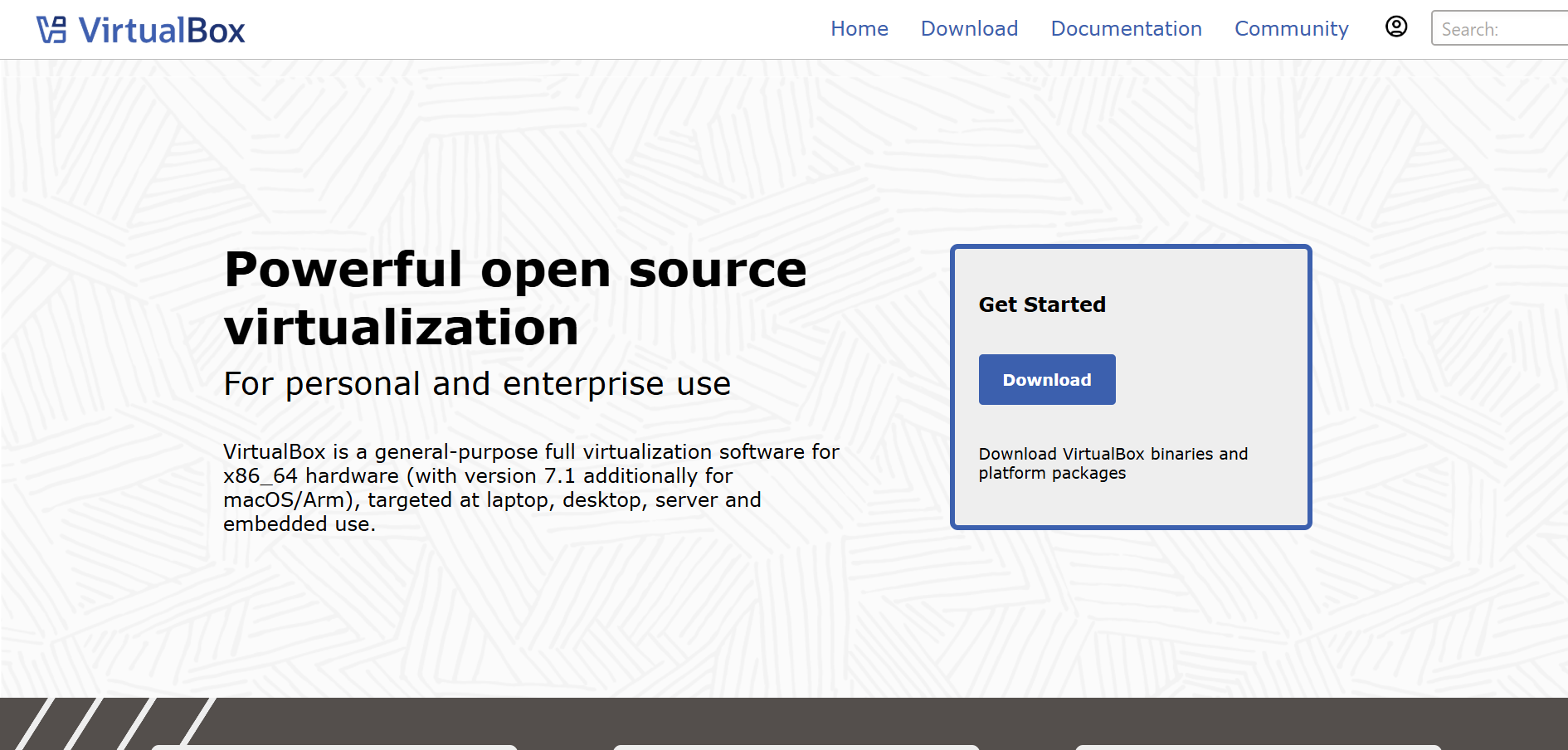
Oracle VM VirtualBox stands out as a versatile and widely-used virtualization platform, particularly favored for desktop virtualization. Its open-source nature and extensive feature set make it a compelling alternative to VMware for both personal and professional use.
Oracle VM VirtualBox vs VMware
Oracle VM VirtualBox offers a free and open-source alternative to VMware's proprietary solutions. While VMware provides a more polished and enterprise-focused product suite, VirtualBox excels in flexibility and cost-efficiency, making it ideal for individual users, developers, and small businesses.
Key Features of Oracle VM VirtualBox
Cross-Platform Support: Compatible with Windows, macOS, Linux, and Solaris hosts.
Extensive Guest OS Support: Supports a wide range of guest operating systems, including various versions of Windows, Linux, BSD, and more.
Snapshots: Allows users to take snapshots of virtual machines, enabling easy rollback to previous states.
Shared Folders: Facilitates file sharing between host and guest systems.
Seamless Mode: Integrates guest applications with the host desktop environment for a unified user experience.
Oracle VM VirtualBox Pros
Free and open-source, reducing overall costs.
Supports a broad range of operating systems and configurations.
User-friendly interface suitable for both beginners and advanced users.
Active community support and extensive documentation.
Oracle VM VirtualBox Cons
May lack some advanced enterprise features found in VMware.
Performance can be less optimized compared to commercial alternatives.
Limited scalability for large-scale deployments.
Oracle VM VirtualBox Pricing
Oracle VM VirtualBox is free to download and use. Oracle also offers VirtualBox Extension Packs with additional features, available for free for personal use and under a commercial license for business use.
Microsoft Hyper-V
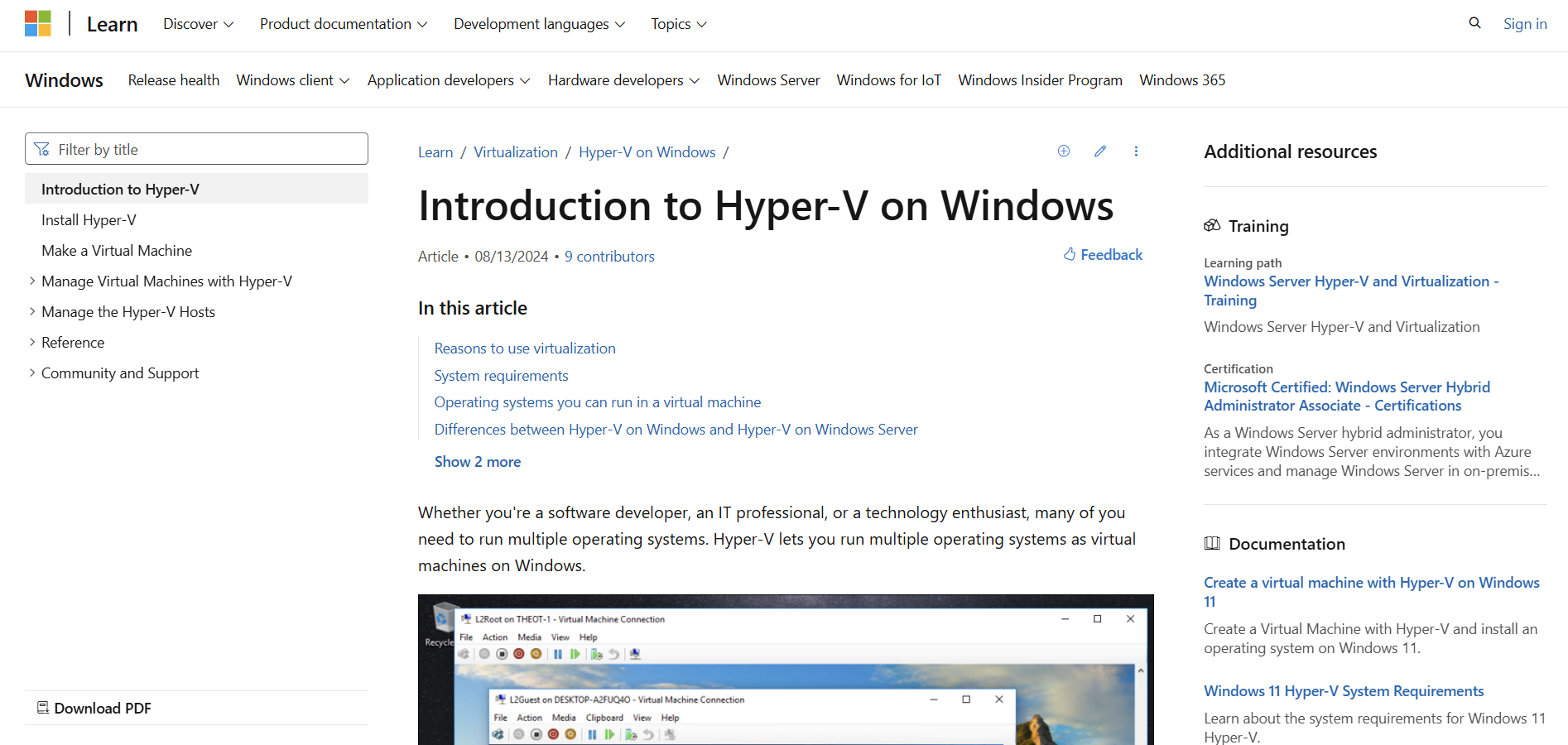
Microsoft Hyper-V is a robust virtualization platform integrated into Windows Server and certain editions of Windows 10 and 11. It offers enterprise-grade virtualization capabilities, making it a strong contender for organizations already leveraging Microsoft technologies.
Microsoft Hyper-V vs VMware
Microsoft Hyper-V provides seamless integration with Windows environments, offering a more cost-effective solution for organizations heavily invested in Microsoft infrastructure. While VMware is known for its extensive feature set and performance, Hyper-V offers comparable capabilities at a lower cost, particularly for Windows-centric deployments.
Key Features of Microsoft Hyper-V
Native Integration with Windows: Deep integration with Windows Server and Windows operating systems.
Live Migration: Allows virtual machines to be moved between hosts with no downtime.
Replica: Provides disaster recovery by replicating virtual machines to a secondary site.
Virtual Switch: Facilitates advanced networking configurations for virtual machines.
Dynamic Memory: Allocates memory resources dynamically based on workload demands.
Microsoft Hyper-V Pros
Cost-effective, especially for organizations using Windows Server.
Seamless integration with other Microsoft products and services.
Comprehensive management tools via System Center and PowerShell.
High scalability and performance for enterprise environments.
Microsoft Hyper-V Cons
Primarily optimized for Windows environments, with limited support for non-Windows guest OS.
Steeper learning curve for users unfamiliar with Microsoft management tools.
Certain advanced features may require additional licensing or infrastructure.
Microsoft Hyper-V Pricing
Hyper-V is included with Windows Server at no additional cost. For Windows 10 and 11 Pro and Enterprise editions, Hyper-V is available as a built-in feature. Additional costs may apply for enterprise management tools and services.
Citrix Hypervisor (formerly XenServer)
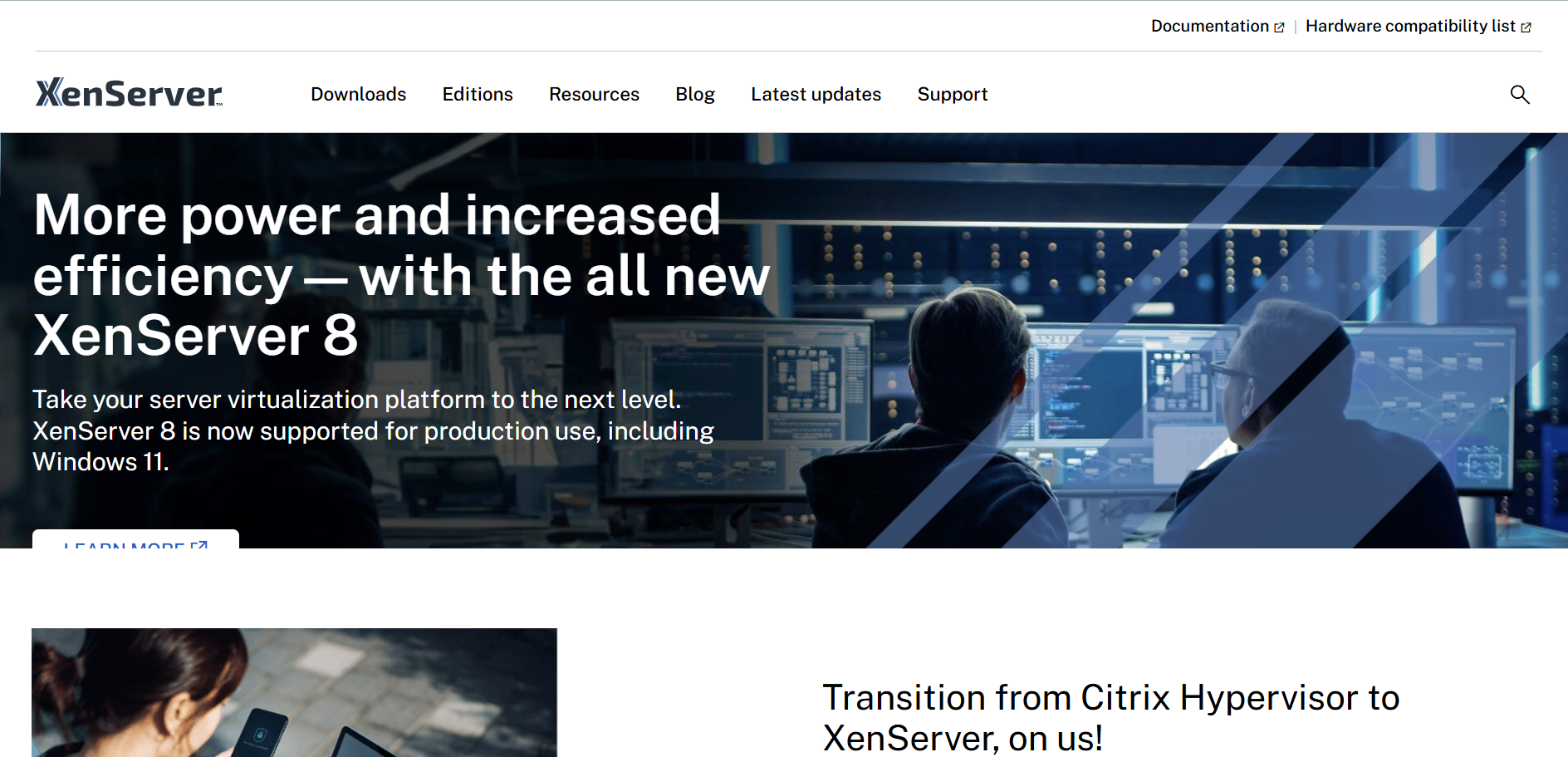
Citrix Hypervisor, previously known as XenServer, is an open-source virtualization platform designed for enterprise environments. It leverages the Xen Project hypervisor and offers a suite of advanced features tailored for large-scale deployments.
Citrix Hypervisor vs VMware
Citrix Hypervisor provides a feature-rich, open-source alternative to VMware, particularly suited for enterprise-level virtualization needs. While VMware offers a more mature and widely-adopted platform, Citrix Hypervisor excels in cost-efficiency and integration with Citrix's broader suite of products, such as Citrix Virtual Apps and Desktops.
Key Features of Citrix Hypervisor
Advanced Virtualization Capabilities: Supports high-density virtual environments with robust performance.
Live Migration: Enables seamless migration of virtual machines across hosts without downtime.
High Availability: Ensures virtual machines remain operational during host failures.
GPU Virtualization: Supports virtual GPU (vGPU) technology for enhanced graphical performance.
Comprehensive Management Tools: Includes XenCenter for centralized management and monitoring.
Citrix Hypervisor Pros
Open-source and cost-effective, reducing licensing expenses.
High scalability suitable for large enterprise deployments.
Strong integration with Citrix products, enhancing overall virtualization ecosystem.
Advanced features like GPU virtualization and high availability support.
Citrix Hypervisor Cons
Primarily targeted at enterprise users, potentially overwhelming for smaller organizations.
Limited community support compared to more widely-adopted platforms like VMware.
Requires expertise in Citrix and Xen-based environments for optimal management.
Citrix Hypervisor Pricing
Citrix Hypervisor offers a free edition with basic features suitable for smaller deployments. Enterprise editions with advanced features, support, and management tools are available under various licensing agreements tailored to organizational needs.
KVM (Kernel-based Virtual Machine)
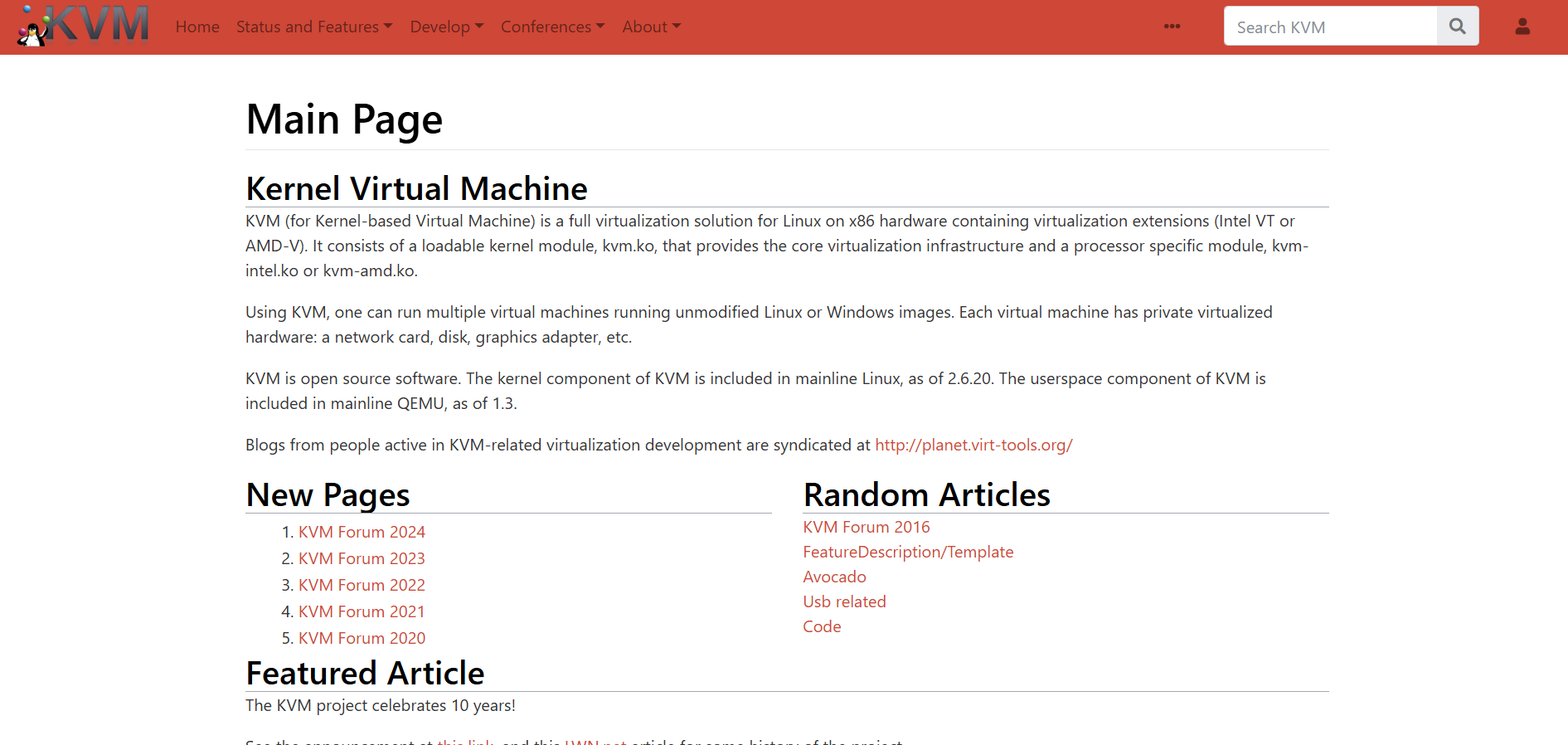
KVM (Kernel-based Virtual Machine) is an open-source virtualization technology integrated into the Linux kernel. It transforms the Linux operating system into a hypervisor, allowing it to host multiple virtual machines with varying operating systems.
KVM vs VMware
KVM offers a flexible, open-source alternative to VMware, particularly appealing to organizations that prioritize Linux-based environments. While VMware provides a comprehensive virtualization suite with extensive support and features, KVM excels in performance, scalability, and integration within the Linux ecosystem, often favored by developers and system administrators seeking customizable solutions.
Key Features of KVM
Integrated into Linux Kernel: Seamless integration with Linux distributions, ensuring high performance and stability.
Wide OS Support: Supports a vast array of guest operating systems, including various Linux distributions, Windows, and BSD.
Advanced Networking: Leverages Linux's robust networking capabilities for virtual machine connectivity.
Live Migration: Facilitates moving running virtual machines between hosts without downtime.
Security Features: Utilizes Linux security modules like SELinux and AppArmor for enhanced security.
KVM Pros
Open-source and free, eliminating licensing costs.
High performance and scalability, suitable for large-scale deployments.
Strong community support and extensive documentation.
Flexible and customizable to meet specific organizational needs.
KVM Cons
Requires Linux expertise for setup and management.
Limited graphical management tools compared to commercial alternatives.
May lack some advanced features found in VMware without additional tools.
KVM Pricing
KVM is free and open-source, with no licensing fees. Costs may arise from the need for professional support, management tools, or additional infrastructure to optimize performance and scalability.
Proxmox VE
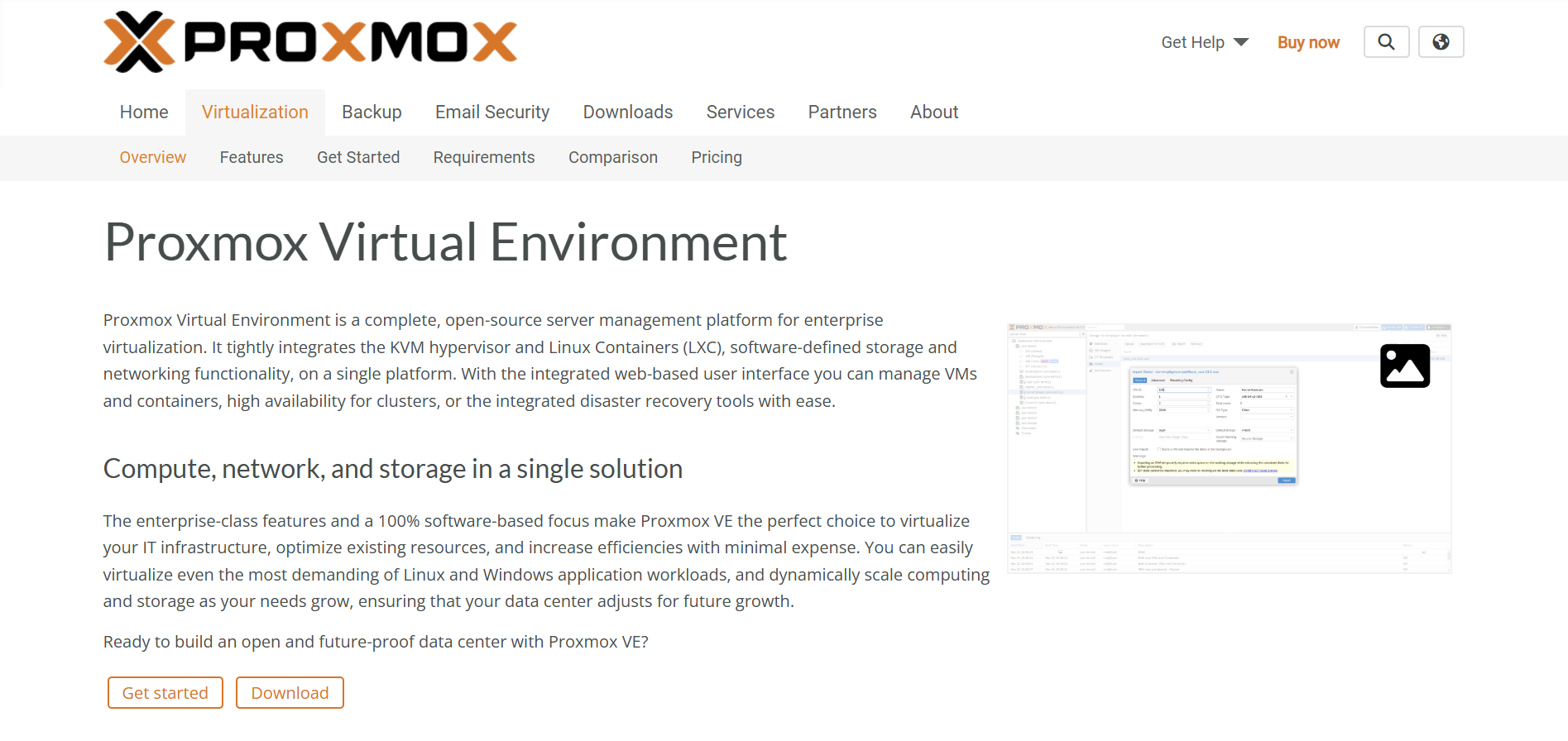
Proxmox VE (Virtual Environment) is an open-source virtualization platform that combines KVM-based virtual machines and LXC containers. It offers a comprehensive solution for managing virtualized environments, making it a strong alternative to VMware for both small and large-scale deployments.
Proxmox VE vs VMware
Proxmox VE provides a unified platform for managing both virtual machines and containers, offering flexibility and efficiency that can rival VMware's offerings. While VMware is renowned for its polished user interface and extensive feature set, Proxmox VE excels in cost-effectiveness, open-source flexibility, and the ability to manage heterogeneous virtualization environments seamlessly.
Key Features of Proxmox VE
Unified Management: Combines KVM for full virtualization and LXC for lightweight containerization.
Web-Based Interface: Offers an intuitive web UI for easy management and monitoring of virtual environments.
High Availability Clustering: Ensures virtual machines remain operational during node failures.
Backup and Restore: Provides robust backup solutions with support for live snapshots and restores.
Integrated Networking: Advanced networking features, including VLANs, bridges, and software-defined networking (SDN).
Proxmox VE Pros
Open-source and free, with optional paid support subscriptions.
Combines both virtualization and containerization, enhancing flexibility.
User-friendly web interface suitable for various skill levels.
Active community and extensive documentation for support and troubleshooting.
Proxmox VE Cons
May require additional configuration for advanced enterprise features.
Limited proprietary integrations compared to VMware's extensive ecosystem.
Requires Linux proficiency for optimal setup and management.
Proxmox VE Pricing
Proxmox VE is free to download and use under the GNU Affero General Public License. Commercial support subscriptions are available, providing access to enterprise repositories, official support, and additional features, with pricing based on the number of CPU sockets and support levels required.
VMware Alternatives Comparison Table
| Feature | Oracle VM VirtualBox | Microsoft Hyper-V | Citrix Hypervisor | KVM | Proxmox VE |
|---|---|---|---|---|---|
| Ease of Use | Easy | Moderate | Moderate | Advanced | Easy |
| Pricing | Free | Free & Paid Plans | Free & Paid Plans | Free | Free & Paid Plans |
| Platform Support | Windows, macOS, Linux | Windows, Linux | Windows, Linux | Linux | Linux |
| Scalability | Limited | High | High | High | High |
| Management Tools | VirtualBox Manager | System Center, PowerShell | XenCenter | Libvirt, Virt-Manager | Proxmox Web UI |
Detailed Overview of Each Alternative
Oracle VM VirtualBox
Oracle VM VirtualBox is a powerful x86 and AMD64/Intel64 virtualization product for enterprise as well as home use. It's an open-source platform that allows users to run multiple guest operating systems on a single host machine, making it ideal for testing, development, and educational purposes.
Installation and Setup
Setting up VirtualBox is straightforward, with installers available for Windows, macOS, Linux, and Solaris. The user-friendly interface guides users through the process of creating and managing virtual machines, making it accessible even for those new to virtualization.
Performance and Resource Management
VirtualBox efficiently manages system resources, allocating CPU, memory, and storage to virtual machines based on user-defined settings. While it may not match VMware's performance in enterprise environments, VirtualBox provides sufficient performance for most desktop virtualization needs.
Use Cases
Development and Testing: Developers can use VirtualBox to create isolated environments for testing applications across different operating systems without the need for multiple physical machines.
Educational Purposes: VirtualBox is widely used in academic settings to teach students about operating systems, networking, and software development.
Personal Use: Individuals can run alternative operating systems, such as Linux distributions, alongside their primary OS for experimentation and learning.
Community and Support
Oracle VM VirtualBox benefits from an active community of users and developers who contribute to forums, documentation, and extensions. While official support is available through Oracle, the community-driven resources are invaluable for troubleshooting and learning best practices.
Microsoft Hyper-V
Microsoft Hyper-V is a native hypervisor built into Windows, offering comprehensive virtualization capabilities for both desktop and server environments. It's designed to integrate seamlessly with other Microsoft products, providing a cohesive ecosystem for virtualization.
Installation and Setup
Hyper-V is available on Windows Server editions and certain versions of Windows 10 and 11 (Pro and Enterprise). Enabling Hyper-V involves activating the feature through the Windows settings, followed by configuring virtual switches and virtual machines via the Hyper-V Manager.
Performance and Resource Management
Hyper-V is optimized for performance on Windows platforms, offering efficient resource management and high scalability. Features like Dynamic Memory and Resource Metering allow administrators to allocate resources dynamically based on workload demands, ensuring optimal performance across virtual machines.
Use Cases
Enterprise Virtualization: Hyper-V is ideal for businesses looking to consolidate servers, reduce hardware costs, and enhance scalability.
Disaster Recovery: With features like Replica, Hyper-V facilitates robust disaster recovery strategies by replicating virtual machines to secondary sites.
Development and Testing: Similar to VirtualBox, Hyper-V supports creating isolated environments for software development and testing across various Windows and Linux distributions.
Integration with Microsoft Ecosystem
One of Hyper-V's significant advantages is its tight integration with Microsoft's suite of products, including System Center, Azure, and Active Directory. This integration enables seamless management, automation, and hybrid cloud deployments, making Hyper-V a strategic choice for organizations leveraging Microsoft technologies.
Citrix Hypervisor (formerly XenServer)
Citrix Hypervisor is an advanced virtualization platform built on the Xen Project hypervisor. It offers a comprehensive set of features tailored for enterprise environments, focusing on performance, scalability, and integration with Citrix's broader suite of products.
Installation and Setup
Citrix Hypervisor can be installed on bare-metal servers, providing a robust foundation for virtualization. The installation process involves setting up the hypervisor, configuring network settings, and managing storage resources through the XenCenter management console.
Performance and Resource Management
Citrix Hypervisor is engineered for high performance, supporting large-scale deployments with numerous virtual machines. Features like memory ballooning, CPU scheduling, and resource pools ensure efficient utilization of hardware resources, maintaining optimal performance across virtual environments.
Use Cases
Data Center Consolidation: Citrix Hypervisor enables organizations to consolidate servers, reducing physical hardware requirements and enhancing operational efficiency.
Desktop Virtualization: Integrated with Citrix Virtual Apps and Desktops, Citrix Hypervisor supports virtual desktop infrastructure (VDI) deployments, providing secure and scalable desktop environments.
High-Performance Computing (HPC): With support for GPU virtualization and resource-intensive applications, Citrix Hypervisor caters to HPC workloads, including scientific simulations and data analysis.
Integration with Citrix Products
Citrix Hypervisor seamlessly integrates with Citrix's suite of products, enhancing virtualization capabilities with features like application virtualization, secure remote access, and comprehensive management tools. This integration provides a unified solution for organizations seeking to optimize their virtualization and application delivery strategies.
KVM (Kernel-based Virtual Machine)
KVM transforms the Linux kernel into a hypervisor, enabling it to host multiple virtual machines. As an open-source solution, KVM offers flexibility, performance, and integration with various management tools, making it a preferred choice for developers and organizations leveraging Linux environments.
Installation and Setup
KVM is integrated into the Linux kernel, making it readily available on most Linux distributions. Setting up KVM typically involves installing additional packages like QEMU and libvirt, followed by configuring virtual networks and storage pools using command-line tools or graphical interfaces like Virt-Manager.
Performance and Resource Management
KVM leverages Linux's advanced scheduling and resource management capabilities to deliver high performance and scalability. Features like CPU pinning, memory overcommitment, and I/O virtualization ensure efficient utilization of system resources, catering to diverse workloads and virtual machine configurations.
Use Cases
Cloud Computing: KVM is widely used in cloud environments, powering platforms like OpenStack and providing the foundation for scalable, on-demand virtualized resources.
Development and Testing: Developers utilize KVM to create isolated environments for testing applications across different Linux distributions and configurations.
Enterprise Virtualization: Organizations seeking a flexible and customizable virtualization solution often adopt KVM for its open-source nature and integration with existing Linux infrastructure.
Integration with Management Tools
KVM integrates with a variety of management tools, including libvirt, OpenStack, and oVirt, offering comprehensive management capabilities for virtual environments. These integrations facilitate automation, orchestration, and centralized management, enhancing the efficiency and scalability of KVM-based deployments.
Proxmox VE
Proxmox VE is an open-source virtualization platform that combines KVM-based virtual machines and LXC containers under a unified management interface. It offers a feature-rich solution for managing virtualized environments, catering to both small-scale and enterprise deployments.
Installation and Setup
Proxmox VE is installed on bare-metal servers, providing a turnkey solution for virtualization and container management. The installation process is streamlined, with a web-based interface that guides users through the initial setup, including network configurations and storage options.
Performance and Resource Management
Proxmox VE efficiently manages system resources, allowing users to allocate CPU, memory, and storage to virtual machines and containers based on demand. Features like live migration, high availability clustering, and backup solutions ensure robust performance and reliability across virtual environments.
Use Cases
Enterprise Virtualization: Proxmox VE supports large-scale deployments with features like clustering, high availability, and centralized management, making it suitable for enterprise environments.
Development and Testing: Developers can leverage Proxmox VE's containerization capabilities with LXC, enabling lightweight and efficient testing environments.
Education and Research: Educational institutions and research organizations benefit from Proxmox VE's flexibility and cost-effectiveness, facilitating diverse virtualization projects without significant financial investments.
Management and User Interface
Proxmox VE offers a comprehensive web-based interface that simplifies the management of virtual machines and containers. Features like dashboards, real-time monitoring, and integrated backup tools enhance user experience, allowing administrators to efficiently oversee and optimize their virtual environments.
Additional Features to Consider
When evaluating VMware alternatives, it's essential to consider various features that can enhance your virtualization experience:
Scalability and Performance
Assess how well the platform can scale with your organization's growth and handle increasing workloads. Look for features like resource pooling, load balancing, and support for high-performance hardware to ensure the platform can meet your performance requirements.
Security and Compliance
Ensure that the virtualization platform adheres to your organization's security policies and compliance requirements. Features like role-based access control (RBAC), encryption, and integration with security tools are crucial for maintaining a secure virtual environment.
Management and Automation Tools
Robust management and automation capabilities streamline the administration of virtual environments. Features like centralized management consoles, scripting support, and integration with orchestration tools can significantly enhance operational efficiency.
Support and Community
Consider the availability of support resources, including official support channels, community forums, and documentation. A strong support ecosystem ensures that you can quickly resolve issues and stay informed about best practices and platform updates.
Compatibility and Integration
Evaluate how well the virtualization platform integrates with your existing infrastructure and software stack. Compatibility with storage solutions, networking components, and management tools is essential for a seamless virtualization experience.
Backup and Disaster Recovery
Reliable backup and disaster recovery features safeguard your virtual machines and data. Look for platforms that offer automated backup solutions, replication capabilities, and easy restoration processes to ensure business continuity.
Cost and Licensing
Analyze the total cost of ownership, including licensing fees, support costs, and potential hardware investments. Open-source alternatives like KVM and Proxmox VE offer cost advantages, while commercial platforms might provide more extensive support and advanced features.
How to Choose the Right Alternative for You
Selecting the best VMware alternative depends on your organization's specific needs, technical expertise, and budget. Here's a guide to help you make an informed decision:
Assess Your Virtualization Needs
Determine the primary use cases for virtualization within your organization. Whether it's server consolidation, desktop virtualization, development and testing, or disaster recovery, understanding your requirements will help narrow down the most suitable alternatives.
Evaluate Budget Constraints
Consider your budget and the total cost of ownership for each alternative. Open-source solutions like VirtualBox and KVM offer significant cost savings, while commercial platforms may require investment in licenses and support contracts. Balance cost with the features and support you need.
Consider Existing Infrastructure
Evaluate how well the alternative integrates with your current infrastructure and software stack. If your organization heavily relies on Microsoft products, Hyper-V might offer better integration. Similarly, Citrix Hypervisor is ideal for environments already utilizing Citrix solutions.
Technical Expertise and Support
Assess your team's technical expertise and the level of support required. Open-source platforms may require more hands-on management and in-depth knowledge, whereas commercial solutions often provide dedicated support and comprehensive documentation.
Scalability and Future Growth
Choose a platform that can scale with your organization's growth. Consider factors like the number of virtual machines, resource allocation flexibility, and the ability to expand infrastructure without significant reconfiguration.
Security and Compliance Requirements
Ensure that the virtualization platform meets your organization's security and compliance standards. Features like encryption, access controls, and audit logs are essential for maintaining a secure and compliant virtual environment.
Test and Pilot
Take advantage of free trials, demo versions, or pilot projects to test the alternatives in your environment. This hands-on experience allows you to evaluate performance, ease of use, and feature sets before committing to a full deployment.
Community and Ecosystem
Consider the strength of the platform's community and ecosystem. A vibrant community can provide valuable resources, plugins, and support, enhancing the platform's capabilities and ease of management.
Frequently Asked Questions (FAQs) On VMware Alternatives
1. What are the top alternatives to VMware?
The top alternatives to VMware include Oracle VM VirtualBox, Microsoft Hyper-V, Citrix Hypervisor (formerly XenServer), KVM (Kernel-based Virtual Machine), and Proxmox VE. These platforms offer a range of virtualization solutions catering to different use cases and organizational needs.
2. Why should I consider using an alternative to VMware?
Alternatives to VMware may offer benefits such as lower costs, open-source flexibility, seamless integration with existing ecosystems, or specialized features that better align with your organization's virtualization requirements. Exploring alternatives ensures that you choose a platform that best fits your technical and financial constraints.
3. Are VMware alternatives free to use?
Many VMware alternatives are free or offer free tiers. For instance, Oracle VM VirtualBox, KVM, and Proxmox VE are open-source and free to use. However, some platforms like Microsoft Hyper-V and Citrix Hypervisor offer both free and paid plans, with premium features available under commercial licenses.
4. Which VMware alternative is best for beginners?
For beginners, Oracle VM VirtualBox and Microsoft Hyper-V are excellent choices due to their user-friendly interfaces and comprehensive documentation. VirtualBox is particularly suitable for individual users and small-scale virtualization tasks, while Hyper-V is ideal for those already familiar with Microsoft environments.
5. Can I use VMware alternatives for enterprise projects?
Yes, many VMware alternatives like Microsoft Hyper-V, Citrix Hypervisor, KVM, and Proxmox VE offer enterprise-grade features suitable for large-scale deployments. These platforms provide robust performance, scalability, and management capabilities required for professional and enterprise-level virtualization projects.