Top Vidyo AI Alternatives: Best Free and Paid Choices Available
Written by: Hrishikesh Pardeshi, Founder at Flexiple, buildd & Remote Tools.
Last updated: Apr 07, 2025
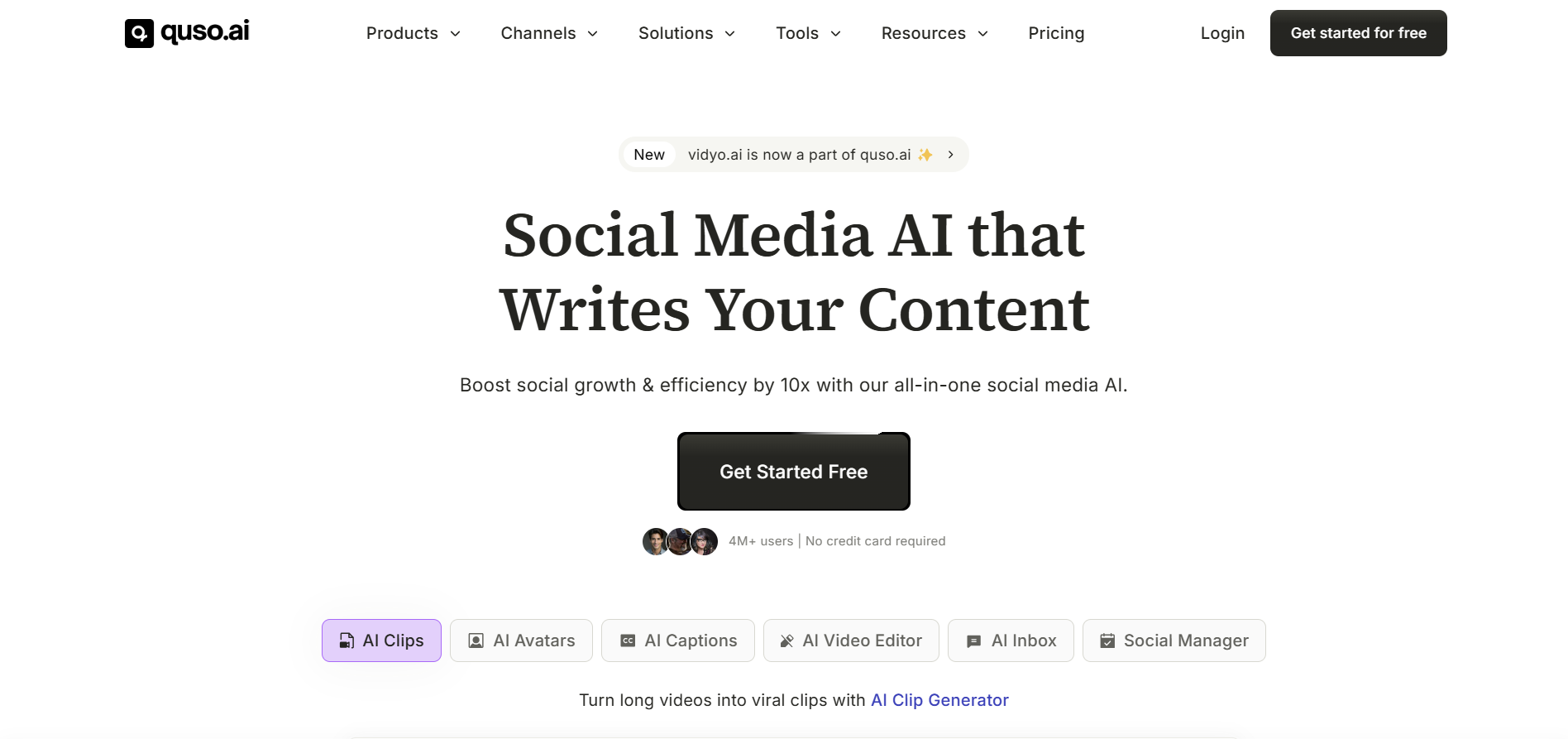
Top alternatives to Vidyo AI are:
Circleboom
Ocoya
IQHashtags
Radaar
Predis AI
Quso AI
Beacons AI
Buffer
Mymarky AI
Vizard AI
AI video editing transforms the way creators produce high-quality video content. This article explains what Vidyo AI is and offers an in-depth review of its top alternatives. Readers will learn about Vidyo AI’s core purpose as an intelligent video editing platform, its innovative features, and the benefits it delivers to modern video production workflows.
Additionally, the post compares 10 alternative platforms that offer unique functionalities, varied pricing models, and specialized tools. Digital marketers, content creators, and professional video editors will find detailed insights on key features, pros and cons, and recommendations to help select the ideal AI video editing solution that enhances productivity and elevates creative output.
Table of Contents
What Is Vidyo AI?
Vidyo AI is an AI-powered video editing platform that converts raw footage into polished videos using advanced machine learning algorithms. It is designed for digital content creators and professional video editors who require efficient, high-quality editing solutions. Vidyo AI automates tasks such as auto scene detection, cutting, and transitions while applying creative effects based on text prompts.
The platform provides real-time editing capabilities and an intuitive interface that streamlines the production process. It supports a wide range of applications from social media video clips to full-length promotional films. By reducing manual editing time and ensuring consistent, high-resolution outputs, Vidyo AI empowers users to focus on creative storytelling. Its advanced algorithms continuously improve with user input, ensuring that each project meets professional standards and adheres to specific stylistic requirements.
Key Features of Vidyo AI
Here are some of the most prominent features of Vidyo AI.
Automated Video Creation
Vidyo AI converts raw footage into structured video content automatically. This feature detects scenes and applies transitions and effects to generate a coherent video sequence without extensive manual editing.
Additionally, Vidyo AI can generate AI-generated subtitles to enhance video accessibility and engagement.
Intelligent Video Editing Tools
Advanced editing tools allow users to fine-tune every detail. These tools enable adjustments to brightness, contrast, and visual effects in real time, ensuring each video meets the desired quality standards. The platform also supports AI-generated captions, making videos more accessible and engaging for viewers.
Real-Time Processing
The platform processes video edits in real time. Immediate feedback during the editing session ensures that creative adjustments are implemented quickly and accurately, enhancing workflow efficiency.
User-Friendly Interface
An intuitive interface simplifies navigation and operation. Clear menus and drag-and-drop functionalities make advanced video editing accessible to both beginners and experienced professionals.
Pros & Cons
Evaluating the pros and cons of Vidyo AI provides clarity on its suitability for different editing needs.
Pros
Automated Workflow: Reduces manual editing and saves time.
Real-Time Adjustments: Enables immediate visual feedback during editing.
High-Quality Outputs: Consistently produces professional-grade videos.
Intuitive Interface: Simplifies the editing process for all users.
Cons
Premium Pricing: Advanced features come at a higher subscription cost.
Learning Curve: Some sophisticated tools require additional time to master.
Limited Free Version: Basic functionality is restricted without a subscription.
Occasional Delays: Brief processing lags occur during heavy workloads.
Why Do People Love Vidyo AI?
People love Vidyo AI because it consistently enhances video editing workflows with intelligent automation and creative flexibility.
High-Quality Video Outputs
People love Vidyo AI because it delivers consistently high-resolution, professionally edited videos. Its advanced algorithms ensure every cut and transition is smooth, resulting in polished content that meets industry standards.
Efficient Workflow Integration with Social Media Platforms
People love Vidyo AI because its automated processes and real-time editing tools integrate seamlessly into existing workflows. This efficiency saves time and increases productivity, allowing editors to focus on creative storytelling.
Advanced AI Capabilities
People love Vidyo AI because its intelligent scene detection and automated effects provide powerful support for complex editing tasks. The platform transforms raw footage into dynamic videos with minimal manual effort.
Ease of Use
People love Vidyo AI because its user-friendly interface and clear editing tools make advanced video production accessible to all levels of experience. Comprehensive tutorials and intuitive controls help users achieve great results quickly.
Why to Look for Vidyo AI Alternatives?
Users look for Vidyo AI alternatives because other platforms offer distinct features, flexible pricing, and specialized tools that may better suit specific video editing requirements. Other platforms may offer advanced AI-generated features that better suit specific video editing requirements.
Varied Pricing Models
Alternatives offer a range of pricing options—from affordable subscriptions to one-time payment plans—allowing users to choose a solution that fits their budget without compromising on essential features.
Niche Editing Functionalities
Some alternatives provide specialized functions such as enhanced color grading or unique transition effects, offering additional creative possibilities that extend beyond Vidyo AI’s standard capabilities.
Enhanced Customization Options
Certain platforms offer deeper levels of customization, allowing for granular control over every aspect of video production. This enables users to fine-tune their projects to match exact creative visions.
Superior Integration and Support
Many alternatives provide robust customer support, extensive tutorials, and smooth integration with other tools. These features help users quickly resolve issues and streamline their video editing workflows.
You can also checkout a clear comparison of top AI video solutions in our detailed post on lumen5 AI Video generator Alternatives. This quick guide complements our Vidyo AI social media manager alternatives review, helping you decide which tool best meets your needs.
Top 10 Vidyo AI Alternatives
Here are the top 10 alternatives to Vidyo AI, providing a variety of tools to edit videos, create content, and utilize AI-powered features. Seeking advanced editing features, improved automation, or more robust integrations, these platforms offer solutions to enhance your video production process. Discover these powerful alternatives designed to elevate your video content and streamline your creative workflow.
1. Circleboom

Circleboom is an AI-driven video editing and social media content creation tool that streamlines content creation for digital marketers. It provides automated video editing features along with advanced analytics to optimize content performance. Circleboom integrates with various social platforms, making it ideal for users who need to produce engaging videos and monitor their impact.
Key Features
Automated Editing Process: Automatically assembles video clips with smooth transitions.
Social Media Integration: Optimizes video formats for different social channels.
Analytics Dashboard: Provides performance insights to guide editing decisions.
Customizable Templates: Offers pre-designed templates for quick editing.
Pros & Cons
Pros:
Automated workflow saves time.
Integrated social media tools.
Comprehensive performance analytics.
Wide range of customizable templates.
Cons:
Higher subscription fees for premium features.
Limited offline editing options.
Occasional lag in processing.
Advanced features require a learning curve.
Who Should Use Circleboom?
Digital marketers focusing on social media.
Content creators needing integrated analytics.
Small businesses aiming for streamlined video production.
Freelancers seeking cost-effective editing solutions.
2. Ocoya
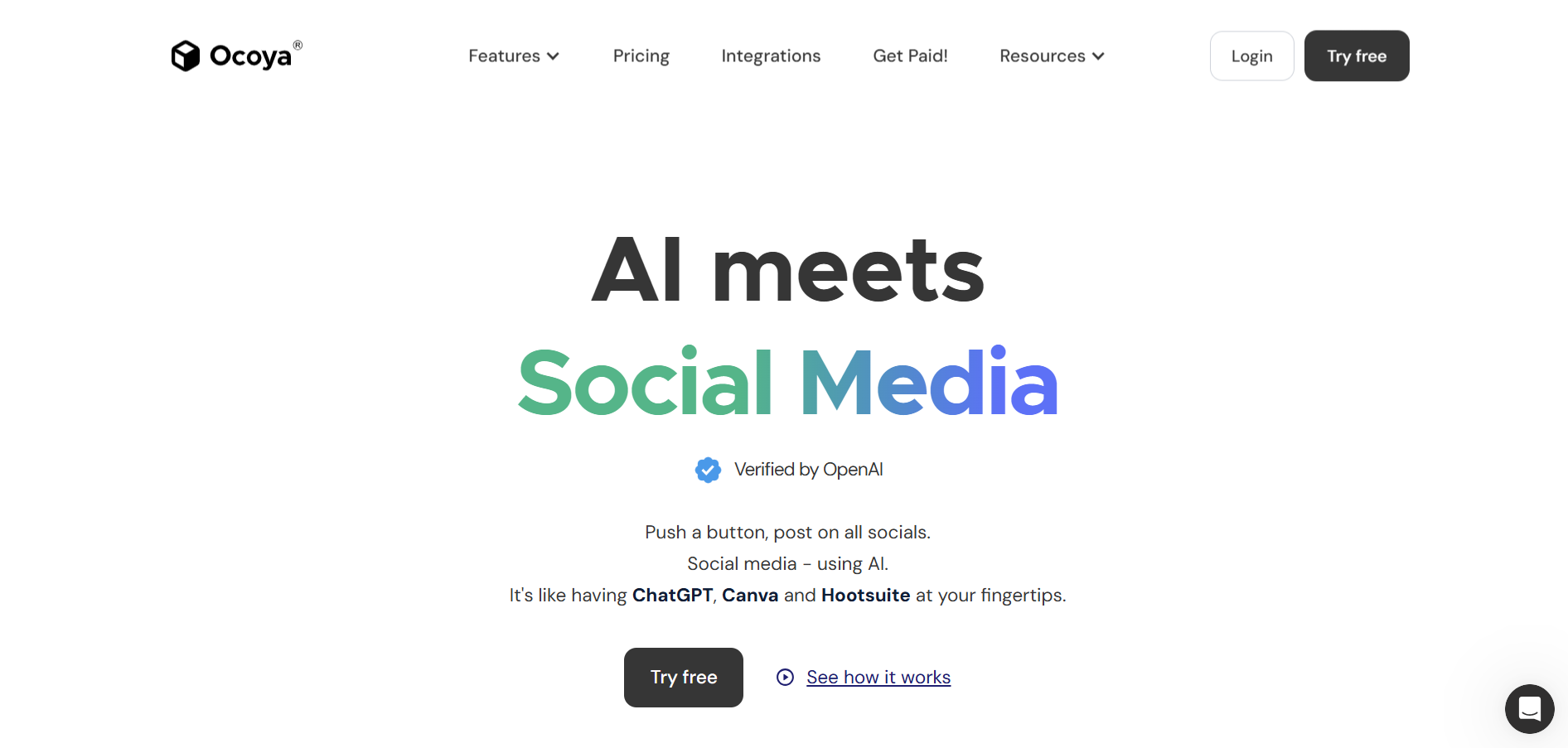
Ocoya is a creative platform that combines AI video editing with social media content planning, streamlining the video editing process for marketers and content creators. It is designed for those who need to produce eye-catching videos quickly. Ocoya emphasizes efficiency and innovation with tools that automate both video creation and content scheduling.
Key Features
Automated Video Creation: Transforms text and images into engaging videos.
Content Calendar Integration: Schedules and optimizes posts for social media.
Customizable Design Elements: Offers flexible templates and editing tools.
Real-Time Analytics: Tracks video performance and engagement metrics.
Pros & Cons
Pros:
Streamlines video creation and content scheduling.
Easy-to-use interface.
Strong integration with social media platforms.
Real-time performance insights.
Cons:
Premium features come with higher costs.
Limited advanced video editing options.
Occasional integration issues.
Fewer customization options compared to specialized tools.
Who Should Use Ocoya?
Digital marketers seeking integrated solutions.
Social media managers requiring scheduling tools.
Content creators focused on video marketing.
Small teams aiming for streamlined workflows.
3. IQHashtags
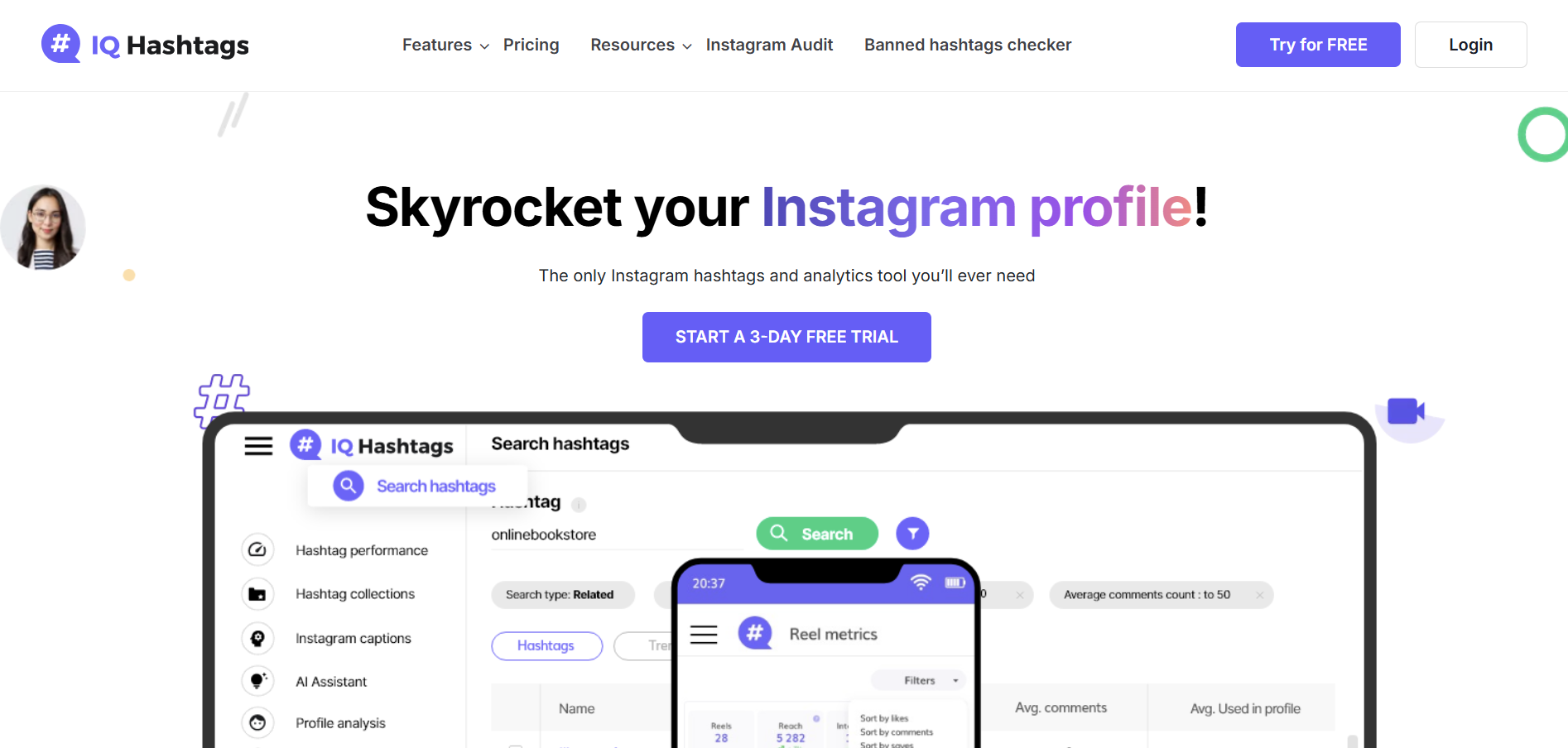
IQHashtags is an AI-powered tool focused on optimizing social media engagement through hashtag analysis and video captioning. It helps content creators enhance the reach and impact of their video content by providing targeted recommendations and automated captioning. IQHashtags also features an AI Virality Score to help creators optimize their videos for maximum engagement.
Key Features
Hashtag Optimization: Generates high-performing hashtags for video content.
Automated Captioning: Creates accurate captions using AI-driven speech recognition.
Engagement Analytics: Offers insights on audience engagement and reach.
User-Friendly Dashboard: Simplifies the process of content optimization.
Pros & Cons
Pros:
Enhances social media reach through targeted hashtags.
Accurate and automated caption generation.
Easy-to-navigate interface.
Valuable engagement analytics. Cons:
Limited video editing capabilities.
Premium features require subscription.
Occasional inaccuracies in captioning.
Focus is narrow compared to full video editing tools.
Who Should Use IQHashtags?
Social media managers aiming for better engagement.
Content creators focused on optimizing video reach.
Digital marketers enhancing post visibility.
Small businesses looking to boost social media performance.
4. Radaar
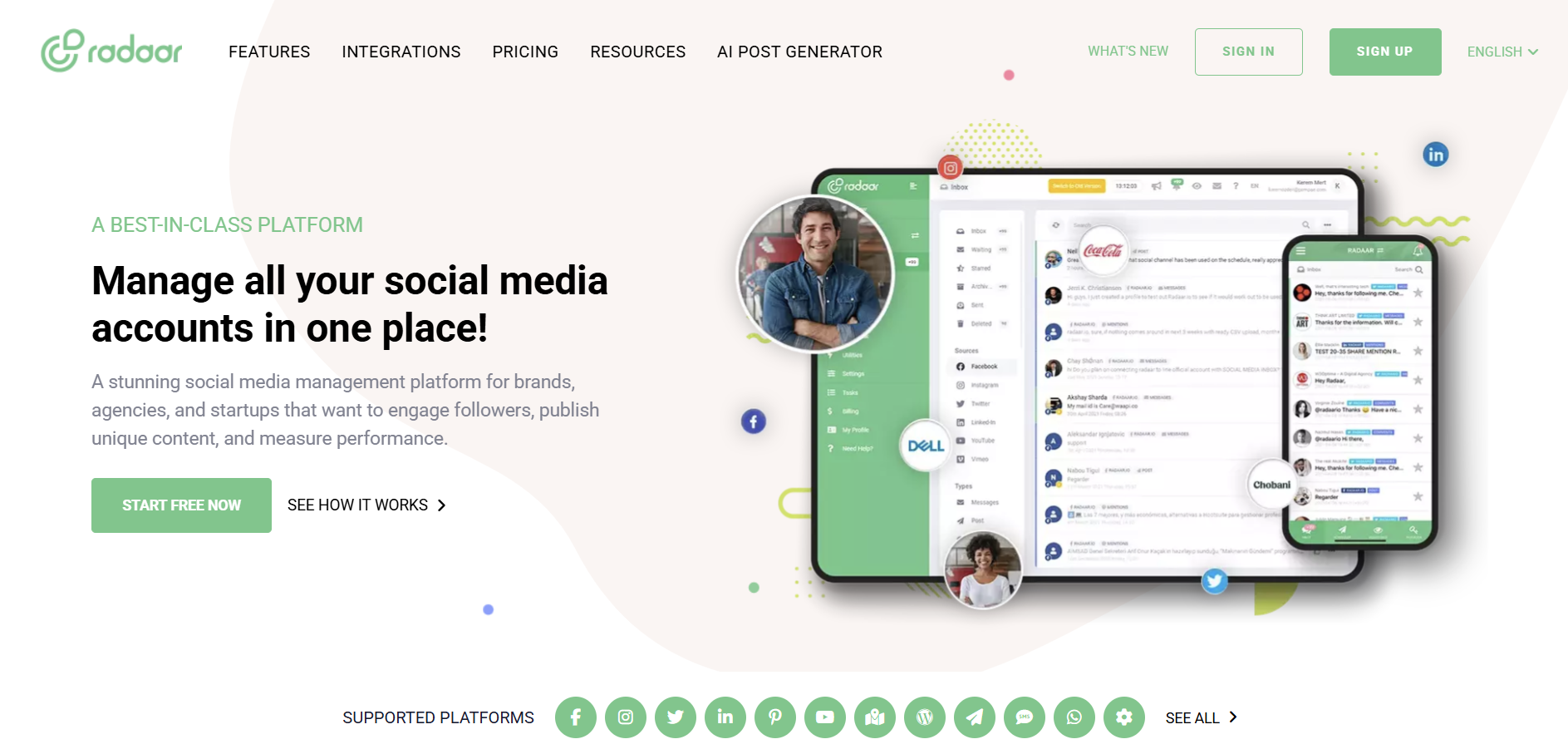
Radaar is an AI-enhanced video editing platform that specializes in streamlining the post-production process. It is designed for professionals who require fast and precise editing of large volumes of video content. Radaar leverages AI to detect key moments and apply transitions automatically, ensuring smooth and coherent videos. Radaar is particularly effective for editing long-form videos, ensuring smooth and coherent outputs.
Key Features
Automated Scene Detection: Identifies key video segments for seamless editing.
Real-Time Transition Effects: Applies dynamic transitions automatically.
Batch Processing: Enables simultaneous editing of multiple videos.
Customizable Templates: Provides ready-made templates for consistent outputs.
Pros & Cons
Pros:
Great for high-volume editing.
Accurate scene detection and transitions.
Batch processing saves time.
Customizable templates improve consistency.
Cons:
Higher cost for enterprise features.
Requires high-quality input footage.
Limited manual editing options.
Occasional processing delays during batch tasks.
Who Should Use Radaar?
Professional video editors handling bulk footage.
Corporate teams needing consistent video outputs.
Digital marketers editing multiple projects concurrently.
Production studios looking for efficient batch processing.
5. Predis AI
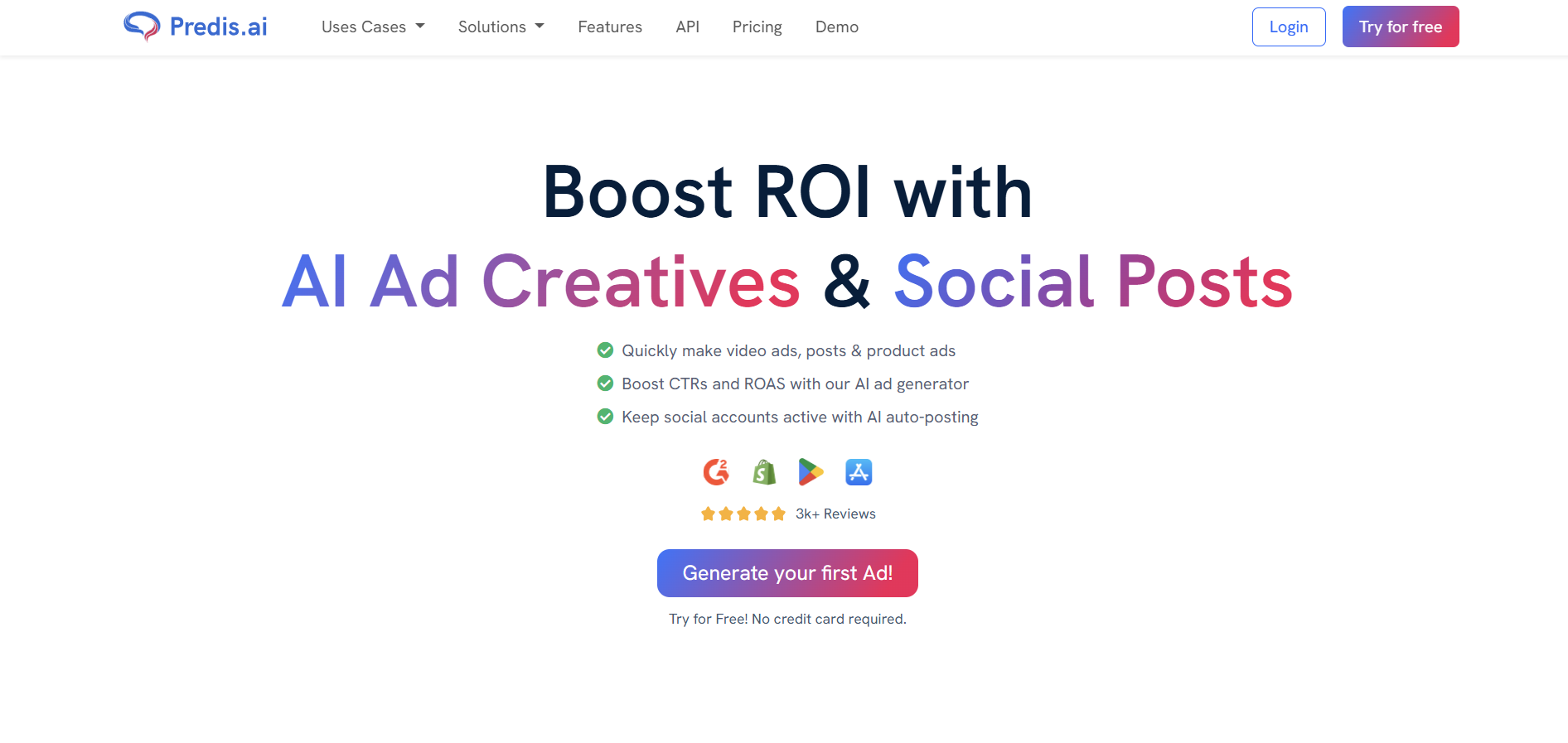
Predis AI is an AI video editing tool that focuses on optimizing content for brand storytelling. It enables creators to produce visually engaging videos with a focus on narrative flow and creative transitions. Predis AI offers robust customization features and an intuitive interface tailored for professional editing. Predis AI also offers various options to export videos in high quality, suitable for different platforms.
Key Features
Narrative-Driven Editing: Structures videos to enhance storytelling.
Creative Transition Effects: Provides dynamic transitions to improve flow.
Customizable Visual Templates: Offers templates adaptable to various brand styles.
Integrated Audio Enhancement: Syncs and optimizes audio tracks automatically.
Pros & Cons
Pros:
Strong focus on narrative and storytelling.
High degree of visual and audio customization.
Intuitive and easy to use.
Delivers professional-quality videos.
Cons:
Premium pricing for advanced features.
Limited integration with third-party tools.
Occasional delays in processing.
Requires quality input for best performance.
Who Should Use Predis AI?
Brand managers seeking narrative-driven videos.
Professional video editors focusing on storytelling.
Content creators wanting engaging visual transitions.
Marketers looking for high-quality, polished videos.
6. Beacons AI
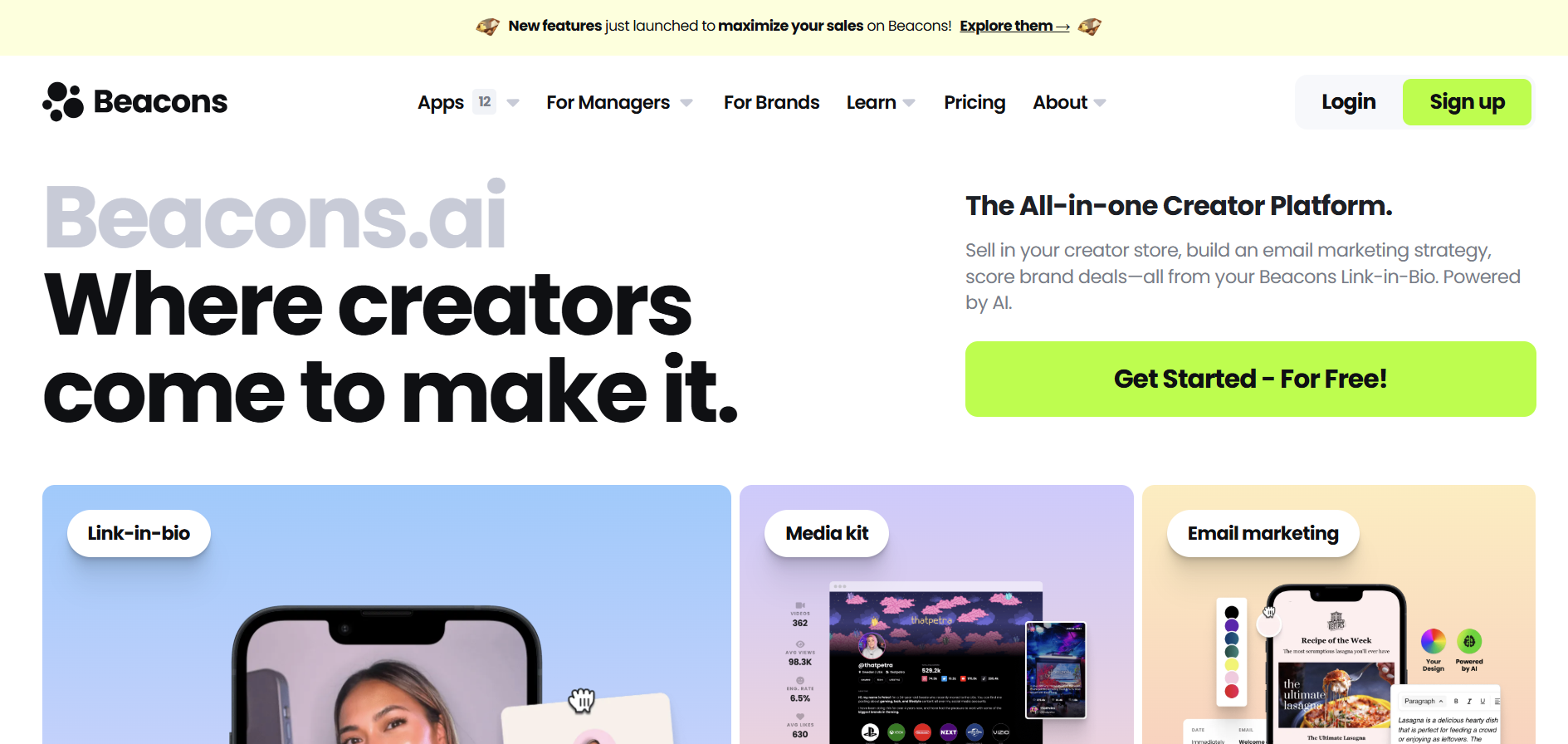
Beacons AI is an innovative video editing platform that integrates AI to simplify the production process. It is ideal for creators who need to enhance their video content with intelligent automation and dynamic effects. Beacons AI focuses on delivering smooth transitions and professional-grade outputs with minimal manual effort.
Key Features
Intelligent Video Assembly: Automatically assembles raw footage into cohesive videos.
Dynamic Visual Effects: Applies creative effects for enhanced visual appeal.
Customizable Editing Templates: Provides a range of templates for consistent branding.
Seamless Workflow Integration: Integrates easily with existing editing tools.
Pros & Cons
Pros:
Automates video assembly effectively.
Delivers dynamic visual effects.
User-friendly and intuitive.
Ensures professional output quality.
Cons:
Higher pricing for premium features.
Limited offline editing options.
Occasional integration challenges.
Advanced customization requires practice.
Who Should Use Beacons AI?
Video editors seeking automated assembly.
Digital marketers needing polished visuals.
Content creators focused on dynamic effects.
Small businesses aiming for streamlined production.
7. Buffer
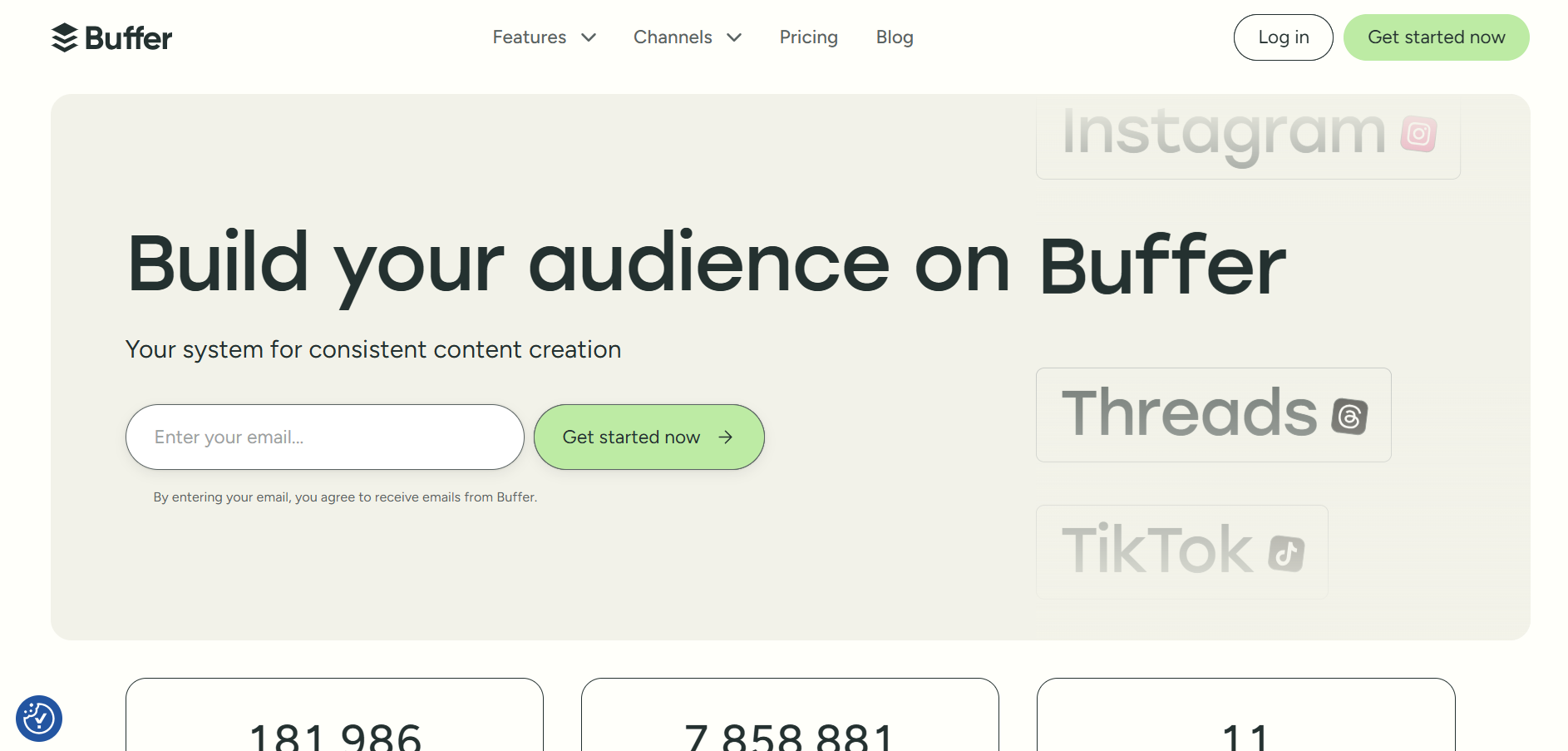
Buffer is a popular platform known primarily for its social media scheduling capabilities but has expanded to include AI-powered video editing tools. It helps marketers and content creators produce engaging video content and schedule posts efficiently. Buffer integrates editing with social media analytics to optimize video performance.
Key Features
Integrated Video Editor: Offers basic editing features integrated with social media tools.
Scheduling and Analytics: Allows scheduling posts and tracking video performance.
Customizable Templates: Provides simple templates for quick video creation.
User-Friendly Dashboard: Combines editing and social media management seamlessly.
Pros & Cons
Pros:
Combines editing with scheduling and analytics.
Easy-to-use interface.
Enhances social media content performance.
Suitable for quick video edits.
Cons:
Limited advanced video editing features.
Premium features require subscription.
Basic editing may not satisfy professional needs.
Fewer customization options than specialized editors.
Who Should Use Buffer?
Social media managers integrating video content.
Digital marketers seeking scheduling and analytics.
Content creators requiring basic editing tools.
Small businesses focused on social media engagement.
8. Mymarky AI
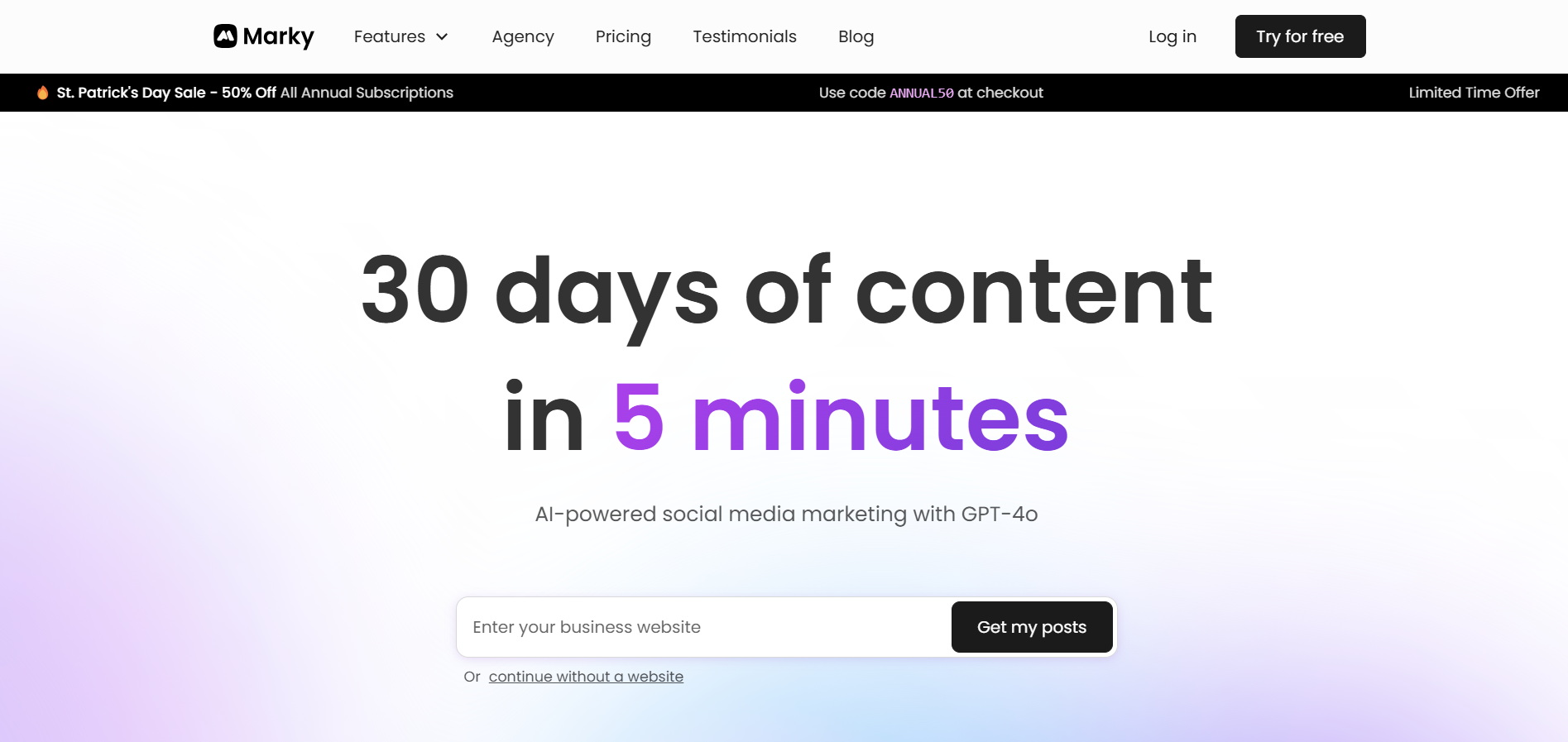
Mymarky AI is an AI-driven video editing platform that emphasizes personalized content creation. It offers tools that automatically generate tailored video edits based on user input and brand guidelines. Mymarky AI focuses on delivering creative, engaging video content with minimal manual intervention.
Key Features
Personalized Video Editing: Customizes edits according to user-provided guidelines.
Automated Scene Optimization: Enhances footage by optimizing key scenes automatically.
Customizable Brand Templates: Provides templates that align with brand aesthetics.
Real-Time Editing Tools: Enables immediate adjustments for refined outputs.
Pros & Cons
Pros:
Delivers personalized video edits.
Efficient automation saves editing time.
High degree of brand customization.
Real-time adjustments improve workflow.
Cons:
Premium pricing for full functionality.
Limited free trial period.
Occasional processing delays.
Requires quality input for best performance.
Who Should Use Mymarky AI?
Brand managers seeking tailored video content.
Professional video editors focused on personalization.
Digital marketers looking for engaging brand visuals.
Freelancers needing efficient editing tools.
9. Vizard AI
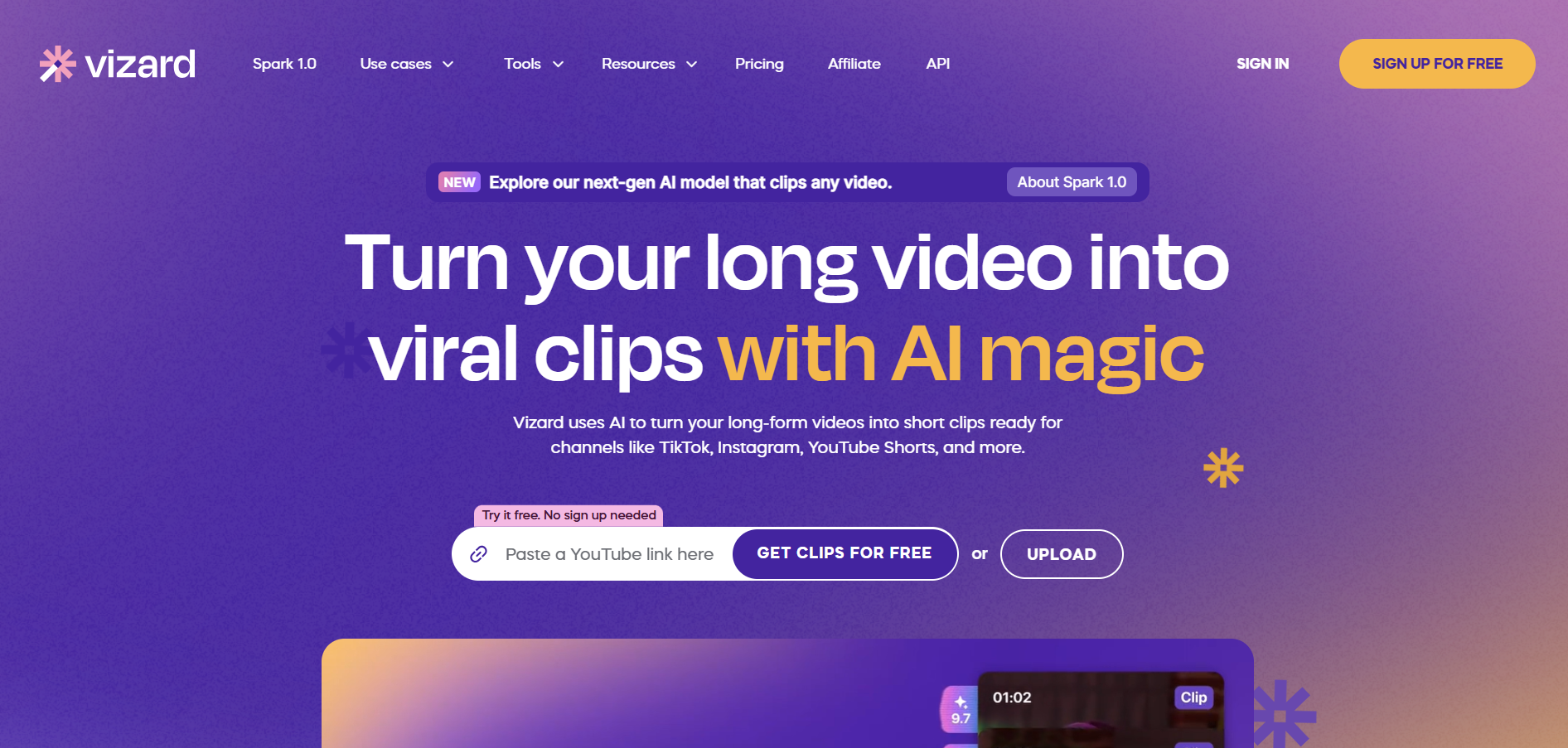
Vizard AI is an AI video editing platform designed for creating interactive and engaging videos. It is targeted at professionals who need to produce high-quality content quickly with innovative editing tools. Vizard AI emphasizes interactivity and dynamic effects to create videos that capture audience attention. Vizard AI is also optimized for creating content for YouTube Shorts, enhancing engagement on the platform.
Key Features
Interactive Editing Tools: Provides features for adding interactive elements to videos.
Dynamic Transition Effects: Applies advanced transitions for fluid video flow.
Real-Time Editing: Offers immediate preview and adjustments during editing.
Customizable Interface: Allows extensive personalization of editing controls and visual styles.
Pros & Cons
Pros:
Produces interactive, engaging videos.
Advanced transition effects enhance visual appeal.
Real-time editing speeds up production.
Highly customizable for unique outputs.
Cons:
Higher subscription costs.
Steep learning curve for advanced tools.
Limited free version functionality.
Occasional processing lags during heavy use.
Who Should Use Vizard AI?
Professional video editors seeking interactive content.
Digital marketers producing high-impact visual stories.
Content creators requiring innovative editing tools.
Businesses aiming for dynamic video presentations.
Conclusion
In conclusion, the AI video editing landscape offers a diverse selection of powerful alternatives to Vidyo AI. This article has provided an in-depth look at Vidyo AI, its key features, pros and cons, and detailed reviews of 10 top alternatives ranging from Circleboom to Vizard AI. Each alternative brings unique strengths—whether it is specialized automation, interactive editing, or seamless social media integration—to cater to different video editing needs.
Digital marketers, video editors, and content creators can choose the ideal tool based on their specific requirements and budget constraints. Consider the unique functionalities and support offered by each platform to elevate your video editing workflow and produce engaging, professional-quality content.
FAQs Vidyo AI Alternatives
1. What is Vidyo AI used for?
Vidyo AI is used to automate video editing processes and produce high-quality videos using advanced AI algorithms, enabling faster production workflows.
2. How does Vidyo AI enhance video editing workflows?
Vidyo AI streamlines editing by automating scene detection, transitions, and effects while offering real-time editing tools for immediate creative adjustments.
3. Is Vidyo AI suitable for beginners?
Yes, Vidyo AI features an intuitive interface and comprehensive tutorials, making it accessible for users of all skill levels.
4. Can Vidyo AI be used for professional video production?
Absolutely, Vidyo AI delivers polished, high-resolution videos that meet the standards required for commercial and creative projects.
5. Are free trials available for Vidyo AI and its alternatives?
Many platforms, including Vidyo AI, offer limited free trials or basic versions, while full access to advanced features typically requires a subscription.