Top Terraform Alternatives for Infrastructure Automation
Written by: Hrishikesh Pardeshi, Founder at Flexiple, buildd & Remote Tools.
Last updated: Jan 27, 2025
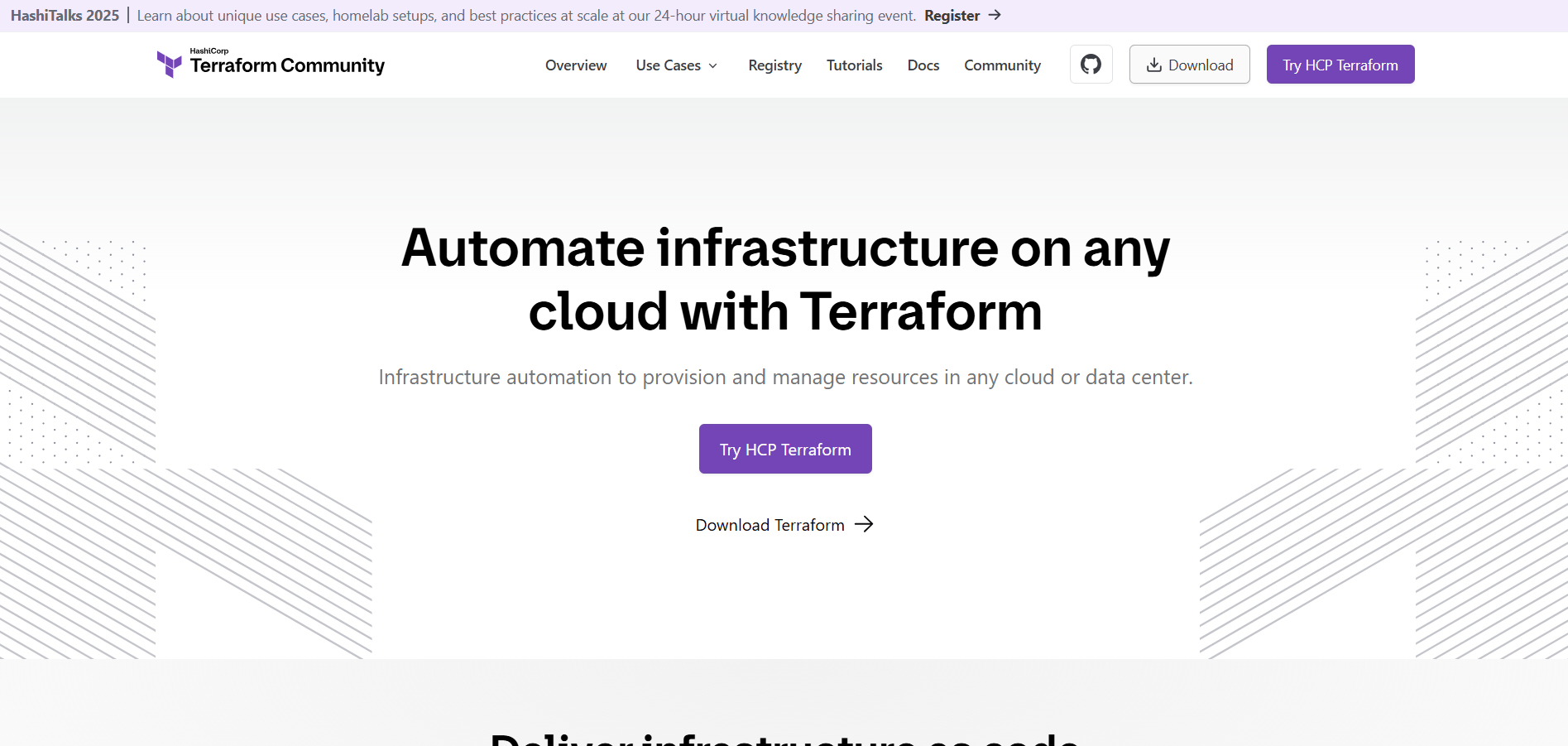
Best Terraform Alternatives in 2025 are:
Pulumi
Ansible
Chef
Puppet
SaltStack
AWS CloudFormation
Google Deployment Manager
Terraform is a leading infrastructure-as-code (IaC) tool, but it may not suit every organization’s needs. Alternatives offer unique features like stronger native integrations, simpler interfaces, or event-driven automation. By exploring these options, teams can find tools better suited to their scalability, cost, or workflow preferences.
Table of Contents
Why Look for Alternatives to Terraform?
When exploring alternatives to Firebase, developers have several powerful options tailored to diverse needs. Platforms like AWS Amplify offer robust scalability and seamless integration with cloud services, while Supabase provides open-source flexibility with real-time database capabilities. For enterprises, Kinvey ensures compliance and advanced data management, and Appwrite caters to developers looking for a self-hosted backend solution. These alternatives enable businesses to choose the best fit for their scalability, customization, and budget requirements.
For teams seeking a configuration management tool, solutions like Terraform offer modularity and support for multiple providers. However, some organizations may face challenges with its learning curve or state management. The Cloud Native Computing Foundation supports tools that simplify these challenges, offering better ways to manage cloud infrastructure resources across platforms like the Google Cloud Platform. These tools ensure efficient handling of cloud resources through agent-based configurations, dynamic automation, or platform-specific integrations. These alternatives provide greater flexibility and are tailored for specific environments.
Who Can Benefit from Terraform Alternatives?
Organizations Needing Native Cloud Integrations: AWS CloudFormation and Google Deployment Manager are ideal for companies that work exclusively within AWS or GCP ecosystems.
Teams Seeking User-Friendly Solutions: Teams struggling with Terraform’s complexity can benefit from tools like Ansible, which use a procedural approach and are easier to learn.
Enterprises Requiring Dynamic Automation: Large organizations that need event-driven automation can turn to tools like SaltStack and Chef, which provide robust orchestration capabilities.
Multi-Cloud Development Teams: Developers managing complex, multi-cloud environments can leverage Pulumi or Ansible for their multi-cloud support and flexibility.
Terraform Alternatives Comparison Table
| Feature | Pulumi | Ansible | Chef | Puppet | SaltStack | AWS CloudFormation | Google Deployment Manager |
|---|---|---|---|---|---|---|---|
| Ease of Use | Moderate | Easy | Moderate | Moderate | Moderate | Easy | Easy |
| Pricing | Free & Paid Plans | Free & Paid | Paid | Paid | Paid | Free (AWS usage charges apply) | Free (GCP usage charges apply) |
| Configuration Type | Imperative | Procedural | Declarative | Declarative | Declarative | Declarative | Declarative |
Best Terraform Alternatives
When exploring alternatives to Terraform, there are several robust tools tailored to different needs. Pulumi stands out for its use of general-purpose programming languages, while Ansible offers an easy-to-learn procedural scripting model. Chef and Puppet excel in configuration management, and SaltStack provides real-time automation and event-driven capabilities. AWS CloudFormation and Google Deployment Manager cater to native cloud integrations for AWS and GCP, respectively.
1. Pulumi
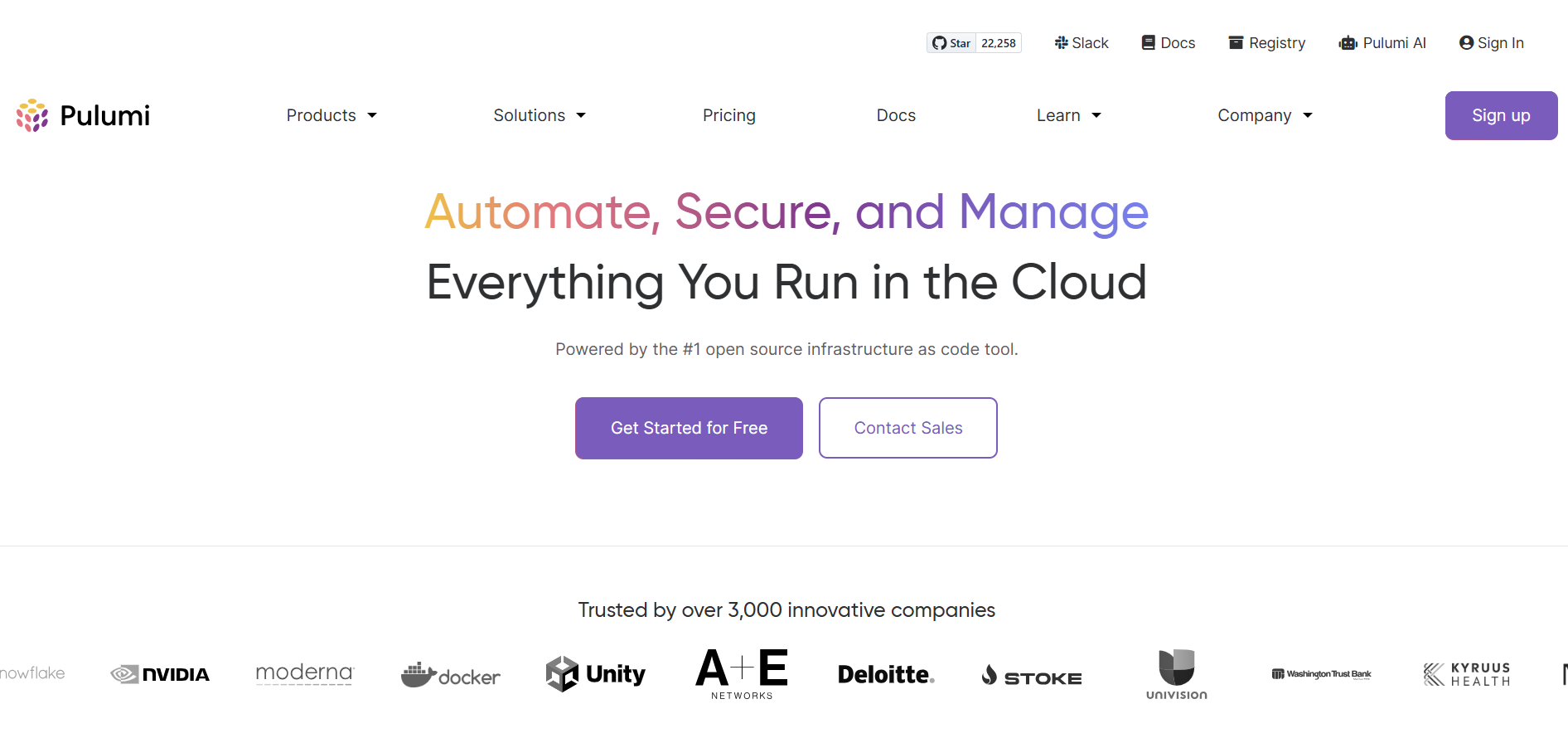
Pulumi is a modern IaC tool that uses general-purpose programming languages like Python, JavaScript, and Go to define infrastructure. It integrates seamlessly with existing application development workflows and supports infrastructure lifecycle management capabilities, making it an excellent choice for developer-centric teams. Pulumi supports multi-cloud environments, enabling organizations to manage resources across AWS, Azure, and GCP, offering robust cloud infrastructure management solutions.
Pulumi’s use of imperative languages contrasts with Terraform’s declarative approach, giving developers more control over infrastructure code. Its features also enhance infrastructure management by streamlining processes across existing infrastructure. Pricing starts at $50/user/month, with a free plan for individual users or small projects.
Pulumi vs Terraform
Pulumi takes an imperative approach using coding languages, while Terraform follows a declarative approach with HCL. Pulumi’s language flexibility appeals to developers who prefer writing infrastructure code as part of their application stack.
Key Features of Pulumi
Support for popular programming languages
Multi-cloud support, including AWS, Azure, and GCP
Built-in secret management
CI/CD integrations
Reusable components for shared infrastructure
Pulumi Pros
Appeals to developers familiar with coding languages
Strong multi-cloud support
Easier integration with existing application workflows
Built-in testing and debugging tools
Pulumi Cons
Higher learning curve for non-developers
Smaller community compared to Terraform
Pulumi Pricing
Pulumi offers free and paid plans. Paid plans start at $50/user/month, with custom pricing available for enterprise users.
2. Ansible
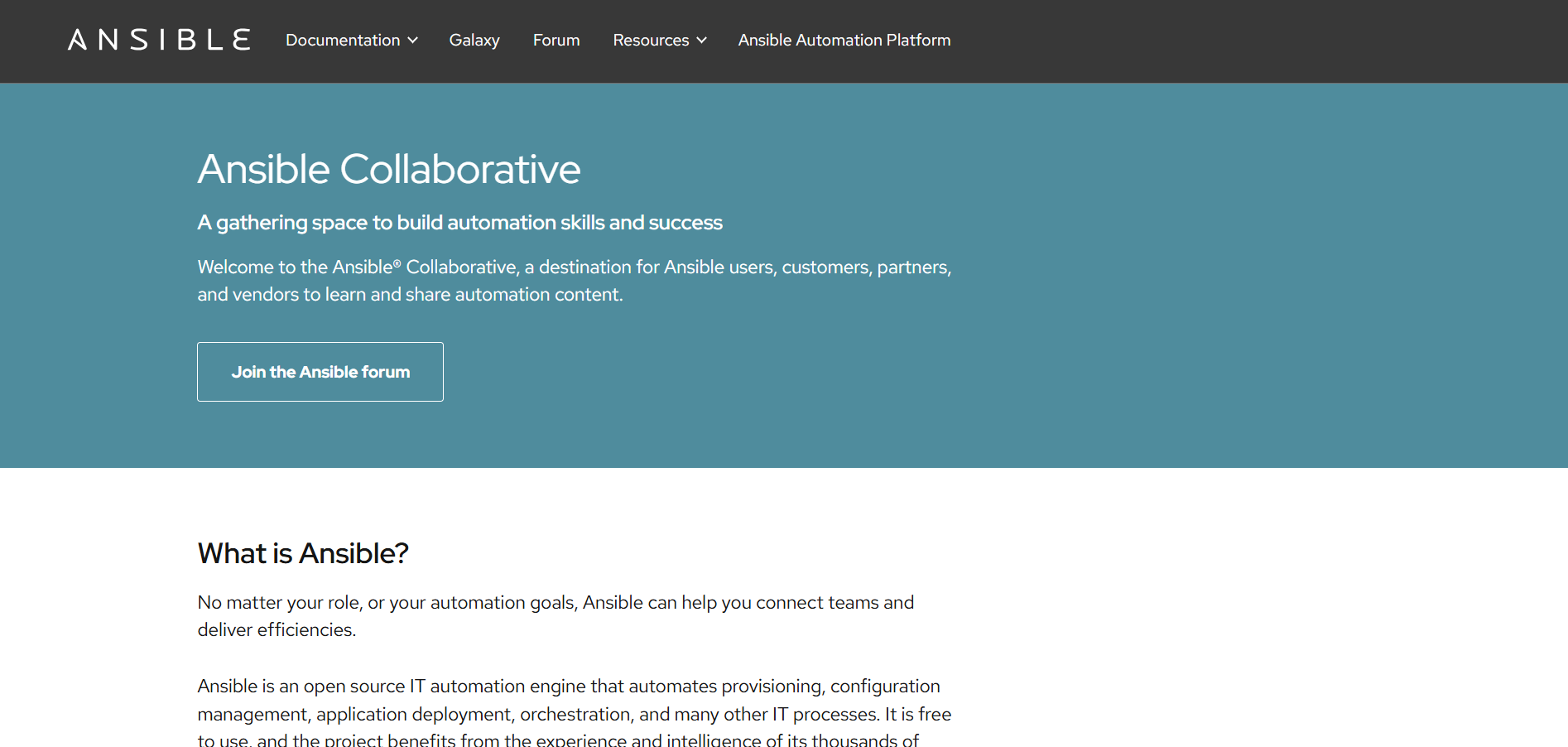
Ansible is an open-source IT automation tool that simplifies provisioning, configuration, and deployment. Its YAML-based playbooks and agentless architecture make it one of the easiest tools to learn and use. Ansible is highly versatile, supporting multi-cloud environments, hybrid setups, and traditional on-premises systems, making it an effective choice for users working with various cloud providers and operating systems.
While not as state-focused as other infrastructure as code tools like Terraform, Ansible follows a procedural approach, executing tasks in order rather than managing state. This approach is especially valuable for automation across major cloud providers or in cloud-agnostic workflows. Backed by the Linux Foundation, Ansible continues to evolve with enterprise options from Red Hat that offer advanced features and support.
Ansible vs Terraform
Ansible uses a procedural approach for automation, making it simpler for newcomers, while Terraform’s declarative style provides more precision for infrastructure state management.
Key Features of Ansible
YAML-based configurations
Agentless architecture
Multi-cloud and hybrid environment support
Extensive modules for various automation tasks
Built-in security and compliance features
Ansible Pros
Easy to learn and use
Agentless setup reduces complexity
Versatile, supporting both provisioning and configuration management
Large community and extensive documentation
Ansible Cons
Limited support for state management
Slower for large-scale deployments
Ansible Pricing
Ansible is free, with Red Hat’s enterprise version offering paid support and advanced features.
3. Chef
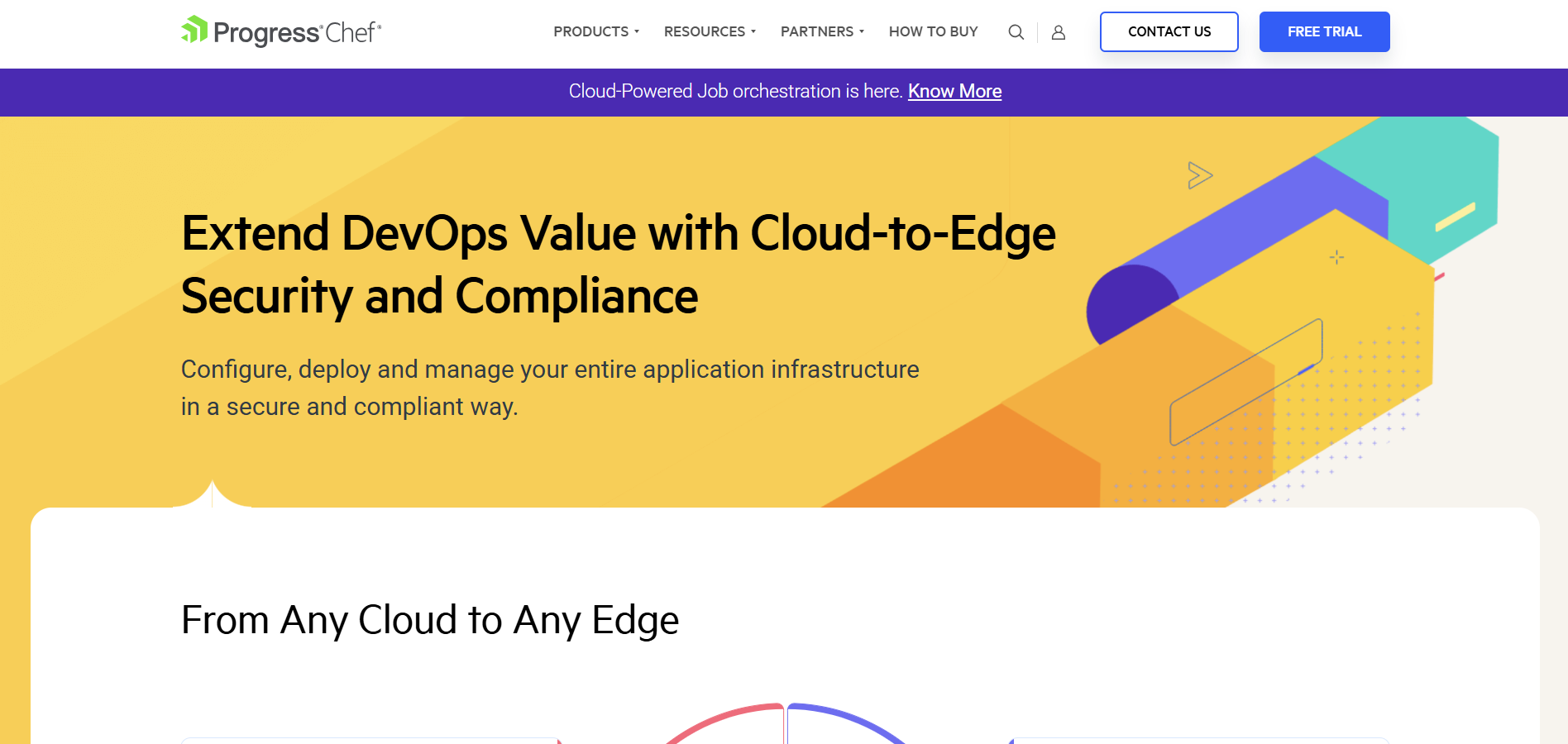
Chef automates infrastructure provisioning and system configurations using a declarative approach with Ruby DSL. It excels in event-driven workflows, making it ideal for organizations managing dynamic environments with complex dependencies. Chef integrates with DevOps pipelines, enabling seamless application delivery.
While Chef is powerful for ongoing configuration management, its setup requires familiarity with Ruby, which can be a barrier for some teams. Pricing starts at $137/node/year for enterprise plans.
Chef vs Terraform
Chef uses a declarative language to define configurations and supports complex workflows through its event-driven architecture. Terraform focuses on infrastructure provisioning, while Chef shines in ongoing system configuration.
Key Features of Chef
Infrastructure as code with Ruby DSL
Robust support for complex dependencies
Event-driven configuration management
Integration with cloud providers and DevOps pipelines
Chef Pros
Excellent for ongoing configuration management
Supports complex and dynamic workflows
Scalable for large enterprises
Strong security and compliance tools
Chef Cons
Steeper learning curve for Ruby DSL
Requires an agent on managed nodes
Chef Pricing
Chef offers commercial plans starting at $137/node/year, with tailored options for enterprises.
4. Puppet
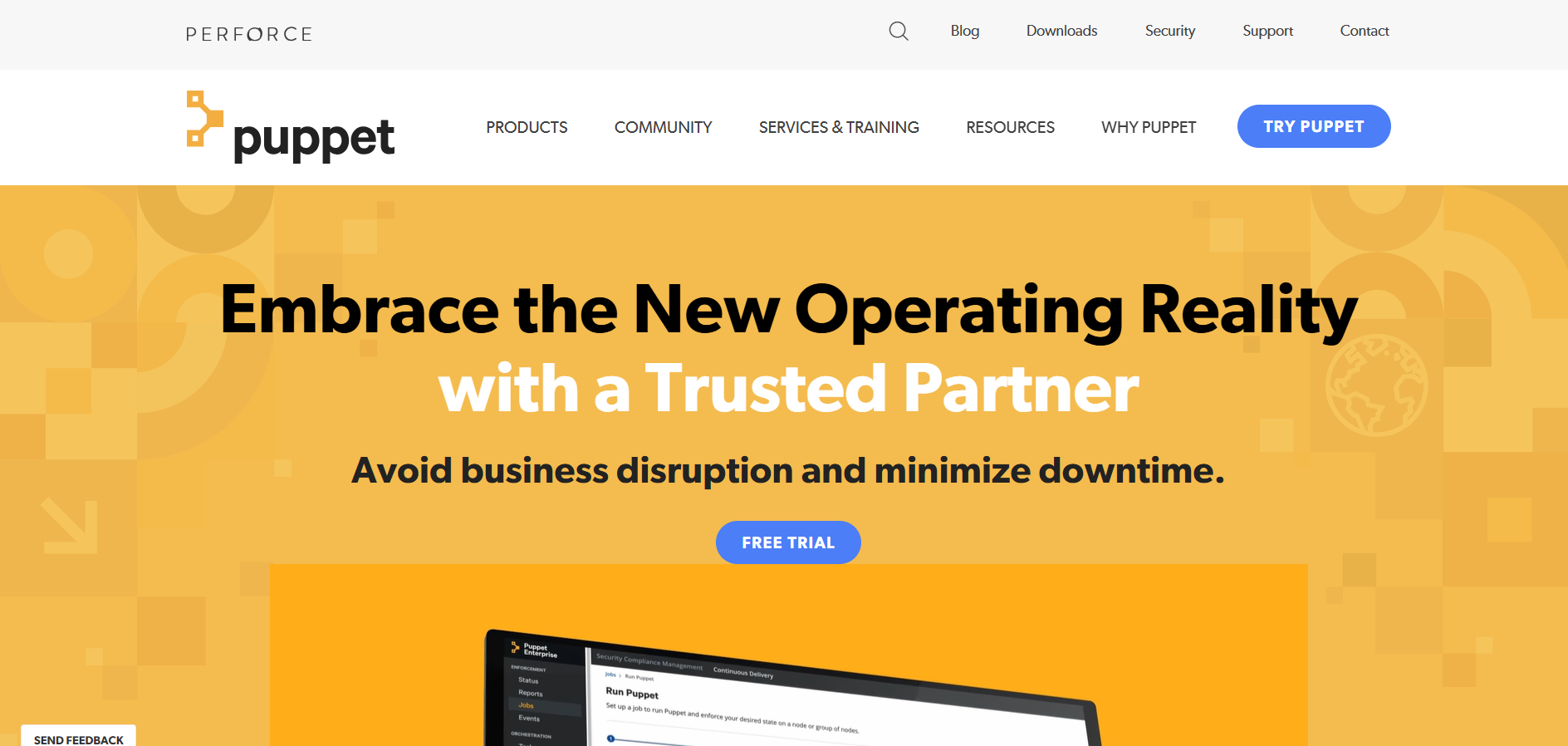
Puppet automates infrastructure provisioning and configuration management, ensuring systems remain consistent and compliant. It is particularly effective for large-scale deployments and comes with an extensive ecosystem of modules for common tasks.
Puppet’s declarative model makes it reliable for managing infrastructure over time, though its setup can be resource-intensive. Pricing begins at $120/node/year, making it a robust but costly solution for enterprises.
Puppet vs Terraform
Puppet focuses on continuous configuration management, while Terraform is ideal for initial infrastructure provisioning. Puppet’s declarative model ensures systems remain in the desired state.
Key Features of Puppet
Declarative configuration management
Scalable for large environments
Extensive integrations with DevOps tools
Built-in compliance and reporting features
Puppet Pros
Excellent for maintaining consistent configurations
Scales well for large deployments
Strong ecosystem of modules and extensions
Puppet Cons
Requires significant setup and maintenance
High cost for small-scale deployments
Puppet Pricing
Puppet offers free and paid versions, with commercial pricing starting at $120/node/year.
5. SaltStack
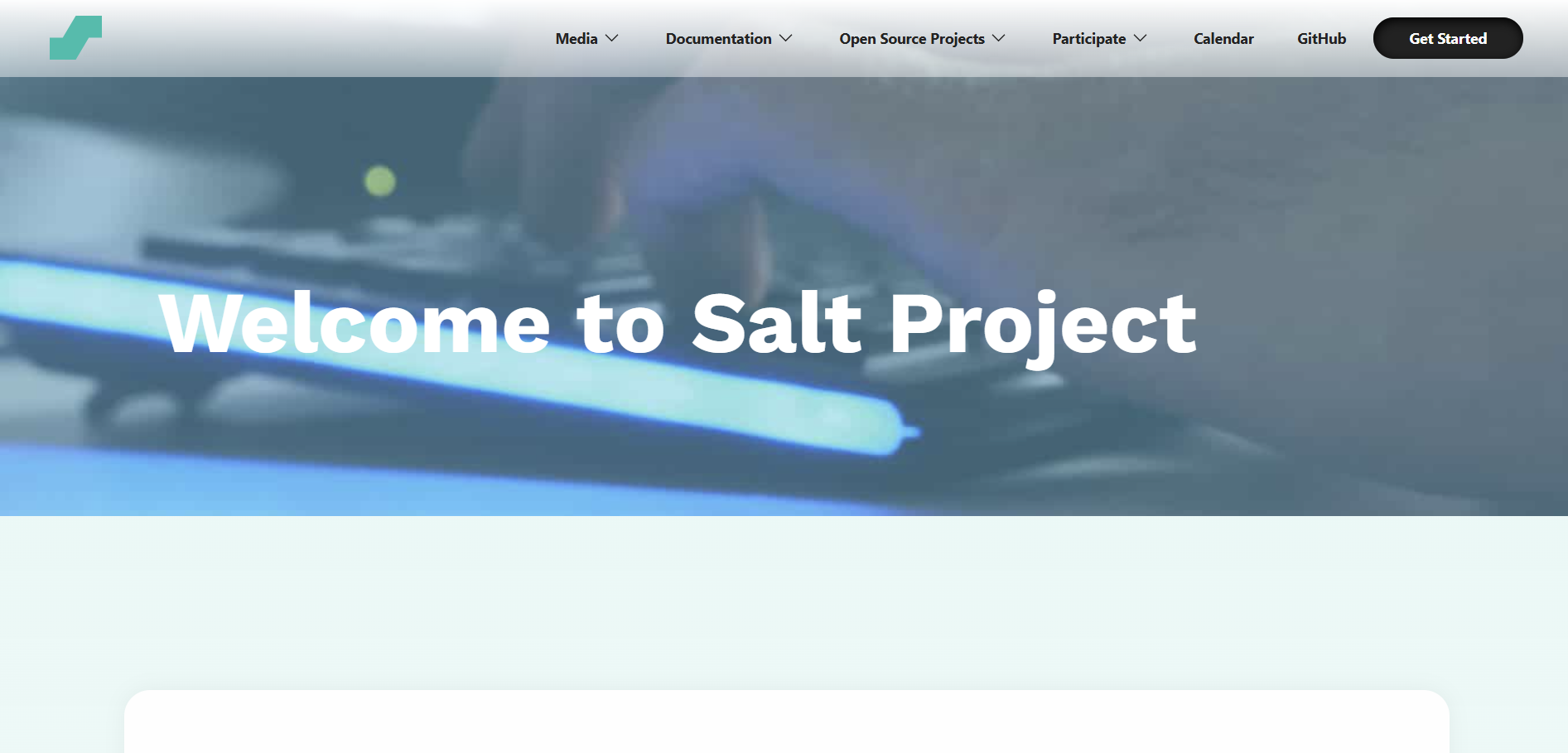
SaltStack is known for its high-speed automation and event-driven architecture. It supports real-time infrastructure monitoring and dynamic updates, making it ideal for large enterprises managing complex workflows.
SaltStack offers advanced orchestration features but requires expertise to fully leverage its capabilities. Pricing starts at $100/node/year, with tailored plans for enterprise needs.
SaltStack vs Terraform
SaltStack excels in event-driven automation and reactive management, while Terraform focuses on declarative, predictable infrastructure provisioning.
Key Features of SaltStack
Event-driven architecture
High-speed remote execution
Real-time infrastructure monitoring
Scalable for large deployments
SaltStack Pros
Ideal for real-time automation
Highly scalable for enterprise environments
Advanced orchestration capabilities
SaltStack Cons
Complexity in setup and management
Requires significant expertise to maximize benefits
SaltStack Pricing
SaltStack’s paid plans start at $100/node/year, with customized pricing for large organizations.
6. AWS CloudFormation
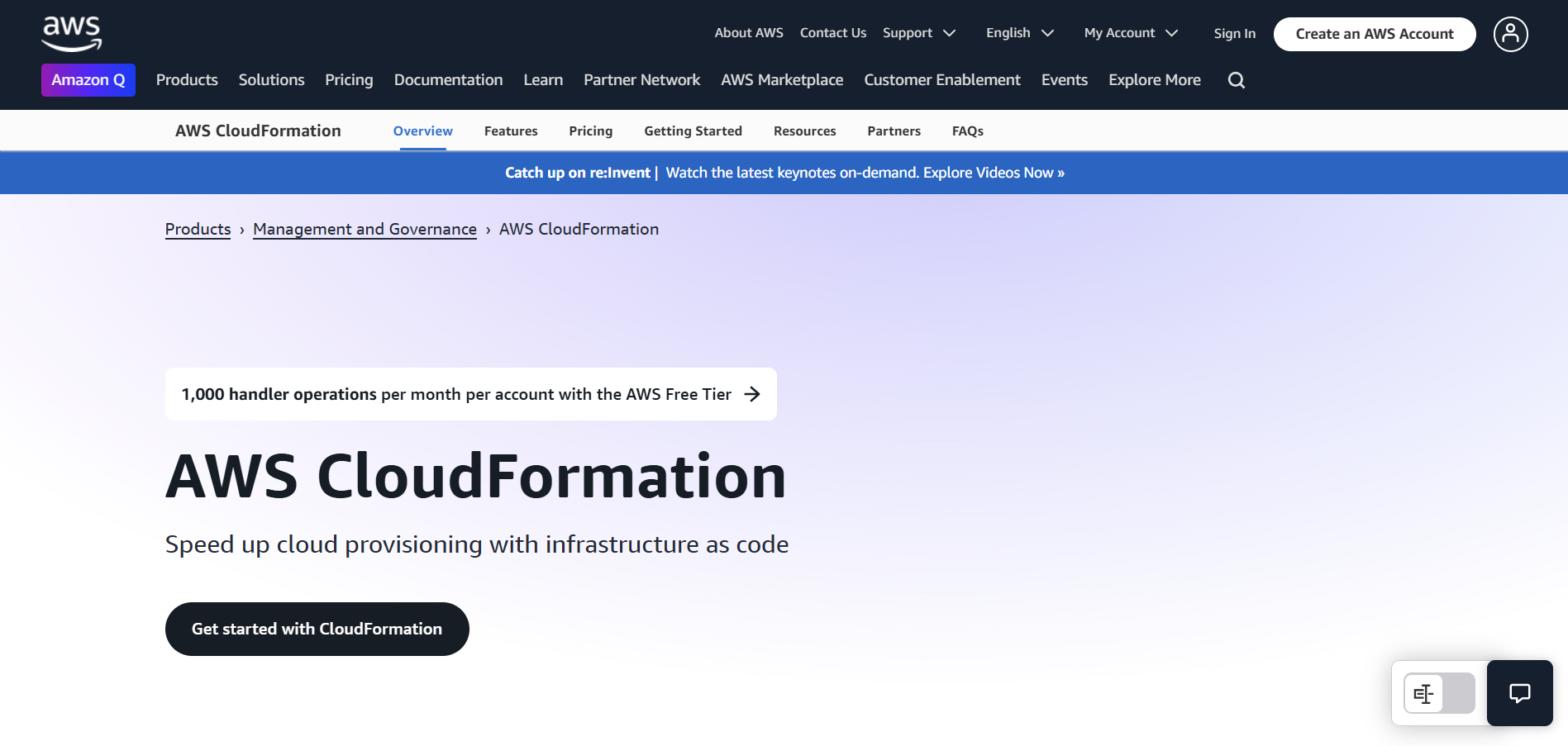
AWS CloudFormation is Amazon’s native IaC tool, designed specifically for managing AWS resources. It uses JSON or YAML templates, automatically handling dependencies and changes. CloudFormation integrates seamlessly with AWS tools, making it the best choice for AWS-centric projects.
While CloudFormation is highly optimized for AWS, it lacks multi-cloud support, limiting its use in hybrid environments. It is free to use, but AWS charges apply for the resources provisioned.
AWS CloudFormation vs Terraform
CloudFormation is tightly integrated with AWS services, offering an optimized experience for AWS users. Terraform, being multi-cloud, provides more flexibility for hybrid environments.
Key Features of AWS CloudFormation
Native integration with AWS services
Automatic dependency handling
Built-in rollback and change tracking
YAML/JSON templates for infrastructure
AWS CloudFormation Pros
Best for AWS-centric environments
No additional cost beyond AWS usage
Seamless integration with AWS security tools
AWS CloudFormation Cons
Limited to AWS infrastructure
Less user-friendly than some alternatives
AWS CloudFormation Pricing
CloudFormation is free to use; costs are incurred only for AWS resources provisioned.
7. Google Deployment Manager
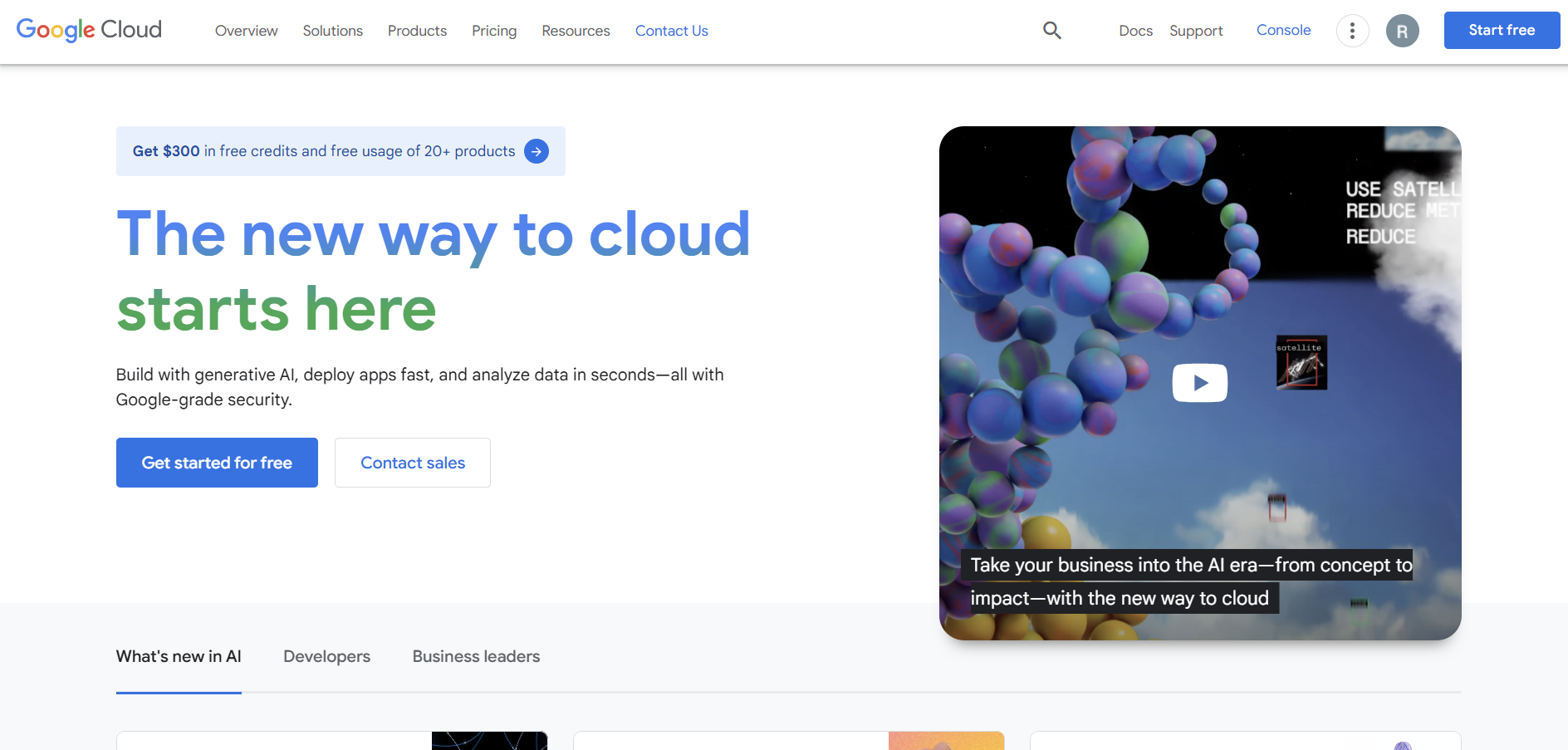
Google Deployment Manager is GCP’s native IaC solution, enabling teams to define and manage GCP resources with YAML-based templates. It offers excellent support for multi-resource deployments, ensuring smooth operations within GCP ecosystems.
Best suited for organizations fully using GCP, Deployment Manager simplifies resource management but lacks flexibility for other cloud platforms. The tool itself is free, with costs limited to the GCP resources used.
Google Deployment Manager vs Terraform
Google Deployment Manager is optimized for GCP environments, while Terraform supports multiple cloud providers for hybrid deployments.
Key Features of Google Deployment Manager
GCP-native configuration management
YAML-based templates
Automatic dependency resolution
Monitoring and logging integration
Google Deployment Manager Pros
Best for GCP environments
Simplifies multi-resource deployments
Free to use with GCP resources
Google Deployment Manager Cons
Limited to GCP infrastructure
Smaller user base compared to Terraform
Google Deployment Manager Pricing
Deployment Manager is free to use; charges apply only for GCP resources.
FAQs on Terraform Alternatives
1. What are the top Terraform alternatives?
Pulumi, Ansible, Chef, Puppet, SaltStack, AWS CloudFormation, and Google Deployment Manager are top alternatives, each catering to different needs like multi-cloud support, configuration management, or platform-native integrations.
2. Why should I look for Terraform alternatives?
Terraform alternatives may offer better native cloud integration, event-driven automation, simpler learning curves, or features suited to specific environments, making them more suitable for certain projects.
3. Are Terraform alternatives free?
Some alternatives like Ansible and Google Deployment Manager are free, while others like Pulumi and Chef offer both free and paid plans depending on your usage and requirements.
4. Which Terraform alternative is best for AWS?
AWS CloudFormation is the best choice for AWS environments due to its native integration, optimized templates, and seamless compatibility with AWS services.
5. Can Terraform alternatives manage multi-cloud environments?
Yes, tools like Pulumi, Ansible, and SaltStack provide robust multi-cloud support, enabling deployments across AWS, Azure, GCP, and more.