Top TeamViewer Alternatives for Remote Access in 2025
Written by: Hrishikesh Pardeshi, Founder at Flexiple, buildd & Remote Tools.
Last updated: Feb 16, 2025
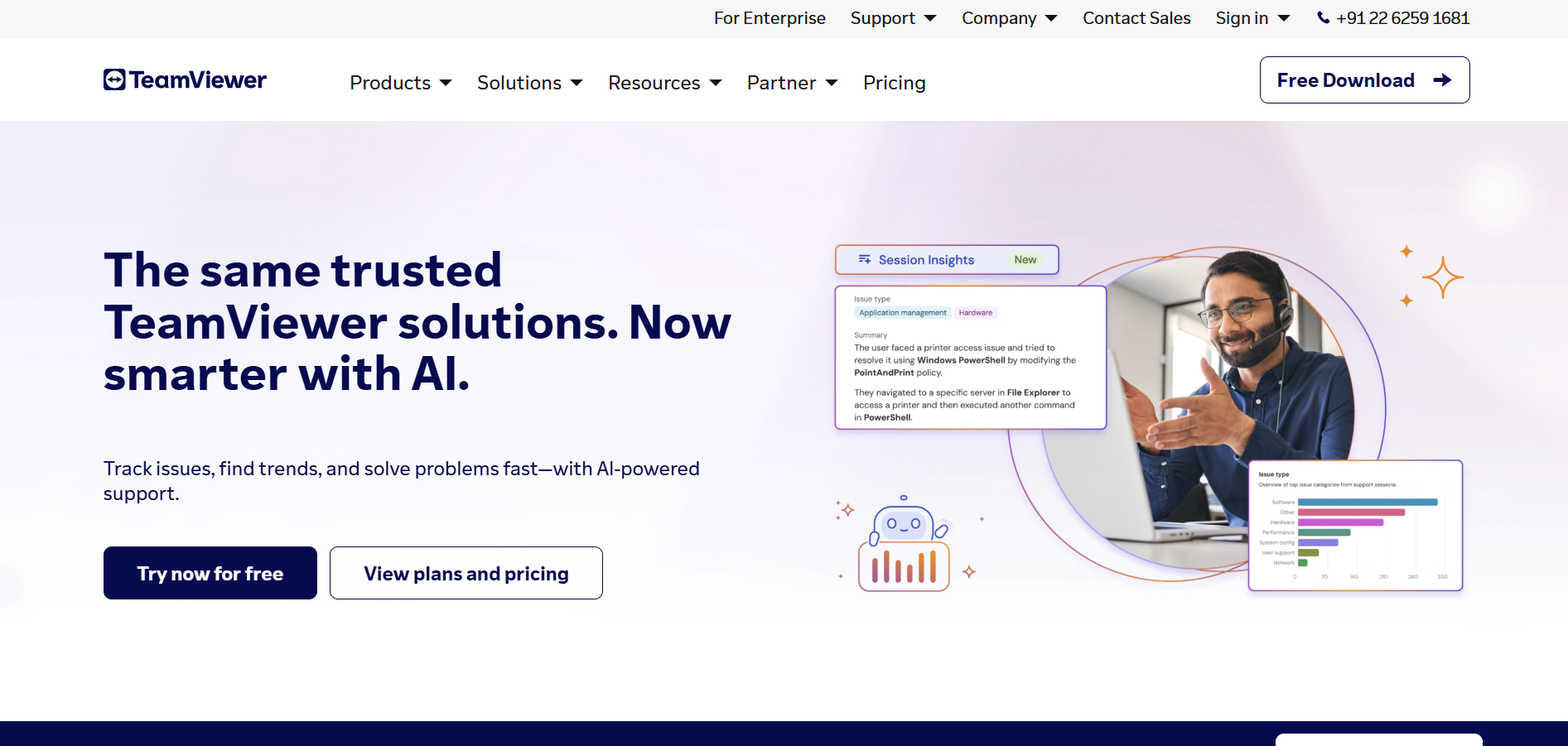
Best TeamViewer Alternatives in 2025 are-
Splashtop
Zoho Assist
AnyDesk
RemotePC
ManageEngine Remote Access Plus
In today’s fast-paced digital world, having reliable remote access software and support tools is essential for businesses, IT professionals, and individuals. Whether you're looking for top-notch security, budget-friendly options, or fast remote desktop connections, the alternatives listed below cover a wide range of needs. This guide takes a closer look at the best TeamViewer alternatives, including chrome remote desktop and other remote desktop software, comparing their pros and cons to help you find the solution that works best for you. With options ranging from remote control functionality to accessing a remote computer, these tools provide comprehensive capabilities to enhance your remote access experience.
Table of Contents
Why Do You Need Alternatives to TeamViewer?
TeamViewer has long been a popular choice for remote access and support; however, evolving business needs and technological advancements mean that one size does not always fit all. Whether you are looking for more affordable pricing, enhanced security, or additional features tailored to your industry, exploring alternatives like Microsoft Remote Desktop can help ensure you have a remote desktop tool that is perfectly aligned with your specific requirements. These remote desktop services are crucial for managing remote devices and mobile devices across various operating systems, offering functionalities like remote assistance and screen sharing to enhance productivity.
Who Should Consider Using TeamViewer Alternatives?
Not every remote access scenario is identical. Different users have varied needs, and understanding these can help in selecting the most suitable remote access solution. Whether you are an IT professional in need of secure, enterprise-level remote support, a small business looking for an affordable remote access solution, or an individual requiring a simple, user-friendly interface, there is an alternative that fits your situation.
IT Professionals Requiring Secure Remote Access
For IT professionals managing sensitive data and systems, security and reliability are paramount. Some alternatives offer advanced encryption, detailed session logs, and robust access controls that provide the extra layers of security needed in a professional environment.
Small Businesses Seeking Cost-Effective Solutions
Small businesses often require powerful remote access features without the high costs. Several alternatives provide flexible pricing models, including free tiers and affordable paid plans, ensuring you can maintain efficient remote support while keeping expenses under control.
Individuals and Remote Workers Needing User-Friendly Software
For freelancers, remote workers, or individuals, ease of use is key. Some alternatives are designed with intuitive interfaces and streamlined setup processes, making them ideal for users who need to get connected quickly without a steep learning curve.
TeamViewer Alternatives Comparison Table
table { width: 100%; border-collapse: collapse; font-family: Arial, sans-serif; } th, td { border: 1px solid #ddd; padding: 12px; text-align: left; } th, td.feature-column { background-color: #6A1B9A; /* Purple background for feature column */ color: white; font-weight: bold; } td.splashtop { background-color: #D1C4E9; /* Light purple for Splashtop */ } td.zoho-assist { background-color: #C5E1A5; /* Light green for Zoho Assist */ } td.anydesk { background-color: #FFCC80; /* Light orange for AnyDesk */ } td.remotepc { background-color: #B3E5FC; /* Light blue for RemotePC */ } td.manageengine { background-color: #F48FB1; /* Light pink for ManageEngine Remote Access Plus */ } tr:nth-child(even) { background-color: #f2f2f2; /* Alternate row color */ }| Feature | Splashtop | Zoho Assist | AnyDesk | RemotePC | ManageEngine Remote Access Plus |
|---|---|---|---|---|---|
| Ease of Use | Easy | Easy | Very Easy | Easy | Moderate |
| Pricing | Free & Paid Plans | Free & Paid Plans | Free & Paid Plans | Paid | Paid |
| Platform Support | Multi-platform | Multi-platform | Multi-platform | Windows, Mac, Mobile | Enterprise-grade support |
| Collaboration Features | Extensive | Moderate | Extensive | Moderate | Extensive |
| Special Features | High-performance streaming | Integrated IT support tools | Ultra-low latency | Secure connections | Comprehensive remote management |
Best TeamViewer Alternatives
Choosing the right remote access software can transform how you manage support, maintenance, and collaboration. The following alternatives provide varied features—from high-performance streaming to integrated IT management—that make them strong contenders against TeamViewer. Each option is reviewed below to help you determine which solution best meets your remote access needs.
1. Splashtop
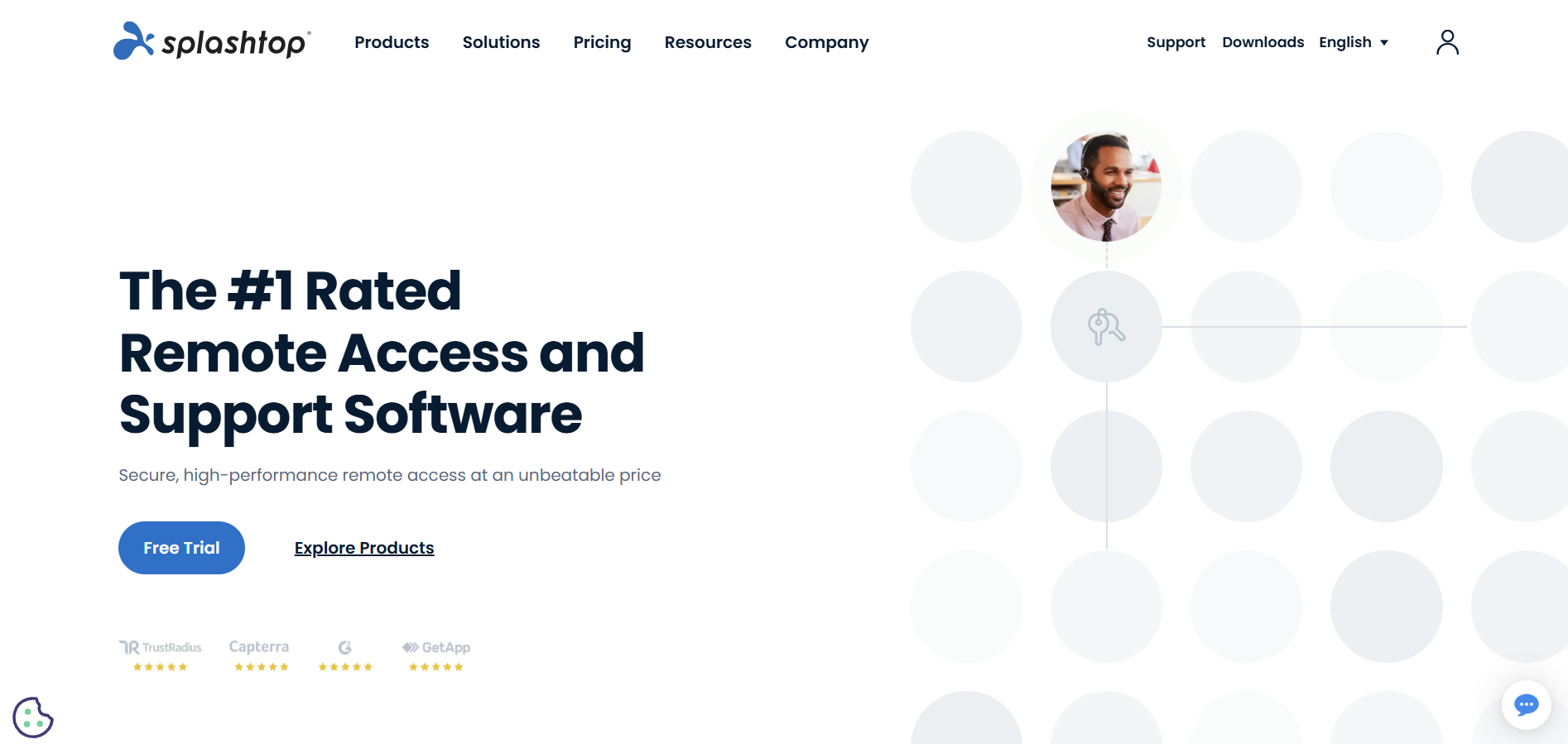
Splashtop is a high-performance remote desktop solution known for its fast streaming and reliable connections. Ideal for businesses and individuals alike, Splashtop delivers a user-friendly experience with robust features that cater to both personal and professional needs.
Splashtop vs TeamViewer
Splashtop focuses on delivering exceptional performance with minimal latency. While TeamViewer is feature-rich, Splashtop offers a more streamlined experience that is especially suited for environments where speed and efficiency are paramount.
Key Features of Splashtop
High-performance remote streaming
Secure, encrypted connections
Multi-platform support (Windows, Mac, Linux, Mobile)
Easy file transfer and remote printing
Affordable pricing tiers for various user needs
Splashtop Pros
Exceptional performance and low latency
User-friendly interface
Cost-effective plans
Strong security measures
Rapid setup and connection establishment
Splashtop Cons
Limited advanced collaboration tools compared to some competitors
May lack some enterprise-level features
Occasional connectivity issues on lower bandwidths
Splashtop Pricing
Splashtop offers a range of pricing options to suit various needs. Their Business Access Solo plan is priced at $60 per year, while the Business Access Pro plan costs $99 per year per user. For those requiring more advanced features, the Business Access Performance plan is available at $139 per year per user.
Splashtop also provides remote support solutions, with the SOS+10 plan priced at $219 per year and the SOS Unlimited plan at $399 per year, both charged per concurrent technician. For larger organizations, Splashtop offers custom enterprise pricing to meet specific requirements.
2. Zoho Assist
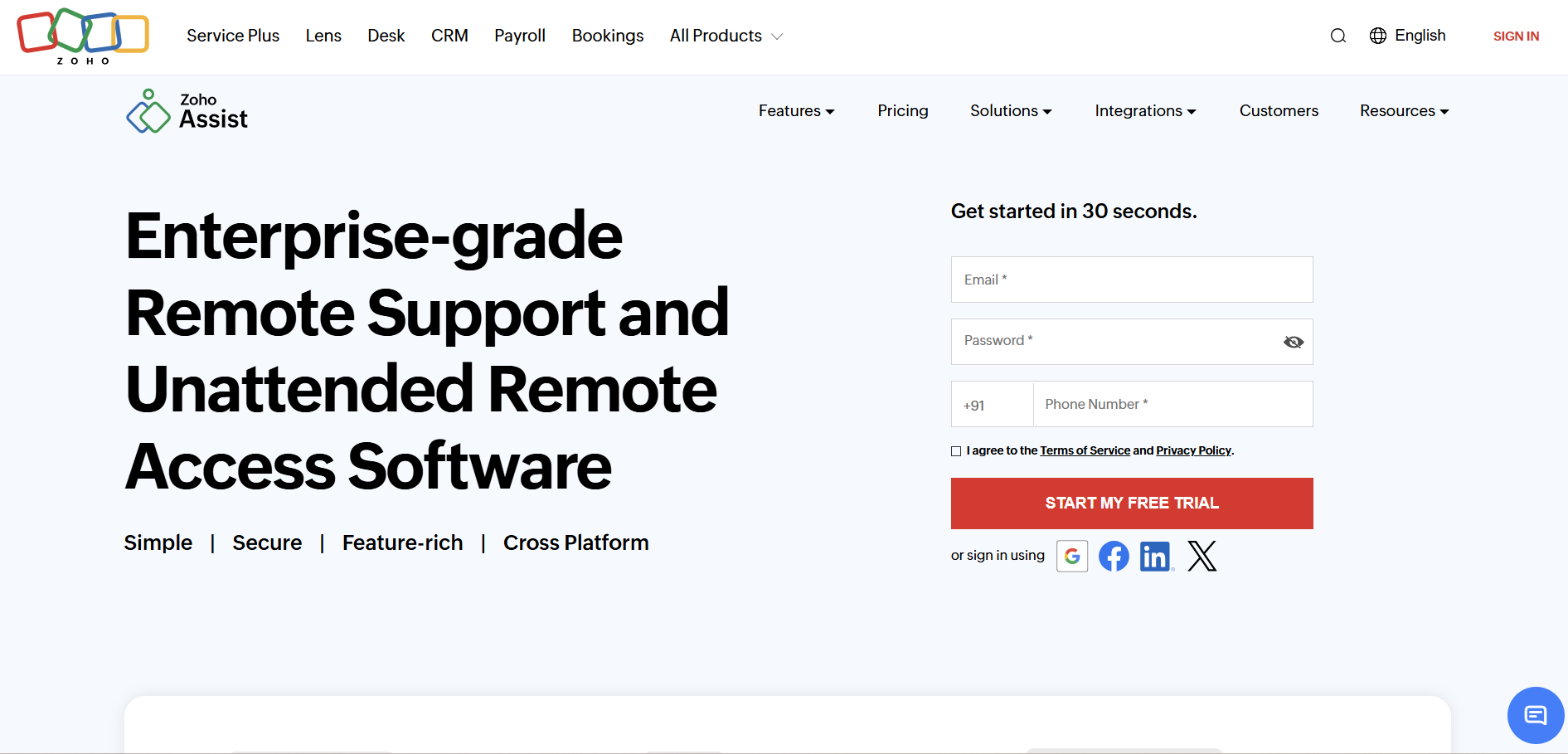
Zoho Assist is a remote support and access solution that integrates seamlessly with other Zoho products. It is designed to offer both remote support and unattended access, making it a versatile tool for IT professionals and businesses.
Zoho Assist vs TeamViewer
Zoho Assist provides a comprehensive suite of remote support tools with an emphasis on ease of integration and affordability. It may not have every advanced feature of TeamViewer, but its tight integration with the Zoho ecosystem and competitive pricing make it an excellent choice for small to medium-sized businesses.
Key Features of Zoho Assist
Remote support and unattended access
File transfer and session recording
Multi-platform support
Integration with Zoho suite and third-party applications
Customizable branding for support sessions
Zoho Assist Pros
User-friendly and intuitive interface
Affordable pricing with flexible plans
Seamless integration with Zoho products
Good security and encryption standards
Customizable support environment
Zoho Assist Cons
Limited advanced collaboration features
May not scale as well for very large enterprises
Occasional performance issues on low-speed networks
Zoho Assist Pricing
Zoho Assist provides a free plan with limited features for personal or commercial use. Their paid plans start with the Remote Support Standard at $10 per month per technician, followed by the Remote Support Professional at $15 per month per technician. For more extensive needs, the Remote Support Enterprise plan is priced at $24 per month per technician.
Zoho Assist also offers Unattended Access plans, with the Standard version priced at $10 per month for 25 computers and the Professional version at $15 per month for 25 computers.
3. AnyDesk
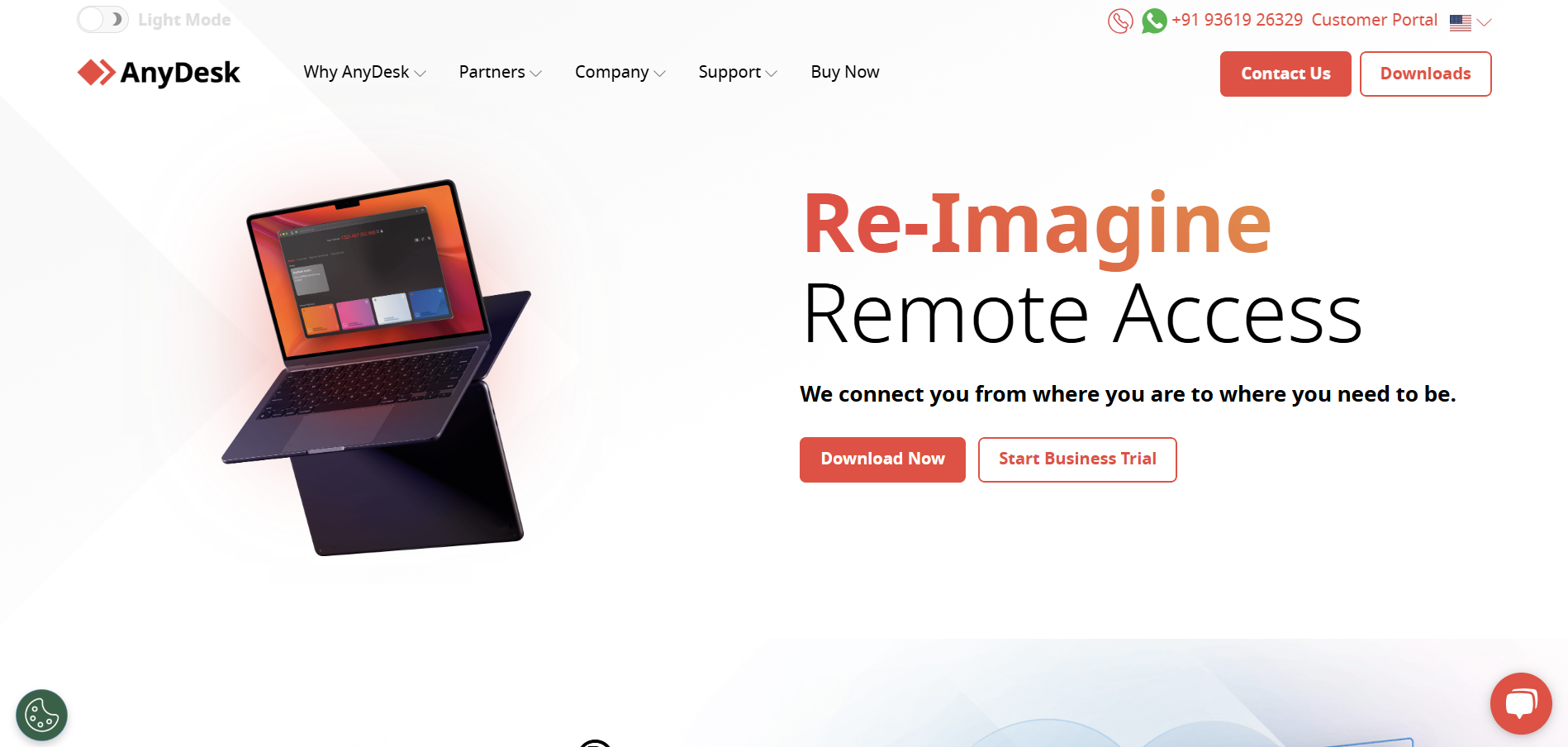
AnyDesk is celebrated for its ultra-low latency and high frame rates, making it one of the fastest remote access tools available. It is particularly well-suited for tasks that require near-instantaneous response times, such as graphic design and multimedia applications.
AnyDesk vs TeamViewer
AnyDesk distinguishes itself with its proprietary codec, which minimizes latency and maximizes image quality. While TeamViewer is comprehensive, AnyDesk’s focus on speed and performance offers a compelling alternative for users who prioritize responsiveness.
Key Features of AnyDesk
Ultra-low latency remote connections
High frame rate for smooth streaming
Cross-platform support (Windows, Mac, Linux, Mobile)
Lightweight installation and low system resource usage
Secure encrypted sessions
AnyDesk Pros
Exceptional speed and responsiveness
Simple and quick setup
Low resource consumption
Robust security features
Highly responsive even on slower networks
AnyDesk Cons
Fewer advanced management features
User interface may seem minimalistic
Limited integration options compared to larger suites
AnyDesk Pricing
AnyDesk structures its pricing into four main plans. The Solo plan is designed for individual users and is priced at $14.90 per month when billed annually. For small teams, the Standard plan is available at $29.90 per month (billed annually). Larger teams or those needing more features can opt for the Advanced plan at $79.90 per month (billed annually).
For enterprise-level requirements, AnyDesk offers custom pricing to tailor the solution to specific organizational needs.
4. RemotePC
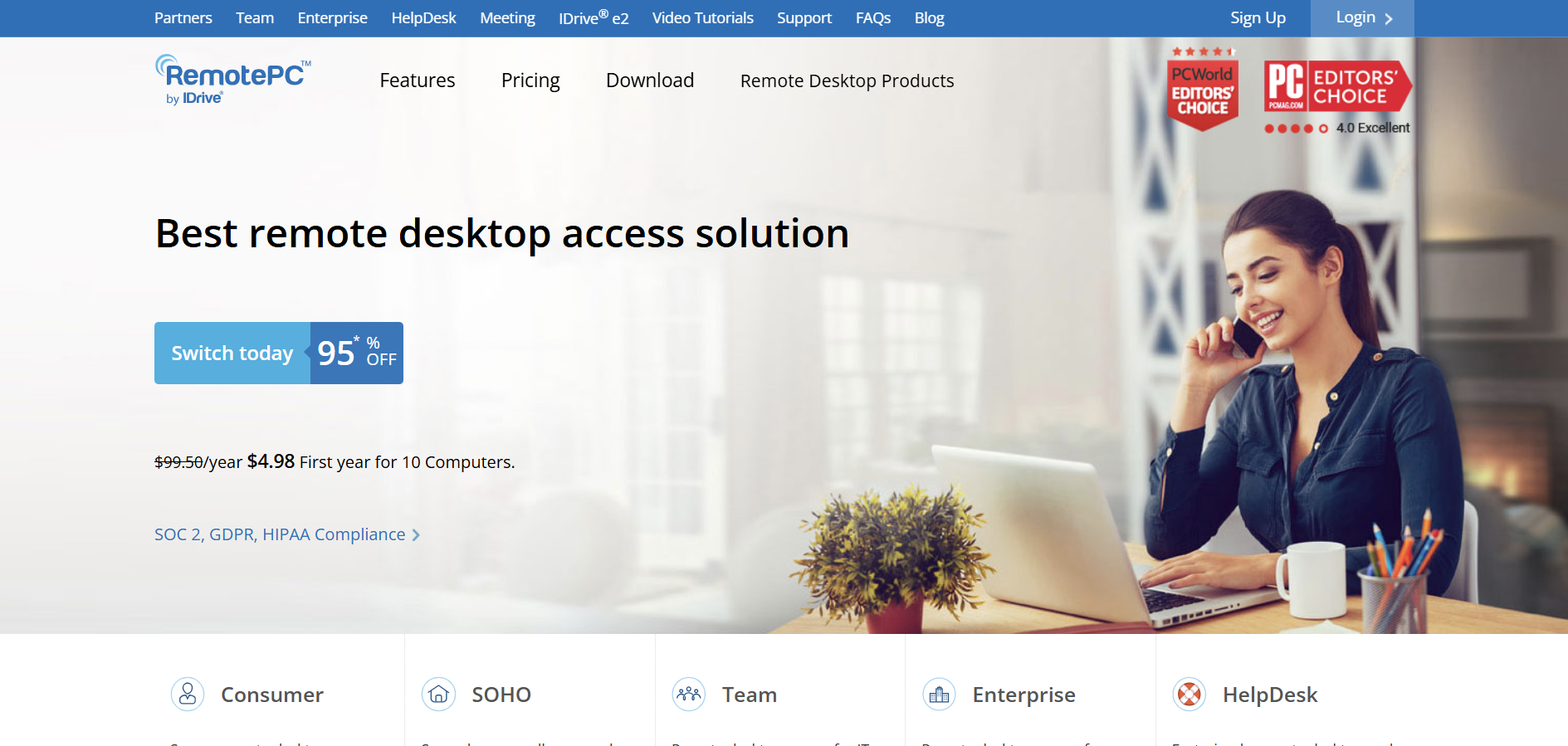
RemotePC provides secure remote access with a focus on simplicity and reliability. It is designed to offer hassle-free remote connections for both personal and professional use, with robust security features and a straightforward interface.
RemotePC vs TeamViewer
RemotePC offers a streamlined experience focused on secure connections and ease of use. While TeamViewer boasts a wide range of features, RemotePC’s simplicity and focus on security make it an attractive alternative for users who need reliable remote access without unnecessary complexity.
Key Features of RemotePC
Secure remote connections with encryption
Multi-platform support including mobile apps
File transfer and remote printing capabilities
Easy setup and user-friendly interface
Collaborative features for team support sessions
RemotePC Pros
Straightforward and intuitive design
High-level security protocols
Cost-effective pricing for individuals and businesses
Reliable performance with minimal lag
Excellent customer support
RemotePC Cons
Fewer advanced features compared to some competitors
Limited customization options
May not be ideal for very large enterprises
RemotePC Pricing
RemotePC offers tiered pricing based on the number of computers that need to be accessed. Their Consumer plan, suitable for personal use, is priced at $39.50 per year for 2 computers. Small office/home office (SOHO) users can choose between plans covering 5 computers at $59.50 per year or 10 computers at $79.50 per year.
For larger teams, RemotePC provides a Team plan covering 50 computers at $299.50 per year, and an Enterprise plan for 100 computers at $599.50 per year.
5. ManageEngine Remote Access Plus

ManageEngine Remote Access Plus is an enterprise-grade remote support solution that provides comprehensive remote management capabilities. It is designed for IT departments that need advanced features to support a large number of endpoints and ensure secure, efficient remote access.
ManageEngine Remote Access Plus vs TeamViewer
ManageEngine Remote Access Plus offers a robust suite of remote management and support tools aimed at enterprise environments. While TeamViewer is well-rounded, ManageEngine focuses on detailed remote administration features, making it ideal for larger organizations that require extensive control and monitoring.
Key Features of ManageEngine Remote Access Plus
Comprehensive remote management and support
Multi-platform compatibility
Detailed session logs and remote diagnostics
Robust security and compliance features
Customizable dashboards and reporting
ManageEngine Remote Access Plus Pros
Advanced remote management tools
Highly secure and compliant with industry standards
Customizable and scalable for large organizations
Detailed reporting and analytics
Strong technical support and documentation
ManageEngine Remote Access Plus Cons
Steeper learning curve due to advanced features
Higher pricing compared to consumer-grade alternatives
Complex setup may require IT expertise
Interface may seem less intuitive for casual users
ManageEngine Remote Access Plus Pricing
ManageEngine Remote Access Plus offers a Free Edition that supports up to 10 devices, making it suitable for small teams or individual users. Their Standard Edition is priced at $75 per year, covering 25 computers and 5 technicians. For users requiring additional features, the Professional Edition is available at $95 per year, also for 25 computers and 5 technicians. ManageEngine also provides custom pricing options for larger deployments, allowing organizations to scale the solution according to their specific needs.
FAQs on TeamViewer Alternatives
1. What are the top alternatives to TeamViewer?
The top alternatives to TeamViewer include Splashtop, Zoho Assist, AnyDesk, RemotePC, and ManageEngine Remote Access Plus. These platforms offer a variety of features for remote access, support, and management, catering to businesses, IT professionals, and individual users.
2. Why should I consider using an alternative to TeamViewer?
You should consider an alternative to TeamViewer if you need more competitive pricing, enhanced security features, better performance, or additional functionalities tailored to your specific remote access requirements. Different tools offer unique strengths that may be better suited to your workflow.
3. Are TeamViewer alternatives free to use?
Many TeamViewer alternatives offer both free and paid plans. For example, Splashtop, Zoho Assist, and AnyDesk provide free versions for personal use, while more advanced features are available in their paid tiers. Always evaluate the features included in the free plan to ensure they meet your needs.
4. Which alternative is best for businesses?
For businesses, solutions like ManageEngine Remote Access Plus and RemotePC offer robust security, advanced management features, and reliable performance. The best choice depends on your organization’s size, security requirements, and the level of remote support needed.
5. Can these alternatives provide secure remote support?
Yes, all the alternatives listed offer secure remote support with features such as encrypted connections, secure authentication, and compliance with industry standards. It is important to review each platform’s security measures to ensure they align with your organizational requirements.
remote access solution