Top Squarespace Alternatives in 2025 – Pros, Cons, Pricing and Features
Written by: Hrishikesh Pardeshi, Founder at Flexiple, buildd & Remote Tools.
Last updated: Dec 11, 2024
Best Squarespace Alternatives are:
Wix
WordPress.com
Weebly
Webflow
Shopify
Duda
Strikingly
If you're exploring options beyond Squarespace for building your website, these alternatives offer a variety of features tailored to different needs. Whether you require more customization, specialized e-commerce capabilities, or a user-friendly interface, these platforms cater to a wide range of users. From Wix's extensive template library to Shopify's robust e-commerce tools, each platform brings unique strengths to your website development projects.
Table of Contents
Why You Need Alternatives to Squarespace?
While Squarespace is a popular website builder known for its sleek templates and ease of use, it may not meet everyone's requirements, including those of small business owners or users comparing other website builders. Limitations in customization, pricing structures, or specific feature sets such as advanced ecommerce features can lead users to seek alternatives. Marketing tools and other functionalities provided by Squarespace alternatives often offer more flexibility, diverse functionalities, or cost-effective solutions that align better with individual or business needs. Exploring these options can help you find a platform that fits your goals more precisely.
Who Should Consider Using Squarespace Alternatives?
You should consider using Squarespace alternatives if you're looking for different features, pricing models, or design experiences. Here's who might benefit from these alternatives:
Users Seeking Greater Customization
For those who desire more control over their website's design and functionality, Webflow offers extensive customization options, allowing users to build sites with intricate details and interactions.
E-commerce Focused Businesses
If your primary goal is to build an online store, Shopify specializes in e-commerce, providing powerful tools for managing products, payments, and customer relationships.
Beginners Looking for Simplicity
If you're new to website building and prefer a more straightforward platform, Weebly offers an intuitive interface with drag-and-drop features, making it easy for anyone to create a website.
Budget-Conscious Individuals
For users seeking a free or low-cost solution, WordPress.com provides a range of pricing options, including a free plan with basic features suitable for blogs or simple websites.
Agencies and Professionals
Web professionals and agencies might prefer Duda for its client management and team collaboration features, streamlining the process of building and maintaining multiple websites.
Squarespace Alternatives Comparison Table
| Feature | Wix | WordPress.com | Weebly | Webflow | Shopify | Duda | Strikingly |
|---|---|---|---|---|---|---|---|
| Ease of Use | Easy | Moderate | Very Easy | Advanced | Easy | Easy | Very Easy |
| Pricing | Free & Paid Plans | Free & Paid Plans | Free & Paid Plans | Free & Paid Plans | Paid Plans | Paid Plans | Free & Paid Plans |
| Platform Support | Web | Web, iOS, Android | Web, iOS, Android | Web | Web, iOS, Android | Web | Web, iOS, Android |
| Customization | High | Moderate | Moderate | Advanced | Moderate | High | Low |
| Specialty | General Websites | Blogs & Content | Ease of Use | Professional Design | E-commerce | Agency Features | One-Page Sites |
Best Squarespace Alternatives
If you're searching for a platform that better suits your website building needs, exploring the best Squarespace alternatives can help you find the right fit. While Squarespace offers a range of features and stylish templates, other platforms may provide greater customization, specialized functionalities, or more suitable pricing plans. Here are some top Squarespace alternatives to consider for your website development journey. Many of these alternatives offer a free version that allows you to test their system without financial commitment. They often feature enhanced site search capabilities, mobile responsive design options, and even ai website builder tools for those with limited coding knowledge. Additionally, you might find options with more extensive web design flexibility, catering to both novices and experienced designers alike.
Wix
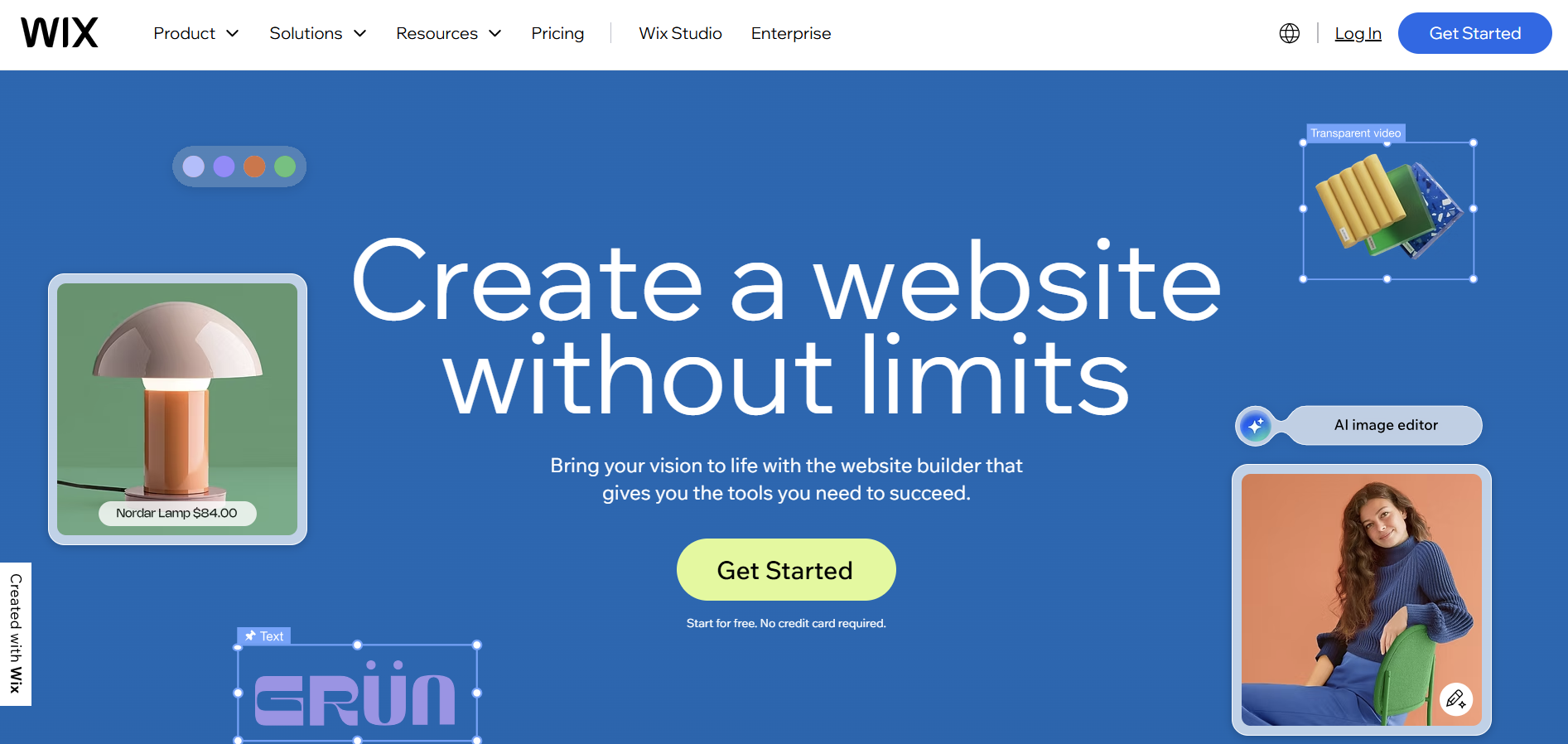
Wix is a versatile website builder known for its extensive template library and user-friendly drag-and-drop interface. It caters to various types of websites, including blogs, portfolios, online stores, and more.
Wix vs Squarespace
Wix offers more flexibility in design customization compared to Squarespace. With over 500 templates and an intuitive editor, users can create unique websites without coding. Wix also provides a free plan, which Squarespace does not offer.
Key Features of Wix
Extensive Template Library with over 500 designs.
Drag-and-Drop Editor for easy customization.
App Market to add additional functionalities.
Free and Paid Plans catering to different needs.
Artificial Design Intelligence (ADI) for automated site creation.
Wix Pros
User-friendly interface suitable for beginners.
High level of design customization.
Large selection of templates and apps.
Offers a free plan to get started.
Regular updates and new feature releases.
Wix Cons
Templates are not interchangeable after publishing.
Can become costly with added features.
Performance can be affected by heavy customizations.
Ads displayed on the free plan.
Wix Pricing
Wix offers a free plan with Wix branding and limited features. Premium plans start at around $14 per month, providing more bandwidth, storage, and the ability to connect a custom domain. Higher-tier plans offer additional features like e-commerce capabilities and priority support.
WordPress.com
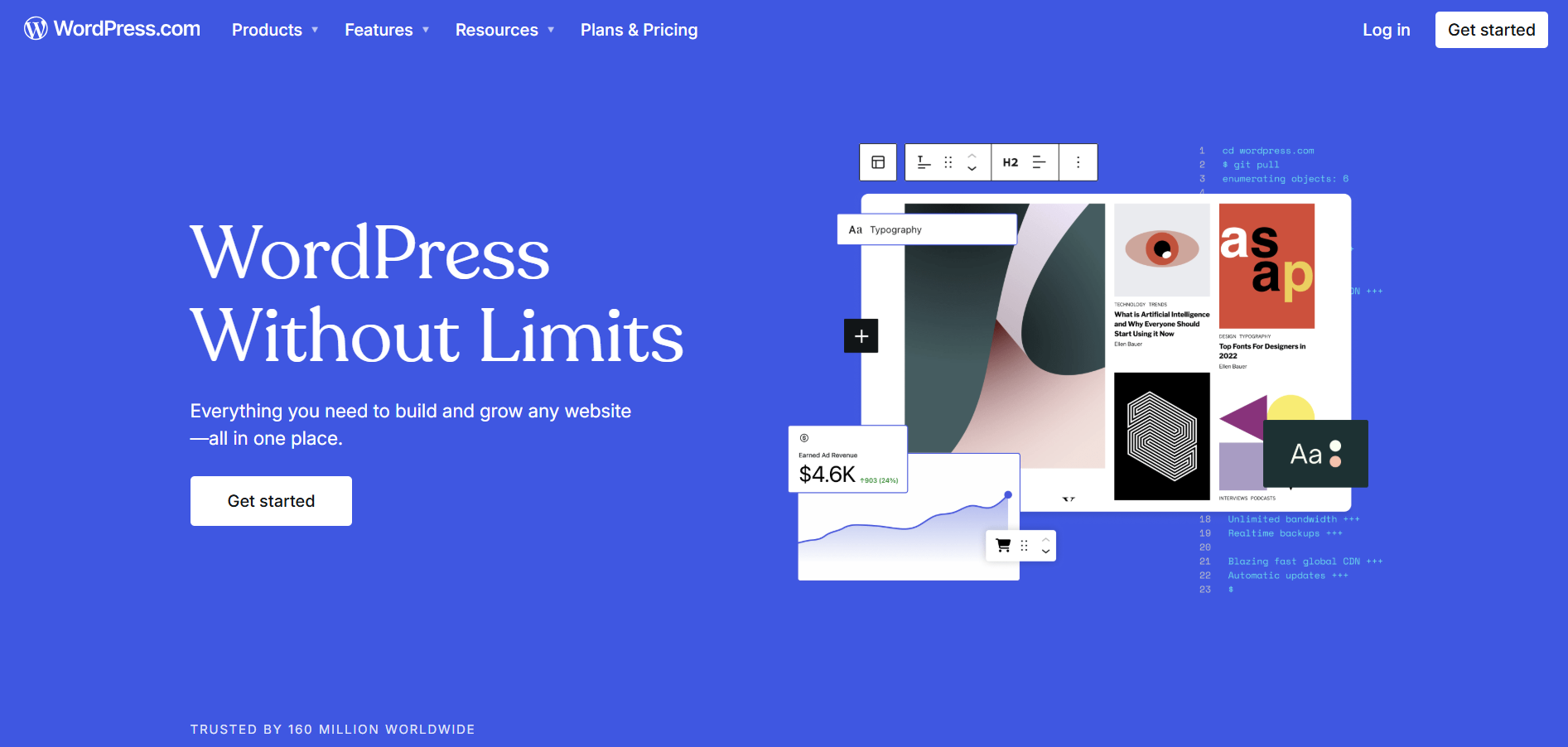
WordPress.com is a hosted version of the popular WordPress platform, offering a balance between ease of use and powerful blogging capabilities. It's ideal for content-focused websites and provides a range of customization options.
WordPress.com vs Squarespace
WordPress.com offers more flexibility in content management and blogging features compared to Squarespace. While Squarespace is more design-focused, WordPress.com excels in handling complex content structures and has a vast plugin ecosystem.
Key Features of WordPress.com
Robust Blogging Tools for content creation and management.
Customizable Themes with options for further customization.
Plugin Support (on higher-tier plans) to extend functionality.
Free and Paid Plans to suit different requirements.
SEO Optimization Tools for better search engine visibility.
WordPress.com Pros
Excellent for blogging and content-heavy sites.
Scalable with a wide range of plugins and themes.
Active community and extensive support resources.
Ability to migrate to self-hosted WordPress if needed.
Multilingual support for global reach.
WordPress.com Cons
Learning curve for customization and management.
Advanced features require higher-priced plans.
Less intuitive for beginners compared to Squarespace.
Limited design flexibility on lower-tier plans.
WordPress.com Pricing
WordPress.com offers a free basic plan. Paid plans start at $4 per month, billed yearly, with increased storage, customization options, and the ability to install plugins on the Business plan and above. E-commerce features are available on the Premium plan and higher.
Weebly
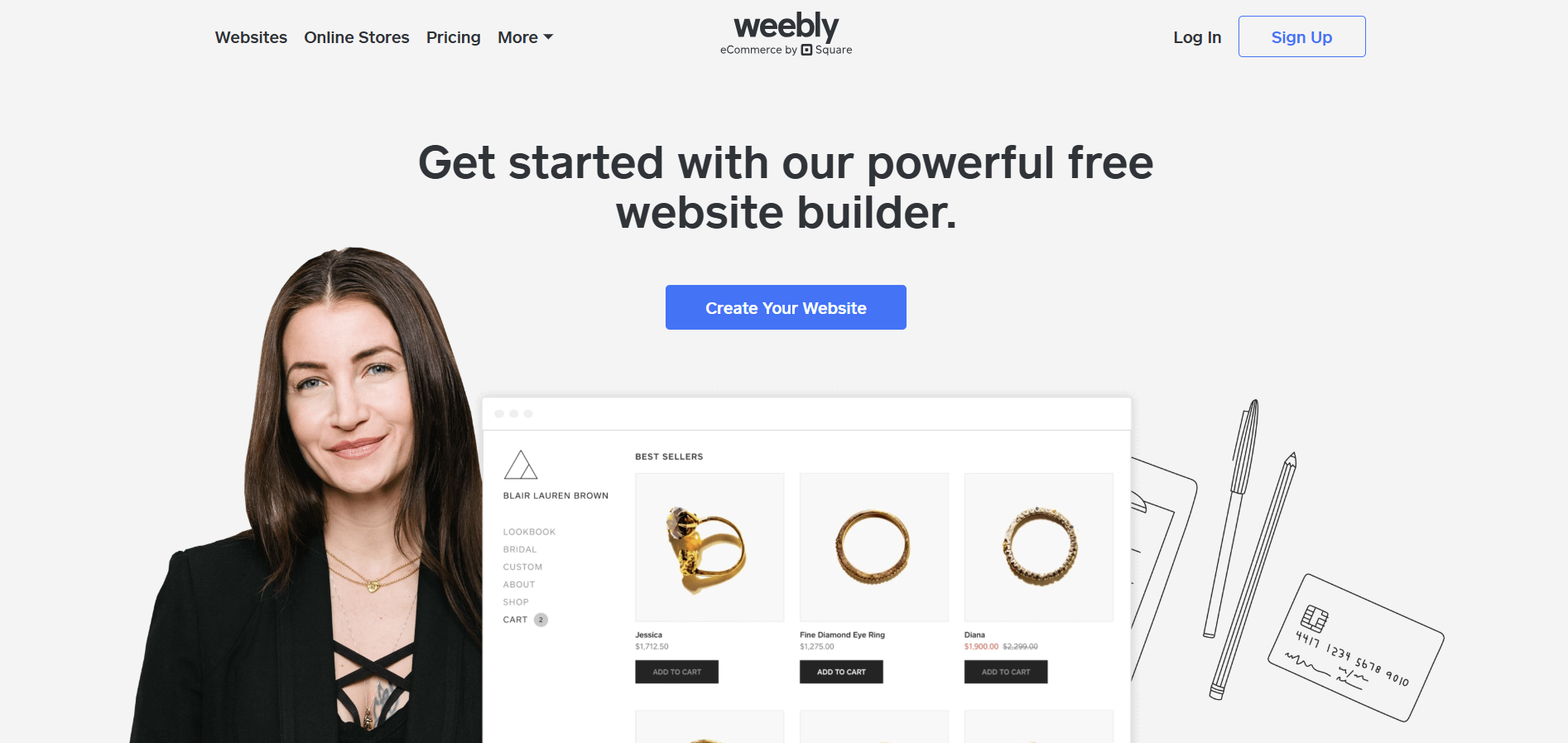
Weebly is a user-friendly website builder that emphasizes simplicity and ease of use. It's suitable for small businesses, portfolios, and personal websites, providing essential tools without overwhelming users.
Weebly vs Squarespace
Weebly is generally easier for beginners due to its straightforward drag-and-drop editor. While Squarespace offers more polished designs, Weebly focuses on simplicity and quick setup.
Key Features of Weebly
Simple Drag-and-Drop Builder for easy site creation.
Integrated E-commerce Features for small online stores.
App Center to add extra functionalities.
Free and Paid Plans available.
Mobile App for site management on the go.
Weebly Pros
Very easy to use, ideal for beginners.
Quick setup with pre-designed templates.
Affordable pricing options.
Good for basic e-commerce needs.
Reliable hosting and site performance.
Weebly Cons
Limited customization compared to Squarespace.
Fewer template designs.
Advanced features are somewhat restricted.
Less suitable for large-scale e-commerce.
Weebly Pricing
Weebly offers a free plan with basic features. Paid plans for websites start at $6 per month, while e-commerce plans begin at $12 per month, providing more features and the ability to use a custom domain. Higher-tier plans offer advanced e-commerce tools and support.
Webflow
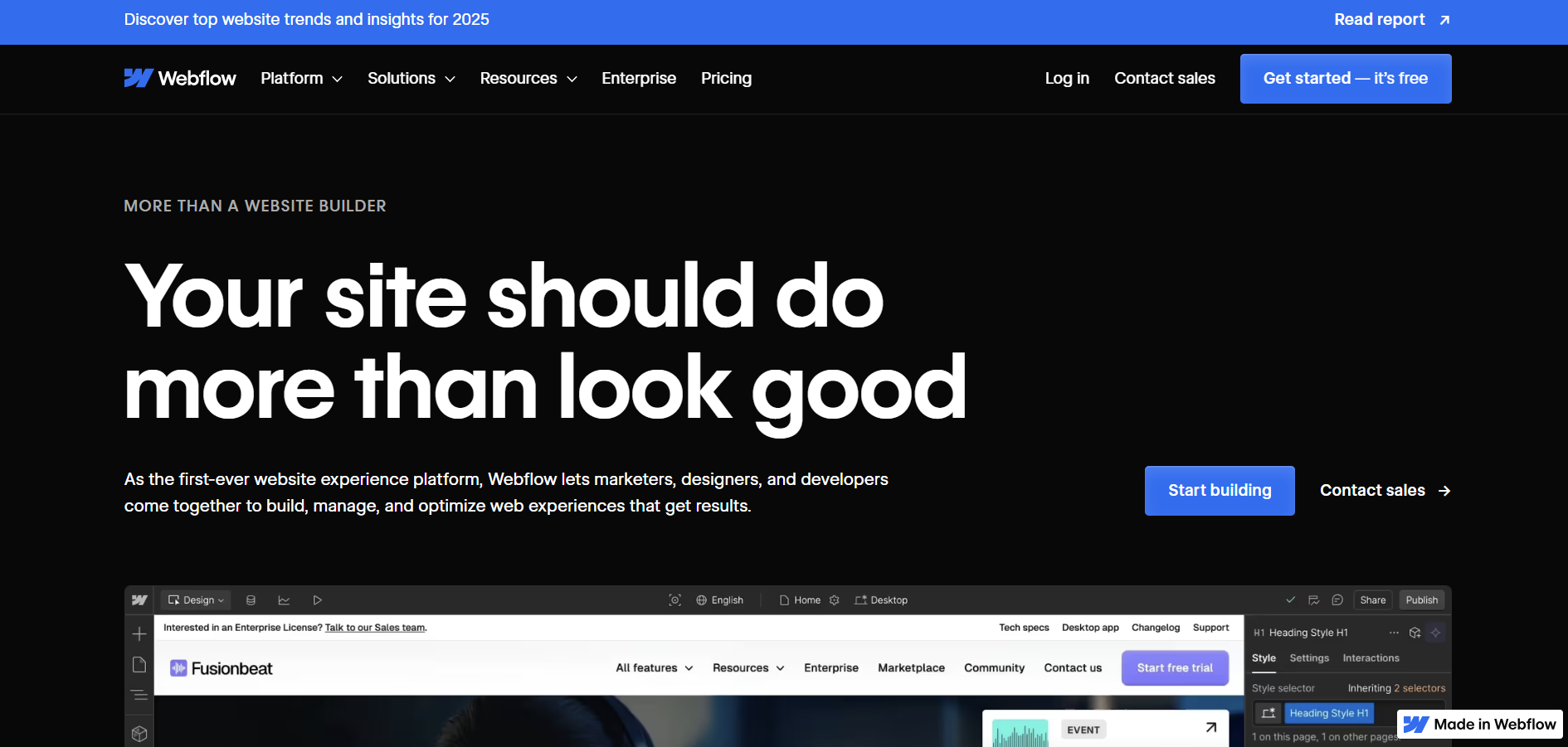
Webflow is a professional website design tool that combines the ease of a visual builder with the power of custom code. It's aimed at designers and developers who want to create responsive websites with advanced interactions.
Webflow vs Squarespace
Webflow provides far greater customization and control over design elements compared to Squarespace. While Squarespace is suitable for users who prefer templates and simplicity, Webflow caters to those who want to build complex, custom websites.
Key Features of Webflow
Visual CSS and HTML Editing without writing code.
Responsive Design Tools for mobile optimization.
Advanced Interactions and Animations capabilities.
CMS Features for dynamic content.
Hosting and Deployment directly from the platform.
Webflow Pros
High level of design freedom and customization.
Professional-grade tools for developers and designers.
Ability to export code for use elsewhere.
SEO-friendly with clean code output.
Collaboration tools for team projects.
Webflow Cons
Steeper learning curve for non-designers.
Higher pricing for hosting and advanced features.
Not ideal for beginners or simple websites.
Limited third-party integrations compared to other platforms.
Webflow Pricing
Webflow offers a free plan for designing and prototyping. Hosting plans start at $12 per month for basic websites, with CMS and Business plans available at higher prices. Account plans for teams and agencies are also available, providing collaborative features.
Shopify
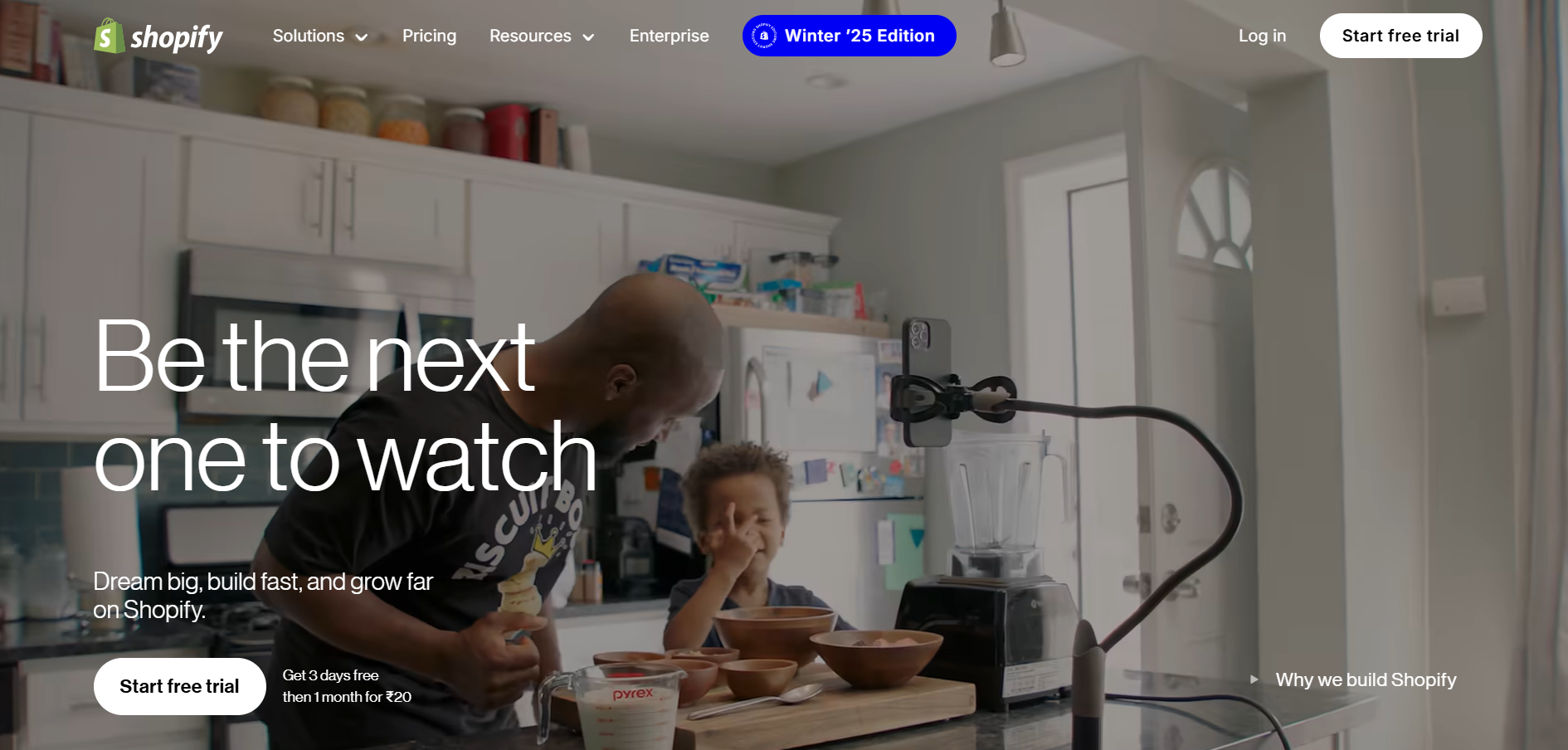
Shopify is a leading e-commerce platform designed specifically for building online stores. It provides all the tools needed to manage products, payments, shipping, and customer relationships.
Shopify vs Squarespace
Shopify offers more robust e-commerce features compared to Squarespace. While Squarespace includes e-commerce capabilities, Shopify is dedicated to online selling, making it more suitable for businesses focused on retail.
Key Features of Shopify
Comprehensive E-commerce Tools for online selling.
Payment Processing with Shopify Payments.
Inventory Management and order tracking.
App Store to extend functionality.
Abandoned Cart Recovery to boost sales.
Shopify Pros
Powerful e-commerce features out of the box.
Scalable for businesses of all sizes.
Extensive support and resources.
Wide range of professional themes.
Multi-channel selling (e.g., Facebook, Instagram).
Shopify Cons
Monthly fees plus transaction fees unless using Shopify Payments.
Less flexibility for non-e-commerce websites.
Costs can add up with apps and premium themes.
Limited blogging capabilities compared to Squarespace.
Shopify Pricing
Shopify's basic plan starts at $29 per month, offering all essential e-commerce features. Advanced plans are available at $79 and $299 per month, providing more staff accounts, reports, and reduced transaction fees. A Lite plan at $9 per month allows selling on existing websites or social media.
Duda
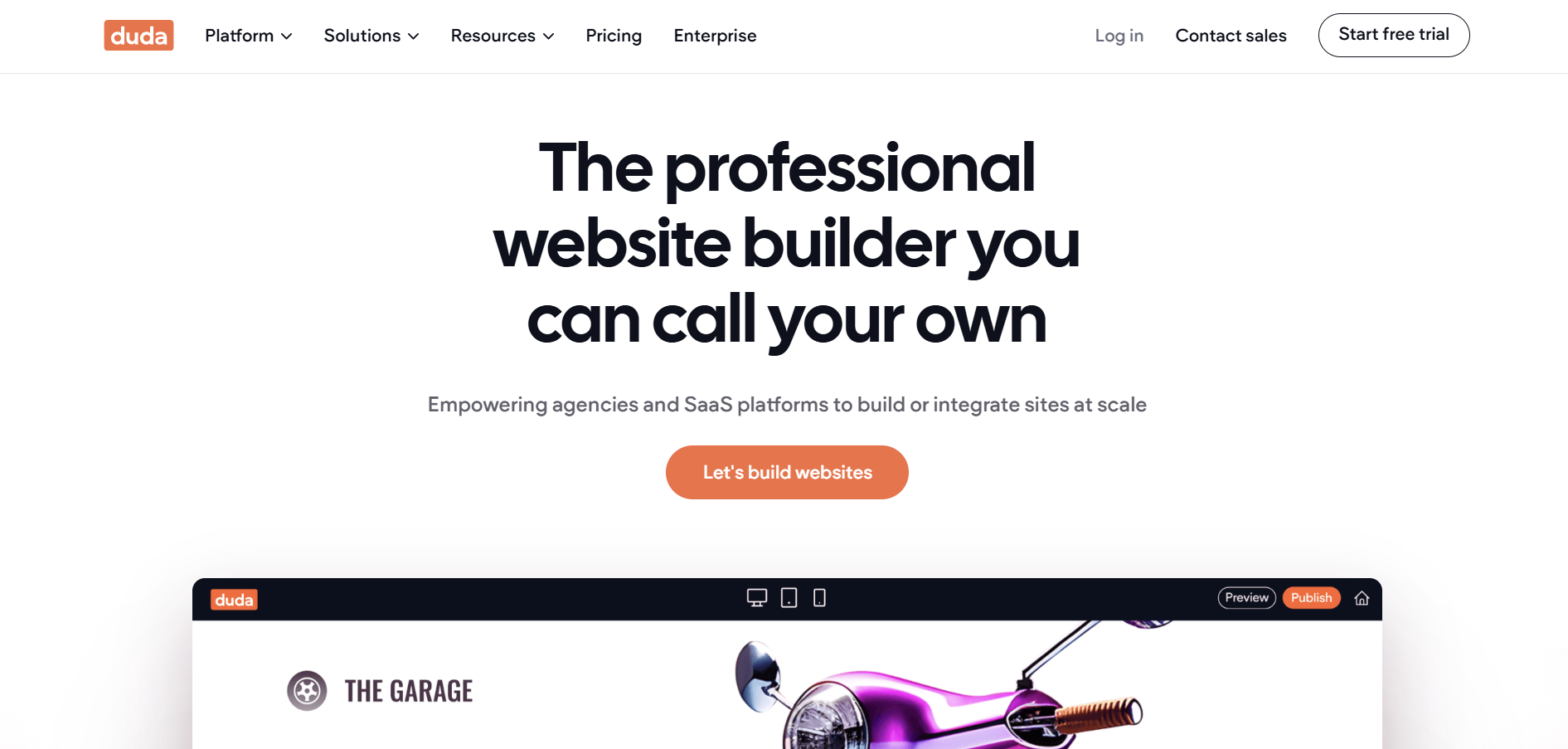
Duda is a website builder focused on providing tools for web professionals and agencies. It offers features for team collaboration, client management, and multi-language support.
Duda vs Squarespace
Duda is geared towards professionals building websites for clients, offering features like team collaboration and white-labeling. Squarespace is more user-friendly for individual users but lacks agency-specific tools.
Key Features of Duda
Team Collaboration Tools for agencies.
Client Management features.
Multi-Language Support for global sites.
Personalization Rules to tailor user experiences.
White-Labeling options for branding.
Duda Pros
Ideal for web professionals and agencies.
Efficient workflow for building multiple sites.
Advanced client management features.
Responsive designs optimized for all devices.
Strong focus on site performance.
Duda Cons
More expensive than other builders.
Not as intuitive for individual users.
Limited third-party integrations.
Less community support compared to larger platforms.
Duda Pricing
Duda's plans start at $14 per month for basic features. Team and Agency plans are available at $22 and $44 per month, offering more advanced tools and support. Custom enterprise solutions are also available for larger organizations.
Strikingly
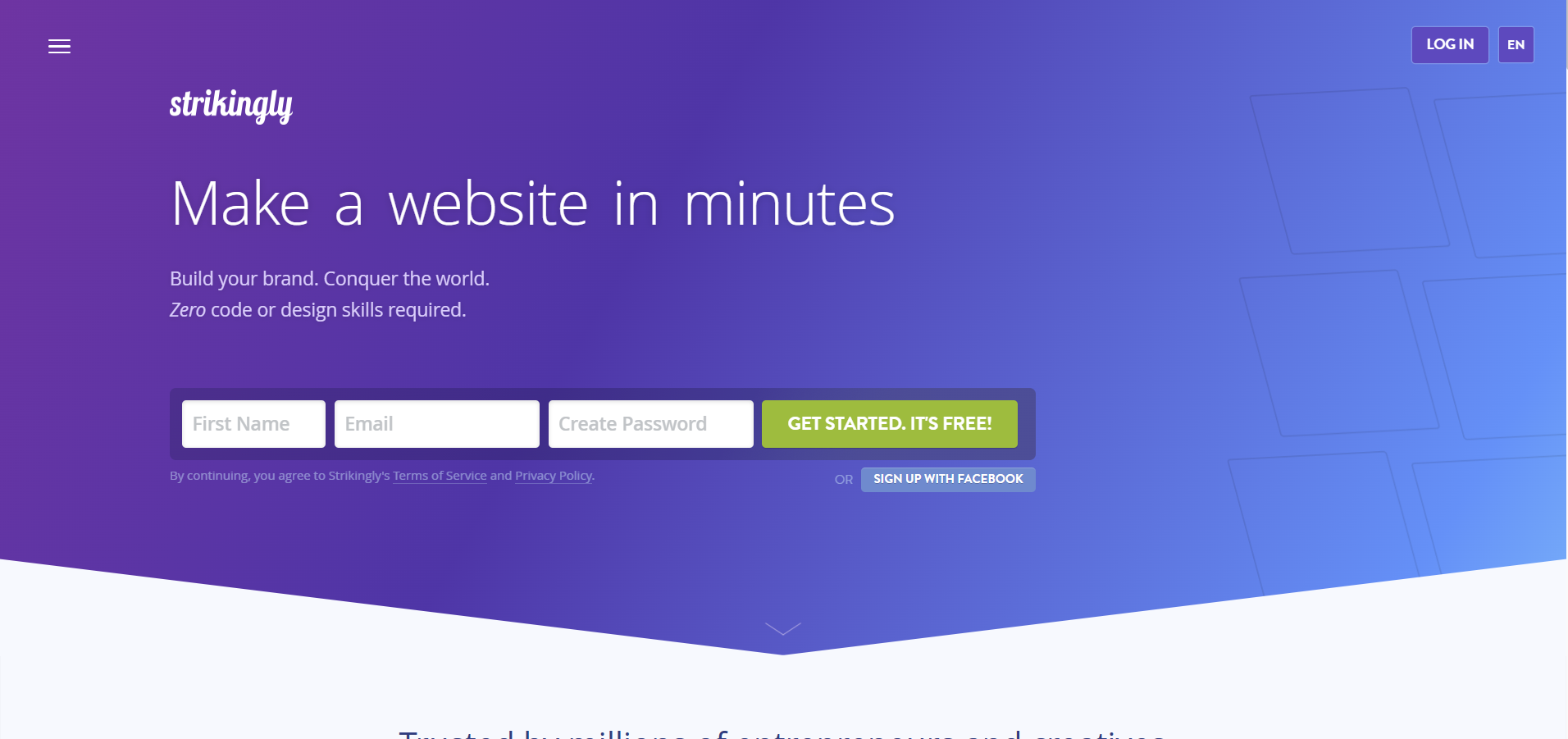
Strikingly specializes in creating one-page websites and landing pages quickly and easily. It's perfect for personal projects, portfolios, or small businesses needing a simple online presence.
Strikingly vs Squarespace
Strikingly is more focused on simplicity and speed, allowing users to create sites in minutes. Squarespace offers more comprehensive features and multi-page site options, while Strikingly excels in one-page designs.
Key Features of Strikingly
One-Page Website Builder for quick setup.
Mobile-Optimized Designs out of the box.
Simple E-commerce Integration for small stores.
Free and Paid Plans available.
24/7 Customer Support for assistance.
Strikingly Pros
Very easy to use with minimal setup.
Ideal for landing pages and simple sites.
Affordable pricing options.
Integrated analytics and SEO tools.
Ability to create multiple sites under one account.
Strikingly Cons
Limited customization and scalability.
Not suitable for complex websites.
Fewer templates and design options.
E-commerce features are basic.
Strikingly Pricing
Strikingly offers a free plan with basic features. Paid plans start at $8 per month, providing more bandwidth, storage, and the ability to use a custom domain. Pro and VIP plans offer advanced features like multiple pages, password protection, and priority support.
FAQs On Squarespace Alternatives
1. What are the top alternatives to Squarespace?
The top alternatives to Squarespace include Wix, WordPress.com, Weebly, Webflow, Shopify, Duda, and Strikingly. These platforms offer various features catering to different website building needs.
2. Why should I consider using an alternative to Squarespace?
Alternatives to Squarespace may offer benefits like greater customization, specialized features (e.g., e-commerce), different pricing models, or interfaces that better suit your preferences. Exploring these options helps you find a platform that aligns more closely with your specific requirements.
3. Are Squarespace alternatives free to use?
Many Squarespace alternatives offer free plans with limited features, such as Wix, WordPress.com, Weebly, and Strikingly. Others, like Shopify and Duda, provide paid plans tailored to more advanced needs.
4. Which Squarespace alternative is best for beginners?
For beginners, Weebly and Wix are excellent choices due to their intuitive drag-and-drop interfaces and user-friendly design tools. Strikingly is also suitable for those needing a simple one-page website quickly.
5. Can I use Squarespace alternatives for e-commerce websites?
Yes, platforms like Shopify specialize in e-commerce and provide comprehensive tools for online selling. Wix and Weebly also offer e-commerce features suitable for small to medium-sized online stores.
Conclusion
Selecting the ideal website builder is a significant decision that can greatly impact your online success. While Squarespace is a popular choice known for its elegant templates and user-friendly interface, it's essential to consider other platforms that might align more closely with your unique needs and objectives. Alternatives like Wix, WordPress.com, Weebly, Webflow, Shopify, Duda, and Strikingly each offer distinctive features and advantages.
Whether you prioritize customization, ease of use, e-commerce capabilities, or professional design tools, exploring these options can lead you to a platform that fits your specific requirements. By taking the time to assess what each alternative brings to the table, you empower yourself to build a website that not only looks great but also functions seamlessly and supports your long-term goals.
Remember that the best choice depends on factors like your technical skill level, budget, the purpose of your site, and the features you need. Investing effort in this selection process ensures that your website becomes a powerful tool for communication, engagement, and growth in the digital landscape.