Top SharePoint Alternatives for Collaboration and Document Management in 2025
Written by: Hrishikesh Pardeshi, Founder at Flexiple, buildd & Remote Tools.
Last updated: Feb 25, 2025
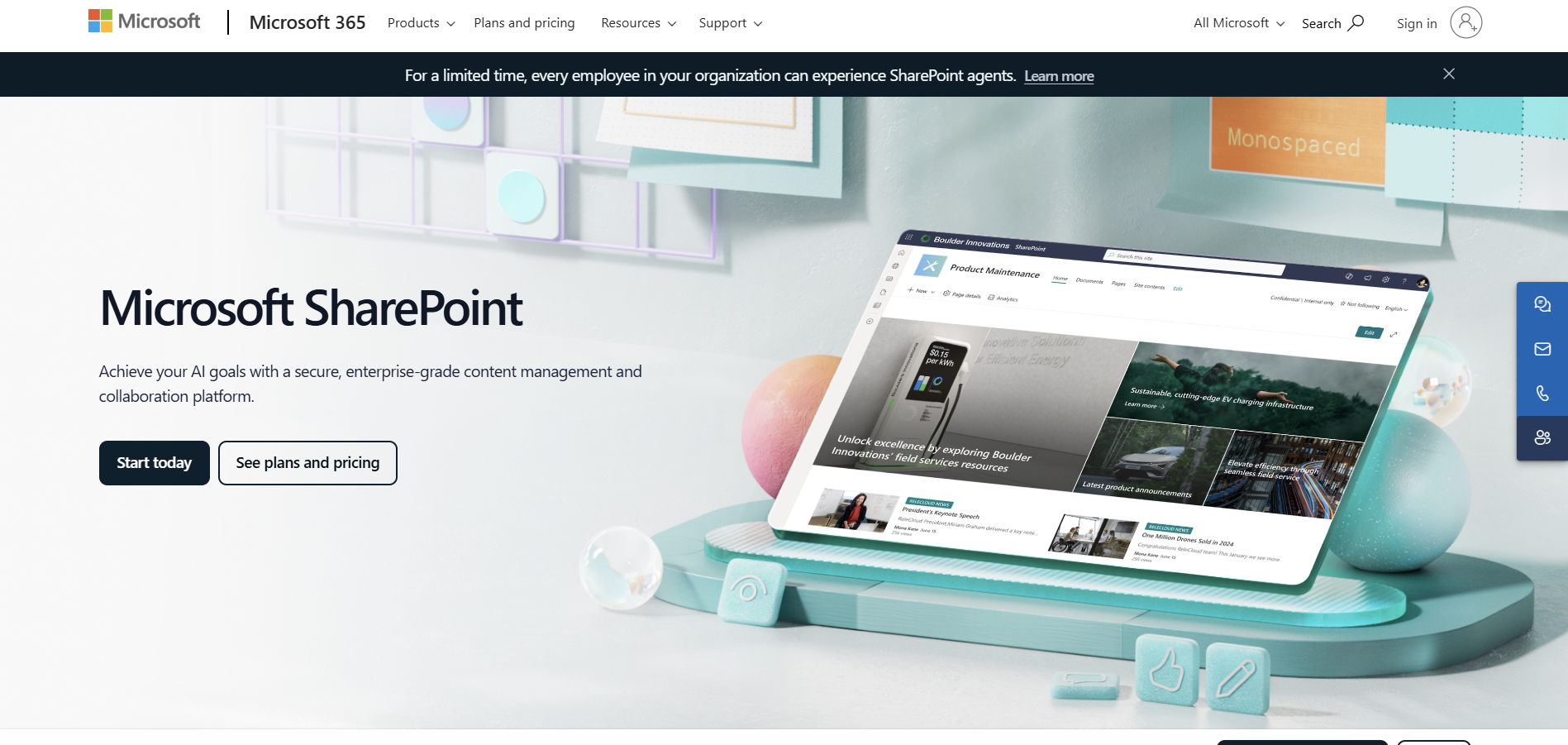
Best SharePoint alternatives in 2025 are:
Google Workspace
Dropbox Business
Box
Slack
Confluence
Monday.com
Notion
Zoho Docs
In today's fast-paced work environment, businesses are always on the lookout for effective tools to boost collaboration, simplify document management, and increase productivity. While Microsoft SharePoint has long been a go-to for enterprise collaboration software, changing business needs and new technologies have opened the door to several other options, including various Microsoft SharePoint alternatives. This guide takes a look at some of the best alternatives, offering comparisons to help you find the right platform that meets your needs in project management software, knowledge management software, and collaboration software. Additionally, features like instant messaging further enhance team coordination and information sharing among these platforms.
Table of Contents
Why Do You Need Alternatives to SharePoint?
SharePoint has long been a cornerstone for document management and team collaboration, but its complexity, licensing costs, and sometimes steep learning curve do not suit every organization.
Alternatives to SharePoint offer varying degrees of ease-of-use, flexibility, and integration capabilities with modern tools, helping businesses streamline workflows, boost productivity, and reduce IT overhead. By exploring these alternatives, companies can find a solution better tailored to their specific needs, improving both efficiency and user experience while maintaining seamless collaboration and data management.
Who Should Consider Using SharePoint Alternatives?
Businesses that find SharePoint overly complex, expensive, or lacking in seamless integration with their preferred tools should consider alternatives. Small businesses, IT managers, and agile teams needing a more intuitive, cost-effective, and flexible collaboration platform will benefit the most. Alternatives to SharePoint are ideal for those prioritizing ease of use, better cloud integration, or enhanced collaboration features.
IT Managers and System Administrators
For IT professionals, robust security, seamless integration, and efficient administration are key. Platforms like Google Workspace and Box provide enterprise-grade security and admin controls while remaining user-friendly.
Teams Focused on Agile Collaboration
Teams that require real-time communication and collaboration may benefit from tools like Slack, Monday.com, and Notion, which offer dynamic interfaces, customizable workflows, and ease of use.
Small and Medium Businesses
SMBs looking for cost-effective, scalable solutions can explore alternatives such as Dropbox Business and Zoho Docs that deliver essential document management and collaboration features without the complexity of larger enterprise platforms.
SharePoint Alternatives Comparison Table
| Feature | Google Workspace | Dropbox Business | Box | Slack | Confluence | Monday.com | Notion | Zoho Docs |
|---|---|---|---|---|---|---|---|---|
| Ease of Use | Easy | Easy | Moderate | Easy | Moderate | Easy | Easy | Easy |
| Pricing | Subscription-based | Subscription-based | Subscription-based | Freemium & Paid Plans | Subscription-based | Subscription-based | Freemium & Paid Plans | Freemium & Paid Plans |
| Platform Support | Browser & Mobile | Browser & Mobile | Browser & Mobile | Browser & Mobile | Browser & Desktop | Browser & Mobile | Browser & Mobile | Browser & Mobile |
| Collaboration Features | Extensive | Moderate | Extensive | Extensive | Extensive | Extensive | Extensive | Moderate |
| Special Features | Integrated Apps | File Sync & Sharing | Enterprise Content Management | Real-time Messaging | Knowledge Base | Work Management | All-in-One Workspace | Document Collaboration |
Best SharePoint Alternatives
Finding the right alternative to SharePoint can empower your organization with modern, flexible, and user-friendly tools for collaboration and document management. The platforms detailed below offer a range of features—from robust file sharing and real-time messaging to integrated work management and productivity suites. Explore these options to determine which solution best fits your organization’s unique needs.
1. Google Workspace
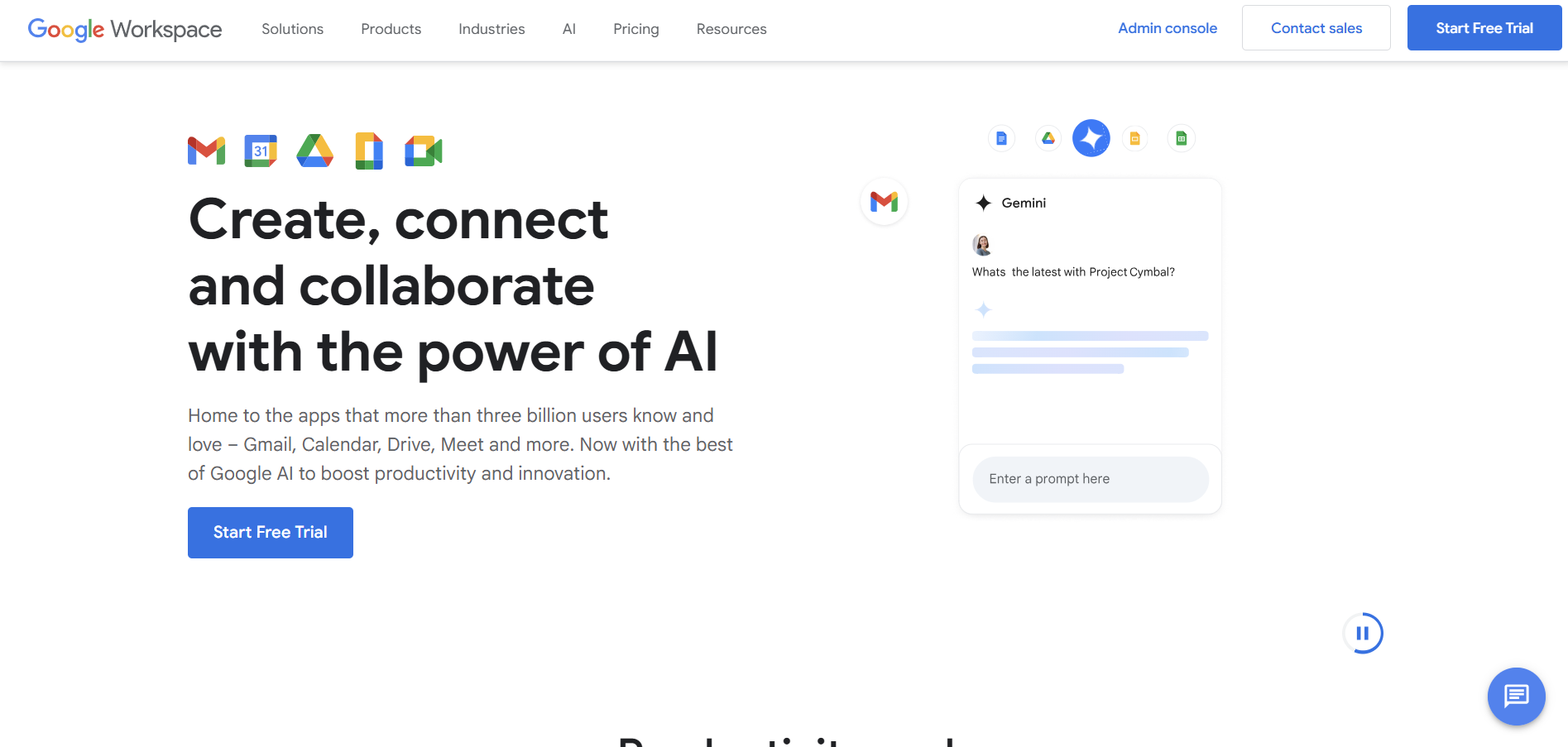
Google Workspace offers a comprehensive suite of productivity tools that facilitate seamless collaboration and communication. With integrated applications like Google Drive, Docs, Sheets, and Meet, it serves as a powerful alternative to SharePoint by providing cloud-based document management and collaboration in a user-friendly environment.
Google Workspace vs SharePoint
Google Workspace emphasizes simplicity and real-time collaboration. Unlike SharePoint, which often requires extensive customization and setup, Google Workspace provides an intuitive, integrated suite that is accessible from anywhere, making it ideal for businesses that value mobility and ease of use.
Key Features of Google Workspace
Cloud-based document creation and storage
Real-time collaboration across apps
Integrated communication tools (Gmail, Meet, Chat)
Robust security and admin controls
Seamless integration with third-party applications
Google Workspace Pros
Intuitive and user-friendly interface
Strong real-time collaboration features
Scalable for businesses of all sizes
Regular updates and new features
Comprehensive support and documentation
Google Workspace Cons
Subscription-based pricing can be costly for larger teams
Limited offline capabilities compared to desktop software
Customization options are less extensive than SharePoint
Google Workspace Pricing
Google Workspace has updated its pricing to reflect the integration of Gemini AI. For Flexible Plans, the monthly costs per user are $8.40 for Business Starter, $16.80 for Business Standard, and $26.40 for Business Plus.
For Annual/Fixed-Term Plans, the monthly costs per user are $7 for Business Starter, $14 for Business Standard, and $22 for Business Plus.
2. Dropbox Business
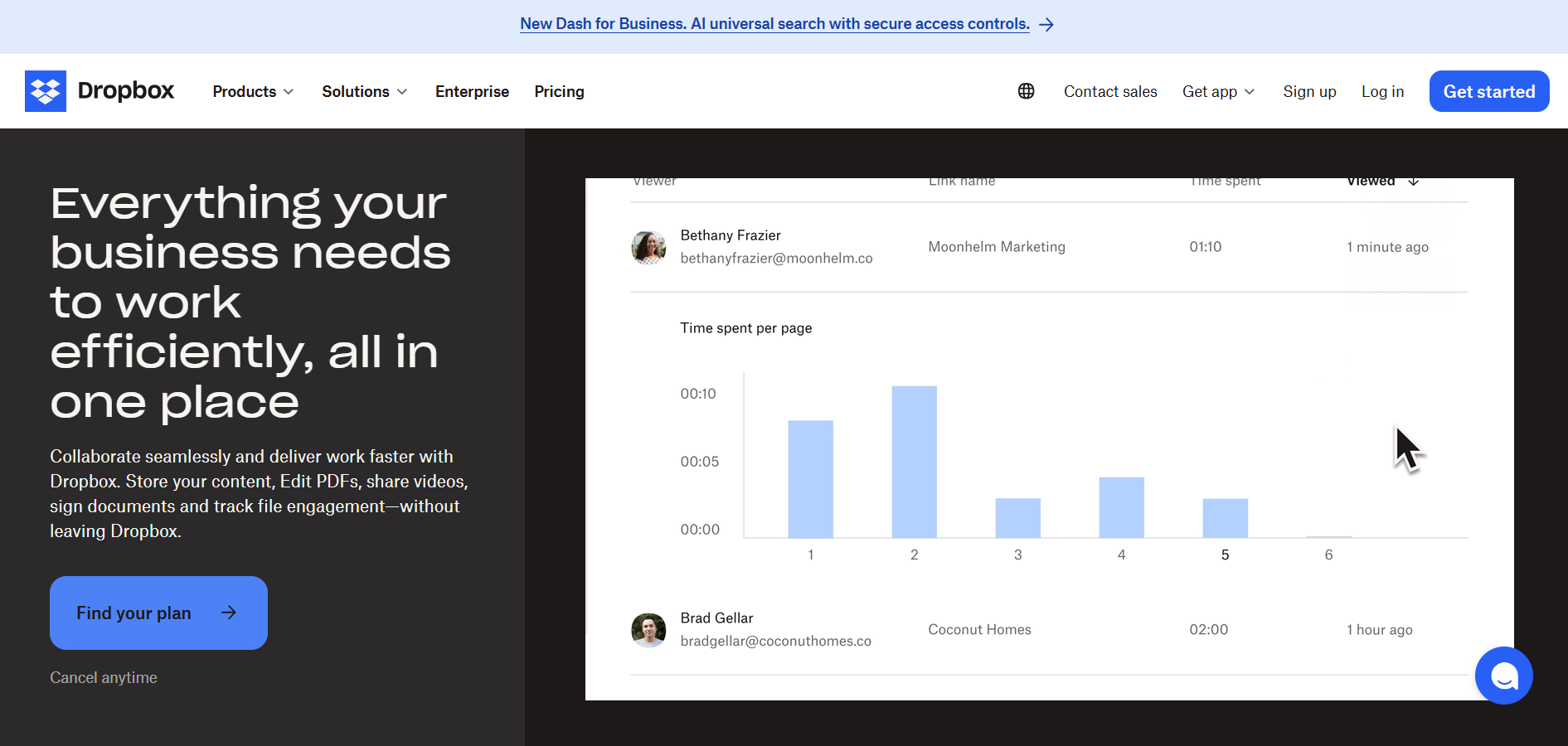
Dropbox Business is a cloud storage solution that has evolved into a comprehensive collaboration platform. It provides secure file sharing, automated backup, and collaboration tools, making it a strong contender for organizations looking to replace SharePoint for document management and team collaboration.
Dropbox Business vs SharePoint
While SharePoint is known for its extensive customization and integration capabilities, Dropbox Business offers a simpler, more streamlined experience focused on file storage and sharing. Its ease of use and robust mobile access make it ideal for teams that prioritize simplicity and accessibility.
Key Features of Dropbox Business
Secure cloud file storage and sharing
Advanced collaboration features and version control
Automated backup and file recovery
Integration with a wide range of third-party apps
User-friendly mobile and desktop interfaces
Dropbox Business Pros
Intuitive interface and ease of use
Strong focus on security and compliance
Excellent file synchronization across devices
Robust integration with other productivity tools
Flexible sharing options and permissions
Dropbox Business Cons
Limited document editing features compared to Google Workspace
Higher pricing for advanced collaboration features
Less comprehensive collaboration tools beyond file sharing
Dropbox Business Pricing
Dropbox Business offers three main plans: Standard at $15 per user per month with 5 TB of storage, Advanced at $20 per user per month with unlimited storage and enhanced administrative features, and Enterprise with custom pricing tailored to specific business needs. Discounts are available for annual commitments.
3. Box
Box is an enterprise content management platform that focuses on secure file sharing and collaboration. It is designed for organizations that require strict data governance and compliance, making it a solid alternative to SharePoint for businesses with high security and regulatory demands.
Box vs SharePoint
Box offers a cloud-first approach to content management with an emphasis on security and workflow automation. Unlike SharePoint’s sometimes complex on-premise setup, Box delivers a streamlined, cloud-based solution that is easy to deploy and manage.
Key Features of Box
Secure file storage and sharing
Advanced workflow automation
Integration with numerous third-party applications
Comprehensive security and compliance controls
Collaboration features for teams and enterprises
Box Pros
Enterprise-grade security features
User-friendly interface and easy deployment
Strong integration with other enterprise tools
Scalable for organizations of all sizes
Robust audit trails and compliance reporting
Box Cons
Higher pricing compared to some alternatives
Steeper learning curve for advanced features
Limited in-app document editing capabilities
Box Pricing
Box provides multiple tiers of service. The Business plan costs $20 per user per month and includes unlimited storage and basic collaboration tools. The Business Plus plan is priced at $33 per user per month and adds advanced security controls and integrations.
The Enterprise plan costs $47 per user per month and includes industry compliance features and workflow automation. The most comprehensive Enterprise Plus plan is billed annually at $588 per user.
4. Slack
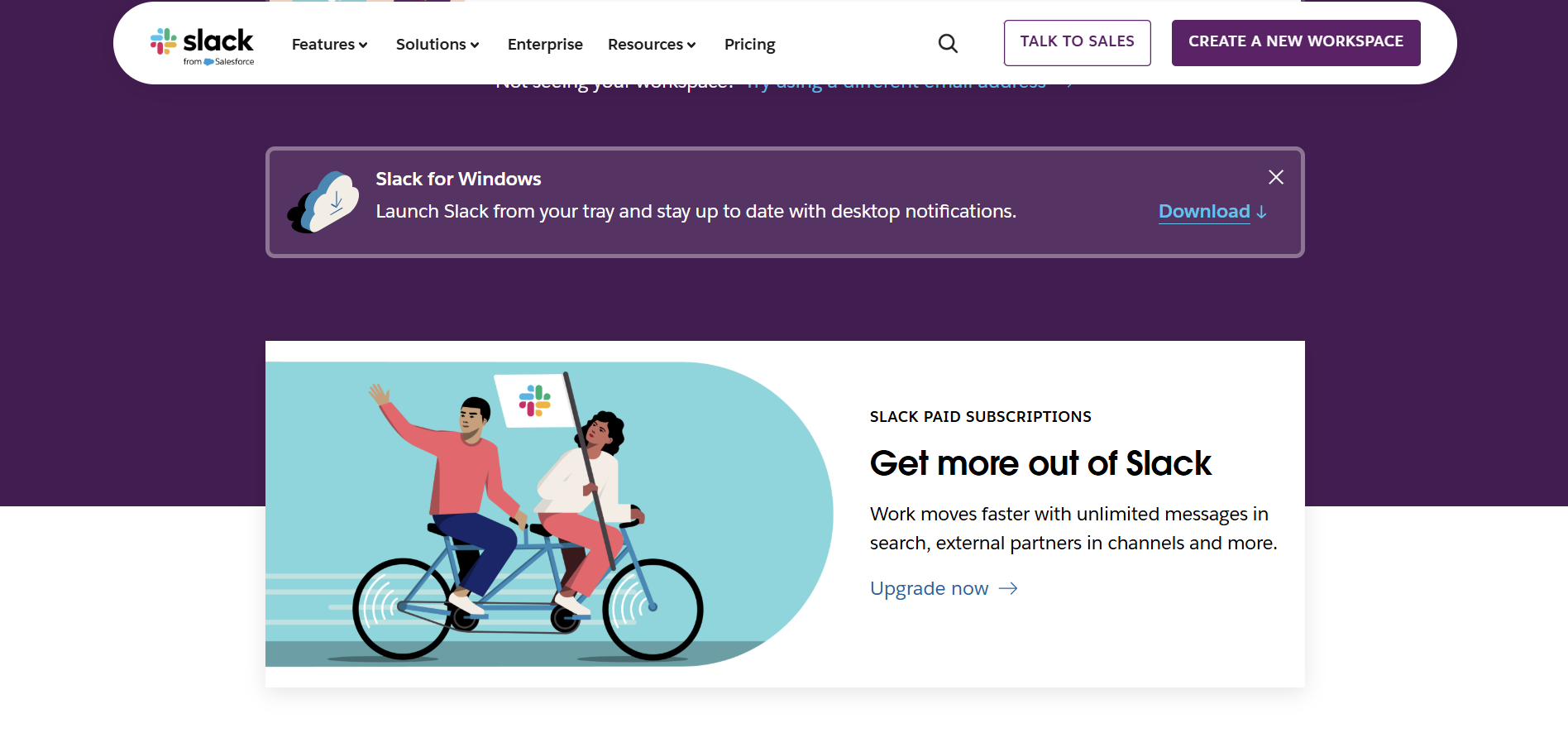
Slack is primarily known as a real-time messaging and collaboration platform, but its integrations and file-sharing capabilities also make it a viable alternative for replacing some of SharePoint’s collaboration functions. It is particularly well-suited for teams that require dynamic communication and agile project management.
Slack vs SharePoint
Slack focuses on real-time messaging and team collaboration, providing an environment where communication is at the forefront. While SharePoint offers extensive document management features, Slack excels in fostering quick communication and seamless integration with various productivity tools.
Key Features of Slack
Real-time messaging and channels
File sharing and integration with cloud storage services
Searchable archives and conversation history
Customizable notifications and alerts
Integration with hundreds of third-party apps
Slack Pros
Intuitive and engaging user interface
Excellent for real-time team communication
Robust integration ecosystem
Flexible and customizable channels
Mobile-friendly and accessible from anywhere
Slack Cons
Not designed primarily for document management
Limited storage in lower-tier plans
May lead to information overload without proper management
Slack Pricing
Slack offers four pricing tiers: Free (with limited features), Pro at $7.25 per user per month (billed annually) or $8.75 (billed monthly), Business+ at $12.50 per user per month (billed annually) or $15 (billed monthly), and Enterprise Grid with custom pricing based on company needs. Discounts are available for annual billing.
5. Confluence

Confluence by Atlassian is a collaboration tool designed for teams to create, share, and manage content. It is particularly popular for building knowledge bases, project documentation, and internal wikis, making it a strong alternative to SharePoint for organizations that emphasize content collaboration.
Confluence vs SharePoint
Confluence offers an intuitive, wiki-style interface that makes content creation and collaboration simple. Unlike SharePoint, which can be complex and require extensive customization, Confluence provides a more streamlined approach focused on team knowledge management.
Organizations looking for efficient document management benefit from investigating sharepoint alternatives. Check out our comprehensive review on Confluence alternatives to discover collaborative platforms that could better meet your needs.
Key Features of Confluence
Wiki-style content creation and management
Real-time collaboration and editing
Powerful search and content organization
Integration with other Atlassian tools
Customizable templates for documentation
Confluence Pros
Easy-to-use interface for content collaboration
Great for creating internal knowledge bases
Seamless integration with Jira and other Atlassian tools
Regular updates and active community support
Flexible permissions and access controls
Confluence Cons
Can be overwhelming for new users
Limited advanced document management features
Pricing may be high for small teams
Less focus on external sharing capabilities
Confluence Pricing
Confluence offers a free plan for up to 10 users with basic collaboration features, including 2 GB of storage. The Standard plan starts at $6.40 per user per month and includes 250 GB of storage, while the Premium plan costs $12.30 per user per month and provides unlimited storage, advanced admin controls, and AI-powered collaboration tools.
For large enterprises, the Enterprise plan is available with custom pricing, and the self-managed Data Center option starts at $28,000 annually for 500 users.
6. Monday.com
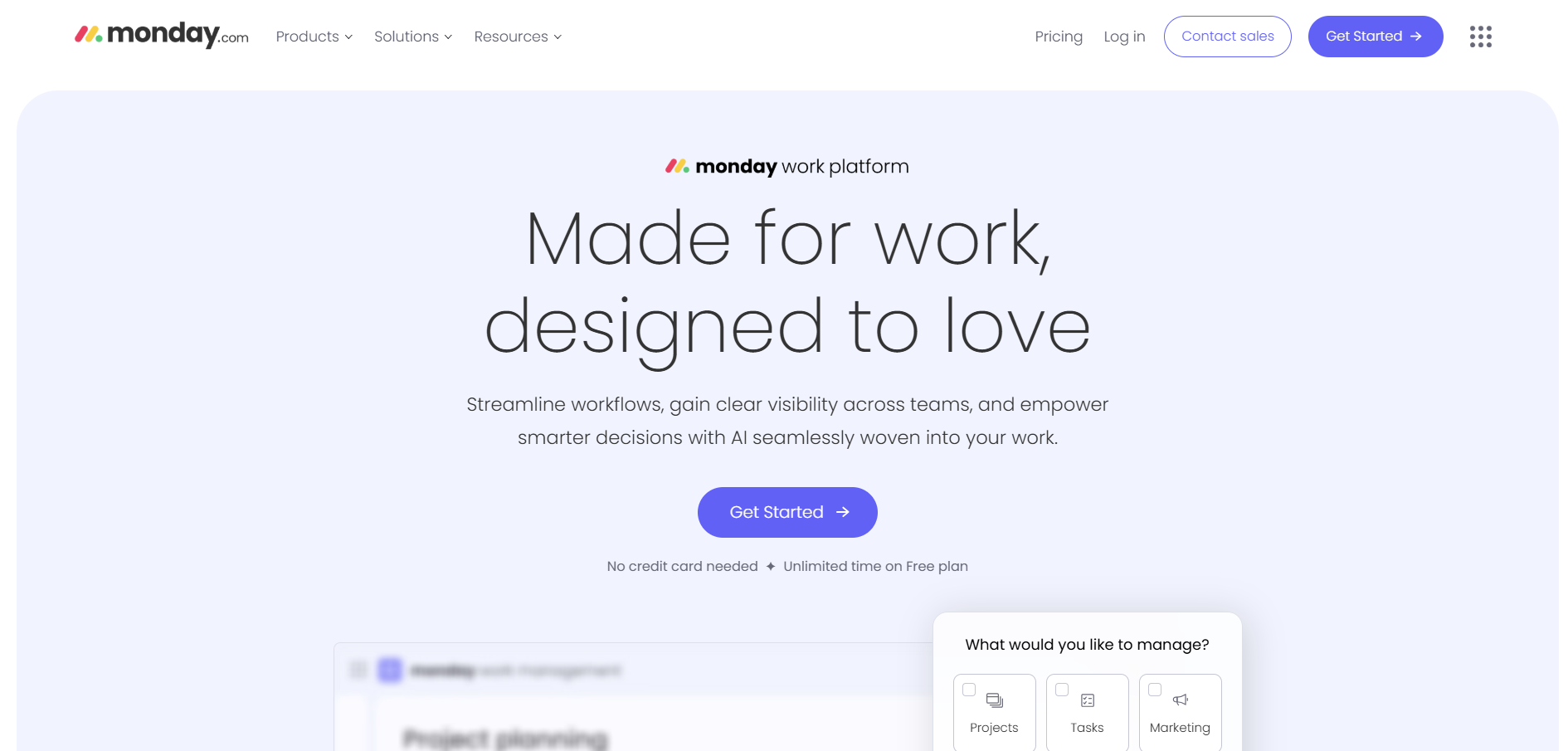
Monday.com has a free Individual plan for up to two team members with basic features. The Basic plan costs $12 per seat per month (billed monthly) or $144 annually and includes unlimited items and 5 GB of storage. The Standard plan is priced at $14 per seat per month (monthly billing) or $204 annually, offering additional features like timeline views and automations.
The Pro plan costs $24 per seat per month (monthly billing) or $336 annually, adding advanced features like time tracking and private boards. Enterprise plans are available with custom pricing.
Monday.com vs SharePoint
Monday.com provides a highly visual and flexible platform for managing tasks, projects, and team collaboration. While SharePoint offers comprehensive document management, Monday.com stands out for its ease of use in project tracking and workflow automation.
Key Features of Monday.com
Customizable project dashboards
Visual task management and timelines
Collaboration tools with file sharing
Integration with popular apps and services
Automated notifications and workflow automation
Monday.com Pros
Intuitive, visually appealing interface
Highly customizable to fit various workflows
Great for project and task management
Robust integration options
Scalable for teams of all sizes
Monday.com Cons
May lack advanced document management features
Pricing can add up for larger teams
Some users may find the learning curve steep for advanced customization
Monday.com Pricing
Monday.com offers various pricing plans starting at around $8/user/month for basic features, with premium plans available that provide additional automation, integrations, and advanced reporting.
7. Notion
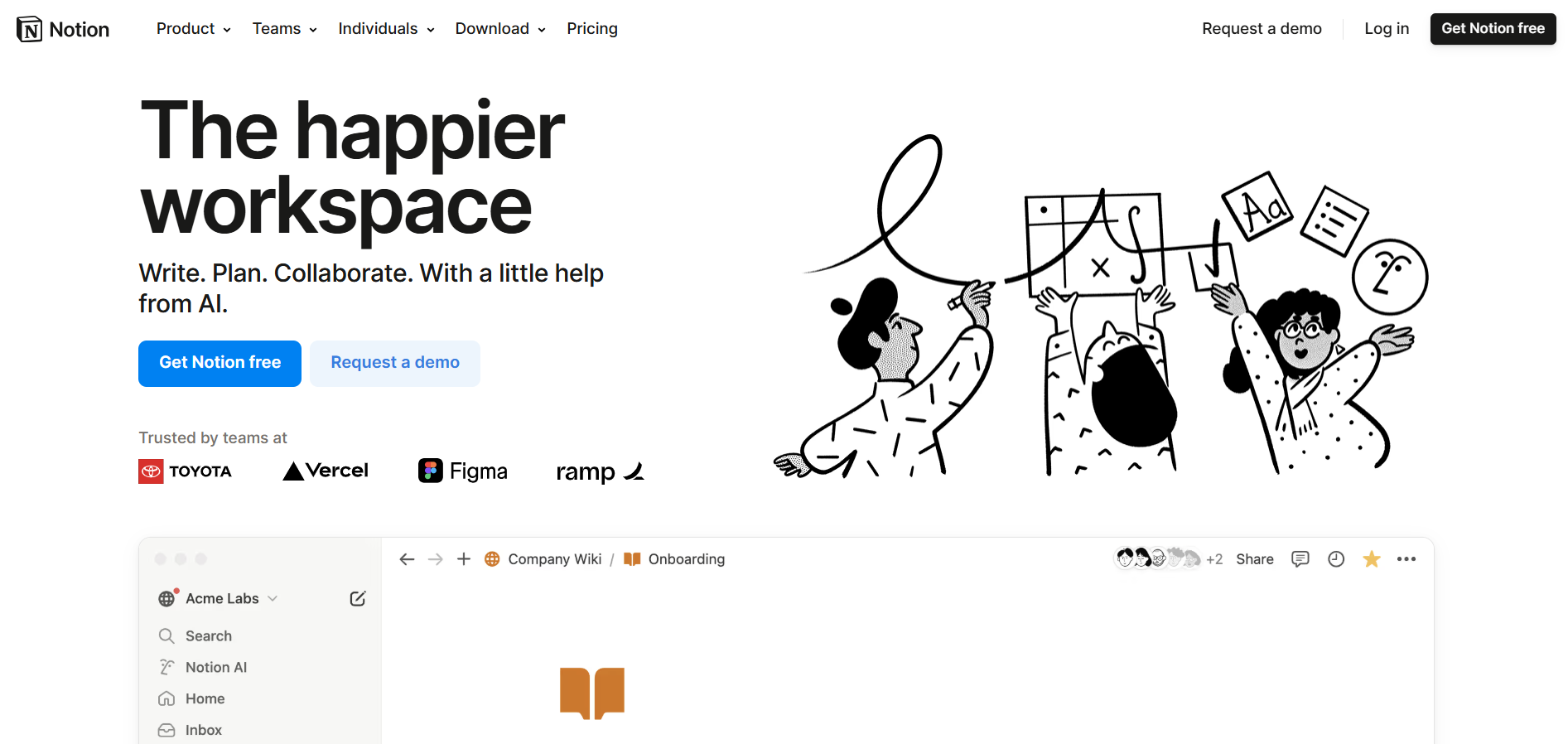
Notion is an all-in-one workspace that combines note-taking, task management, and collaboration features in a single, customizable platform. It provides a flexible solution for teams looking to manage documents, projects, and internal knowledge without the complexity of traditional enterprise systems.
Notion vs SharePoint
Notion offers a highly flexible, modular approach to workspace management, allowing teams to create databases, wikis, and project boards all within one platform. Unlike SharePoint, Notion emphasizes simplicity and customization without extensive IT overhead.
Key Features of Notion
Modular workspace with customizable pages
Integrated note-taking, task management, and databases
Real-time collaboration and editing
Templates for various workflows
Cross-platform support on web and mobile
Notion Pros
Highly flexible and customizable interface
All-in-one solution for notes, tasks, and documentation
User-friendly with a minimalistic design
Great for both individual and team productivity
Regular updates and active community support
Notion Cons
May not scale as well for very large enterprises
Limited advanced document management features
Offline functionality can be inconsistent
Some advanced features require a paid plan
Notion Pricing
Notion provides a free plan suitable for individuals or small teams. The Plus plan costs $12 per user per month (billed monthly) or $10 annually, offering additional collaboration tools.
The Business plan is priced at $18 per user per month (billed monthly) or $15 annually, with advanced admin controls and security features. For large organizations, the Enterprise plan is available with custom pricing. Notion AI can be added to any plan for $10 per user per month (monthly billing) or $8 annually.
8. Zoho Docs
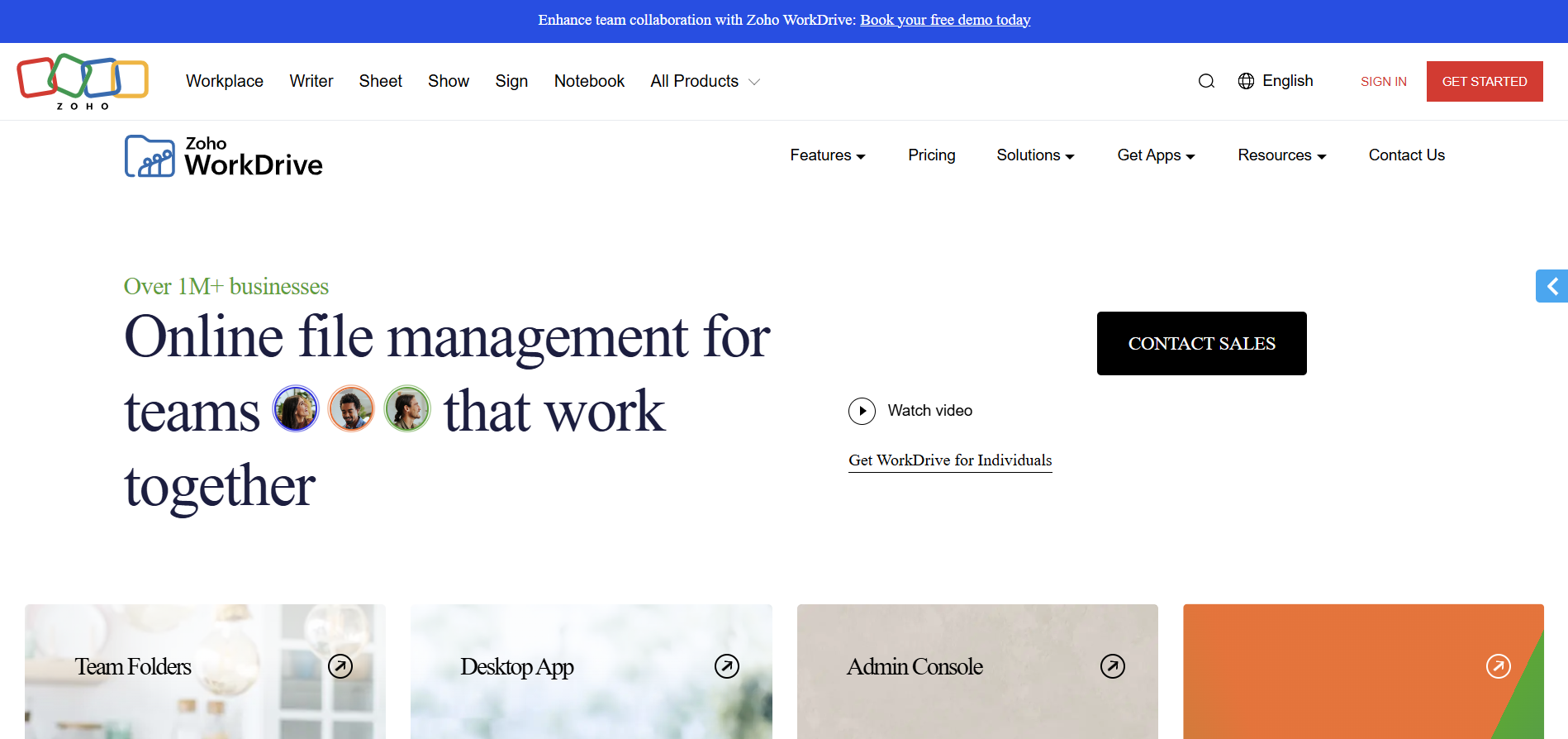
Zoho Docs is part of the Zoho suite and offers a robust cloud-based document management system. It provides tools for creating, sharing, and collaborating on documents, making it a comprehensive alternative for organizations that need a secure and integrated platform for document management.
Zoho Docs vs SharePoint
Zoho Docs combines document management with collaboration tools in a user-friendly interface. Unlike SharePoint, which can be complex and resource-intensive, Zoho Docs offers a more streamlined solution for organizations looking for essential document collaboration features at an affordable price.
Key Features of Zoho Docs
Cloud-based document creation and storage
Real-time collaboration and editing
Integrated with Zoho’s suite of business apps
Advanced security and access controls
Document versioning and audit trails
Zoho Docs Pros
Affordable pricing with a strong feature set
User-friendly and easy to deploy
Integrated with other Zoho productivity tools
Robust security and compliance features
Suitable for small to medium-sized businesses
Zoho Docs Cons
Less feature-rich compared to larger enterprise solutions
Limited customization options
Occasional performance issues with large files
Fewer third-party integrations compared to competitors
Zoho Docs Pricing
Zoho Docs offers a free plan with 5 GB of storage per user and basic collaboration features. The Standard plan costs $5 per user per month and includes 100 GB of storage along with advanced file management tools.
The Premium plan is priced at $8 per user per month and provides 1 TB of storage along with enterprise-grade features like SAML-based SSO integration and eDiscovery capabilities.
FAQs on SharePoint Alternatives
1. What are the top alternatives to SharePoint?
The top alternatives to SharePoint include Google Workspace, Dropbox Business, Box, Slack, Confluence, Monday.com, Notion, and Zoho Docs. These platforms offer diverse features ranging from document management and real-time communication to comprehensive project collaboration and workflow automation.
2. Why should I consider using an alternative to SharePoint?
You should consider using an alternative to SharePoint if you require a more user-friendly, flexible, or cost-effective solution for document management and team collaboration. Many alternatives offer streamlined interfaces, better integration with other modern tools, and specialized features that may align more closely with your organization’s needs.
3. Are SharePoint alternatives suitable for small businesses?
Yes, many SharePoint alternatives are well-suited for small and medium-sized businesses. Platforms like Google Workspace, Dropbox Business, Notion, and Zoho Docs offer scalable, cost-effective solutions that provide essential collaboration and document management features without the complexity of traditional enterprise systems.
4. Which SharePoint alternative is best for real-time team communication?
For real-time team communication, Slack stands out as an excellent choice due to its intuitive messaging system, robust integration capabilities, and real-time collaboration features. However, tools like Monday.com and Notion also provide effective communication features within their broader work management environments.
5. Can these alternatives integrate with other business tools?
Absolutely. Most of the SharePoint alternatives mentioned—such as Google Workspace, Dropbox Business, Box, Slack, and Confluence—offer extensive integrations with third-party applications, enabling seamless connectivity with your existing business tools and workflows.