Top Retool Alternatives for Building Internal Tools in 2025
Written by: Hrishikesh Pardeshi, Founder at Flexiple, buildd & Remote Tools.
Last updated: Feb 25, 2025
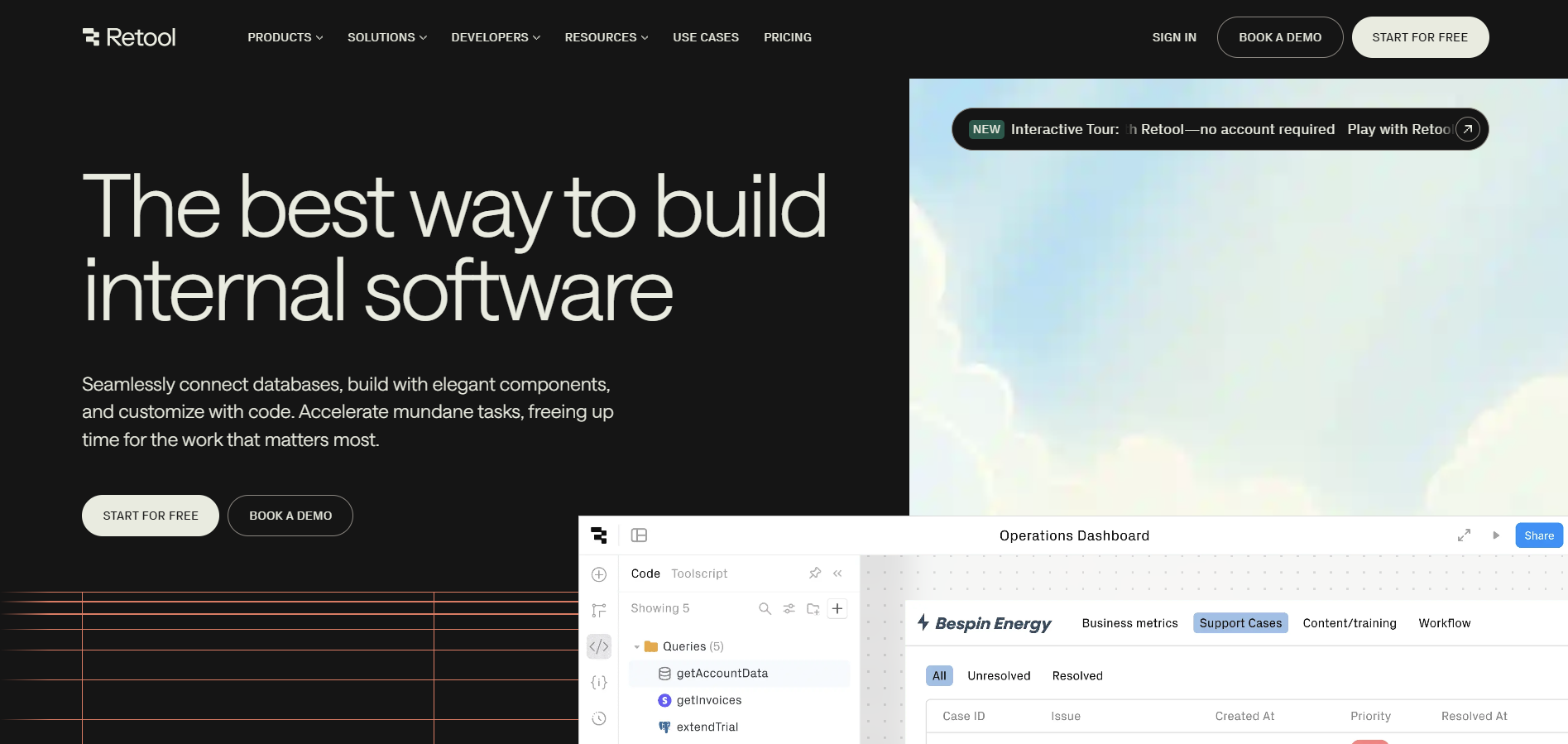
Best Retool Alternatives in 2025 are:
Appsmith
Budibase
ToolJet
Jet Admin
Internal.io
Baserow
Airtable
Noloco
In today's fast-paced work environment, choosing the right internal tool platform can really change the game. Whether you're after an open-source solution, a no-code builder, or a tool with robust reporting features, the alternatives below offer a range of options to help you create custom internal tools and build efficient internal applications. In this guide, we'll walk you through the top Retool alternatives, weighing their pros and cons so you can find the perfect fit for your needs. These platforms allow for integration with your existing business processes and business logic, and many provide pre-built components and frameworks for developing web apps quickly and efficiently.
Table of Contents
Why Do You Need Alternatives to Retool?
When your current internal tool platform doesn’t fully support your evolving business requirements, exploring alternatives to Retool becomes essential. Whether you need more flexible pricing, greater ease-of-use, or additional customization features, the right alternative can streamline your internal operations and boost productivity. By evaluating various options, you can ensure that your chosen platform is scalable, efficient, and tailored to your organization’s unique needs. These platforms allow you to easily create internal tools with complex business logic, connect to external databases, and utilize custom components for enhanced customization.
Additionally, transitioning to a modern internal tool platform can offer benefits beyond immediate functionality. Many alternatives come equipped with enhanced integration capabilities, intuitive interfaces, and robust support systems designed for growth. Investing in a solution that adapts to your evolving business environment not only drives operational efficiency but also positions your organization for long-term innovation and competitive success.
Who Should Consider Using Retool Alternatives?
Choosing the right internal tool platform can have a significant impact on your development workflow and overall productivity. Retool alternatives are ideal for teams and organizations that:
Developers: Need robust APIs and extensive customization options for building internal applications.
Non-Technical Users: Prefer no-code or low-code solutions to create internal tools without extensive programming.
Small to Medium Businesses: Look for cost-effective solutions that offer a balance between functionality and affordability.
Enterprises: Require advanced reporting, analytics, and scalability to support complex internal processes.
Startups: Desire rapid deployment and easy-to-use platforms that minimize development time.
Developers Needing Robust Integrations
For teams that require deep customization and seamless integrations, several alternatives offer powerful APIs and flexible deployment options, ensuring that your internal tools can evolve with your business.
Moreover, these platforms not only meet your current technical needs but also position your organization for future growth. With scalable architectures and robust API ecosystems, you can quickly integrate emerging technologies and streamline data workflows, ensuring your operations remain agile, efficient, and ahead of the curve.
Non-Technical Users Seeking No-Code Solutions
No-code and low-code platforms allow non-technical team members to build and maintain internal applications easily, empowering your organization to innovate without heavy reliance on developers.
Moreover, by democratizing the development process, these platforms foster a culture of agility and collaboration. Teams can rapidly prototype, test, and deploy solutions, allowing your organization to swiftly adapt to evolving business needs while freeing up technical resources to focus on more complex challenges.
Retool Alternatives Comparison Table
| Feature | Appsmith | Budibase | ToolJet | Jet Admin | Internal.io | Baserow | Airtable | Noloco |
|---|---|---|---|---|---|---|---|---|
| Ease of Use | Easy | Easy | Moderate | Easy | Moderate | Easy | Very Easy | Easy |
| Pricing | Free & Open Source | Free & Paid Plans | Free & Paid Plans | Paid | Paid | Free & Paid Plans | Free & Paid Plans | Paid |
| Platform Support | Browser-based | Browser-based | Browser-based | Browser-based | Browser-based | Browser-based | Browser-based | Browser-based |
| Collaboration Features | Moderate | Moderate | Moderate | Extensive | Extensive | Extensive | Extensive | Moderate |
| Special Features | Customizable UI & Open Source | Rapid App Building | Integrated Data Connectors | Advanced Reporting & Analytics | Streamlined Internal Tools | No-Code Database | Versatile Spreadsheet-Database | No-Code App Builder |
Best Retool Alternatives
Selecting the right internal tool platform is key to enhancing your business processes. The alternatives below offer a variety of features—from open-source flexibility to no-code ease-of-use—that can help you build powerful internal applications. Each platform brings its own strengths, allowing you to choose a solution that fits your technical and business needs.
1. Appsmith
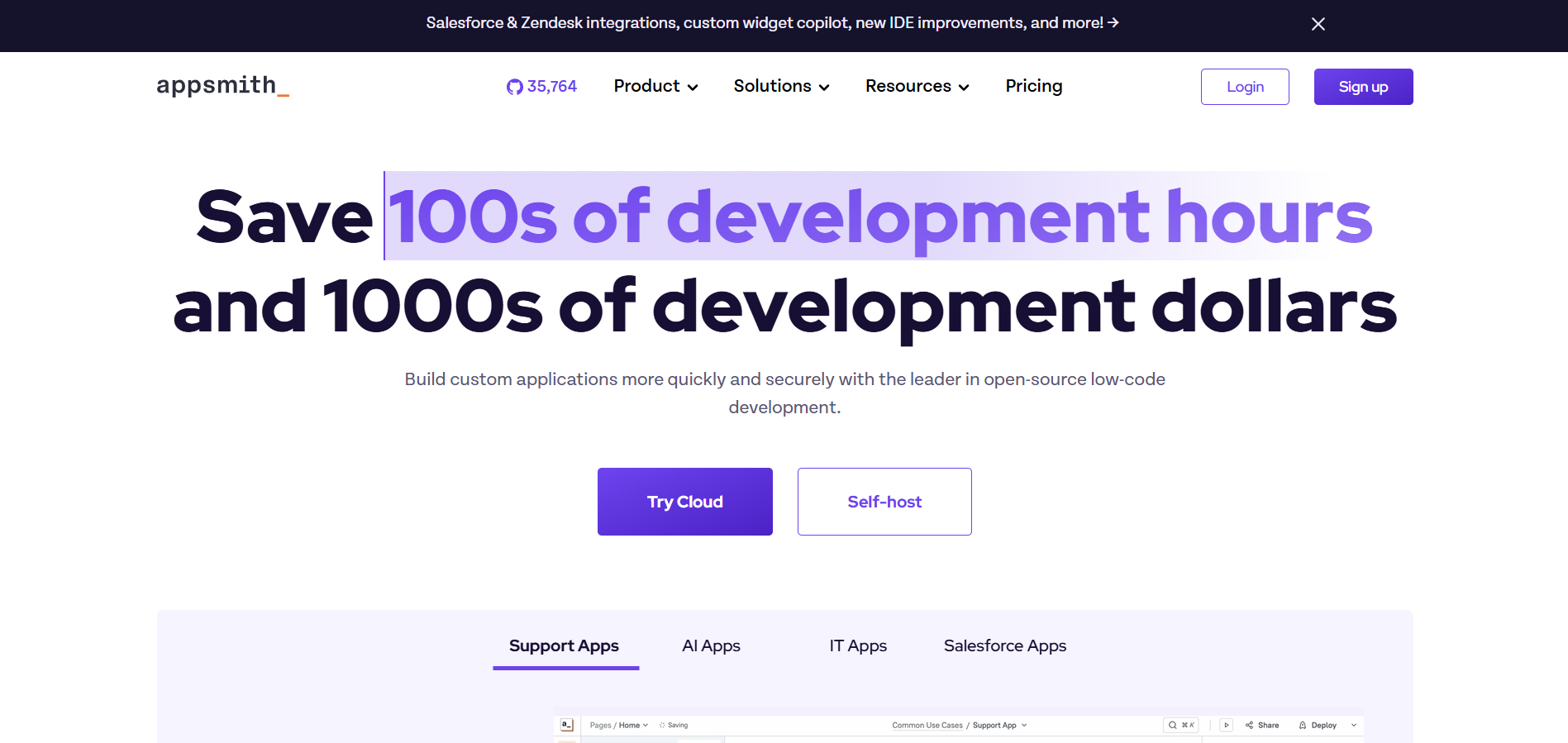
Appsmith is an open-source platform that empowers developers to build internal applications quickly and efficiently. Its intuitive interface and customizable components make it a strong alternative to Retool, particularly for teams that value flexibility and open-source technology.
Furthermore, leveraging an open-source solution like Appsmith means tapping into a vibrant community of developers and contributors. This collaborative ecosystem accelerates development cycles, fosters continuous innovation, and ensures robust security practices. Whether you're launching a new project or modernizing existing tools, Appsmith offers the adaptability and community-driven support to help your organization thrive.
Appsmith vs Retool
Appsmith provides a highly customizable environment where developers can tailor their internal tools to meet specific requirements. In contrast to Retool's proprietary system, Appsmith’s open-source nature offers greater freedom in modification and integration.
Key Features of Appsmith
Open-source platform
Drag-and-drop UI builder
Customizable widgets
Easy integration with databases and APIs
Strong community support
Appsmith Pros
Free and open-source
Highly customizable
Active community and extensive documentation
Flexible deployment options
Appsmith Cons
May require technical expertise for advanced customization
User interface can be less polished compared to proprietary solutions
Limited enterprise support options
Appsmith Pricing
Appsmith offers a free plan that includes up to 5 users, unlimited apps, 5 workspaces, Git version control, and community support.
Its Business Plan costs $15 per user per month and provides unlimited workspaces, Git repositories, workflow automation, custom branding removal, and email/chat support.
The Enterprise Plan starts at $2,500 per month for up to 100 users and includes advanced features like SAML/OIDC SSO, SCIM provisioning, CI/CD integration, private app embedding, and dedicated support with SLAs.
2. Budibase
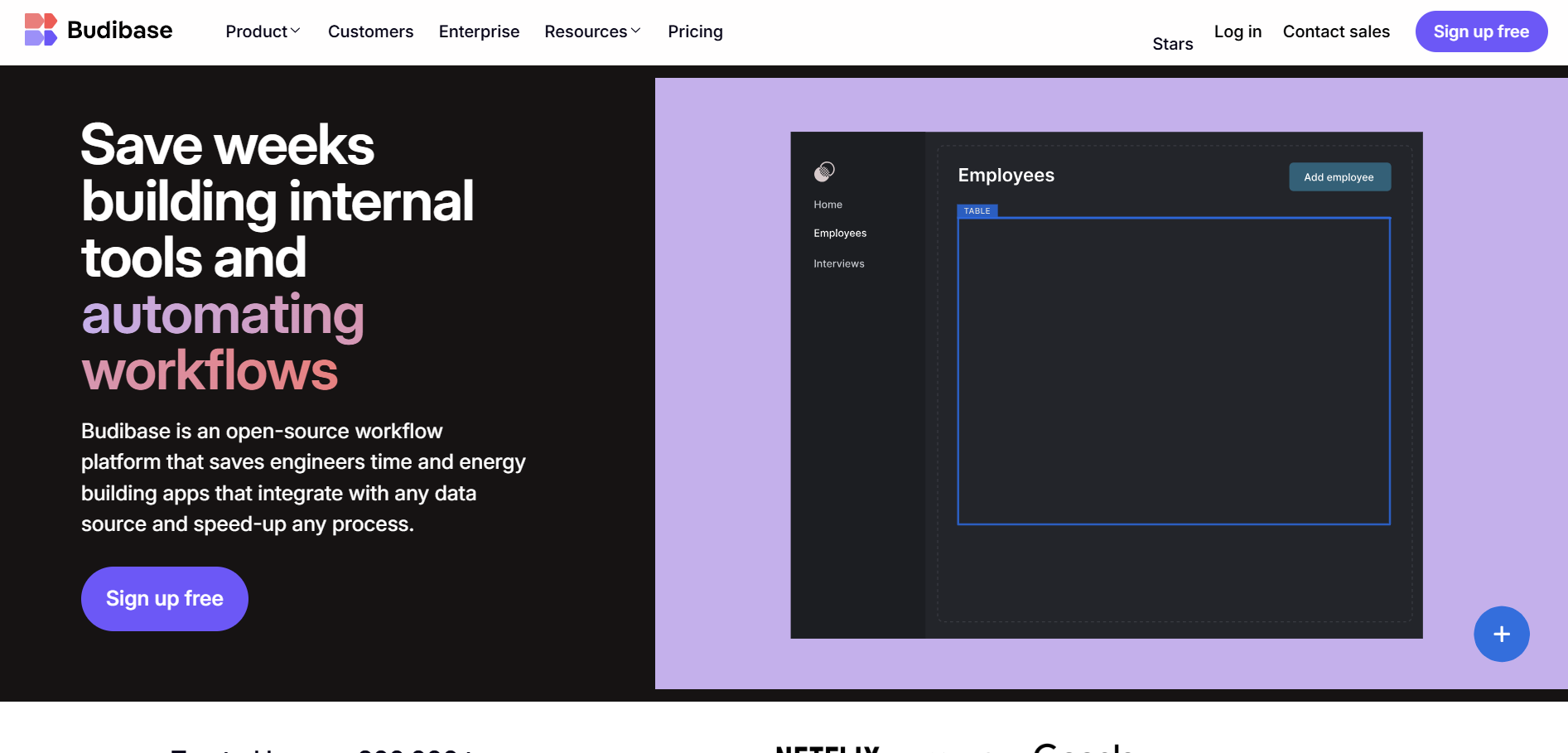
Budibase is an open-source low-code platform that simplifies the process of building internal tools. It offers a range of pre-built templates and components to accelerate development, making it an attractive alternative to Retool for rapid application development.
Budibase vs Retool
Budibase focuses on speed and simplicity, enabling teams to quickly create internal applications with minimal coding. While Retool offers extensive customization, Budibase’s streamlined approach is ideal for organizations that need to deploy solutions rapidly.
Moreover, Budibase's intuitive design supports agile development and rapid iteration, allowing your team to refine and scale applications as your business needs evolve. This cost-effective solution minimizes the learning curve and reliance on specialized technical resources, empowering organizations to innovate and stay competitive in a fast-paced market.
Key Features of Budibase
Pre-built templates and components
Drag-and-drop interface
Seamless data integrations
Self-hosted or cloud options
Automated workflows
Budibase Pros
Open-source and cost-effective
Rapid development with ready-made templates
Flexible deployment options
User-friendly interface
Budibase Cons
May lack some advanced features of Retool
Smaller community compared to more established platforms
Customization might require additional technical input
Budibase Pricing
Budibase also has a free plan that supports unlimited apps, workflows, data sources, SSO integration, granular role-based access control (RBAC), and community support. Its
Premium Plan is priced at $50 per app creator per month plus $5 per external user per month. This plan includes unlimited plugins, up to 10,000 automation runs (cloud-hosted), backups/restores for one month, and email support.
For larger organizations, the Enterprise Plan starts at $15,000 per year and provides advanced security features like audit logs, active directory sync/SCIM integration, air-gapped deployment options, and priority support.
If you're exploring Retool alternatives to optimize your internal tools, you might also be interested in our insights on Canva alternatives, which can help you enhance and streamline your creative workflows.
3. ToolJet
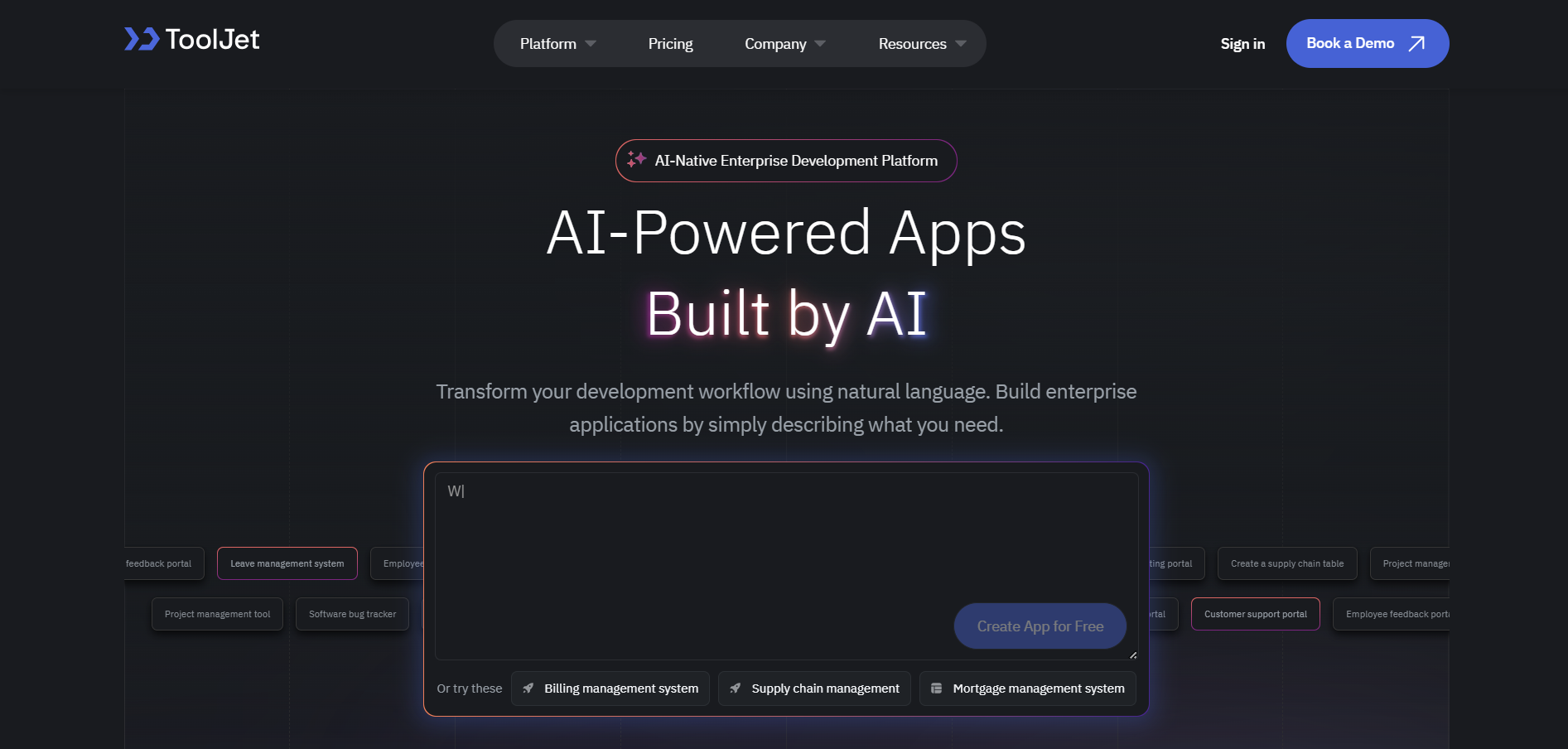
ToolJet is an open-source low-code platform that enables teams to build internal tools quickly. Its integrated data connectors and intuitive editor make it a competitive choice for organizations looking for flexibility and speed.
ToolJet vs Retool
ToolJet emphasizes simplicity and rapid deployment with its drag-and-drop editor and pre-built connectors. Its open-source approach provides an adaptable solution compared to Retool’s more structured environment.
Moreover, ToolJet’s flexible framework promotes rapid prototyping and iterative development, enabling teams to quickly refine and scale applications as business needs evolve. Supported by an active community and continuous feature updates, ToolJet is a robust choice for organizations seeking agile, future-proof internal tools.
Key Features of ToolJet
Drag-and-drop editor
Pre-built data connectors
Open-source framework
Customizable components
Real-time data integration
ToolJet Pros
Free and open-source
User-friendly and quick to deploy
Robust connector support
Active community support
ToolJet Cons
Fewer advanced features compared to Retool
Limited enterprise-grade functionality
Smaller user base and community
ToolJet Pricing
ToolJet offers a variety of pricing plans tailored to different user needs, ranging from free options to custom enterprise solutions. The Community Edition (self-hosted) is completely free and provides basic features for individuals or small teams. For cloud-based solutions, the Startup Plan starts at $5 per user per month, while the Business Plan costs $15 per user per month and includes more advanced features. The Enterprise Plan (both cloud and self-hosted) is customizable based on specific organizational requirements, with pricing available upon request.
For self-hosted customers, ToolJet also provides flexible pricing options based on the number of applications or additional features. For instance, hosting one application with thousands of users costs $30 per month, with optional add-ons like white-labeling or multi-environment support available for $150 per feature per month. Additional workflows and database tables can be added for flat fees ($20 per workflow and $5 per table).
Overall, ToolJet’s pricing is highly adaptable, making it accessible for small teams while offering scalability for larger enterprises.
4. Jet Admin
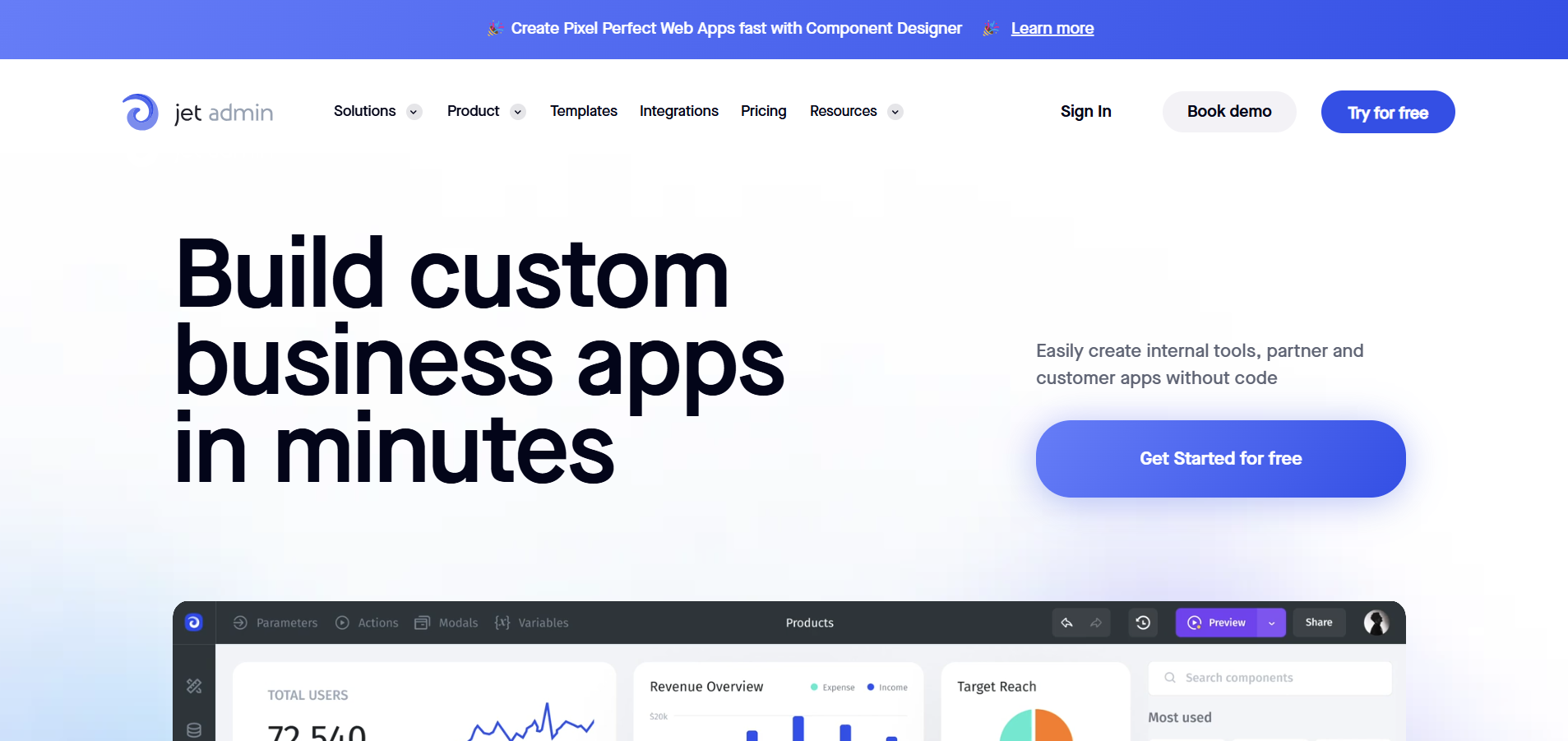
Jet Admin is a no-code platform designed for building internal tools with advanced reporting and analytics capabilities. It offers an intuitive interface that appeals to non-technical users while delivering robust data management features.
Jet Admin vs Retool
Jet Admin provides an accessible, no-code environment that emphasizes ease-of-use and powerful analytics. Unlike Retool’s developer-focused approach, Jet Admin is ideal for teams seeking a solution that requires little to no coding.
Moreover, Jet Admin's user-friendly interface empowers non-technical team members to design and deploy custom applications effortlessly. Its robust analytics capabilities deliver real-time insights that drive data-informed decisions, making it an excellent choice for organizations aiming to streamline workflows and enhance overall efficiency.
Key Features of Jet Admin
No-code interface
Advanced reporting and dashboards
Customizable data visualizations
Seamless integrations with databases
Collaboration tools for teams
Jet Admin Pros
Extremely user-friendly
Strong analytics and reporting features
No coding required for setup
Ideal for non-technical users
Jet Admin Cons
Requires a paid plan for full feature access
Limited customization compared to open-source alternatives
Higher pricing for larger teams
Jet Admin Pricing
Jet Admin offers a range of pricing plans to cater to different needs, including both internal tools and customer portals. The platform starts with a Free Plan, which is available forever but includes limited features.
For internal tools, the Starter Plan costs $24 per user per month when billed annually ($30 if billed monthly) and provides basic features like database integrations and unlimited workflow runs.
The Pro Plan is priced at $48 per user per month annually ($60 monthly) and adds advanced capabilities like custom domains, white-labeling, and enhanced support. For larger organizations, the Enterprise Plan offers customizable pricing with features such as on-premise setup, SSO (SAML/Okta), customizable authentication processes, and dedicated support.
For customer portals, pricing is structured differently based on usage. The Starter Plan begins at $39 per month annually ($49 monthly) for up to 500 users and one app. The Plus Plan costs $125 per month annually ($149 monthly) and includes API/GraphQL requests, SQL queries, and version control.
The Pro Plan is $290 per month annually ($349 monthly) and provides premium features like custom branding and enhanced chat support. Finally, the Enterprise Plan starts at $649 per month annually ($799 monthly) for up to three apps, offering enterprise-grade features like 99.9% uptime SLA and advanced security.
5. Baserow
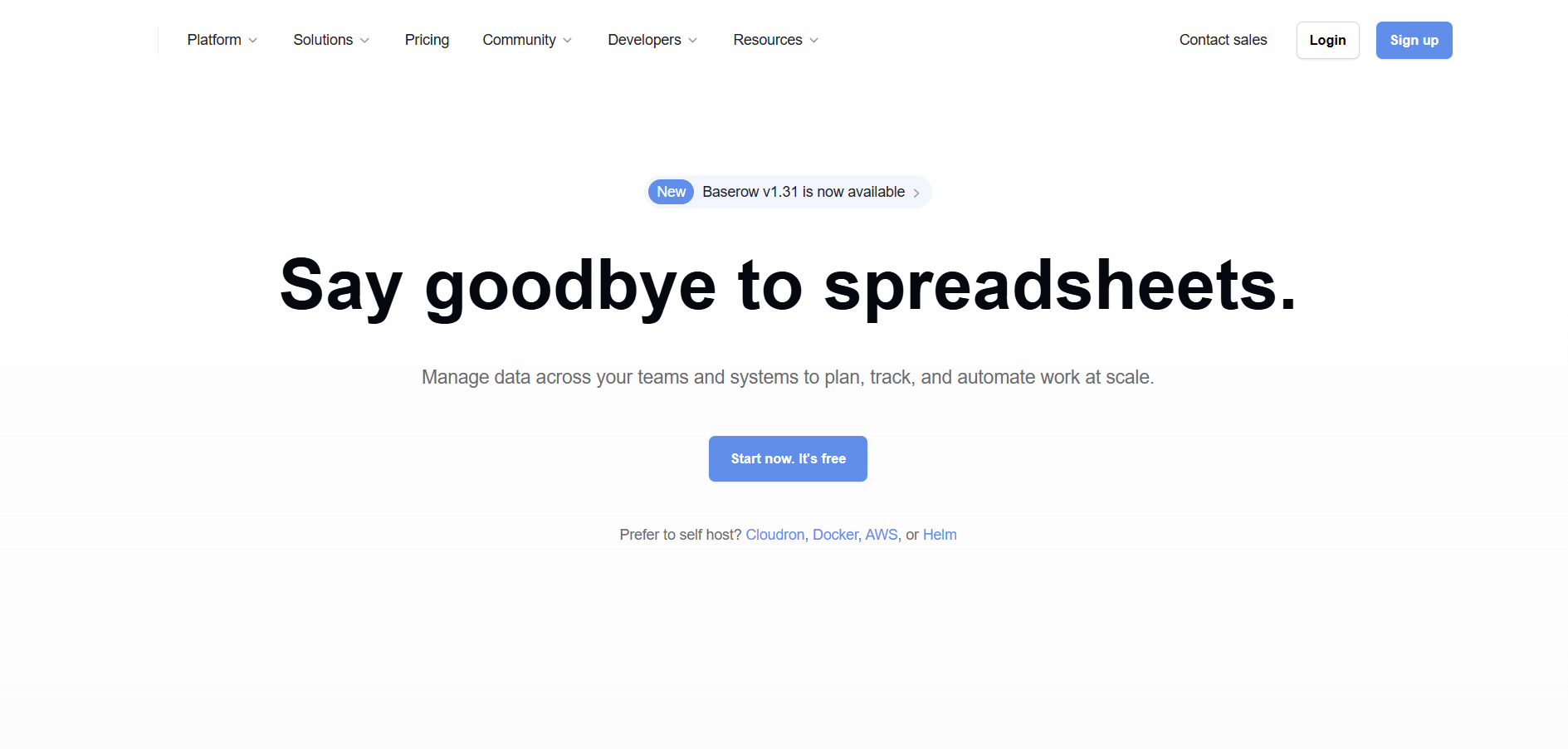
Baserow is an open-source no-code database platform that lets teams build custom internal tools through a spreadsheet-like interface. It’s a great choice for organizations that prioritize data management and collaboration.
Baserow’s intuitive design and robust integration capabilities simplify data handling across departments, enabling seamless teamwork. With its flexible architecture and active community support, Baserow empowers you to rapidly adapt your internal tools to evolving business needs while maintaining data integrity and enhancing collaborative workflows.
Baserow vs Retool
Baserow focuses on providing an intuitive, no-code database solution with robust collaboration features, making it ideal for teams that prefer a spreadsheet-like interface over complex application builders like Retool.
Key Features of Baserow
No-code database platform
Spreadsheet-like user interface
Collaborative editing features
API integration for custom workflows
Customizable data management
Baserow Pros
Free and open-source
Familiar spreadsheet interface
Excellent for collaborative projects
Cost-effective solution
Baserow Cons
Not as feature-rich for building full-scale applications
May need additional tools for complete functionality
Smaller community compared to established platforms
Baserow Pricing
Baserow offers a variety of pricing plans catering to both self-hosted and cloud-based users. Here is a detailed overview:
Free Plan:
Cloud: Free forever with basic features.
Self-hosted: Open-source version available for free, allowing unlimited databases, rows, and storage.
Premium Plan:
Cloud: $5 per user per month.
Self-hosted: $5 per user per month.
Features include increased storage and row limits, but advanced features like role-based permissions are not included.
Advanced Plan:
Cloud only: $20 per user per month (billed annually) or $22 if billed monthly.
Offers additional features such as role-based permissions and higher limits on storage and rows.
Enterprise Plan:
Self-hosted only: Custom pricing based on organizational needs.
Includes advanced administrative features like instance-wide admin panels, Single Sign-On (SSO), and priority support.
The cloud version imposes certain limits on rows (e.g., 50,000 rows in Premium) and storage (20GB in Premium), while the self-hosted version allows unlimited usage.
Discounts are available for annual billing, making Baserow an affordable and scalable option for teams of all sizes. For enterprise-level requirements, users must contact Baserow's sales team for custom pricing.
6. Airtable
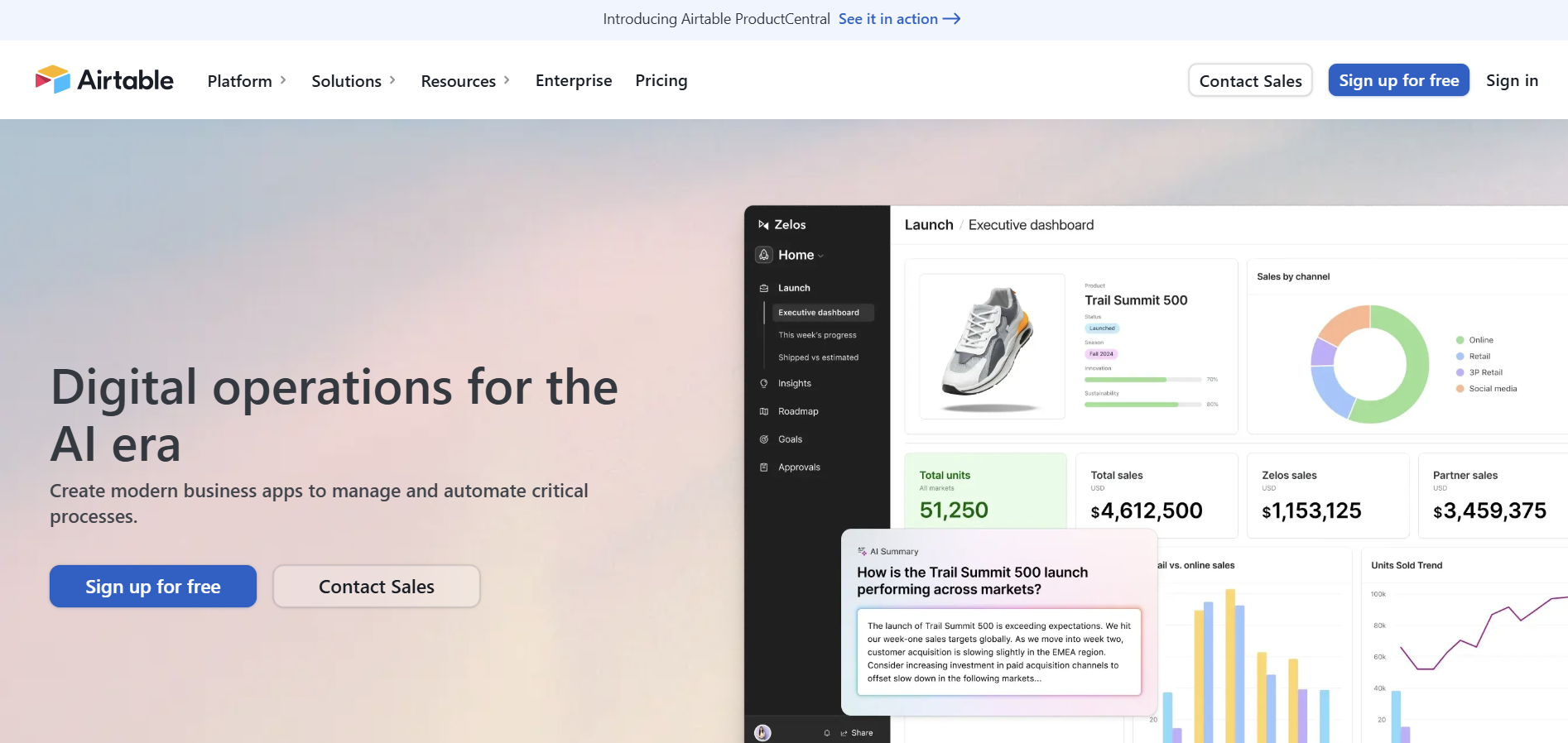
Airtable is a versatile cloud-based platform that combines the simplicity of spreadsheets with the power of databases. Its visually appealing interface and extensive integrations make it a popular choice for building internal tools.
Airtable vs Retool
Airtable emphasizes ease-of-use and flexibility, allowing teams to manage data in a visually appealing and intuitive environment. Unlike Retool’s developer-oriented platform, Airtable is accessible to both technical and non-technical users.
Key Features of Airtable
Visual database interface
Customizable views and templates
Extensive integration options
Collaboration and automation tools
Scalable and flexible
Airtable Pros
Highly intuitive and user-friendly
Versatile with numerous integrations
Suitable for both technical and non-technical users
Visually engaging interface
Airtable Cons
Costs can escalate at scale
May lack some advanced customization for developers
Not as specialized for internal tool building as Retool
Airtable Pricing
1. Free Plan
Cost: $0
Features: Up to 5 editors and 50 commenters per workspace, 1,200 records per base, 2GB attachment storage per base, and 1 month of revision history. Ideal for individuals or very small teams.
2. Plus Plan
Cost: $10 per user per month (billed annually).
Features: 5,000 records per base, 5GB attachment storage per base, unlimited editors and commenters, and 6 months of revision history.
3. Team Plan
Cost: $20 per user per month (billed annually) or $24 per user per month (billed monthly).
Features: 50,000 records per base, 20GB attachment storage per base, automations, extensions, forms, interface designer, and a 1-year revision history. This plan is suitable for small to medium-sized teams.
4. Business Plan
Cost: $45 per user per month (billed annually) or $54 per user per month (billed monthly).
Features: All Team plan features plus advanced capabilities like 125,000 records per base, 100GB attachment storage, advanced calendar and Gantt views, field/table permissions, and custom-branded forms. Designed for larger teams or departments with more complex workflows.
5. Enterprise Scale Plan
Cost: Custom pricing (typically starts at $60+ per user per month when billed annually).
Features: Includes everything in the Business plan plus advanced security controls (e.g., SSO), compliance tools, unlimited workspaces, dedicated account management, and priority support. This plan is tailored for large-scale organizations with specific governance and administrative needs.
Additionally, Airtable offers an AI Add-on for $6 per user per month (billed annually) or $7 (billed monthly), which provides 3,500 monthly AI credits per paid seat with additional credits available for purchase.
7. Noloco
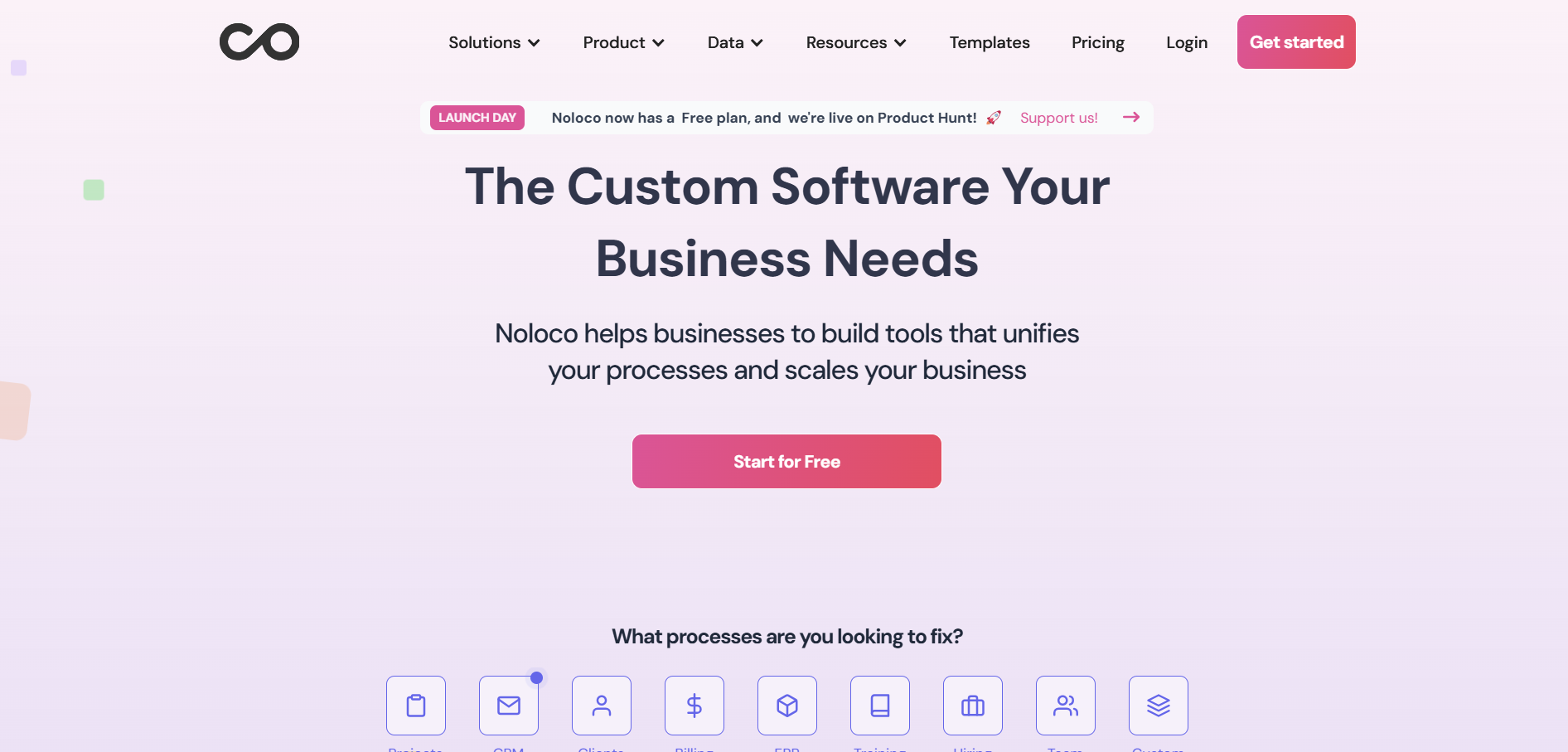
Noloco is a no-code app builder that transforms your databases into user-friendly applications. It is designed to make app creation accessible for all users, offering an intuitive interface and robust customization options.
Noloco vs Retool
Noloco provides a simplified, no-code approach to building applications directly from your data. This makes it an excellent choice for organizations looking for a more accessible alternative to Retool’s developer-focused environment.
Noloco’s intuitive design enables rapid application development without the need for extensive coding expertise. By leveraging your existing data, it facilitates seamless integration and real-time collaboration, ensuring that your internal tools remain both powerful and user-friendly as your business evolves.
Key Features of Noloco
No-code app builder
Customizable templates and interfaces
Data-driven application creation
Responsive design
User management and collaboration
Noloco Pros
Extremely user-friendly with minimal technical requirements
Efficient conversion of databases into applications
Strong customer support
Flexible and customizable design options
Noloco Cons
Limited advanced features for power users
May not scale as well for very large applications
Relatively new platform with a smaller user base
Noloco Pricing
Noloco offers flexible pricing plans to accommodate teams and businesses of varying sizes, focusing on building internal tools and client portals. Here is a detailed breakdown of its pricing structure.
-
Starter Plan
Cost: $39 per month.
Features: Includes 4 team seats, 10 client seats, 5,000 rows of data per app, 2,500 synced rows, 5GB of file storage, and basic integrations with platforms like Airtable and Google Sheets. Additional team members cost $4 per seat/month, and extra client seats cost $0.50 per seat/month.
Ideal for small teams creating simple apps or client portals.
-
Pro Plan
Cost: $119 per month.
Features: Includes 10 team seats, 50 client seats, 50,000 rows of data per app, 25,000 synced rows, 20GB of file storage, advanced automation features, white-label branding, custom domains, and enhanced permissions (up to 6 user roles). Extra team members cost $6 per seat/month, and additional client seats cost $1 per seat/month.
Suitable for growing teams optimizing workflows with more advanced tools.
-
Business Plan
Cost: $255 per month.
Features: Includes 30 team seats, 100 client seats, 150,000 rows of data per app, 50,000 synced rows, 100GB of file storage, API access for faster record management, barcode/QR code scanning for inventory management, and up to 10,000 automated workflows. Additional team members cost $10 per seat/month, and extra client seats cost $1 per seat/month.
Designed for medium-sized businesses building connected solutions across their organization.
-
Enterprise Plan
Cost: Custom pricing (contact Noloco for details).
Features: Fully customizable based on organizational needs. Includes advanced features like unlimited team/client seats, higher data limits (rows and synced rows), priority support with dedicated account management, single sign-on (SSO), and tailored integrations.
FAQs on Retool Alternatives
1. What are the top alternatives to Retool?
The top alternatives to Retool include Appsmith, Budibase, ToolJet, Jet Admin, Internal.io, Baserow, Airtable, and Noloco. These platforms provide a range of features—from open-source and no-code solutions to advanced analytics—that cater to diverse internal tool development needs.
2. Why should I consider using an alternative to Retool?
You should consider using an alternative to Retool if you need a more flexible pricing structure, a platform that is easier to use, or enhanced customization capabilities. Exploring alternatives ensures you find a tool that aligns with your technical requirements and business objectives.
3. Are Retool alternatives free to use?
Many Retool alternatives offer free tiers or open-source options. For example, Appsmith, Budibase, and Baserow are available as free and open-source platforms, while others like Airtable provide free plans with essential features. Premium plans with additional functionalities are available for most platforms.
4. Which Retool alternative is best for developers?
For developers, Appsmith, ToolJet, and Budibase are excellent choices due to their robust APIs, open-source flexibility, and extensive customization options. These platforms allow you to build tailored internal tools with a high degree of control.
5. Can I use Retool alternatives for enterprise-level internal tools?
Yes, many Retool alternatives are suitable for enterprise-level applications. Platforms like Jet Admin, Internal.io, and Airtable offer advanced features, scalability, and robust integration capabilities that can support the complex needs of large organizations.