Top 7 Quicken Alternatives
Written by: Hrishikesh Pardeshi, Founder at Flexiple, buildd & Remote Tools.
Last updated: Nov 08, 2024
The top Quicken alternatives are:
Mint
YNAB (You Need A Budget)
Personal Capital
CountAbout
Moneydance
Banktivity
GnuCash
Managing personal finances has become increasingly important in today's complex economic landscape. With the rise of digital banking, online shopping, and diverse investment opportunities, having a reliable personal finance app is essential. While Quicken has been a staple in the industry for decades, offering a range of features for budgeting, expense tracking, and investment management, it may not meet everyone's needs. Whether due to its pricing model, platform limitations, or quicken data compatibility, you might be searching for a budgeting app that better aligns with your financial goals, lifestyle, and even manages retirement accounts. If you're looking for a free budgeting app, there are plenty of alternatives to explore.
This comprehensive guide explores the best Quicken alternatives available. We'll delve into each platform's unique offerings, helping you make an informed decision about which tool suits your personal finance needs.
Whether you're a seasoned investor looking for advanced portfolio analysis, a budgeting novice seeking a user-friendly interface, or someone who prefers open-source software for greater control and customization, there's an alternative out there for you. From Mint's intuitive design and free access to GnuCash's robust accounting features, each platform offers distinct advantages. Let's embark on this journey to find the personal finance tool that will empower you to take control of your financial future.
Table of Contents
- Why You Need Alternatives to Quicken?
- Who Should Consider Using Quicken Alternatives?
- Quicken Alternatives Comparison Table
- Best Quicken Alternatives
- Mint
- YNAB (You Need A Budget)
- Personal Capital
- CountAbout
- Moneydance
- Banktivity
- GnuCash
- Additional Considerations When Choosing a Quicken Alternative
- FAQs On Quicken Alternatives
Why You Need Alternatives to Quicken?
While Quicken has been a dominant force in personal finance software, it's not a one-size-fits-all solution. There are several compelling reasons why you might consider exploring alternatives:
Subscription-Based Model: Quicken has shifted to a subscription-based pricing model, which requires annual payments to maintain access to the software and receive updates. This ongoing cost may not be ideal for users who prefer a one-time purchase or free options.
Complexity and Learning Curve: Quicken offers a wide array of features, which can make the software overwhelming for beginners or those who need only basic budgeting tools. The complexity may hinder effective financial management rather than aid it.
Platform Limitations: Quicken's functionality can vary across different operating systems. For instance, the Mac version historically lacked some features available on Windows. Users operating on Linux or seeking cross-platform compatibility may find Quicken unsuitable.
Specific Financial Needs: You might have unique requirements, such as advanced investment tracking, envelope budgeting, multi-currency support, or integration with certain financial institutions, which Quicken may not adequately address.
Cost Considerations: With numerous free or more affordable options available, paying for Quicken might not be justifiable, especially if alternative software meets your needs at a lower price point or for free.
By considering alternatives, you open the door to finding a personal finance tool that is more tailored to your preferences, offers better value for money, and potentially enhances your overall financial management experience.
Who Should Consider Using Quicken Alternatives?
Selecting the right personal finance software is a crucial decision that can significantly impact how effectively you manage your money. Quicken alternatives cater to a variety of users with different financial goals, technical skills, and personal preferences. Here's a detailed look at who might benefit from considering these alternatives:
Budget-Conscious Individuals
If you're aiming to manage your finances without incurring additional expenses, a personal finance app like Mint or open-source software like GnuCash can be excellent choices. These platforms, acting as both budgeting app(s) and free budgeting app(s), offer comprehensive features without the burden of subscription fees. They're ideal for tracking bank transactions, managing student loan debt, or even syncing quicken data. Whether you're handling retirement accounts or just organizing everyday finances, these tools, including Google Sheets as a manual option, are perfect for students, those with financial institution connections, or anyone on a tight budget seeking the best free alternative to paid tools while maximizing financial control.
Users Seeking Simplicity
For those who find Quicken's extensive feature set daunting, platforms with a more straightforward, intuitive interface might be preferable. Mint offers a clean, user-friendly design that simplifies budgeting and expense tracking. Similarly, Personal Capital provides easy-to-understand dashboards and visualizations, making it easier for users to monitor their finances without getting bogged down by unnecessary complexity.
Advanced Investors
Investors with substantial portfolios or those seeking in-depth analysis tools may find Quicken's investment features lacking. Personal Capital stands out with its advanced investment tracking, offering real-time portfolio performance, asset allocation analysis, and fee assessments. These tools can help investors make informed decisions, plan for retirement, and optimize their investment strategies.
Mobile-First Users
In today's fast-paced world, the ability to manage finances on-the-go is invaluable. If you prefer using your smartphone or tablet for financial tasks, apps like YNAB and Mint provide robust mobile experiences. They offer real-time syncing across devices, ensuring that your financial data is always up-to-date, whether you're at home or on the move.
Mac Users
Apple enthusiasts often seek software that seamlessly integrates with the macOS ecosystem. Banktivity is designed specifically for Mac and iOS users, offering features that align with Apple's design philosophy. Moneydance also provides a native Mac application, ensuring compatibility and a smooth user experience for those entrenched in the Apple environment.
Open-Source Enthusiasts
If you value transparency, customization, and community-driven development, open-source software like GnuCash might be the perfect fit. It allows you to tailor the software to your specific needs, contributes to ongoing development, and provides a cost-free solution. This option is ideal for users with a technical background or those who appreciate the principles of open-source projects.
By identifying your unique needs and preferences, you can choose a Quicken alternative that not only meets but enhances your financial management experience, making it more efficient, enjoyable, and aligned with your goals.
Quicken Alternatives Comparison Table
| Feature | Anki | Memrise | Brainscape | Cram | Quizizz | Kahoot | StudyStack |
|---|---|---|---|---|---|---|---|
| Ease of Use | Moderate | Easy | Easy | Moderate | Very Easy | Very Easy | Easy |
| Pricing | Free | Free & Paid Plans | Free & Paid Plans | Free & Paid Plans | Free & Paid Plans | Free & Paid Plans | Free |
| Platform Support | Windows, Mac, iOS, Android | Web, iOS, Android | Web, iOS, Android | Web, iOS, Android | Web, iOS, Android | Web, iOS, Android | Web |
| Collaboration Features | None | Limited | Moderate | None | Extensive | Extensive | Limited |
| Study Tools | Advanced | Intermediate | Advanced | Intermediate | Basic | Basic | Basic |
Best Quicken Alternatives
Finding the right personal finance software is more than just picking a tool; it's about choosing a partner that will help you navigate your financial journey. The following Quicken alternatives have been selected based on their features, usability, and the unique value they offer to different types of users. Let's explore each one in detail to help you determine which might be the best fit for your financial needs.
Mint
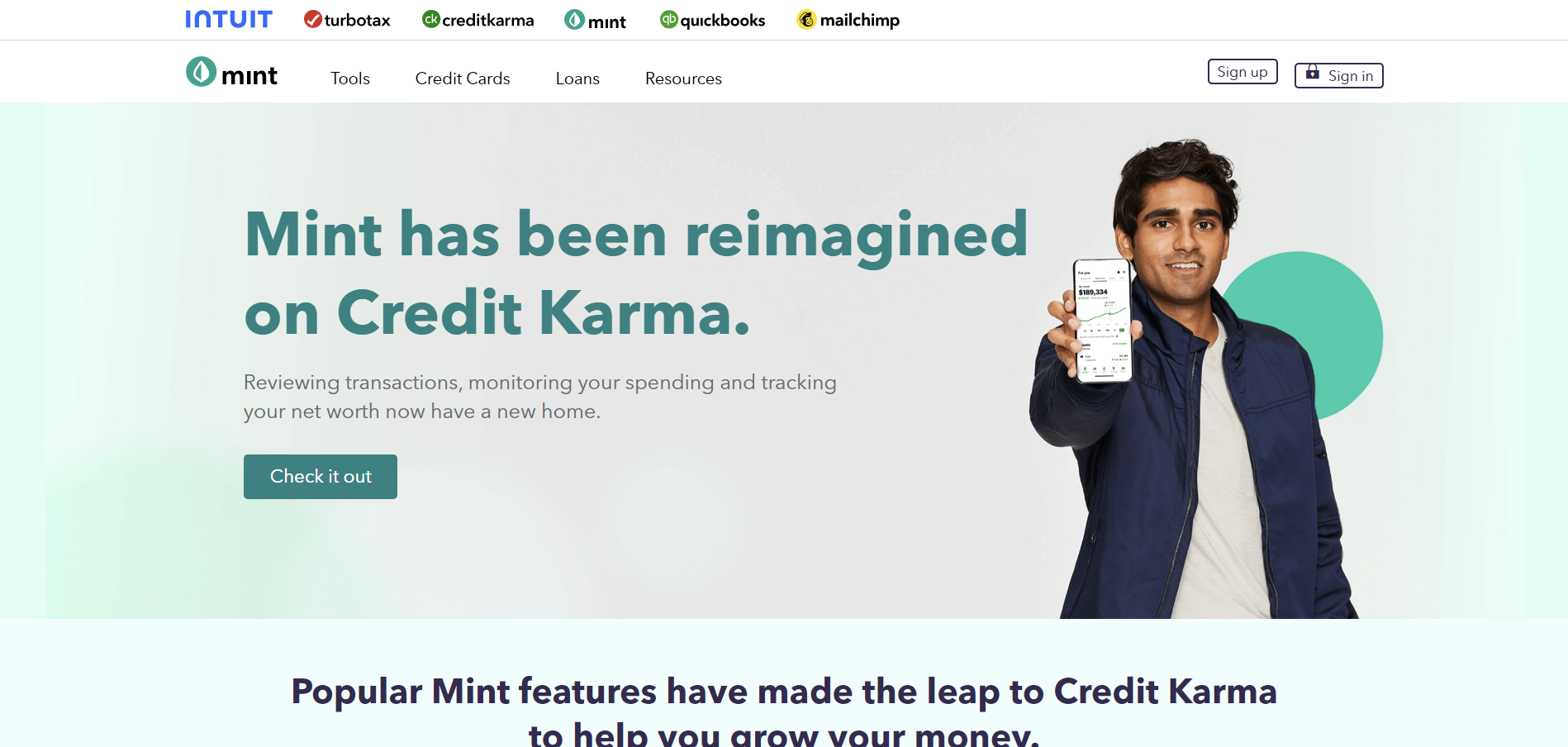
Mint is a free, web-based personal finance management tool developed by Intuit, the company behind TurboTax and QuickBooks. Launched in 2006, Mint has grown to become one of the most popular budgeting apps, with millions of users trusting it to manage their personal finances. Its user-friendly interface and robust feature set make it an attractive option for individuals seeking a straightforward way to track spending, create budgets, and monitor financial health.
Mint vs Quicken
When comparing Mint to Quicken, the most significant differences lie in cost, accessibility, and complexity. While Quicken is a paid software that offers a comprehensive suite of financial management tools, including investment tracking and bill payments, Mint provides a free, streamlined platform focusing on budgeting and expense tracking. Mint is entirely web-based and accessible from any device with an internet connection, whereas Quicken requires installation on a specific device.
Key Features of Mint
Automatic Account Syncing: Mint connects securely to thousands of financial institutions, automatically importing transactions from bank accounts, credit cards, loans, and investment accounts. This real-time syncing ensures your financial data is always up-to-date without manual data entry.
Budgeting Tools: Users can create personalized budgets, set spending limits for various categories, and receive alerts when approaching or exceeding those limits. Mint's visual graphs and charts make it easy to see where your money is going.
Bill Tracking: Mint provides reminders for upcoming bills and due dates, helping you avoid late fees and stay on top of your financial obligations. You can view all your bills in one place, even if you can't pay them directly through the app.
Credit Monitoring: The platform offers free access to your credit score, along with insights into factors affecting it. Regular updates help you monitor changes and protect against identity theft.
Investment Tracking: While not as advanced as some investment-specific tools, Mint allows you to monitor basic investment account balances and performance, providing a snapshot of your overall net worth.
Mint Pros
Free to Use: One of Mint's most significant advantages is that it offers all its core features at no cost, making it accessible to anyone looking to manage their finances without paying for software.
User-Friendly Interface: Mint's design is clean and intuitive, making it easy for users of all experience levels to navigate the platform. The dashboard provides a clear overview of your financial situation.
Mobile Accessibility: With robust apps for both iOS and Android devices, Mint ensures that you can access your financial data anytime, anywhere. The mobile apps offer nearly all the functionality of the web version.
Alerts and Notifications: Customizable alerts help you stay informed about low balances, unusual account activity, bill due dates, and budget thresholds, enabling proactive financial management.
Mint Cons
Advertisements: To keep the platform free, Mint includes advertisements and offers from partner financial services. Some users may find these ads distracting or intrusive.
Limited Customization: While Mint covers the basics well, it offers less flexibility in categorizing transactions or creating custom reports compared to more advanced software like Quicken.
Security Concerns: Despite employing strong encryption and security measures, some users may be uncomfortable with aggregating all their financial data in one online platform.
No Investment Advice: Mint's investment tracking is basic, lacking the in-depth analysis or advisory services provided by platforms like Personal Capital.
Mint Pricing
Mint is entirely free to use, with no premium tiers or hidden fees. The platform generates revenue through advertisements and referral partnerships with financial service providers. This model allows users to access a comprehensive set of financial management tools without any direct cost.
YNAB (You Need A Budget)
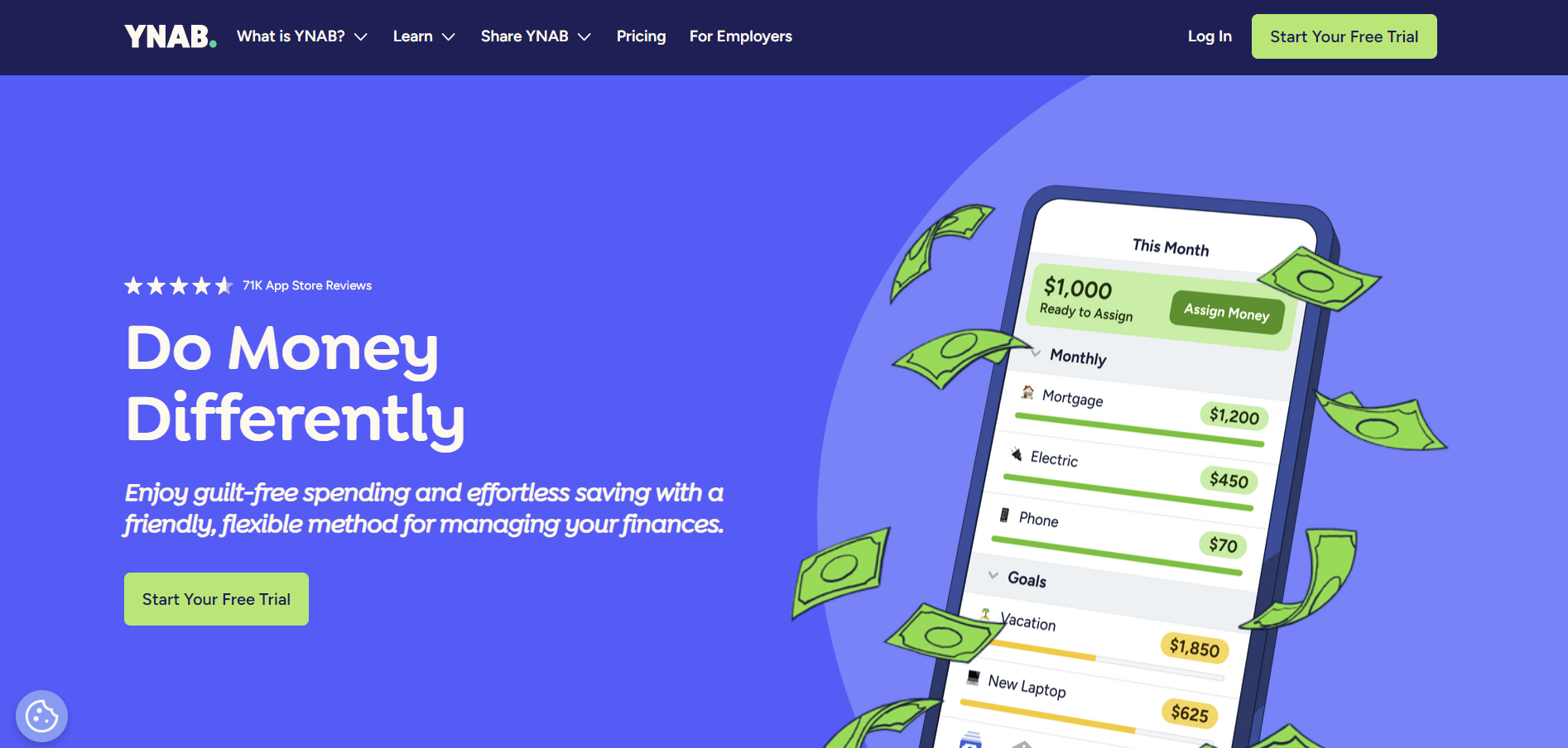
YNAB, short for You Need A Budget, is a personal budgeting software and methodology designed to help users take control of their finances by fostering mindful spending and proactive financial planning. Founded in 2004, YNAB has gained a dedicated following for its unique approach to budgeting, which centers around four core rules aimed at changing the way you think about money.
YNAB vs Quicken
While Quicken offers a broad spectrum of financial management tools, including investment tracking and bill payments, YNAB focuses exclusively on budgeting. YNAB's philosophy is about assigning every dollar a purpose, helping users break the paycheck-to-paycheck cycle, pay down debt, and save more effectively. Unlike Quicken's feature-rich but sometimes overwhelming interface, YNAB provides a more streamlined experience centered on proactive budgeting.
Key Features of YNAB
Goal-Oriented Budgeting: YNAB encourages users to set specific financial goals, such as building an emergency fund, paying off debt, or saving for a major purchase. The software helps track progress toward these goals, keeping you motivated and accountable.
Real-Time Syncing: Transactions are automatically imported from linked bank accounts, and data syncs across devices, ensuring that your budget is always up-to-date. This real-time information helps you make informed spending decisions.
Educational Resources: YNAB offers a wealth of educational content, including live workshops, video tutorials, and articles. These resources aim to improve financial literacy and help users get the most out of the software.
Reports and Insights: Visual reports provide insights into your spending habits, net worth, and budget trends over time. These tools help you identify areas where you can cut back and allocate funds more effectively.
Account Connectivity: YNAB securely connects to your financial institutions to import transactions, reducing manual data entry and increasing accuracy.
YNAB Pros
Effective Budgeting Methodology: YNAB's approach has helped many users reduce debt, save more, and gain control over their finances. The emphasis on assigning every dollar a job promotes intentional spending.
User-Friendly Interface: The software is designed to be intuitive, with a clean layout that makes budgeting less intimidating for new users.
Strong Mobile Support: YNAB's mobile apps are robust, allowing you to manage your budget, enter transactions, and check balances on-the-go.
Responsive Customer Support: YNAB provides prompt and helpful support through email and live chat, along with a supportive online community.
YNAB Cons
Subscription Fee: YNAB requires a paid subscription after a 34-day free trial. While many users find the cost justified by the savings achieved, it may be a barrier for some.
No Investment Tracking: The software does not offer tools for managing or tracking investments, focusing solely on budgeting and expense management.
Learning Curve: Adopting YNAB's budgeting philosophy may require a mindset shift and time investment to fully embrace the methodology.
Limited Bill Payment Features: YNAB does not support paying bills directly through the platform, which may necessitate using additional tools.
YNAB Pricing
YNAB offers a straightforward pricing model:
Subscription: Approximately $11.99 per month when billed monthly, or $84 per year when billed annually, providing a discount for annual subscribers.
Free Trial: New users can access a 34-day free trial without needing to provide credit card information.
Despite the cost, many users report that the savings and financial control gained through using YNAB far exceed the subscription fee.
Personal Capital
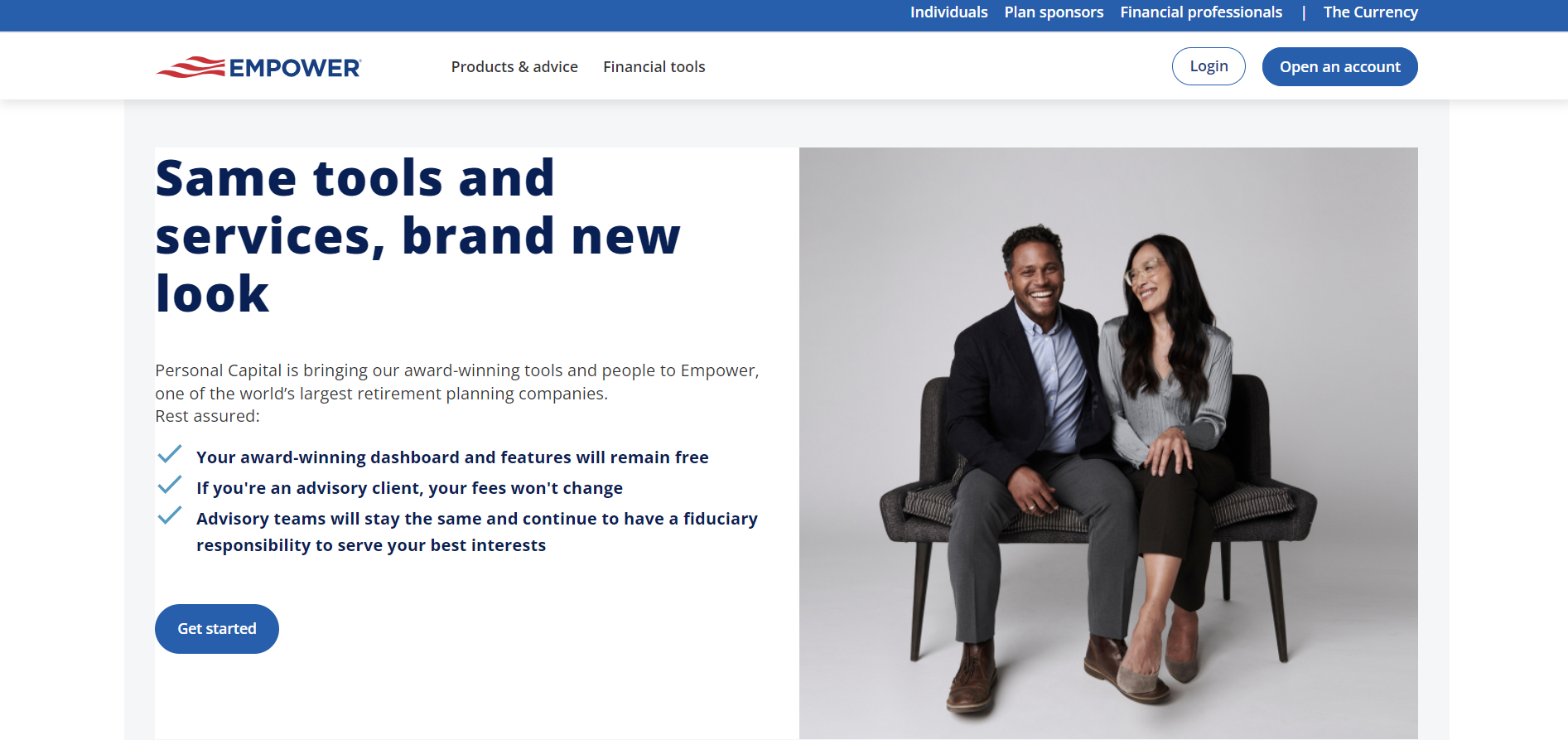
Personal Capital is a hybrid financial platform that combines free personal finance tools with optional paid wealth management services. Launched in 2009, Personal Capital aims to provide users with a holistic view of their financial life, offering advanced investment tracking, retirement planning, and net worth analysis. The platform caters to both individual investors seeking to manage their portfolios and those interested in professional advisory services.
Personal Capital vs Quicken
While Quicken provides a comprehensive suite of financial management tools, including budgeting, bill payment, and investment tracking, Personal Capital distinguishes itself with its emphasis on investment management and retirement planning. Personal Capital offers sophisticated tools for analyzing investment fees, asset allocation, and portfolio performance, which are more advanced than Quicken's investment features. However, it lacks some of Quicken's budgeting and bill payment capabilities.
Key Features of Personal Capital
Investment Tracking: The platform aggregates all your investment accounts, providing real-time views of your portfolio performance, asset allocation, and investment returns. This comprehensive tracking helps you understand your investment strategy's effectiveness.
Retirement Planner: Personal Capital's retirement planning tools allow you to model different scenarios, including changes in income, expenses, and life events, to assess how they impact your retirement readiness.
Fee Analyzer: The Fee Analyzer tool helps identify hidden fees in your investment accounts, such as mutual fund expense ratios and advisory fees, which can erode your returns over time.
Net Worth Calculator: By connecting all your financial accounts, Personal Capital provides an up-to-date calculation of your net worth, helping you track your financial progress.
Cash Flow Management: The platform offers insights into your income and spending patterns, although its budgeting features are less detailed than dedicated budgeting tools.
Personal Capital Pros
Advanced Investment Tools: Personal Capital excels in providing in-depth analysis and insights into your investments, making it a valuable tool for serious investors.
Free Financial Dashboard: Users can access a robust set of financial planning tools at no cost, without being required to sign up for paid services.
Retirement Planning: The retirement planner is interactive and detailed, allowing users to plan for various scenarios and make adjustments as needed.
Secure Account Aggregation: Personal Capital employs bank-level encryption and security measures to protect your data, giving users confidence in the platform's safety.
Personal Capital Cons
Limited Budgeting Features: The platform's budgeting tools are basic, lacking the depth and customization offered by competitors like Mint or YNAB.
Marketing for Advisory Services: Users with significant assets may receive frequent prompts to consider Personal Capital's paid wealth management services, which can be intrusive.
No Bill Payment: Unlike Quicken, Personal Capital does not support paying bills directly through the platform.
Learning Curve: The advanced investment tools may be overwhelming for users who are new to investing or prefer simpler interfaces.
Personal Capital Pricing
Free Tools: Access to the personal finance dashboard, investment tracking, retirement planner, and other tools is free.
Wealth Management Services: For users interested in professional advisory services, Personal Capital offers paid wealth management starting at 0.89% of assets under management for portfolios up to $1 million, with fees decreasing for larger portfolios.
The free tools provide substantial value, making Personal Capital a worthwhile consideration even if you're not interested in the paid services.
CountAbout
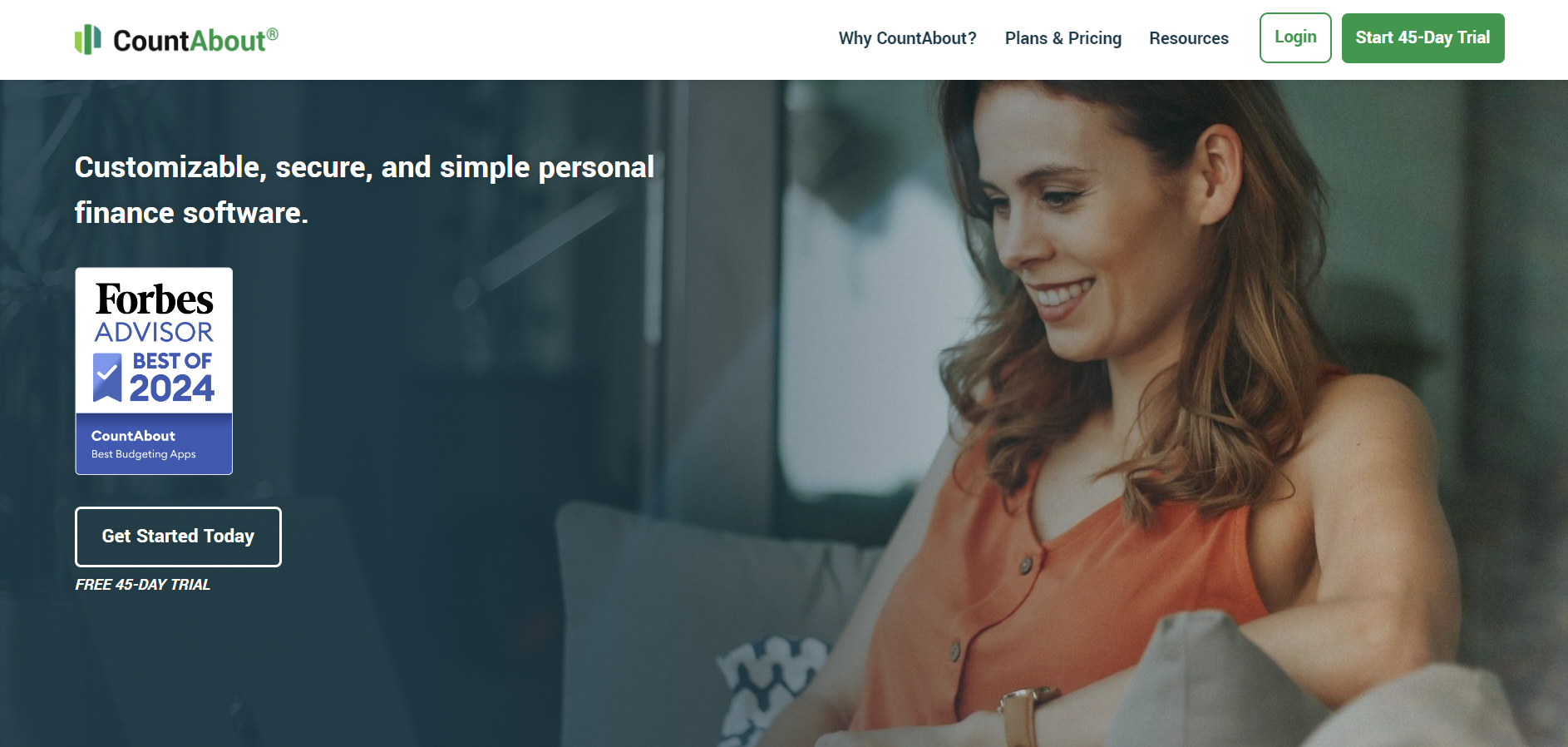
CountAbout is a cloud-based personal finance software that offers a seamless transition for users migrating from Quicken or Mint. Founded in 2012, CountAbout emphasizes simplicity and reliability, providing essential budgeting and account tracking features without unnecessary complexity. Its ability to import data from other platforms makes it an attractive option for those looking to switch without losing historical financial information.
CountAbout vs Quicken
Compared to Quicken, CountAbout offers a more streamlined experience focused on budgeting and expense tracking. While Quicken provides extensive features, including investment management and bill payment, CountAbout opts for simplicity, avoiding feature overload. Its cloud-based nature allows for access from any device with an internet connection, contrasting with Quicken's desktop-based approach.
Key Features of CountAbout
Data Import: CountAbout supports importing transaction data from Quicken and Mint, preserving your financial history and making the transition smoother.
Custom Categories: Users can create and modify categories to tailor the software to their specific tracking needs, enhancing personalization.
Automatic Transaction Syncing: The Premium version connects to thousands of financial institutions, automatically importing transactions to keep your accounts up-to-date.
Budgeting Tools: Set budgets for different categories and monitor your spending against these limits, helping you stay on track financially.
Invoicing: The Premium version includes basic invoicing features, which can be useful for freelancers or small business owners.
CountAbout Pros
Data Migration: The ability to import data from Quicken and Mint minimizes the hassle of switching platforms and ensures continuity.
Ad-Free Experience: Unlike some free platforms, CountAbout offers an ad-free environment, reducing distractions and enhancing privacy.
Customization: Flexible categorization allows users to organize their finances in a way that makes sense to them.
Web-Based Access: Being cloud-based, CountAbout can be accessed from any device with internet connectivity, ensuring your data is always within reach.
CountAbout Cons
Subscription Fee: CountAbout requires a paid subscription, with no free version available, which may deter users seeking a no-cost solution.
Limited Investment Tracking: The platform offers basic investment account tracking but lacks advanced tools and analysis features.
No Bill Pay: Users cannot pay bills directly through CountAbout, necessitating the use of other services for this functionality.
Interface Design: Some users may find the interface less modern or visually appealing compared to other platforms.
CountAbout Pricing
CountAbout offers two subscription tiers:
Basic: Priced at approximately $9.99 per year, this tier requires manual transaction entry and does not include automatic syncing.
Premium: At around $39.99 per year, the Premium subscription adds automatic transaction downloads from financial institutions and invoicing features.
The affordable pricing, especially for the Basic plan, makes CountAbout a cost-effective alternative for users who prefer a straightforward budgeting tool.
Moneydance

Moneydance is a full-featured personal finance software that offers a comprehensive set of tools for managing your finances. Developed by The Infinite Kind, Moneydance provides features such as budgeting, investment tracking, bill payment, and multi-currency support. Its emphasis on robust functionality and privacy makes it a strong contender for users seeking a Quicken alternative.
Moneydance vs Quicken
Moneydance and Quicken share many similarities in terms of features, but there are key differences. Moneydance is available as a one-time purchase, avoiding the recurring subscription fees associated with Quicken. Additionally, Moneydance supports multiple operating systems, including Windows, macOS, and Linux, whereas Quicken's feature set can vary between platforms.
Key Features of Moneydance
Account Management: Track various types of accounts, including checking, savings, credit cards, loans, and investments, all in one place.
Budgeting Tools: Create detailed budgets, set spending limits, and monitor your progress with visual charts and graphs.
Online Banking: Moneydance supports automatic transaction downloads and bill payments through direct connections with financial institutions.
Investment Tracking: Monitor your investment portfolios, track stock performance, and view historical price charts to make informed decisions.
Multi-Currency Support: Ideal for users dealing with foreign currencies, Moneydance handles multiple currencies with up-to-date exchange rates.
Graphs and Reports: Generate a variety of reports and visualizations to analyze your financial health over time.
Moneydance Pros
One-Time Purchase: The software is available for a single purchase price, providing long-term use without additional costs.
Comprehensive Features: Moneydance offers a wide range of tools, making it suitable for users who need advanced personal finance management.
Cross-Platform Support: Compatible with Windows, macOS, and Linux, ensuring accessibility for users across different operating systems.
Strong Security: Data is stored locally on your device, enhancing privacy and security. Users can also encrypt their data for added protection.
Moneydance Cons
Outdated Interface: The software's design may appear dated compared to more modern applications, potentially affecting user experience.
Learning Curve: The abundance of features can make the software complex to navigate, requiring time to become proficient.
Limited Mobile App: Moneydance's mobile app offers basic functionality, serving primarily as a companion to the desktop version.
Customer Support: Support is mainly provided through email and community forums, which may not offer immediate assistance.
Moneydance Pricing
One-Time Purchase: Moneydance is available for approximately $49.99, including free updates within the same version series.
Free Trial: A trial version allows users to enter up to 100 transactions to test the software before purchasing.
The one-time cost can be appealing for users looking to avoid ongoing subscription fees while accessing a robust set of financial management tools.
Banktivity

Banktivity is a personal finance software designed exclusively for the Apple ecosystem, offering native applications for macOS and iOS devices. Developed by IGG Software, Banktivity provides a range of features, including budgeting, investment tracking, bill payment, and multi-currency support. The software aims to deliver a seamless experience for Mac users seeking a comprehensive financial management tool.
Banktivity vs Quicken
While Quicken is available across multiple platforms with varying degrees of functionality, Banktivity focuses on providing a polished experience tailored to Mac and iOS users. Banktivity offers similar features to Quicken but is designed to integrate smoothly with Apple's operating systems, leveraging native design elements and functionalities.
Key Features of Banktivity
Budgeting Tools: Create detailed budgets using envelope budgeting techniques, set financial goals, and track spending across categories.
Investment Management: Monitor your investment portfolios with real-time quotes, analyze performance, and track dividends.
Envelope Budgeting: Allocate funds to virtual envelopes for different expenses, helping you control spending and save for specific goals.
Bill Pay: Pay bills directly from the software, schedule payments, and keep track of due dates to avoid late fees.
Multi-Currency Support: Manage accounts in different currencies, with automatic exchange rate updates for accurate financial tracking.
Cloud Sync: Synchronize your financial data across multiple devices, ensuring consistent information whether you're on your Mac, iPhone, or iPad.
Banktivity Pros
Mac Integration: Designed specifically for macOS and iOS, Banktivity offers a user experience that aligns with Apple's design standards, making it intuitive for Mac users.
Comprehensive Features: The software provides a full suite of personal finance tools, suitable for managing complex financial situations.
Mobile App: The companion iOS app allows you to manage your finances on-the-go, with features comparable to the desktop version.
Customer Support: Banktivity offers responsive customer service through email, along with extensive online resources and tutorials.
Banktivity Cons
Subscription Model: Banktivity operates on a subscription basis, which may be less appealing to users who prefer a one-time purchase.
Mac-Only: The software is not available for Windows or Android devices, limiting its accessibility to users within the Apple ecosystem.
Cost: The subscription fees can add up over time, making it a more expensive option compared to some alternatives.
Learning Curve: The depth of features may require time to learn, especially for users new to personal finance software.
Banktivity Pricing
Banktivity offers three subscription tiers:
Bronze: Approximately $49.99 per year, includes essential features like budgeting and account tracking.
Silver: Around $69.99 per year, adds features like Direct Access for automatic transaction downloads.
Gold: About $99.99 per year, includes all features, plus priority support and additional investment tools.
A 30-day free trial is available, allowing users to test the software before committing to a subscription.
GnuCash

GnuCash is a free, open-source financial accounting software suitable for personal and small business use. Developed by a global community of volunteers, GnuCash offers features such as double-entry bookkeeping, scheduled transactions, and multi-currency support. The software emphasizes accuracy and adherence to accounting principles, making it a powerful tool for users comfortable with accounting concepts.
GnuCash vs Quicken
While Quicken provides a user-friendly interface with a focus on ease of use, GnuCash leans towards a more traditional accounting approach. It may lack some of Quicken's polished interface and advanced features, but it offers robust functionality for those who understand bookkeeping. Being open-source, GnuCash is free to use and can be customized by users with programming skills.
Key Features of GnuCash
Double-Entry Accounting: Ensures every financial transaction is balanced, promoting accurate and reliable financial records.
Scheduled Transactions: Automate recurring transactions, such as monthly bills or income, to simplify financial management.
Budgeting: Create budgets to plan and monitor income and expenses over specific periods.
Investment Accounts: Track investments, including stocks, bonds, and mutual funds, with the ability to record buy/sell transactions.
Multi-Currency Support: Manage finances in multiple currencies, with options to set exchange rates and handle currency conversions.
Reports and Graphs: Generate a variety of financial reports and graphical representations to analyze financial data.
GnuCash Pros
Free and Open-Source: GnuCash is entirely free to download and use, with no hidden fees or subscriptions.
Cross-Platform: Available for Windows, macOS, and Linux, offering flexibility for users on different operating systems.
Powerful Accounting Tools: The software's adherence to accounting principles makes it suitable for users needing detailed financial records.
Customizable: Users with programming knowledge can modify the software to add features or integrate with other tools.
GnuCash Cons
Steep Learning Curve: The software's complexity and accounting focus can be challenging for users without an accounting background.
Outdated Interface: GnuCash's design is functional but lacks the modern aesthetics of newer applications.
Limited Support: While there is community support through forums and documentation, there is no dedicated customer service team.
No Mobile App: GnuCash does not offer an official mobile application, limiting access to desktop environments.
GnuCash Pricing
Free: GnuCash is available at no cost, with all features accessible upon download.
As a free tool, GnuCash offers significant value for users willing to invest time in learning the software and who require robust accounting capabilities.
Additional Considerations When Choosing a Quicken Alternative
Selecting the right personal finance software involves more than comparing features and pricing. Consider the following factors to ensure the software aligns with your needs and preferences:
Security Measures
Protecting your financial data is paramount. Ensure the software employs robust security protocols, such as:
Data Encryption: Look for platforms that use encryption to protect data during transmission and storage.
Two-Factor Authentication: Adds an extra layer of security by requiring a second form of verification during login.
Privacy Policies: Review how the company handles your data, including whether they share information with third parties.
Data Import and Export
Maintaining continuity in your financial records is essential. Consider:
Data Import: The ability to import data from Quicken or other platforms can save time and preserve historical information.
Data Export: Ensure you can export your data in common formats (e.g., CSV, QIF) for backups or transitioning to other software.
Customer Support
Quality customer support can enhance your experience, especially when encountering issues:
Availability: Check if support is available through multiple channels, such as email, phone, or live chat.
Response Time: Quick responses can be crucial when dealing with financial matters.
Resources: Access to FAQs, tutorials, and user forums can provide valuable assistance.
Integration with Financial Institutions
Seamless connectivity with banks and financial institutions simplifies financial management:
Account Connectivity: Confirm that the software supports connections with your specific banks and financial accounts.
Automatic Syncing: Real-time or regular updates ensure your financial data is current.
Transaction Categorization: Automated categorization can save time but may require adjustments for accuracy.
Feature Set Alignment
Ensure the software aligns with your financial goals and management style:
Budgeting Approach: Whether you prefer envelope budgeting, zero-based budgeting, or traditional methods, choose software that supports your approach.
Investment Management: If you have investments, consider platforms with robust tracking and analysis tools.
Mobile Access: If managing finances on-the-go is important, prioritize software with strong mobile apps.
Customization: The ability to customize categories, reports, and interfaces can enhance usability.
By carefully evaluating these factors, you can select a personal finance tool that not only meets your immediate needs but also adapts to your evolving financial situation.
FAQs On Quicken Alternatives
1. What are the top alternatives to Quicken?
The top alternatives to Quicken include Mint, YNAB, Personal Capital, CountAbout, Moneydance, Banktivity, and GnuCash. These platforms offer a variety of features tailored to different personal finance needs, from basic budgeting to advanced investment tracking.
2. Why should I consider using an alternative to Quicken?
You might consider an alternative to Quicken if you're looking for different pricing models (like free or one-time purchase options), a simpler or more intuitive interface, specialized features that better suit your financial goals, or better compatibility with your preferred devices and operating systems. Alternatives may offer a more personalized experience that aligns with your specific financial management preferences.
3. Are Quicken alternatives free to use?
Some Quicken alternatives are free, such as Mint and GnuCash. Others offer free basic versions with optional premium features, like Personal Capital. Paid options like YNAB, CountAbout, Moneydance, and Banktivity require subscriptions or one-time purchases. The choice depends on your budget and the features you need.
4. Which Quicken alternative is best for beginners?
For beginners, Mint is an excellent choice due to its user-friendly interface and straightforward budgeting tools. It simplifies financial management without overwhelming users with unnecessary features. YNAB is also suitable, though it may require some time to adopt its unique budgeting philosophy. Both platforms offer educational resources to help new users get started.
5. Can I use Quicken alternatives for investment tracking?
Yes, several Quicken alternatives offer investment tracking features. Personal Capital excels in investment management and retirement planning, providing advanced analytics and tools for serious investors. Moneydance and Banktivity also offer investment tracking, though their tools may not be as advanced as Personal Capital's. Mint provides basic investment tracking suitable for users with simpler portfolios.