Top Proxmox Alternatives for Virtualization in 2025
Written by: Hrishikesh Pardeshi, Founder at Flexiple, buildd & Remote Tools.
Last updated: Feb 06, 2025

Best Proxmox Alternatives-
VMware vSphere
XCP-ng
VirtualBox
oVirt
Nutanix AHV
In the dynamic world of virtualization and server management, finding the right alternative to Proxmox is essential for businesses aiming to optimize their infrastructure. Whether you're seeking enhanced scalability, more robust features, or cost-effective solutions, the alternatives listed below offer a variety of capabilities tailored to meet diverse needs. This guide explores the top Proxmox alternatives, including Windows Server and its powerful virtualization technologies, comparing their strengths and weaknesses to help you make an informed decision for your virtualization needs in 2025. Additionally, for those considering backup solutions, the Proxmox Backup Server is discussed in the context of its compatibility with various virtualization technologies.
Table of Contents
Why Do You Need Alternatives to Proxmox?
Exploring alternatives to Proxmox is crucial when your current virtualization platform doesn't fully align with your evolving business requirements. Whether it's the need for more advanced scalability, enhanced security features, better integration capabilities, or more flexible pricing structures, alternatives can provide tailored solutions that better support your infrastructure and operational strategies. By evaluating other platforms, you can ensure that your virtualization environment remains efficient, scalable, and aligned with your organizational goals.
Who Should Consider Using Proxmox Alternatives?
Those considering Proxmox alternatives should assess their specific virtualization needs to choose the most effective solution. Developers needing robust API integrations can benefit from platforms like VMware vSphere and XCP-ng. IT administrators focused on advanced features such as security and monitoring tools should explore oVirt and Nutanix AHV. Small businesses seeking cost-effective solutions can look into VirtualBox and XCP-ng for scalable features at competitive prices. Enterprises requiring scalable infrastructure will find VMware vSphere and Nutanix AHV suitable for large-scale deployments. Startups in need of user-friendly interfaces will appreciate VirtualBox and oVirt for their simplicity and ease of use. For those interested in open source software options that offer kernel-based virtual machine capabilities and linux containers, Proxmox VE stands out with its centralized management of running virtual machines and Debian Linux support.
Developers Needing Robust API Integrations
For developers who require comprehensive API capabilities to integrate virtualization services seamlessly into their applications, platforms like VMware vSphere and XCP-ng provide extensive documentation and flexible APIs that facilitate smooth implementation.
IT Administrators Focused on Advanced Features
IT administrators seeking advanced features such as enhanced security protocols, detailed monitoring tools, and seamless integration with existing IT infrastructure will find oVirt and Nutanix AHV particularly beneficial.
Small Businesses Looking for Cost-Effective Solutions
Small businesses aiming to manage their virtualization needs without substantial financial investments can explore options like VirtualBox and XCP-ng, which offer competitive pricing plans and scalable features tailored to growing needs.
Enterprises Requiring Scalable Infrastructure
Enterprises that prioritize scalability and robust performance in their virtualization platforms can consider VMware vSphere and Nutanix AHV, known for their ability to handle large-scale deployments and complex workloads efficiently.
Startups Seeking User-Friendly Interfaces
Startups looking for straightforward setup processes and intuitive user interfaces will find VirtualBox and oVirt appealing, as they offer user-friendly dashboards and streamlined onboarding procedures.
Proxmox Alternatives Comparison Table
| Feature | VMware vSphere | XCP-ng | VirtualBox | oVirt | Nutanix AHV |
|---|---|---|---|---|---|
| Ease of Use | Advanced | Moderate | Easy | Moderate | Advanced |
| Pricing | Premium | Free & Paid Plans | Free | Free & Paid Plans | Premium |
| Platform Support | Cross-Platform | Cross-Platform | Cross-Platform | Cross-Platform | Cross-Platform |
| Collaboration Features | Extensive | Moderate | Limited | Extensive | Extensive |
| Special Features | vMotion & DRS | Open Source & Flexibility | User-Friendly GUI | Integrated Management | Hyper-Converged Infrastructure |
Best Proxmox Alternatives
Selecting the right alternative to Proxmox can significantly enhance your virtualization strategies. The following platforms offer a range of features from robust APIs and advanced analytics to user-friendly interfaces and cost-effective pricing. Whether you're a developer, IT administrator, small business, enterprise, or startup, these alternatives provide solutions tailored to meet your specific virtualization needs. Below is a detailed overview of the top Proxmox alternatives to consider for your virtualization operations in 2025.
1. VMware vSphere
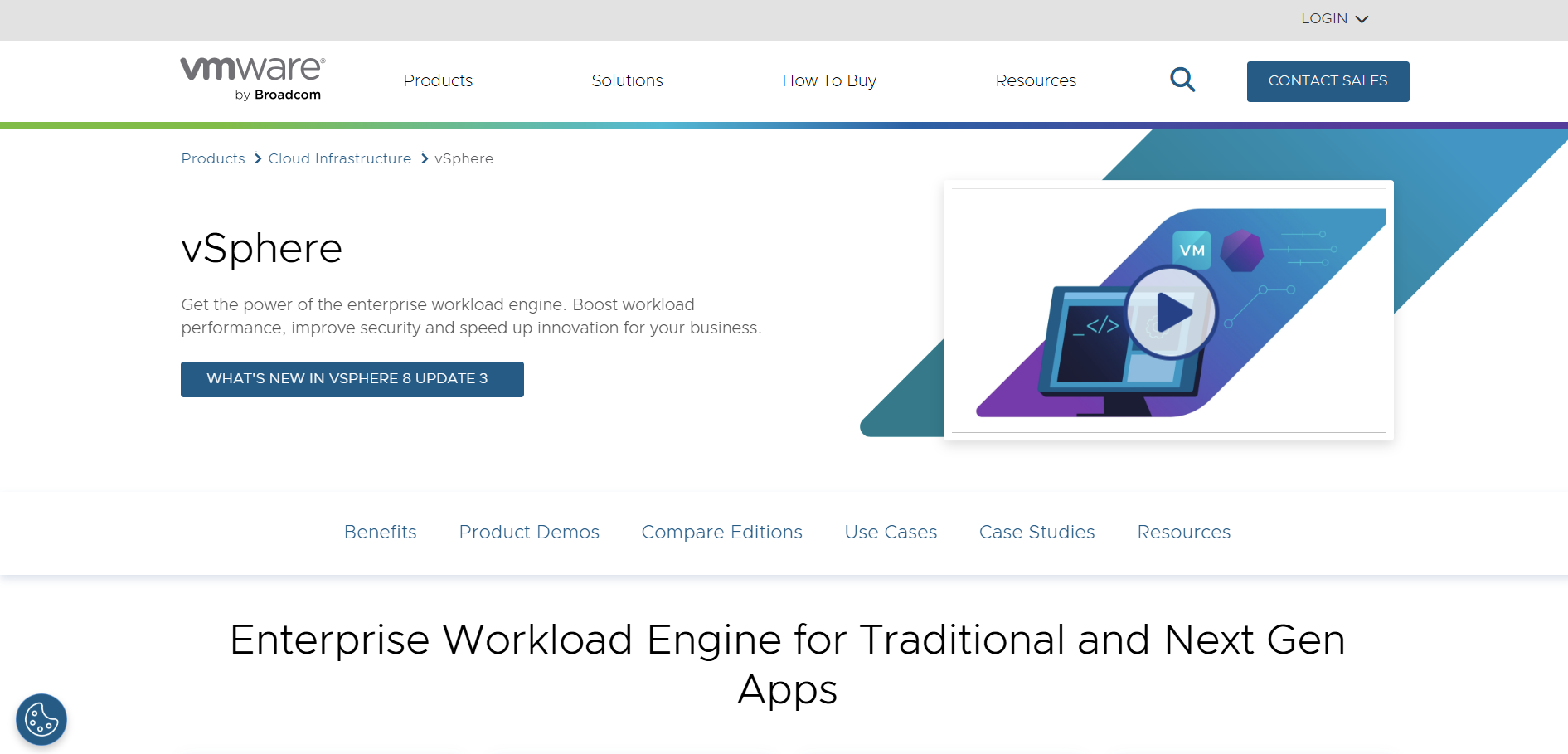
VMware vSphere is a leading virtualization platform renowned for its robust performance and extensive feature set. Designed for enterprises and large-scale deployments, vSphere offers advanced capabilities that make it a formidable alternative to Proxmox.
VMware vSphere vs Proxmox
VMware vSphere provides a comprehensive suite of virtualization tools with unparalleled scalability and reliability. Unlike Proxmox, which is open-source and highly flexible, vSphere offers a more polished and enterprise-grade solution with extensive support and integration capabilities, making it ideal for organizations seeking a proven and stable virtualization environment.
Key Features of VMware vSphere
vMotion for Live Migration: Enables the movement of virtual machines without downtime.
Distributed Resource Scheduler (DRS): Automatically balances computing workloads with available resources.
High Availability (HA): Minimizes downtime by automatically restarting VMs on other hosts in case of hardware failure.
NSX Integration: Provides network virtualization and security.
vSAN for Storage Virtualization: Integrates with storage systems to provide a scalable and high-performance storage solution.
VMware vSphere Pros
Highly Scalable: Suitable for large-scale deployments with thousands of VMs.
Enterprise-Grade Reliability: Proven track record in mission-critical environments.
Comprehensive Support: Extensive documentation and professional support services.
Advanced Features: Offers a wide range of advanced virtualization and management features.
Seamless Integration: Integrates well with other VMware products and third-party tools.
VMware vSphere Cons
High Cost: Premium pricing may be prohibitive for small businesses or startups.
Complex Setup: Requires significant expertise to deploy and manage effectively.
Proprietary Software: Limited flexibility compared to open-source alternatives.
Resource Intensive: Demands substantial hardware resources for optimal performance.
Licensing Complexity: Multiple licensing tiers can complicate purchasing decisions.
VMware Pricing
VMware vSphere offers two main pricing tiers. The vCenter Server Foundation plan costs $1,535 as a one-time payment, providing basic management features. The vCenter Server Standard plan is priced at $6,175 as a one-time payment, offering more advanced capabilities. Additionally, there's a core-based pricing model with vSphere Standard at $50 per core and vSphere Enterprise+ at $150 per core.
2. XCP-ng
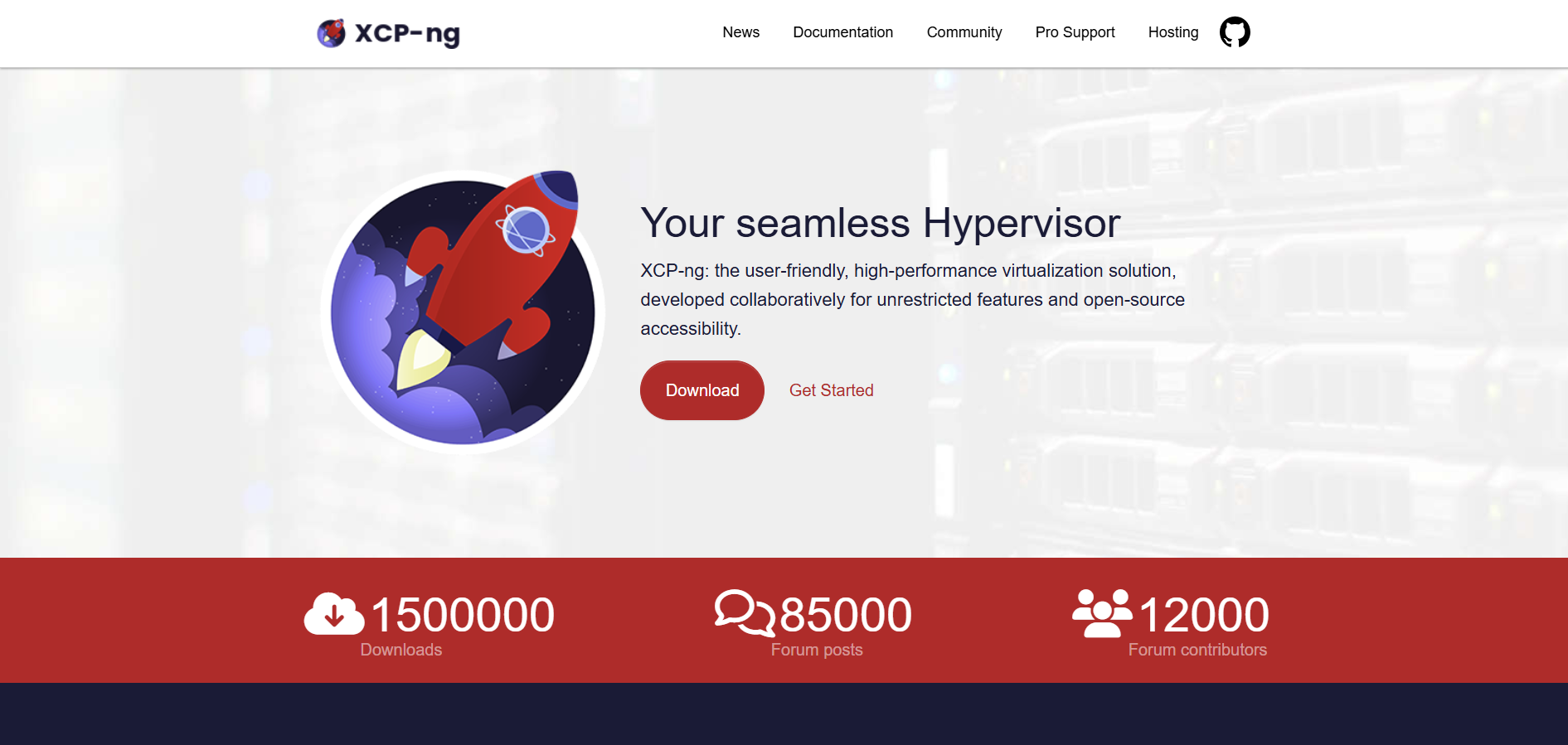
XCP-ng is a powerful, open-source virtualization platform that serves as a strong alternative to Proxmox. Built on the Xen Project hypervisor, XCP-ng offers flexibility, scalability, and a robust feature set without the associated licensing costs.
XCP-ng vs Proxmox
XCP-ng stands out with its open-source nature and extensive community support, similar to Proxmox. However, it differentiates itself with features like advanced networking capabilities, integrated backup solutions, and support for a wide range of hardware. While Proxmox uses both KVM and LXC for virtualization, XCP-ng focuses solely on Xen-based virtualization, providing a streamlined and efficient environment for managing virtual machines.
Key Features of XCP-ng
Open-Source: Fully open-source with no licensing fees.
Advanced Networking: Supports complex network configurations and integrations.
Integrated Backup Solutions: Built-in tools for VM backup and recovery.
High Performance: Optimized for efficient resource utilization and performance.
Scalability: Easily scales to manage large numbers of virtual machines.
Cross-Platform Support: Compatible with various operating systems and applications.
XCP-ng Pros
Cost-Effective: No licensing fees make it an economical choice.
Active Community: Strong community support and regular updates.
Flexibility: Highly customizable to fit diverse virtualization needs.
Robust Feature Set: Offers advanced features comparable to commercial alternatives.
Easy Migration: Facilitates easy migration from other virtualization platforms.
XCP-ng Cons
Limited Official Support: Relies heavily on community support, which may not be sufficient for all organizations.
Steeper Learning Curve: Requires a good understanding of virtualization concepts for effective management.
Less Polished UI: User interface may not be as refined as commercial alternatives.
Integration Challenges: May require additional configurations for seamless integration with third-party tools.
Documentation: While extensive, documentation can sometimes be fragmented.
XCP-ng Pricing
XCP-ng follows a support-based pricing model rather than charging license fees. The Vates Essentials+ plan, which includes both XCP-ng and Xen Orchestra support, is priced at $4,000 per year. This plan offers comprehensive support for the entire virtualization stack.
3. VirtualBox
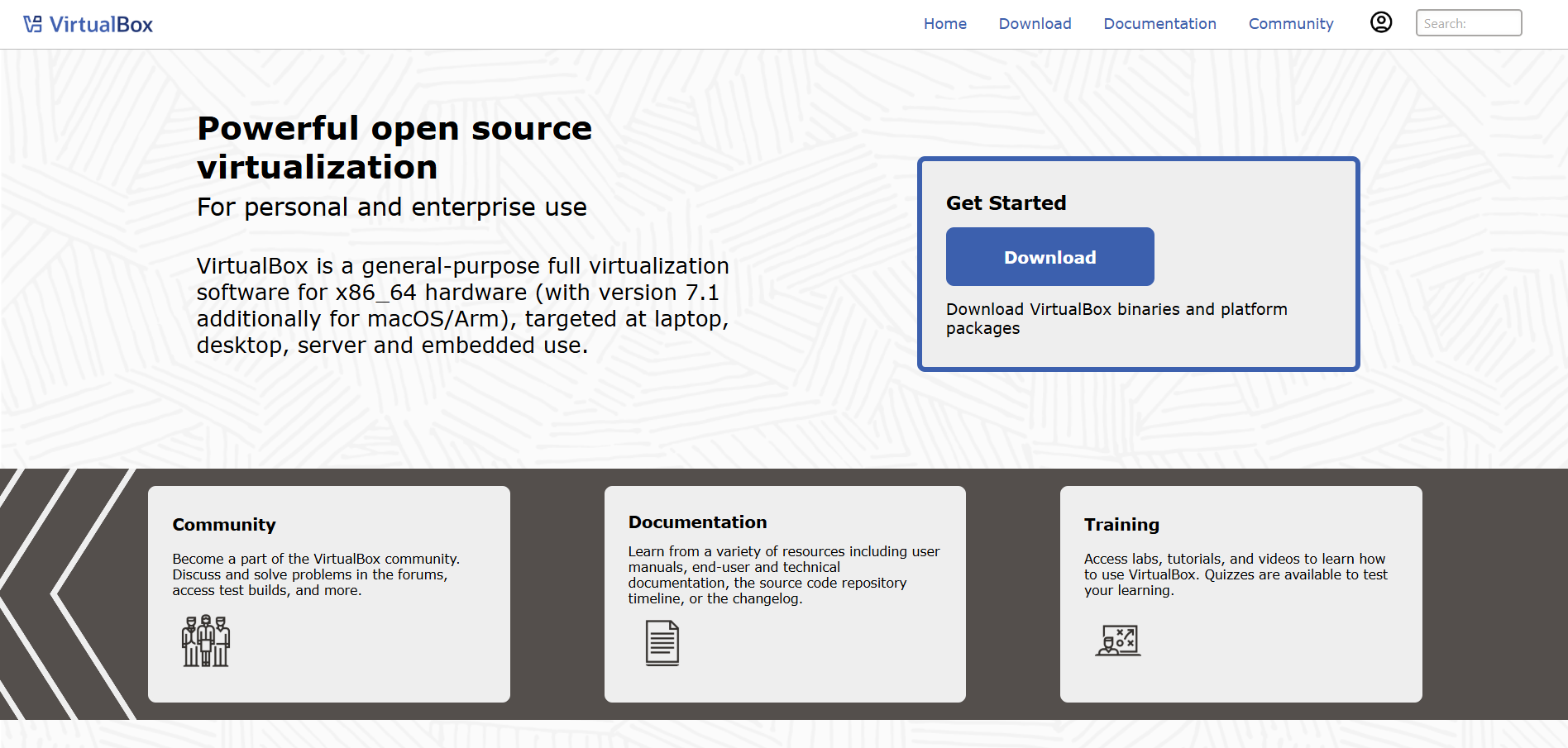
VirtualBox is a widely-used virtualization platform known for its ease of use and cross-platform compatibility. While primarily designed for desktop virtualization, VirtualBox can serve as a viable alternative to Proxmox for smaller-scale virtualization needs.
VirtualBox vs Proxmox
VirtualBox offers a user-friendly interface and broad compatibility with different host operating systems, making it ideal for individual developers and small teams. Unlike Proxmox, which is designed for server virtualization and large-scale deployments, VirtualBox excels in desktop virtualization scenarios, providing a simple and efficient way to run multiple operating systems on a single machine.
Key Features of VirtualBox
Cross-Platform Support: Available on Windows, macOS, Linux, and Solaris.
User-Friendly Interface: Intuitive GUI for easy VM management.
Snapshots: Allows users to capture the state of a VM at a specific point in time.
Seamless Mode: Integrates guest applications with the host operating system.
Shared Folders: Facilitates file sharing between host and guest systems.
Extensive VM Support: Compatible with a wide range of operating systems and configurations.
VirtualBox Pros
Free and Open-Source: No cost involved, with an active development community.
Easy to Use: Simple setup and management make it accessible for beginners.
Flexibility: Supports a variety of operating systems as both hosts and guests.
Portability: VMs can be easily moved between different host machines.
Extensive Documentation: Comprehensive guides and community forums available.
VirtualBox Cons
Limited Scalability: Not suitable for large-scale server virtualization.
Performance Overheads: May experience performance issues with resource-intensive applications.
Lack of Advanced Features: Missing enterprise-grade features found in platforms like Proxmox.
Networking Limitations: Advanced network configurations are more complex to set up.
Support: Primarily community-driven support with limited official assistance.
VirtualBox Pricing
VirtualBox is a free and open-source virtualization software for personal use. The base package, licensed under GPL v2, is available at no cost. For commercial use, Oracle offers VirtualBox Enterprise, which includes technical support and additional features. However, specific pricing for the Enterprise version is not provided in the search results.
4. oVirt

oVirt is a robust, open-source virtualization management platform that provides a comprehensive solution for managing large-scale virtual environments. Built on top of the KVM hypervisor, oVirt offers a feature-rich alternative to Proxmox, suitable for enterprises and data centers.
oVirt vs Proxmox
oVirt offers a comprehensive set of features for managing large virtual infrastructures, similar to Proxmox. However, oVirt excels in providing advanced management tools, detailed monitoring, and seamless integration with existing IT environments. While Proxmox combines both virtualization and containerization, oVirt focuses solely on KVM-based virtualization, delivering a streamlined and efficient management experience for enterprise environments.
Key Features of oVirt
Comprehensive Management Interface: Web-based UI for managing virtual machines and resources.
High Availability: Ensures VMs remain available by automatically restarting them on different hosts in case of failure.
Live Migration: Moves running VMs between hosts without downtime.
Storage Integration: Supports various storage solutions, including NFS, iSCSI, and GlusterFS.
Advanced Networking: Offers robust network management features, including VLAN support and network isolation.
API Access: Provides RESTful APIs for automation and integration with other tools.
oVirt Pros
Open-Source: No licensing costs with a strong community backing.
Scalable: Capable of managing large virtual environments with ease.
Feature-Rich: Offers advanced features comparable to commercial virtualization platforms.
High Availability: Minimizes downtime with robust HA capabilities.
Extensive Documentation: Well-documented with active community support.
oVirt Cons
Complex Setup: Requires a good understanding of virtualization and network configurations.
Resource Intensive: Demands substantial hardware resources for optimal performance.
Steeper Learning Curve: May be challenging for beginners without prior virtualization experience.
Limited Commercial Support: Primarily relies on community support with few commercial options.
Integration Complexity: Integrating with existing IT infrastructure may require additional configurations.
oVirt Pricing
oVirt is a free and open-source virtualization platform. There are no direct costs associated with using oVirt itself. As an open-source solution, it can be downloaded and used without any licensing fees. However, users may incur costs related to hardware, support, or additional services depending on their specific implementation needs.
5. Nutanix AHV
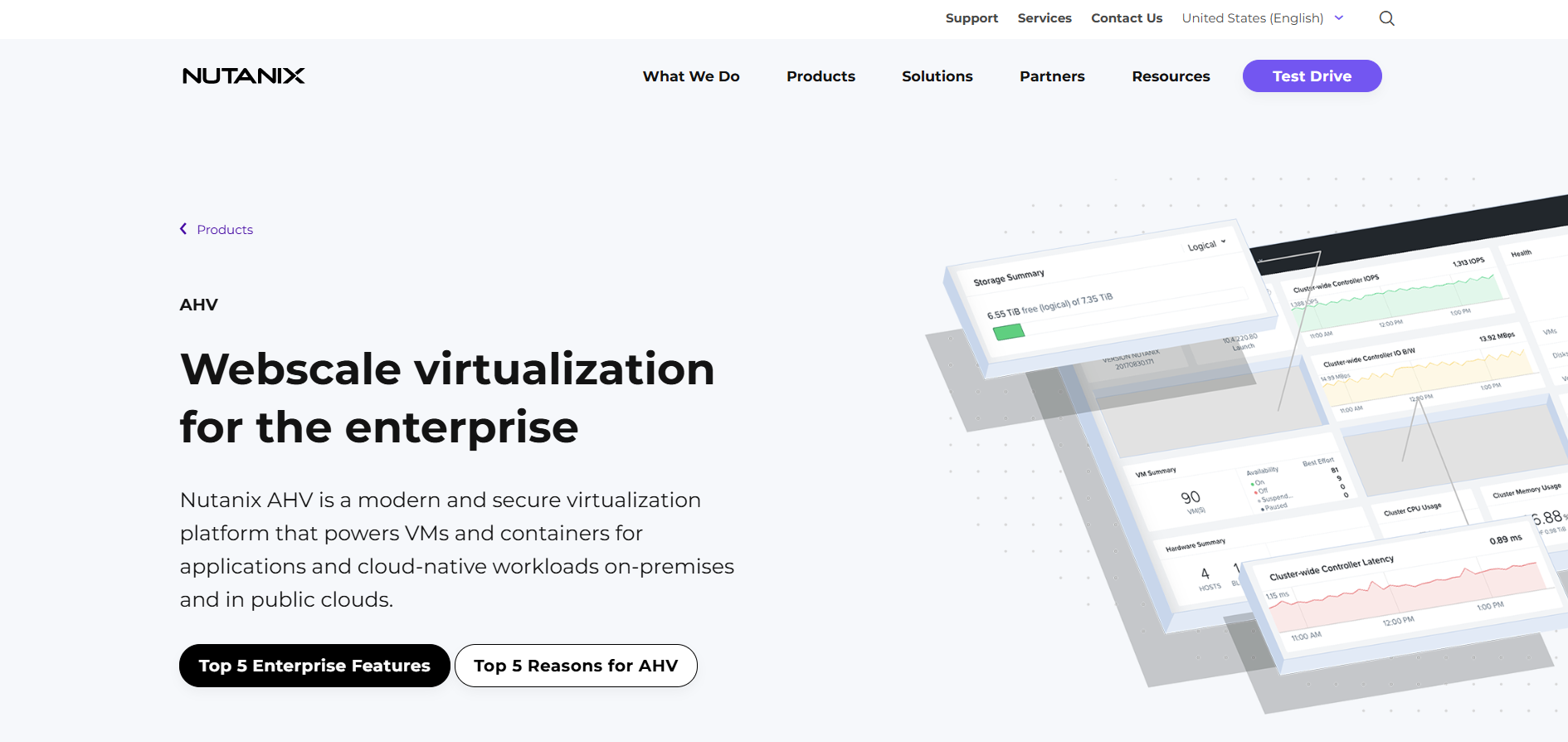
Nutanix AHV (Acropolis Hypervisor) is a next-generation virtualization platform integrated within the Nutanix Enterprise Cloud. Designed for enterprises seeking a hyper-converged infrastructure solution, AHV offers a powerful alternative to Proxmox with seamless integration and advanced features.
Nutanix AHV vs Proxmox
Nutanix AHV provides a hyper-converged solution that combines compute, storage, and virtualization into a single platform, offering unparalleled simplicity and efficiency. Unlike Proxmox, which is primarily focused on virtualization, AHV integrates deeply with Nutanix’s software-defined storage and networking, delivering a cohesive and highly scalable infrastructure solution ideal for modern enterprises.
Key Features of Nutanix AHV
Hyper-Converged Infrastructure: Combines compute, storage, and networking into a single platform.
Seamless Integration: Works seamlessly with other Nutanix products and services.
Advanced Security: Offers built-in security features, including micro-segmentation and encryption.
High Performance: Optimized for high-speed data processing and minimal latency.
Simplified Management: Unified management interface for easy administration of virtual environments.
Automation and Orchestration: Supports automated workflows and orchestration for efficient operations.
Nutanix AHV Pros
Integrated Solution: Combines multiple infrastructure components for streamlined management.
Scalability: Easily scales to meet growing virtualization and storage needs.
High Performance: Delivers robust performance for demanding workloads.
Advanced Security: Provides comprehensive security features to protect virtual environments.
Simplified Deployment: Easy to deploy and manage with Nutanix’s management tools.
Enterprise Support: Offers professional support services tailored for large organizations.
Nutanix AHV Cons
High Cost: Premium pricing may be a barrier for small to medium-sized businesses.
Vendor Lock-In: Deep integration with Nutanix products may limit flexibility with other vendors.
Complex Setup: Requires expertise to deploy and manage effectively.
Resource Intensive: Demands significant hardware resources for optimal performance.
Limited Customization: May offer less flexibility compared to open-source alternatives like Proxmox.
Nutanix AHV Pricing
Nutanix AHV is included as part of the Nutanix Enterprise Cloud solution, with pricing varying based on the scale and specific requirements of the deployment. Nutanix offers flexible licensing options, including pay-as-you-go and subscription-based models, allowing organizations to choose the most cost-effective approach for their virtualization needs.
FAQs on Proxmox Alternatives
1. What are the top alternatives to Proxmox?
The top alternatives to Proxmox include VMware vSphere, XCP-ng, VirtualBox, oVirt, and Nutanix AHV. These platforms offer diverse features for virtualization and server management, catering to businesses and IT professionals of all sizes.
2. Why should I consider using an alternative to Proxmox?
You should consider using an alternative to Proxmox if you require features like more advanced scalability, enhanced security, better integration with existing infrastructure, flexible pricing models, or specialized functionalities tailored to your specific virtualization needs. Exploring alternatives allows you to find a platform that best aligns with your business objectives and technical requirements.
3. Are Proxmox alternatives free to use?
Many Proxmox alternatives offer free tiers or open-source versions. For instance, XCP-ng and oVirt are open-source and free to use, VirtualBox is free for personal and educational use, while VMware vSphere and Nutanix AHV offer free versions with limited features. However, most platforms also provide premium plans that unlock advanced features, higher performance, and professional support.
4. Which Proxmox alternative is best for enterprises?
For enterprises, VMware vSphere and Nutanix AHV are excellent choices due to their robust scalability, advanced features, and comprehensive support. VMware vSphere is renowned for its reliability and extensive feature set, while Nutanix AHV offers a hyper-converged infrastructure solution that integrates compute, storage, and virtualization seamlessly.
5. Can I use Proxmox alternatives for both virtualization and containerization?
Yes, many Proxmox alternatives support both virtualization and containerization. For example, VMware vSphere integrates with VMware’s container solutions, oVirt can work alongside container orchestration platforms, and Nutanix AHV offers support for containerized applications. However, the extent of support and integration varies by platform, so it's essential to evaluate each alternative based on your specific containerization needs.