Best PowerPoint Alternatives
Written by: Hrishikesh Pardeshi, Founder at Flexiple, buildd & Remote Tools.
Last updated: Nov 18, 2024
Best PowerPoint alternatives in 2025 are:
Google Slides
Apple Keynote
Prezi
Canva Presentations
Zoho Show
Visme
Haiku Deck
Slides.com
Pitch
Table of Contents
Why You Need Alternatives to PowerPoint
While PowerPoint is a powerful and widely-used presentation tool, it may not cater to all user needs. Here are some reasons why you might consider exploring alternatives:
Enhanced Collaboration: Tools like Google Slides offer real-time collaboration features that PowerPoint may not match seamlessly.
Innovative Design Options: Alternatives like Prezi provide non-linear presentation formats, enabling more dynamic and engaging storytelling.
Cost-Effectiveness: Some alternatives offer free plans or more affordable pricing structures compared to PowerPoint's subscription model.
User-Friendly Interfaces: Platforms such as Canva Presentations are designed with intuitive drag-and-drop interfaces, making them accessible for users with varying levels of design expertise.
Specialized Features: Certain alternatives focus on specific aspects like data visualization, interactive elements, or multimedia integration, providing tailored solutions for diverse presentation needs.
Exploring these alternatives can help you find a tool that aligns better with your specific requirements, enhances your creativity, and improves your overall presentation quality.
Who Should Consider Using PowerPoint Alternatives?
PowerPoint alternatives are suitable for a wide range of users, each with unique needs and preferences. Here's a look at who might benefit from switching to a different presentation tool:
Professionals Seeking Advanced Collaboration Tools
For individuals and teams who prioritize real-time collaboration and cloud-based accessibility, tools like Google Slides and Zoho Show offer robust features that facilitate seamless teamwork and sharing.
Educators and Students Looking for Interactive Presentations
Alternatives such as Prezi and Haiku Deck provide interactive and visually appealing presentation formats, making them ideal for educational purposes and engaging student audiences.
Designers and Creative Professionals
Those who value creative freedom and innovative design options may find platforms like Canva Presentations and Visme more aligned with their aesthetic and functional preferences, offering extensive template libraries and customization capabilities.
Budget-Conscious Users
Individuals or organizations looking to minimize costs can benefit from free or more affordable alternatives like Slides.com and Pitch, which offer essential presentation features without the financial commitment required by PowerPoint.
Remote Teams and Online Presenters
With the rise of remote work and virtual meetings, tools that offer strong online integration and multimedia support, such as Pitch, are increasingly valuable for creating and sharing presentations in a digital environment.
PowerPoint Alternatives Comparison Table
| Feature | Google Slides | Apple Keynote | Prezi | Canva Presentations | Zoho Show | Visme | Haiku Deck | Slides.com | Pitch |
|---|---|---|---|---|---|---|---|---|---|
| Ease of Use | Very Easy | Easy | Moderate | Very Easy | Easy | Easy | Easy | Moderate | Easy |
| Pricing | Free | Free | Free & Paid Plans | Free & Paid Plans | Free & Paid Plans | Free & Paid Plans | Paid | Paid | Free & Paid Plans |
| Platform Support | Web, iOS, Android | Mac, iOS | Web, iOS, Android | Web, iOS, Android | Web, iOS, Android | Web | Web, iOS | Web | Web |
| Collaboration Features | Extensive | Limited | Limited | Extensive | Extensive | Moderate | None | Moderate | Extensive |
| Presentation Tools | Basic | Advanced | Advanced | Intermediate | Basic | Advanced | Basic | Intermediate | Intermediate |
Best PowerPoint Alternatives
Selecting the right presentation tool can transform your ability to communicate ideas effectively, whether you need to create presentations from scratch or enhance existing PowerPoint presentations. Below, we explore each of the top nine PowerPoint alternatives in detail, highlighting their unique features, advantages, and potential drawbacks to help you make an informed decision, even for basic presentations.
Google Slides
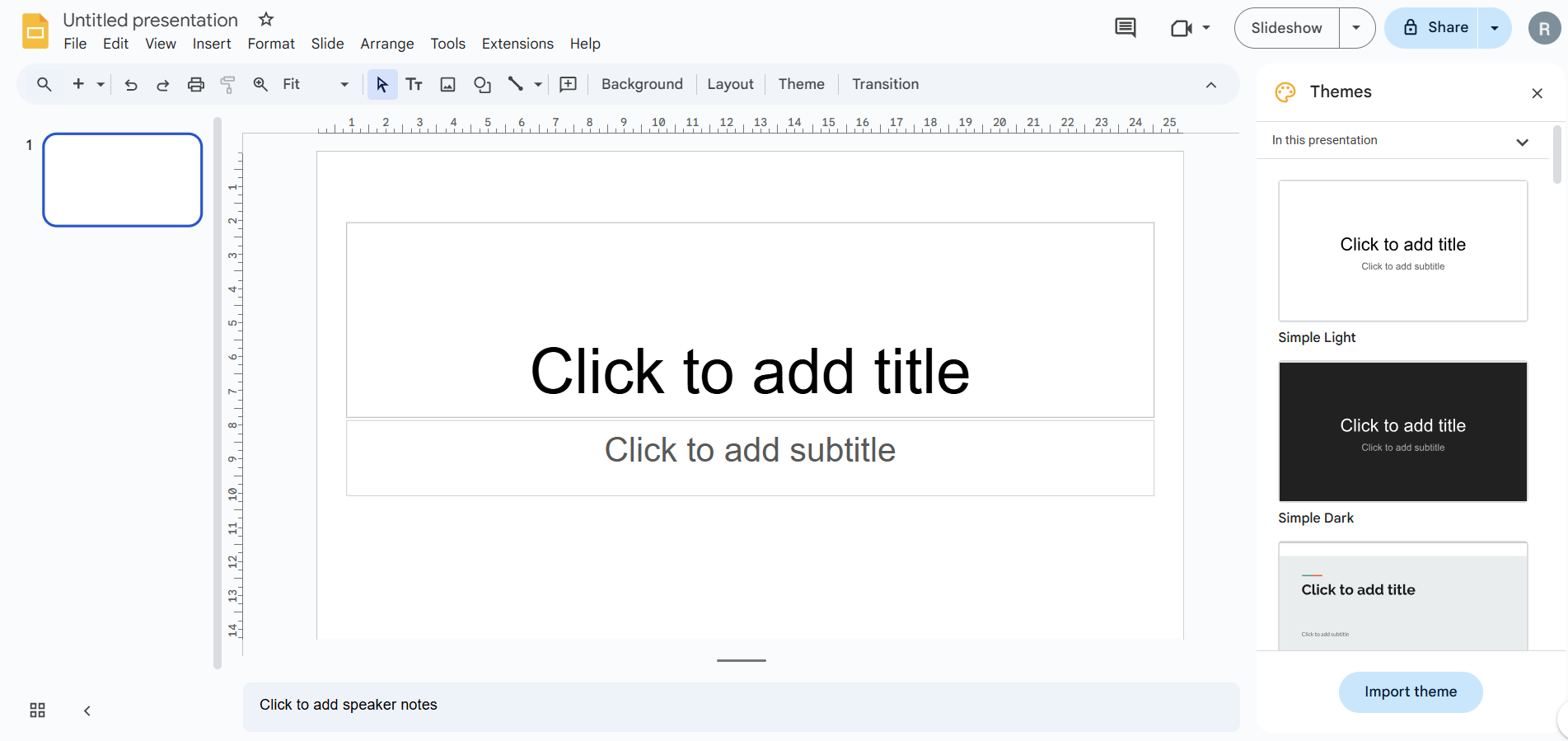
Google Slides is a free, web-based presentation tool that is part of the Google Workspace suite. It offers robust collaboration features, seamless integration with other Google services, and a user-friendly interface, making it a popular choice for individuals and teams alike.
Google Slides vs PowerPoint
Google Slides excels in real-time collaboration, allowing multiple users to edit a presentation simultaneously from different locations. Unlike PowerPoint, which is primarily desktop-based, Google Slides operates entirely in the cloud, making it a highly efficient online presentation tool. This platform is not only ideal for creating traditional slides but also supports features suitable for animated video presentations. Facilitating easy access and sharing, it serves as an excellent option for those seeking free presentation software. Additionally, Google Slides offers automatic saving and version history, ensuring that changes are tracked and recoverable.
Key Features of Google Slides
Real-Time Collaboration: Multiple users can edit and comment simultaneously.
Cloud-Based Access: Accessible from any device with an internet connection.
Integration with Google Workspace: Seamlessly works with Google Docs, Sheets, and Drive.
Offline Editing: Allows users to edit presentations without an internet connection.
Add-Ons and Extensions: Enhance functionality with various third-party integrations.
Google Slides Pros
Completely free to use with a Google account.
Intuitive and easy-to-use interface.
Strong collaboration and sharing capabilities.
Automatic saving and version history.
Compatible with PowerPoint files.
Google Slides Cons
Limited design and animation options compared to PowerPoint.
Requires an internet connection for full functionality.
Fewer advanced features for professional presentations.
Customization options are somewhat restricted.
Google Slides Pricing
Google Slides is free for individual users. For businesses and organizations, it is included in the Google Workspace subscription plans, which offer additional features and administrative controls.
Apple Keynote
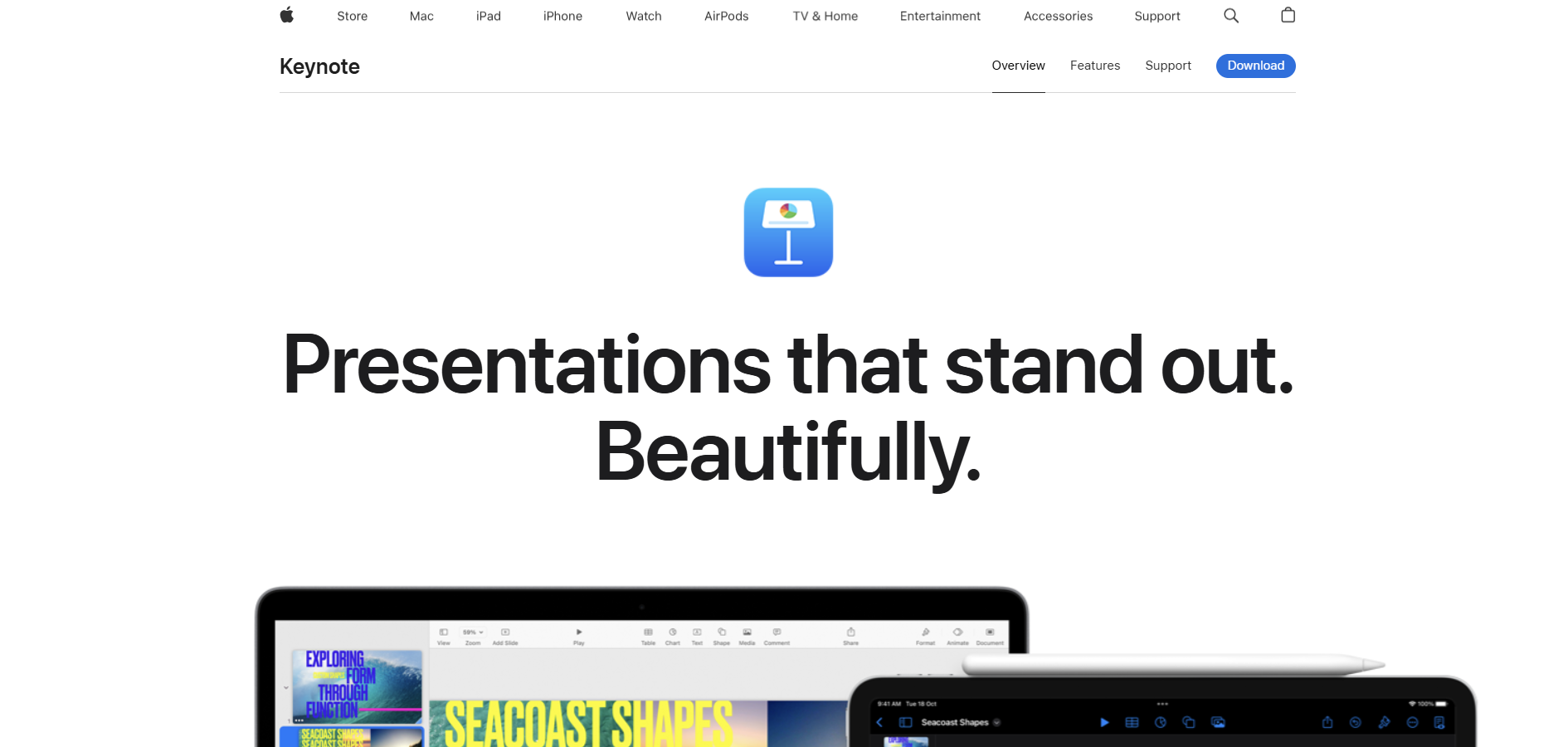
Apple Keynote is a powerful presentation software designed for macOS and iOS devices. Known for its sleek design templates and smooth animations, Keynote is a favorite among users within the Apple ecosystem.
Apple Keynote vs PowerPoint
Keynote offers a more polished and aesthetically pleasing design experience compared to PowerPoint. Its intuitive interface and seamless integration with other Apple products make it ideal for users who prioritize design quality and ease of use. However, its availability is limited to Apple devices, which may be a constraint for some users. For those looking for cross-platform options, best free presentation software like Google Slides presentations can be excellent alternatives.
Key Features of Apple Keynote
Beautiful Templates: Offers a wide range of professionally designed templates.
Smooth Animations and Transitions: Enhances presentation dynamics.
iCloud Integration: Enables syncing across Apple devices.
Real-Time Collaboration: Allows multiple users to work on a presentation simultaneously.
Export Options: Supports exporting to PowerPoint, PDF, QuickTime, and HTML formats.
Apple Keynote Pros
High-quality design templates and animations.
User-friendly interface tailored for Apple devices.
Seamless integration with macOS and iOS features.
Strong collaboration tools within the Apple ecosystem.
Free for Apple device users.
Apple Keynote Cons
Limited to macOS and iOS platforms.
Compatibility issues when sharing with non-Apple users.
Fewer advanced features compared to PowerPoint.
Learning curve for users transitioning from PowerPoint.
Apple Keynote Pricing
Apple Keynote is free for users with Apple devices, including Macs, iPhones, and iPads.
Prezi
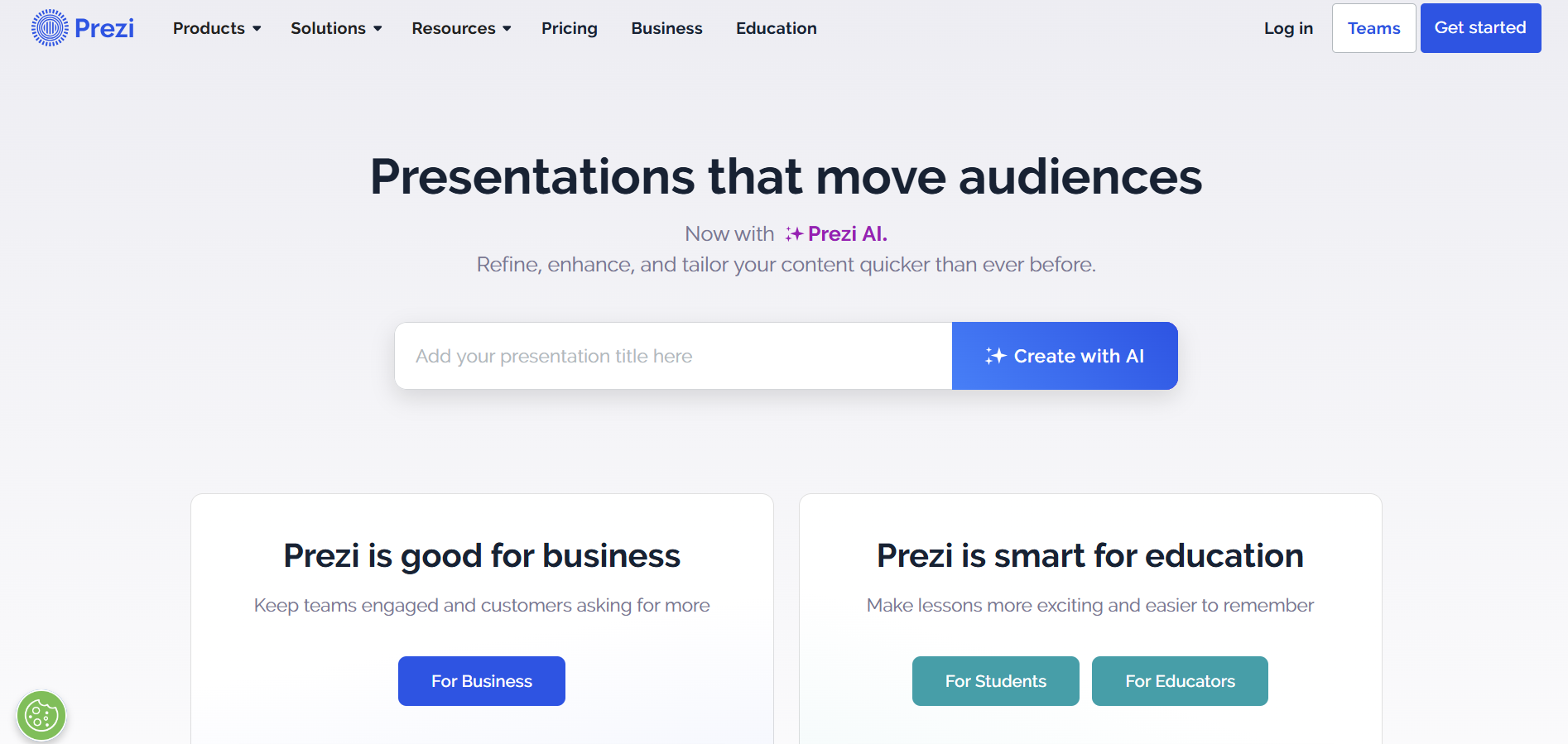
Prezi is a unique presentation tool that utilizes a zoomable canvas instead of traditional slide-based formats. This dynamic approach allows presenters to create visually engaging and non-linear presentations, making it stand out from conventional tools like PowerPoint.
Prezi vs PowerPoint
Prezi's zooming user interface enables presenters to navigate through different sections of the presentation fluidly, creating a more interactive and engaging experience. Unlike PowerPoint's slide-by-slide structure, Prezi allows for a more storytelling-oriented approach, which can captivate audiences more effectively. However, the non-linear format may require more practice to master.
Key Features of Prezi
Zoomable Canvas: Navigate through content seamlessly with zoom effects.
Templates and Themes: Offers a variety of creative templates.
Collaboration Tools: Enables team members to work together on presentations.
Embedding and Sharing: Easily embed presentations on websites and share online.
Analytics: Track viewer engagement and interaction with presentations.
Prezi Pros
Highly engaging and dynamic presentation format.
Encourages creative storytelling and visual exploration.
Cloud-based with easy access and sharing.
Strong collaboration features for teams.
Interactive elements enhance audience engagement.
Prezi Cons
Steeper learning curve due to unique presentation style.
Can be distracting if not used thoughtfully.
Limited offline functionality.
Higher cost for premium features compared to some alternatives.
Prezi Pricing
Prezi offers a free basic plan with limited features. Premium plans, which include advanced features and greater storage, are available through various subscription tiers starting at approximately $7 per month.
Canva Presentations
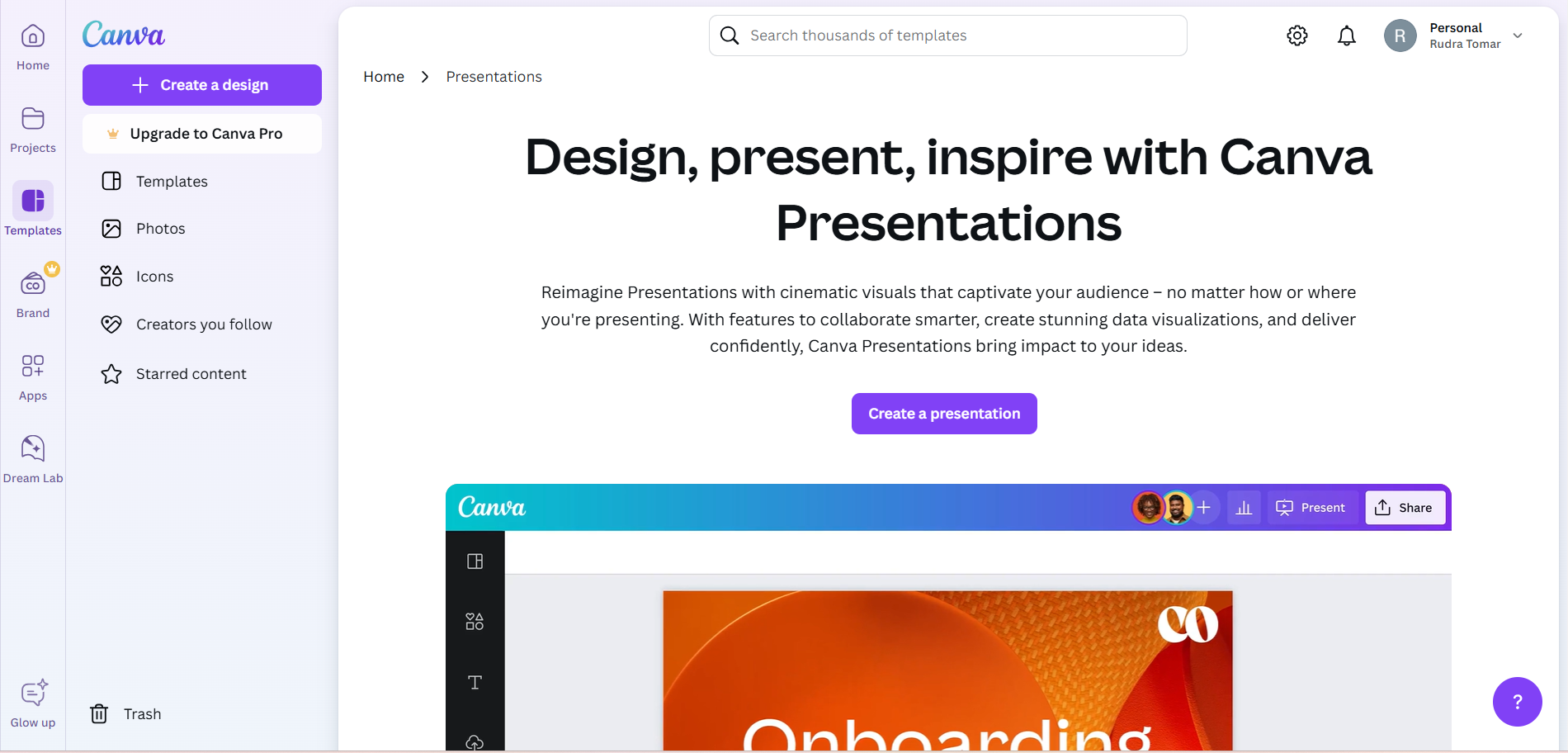
Canva Presentations is part of the Canva suite, renowned for its user-friendly design tools and extensive template library. Canva provides an intuitive drag-and-drop interface, making it accessible for users with little to no design experience.
Canva Presentations vs PowerPoint
Canva offers a more design-centric approach compared to PowerPoint, emphasizing visual appeal and ease of customization. With a vast library of templates, graphics, and fonts, users can create stunning presentations without extensive design skills. Additionally, Canva's collaborative features allow teams to work together seamlessly, similar to PowerPoint's collaboration capabilities.
Key Features of Canva Presentations
Extensive Template Library: Thousands of customizable presentation templates.
Drag-and-Drop Interface: Simplifies the design process.
Graphic Elements: Access to millions of photos, icons, and illustrations.
Collaboration Tools: Real-time editing and team collaboration.
Cloud-Based Access: Create and edit presentations from any device.
Canva Presentations Pros
Highly intuitive and easy-to-use interface.
Vast selection of templates and design elements.
Strong collaboration and sharing features.
Free plan available with substantial features.
Integrates with various third-party tools and platforms.
Canva Presentations Cons
Limited advanced presentation features compared to PowerPoint.
Some design elements require a paid subscription.
Offline access is restricted to desktop applications.
Custom animations and transitions are less sophisticated.
Canva Presentations Pricing
Canva offers a free plan with access to numerous templates and design elements. The Pro plan, which includes additional features like premium templates, brand kits, and advanced collaboration tools, is available for approximately $12.95 per month when billed annually.
Zoho Show
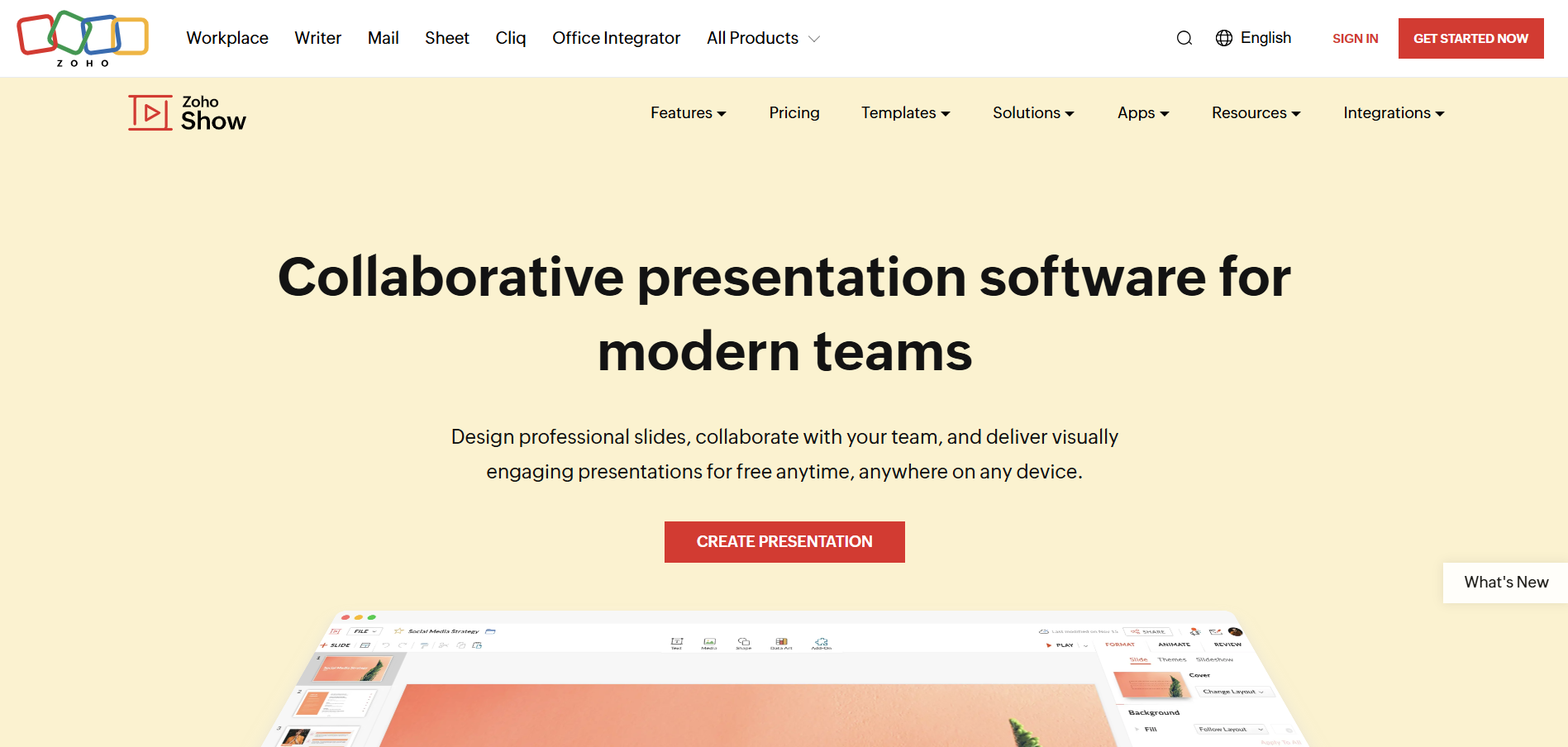
Zoho Show is a cloud-based presentation tool that is part of the Zoho Office Suite. It offers a comprehensive set of features for creating, editing, and sharing presentations, making it a strong contender to PowerPoint.
Zoho Show vs PowerPoint
Zoho Show provides similar functionalities to PowerPoint but excels in its integration with the broader Zoho ecosystem, including CRM and project management tools. Its cloud-based nature ensures easy access and collaboration, while its affordability makes it an attractive option for businesses of all sizes.
Key Features of Zoho Show
Cloud-Based Editing: Access and edit presentations from any device.
Collaboration Tools: Real-time collaboration and commenting.
Integration with Zoho Suite: Seamless integration with other Zoho applications.
Templates and Themes: Wide variety of customizable templates.
Interactive Elements: Add animations, transitions, and multimedia to presentations.
Zoho Show Pros
Affordable pricing with comprehensive features.
Strong integration with Zoho's suite of business tools.
User-friendly interface with a wide range of templates.
Robust collaboration and sharing capabilities.
Supports importing and exporting PowerPoint files.
Zoho Show Cons
Limited offline functionality compared to desktop-based tools.
Fewer advanced features for professional presentations.
Design customization options are somewhat restricted.
Interface may feel less polished compared to premium alternatives.
Zoho Show Pricing
Zoho Show offers a free version with basic features. Paid plans, which include additional functionalities and enhanced collaboration tools, are available as part of the Zoho Office Suite subscription, starting at approximately $3 per user per month.
Visme

Visme is a versatile design tool that goes beyond presentations, offering capabilities for creating infographics, reports, and other visual content. Its focus on data visualization and interactive elements makes it a valuable tool for professionals who require more than just traditional slides.
Visme vs PowerPoint
Visme stands out with its robust data visualization tools and interactive content options, which are more advanced than what PowerPoint typically offers. This makes Visme ideal for creating engaging reports, infographics, and presentations that require dynamic data representation. However, its extensive feature set may be overwhelming for users seeking a simpler presentation tool.
Key Features of Visme
Data Visualization Tools: Create charts, graphs, and infographics with ease.
Interactive Elements: Add animations, links, and multimedia to presentations.
Extensive Template Library: Thousands of customizable templates for various content types.
Collaboration Tools: Team collaboration and sharing features.
Brand Management: Customize presentations to align with brand guidelines.
Visme Pros
Powerful data visualization and infographic creation tools.
Highly customizable templates and design elements.
Interactive features enhance audience engagement.
Strong collaboration and team management capabilities.
Integrates with various third-party applications and platforms.
Visme Cons
Higher learning curve due to extensive features.
More expensive compared to some basic presentation tools.
Limited offline functionality.
Can be resource-intensive, requiring a robust internet connection.
Visme Pricing
Visme offers a free plan with limited features and templates. Paid plans, which include access to the full library of templates, advanced features, and increased storage, start at approximately $25 per month when billed annually.
Haiku Deck
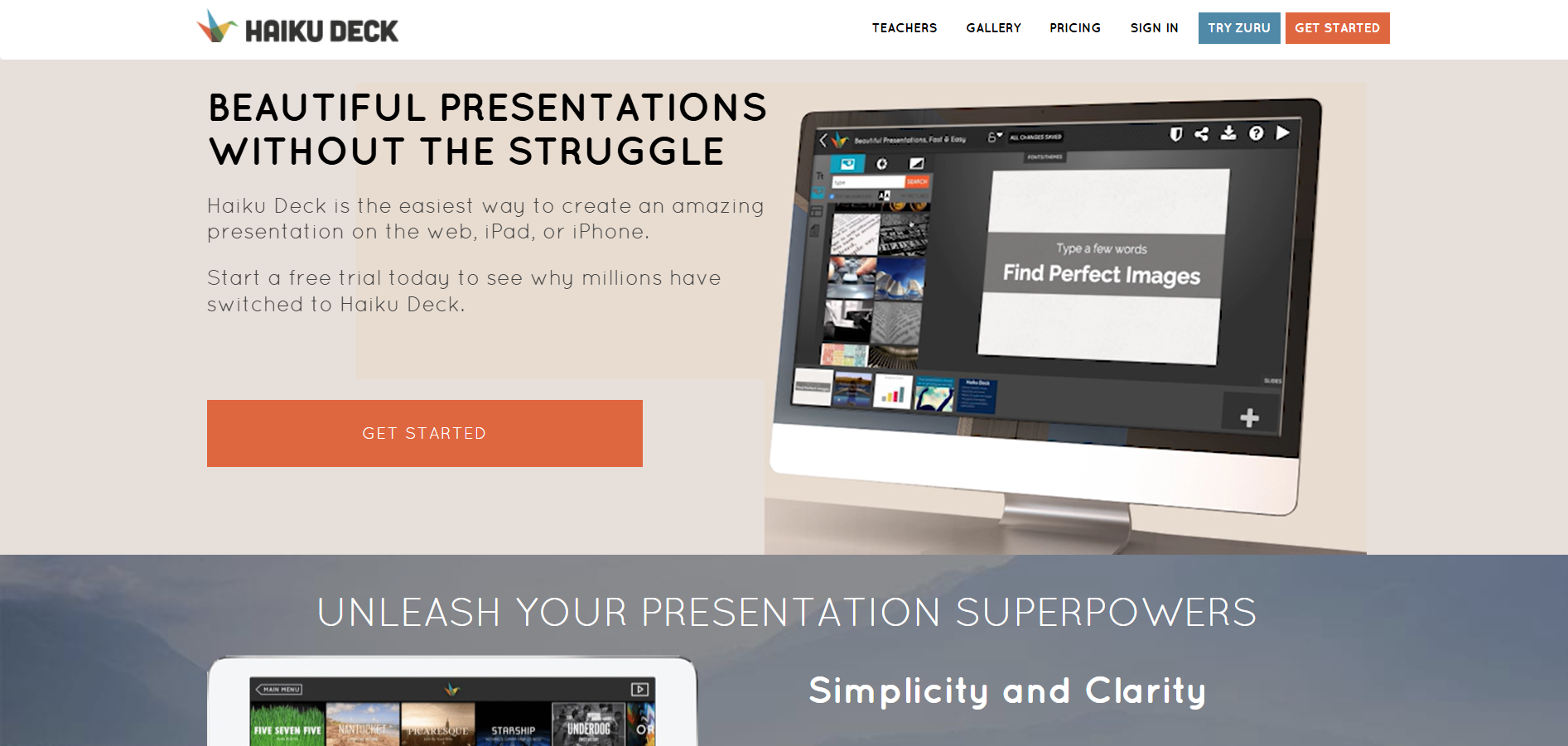
Haiku Deck is a presentation tool designed for simplicity and elegance. It emphasizes minimalist design and visual storytelling, making it ideal for users who prefer straightforward and visually appealing presentations without the complexity of traditional tools.
Haiku Deck vs PowerPoint
Haiku Deck offers a streamlined and minimalist approach to presentation creation, focusing on simplicity and visual impact. Unlike PowerPoint's feature-rich interface, Haiku Deck provides an easy-to-use platform with a strong emphasis on high-quality images and clean design, catering to users who prioritize aesthetic simplicity over advanced functionality.
Key Features of Haiku Deck
Minimalist Templates: Clean and simple templates for elegant presentations.
High-Quality Image Library: Access to millions of free stock photos.
Ease of Use: Intuitive interface with drag-and-drop functionality.
Cloud-Based Access: Create and edit presentations from any device.
Sharing Options: Easily share presentations online or download as PDFs.
Haiku Deck Pros
Extremely user-friendly and easy to navigate.
Focus on high-quality visuals and minimalist design.
Quick and efficient presentation creation process.
Access to a vast library of professional images.
Affordable pricing for premium features.
Haiku Deck Cons
Limited customization and advanced features.
Not suitable for complex or data-heavy presentations.
Fewer templates compared to other presentation tools.
Collaboration features are basic and less robust.
Haiku Deck Pricing
Haiku Deck offers a free version with access to basic templates and images. The premium plan, which includes additional templates, advanced features, and an expanded image library, is available for approximately $9.99 per month when billed annually.
Slides.com
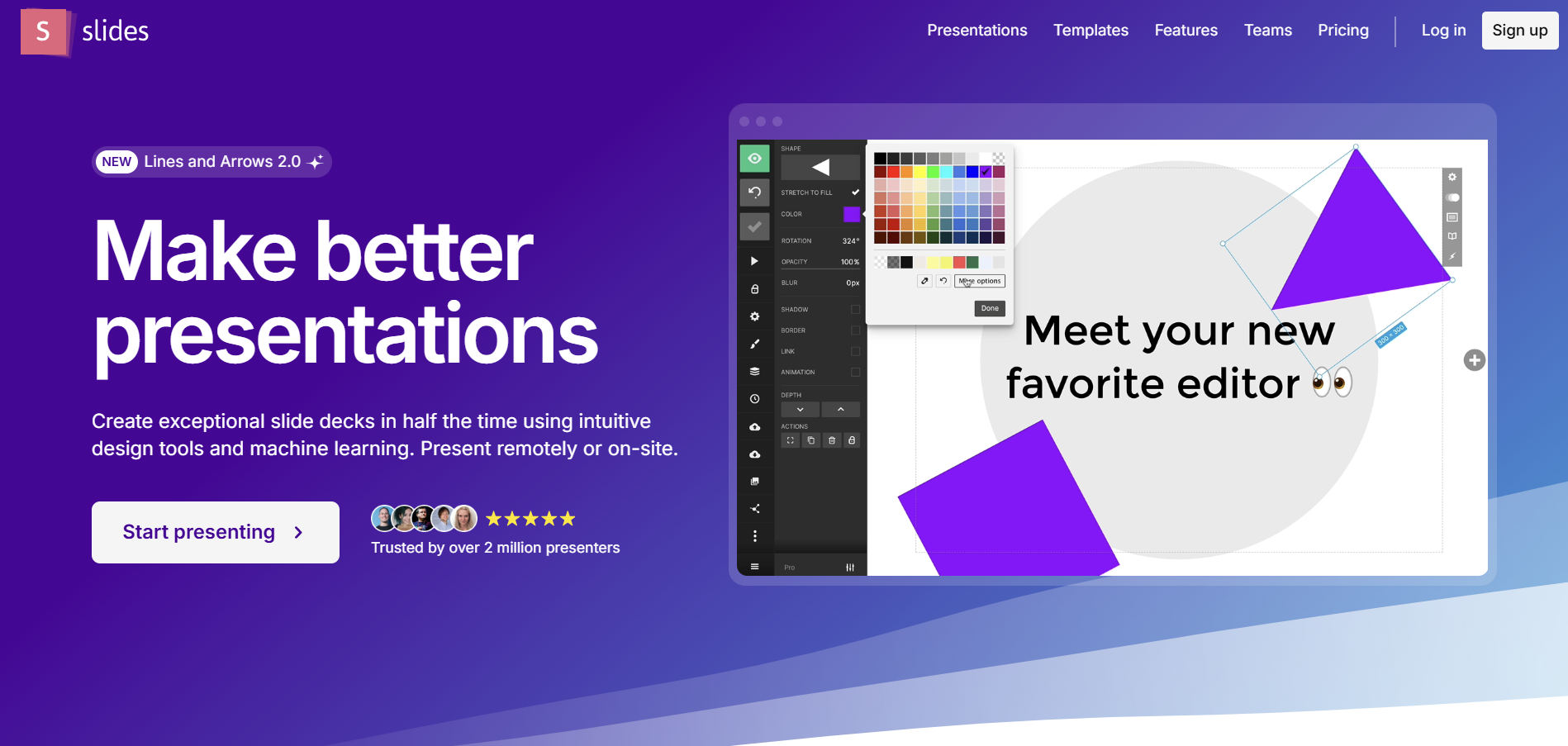
Slides.com is a modern presentation platform that emphasizes flexibility and design freedom. It offers both a cloud-based editor and a powerful API for developers, making it suitable for a wide range of users from educators to tech professionals.
Slides.com vs PowerPoint
Slides.com provides a more flexible and customizable presentation environment compared to PowerPoint. Its cloud-based nature allows for easy access and collaboration, while its support for HTML, CSS, and JavaScript enables advanced customization and integration with other web technologies. However, it may require a bit more technical knowledge to fully utilize its capabilities.
Key Features of Slides.com
Web-Based Editor: Create and edit presentations directly in the browser.
Customizable Design: Utilize HTML, CSS, and JavaScript for advanced customization.
Real-Time Collaboration: Multiple users can work on presentations simultaneously.
Version Control: Track changes and revert to previous versions as needed.
Embed and Share: Easily embed presentations on websites and share via links.
Slides.com Pros
Highly customizable with support for web technologies.
Cloud-based with easy access from any device.
Strong collaboration and sharing features.
Version control ensures changes are tracked and manageable.
Suitable for both simple and complex presentations.
Slides.com Cons
Requires some technical knowledge for advanced customization.
Limited offline functionality.
Fewer pre-designed templates compared to other platforms.
Can be less intuitive for users unfamiliar with web technologies.
Slides.com Pricing
Slides.com offers a free plan with basic features and limited presentations. Premium plans, which include advanced customization, additional storage, and enhanced collaboration tools, start at approximately $8 per user per month when billed annually.
Pitch
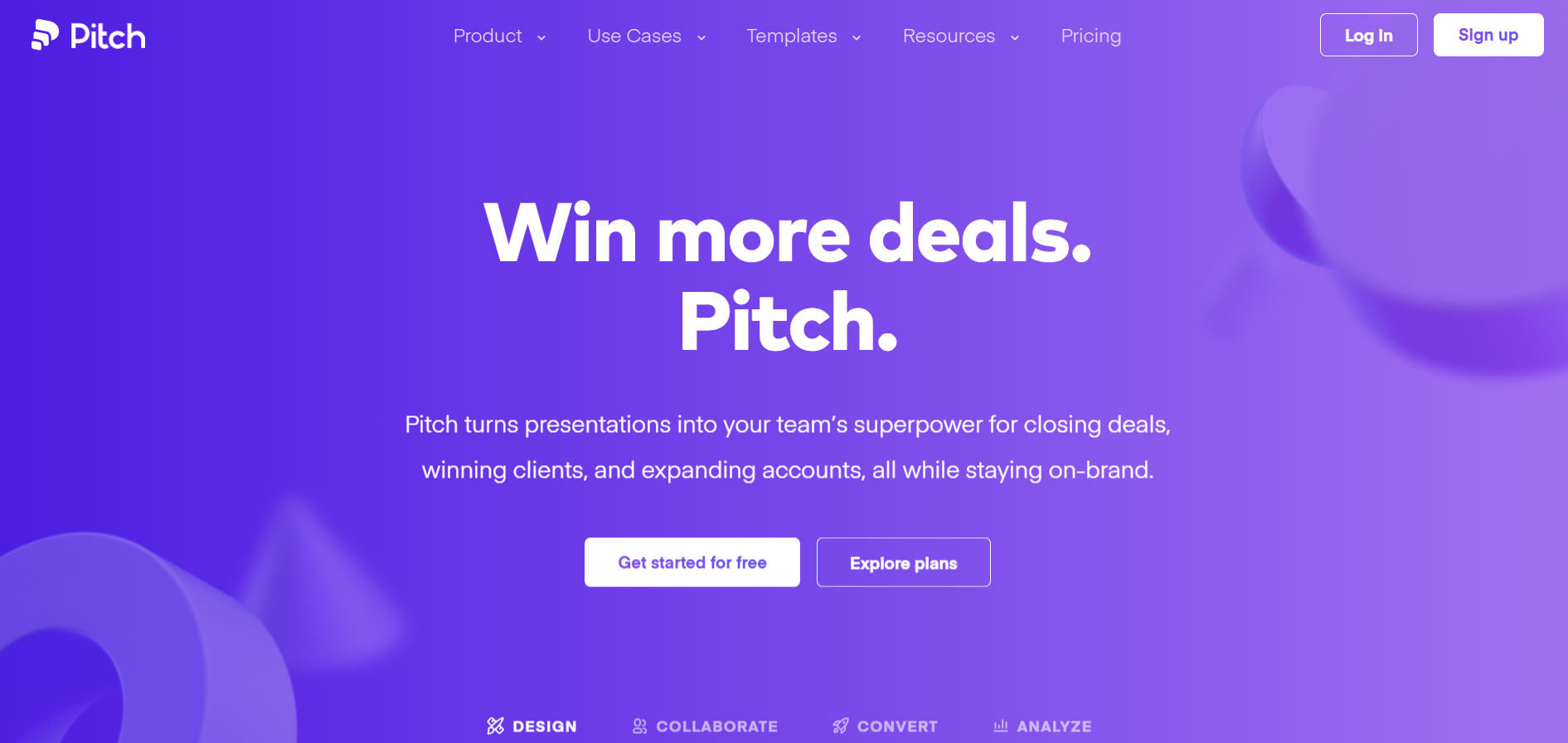
Pitch is a collaborative presentation software designed to enhance teamwork and streamline the presentation creation process. It combines the design capabilities of tools like Canva with the collaborative features of Google Slides, making it an excellent choice for modern teams.
Pitch vs PowerPoint
Pitch emphasizes collaboration and modern design, providing a platform where teams can create, edit, and share presentations seamlessly. Unlike PowerPoint's primarily desktop-focused approach, Pitch is entirely cloud-based, offering real-time collaboration, integrated chat, and version control. Its design tools are robust yet intuitive, catering to both designers and non-designers alike.
Key Features of Pitch
Real-Time Collaboration: Multiple team members can edit presentations simultaneously.
Modern Design Tools: Intuitive interface with powerful design capabilities.
Templates and Themes: Access to a wide range of customizable templates.
Version Control: Track changes and manage different versions of presentations.
Integrations: Connect with tools like Slack, Asana, and Google Workspace for enhanced workflow.
Pitch Pros
Excellent collaboration features tailored for team environments.
Modern and intuitive design interface.
Strong integration with other productivity and communication tools.
Cloud-based with easy access and sharing capabilities.
Regular updates and feature enhancements based on user feedback.
Pitch Cons
Newer platform with a smaller user base compared to PowerPoint.
Limited offline functionality.
Some advanced features require higher-tier subscriptions.
May have a learning curve for users transitioning from traditional tools.
Pitch Pricing
Pitch offers a free plan with basic features suitable for individual users. Premium plans, which include advanced collaboration tools, additional templates, and enhanced design features, are available starting at approximately $9 per user per month when billed annually.
Best PowerPoint Alternatives
Choosing the right presentation tool depends on your specific needs, preferences, and the context in which you'll be presenting. Below, we delve deeper into each of the nine PowerPoint alternatives, providing comprehensive insights to help you make an informed decision.
1. Google Slides
Google Slides is a cornerstone of the Google Workspace suite, offering a robust platform for creating, editing, and sharing presentations online. Its real-time collaboration features and seamless integration with other Google services make it a favorite among educators, professionals, and teams.
Google Slides vs PowerPoint
While PowerPoint remains a powerful tool with extensive features, Google Slides offers unparalleled collaboration capabilities. Its cloud-based nature ensures that presentations are accessible from any device, promoting flexibility and teamwork. Additionally, Google Slides is free for individual users, making it an attractive alternative for those seeking cost-effective solutions.
Key Features of Google Slides
Templates and Themes: A wide range of professionally designed templates to jumpstart your presentation.
Add-ons: Enhance functionality with various third-party add-ons available through the Google Workspace Marketplace.
Integration with Google Drive: Store, organize, and access presentations seamlessly within Google Drive.
Voice Typing: Utilize voice-to-text features for adding content effortlessly.
Offline Mode: Enable offline editing to continue working without an internet connection.
Google Slides Pros
Free to use with a Google account.
Exceptional collaboration and sharing features.
Automatically saves and maintains version history.
Accessible from any device with an internet connection.
Supports real-time commenting and editing.
Google Slides Cons
Limited advanced design and animation options compared to PowerPoint.
Dependent on a stable internet connection for full functionality.
Fewer template options in the free version.
Customization capabilities are somewhat restricted.
Google Slides Pricing
Google Slides is free for individual users with a Google account. For businesses and organizations, it is included in Google Workspace subscription plans, which start at approximately $6 per user per month and offer additional features and administrative controls.
2. Apple Keynote
Apple Keynote is a premium presentation tool designed exclusively for macOS and iOS devices. It is renowned for its elegant design templates, smooth animations, and seamless integration within the Apple ecosystem, making it a preferred choice for Apple enthusiasts.
Apple Keynote vs PowerPoint
Keynote offers a more refined and aesthetically pleasing design experience compared to PowerPoint. Its intuitive interface and powerful design tools enable users to create visually stunning presentations effortlessly. However, its exclusivity to Apple devices may limit its accessibility for users operating on different platforms.
Key Features of Apple Keynote
Advanced Animation Tools: Create sophisticated animations and transitions with ease.
Interactive Charts and Graphs: Incorporate dynamic data visualizations into presentations.
iCloud Integration: Sync presentations across all Apple devices for seamless access.
Export Options: Easily export presentations to PowerPoint, PDF, QuickTime, and HTML formats.
Live Video Integration: Embed live video feeds directly into presentations for enhanced interactivity.
Apple Keynote Pros
Stunning design templates and high-quality animations.
User-friendly interface optimized for Apple devices.
Free for users with Apple devices.
Strong integration with other Apple applications and services.
Supports real-time collaboration among Apple users.
Apple Keynote Cons
Limited to macOS and iOS platforms.
Compatibility issues when sharing presentations with non-Apple users.
Fewer advanced features compared to PowerPoint.
Learning curve for users transitioning from other presentation tools.
Apple Keynote Pricing
Apple Keynote is free for users with Apple devices, including Macs, iPhones, and iPads.
3. Prezi
Prezi revolutionizes the traditional presentation format with its unique zoomable canvas, enabling presenters to create non-linear and visually captivating presentations. This dynamic approach fosters a more engaging storytelling experience compared to the slide-by-slide format of PowerPoint.
Prezi vs PowerPoint
Prezi's zooming user interface allows for a more interactive and fluid presentation flow, making it ideal for storytelling and engaging audiences. Unlike PowerPoint's linear progression, Prezi enables presenters to navigate between different sections seamlessly, offering a more immersive experience. However, this non-traditional format may require additional practice to master effectively.
Key Features of Prezi
Zooming User Interface: Navigate through the presentation with dynamic zoom effects.
Templates and Themes: Access a variety of creative templates tailored for different presentation styles.
Collaboration Tools: Work together with team members in real-time.
Cloud-Based Access: Create and edit presentations from any device with internet access.
Analytics: Track viewer engagement and interaction with presentations.
Prezi Pros
Highly engaging and interactive presentation format.
Encourages creative storytelling and visual exploration.
Cloud-based with easy access and sharing capabilities.
Strong collaboration features for team projects.
Interactive elements enhance audience engagement.
Prezi Cons
Steeper learning curve due to its unique presentation style.
Can be distracting if not used thoughtfully.
Limited offline functionality.
Higher cost for premium features compared to some alternatives.
Prezi Pricing
Prezi offers a free basic plan with limited features. Premium plans, which include advanced features, additional storage, and enhanced collaboration tools, start at approximately $7 per month when billed annually.
4. Canva Presentations
Canva Presentations leverages Canva's renowned design capabilities to offer a comprehensive platform for creating visually appealing presentations. Its intuitive drag-and-drop interface and extensive template library make it accessible for users of all design levels.
Canva Presentations vs PowerPoint
Canva emphasizes design and aesthetics, providing users with a vast array of templates, graphics, and fonts to create stunning presentations without requiring advanced design skills. Its collaborative features allow teams to work together seamlessly, similar to PowerPoint's collaboration tools. Additionally, Canva's cloud-based platform ensures that presentations are accessible from any device.
Key Features of Canva Presentations
Extensive Template Library: Thousands of customizable templates for various presentation types.
Drag-and-Drop Interface: Simplifies the design process with intuitive tools.
Graphic Elements: Access millions of photos, icons, and illustrations to enhance presentations.
Collaboration Tools: Real-time editing and team collaboration features.
Brand Kits: Customize presentations to align with brand guidelines and aesthetics.
Canva Presentations Pros
Highly intuitive and user-friendly interface.
Vast selection of templates and design elements.
Strong collaboration and sharing features.
Free plan available with substantial features.
Integrates with various third-party tools and platforms.
Canva Presentations Cons
Limited advanced presentation features compared to PowerPoint.
Some design elements and templates require a paid subscription.
Offline access is restricted to desktop applications.
Custom animations and transitions are less sophisticated.
Canva Presentations Pricing
Canva offers a free plan with access to numerous templates and design elements. The Pro plan, which includes additional features like premium templates, brand kits, and advanced collaboration tools, is available for approximately $12.95 per month when billed annually.
5. Zoho Show
Zoho Show is a comprehensive presentation tool that is part of the Zoho Office Suite. It offers a wide range of features for creating, editing, and sharing presentations, making it a strong alternative to PowerPoint, especially for businesses and organizations.
Zoho Show vs PowerPoint
Zoho Show provides similar functionalities to PowerPoint but distinguishes itself with strong integration within the Zoho ecosystem, including CRM and project management tools. Its cloud-based platform ensures easy access and collaboration, while its affordability makes it an attractive option for businesses of all sizes.
Key Features of Zoho Show
Cloud-Based Editing: Create and edit presentations from any device with internet access.
Collaboration Tools: Real-time collaboration, commenting, and sharing features.
Templates and Themes: A wide variety of customizable templates to suit different presentation needs.
Interactive Elements: Add animations, transitions, and multimedia to enhance presentations.
Integration with Zoho Suite: Seamlessly connects with other Zoho applications for enhanced workflow.
Zoho Show Pros
Affordable pricing with comprehensive features.
Strong integration with Zoho's suite of business tools.
User-friendly interface with a wide range of templates.
Robust collaboration and sharing capabilities.
Supports importing and exporting PowerPoint files.
Zoho Show Cons
Limited offline functionality compared to desktop-based tools.
Fewer advanced features for professional presentations.
Design customization options are somewhat restricted.
Interface may feel less polished compared to premium alternatives.
Zoho Show Pricing
Zoho Show offers a free version with basic features. Paid plans, which include additional functionalities and enhanced collaboration tools, are available as part of the Zoho Office Suite subscription, starting at approximately $3 per user per month.
6. Visme
Visme is a versatile design tool that extends beyond presentations, offering capabilities for creating infographics, reports, and other visual content. Its focus on data visualization and interactive elements makes it a valuable tool for professionals who require more than just traditional slides.
Visme vs PowerPoint
Visme stands out with its robust data visualization tools and interactive content options, which are more advanced than what PowerPoint typically offers. This makes Visme ideal for creating engaging reports, infographics, and presentations that require dynamic data representation. However, its extensive feature set may be overwhelming for users seeking a simpler presentation tool.
Key Features of Visme
Data Visualization Tools: Create charts, graphs, and infographics with ease.
Interactive Elements: Add animations, links, and multimedia to presentations.
Extensive Template Library: Thousands of customizable templates for various content types.
Collaboration Tools: Team collaboration and sharing features.
Brand Management: Customize presentations to align with brand guidelines.
Visme Pros
Powerful data visualization and infographic creation tools.
Highly customizable templates and design elements.
Interactive features enhance audience engagement.
Strong collaboration and team management capabilities.
Integrates with various third-party applications and platforms.
Visme Cons
Higher learning curve due to extensive features.
More expensive compared to some basic presentation tools.
Limited offline functionality.
Can be resource-intensive, requiring a robust internet connection.
Visme Pricing
Visme offers a free plan with limited features and templates. Paid plans, which include access to the full library of templates, advanced features, and increased storage, start at approximately $25 per month when billed annually.
7. Haiku Deck
Haiku Deck is a presentation tool designed for simplicity and elegance. It emphasizes minimalist design and visual storytelling, making it ideal for users who prefer straightforward and visually appealing presentations without the complexity of traditional tools.
Haiku Deck vs PowerPoint
Haiku Deck offers a streamlined and minimalist approach to presentation creation, focusing on simplicity and visual impact. Unlike PowerPoint's feature-rich interface, Haiku Deck provides an easy-to-use platform with a strong emphasis on high-quality images and clean design, catering to users who prioritize aesthetic simplicity over advanced functionality.
Key Features of Haiku Deck
Minimalist Templates: Clean and simple templates for elegant presentations.
High-Quality Image Library: Access to millions of free stock photos.
Ease of Use: Intuitive interface with drag-and-drop functionality.
Cloud-Based Access: Create and edit presentations from any device.
Sharing Options: Easily share presentations online or download as PDFs.
Haiku Deck Pros
Extremely user-friendly and easy to navigate.
Focus on high-quality visuals and minimalist design.
Quick and efficient presentation creation process.
Access to a vast library of professional images.
Affordable pricing for premium features.
Haiku Deck Cons
Limited customization and advanced features.
Not suitable for complex or data-heavy presentations.
Fewer templates compared to other presentation tools.
Collaboration features are basic and less robust.
Haiku Deck Pricing
Haiku Deck offers a free version with access to basic templates and images. The premium plan, which includes additional templates, advanced features, and an expanded image library, is available for approximately $9.99 per month when billed annually.
8. Slides.com
Slides.com is a modern presentation platform that emphasizes flexibility and design freedom. It offers both a cloud-based editor and a powerful API for developers, making it suitable for a wide range of users from educators to tech professionals.
Slides.com vs PowerPoint
Slides.com provides a more flexible and customizable presentation environment compared to PowerPoint. Its cloud-based nature allows for easy access and collaboration, while its support for HTML, CSS, and JavaScript enables advanced customization and integration with other web technologies. However, it may require a bit more technical knowledge to fully utilize its capabilities.
Key Features of Slides.com
Web-Based Editor: Create and edit presentations directly in the browser.
Customizable Design: Utilize HTML, CSS, and JavaScript for advanced customization.
Real-Time Collaboration: Multiple users can work on presentations simultaneously.
Version Control: Track changes and revert to previous versions as needed.
Embed and Share: Easily embed presentations on websites and share via links.
Slides.com Pros
Highly customizable with support for web technologies.
Cloud-based with easy access from any device.
Strong collaboration and sharing features.
Version control ensures changes are tracked and manageable.
Suitable for both simple and complex presentations.
Slides.com Cons
Requires some technical knowledge for advanced customization.
Limited offline functionality.
Fewer pre-designed templates compared to other platforms.
Can be less intuitive for users unfamiliar with web technologies.
Slides.com Pricing
Slides.com offers a free plan with basic features and limited presentations. Premium plans, which include advanced customization, additional storage, and enhanced collaboration tools, start at approximately $8 per user per month when billed annually.
9. Pitch
Pitch is a collaborative presentation software designed to enhance teamwork and streamline the presentation creation process. It combines the design capabilities of tools like Canva with the collaborative features of Google Slides, making it an excellent choice for modern teams.
Pitch vs PowerPoint
Pitch emphasizes collaboration and modern design, providing a platform where teams can create, edit, and share presentations seamlessly. Unlike PowerPoint's primarily desktop-focused approach, Pitch is entirely cloud-based, offering real-time collaboration, integrated chat, and version control. Its design tools are robust yet intuitive, catering to both designers and non-designers alike.
Key Features of Pitch
Real-Time Collaboration: Multiple team members can edit presentations simultaneously.
Modern Design Tools: Intuitive interface with powerful design capabilities.
Templates and Themes: Access to a wide range of customizable templates.
Version Control: Track changes and manage different versions of presentations.
Integrations: Connect with tools like Slack, Asana, and Google Workspace for enhanced workflow.
Pitch Pros
Excellent collaboration features tailored for team environments.
Modern and intuitive design interface.
Strong integration with other productivity and communication tools.
Cloud-based with easy access and sharing capabilities.
Regular updates and feature enhancements based on user feedback.
Pitch Cons
Newer platform with a smaller user base compared to PowerPoint.
Limited offline functionality.
Some advanced features require higher-tier subscriptions.
May have a learning curve for users transitioning from traditional tools.
Pitch Pricing
Pitch offers a free plan with basic features suitable for individual users. Premium plans, which include advanced collaboration tools, additional templates, and enhanced design features, are available starting at approximately $9 per user per month when billed annually.
FAQs On PowerPoint Alternatives
1. What are the top alternatives to PowerPoint?
The top alternatives to PowerPoint include Google Slides, Apple Keynote, Prezi, Canva Presentations, Zoho Show, Visme, Haiku Deck, Slides.com, and Pitch. These tools offer diverse features for presentation creation, collaboration, and design.
2. Why should I consider using an alternative to PowerPoint?
Alternatives to PowerPoint may offer benefits like enhanced collaboration features, more innovative design options, cost-effectiveness, user-friendly interfaces, and specialized tools for data visualization or interactive content. Exploring these options can help you find a tool that best meets your specific presentation needs and preferences.
3. Are PowerPoint alternatives free to use?
Many PowerPoint alternatives offer free versions with limited features, such as Google Slides, Canva Presentations, and Zoho Show. However, most also have premium plans that unlock additional tools, templates, and customization options. The cost varies by platform and subscription level, with some alternatives offering one-time purchases or tiered pricing based on user requirements.
4. Which PowerPoint alternative is best for beginners?
For beginners, Canva Presentations and Haiku Deck are excellent alternatives to PowerPoint. They provide user-friendly interfaces, easy-to-use templates, and drag-and-drop features that make designing simple for newcomers. Additionally, Google Slides offers intuitive collaboration tools that are easy to navigate.
5. Can I use PowerPoint alternatives for professional projects?
Yes, many PowerPoint alternatives like Apple Keynote, Visme, and Pitch offer professional-grade features suitable for high-quality presentations, marketing materials, and more. These tools often include advanced customization, branding options, and collaboration features tailored for professional use, making them capable of handling complex and data-driven projects.
Conclusion
Selecting the right presentation tool is crucial for effectively communicating your ideas and engaging your audience. While Microsoft PowerPoint remains a powerful and widely-used option, the alternatives highlighted above offer unique features, enhanced collaboration capabilities, and innovative design options that cater to diverse user needs. Whether you're a professional seeking advanced data visualization tools, a beginner looking for an intuitive interface, or a team aiming for seamless collaboration, there's a PowerPoint alternative tailored to your requirements. By exploring these options, you can elevate your presentation game and deliver impactful, memorable presentations in 2024 and beyond.