Best Alternatives to Power BI for Business Analytics
Written by: Hrishikesh Pardeshi, Founder at Flexiple, buildd & Remote Tools.
Last updated: Jan 26, 2025
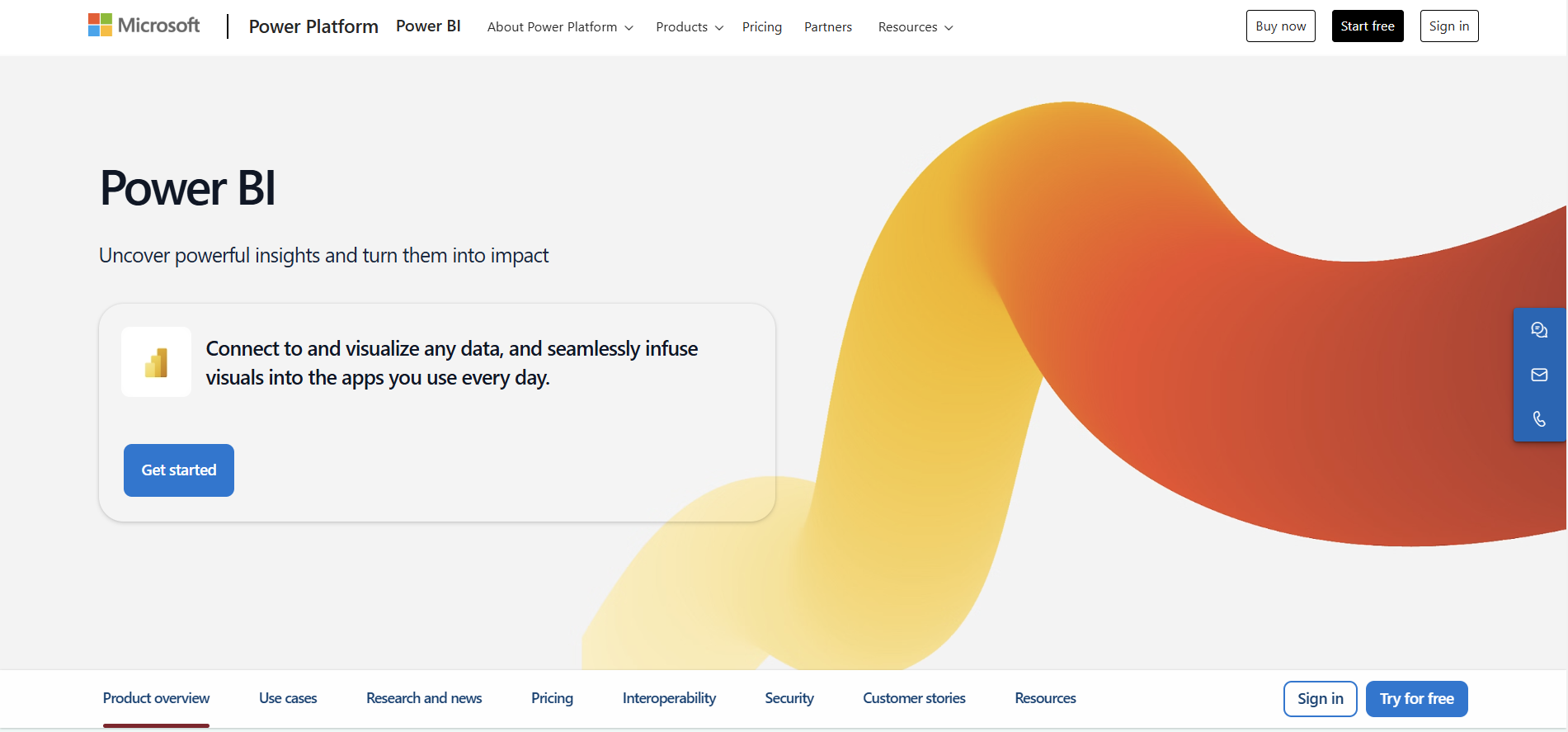
Best Power BI Alternatives in 2025 are:
Tableau
Looker (Google Cloud)
Qlik Sense
Domo
Zoho Analytics
Metabase
These Power BI alternatives offer diverse features tailored to meet varying business intelligence needs. Whether you prioritize advanced data visualization, seamless cloud integration, or user-friendly interfaces, these tools can cater to businesses of all sizes. From Tableau’s cutting-edge dashboards to Metabase’s cost-effective open-source solution, each platform brings unique strengths to the table. Choosing the right tool depends on your organization’s requirements, whether it’s scalability, affordability, or ease of use.
Table of Contents
Why Do You Need Alternatives to Power BI?
You need alternatives to Power BI if your organization requires more advanced customization, different pricing structures, or specific integrations that Power BI doesn’t offer. Alternatives to Power BI often provide unique features like deeper data exploration, simplified interfaces, or enhanced collaboration tools. Whether you are looking for better scalability, ease of use, or tailored analytics solutions, these alternatives can meet your business intelligence needs more effectively.
Who Should Consider Using Power BI Alternatives?
You should consider using Power BI alternatives if you need tools that address unique requirements, such as specific data visualization features, better cost-effectiveness, or integration with your existing systems. These alternatives cater to businesses of all sizes, offering scalable solutions for complex data analysis, real-time collaboration, and streamlined reporting processes.
Businesses Requiring Advanced Visualizations
These Power BI alternatives, including Google Data Studio and other BI tools such as Microsoft Power BI, offer diverse features tailored to meet varying business intelligence needs. Whether you prioritize advanced data visualization, seamless cloud integration, or user-friendly interfaces with robust data analytics capabilities, these BI tools can cater to businesses of all sizes. From Tableau’s cutting-edge dashboards enhanced by data preparation to Metabase’s cost-effective open-source solution, and integrating insights from Google Analytics, each platform brings unique strengths to the table. Choosing the right tool depends on your organization’s requirements, whether it’s scalability, affordability, or ease of use.
Teams Embedded in the Google Ecosystem
Looker, now an integral part of Google Cloud, offers seamless integration with Google’s extensive suite of tools, such as Google Sheets, BigQuery, and Google Workspace. This deep integration makes Looker the go-to solution for teams already relying on Google’s ecosystem for data storage, management, and collaboration. With its robust modeling layer and real-time analytics capabilities, Looker enables teams to create and share dynamic reports effortlessly. Whether managing projects, analyzing performance, or forecasting trends, Looker ensures that data-driven collaboration is streamlined and accessible for all team members.
Organizations Needing Scalability
Qlik Sense stands out as a versatile platform that caters to businesses of all sizes, from small startups to large enterprises with intricate analytics needs. Its scalability ensures that organizations can grow without outgrowing their analytics tools. Qlik Sense’s associative engine and advanced AI capabilities enable users to explore data freely, making connections and discovering insights across disparate datasets. Whether you are a small business owner needing basic reporting or a multinational corporation requiring complex data modeling, Qlik Sense adapts to your unique requirements, ensuring that your analytics infrastructure evolves alongside your business.
Users Seeking User-Friendly Analytics
Zoho Analytics is designed with simplicity and accessibility in mind, making it an excellent choice for businesses and individuals without extensive technical expertise. Its intuitive interface allows users to quickly navigate the platform, create reports, and generate insights with minimal training. Zoho Analytics supports a wide range of data sources, enabling users to import and analyze data effortlessly. From creating drag-and-drop dashboards to setting up automated reports, the platform offers all the essential tools for effective analytics. This ease of use ensures that organizations can quickly adopt and implement Zoho Analytics, making data-driven decision-making accessible to everyone, regardless of their technical background.
Power BI Alternatives Comparison Table
| Feature | Tableau | Looker | Qlik Sense | Domo | Zoho Analytics | Metabase |
|---|---|---|---|---|---|---|
| Ease of Use | Moderate | Easy | Moderate | Easy | Very Easy | Moderate |
| Pricing | Paid | Paid | Paid | Paid | Free & Paid Plans | Free & Paid Plans |
| Platform Support | Windows, Mac | Browser-based | Windows, Mac | Browser-based | Browser-based | Browser-based |
| Collaboration Features | Moderate | Extensive | Moderate | Extensive | Moderate | Limited |
| Customization Options | Advanced | Advanced | Advanced | Moderate | Intermediate | Intermediate |
Best Power BI Alternatives
If you're searching for powerful business intelligence tools beyond Power BI, there are several alternatives that offer unique features and capabilities. These tools cater to diverse needs, from advanced data visualization to collaborative analytics and simplified reporting. Whether you’re a business professional, data analyst, or team leader, these Power BI alternatives can help you derive meaningful insights and make data-driven decisions.
1. Tableau
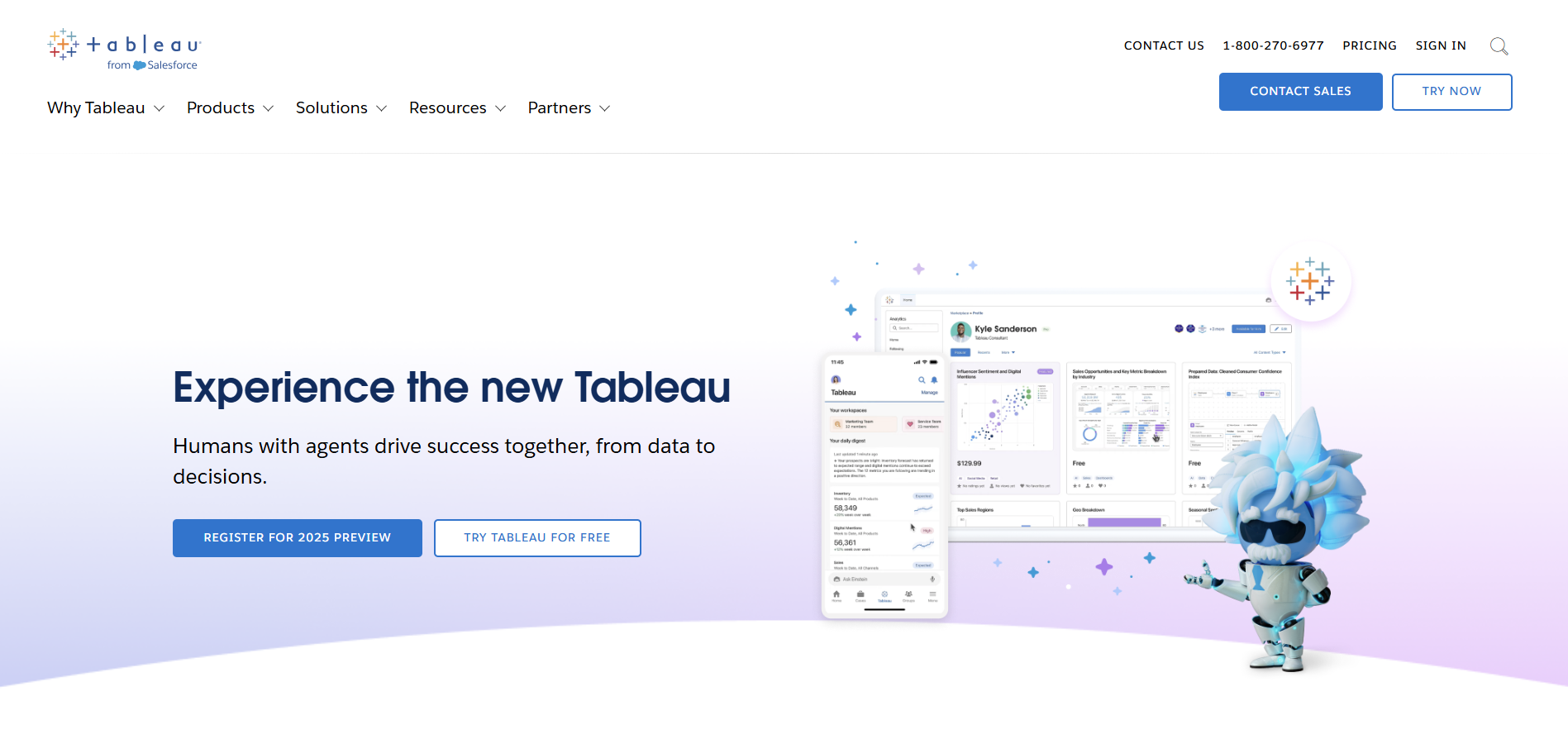
Tableau is a powerful business intelligence tool renowned for its advanced data visualization and interactive dashboards. It is widely used across industries to transform raw data into actionable insights with visually appealing presentations. Tableau is ideal for organizations that require a highly flexible and robust analytics platform.
Tableau vs Power BI
Tableau is often compared to Power BI for its superior data visualization capabilities and flexibility. While Power BI is favored for its integration with Microsoft products, Tableau stands out for its interactive dashboards and extensive customization options, making it a top choice for data-driven organizations.
Key Features of Tableau
Drag-and-drop interface for creating visualizations
Integration with numerous data sources
Advanced predictive analytics tools
Extensive customization for dashboards
Collaboration tools for sharing insights
Tableau Pros
Industry-leading data visualization capabilities
Highly customizable and flexible
Extensive third-party integrations
Tableau Cons
Steeper learning curve compared to Power BI
Higher cost for smaller teams or individuals
Tableau Pricing
Tableau offers three main plans: Creator ($70/user/month), Explorer ($42/user/month), and Viewer ($15/user/month), all billed annually. The Creator plan includes Tableau Desktop and Tableau Prep Builder.
2. Looker (Google Cloud)
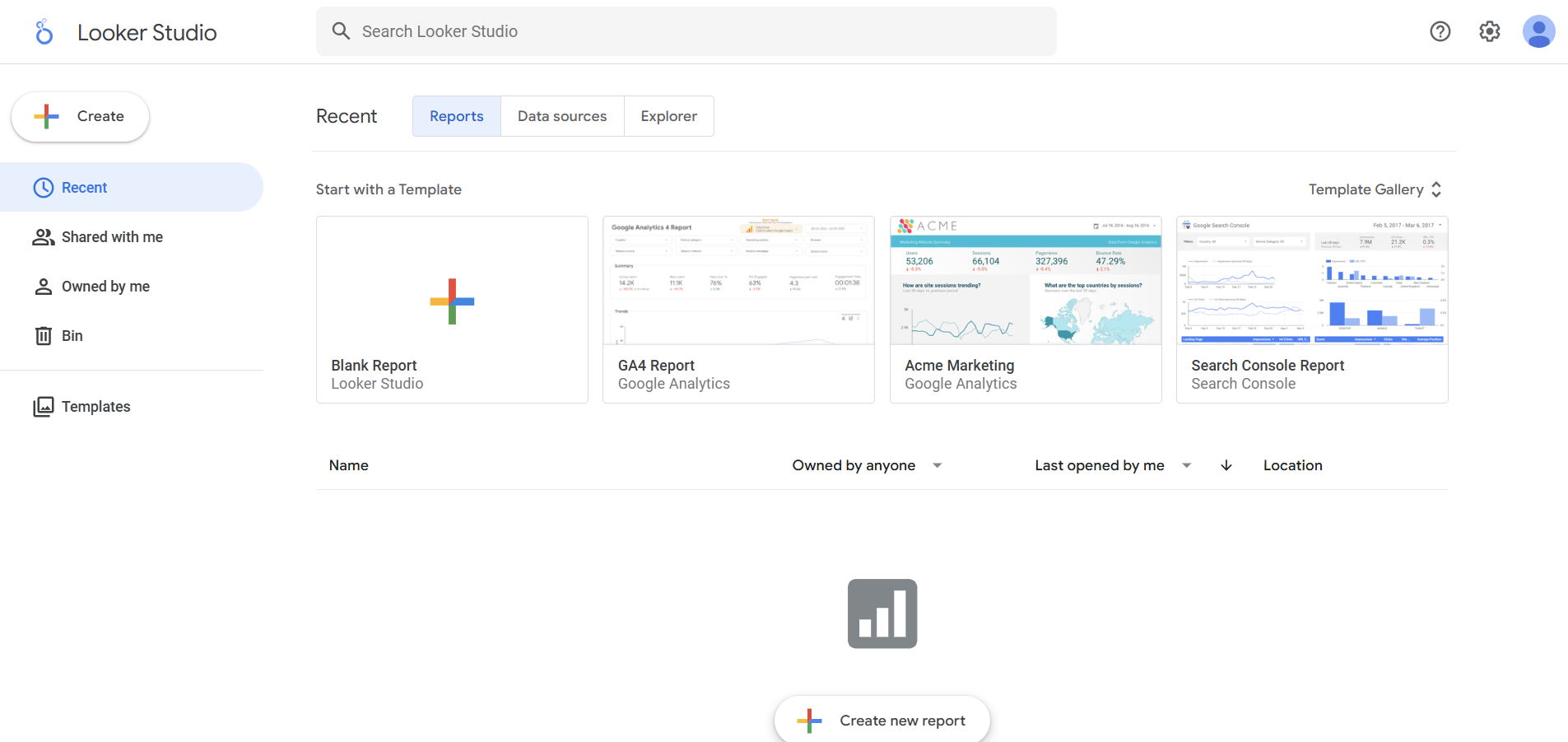
Looker, part of Google Cloud, is a modern business intelligence platform designed for real-time data exploration and visualization. With its tight integration with Google’s ecosystem, Looker is ideal for organizations that already utilize Google Cloud for data storage and processing.
Looker vs Power BI
Looker differentiates itself from Power BI through its modern approach to real-time analytics and seamless integration with Google Cloud. While Power BI offers affordability and simplicity, Looker excels in scalability, collaboration, and advanced data modeling.
Key Features of Looker
Real-time data exploration and visualization
Built-in integration with Google Cloud services
Customizable dashboards and reports
Advanced data modeling with LookML
Collaboration tools for teams
Looker Pros
Seamless Google Cloud integration
Highly scalable for large data sets
Flexible and customizable analytics tools
Looker Cons
Higher cost compared to Power BI
Steeper learning curve for non-technical users
Looker Pricing
Looker (Google Cloud) has a Standard Plan at $5,000/month for up to 50 users, an Enterprise Plan with custom pricing for unlimited users, and an Embed Plan with custom pricing for embedded analytics.
3. Qlik Sense
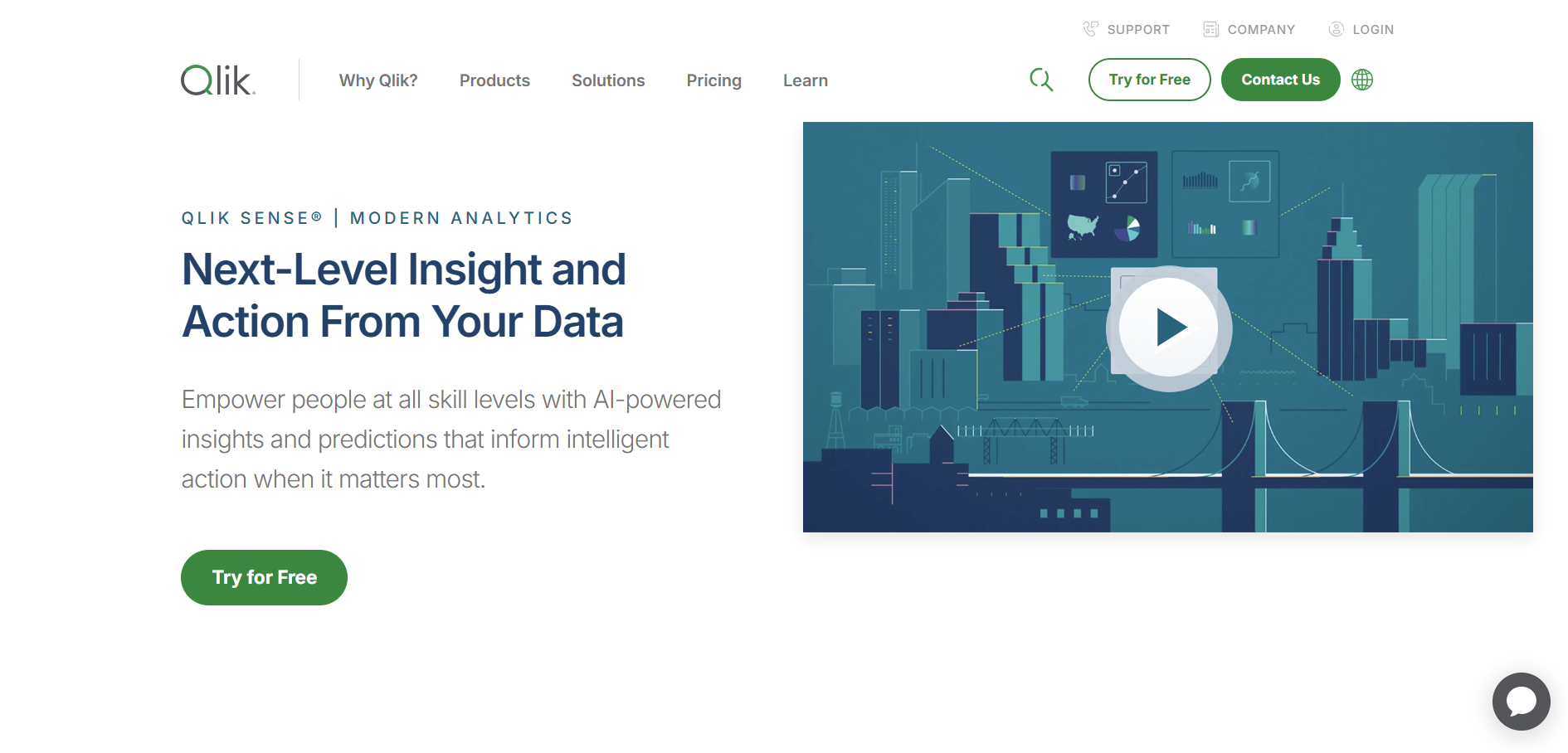
Qlik Sense is a modern analytics platform designed for self-service data exploration and enterprise reporting. It empowers users to easily combine, load, and visualize data from multiple sources. Qlik Sense is widely recognized for its associative engine, which allows for dynamic exploration of data relationships without predefined queries or limitations.
Qlik Sense vs Power BI
Qlik Sense is often preferred over Power BI for its unique associative data model, which enables users to uncover hidden insights and relationships within their data. While Power BI is known for its seamless integration with Microsoft tools, Qlik Sense stands out for its advanced data exploration capabilities and scalability for large datasets.
Key Features of Qlik Sense
Associative data model for dynamic exploration
Interactive dashboards and visualizations
Built-in AI for advanced insights and recommendations
Scalability for enterprise-level analytics
Multi-cloud and on-premises deployment options
Qlik Sense Pros
Intuitive and dynamic data exploration
Robust scalability for handling large datasets
Extensive deployment flexibility (cloud and on-premises)
Qlik Sense Cons
Steeper learning curve for new users
Higher pricing compared to Power BI
Limited offline capabilities
Qlik Sense Pricing
Qlik Sense provides a Standard Plan at $20/user/month (minimum 10 users), a Premium Plan at $2,700/month (20 full users), and an Enterprise Plan with custom pricing. They offer a 30-day free trial and include features like interactive dashboards and augmented analytics.
4. Domo
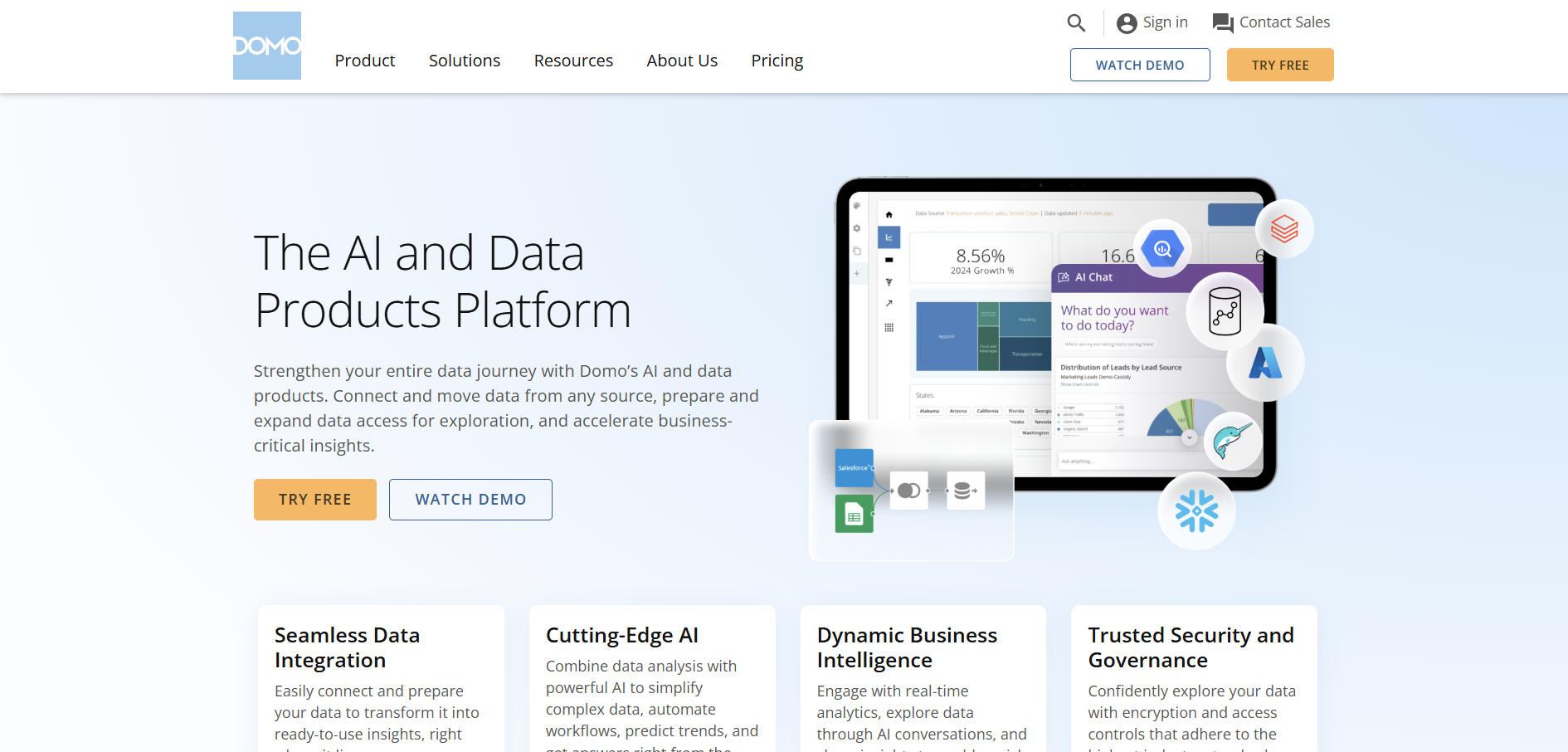
Domo is a cloud-based business intelligence platform that connects data from various sources into a single dashboard for easy visualization and sharing. Known for its user-friendly interface and collaboration features, Domo is an excellent choice for teams looking to democratize access to data across their organization.
Domo vs Power BI
Domo differentiates itself from Power BI with its all-in-one platform that combines data integration, visualization, and collaboration. While Power BI is often favored for its affordability, Domo excels in providing a unified view of business data and seamless team collaboration features.
Key Features of Domo
Unified platform for data integration and visualization
Pre-built connectors for various data sources
Real-time dashboards with auto-refresh
Mobile-friendly analytics for on-the-go access
Collaboration tools for teams
Domo Pros
Easy-to-use interface with minimal setup required
Excellent for cross-team collaboration
Real-time data updates for timely decision-making
Domo Cons
Higher pricing compared to Power BI
Limited advanced customization options
Heavily reliant on cloud infrastructure
Domo Pricing
Domo uses a credit-based pricing model, starting with a free trial of 300 credits per month. Costs for mid-sized companies range from $20,000 to $50,000 annually, while enterprise customers may pay $50,000 or more. There's also a flat fee of $750 per user for unlimited users.
5. Zoho Analytics
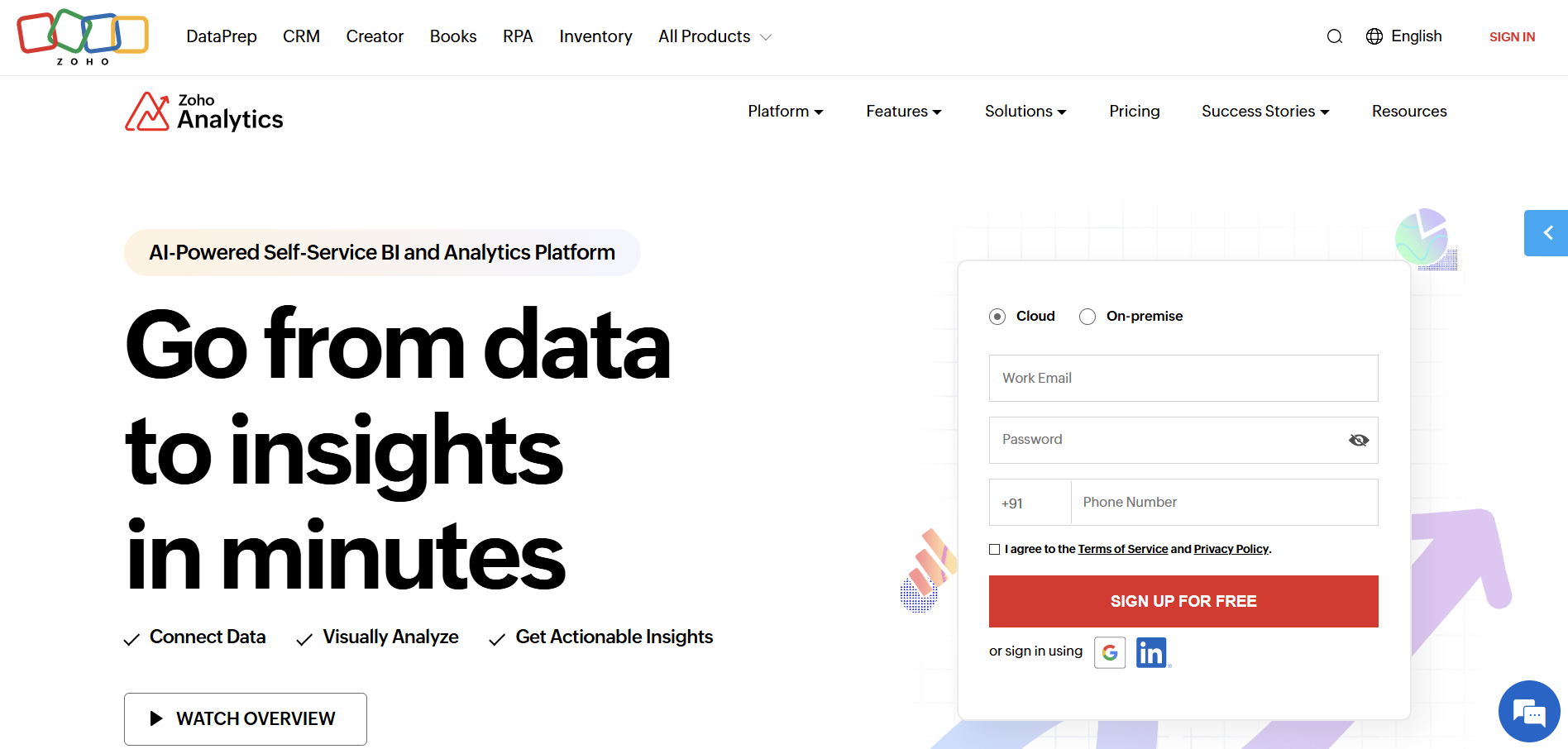
Zoho Analytics is an intuitive business intelligence tool designed for small to medium-sized businesses. It offers a straightforward platform for creating reports and dashboards, making it ideal for teams with limited technical expertise. With its affordability and ease of use, Zoho Analytics is a popular choice for organizations new to data analytics.
Zoho Analytics vs Power BI
Zoho Analytics is often chosen over Power BI by small businesses for its affordability and simplicity. While Power BI offers more advanced features and integrations, Zoho Analytics provides a user-friendly interface with essential tools for creating reports and analyzing data.
Key Features of Zoho Analytics
Drag-and-drop interface for report creation
Pre-built connectors for data integration
AI-powered data insights and recommendations
Collaborative sharing of reports and dashboards
Integration with other Zoho products
Zoho Analytics Pros
Easy to use, even for non-technical users
Affordable pricing plans for small businesses
Seamless integration with the Zoho ecosystem
Zoho Analytics Cons
Limited advanced customization options
Less suitable for large-scale enterprise analytics
Slower performance with very large datasets
Zoho Analytics Pricing
Zoho Analytics has several plans ranging from Basic ($30/month for 2 users, 0.5M rows) to Enterprise ($575/month for 50 users, 50M rows). They also offer a free plan and a 20% discount for yearly subscriptions.
6. Metabase
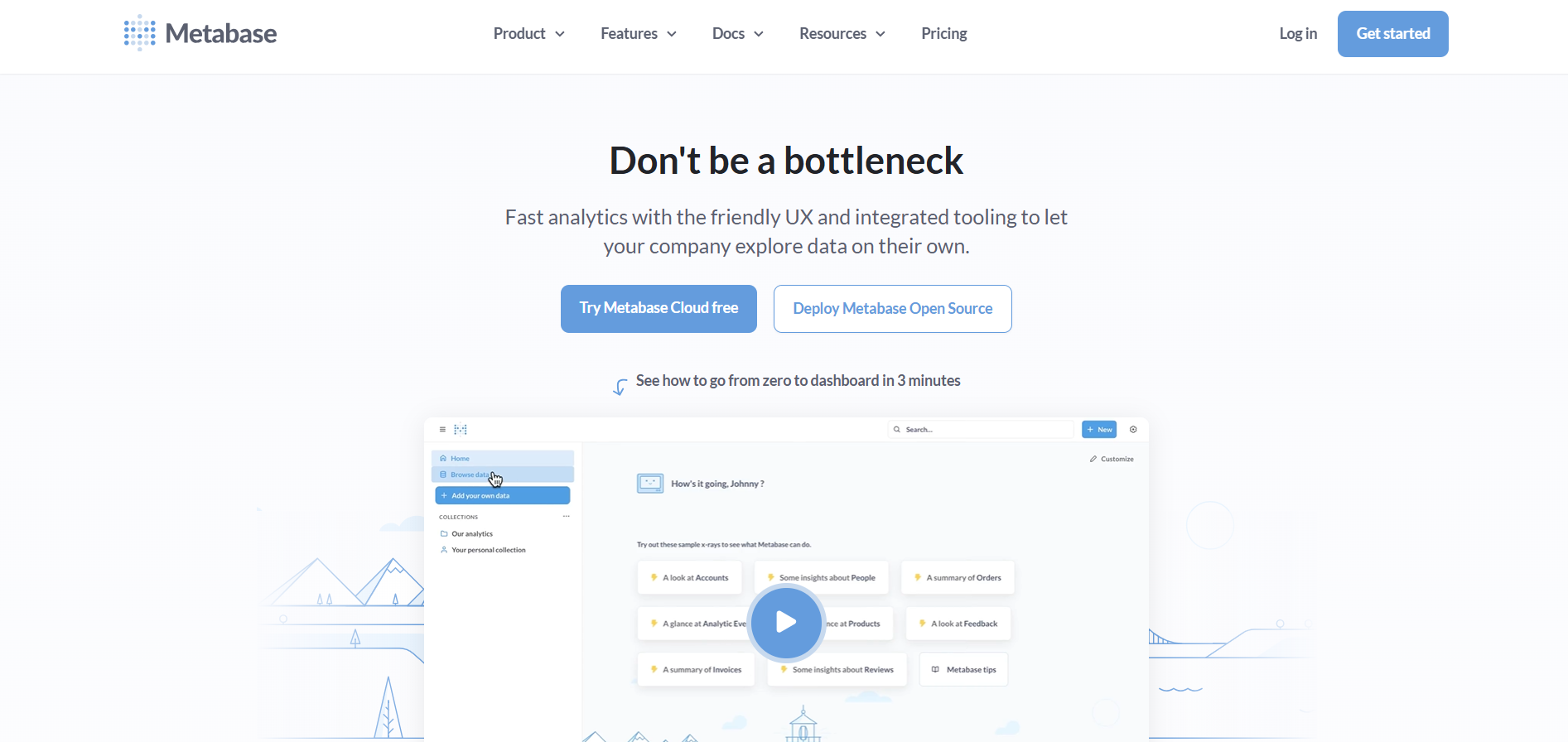
Metabase is an open-source business intelligence tool that focuses on simplicity and accessibility. It enables users to create dashboards and generate insights without requiring advanced technical knowledge. As a free and open-source option, Metabase is widely used by startups, small teams, and organizations with limited budgets.
Metabase vs Power BI
Metabase stands out as a free, open-source alternative to Power BI. While Power BI offers more comprehensive features and integrations, Metabase provides a cost-effective solution for teams looking for basic analytics and reporting capabilities. Its user-friendly interface makes it accessible to non-technical users.
Key Features of Metabase
Simple and intuitive query builder
Open-source and free to use
Interactive dashboards with drill-down options
Integration with popular databases and data sources
Self-hosted and cloud-based deployment options
Metabase Pros
Completely free and open-source option
Easy to set up and use for small teams
No coding required for basic queries and reports
Metabase Cons
Limited advanced analytics and customization
Not as feature-rich as Power BI
Requires technical expertise for advanced setups
Metabase Pricing
Metabase offers an Open Source free plan, a Starter Plan at $85/month (includes 5 users, $5 for each additional user), a Business Plan at $300/month (includes 30 users, $10 for each additional user), and an Enterprise Plan with custom pricing for advanced features and support.
Conclusion
Choosing the right Power BI alternative depends on your specific business needs, such as data visualization, scalability, collaboration, or affordability. Tableau is excellent for advanced visualizations, Looker integrates seamlessly with Google Cloud, Qlik Sense offers dynamic data exploration, Domo is great for collaboration, Zoho Analytics is ideal for small businesses, and Metabase is perfect for teams seeking a free, open-source solution. Evaluate your requirements to select the best tool for your organization.
FAQs On Power BI Alternatives
1. What are the top alternatives to Power BI?
The top alternatives to Power BI include Tableau, Looker, Qlik Sense, Domo, Zoho Analytics, and Metabase. These tools offer various features, from advanced visualizations to user-friendly interfaces, catering to businesses of all sizes.
2. Why should I consider using an alternative to Power BI?
You need alternatives to Power BI if you require features like advanced data modeling, real-time collaboration, or better integration with your existing tools. Exploring these alternatives can help you find a solution that fits your organization’s specific requirements.
3. Are Power BI alternatives free to use?
Many Power BI alternatives, like Zoho Analytics and Metabase, offer free versions or trial plans. However, advanced features and scalability usually come with paid subscriptions.
4. Which Power BI alternative is best for advanced visualizations?
Tableau is the best alternative for advanced visualizations, offering interactive dashboards and extensive customization options.
5. Can Power BI alternatives integrate with other tools?
Yes, most Power BI alternatives, like Looker, Qlik Sense, and Domo, offer integrations with various data sources, CRMs, and third-party applications to streamline workflows.