Top 5 Trusted Postman Alternatives
Written by: Hrishikesh Pardeshi, Founder at Flexiple, buildd & Remote Tools.
Last updated: Nov 15, 2024
Best Postman Alternatives are:
Insomnia
Hoppscotch
Paw
Katalon Studio
-
SoapUI
Postman has long been a staple tool for developers working with APIs, offering a comprehensive suite for designing, testing, and managing APIs. As the tech landscape evolves, so do the needs of developers and organizations. If you're seeking more specialized features, enhanced collaboration capabilities, or different pricing models, exploring alternatives to Postman can provide you with tools that better align with your specific requirements. Here are the top Postman alternatives to consider.
If you're looking for API testing and development tools beyond Postman, these alternatives offer a variety of features tailored to different workflows and preferences. You might need a more streamlined interface, advanced automation capabilities, or robust integration options. Each platform brings unique strengths to support your API projects.
Why You Need Alternatives to Postman?
While Postman is a prominent open source API client and a widely-used tool in API development and testing, it's not a one-size-fits-all solution. Many developers and organizations might find Postman's user interface to be overwhelming, particularly those who are new to API testing or those who prefer more streamlined, minimalist software. Additionally, Postman's pricing structure can be prohibitive for startups and small businesses, or for larger enterprises with extensive user bases requiring numerous licenses, which escalates costs significantly.
Further, while Postman excels in manual testing environments, its capabilities can be limited when it comes to automated tests and automated test validation. Developers looking to implement continuous integration and continuous deployment (CI/CD) pipelines may find Postman lacking in robust features for automation. This is crucial as automated testing is vital for scaling applications efficiently and ensuring high-quality builds in the API lifecycle.
Performance testing is another area where Postman might not meet the advanced requirements of larger applications. Developers might need to use dedicated performance testing tools that can simulate thousands of simultaneous users, providing more extensive metrics on latency, data throughput, and the system’s behavior under load. For those seeking an API lifecycle management solution, exploring tools with enhanced capabilities can better address performance and scalability concerns.
For API monitoring, although Postman offers some monitoring capabilities, organizations with critical uptime requirements might require a more comprehensive API testing tool or a collaborative API testing tool that provides real-time alerts, detailed logs, and more extensive reporting features to ensure API reliability and performance.
Exploring alternatives to Postman can lead to finding more specialized tools tailored to specific needs, such as desktop app(s), command line tool(s), or platforms focused on collaborative API testing. These tools often cater to different aspects of the development cycle, whether it’s automated test validation, performance testing, or advanced monitoring. This can not only enhance workflow efficiency but also reduce operational costs by choosing tools that align better with the project requirements and team size. Engaging with a tool that fits your specific scenario can significantly streamline the development process, enhance collaboration among team members, and improve overall project outcomes.
Who Should Consider Using Postman Alternatives?
You should consider using Postman alternatives if you're looking for different features, pricing structures, or user experiences that better suit your API development and testing needs. For instance, some tools might offer an enhanced API client experience tailored to specific workflows. Here's a look at who might benefit from these alternatives and why:
Developers Seeking Open-Source Tools
For developers who prefer open-source solutions, alternatives like Insomnia and SoapUI offer robust features without the constraints of proprietary software. These tools provide flexibility and the ability to customize or extend functionalities through community-driven plugins and integrations.
Teams Needing Enhanced Collaboration Features
Organizations that require seamless collaboration among team members might find alternatives like Katalon Studio more suitable. These platforms often include advanced collaboration tools, version control integrations, and shared workspaces that facilitate teamwork and project management.
Budget-Conscious Users
Startups, freelancers, or small teams with limited budgets may benefit from free or more affordable alternatives to Postman. Tools like Hoppscotch and Insomnia offer generous free tiers or one-time purchase options that can help manage costs without sacrificing essential features.
Users Focusing on Automated Testing and Continuous Integration
For projects that emphasize automated testing and integration with continuous deployment pipelines, SoapUI and Katalon Studio provide advanced automation capabilities. These platforms support scripting, robust test case management, and integration with various CI/CD tools to streamline your development workflow.
Professionals Needing Specialized API Monitoring and Documentation
Developers who prioritize API monitoring, performance testing, or detailed documentation might find Paw and Hoppscotch more aligned with their needs. These tools offer specialized features that enhance API performance tracking and provide comprehensive documentation capabilities.
Postman Alternatives Comparison Table
| Feature | Insomnia | Hoppscotch | Paw | Katalon Studio | SoapUI |
|---|---|---|---|---|---|
| Ease of Use | Easy | Very Easy | Easy | Moderate | Moderate |
| Pricing | Free & Paid Plans | Free | Paid | Free & Paid Plans | Free & Paid Plans |
| Platform Support | Windows, Mac, Linux | Browser-based | Mac | Windows, Mac | Windows, Mac, Linux |
| Collaboration Features | Limited | Limited | None | Extensive | Moderate |
| Testing Tools | Advanced | Basic | Intermediate | Advanced | Advanced |
Best Postman Alternatives
If you're in the market for tools that facilitate API development and testing, investigating alternatives to Postman can be highly beneficial. Postman has long been a go-to solution for API interaction, but several other platforms provide distinctive features that may suit different professional needs, from solo developers to large enterprise teams.
Exploring these alternatives can introduce you to advanced functionalities, more extensive customization opportunities, and diverse pricing structures that might better align with your project budgets and team size. Some platforms excel in areas like automated testing, API design, documentation, and collaboration features, offering more than just request and response handling.
For developers looking for streamlined integration with CI/CD pipelines, tools like Swagger or Stoplight provide robust API design and testing features, with the added advantage of integrating smoothly with other development tools. If your focus is on real-time collaboration and extensive documentation, platforms such as Apiary or Paw might be more appropriate, offering features that enhance team collaboration and project transparency.
Moreover, for those concerned with scalability and enterprise-level service, options like Kong and Apigee present themselves as powerful alternatives, equipped with features to manage APIs at scale, analyze usage, and secure API gateways effectively.
In sum, while Postman offers a comprehensive set of tools for API development, there are numerous alternatives in the market that cater to specific needs and may offer enhancements that are critical for different API project requirements. Each alternative brings something unique to the table, making it crucial to assess which features align best with your API development and testing workflows.
Insomnia
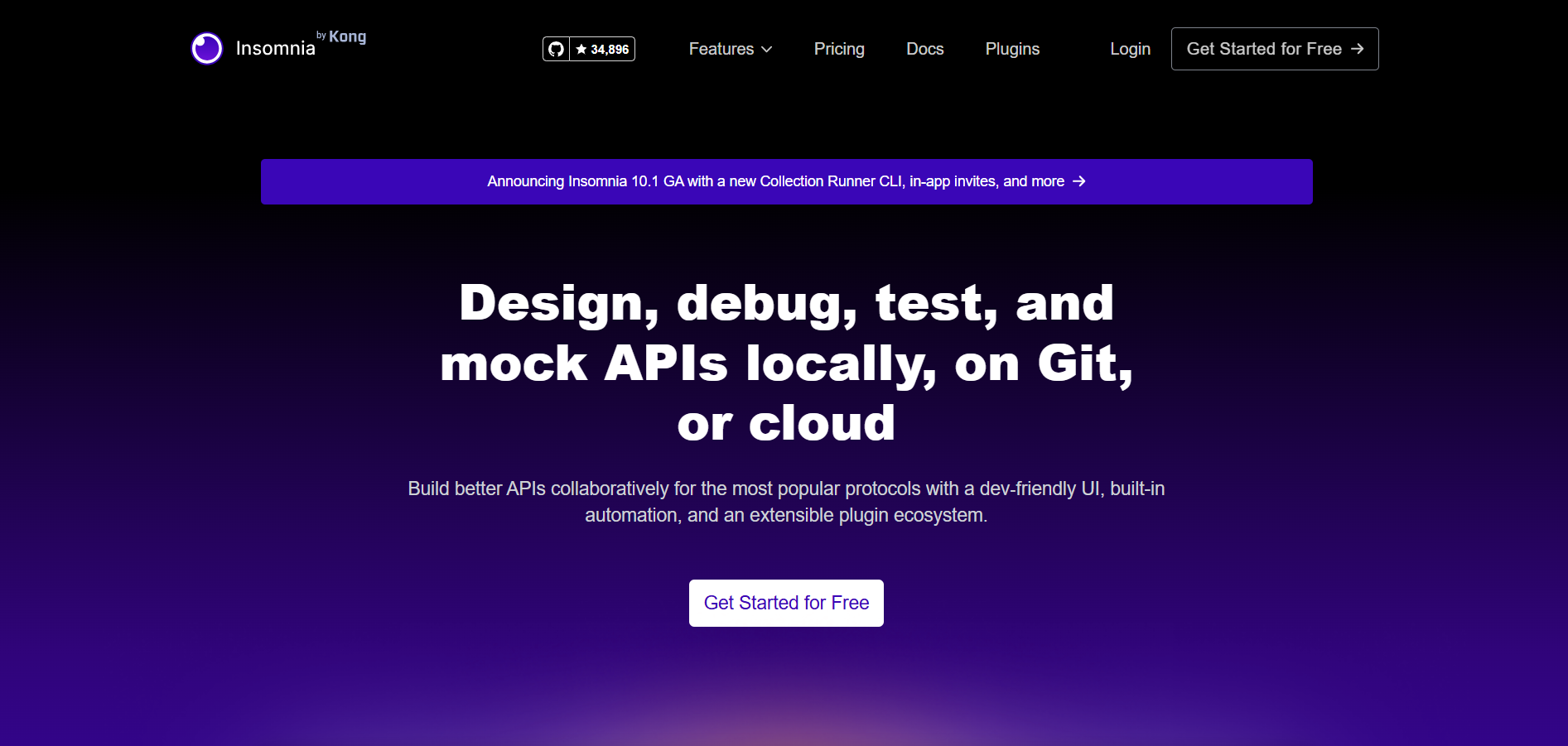
Insomnia stands out as a preferred tool for API development due to its intuitive and streamlined interface that significantly reduces the complexity often associated with API testing. It supports multiple environments and advanced authentication methods, enabling developers to easily switch between different testing scenarios and manage various API keys in a secure manner.
The application facilitates the quick setup of HTTP requests and displays responses clearly, allowing developers to effectively debug and rectify issues in their APIs. Additionally, Insomnia incorporates GraphQL support and allows for direct manipulation and visualization of GraphQL queries, which is a notable advantage for developers working with modern data query languages.
Beyond its core functionalities, Insomnia enhances the API development workflow with features such as response history tracking, which saves previous test outputs for comparison and regression testing. This tool also offers extensive customization options through plugins and themes, empowering developers to tailor the tool to their specific needs.
The collaborative aspects of Insomnia are particularly beneficial for team-based projects, as it provides shared workspaces and synchronized environments, ensuring that all team members have access to the latest updates and configurations. This collaborative environment, combined with the tool's ability to handle a wide array of API protocols and its lightweight nature compared to some of its competitors, makes Insomnia a robust solution for both individual developers and development teams aiming to streamline their API design and testing processes.
Insomnia vs Postman
Insomnia's design philosophy prioritizes a clean and efficient workspace, stripping away any non-essential features that might complicate the user interface. This minimalistic approach not only accelerates workflow but also reduces the learning curve for new users. Its performance is optimized for quick loading and faster execution of API calls, which can be particularly beneficial in environments where speed is critical. Additionally, Insomnia's straightforward setup process allows developers to initiate new projects without the tedious configuration often required by more complex tools.
On the other hand, Postman provides a comprehensive suite of tools that cater to more advanced API development and testing needs, including automated testing, detailed documentation capabilities, and a robust ecosystem of integrations with other software development tools. This makes it highly versatile for managing extensive APIs and coordinating larger development teams.
While Postman’s feature-rich environment is suited for complex workflows, it can introduce overhead in terms of performance and usability, potentially slowing down operations for simpler API tasks. In contrast, Insomnia's lean interface and focus on essential functionalities make it an attractive option for developers who prioritize efficiency and simplicity in their API interactions.
Key Features of Insomnia
Environment variables for flexible API testing
Support for REST, GraphQL, and gRPC
Plugin system for extended functionalities
Advanced authentication methods
Request chaining and scripting capabilities
Insomnia Pros
Intuitive and clean user interface
Fast performance with minimal resource usage
Extensive support for various API protocols
Highly customizable through plugins
Strong community support and regular updates
Insomnia Cons
Limited collaboration features compared to Postman
Some advanced features require a paid subscription
Learning curve for new users unfamiliar with API testing tools
Insomnia Pricing
Insomnia offers a free version with essential features, while the Plus and Enterprise plans provide additional functionalities such as team collaboration, enhanced security, and priority support. Pricing details can be found on Insomnia’s official website.
Hoppscotch
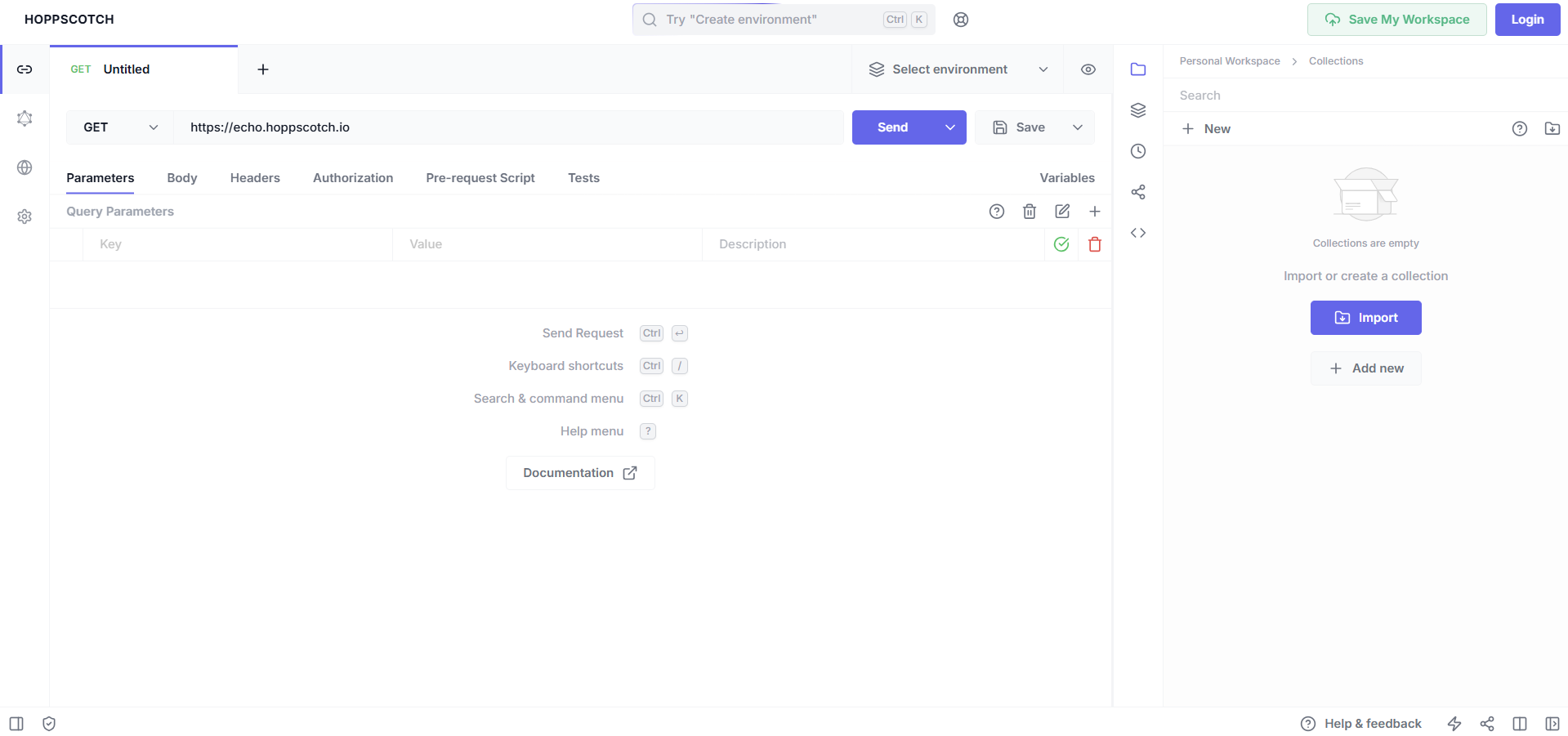
Hoppscotch provides a robust, user-friendly environment for developers to test APIs directly from the browser, eliminating the need for extensive setup or downloads. It supports various requests such as REST, GraphQL, and WebSocket, which are essential for modern web development. This feature-rich platform includes real-time collaboration tools, allowing teams to work together and share API requests and responses without switching between different applications.
The simplicity of the interface and the comprehensive request capabilities make it ideal for both novice and experienced developers looking to streamline their API development workflow.
Furthermore, Hoppscotch stands out for its ability to integrate with other tools and services, enhancing its utility within diverse development ecosystems. It offers features like API authentication, custom headers, pre-request scripts, and detailed documentation generation that can be invaluable for thorough API testing and debugging.
The open-source nature of Hoppscotch invites contributions from a global community of developers, ensuring continuous improvement and updates. This collaborative approach not only keeps the tool aligned with the latest technological advancements but also fosters a supportive network for users seeking guidance and new features.
Hoppscotch vs Postman
Hoppscotch offers a significant advantage for developers working in dynamic and distributed teams by functioning entirely within a web browser. This setup facilitates seamless collaboration as team members can share and access API requests directly via URLs without synchronizing through an app or dealing with version disparities. Additionally, because it runs in the browser, Hoppscotch can be used on any device with internet access, enhancing its utility for developers who switch between desktops, laptops, and tablets, or those who simply prefer the streamlined simplicity of a browser interface over managing another desktop application.
Furthermore, Hoppscotch’s browser-based platform ensures that it is always up-to-date, bypassing the common issues associated with desktop software, such as manual updates and compatibility problems with different operating systems. This can significantly reduce the overhead for IT departments in terms of maintaining and troubleshooting software installations across various devices.
The elimination of installation processes also accelerates the initial setup time for new users, allowing them to dive straight into their work without the delays typically associated with software deployment. Thus, Hoppscotch not only simplifies the developer experience but also enhances productivity by reducing downtime and technical hurdles.
Key Features of Hoppscotch
Real-time WebSocket support
GraphQL support with schema introspection
Environment variables for dynamic testing
Collaborative workspaces for team projects
Open-source and community-driven development
Hoppscotch Pros
Completely free and open-source
Accessible from any device with a web browser
Lightweight and fast with minimal resource consumption
Regular updates and feature enhancements driven by the community
Supports a wide range of API protocols
Hoppscotch Cons
Limited offline capabilities compared to desktop applications
Fewer integrations with other tools and services
Collaboration features are basic and may not meet all team needs
Hoppscotch Pricing
Hoppscotch is entirely free to use, with all features available without any cost. Being open-source, it encourages community contributions and continuous improvement. Check out their website for more info.
Paw
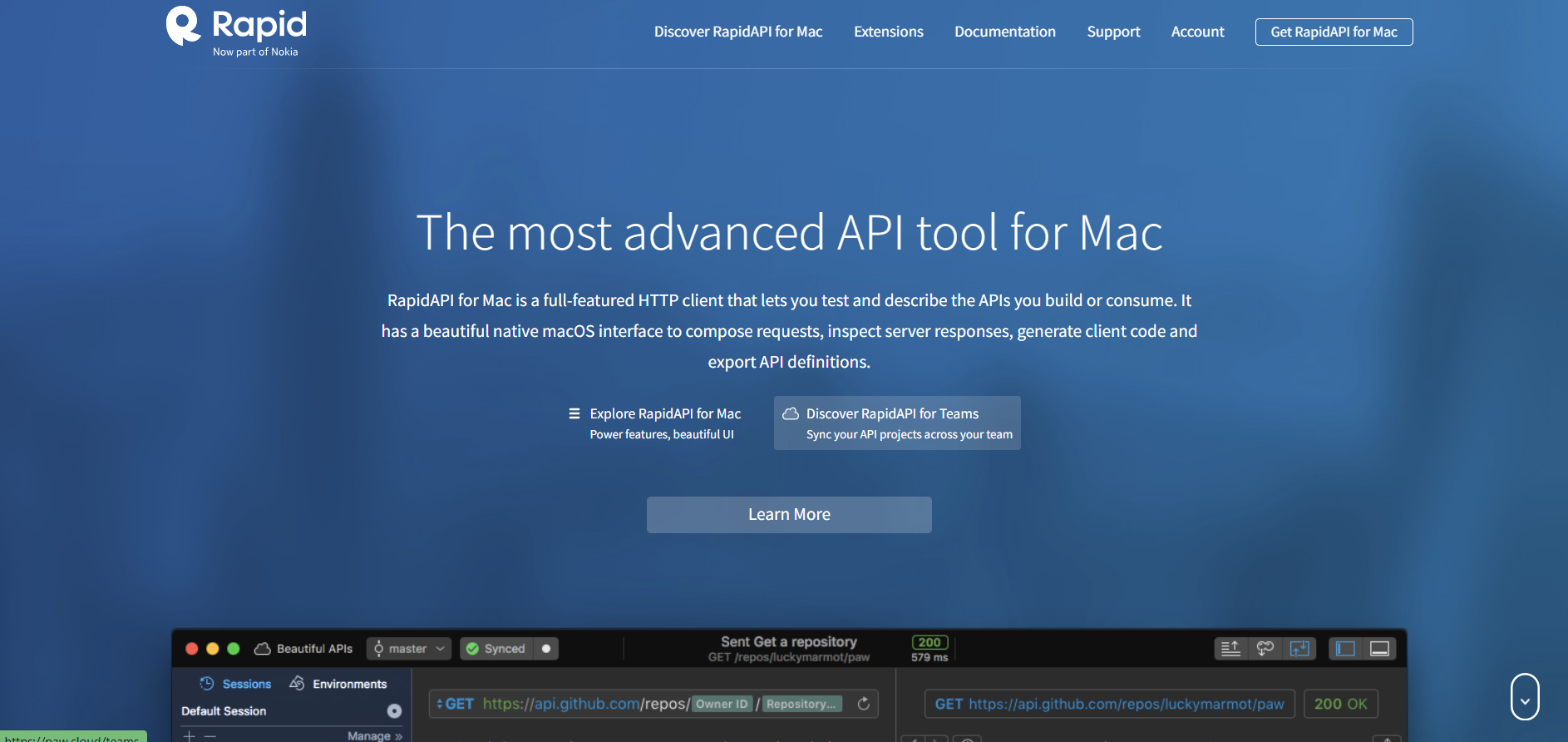
Paw stands out as a premier API client tailored specifically for Mac users, who benefit from its deep integration with macOS. This ensures a seamless workflow for developers looking to test and build APIs directly from their Apple devices. The application offers a robust set of features including the ability to generate client code, automated testing, and support for OAuth1 and OAuth2.
It's designed to facilitate the creation, testing, and management of APIs by offering tools that simplify each of these processes. The environment is built to handle everything from simple requests to complex sessions involving multiple endpoints and parameters, making it a comprehensive tool for professional developers.
Additionally, Paw's user interface is meticulously crafted to leverage the intuitive design ethos of macOS, making it both visually appealing and easy to navigate. The application supports full synchronization across devices using Paw for Teams, allowing for collaborative API design and testing within teams.
This feature is particularly useful for large projects where consistency and communication are key. Advanced features such as response mocking, SSL pinning, and extension compatibility further enhance its utility, making Paw an indispensable tool for macOS-based developers aiming to streamline their API development lifecycle. These capabilities ensure that users not only have a powerful platform for API testing but also a versatile environment that adapts to their evolving needs.
Paw vs Postman
Paw's distinct advantage lies in its seamless integration and optimization for macOS, providing a user experience that is both intuitive and consistent with the macOS environment. This native design philosophy extends to leveraging macOS-specific features like Touch Bar support and iCloud synchronization, which enhances workflow efficiency for developers working within the Apple ecosystem.
Paw’s focus on macOS means it offers a suite of tools that are finely tuned to take full advantage of Apple's hardware and software capabilities, making it an ideal choice for developers who prioritize a harmonious interaction with their Mac operating systems.
On the other hand, Postman offers a broader utility with its platform-agnostic design, making it accessible to users across various operating systems including Windows, Linux, and macOS. This versatility makes Postman a go-to for teams working in diverse computing environments, ensuring consistent functionality and user experience across all platforms.
However, for Mac users, Paw's specialized approach means it can offer more deeply integrated features such as native gestures and optimized performance on macOS, which are specifically designed to align with the unique workflow and aesthetic preferences of Mac enthusiasts. This creates a more streamlined and productive development environment for those deeply embedded in the Apple ecosystem.
Key Features of Paw
Native macOS application with a polished interface
Dynamic values and environments for complex API testing
Advanced request chaining and scripting
Comprehensive API documentation generation
Integration with macOS services and tools
Paw Pros
Beautiful, native macOS design and performance
Advanced features for complex API workflows
Easy-to-use interface with powerful customization options
Robust documentation and support for various API standards
Seamless integration with other macOS applications and services
Paw Cons
Available only for macOS, limiting cross-platform use
Higher price point compared to some other alternatives
Smaller user base and community support compared to Postman
Paw Pricing
Paw is available for purchase from the Mac App Store, with pricing details accessible on their official website. It offers a one-time purchase model, providing full access to all features without recurring fees.
Katalon Studio
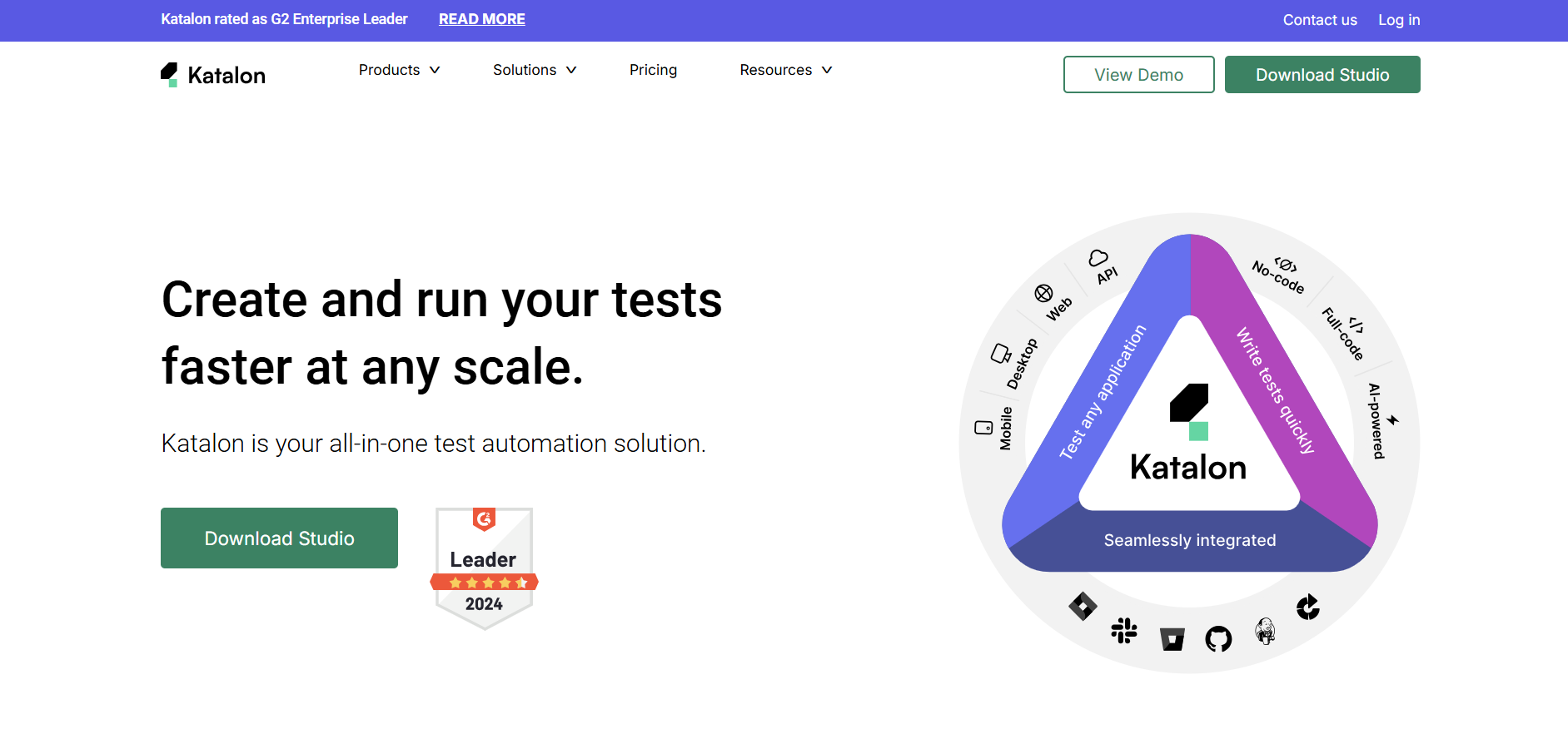
Katalon Studio provides an expansive range of testing capabilities that support various types of automated testing, including API, web, and mobile applications. Its features are designed to accommodate users with varying levels of expertise, from those taking their first steps in automated testing to seasoned professionals seeking robust testing solutions.
Unlike Postman, which primarily focuses on API testing, Katalon Studio covers a broader scope, offering detailed test creation and execution capabilities that integrate seamlessly with continuous integration and continuous deployment (CI/CD) systems. This integration helps streamline workflows in software development, making it a preferred tool for teams aiming to enhance their development pipeline efficiency.
The platform also distinguishes itself by offering an intuitive user interface alongside powerful scripting options. Users can generate tests using a scriptless approach, which simplifies the learning curve for beginners, or delve into scripting to customize their testing processes using Groovy and Java for more complex test scenarios.
Katalon Studio supports various integrations with other tools and services, including JIRA, qTest, and Jenkins, facilitating enhanced collaboration and reporting capabilities. Additionally, it provides a rich set of features such as test case management, test execution planning, and advanced analytics for test results, enabling teams to maintain high-quality software delivery with reduced time and effort.
Katalon Studio vs Postman
Postman is widely recognized for its robust features tailored specifically for API development and testing. It offers an intuitive interface that allows developers to create, test, and manage APIs efficiently.
With Postman, teams can simulate API behavior, monitor performance, and automate API testing, making it indispensable for ensuring seamless API integrations and functionality. The platform also supports collaborative workflows, enabling teams to share collections and environments, thereby streamlining the API development lifecycle within and across organizations.
On the other hand, Katalon Studio broadens the scope of automation testing beyond just APIs to encompass web and mobile applications. This expansion of capabilities makes it an invaluable tool for organizations aiming to implement a consistent and integrated testing strategy across multiple types of applications. Katalon Studio not only automates API tests but also covers UI, performance, and security testing for web and mobile platforms.
Its ability to integrate with various tools and frameworks enhances its adaptability, facilitating a more comprehensive approach to quality assurance that aligns with advanced development practices and continuous delivery cycles.
Key Features of Katalon Studio
Integrated API, web, and mobile testing capabilities
Advanced scripting with Groovy language support
CI/CD integration for automated testing workflows
Detailed reporting and analytics
Support for a wide range of protocols and technologies
Katalon Studio Pros
Comprehensive testing solution covering API, web, and mobile
Strong integration with CI/CD tools and workflows
User-friendly interface with support for both codeless and scripted testing
Extensive documentation and support resources
Active community and regular feature updates
Katalon Studio Cons
Can be overwhelming for users focused solely on API testing
Requires learning Groovy for advanced scripting
Some advanced features are available only in the paid version
Katalon Studio Pricing
Katalon Studio offers a free version with essential features, while the paid tiers provide advanced functionalities such as enterprise-level support, enhanced reporting, and additional integrations. Detailed pricing information is available on Katalon’s official website.
SoapUI
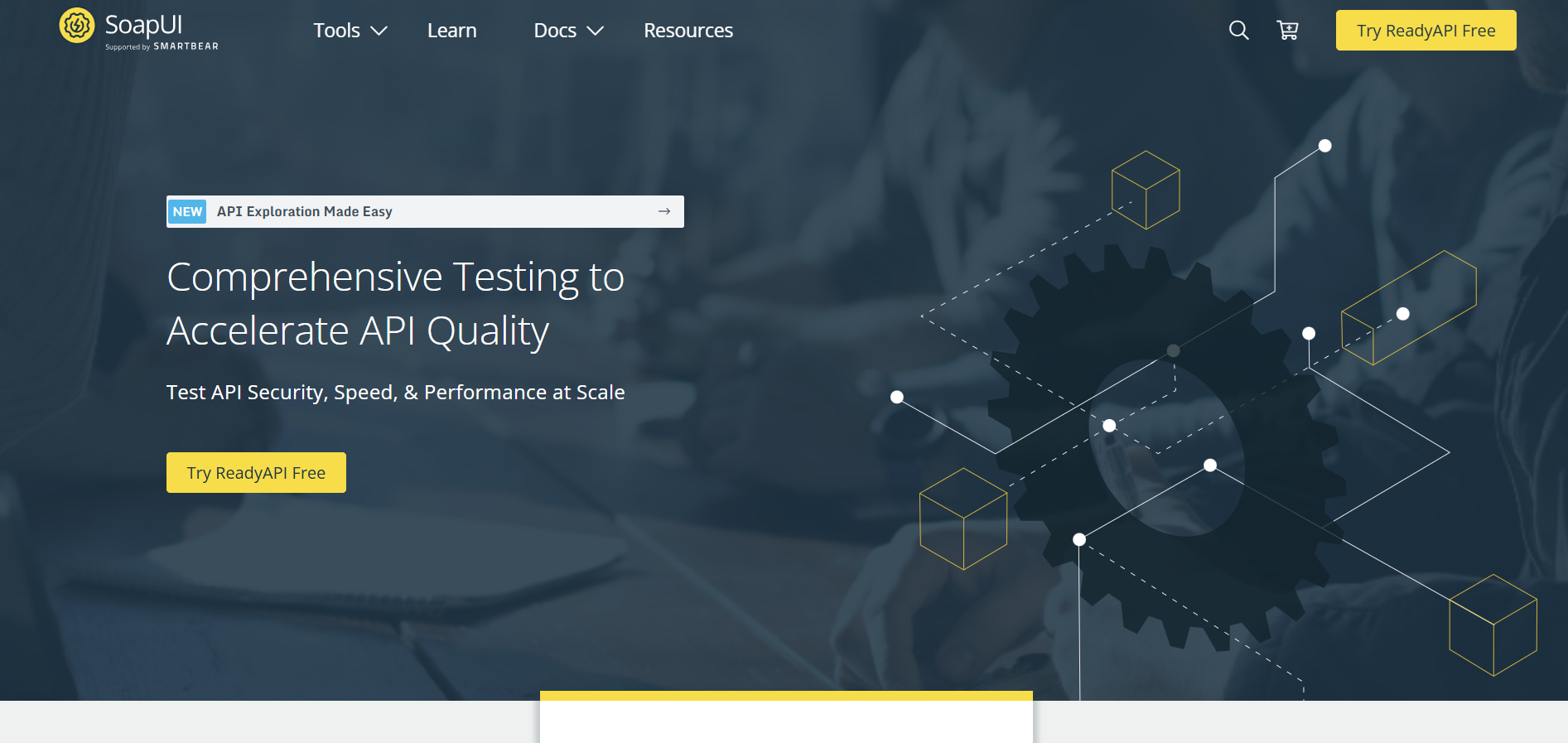
SoapUI is an established tool in the field of API testing, well-regarded for its comprehensive suite of features that cater to various types of testing such as functional, security, and performance assessments. It supports multiple protocols including SOAP, REST, and GraphQL, making it versatile for testing different API architectures.
SoapUI is designed to facilitate the creation of complex test scenarios that simulate real-world usage of APIs, allowing testers to validate responses, measure performance, and ensure security protocols are adhered to. This tool is particularly adept at handling large-scale tests, providing capabilities for data-driven testing and asynchronous testing, which are crucial for enterprise applications.
In enterprise settings, SoapUI's ability to integrate with continuous integration tools like Jenkins and its support for advanced scripting in Groovy or JavaScript is highly valued. This integration enables automated testing cycles and enhances the overall efficiency of the development process.
Furthermore, SoapUI offers a graphical interface and drag-and-drop functionality that simplifies the creation and management of API tests, making it accessible not only to seasoned testers but also to those who may be new to API testing.
The tool's robust reporting features provide detailed insights into test results, which are critical for troubleshooting and optimizing API performance. SoapUI remains a top choice for organizations that require a reliable tool to manage the complex testing demands of modern API-driven applications.
SoapUI vs Postman
SoapUI stands out as a robust tool for API testing, particularly favored by enterprises for its wide-ranging capabilities that include not only basic testing but also advanced security assessments, load testing, and support for both SOAP and RESTful APIs. Its comprehensive testing features facilitate the creation of complex test scenarios, allowing testers to simulate highly specific use cases and environments. This makes SoapUI a preferred choice for businesses that require detailed testing to ensure API reliability, security, and performance across various systems.
Postman, on the other hand, is highly regarded for its user-friendly interface and efficiency in handling API requests and responses, making it ideal for developers during the initial stages of API development and for those who manage APIs regularly.
It supports automation and offers features like environment variables, pre-request scripts, and test scripts that help in streamlining the testing process. However, when it comes to extensive and in-depth API testing needed in larger, more complex enterprise environments, SoapUI provides a more specialized set of tools and functionalities designed for comprehensive testing and detailed analysis.
Key Features of SoapUI
Comprehensive support for SOAP and REST APIs
Advanced security testing and vulnerability scanning
Performance testing with integrated load testing tools
Data-driven testing with external data sources
Extensive reporting and analytics capabilities
SoapUI Pros
Robust and comprehensive testing features
Strong support for both SOAP and REST APIs
Advanced security and performance testing tools
Highly customizable with scripting and extensions
Suitable for large-scale and enterprise environments
SoapUI Cons
Steeper learning curve compared to Postman
Interface can be less intuitive for new users
Higher resource consumption, impacting performance on lower-end machines
SoapUI Pricing
SoapUI offers both a free open-source version and a paid Pro version (SoapUI NG Pro) with additional features such as enhanced reporting, advanced scripting, and better support. Pricing details for the Pro version are available on SoapUI’s official website.
Use Cases: Which Tool is Right for You?
Choosing the right API testing tool depends on your specific needs, workflow preferences, and technical requirements. Here’s a breakdown of use cases for five top Postman alternatives to help you make an informed decision:
1. Insomnia: A Lightweight and User-Friendly Option
Best for: Developers who prefer a clean and simple user interface for quick and efficient API testing.
Use Case: If you frequently test REST and GraphQL APIs and need a tool that prioritizes ease of use without sacrificing essential features, Insomnia is an excellent choice. It is especially useful for solo developers or small teams who value productivity and don’t require extensive enterprise-level features.
Unique Benefits: Insomnia offers intuitive environment management and powerful plugins for customizing workflows. It's a go-to tool for developers who prioritize simplicity and customization.
2. Hoppscotch: The Open-Source Community Favorite
Best for: Teams and developers who appreciate open-source solutions with a focus on collaboration and rapid testing.
Use Case: If you’re working on collaborative API projects and prefer a tool that’s easily accessible from anywhere with a robust, community-driven development approach, Hoppscotch is ideal. It’s perfect for developers who work on quick, browser-based API tests and want a tool that’s always evolving.
Unique Benefits: Hoppscotch is lightweight, fast, and offers a collaborative environment that integrates seamlessly with GitHub and other developer tools, making it great for agile teams.
3. Paw: The API Testing Solution for macOS Users
Best for: Developers working on macOS who need a powerful and aesthetically pleasing API testing tool.
Use Case: If you are an Apple ecosystem user and value a native macOS experience with advanced features like dynamic values, extensions, and team collaboration, Paw is a standout choice. It’s particularly useful for developers who need robust testing features combined with a polished, intuitive interface.
Unique Benefits: Paw’s integration with macOS features and its focus on design make it a favorite among iOS and macOS developers. It’s excellent for creating detailed and visually organized API requests.
4. Katalon Studio: A Comprehensive Test Automation Tool
Best for: Teams that require a full-fledged automated testing solution for both APIs and web applications.
Use Case: If your API testing needs are part of a broader test automation strategy involving continuous integration and deployment, Katalon Studio is a top pick. It’s well-suited for enterprises and QA teams that need extensive reporting, test scheduling, and integrations with CI/CD pipelines.
Unique Benefits: Katalon Studio supports a wide range of testing, from RESTful and SOAP APIs to UI testing, making it a powerful all-in-one tool for teams looking to standardize and automate testing processes.
5. SoapUI: The Veteran API Testing Tool
Best for: Enterprises and teams that deal extensively with SOAP and REST web services and need a mature, feature-rich tool.
Use Case: If you’re managing complex API testing projects with a focus on both functional and performance testing, SoapUI is ideal. It’s particularly effective for QA teams in industries like finance or healthcare, where comprehensive testing of web services is crucial.
Unique Benefits: SoapUI’s ability to handle large-scale testing and its support for scripting and data-driven testing make it indispensable for organizations that require advanced testing and monitoring capabilities.
These options cater to different use cases, whether you need a simple and efficient interface for daily testing or an advanced tool for automated and comprehensive test strategies. Choose the one that best aligns with your project’s requirements and your team’s workflow.
How to Transition from Postman to a New Tool?
Switching from a familiar tool like Postman to a new API testing solution can seem daunting, but with a well-planned approach, the transition can be smooth and efficient. Here’s a step-by-step guide to help you navigate the change:
1. Assess Your Current API Testing Workflow
Identify your team’s current usage of Postman, including the specific features and functionalities you rely on most (e.g., collections, scripts, environment variables, automated testing, etc.).
Evaluate any pain points or limitations with Postman that prompted the search for an alternative.
2. Select the Right Alternative Based on Your Needs
Refer to your assessment and compare features, usability, integrations, and pricing of potential alternatives.
Choose a tool that best aligns with your project requirements and team preferences.
3. Familiarize Your Team with the New Tool
Provide training sessions or workshops to introduce your team to the new tool.
Share resources such as official documentation, tutorials, and user guides to make the learning curve manageable.
4. Migrate Your API Collections and Test Cases
Export your existing Postman collections and environments in JSON format.
Use import options provided by the new tool to migrate your data. Some alternatives have direct import features to simplify this process.
Verify that all test cases, scripts, and configurations work correctly in the new tool and adjust as needed.
5. Recreate Automation Workflows
If you have automated testing workflows integrated with CI/CD pipelines, rebuild these workflows using the new tool’s features.
Test your automation thoroughly to ensure everything runs smoothly.
6. Update Documentation and Workflows
Revise any internal documentation to reflect the new tool and updated procedures.
Communicate these changes to your team and ensure that everyone understands the updated API testing workflow.
7. Monitor and Optimize Your Transition
Gather feedback from your team about the new tool and its performance compared to Postman.
Make adjustments based on user experience and any challenges that arise during the transition.
8. Leverage Community and Support Resources
Engage with the community forums of the new tool for tips and best practices.
Utilize the support channels offered by the new tool’s developers for troubleshooting and feature inquiries.
Key Features to Look for in an API Testing Tool
Selecting the right API testing tool is crucial to ensure seamless development, efficient testing, and high-quality releases. With the vast array of options available, understanding the key features that can optimize your workflow is essential. Here are the most important features to look for in an API testing tool:
1. Comprehensive API Support
REST, SOAP, and GraphQL: A robust API testing tool should support multiple API protocols. REST APIs are the most commonly used, but you may also work with SOAP or GraphQL. A good tool will cater to all these formats, allowing you to handle different types of API requests and responses seamlessly.
WebSocket and gRPC Support: As modern APIs become more complex, support for WebSocket and gRPC becomes essential for testing real-time and high-performance APIs.
2. User-Friendly Interface and Experience
Intuitive Design: The tool should have a clean and user-friendly interface that simplifies testing, even for developers new to API testing. An intuitive design allows you to create and manage requests, visualize responses, and understand errors without hassle.
Drag-and-Drop Functionality: This can help make setting up API requests and building complex test scenarios much simpler, saving time and reducing errors.
3. Environment Management
Multiple Environment Support: In any development process, you often work with different environments, such as development, testing, staging, and production. The tool should allow you to easily switch between environments without rewriting or duplicating tests.
Environment Variables: The ability to create, save, and manage environment variables helps in dynamically setting API parameters, headers, and authentication credentials.
4. Automated Testing and Scripting
Automation Capabilities: A powerful API testing tool should allow you to automate test cases. Automation is crucial for CI/CD integration, reducing manual testing effort and ensuring high-quality, consistent results.
Scripting Support: Support for scripting languages like JavaScript, Groovy, or Python enables developers to write custom test scripts, perform complex assertions, and handle dynamic responses.
Data-Driven Testing: This feature allows you to use external data sources like CSV, JSON, or databases to run the same test scenarios with different input values, increasing test coverage and efficiency.
5. Assertions and Validations
Built-in Assertion Library: The tool should provide a comprehensive library of assertions to validate API responses, including status codes, response times, and specific values within JSON or XML responses.
Custom Assertions: In addition to built-in assertions, the tool should allow you to write custom assertions for more granular control over your tests.
6. Support for Continuous Integration and Continuous Deployment (CI/CD)
CI/CD Integration: A good API testing tool will integrate seamlessly with popular CI/CD platforms like Jenkins, GitHub Actions, GitLab, Travis CI, and CircleCI. This allows for automated testing within your development pipeline, ensuring that any changes to your codebase are tested immediately.
Command-Line Interface (CLI): The availability of a CLI enables easy integration of the API testing tool with scripts and CI/CD workflows.
7. Collaboration and Version Control
Team Collaboration Features: For teams working in a collaborative environment, the tool should support shared workspaces where team members can view, edit, and manage API collections and tests. Features like user permissions and version history are beneficial for maintaining control over shared projects.
Version Control Integration: Integration with Git or other version control systems ensures that changes in API test configurations are tracked and can be easily managed.
8. Performance Testing
Load and Stress Testing: The tool should support performance testing to help you understand how your API behaves under heavy load. Simulating thousands of simultaneous users or requests can provide insights into the API’s scalability and identify potential bottlenecks.
Detailed Metrics: Access to metrics like response times, latency, throughput, and error rates is crucial for diagnosing performance issues and optimizing your API.
9. Security Testing
Authentication and Authorization Testing: The tool should support testing for various authentication mechanisms like OAuth, JWT, API keys, and Basic Auth. It should also allow you to test the security of your API endpoints.
Vulnerability Scanning: Some tools come with built-in security testing features that help you scan for common vulnerabilities, such as SQL injection, cross-site scripting (XSS), and data exposure.
10. Extensive Reporting and Analytics
Customizable Reports: A feature-rich reporting system allows you to generate detailed reports on test results, including success rates, error logs, and performance metrics. Customizable reports are helpful for communicating results to stakeholders.
Analytics Dashboard: A real-time analytics dashboard can provide a comprehensive view of your API performance and highlight trends, helping you make data-driven decisions.
11. Ease of Integration with Other Tools
Integration with Development Tools: The tool should be able to integrate with other development tools like Jira, Slack, and Trello to streamline the workflow and improve team collaboration.
API Import and Export: The ability to import and export API specifications in formats like OpenAPI, RAML, or WSDL is useful for quickly setting up tests or sharing configurations.
12. Mock Server and API Simulation
Mock API Creation: This feature allows you to simulate API responses when the actual API is still under development. It helps in testing the front-end of your application without depending on the backend.
Dynamic Response Handling: The ability to create dynamic mock responses based on request parameters or other criteria is an added advantage.
13. Community and Support Resources
Active Community: An active community can be a great resource for learning and troubleshooting. Look for tools with extensive forums, tutorials, and support networks.
Professional Support: If you’re part of an enterprise, having access to dedicated support from the tool’s developers can be invaluable.
FAQs On Postman Alternatives
1. What are the top alternatives to Postman?
The top alternatives to Postman include Insomnia, Hoppscotch, Paw, Katalon Studio, and SoapUI. These tools offer diverse features for API development, testing, automation, and collaboration, catering to various user needs and preferences.
2. Why should I consider using an alternative to Postman?
Alternatives to Postman may offer unique features, such as a more intuitive interface, enhanced collaboration tools, open-source flexibility, specialized testing capabilities, or more affordable pricing models. Exploring these options helps you find the tool that best meets your specific API development and testing requirements.
3. Are Postman alternatives free to use?
Many Postman alternatives offer free versions with essential features. Tools like Insomnia and Hoppscotch provide robust free tiers, while others like SoapUI and Katalon Studio offer both free and paid plans with additional functionalities. The availability and extent of free features vary by platform and subscription level.
4. Which Postman alternative is best for beginners?
For beginners, Insomnia and Hoppscotch are excellent alternatives to Postman. They provide user-friendly interfaces, easy-to-use features, and comprehensive documentation that make API testing and development straightforward for newcomers.
5. Can I use Postman alternatives for professional projects?
Yes, many Postman alternatives like Katalon Studio and SoapUI offer professional-grade features suitable for high-quality API development and testing. These tools provide advanced functionalities, robust automation capabilities, and extensive support options tailored for professional and enterprise environments.