Top Plex Alternatives for Media Streaming in 2025
Written by: Hrishikesh Pardeshi, Founder at Flexiple, buildd & Remote Tools.
Last updated: Mar 06, 2025
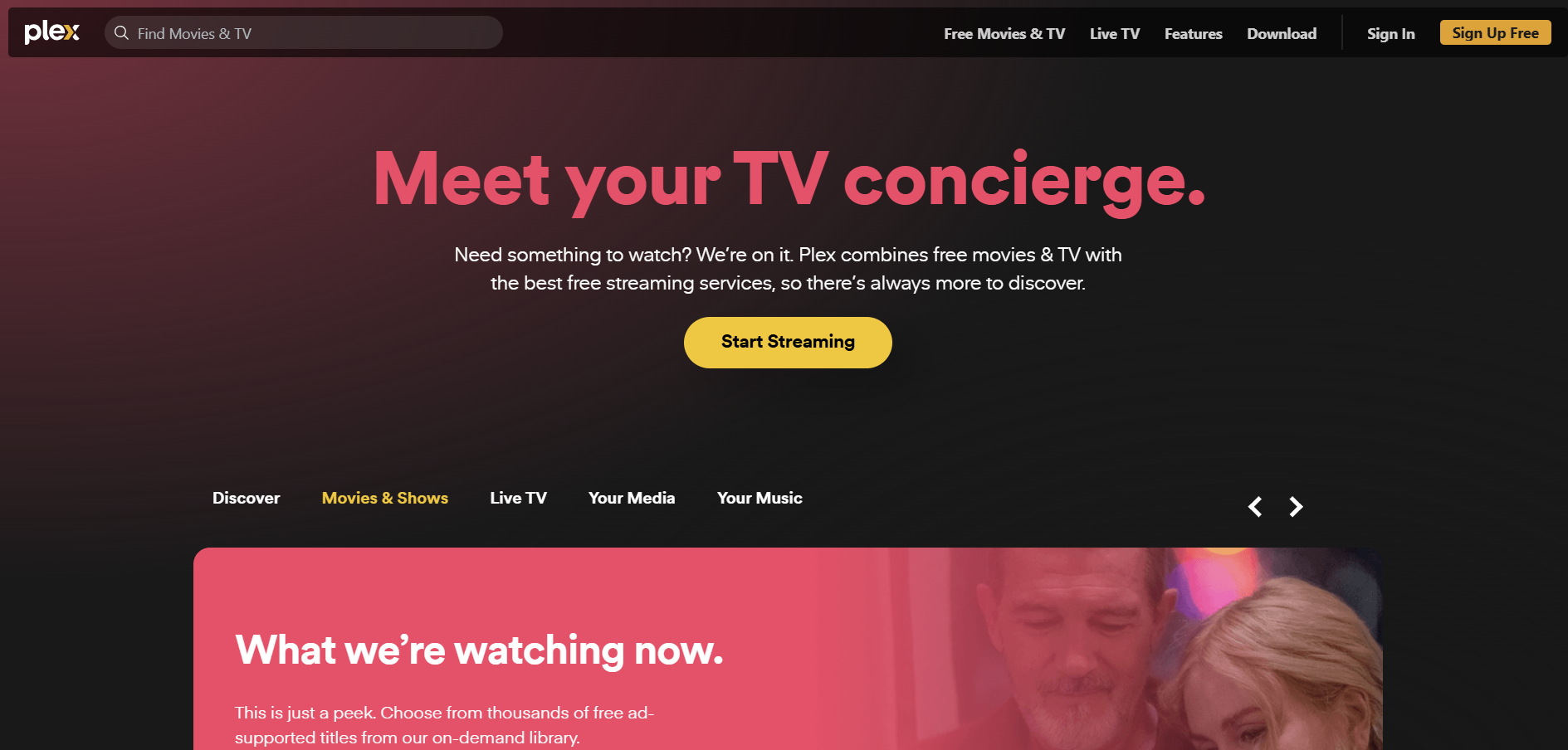
The best Plex alternatives for media server and streaming solutions are Kodi, Emby, Jellyfin, Serviio, and Universal Media Server. Each platform helps you organize and stream your media content across various devices. They cater to different preferences, whether you want open-source freedom, user-friendly interfaces, or highly customizable features. These alternatives suit casual viewers who want simple media streaming, as well as tech-savvy individuals who demand advanced control over their media libraries.
In recent years, media consumption habits have shifted dramatically. People now expect to access their favorite movies, TV shows, and music on multiple devices, whether at home or on the go. The Plex media server remains a popular choice, but it may not always fulfill the specific needs of every user. By considering the top Plex alternatives, you can discover fresh capabilities such as hardware transcoding, improved performance, and broader support for unique use cases including integration with Apple TV. This article breaks down each alternative’s key features, pros, cons, and pricing, helping you determine which versatile media server or server software works best for your requirements.
Table of Contents
Why Do You Need Alternatives to Plex?
You need alternatives to Plex if you prefer open-source solutions, need specialized features, or want a different interface and organizational approach. In some cases, Plex’s software ecosystem may be too restrictive, especially if you desire full control over your server settings and don’t want subscription-based upgrades. By comparing different platforms, you can identify a solution that offers precisely what you want in terms of streaming quality, metadata organization, plugin support, or user management.
Many users discover that their streaming setups differ significantly. Some people maintain extensive local libraries of high-resolution movies and music, requiring a server that efficiently handles large file sizes. Others prioritize convenience, such as accessing a well-organized content library with minimal configuration through a user-friendly web interface. For those who enjoy viewing on various devices, features like remote play syncing enhance the experience on platforms like Android TV. Alternative platforms also cater to users who value data privacy, since certain software solutions avoid sending metadata or usage logs to external servers. Exploring these options helps you tailor your media server to your exact needs, whether that involves advanced transcoding, real-time live TV and DVR, advanced features for streaming services, or simpler device-by-device playback.
Who Should Consider Using Plex Alternatives?
The people who should consider using Plex alternatives are home theater aficionados, users seeking integrated media experiences, and tech-savvy open-source enthusiasts. Each group can benefit from a platform that aligns more closely with their particular interests and usage habits.
Home Theater Enthusiasts
Home theater enthusiasts enjoy tweaking audio and video settings to achieve cinematic results at home. They often want granular control over playback options, library organization, and advanced add-ons. Kodi and Jellyfin excel here because they let you manage media layouts, leverage community add-ons, and customize interfaces deeply. They also support a variety of output configurations, which is useful if you rely on specialized equipment like surround sound systems or high-refresh-rate projectors.
Users Seeking Integrated Media
Users who want an integrated media experience appreciate straightforward setup and cohesive design. Emby provides a balanced mix of simplicity and customization, helping you enjoy a polished interface and streamlined library management without sacrificing flexibility. Universal Media Server can also handle a wide assortment of file formats across devices, making it easy to share one central media library throughout your home network.
Tech-Savvy Individuals
Tech-savvy individuals relish the opportunity to modify their server settings, contribute to open-source projects, or maintain absolute control over data. Jellyfin and Kodi are transparent and community-driven, so you can inspect source code, develop your own plugins, or incorporate specialized features. You can even host multiple servers and clients for different rooms or family members, ensuring each device has its own customized user interface and preferences.
Choosing the right platform depends on the core features you value most, such as transcoding power, user-friendliness, or ongoing community involvement. Switching to an alternative can significantly elevate your media viewing experience, particularly if Plex’s default settings and proprietary ecosystem do not match your personal or technical preferences.
Plex Alternatives Comparison Table
| Feature | Kodi | Emby | Jellyfin | Serviio | Universal Media Server |
|---|---|---|---|---|---|
| Ease of Use | Easy | Moderate | Easy | Moderate | Moderate |
| Customization | Extensive | Moderate | Extensive | Basic | Basic |
| Platform Support | Multi-platform | Multi-platform | Multi-platform | Multi-platform | Multi-platform |
| Media Library Management | Good | Excellent | Excellent | Basic | Moderate |
| Open-Source | Yes | Partial | Yes | No | Yes |
Best Plex Alternatives
Here are the best Plex alternatives, with detailed information about each one.
1. Kodi
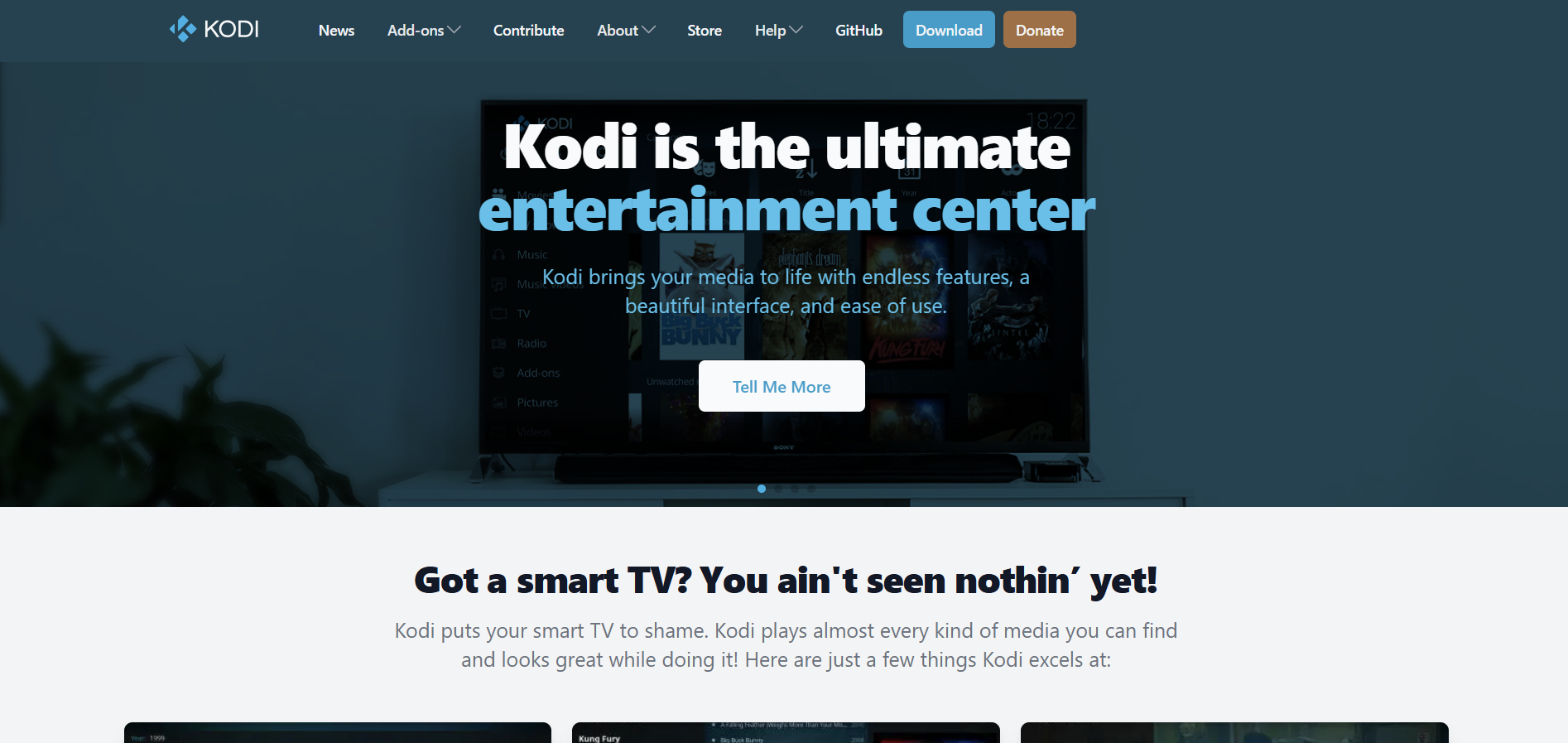
Kodi is an open-source media center that offers diverse add-ons, customizable skins, and extensive format support. Kodi stands out as a powerhouse for users who demand freedom from strict proprietary systems. It helps you centralize movies, TV shows, music, and photos into a single interface.
Kodi has evolved significantly through active community contributions. Enthusiasts continuously develop plugins that extend functionality for tasks like streaming sports, displaying weather information, or integrating with home automation systems. Kodi’s compatibility also spans popular operating systems like Windows, macOS, Linux, Android, and iOS.
How Does Kodi Compare to Plex?
Kodi differs from Plex by focusing on local device playback rather than a strict client-server model. You can still configure network shares and host large media libraries, but the software places more emphasis on client-level customization. This flexibility appeals to users who prefer granular control.
Key Features of Kodi
Customization with add-ons and skins
Broad media format support for 4K, HDR, and various audio codecs
Live TV integration and PVR (Personal Video Recorder) functionality
Offline playback for planes or remote areas
Thriving community that regularly updates plugins
Pros of Kodi
Completely free with no hidden costs
Extensive add-on ecosystem for advanced functionality
Open-source code fosters transparency and collaboration
Optimized for diverse file types, from DVDs to Blu-ray
Detailed interface tweaks for a unique home theater look
Cons of Kodi
Learning curve can be steep for beginners
Networking and remote streaming setups require more effort
Add-ons sometimes break after updates
Metadata organization relies on third-party scrapers
Less integrated approach than Plex for remote device management
How Much Does Kodi Cost?
Kodi is a free and open-source media player that does not charge for its software. Users can download it without any cost, but they may incur expenses related to third-party add-ons or hardware.
2. Emby

Emby is a media server designed to unify your content library and stream it to numerous devices, either locally or remotely. It balances appealing interfaces with robust library management, making it an attractive alternative for families and individuals who share media resources.
Emby recognizes the importance of user profiles, parental controls, and easy metadata editing. These features create separate watchlists and permissions for each user, ensuring your kids only see age-appropriate content while you preserve more advanced streaming options. Live TV and DVR features allow you to record favorite shows or sports events, adding convenience.
How Does Emby Compare to Plex?
Emby compares to Plex by offering a similarly polished interface but adds more control over metadata, user restrictions, and live TV. Some users find Emby’s approach to customization more intuitive, though Plex historically has a larger user base and deeper streaming integration with external apps.
Key Features of Emby
Centralized media library management with efficient metadata scraping
Live TV, DVR, and schedule-based recordings
Cross-platform support for mobile, desktop, and smart TV devices
User profiles with customizable permissions
Ability to sync content for offline viewing
Pros of Emby
Smooth, modern interface that’s easy to navigate
Granular control over how and where content is streamed
Straightforward user role settings and parental controls
Active development and frequent software updates
Efficient remote access for traveling users
Cons of Emby
Some advanced options locked behind a subscription
Less brand recognition than Plex, leading to fewer third-party integrations
Periodic metadata mismatches require manual corrections
Live TV and DVR might need additional hardware
Server performance may be hardware-dependent
How Much Does Emby Cost?
Emby operates on a tiered pricing model with two primary plans: Basic and Premiere. The Basic plan is free and includes essential features. For enhanced functionality, users can opt for Emby Premiere, which is available in three pricing options: a monthly subscription at $4.99, an annual subscription for $54, or a one-time lifetime license priced at $119. Each Premiere license supports up to 25 devices within a single household.
3. Jellyfin
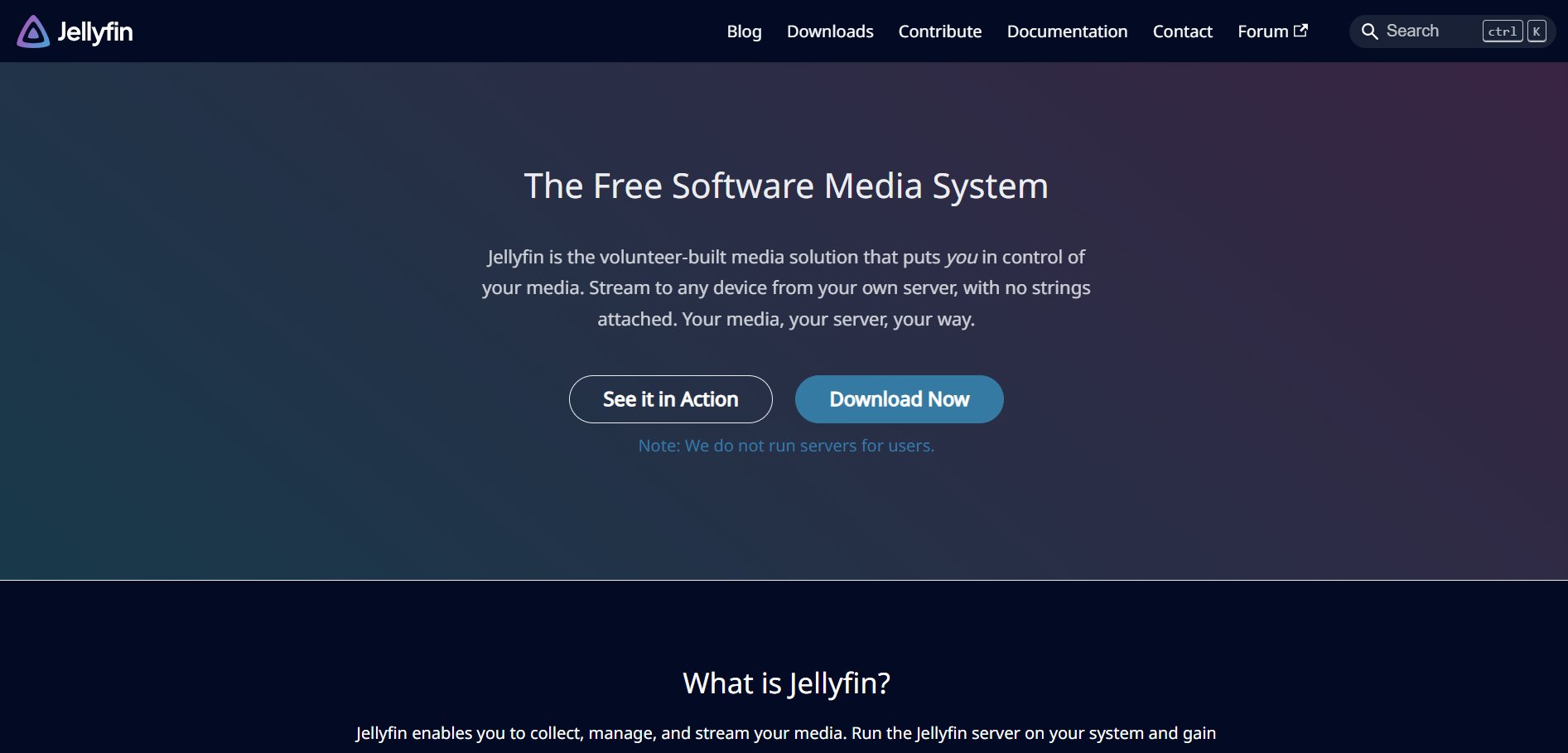
Jellyfin is a free, open-source media server forked from Emby’s codebase. It aims to deliver a feature set similar to Plex and Emby without subscriptions or proprietary restrictions. Community collaboration plays a significant role in maintaining Jellyfin, with volunteers contributing code, writing plugins, and improving compatibility.
Jellyfin supports on-the-fly transcoding, user profile creation, and secure remote access. A broad range of client applications (for browsers, mobile devices, and smart TVs) means you can set it up throughout your home with minimal hassle. It also respects privacy by avoiding external trackers, giving you local control of your data.
How Does Jellyfin Compare to Plex?
Jellyfin compares to Plex by offering many parallel features—like live TV, DVR, and cross-platform streaming—without charging fees. Users who value open-source philosophy favor Jellyfin because it’s entirely community-driven, and any new developments remain free for everyone.
Key Features of Jellyfin
No recurring fees or licensing requirements
Robust media library management with detailed metadata
Live TV and DVR capabilities through tuners or IPTV sources
Multiple client apps for TV, web, and mobile
Community-driven enhancements and timely bug fixes
Pros of Jellyfin
Complete control over data and server configuration
Frequent updates and improvements from volunteer developers
Transparency ensures fewer privacy concerns
Flexible transcoding for various file types
User profiles let each family member customize their settings
Cons of Jellyfin
Smaller user base than Plex, limiting plugin variety
Occasional stability issues if you run older hardware
Interface can be less refined in certain client apps
Manual setup steps require some technical know-how
Limited official documentation compared to Plex or Kodi
How Much Does Jellyfin Cost?
Jellyfin is also free and open-source, allowing users to set up their media server without any cost. However, if hosted on AWS, the costs vary based on usage, with hourly rates starting as low as $0.03 for basic instances. Additional charges apply for storage and other AWS services utilized during operation.
4. Serviio
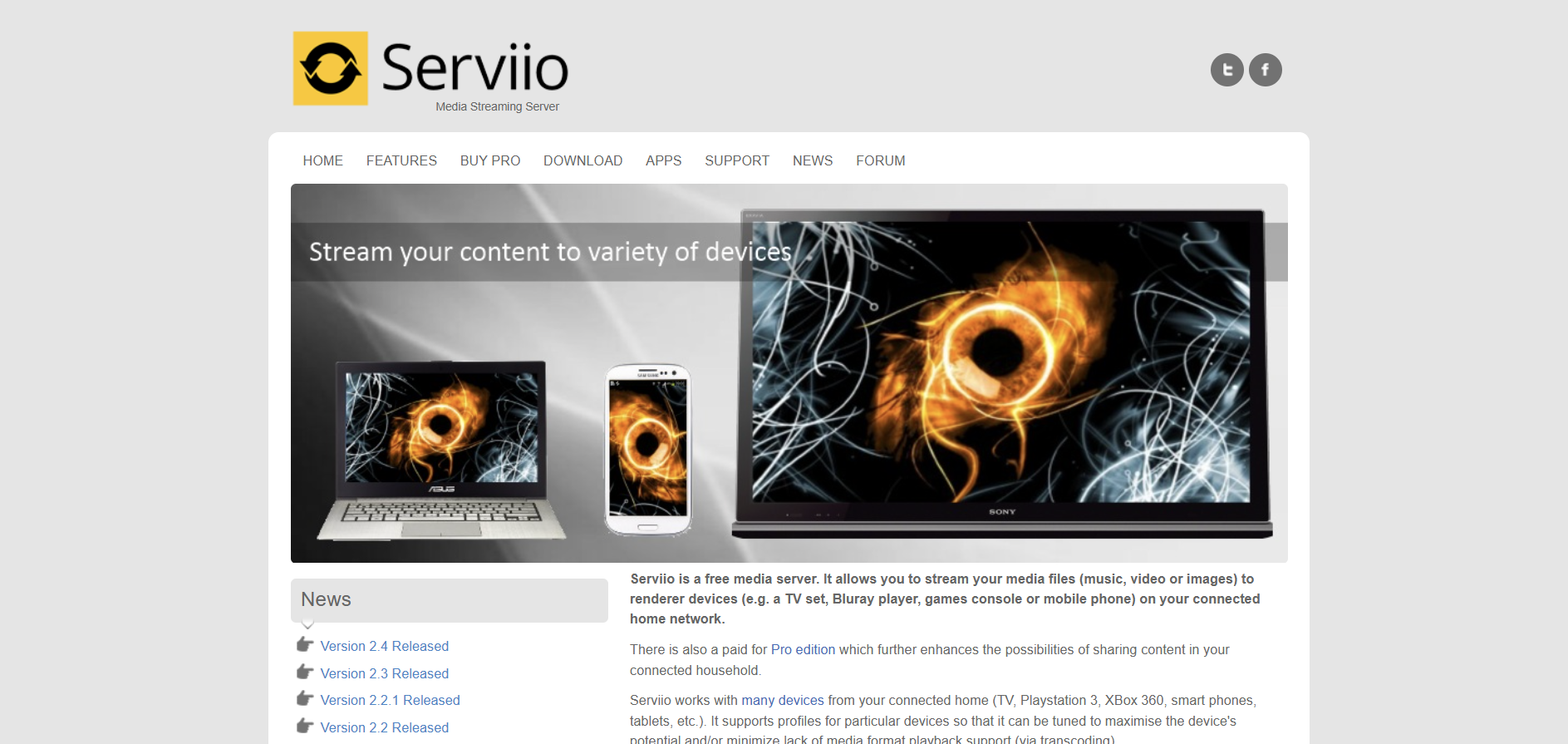
Serviio is a lightweight media server designed for hassle-free streaming to DLNA-enabled devices. It suits users looking for a straightforward solution without an overabundance of extra features. Serviio is especially handy if you want to serve content to smart TVs, gaming consoles, or media players in a simple home network setup.
Serviio excels at transcoding media files in real time, ensuring compatibility with target devices. It pulls metadata from multiple sources to keep your library organized but doesn’t offer the same advanced user interfaces found in Plex or Emby. This minimalistic approach results in lower system overhead, beneficial for people running servers on older or less powerful machines.
How Does Serviio Compare to Plex?
Serviio compares to Plex by focusing on core streaming functionality and avoiding a complex interface. While Plex is known for a comprehensive front-end with library management and deep streaming integrations, Serviio leaves most design choices to the user or device interface.
Key Features of Serviio
DLNA-compliant streaming across your local network
Efficient transcoding engine for real-time compatibility
Metadata fetching for movies and TV shows
Configurable console for adjusting server settings
Paid Pro version that enables additional remote features
Pros of Serviio
Quick and easy installation
Low CPU usage ideal for modest hardware
Broad support for smart TVs and consoles
Basic free tier for standard streaming
Stable performance for routine media playback
Cons of Serviio
Lacks a sleek graphical interface
Paid Pro version needed for remote streaming
Limited parental controls compared to other platforms
No built-in live TV or DVR functionalities
Metadata scraping may need manual adjustments
How Much Does Serviio Cost?
Serviio offers a free version along with a Pro edition priced at $25. The Pro version provides additional features not available in the free edition and comes with a 15-day evaluation period before requiring purchase.
5. Universal Media Server

Universal Media Server (UMS), similar to a Plex server, is an open-source platform that streams media to multiple devices via DLNA. It emphasizes reliable transcoding and minimal setup, letting you access your content across computers, smart TVs, and even mobile devices (with compatible apps).
UMS uses a Java-based architecture, so it works on various operating systems, much like a Plex server. Its transcoding engine adapts to network conditions and device capabilities. For example, if your TV only supports certain codecs, UMS can automatically convert incompatible files on the fly. It’s designed primarily for local network usage, but there are ways to enable remote access if needed, akin to features you might find in a Plex server.
How Does Universal Media Server Compare to Plex?
Universal Media Server compares to Plex by focusing on stable, device-agnostic streaming rather than a robust library interface. You won’t find as many integrated apps or polished UIs, but UMS is perfect for basic file sharing and guaranteed playback across different hardware environments.
Key Features of Universal Media Server
DLNA compatibility for wide-reaching device support
On-the-fly transcoding to handle varied codecs and formats
Open-source code with active developer contributions
Simple menu system for quick server configuration
Lightweight resource usage, suitable for older machines
Pros of Universal Media Server
Free with no subscription fees
Reliably handles unusual media formats
Minimalistic design lowers overhead
Regular updates for improved stability and compatibility
Straightforward network streaming approach
Cons of Universal Media Server
Basic user interface compared to Plex or Emby
Limited library management or advanced metadata features
Few built-in add-ons for extended functionality
No direct live TV or DVR integration
User customization can be less intuitive
How Much Does Universal Media Server Cost?
Universal Media Server is free and open-source, with ongoing support from volunteer developers.
FAQs on Plex Alternatives
1. What are the top alternatives to Plex?
The top alternatives to Plex are Kodi, Emby, Jellyfin, Serviio, and Universal Media Server. Each solution caters to specific user needs, from open-source preferences to advanced customization.
2. Why should I consider using an alternative to Plex?
You should consider an alternative to Plex if you need deeper customization, open-source development, or specific media features like robust DVR support. Alternatives can also offer better compatibility with older hardware or specialized devices.
3. Are Plex alternatives free to use?
Several Plex alternatives are completely free, including Kodi, Jellyfin, and Universal Media Server. Emby and Serviio provide free basic plans but charge for premium features like DVR, remote streaming, or offline downloading.
4. Which Plex alternative is best for customization?
Kodi and Jellyfin are best for customization. They offer open-source environments where you can tailor almost every aspect of the user interface, add third-party plugins, and modify back-end configurations freely.
5. Can Plex alternatives handle live TV and DVR?
Yes. Emby and Jellyfin can handle live TV and DVR by integrating compatible tuners or IPTV services. Each platform supports scheduling, recording, and time-shifting broadcasts. Always check hardware compatibility and software documentation to ensure smooth setup.