Best Photomath Alternatives in 2025 — Apps Like Photomath
Written by: Hrishikesh Pardeshi, Founder at Flexiple, buildd & Remote Tools.
Last updated: Feb 13, 2025
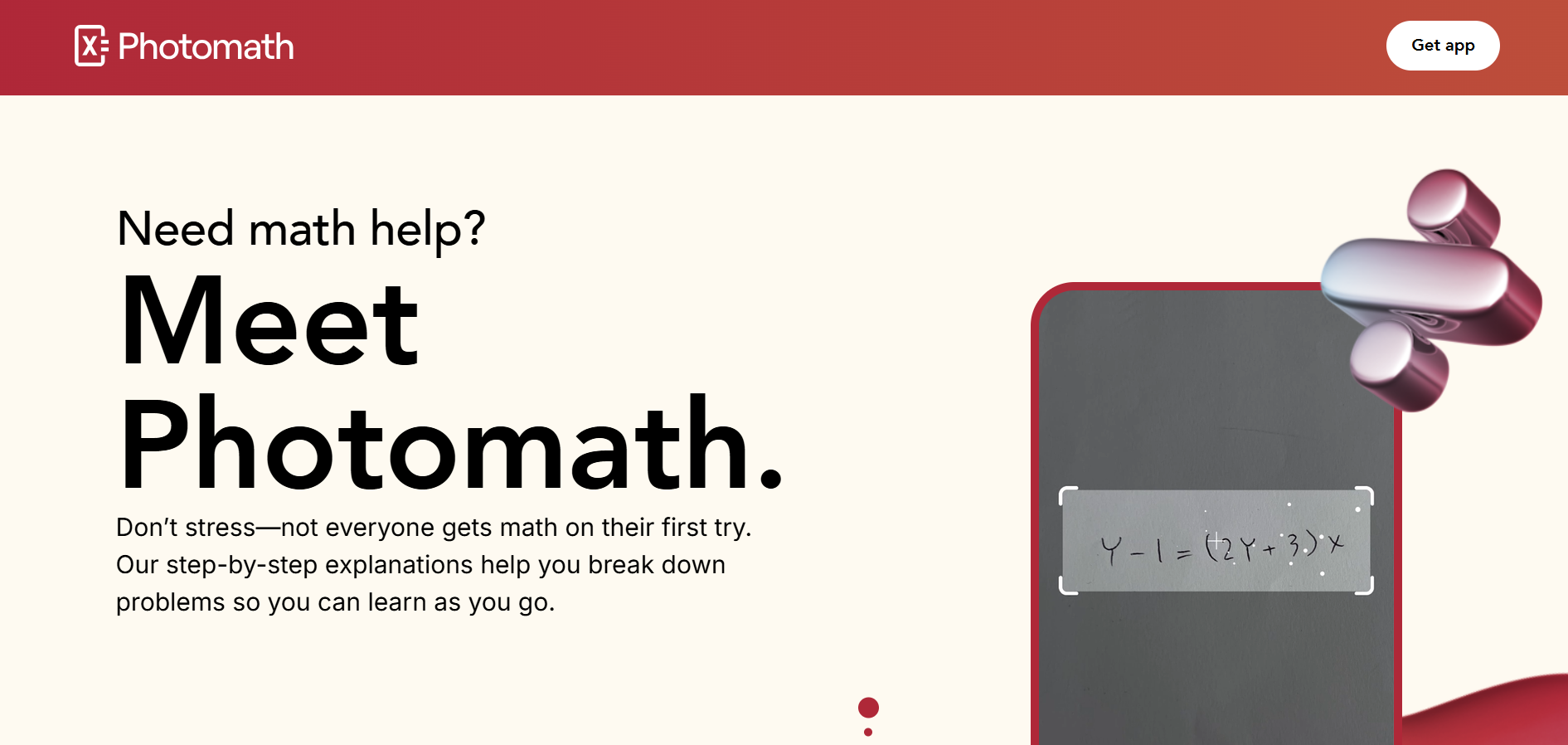
Best Photomath Alternatives in 2025 are-
AI Math Solver
Microsoft Math Solver
Symbolab
Mathway
Wolfram Alpha
In today’s fast-paced world of education, having the right tools to solve math problems can really enhance learning and problem-solving. Whether you're a student looking to boost your math skills and solve equations more efficiently or a teacher in search of interactive resources for understanding mathematical concepts, exploring alternatives to Photomath can help you find the perfect fit. This guide looks at some of the best Photomath alternatives, comparing their features, benefits, drawbacks, and pricing, so you can make the best choice for tackling math challenges with the world's smartest math calculator.
Why Do You Need Alternatives to Photomath?
Photomath is a widely recognized tool for solving math problems instantly by scanning handwritten or printed equations, but its features may not meet every user's unique needs, especially for complex algebraic equations or advanced math homework. Alternatives to Photomath can provide enhanced capabilities like more detailed step-by-step explanations for algebraic equations, broader topic coverage, interactive problem-solving environments tailored for math homework questions, or advanced computational power powered by math AI. Exploring other options helps you find a math tutor or a tool that best aligns with your learning style, academic level, or teaching methods, ensuring you get the right math answers.
Table of Contents
Who Should Consider Using Photomath Alternatives?
Different users have varying needs when it comes to math problem-solving. Some require a quick solution for homework help, while others need in-depth, step-by-step guidance for understanding complex concepts and math equations. Photomath alternatives are ideal for students, teachers, self-learners, and professionals alike. They provide diversified functionalities—from interactive features and comprehensive tutorials to advanced computational engines—ensuring that everyone from beginners to advanced users finds the right tool for their math challenges.
Students Needing Quick and Accurate Solutions
Students who require rapid, precise answers to math problems can benefit from alternatives that not only solve problems but also break down each step for better understanding.
Teachers Seeking Interactive Math Tools
Educators looking for platforms that offer interactive explanations and dynamic problem-solving interfaces can use these alternatives to enhance their teaching methods and provide more engaging lessons.
Self-Learners and Hobbyists Looking for Detailed Explanations
Individuals who study independently often need tools that provide comprehensive, step-by-step solutions, enabling them to learn the underlying concepts rather than just getting the answer.
Professionals and Researchers Requiring Advanced Features
For users dealing with complex mathematical computations or research-level problems, some alternatives offer advanced features and powerful computational engines that go beyond basic problem-solving.
Photomath Alternatives Comparison Table
| Feature | AI Math Solver | Microsoft Math Solver | Symbolab | Mathway | Wolfram Alpha |
|---|---|---|---|---|---|
| Ease of Use | Easy | Easy | Moderate | Easy | Moderate |
| Pricing | Free & Paid Options | Free | Subscription-Based | Subscription-Based | Free & Paid Options |
| Topic Coverage | Wide Range | Wide Range | Extensive | Extensive | Comprehensive |
| Step-by-Step Explanations | Detailed | Detailed | Comprehensive | Detailed | In-Depth |
| Advanced Computation | Moderate | Basic | Moderate | Moderate | High |
Best Photomath Alternatives
Selecting the best alternative to Photomath can enhance your understanding of math problems and boost your problem-solving skills. These platforms offer a range of features, including intuitive interfaces, detailed step-by-step explanations, and advanced computational capabilities. Below is a detailed overview of each top Photomath alternative.
1. AI Math Solver
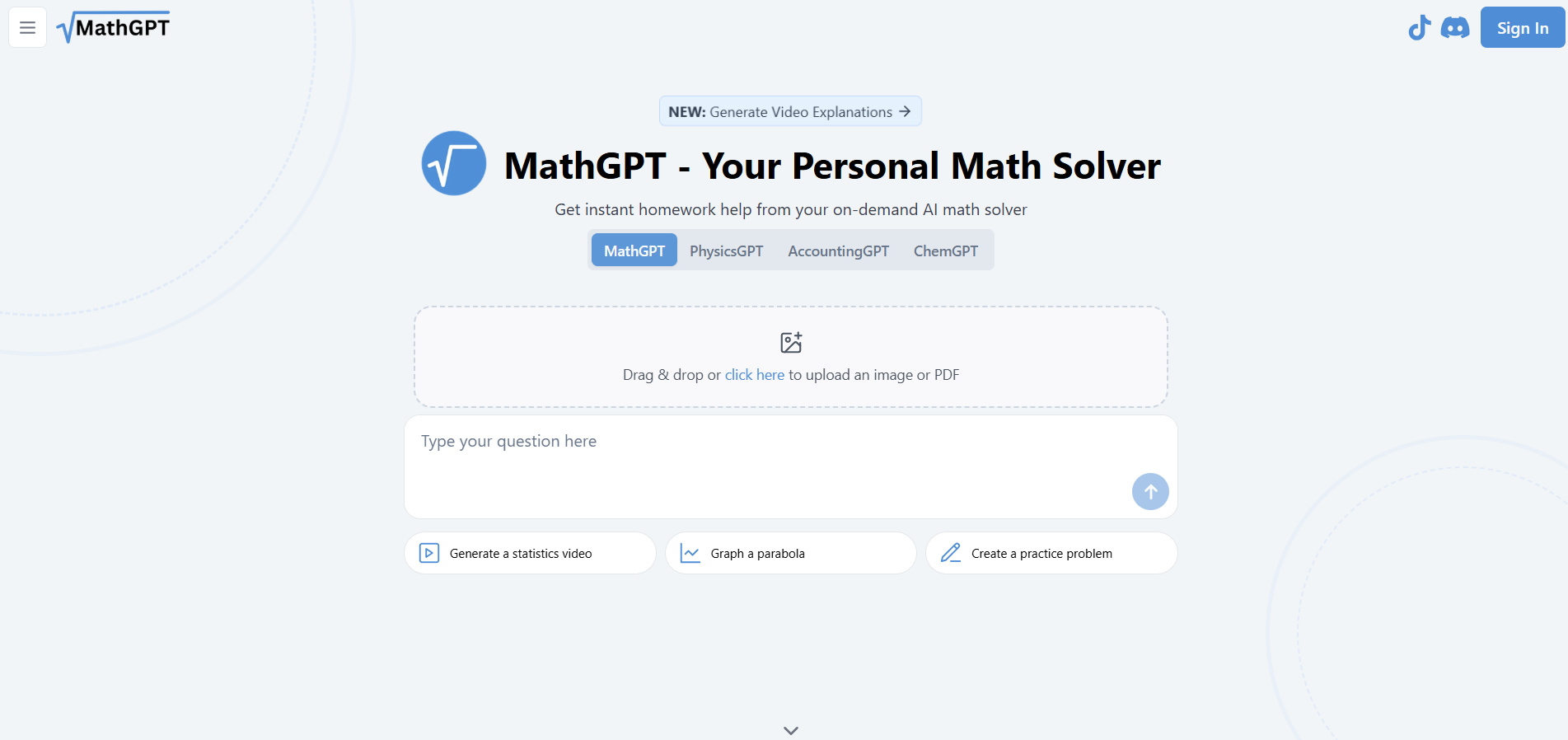
AI Math Solver is an innovative tool that leverages artificial intelligence to interpret and solve a wide range of math problems quickly and accurately. It not only provides instant answers but also offers detailed explanations, making it an excellent resource for students and self-learners.
AI Math Solver vs Photomath
AI Math Solver uses advanced AI algorithms to deliver fast and reliable solutions. Unlike Photomath, which focuses on scanning handwritten equations, AI Math Solver is designed to handle both handwritten and digital input, offering a versatile approach to solving math problems.
Key Features of AI Math Solver
AI-powered problem solving
Instant step-by-step explanations
Support for multiple math topics
User-friendly interface
Interactive solution process
AI Math Solver Pros
High accuracy and speed
Detailed solution breakdown
Versatile input methods
Free and premium options available
Continuously updated algorithm
AI Math Solver Cons
May struggle with very complex problems
Premium features can be costly
Interface may require a short learning curve for new users
AI Math Solver Pricing
AI Math Solver uses a credit-based pricing model. New users receive 20 free credits (10 upon registration and 10 for joining the community). Each AI usage, whether solving a problem or recognizing a formula, costs 1 credit. Additional credits can be purchased at $1 for 50 credits, making it a flexible pay-as-you-go option for users who only pay for what they use.
2. Microsoft Math Solver
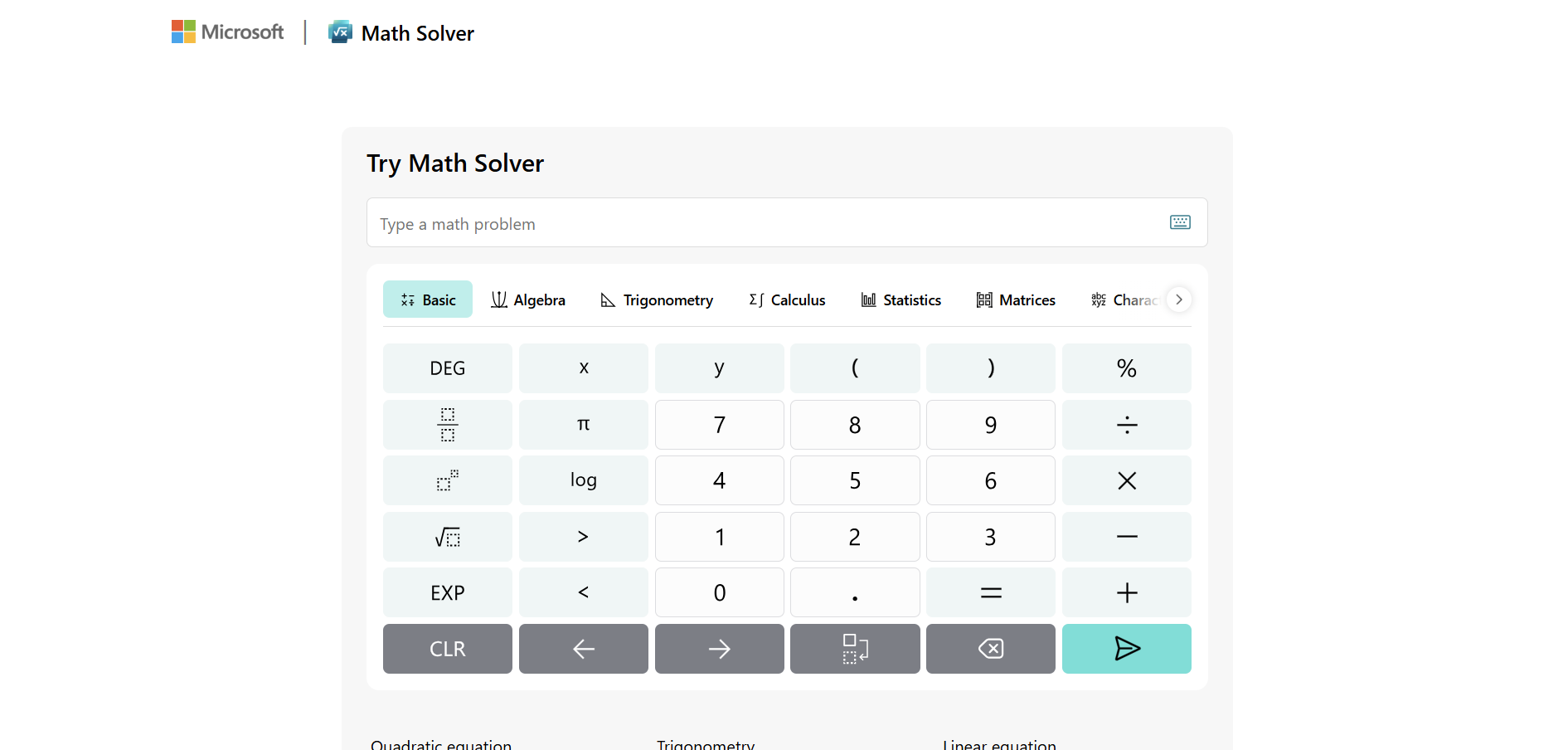
Microsoft Math Solver is a robust math tool developed by Microsoft, known for its intuitive design and comprehensive problem-solving features. It provides step-by-step solutions and supports a wide range of math topics, making it ideal for students and educators.
Microsoft Math Solver vs Photomath
Microsoft Math Solver offers a seamless experience with a focus on clarity and ease of use. It stands out with its integration into the Microsoft ecosystem, allowing users to access additional learning resources and related content, which sets it apart from Photomath.
Key Features of Microsoft Math Solver
Step-by-step problem solving
Wide topic coverage including algebra, calculus, and more
Interactive graphing and visual aids
Integration with educational resources
User-friendly interface
Microsoft Math Solver Pros
Free to use
Intuitive design with clear explanations
Rich set of supported math topics
Integrated with Microsoft tools and resources
Regular updates and improvements
Microsoft Math Solver Cons
Limited advanced computational features
Dependent on internet connectivity for full functionality
May lack customization options for detailed analysis
Microsoft Math Solver Pricing
Microsoft Math Solver is a free educational app available on iOS and Android platforms. It allows users to solve math problems by scanning handwritten problems, entering them via a calculator, or drawing them on the screen. The app does not have a paid subscription model and instead redirects users to Bing search results for additional help if needed.
3. Symbolab
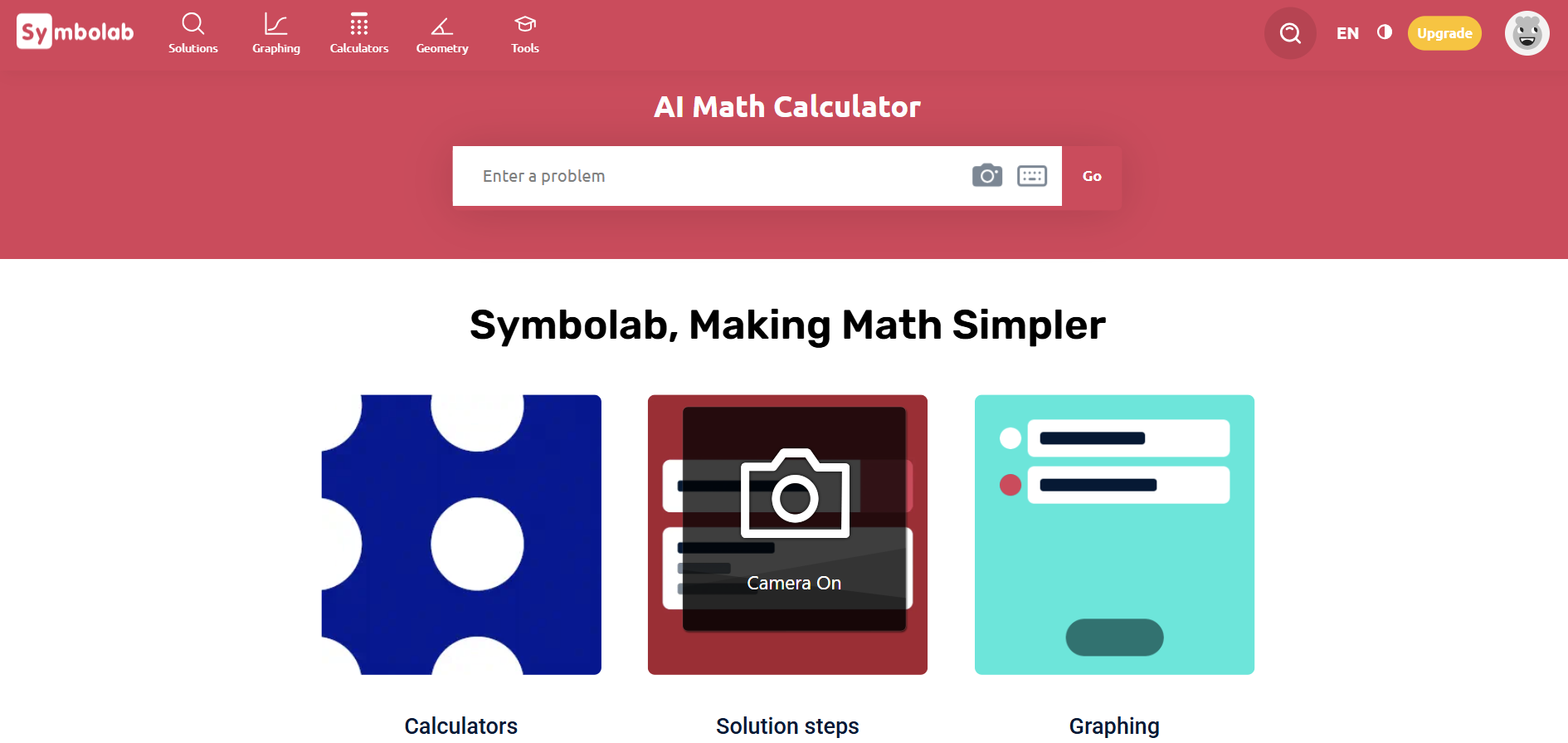
Symbolab is a popular online math solver renowned for its detailed, step-by-step explanations. It covers a vast array of mathematical problems, from basic arithmetic to complex calculus, making it an invaluable resource for students and professionals alike.
Symbolab vs Photomath
Symbolab goes beyond basic problem solving by providing comprehensive, detailed solutions that help users understand each step of the process. This depth of explanation makes it a strong competitor to Photomath, especially for learners who wish to grasp the underlying concepts.
Key Features of Symbolab
Extensive problem-solving coverage
Detailed step-by-step solutions
Wide range of math topics
Graphing and visualization tools
Interactive learning modules
Symbolab Pros
In-depth explanations enhance understanding
Broad topic coverage
User-friendly navigation
Customizable learning experience
Accessible on multiple platforms
Symbolab Cons
Subscription required for full access
Interface can be overwhelming for beginners
Occasional delays in processing complex problems
Symbolab Pricing
Symbolab offers both free and paid subscription plans. The free version includes basic features, while the Pro plan provides advanced functionalities like step-by-step solutions. Pricing for the Pro plan starts at $9.95/month or $39.95/year (billed annually), with semi-annual plans available at $32.95 every six months. These plans cater to users seeking more robust tools for solving complex math problems
4. Mathway
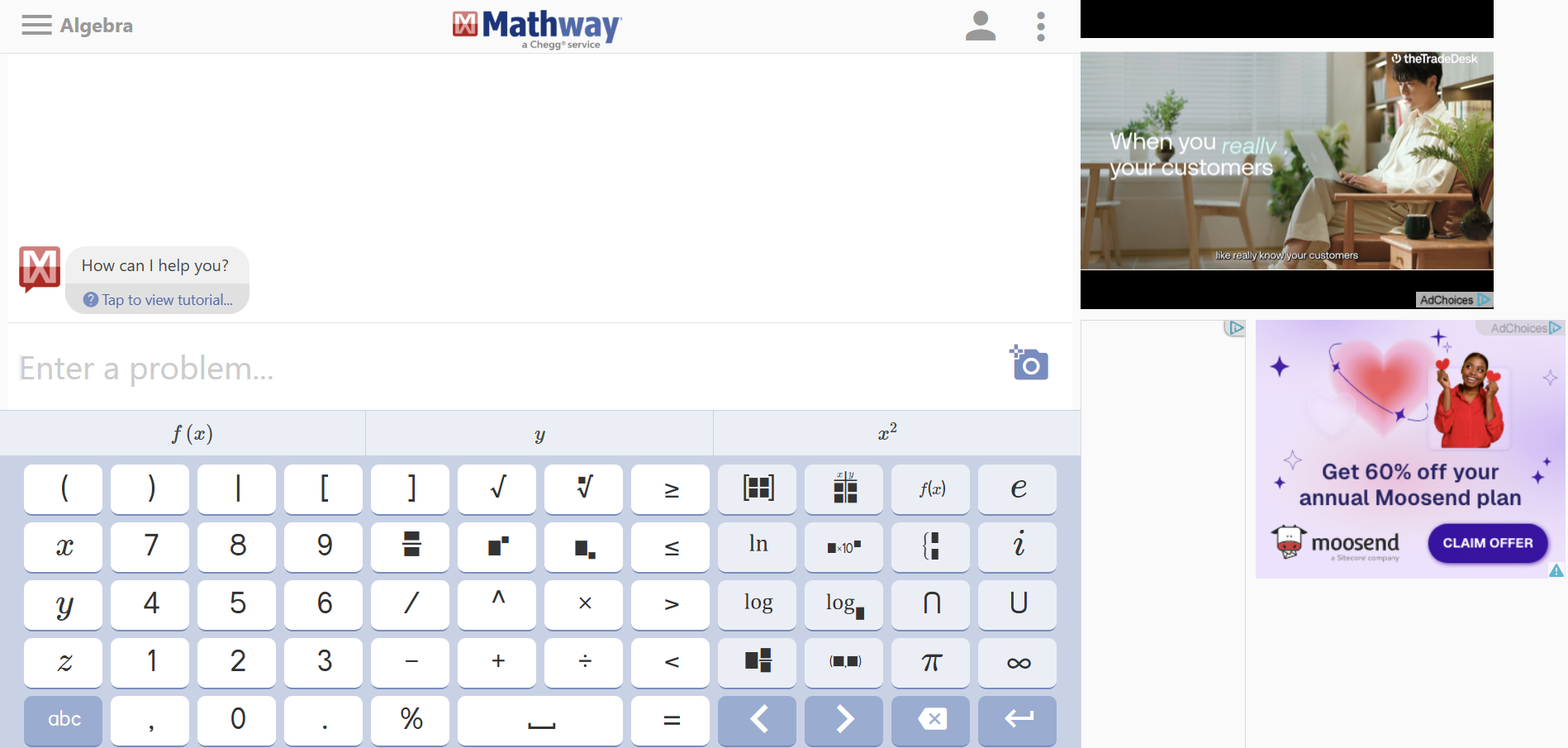
Mathway is a widely used math problem solver that caters to a broad audience, from high school students to college-level learners. It delivers quick answers along with detailed explanations for a variety of math problems, ensuring users can learn and verify their solutions.
Mathway vs Photomath
Mathway provides fast, reliable solutions with the option of detailed step-by-step explanations. While Photomath focuses on scanning handwritten equations, Mathway allows users to input problems manually, making it a versatile tool for different types of math challenges.
Key Features of Mathway
Instant problem solving across multiple topics
Option for detailed explanations
User-friendly interface
Support for algebra, calculus, statistics, and more
Mobile and web accessibility
Mathway Pros
Quick and accurate solutions
Versatile input methods
Clear and concise explanations
Supports a wide variety of math topics
Accessible on multiple devices
Mathway Cons
Detailed explanations require a subscription
Some advanced features are behind a paywall
Occasional errors in complex problem solving
Mathway Pricing
Mathway provides a free version for basic problem-solving but requires a subscription for step-by-step solutions and premium features. The monthly plan costs $9.99, while the annual plan is priced at $39.99 (billed monthly at $3.33). Other pricing options include ₹849/month or ₹3,349/year on platforms like the App Store, depending on the region.
5. Wolfram Alpha
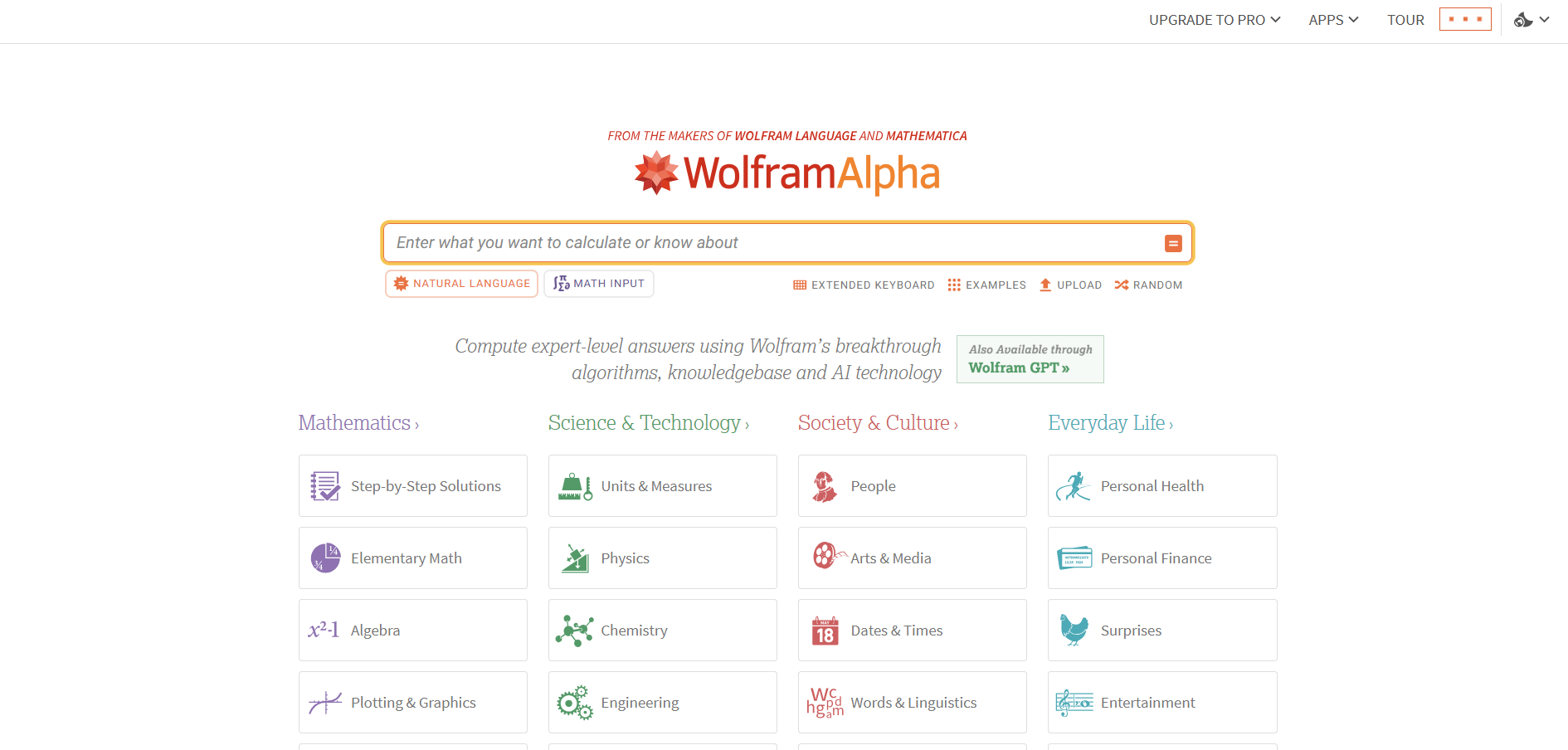
Wolfram Alpha is an advanced computational knowledge engine that excels in delivering in-depth answers to complex math problems. It is well-known for its powerful algorithmic capabilities and comprehensive data resources, making it a go-to tool for advanced learners and professionals.
Wolfram Alpha vs Photomath
Wolfram Alpha goes far beyond simple problem solving by offering detailed analytical explanations, interactive visualizations, and extensive computational data. While Photomath is ideal for quick homework help, Wolfram Alpha is better suited for advanced users who need thorough explanations and complex computations.
Key Features of Wolfram Alpha
Powerful computational engine
Extensive database of mathematical formulas and data
Interactive graphs and visualizations
Detailed analytical explanations
Support for advanced math and scientific queries
Wolfram Alpha Pros
Unparalleled computational power
In-depth, comprehensive explanations
Rich set of features for advanced users
Regularly updated content and algorithms
Highly reliable and accurate results
Wolfram Alpha Cons
Steeper learning curve for beginners
Premium features require a subscription
Interface can be less intuitive for casual users
May provide more information than necessary for simple problems
Wolfram Alpha Pricing
Wolfram Alpha has three pricing tiers: the Basic plan is free and offers comprehensive features for general use. The Pro plan costs $5/month and includes advanced tools like multilingual support, equation solving, and data analysis capabilities. For even more features and premium support, the Pro Premium plan is available at $8.25/month. These options cater to both casual learners and professionals requiring advanced functionalities.
FAQs on Photomath Alternatives
1. What are the top alternatives to Photomath?
The top alternatives to Photomath include AI Math Solver, Microsoft Math Solver, Symbolab, Mathway, and Wolfram Alpha. Each of these platforms offers unique features tailored to different learning needs and problem-solving styles.
2. Why should I consider using an alternative to Photomath?
You might consider an alternative to Photomath if you require more detailed explanations, a broader range of math topics, advanced computational capabilities, or interactive features that better align with your learning or teaching style.
3. Are Photomath alternatives free to use?
Many Photomath alternatives offer free versions with basic functionalities. However, premium features—such as detailed step-by-step explanations or advanced computational tools—often require a subscription or one-time payment.
4. Which Photomath alternative is best for students?
For students, Microsoft Math Solver and Mathway are excellent choices due to their user-friendly interfaces and comprehensive step-by-step explanations, which help in understanding the underlying concepts of math problems.
5. Can I use Photomath alternatives for advanced math problems?
Yes, alternatives like Wolfram Alpha and Symbolab are well-suited for advanced math problems. They offer detailed analytical explanations and robust computational capabilities, making them ideal for college-level courses and research.