10 Top My Marky AI Alternatives in 2025 for Social Media Automation
Written by: Hrishikesh Pardeshi, Founder at Flexiple, buildd & Remote Tools.
Last updated: Apr 13, 2025
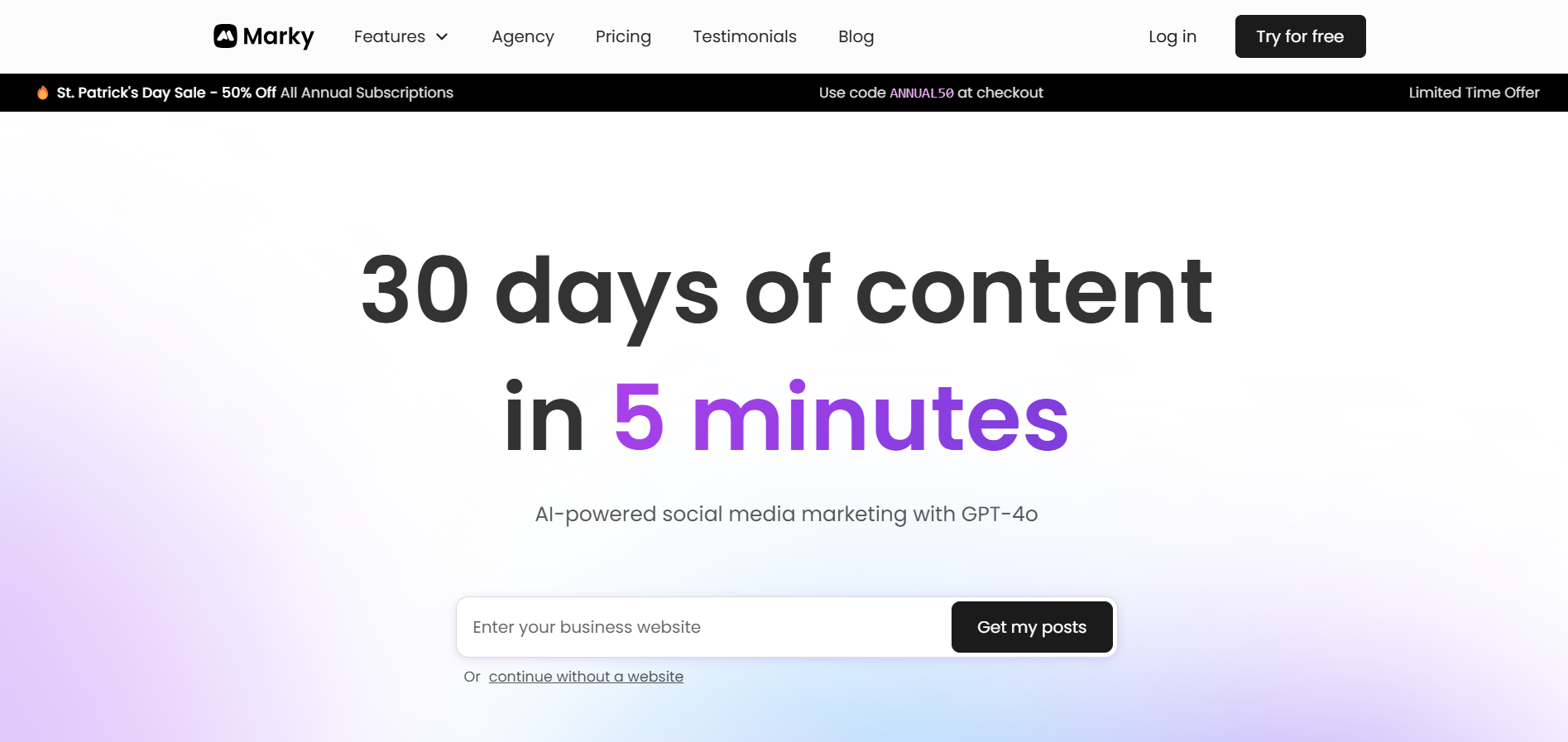
Top 10 alternatives to Mymarky AI are:
Quso AI
Ocoya
Predis AI
Beacons AI
aiCarousels
Circleboom
Radaar
Vizard AI
Wisecut AI
Buffer
AI is reshaping branding and video creation by providing innovative tools that empower marketers and creative professionals to produce high-quality content rapidly. This article explains what Mymarky AI is and presents an in-depth review of its top alternatives. Readers will learn about Mymarky AI’s core functionalities in AI-driven branding and video editing, explore its key features, and understand its advantages and limitations.
Additionally, the post outlines why creative professionals seek alternatives—highlighting unique features, flexible pricing models, and specialized functionalities tailored to various marketing needs. With detailed comparisons of 10 alternatives, including pros and cons and recommendations for ideal users, this guide helps you choose the perfect tool to boost your AI marketing edge and streamline your creative workflow. These tools empower brands to enhance their visibility and engagement on various platforms.
If you're exploring different options for managing your social media, the Wisecut AI Social Media Manager Alternatives blog offers a detailed comparison of the best alternatives. Whether you're looking for specific features or unique pricing models, this guide can help you make an informed decision about the best tool for your needs.
Table of Contents
What Is Mymarky AI?
Mymarky AI is an AI-powered platform designed for enhancing branding and video content creation. It leverages machine learning to transform text prompts into visually compelling videos and brand assets, making it ideal for digital marketers, social media managers, and creative professionals. The platform streamlines the creative process by offering AI-powered content generation, customizable templates, automated editing tools, and real-time adjustments, ensuring that every output aligns with specific brand guidelines. Mymarky AI supports a wide range of applications—from social media campaigns and promotional videos to comprehensive digital branding projects.
Its intuitive interface and robust automation reduce manual workload and accelerate production, enabling users to focus on creative strategy. With a consistent track record of delivering high-resolution, professional-quality visuals, Mymarky AI serves as an essential tool for those looking to elevate their digital presence and maintain a competitive edge in a fast-paced market.
Key Features of mymarky
This section outlines the most prominent capabilities of Mymarky AI.
Intelligent Content Generation
Mymarky AI harnesses intelligent automation with advanced algorithms to convert text prompts into dynamic video and branding content, featuring smart scheduling and automated content generation. This feature enables rapid creation of visuals that capture the intended message and brand identity, reducing manual design time significantly.
Customizable Templates
The platform offers an extensive library of pre-designed templates that can be fully personalized. Users can modify layouts, color schemes, and typography to align with specific brand guidelines, ensuring consistency across all content. Additionally, AI tools and platforms like PixAI - AI Art Generator provide options for creating or manipulating artistic content, offering a unique blend of art and technology for users seeking alternatives to traditional social media management tools.
Real-Time Editing Tools
With real-time editing capabilities, Mymarky AI allows users to instantly preview and adjust visual elements such as transitions, effects, and audio. This immediate feedback loop accelerates the creative process and enhances precision.
Automated Workflow Integration
Mymarky AI integrates seamlessly with other marketing and design tools, minimizing the user’s effort in creating and managing social media content by automating repetitive tasks and streamlining the overall production workflow. This results in efficient, cohesive content creation across multiple platforms.
Pros & Cons
Evaluating the pros and cons of Mymarky AI helps determine if it fits your creative and branding needs.
Pros
High-Quality Outputs: Consistently produces professional, eye-catching visuals.
User-Friendly Interface: Simplifies content creation for all skill levels.
Extensive Customization: Provides robust tools for personalizing videos and brand assets.
Efficient Workflow: AI-powered tools automate content creation, scheduling, and analytics to save time and streamline your social media management.
Cons
Premium Pricing: Advanced features require a higher subscription fee.
Steep Learning Curve: Some sophisticated tools demand additional time to master.
Limited Free Functionality: Basic features are restricted without a subscription.
Occasional Processing Delays: Users report brief lags during peak usage, which can be frustrating when trying to complete tasks within minutes.
Why Do People Love Mymarky AI?
People love Mymarky AI because it consistently transforms brand messaging into visually compelling content with speed and precision.
Consistent Visual Excellence
People love Mymarky AI because it delivers high-resolution, professionally designed visuals that consistently align with brand standards. The platform’s advanced algorithms, trained on large datasets of successful posts, ensure that every asset is meticulously crafted to capture the brand’s essence, reducing the need for post-production fixes and boosting confidence in the final product.
Intuitive Creative Process
People love Mymarky AI because its user-friendly interface and streamlined workflow make the creative process effortless. Verifying users as human is crucial to enhance security measures, ensuring that even beginners can quickly generate sophisticated video content and branding materials, which encourages continuous creative exploration and reduces frustration.
Powerful Customization Tools
People love Mymarky AI because its extensive customization options empower users to tailor every detail of their content. From altering visual layouts to fine-tuning colors and fonts, these tools provide the flexibility needed to create unique and impactful branding assets.
Seamless Integration and Efficiency
People love Mymarky AI because it integrates smoothly with existing workflows and marketing tools. This efficiency not only saves time but also ensures consistency across various channels, making it a vital asset for businesses seeking to maintain a competitive digital presence.
In the search for the best AI-driven social media management tools, you may come across various platforms offering unique features. If you're considering a range of alternatives to suit your specific needs, check out the Quso AI Social Media Manager Alternatives. This comparison highlights top contenders, ensuring you make an informed choice based on your business requirements.
Why to Look for Mymarky AI Alternatives?
Users look for Mymarky AI alternatives because they offer distinct features and pricing models that may better suit specific creative needs.
Varied Pricing Models
Users look for alternatives because different platforms offer flexible pricing options—from affordable subscriptions to one-time payment plans—allowing for a tailored solution that fits varying budgets without sacrificing quality. AI-powered tools that assist with creating engaging social media content and automating marketing processes also play a crucial role in lead generation, optimizing strategies to attract and nurture leads, thus improving overall marketing efficiency and effectiveness.
Specialized Functionality
Some alternatives provide niche functionalities that Mymarky AI might not offer. Enhanced video transitions, advanced animation, or unique branding effects can add creative flair to your projects, making these platforms attractive for specialized marketing needs. Additionally, these tools can generate tailored images for social media, enhancing user engagement and facilitating a seamless content creation process.
Enhanced Customization Options
Certain alternatives offer deeper levels of customization, enabling users to fine-tune every aspect of their content. This granular control is essential for high-end projects that demand a perfect match to a specific creative vision, including creating engaging social media posts through AI-powered tools that simplify content generation, scheduling, and analytics.
Superior Support and Integration
Alternatives with robust customer support and seamless integration with other design tools can greatly enhance your workflow. These platforms ensure quick problem resolution and smooth compatibility with your existing digital ecosystem. For any inquiries or personalized assistance, you can easily contact their customer service teams.
Top 10 Mymarky AI Alternatives
Here are the top 10 alternatives to Mymarky AI, a platform known for its AI-powered marketing automation and personalization tools. These alternatives provide a variety of features to help you optimize your marketing campaigns, manage and post content across multiple social accounts, create personalized customer experiences, and leverage data-driven insights.
If you need advanced automation, improved customer targeting, or more efficient campaign management, these platforms offer effective solutions to elevate your marketing strategy. Explore these options to find the best fit for your business needs.
1. Quso AI
Quso AI is an innovative AI-powered platform that specializes in creating dynamic branding visuals and short-form videos. It is designed for marketers and content creators who need to produce engaging digital assets quickly. Quso AI streamlines the creative process through automated editing and customizable templates, ensuring that each visual aligns with current brand trends and digital aesthetics.
Key Features
Quso AI offers several notable capabilities.
Automated Branding Visuals
Transforms text, image, and speech inputs into dynamic branding content.
Customizable Video Templates
Provides versatile templates that can be easily personalized.
Real-Time Editing
Allows instant adjustments and previewing of edits.
Seamless Workflow Integration
Integrates with various marketing tools for efficient content distribution, ensuring the security of the user's connection.
Pros & Cons
Evaluating Quso AI reveals:
Pros
Fast production of branding visuals.
Highly customizable templates.
Real-time editing speeds up workflow.
Smooth integration with other tools.
Cons
Premium features require subscription.
Limited free version available.
Occasional processing lags.
Advanced settings can be complex, and users may need to verify their security or human status before proceeding with certain actions.
Who Should Use Quso AI?
Quso AI benefits:
Digital marketers needing quick visuals.
Content creators looking for versatile video templates.
Branding professionals requiring dynamic assets.
Freelancers seeking efficient creative tools.
2. Ocoya
Ocoya is a robust AI-driven marketing platform focused on social media content and branding. It offers a range of tools that help users automate the creation of engaging visuals and videos tailored for social media campaigns. Its intuitive design and customizable templates make it a valuable asset for businesses looking to streamline their digital marketing efforts.
Key Features
Ocoya provides key functionalities including:
Social Media Video Templates
Offers a variety of pre-designed templates optimized for social platforms.
Automated Content Generation
Converts text prompts into engaging visuals and video content using AI-powered content generation in social media management tools that automate and streamline the creation of engaging content.
Customizable Branding Tools
Enables extensive personalization of marketing assets.
Data-Driven Insights
Provides analytics to refine content strategy.
Pros & Cons
Here’s a balanced evaluation of Ocoya.
Pros
Optimized for social media engagement, allowing users to respond to messages and comments efficiently.
Extensive template library.
User-friendly interface.
Data-driven content improvements.
Cons
Higher subscription fees.
Limited offline functionality.
Occasional delays in content generation.
Advanced analytics require expertise.
Who Should Use Ocoya?
Ocoya is ideal for:
Social media marketers needing rapid content.
Digital agencies focused on branding.
Content creators seeking automated tools.
Small businesses enhancing online presence.
3. Predis AI
Predis AI is an AI branding and video creation platform that automates the generation of engaging content tailored for digital marketing. It helps users create professional-quality videos and brand visuals that reflect a cohesive identity. Predis AI’s advanced algorithms streamline the creative process, making it a powerful tool for marketers and creative professionals alike.
Key Features
Predis AI offers several robust tools.
Automated Video Generation
Quickly transforms text inputs into dynamic video content.
Customizable Branding Templates
Provides a wide array of templates that can be personalized.
Real-Time Content Editing
Allows instant refinements during the editing process.
Analytics and Optimization
Offers insights to verify user identity and optimize content performance.
Pros & Cons
Evaluating Predis AI reveals:
Pros
Rapid content creation.
Extensive customization options.
Intuitive editing tools.
Integrated performance analytics.
Cons
Premium pricing tiers.
Limited free trial features.
Occasional processing delays.
Complex interface for beginners.
Who Should Use Predis AI?
Predis AI benefits:
Digital marketers seeking cohesive branding.
Video creators needing fast content turnaround.
Social media managers optimizing visuals.
Creative professionals requiring integrated analytics.
4. Beacons AI
Beacons AI is an AI-powered platform focused on creating interactive branding experiences and video content. It helps businesses craft personalized digital content that engages audiences and drives conversions. With a focus on automation and user-friendly design, Beacons AI streamlines content creation for marketing and branding initiatives.
Key Features
Beacons AI offers several essential capabilities.
Interactive Video Templates
Provides engaging templates designed for interactive experiences.
Automated Content Personalization
Completing user verification processes is essential for tailoring visuals and videos to specific audience segments.
Customizable Branding Options
Enables extensive personalization of design elements.
Seamless Integration
Works well with other digital marketing tools for cohesive campaigns.
Pros & Cons
A balanced review of Beacons AI shows:
Pros
Highly engaging interactive content.
Robust personalization features.
User-friendly interface.
Strong integration capabilities.
Cons
Premium subscription required.
Limited free access.
Occasional customization constraints.
Advanced features require expertise.
Who Should Use Beacons AI?
Beacons AI is ideal for:
Marketers creating interactive campaigns.
Branding professionals needing personalized content.
Digital agencies seeking innovative visuals.
Businesses aiming to enhance customer engagement.
5. aiCarousels
aiCarousels is an AI-driven platform specializing in generating dynamic video carousels and branded content for digital marketing. It automates the production of multi-slide video presentations that capture brand identity and drive engagement. aiCarousels is designed for social media managers and digital marketers who need to produce visually appealing and cohesive video carousels quickly.
Key Features
aiCarousels offers several powerful features.
Dynamic Carousel Generation
Automatically creates multi-slide video carousels and tailored images from text inputs, enhancing visual content for social media.
Customizable Design Templates
Offers templates that can be tailored to brand aesthetics.
Real-Time Editing Tools
Allows immediate adjustments and refinements to video slides.
Social Media Integration
Optimizes carousel videos for various social media platforms.
Pros & Cons
Here’s an evaluation of aiCarousels.
Pros
Fast multi-slide video generation.
Highly customizable templates.
Real-time editing enhances productivity.
Optimized for social media.
Cons
Premium features are subscription-based.
Limited free trial capabilities.
Occasional processing delays.
Advanced settings can be complex.
Who Should Use aiCarousels?
aiCarousels benefits:
Social media managers creating engaging carousels.
Digital marketers needing dynamic video presentations.
Branding professionals looking for cohesive visuals.
Freelancers seeking efficient creative tools.
6. Circleboom
Circleboom is an AI-powered marketing platform focused on social media management and content creation. While primarily known for its social media tools, its video branding features offer robust capabilities for creating and managing digital content. Circleboom helps users streamline their online presence by integrating content creation with data-driven insights.
Key Features
Circleboom provides several notable features.
Automated Content Scheduling
Intelligent automation enhances social media management tools with features like smart scheduling and automated content generation, allowing businesses to automatically schedule and publish branded video content.
Customizable Visual Templates
Offers a library of templates that can be tailored to brand identity.
Real-Time Analytics
Provides insights to optimize content performance.
Integration with Social Platforms
Seamlessly connects with multiple social media channels for streamlined posting.
Pros & Cons
Here’s a balanced look at Circleboom.
Pros
Integrated social media management.
Customizable templates.
Real-time performance analytics.
User-friendly interface.
Cons
Focus is broader than just video editing.
Premium pricing for advanced features.
Limited advanced video customization.
Occasional syncing issues.
Who Should Use Circleboom?
Circleboom is best for:
Social media managers needing integrated tools.
Digital marketers managing multi-platform campaigns.
Content creators seeking data-driven insights.
Small businesses looking for comprehensive online management.
7. Radaar
Radaar is an AI-driven video branding and editing platform that emphasizes rapid content creation and streamlined workflows. It is designed for creative professionals and digital marketers who need to produce high-quality branded videos efficiently. Radaar leverages advanced algorithms to automate editing tasks and offers a suite of customization tools to ensure that every video aligns with the brand’s identity.
Key Features
Radaar delivers several powerful functionalities.
Automated Editing Processes
Accelerates video production by automating repetitive tasks, minimizing the user’s effort in creating and managing social media content.
Customizable Branding Templates
Provides templates that can be tailored to unique brand styles.
Real-Time Visual Adjustments
Allows instant modifications to video elements for perfect results.
Seamless Integration
Ensures smooth workflow integration with other marketing tools.
Pros & Cons
Here is a balanced evaluation of Radaar.
Pros
Fast and automated video editing.
Highly customizable templates.
Real-time adjustments for precision.
Seamless integration with other tools.
Cons
Premium pricing structure.
Limited free version.
Occasional processing delays.
Advanced features require training.
Who Should Use Radaar?
Radaar benefits:
Digital marketers seeking quick branding videos.
Video editors requiring automated workflows.
Content creators looking for customizable templates.
Businesses aiming for efficient video production.
8. Vizard AI
Vizard AI is an AI video editing platform that simplifies the creation of engaging visual content with powerful automation and customization. It is tailored for creative professionals who need to produce high-quality branded videos quickly. Vizard AI integrates intuitive editing tools with advanced AI, ensuring that each video meets professional standards and reflects the intended brand message.
Key Features
Vizard AI offers several robust tools.
AI-Powered Video Editing
Trained AI tools automate video edits for fast, efficient content creation.
Extensive Template Library
Provides a variety of customizable templates for branding.
Real-Time Editing Interface
Enables immediate adjustments and previews.
Seamless Integration
Works smoothly with other digital marketing tools.
Pros & Cons
Here’s a balanced review of Vizard AI.
Pros
Rapid video editing capabilities.
Extensive, customizable templates.
Intuitive real-time editing interface.
Seamless integration with other tools.
Cons
Premium features require subscription.
Limited free trial access.
Occasional minor processing delays.
Advanced customization can be complex.
Who Should Use Vizard AI?
Vizard AI is ideal for:
Creative professionals needing fast video edits.
Digital marketers seeking high-quality branding videos.
Content creators wanting intuitive editing tools.
Freelancers looking for versatile video solutions.
9. Wisecut AI
Wisecut AI is an AI-powered video editing tool that focuses on simplifying the editing process by automatically removing pauses, errors, and unnecessary segments. It is designed for content creators and marketers who require clean, concise videos without extensive manual cutting. Wisecut AI streamlines video production while preserving the natural flow of the content, making it ideal for creating professional social media clips and promotional videos.
Key Features
Wisecut AI offers several key functionalities.
Automatic Cutting
Eliminates unwanted segments from videos automatically by using AI tools that convert various forms of content, such as text or speech, into more engaging social media posts or videos.
Audio Enhancement
Optimizes audio quality by reducing background noise.
Real-Time Preview
Allows instant review of edits for efficient adjustments.
User-Friendly Dashboard
Provides an intuitive interface for managing video projects.
Pros & Cons
Here is an evaluation of Wisecut AI.
Pros
Fast, automated video cutting.
Enhanced audio quality.
Intuitive and user-friendly.
Great for social media clips.
Cons
Limited advanced editing options.
Premium features require a subscription.
Occasional inaccuracies in cuts.
Minimal customization for visual effects.
Who Should Use Wisecut AI?
Wisecut AI is best for:
Content creators needing quick video edits.
Social media managers producing concise clips.
Digital marketers seeking streamlined videos.
Freelancers looking for efficient post-production tools.
10. Buffer
Buffer is a comprehensive social media management platform that, in addition to scheduling and analytics, offers features for creating engaging video content. Its AI-powered tools help streamline video creation and optimize content for various social channels. Buffer is ideal for businesses and content creators who want an all-in-one solution for managing and enhancing their digital presence while ensuring consistent, high-quality branding.
Key Features
Buffer provides several robust features for video content.
Integrated Video Editor
Allows basic video editing within the platform.
Social Media Optimization
Tailors video content and creates engaging social media posts for different social platforms automatically through AI-powered tools.
Analytics and Insights
Offers detailed performance data to refine content strategy.
Collaborative Scheduling
Enables teams to plan and schedule posts seamlessly.
Pros & Cons
Here is a balanced look at Buffer.
Pros
Comprehensive social media management.
Integrated video editing tools.
Detailed analytics for content optimization.
User-friendly and collaborative.
Cons
Video editing features are basic.
Premium pricing for full functionality.
Limited advanced video customization.
Occasional interface glitches.
Who Should Use Buffer?
Buffer benefits:
Social media managers seeking all-in-one solutions.
Digital marketers requiring scheduling and analytics.
Content creators looking for streamlined workflows.
Small businesses aiming for consistent brand presence.
Conclusion
In conclusion, the AI branding and video landscape offers a diverse array of alternatives to Mymarky AI. This article has explored what Mymarky AI is, its key features, and its pros and cons while presenting a detailed review of 10 top alternatives—from Quso AI and Ocoya to Buffer. Each platform offers unique strengths, such as rapid content generation, extensive customization options, and seamless integration with marketing tools, allowing you to select the solution that best meets your creative and branding needs.
Whether you are a digital marketer, video editor, or branding professional, choosing the right AI tool can streamline your workflow and enhance your visual impact. Evaluate each alternative based on your project requirements and budget to make an informed decision that propels your creative strategy forward.
FAQs mymarky Alternatives
1. What is Mymarky AI used for?
Mymarky AI is an AI-powered platform that transforms text prompts into visually compelling branding and video content, designed for digital marketers and creative professionals.
2. How does Mymarky AI streamline content creation?
It automates video editing and branding tasks through customizable templates and real-time editing tools, significantly reducing manual workload.
3. Is Mymarky AI beginner-friendly?
Yes, Mymarky AI features an intuitive interface and comprehensive tutorials, making it accessible to users of all skill levels.
4. Can Mymarky AI be used for commercial branding projects?
Absolutely. It produces high-quality visuals and videos that are ideal for marketing, social media, and corporate branding.
5. Are free trials available for Mymarky AI and its alternatives?
Many platforms offer limited free trials or basic versions, while full access to advanced features typically requires a subscription.