Best Metabase Alternatives in 2025: In Depth Comparison and Pricing
Written by: Hrishikesh Pardeshi, Founder at Flexiple, buildd & Remote Tools.
Last updated: Nov 11, 2024
Metabase has established itself as a popular open-source business intelligence tool, enabling organizations to explore and visualize their data effortlessly. However, depending on your specific needs, preferences, or organizational requirements, you might find that Metabase doesn't fully align with your expectations. Whether you're seeking more advanced features, enhanced customization options, or different pricing models, exploring alternatives to Metabase can help you find the perfect fit for your data analysis and visualization needs.
Table of Contents
Best Metabase Alternatives are:
Tableau
Microsoft Power BI
Looker
Apache Superset
Redash
Qlik Sense
Sisense
Domo
If you're looking for data visualization and business intelligence tools beyond Metabase, these alternatives offer a variety of features tailored to different user needs. From Tableau's robust analytics capabilities to Redash's simplicity for SQL-based querying, each platform brings unique strengths to your data-driven projects.
Why You Need Alternatives to Metabase?
While Metabase is a commendable tool for data exploration and visualization, it may not cater to all use cases, especially for organizations with specific requirements. Some potential limitations of Metabase include:
Advanced Analytics Needs: Metabase might lack certain advanced analytics features required by data scientists or analysts.
Customization Constraints: Users seeking extensive customization options for dashboards and reports may find Metabase restrictive.
Scalability Issues: For larger organizations with complex data infrastructures, Metabase might not scale as efficiently as other enterprise-grade tools.
Integration Requirements: Organizations using a diverse set of tools and platforms may need more seamless integrations than what Metabase offers.
Support and Maintenance: While Metabase is open-source, organizations that prefer dedicated support and maintenance services might seek alternatives.
Exploring Metabase alternatives allows you to assess various tools that can better align with your technical requirements, budget constraints, and user preferences, ensuring that your data visualization and business intelligence efforts are both effective and efficient.
Who Should Consider Using Metabase Alternatives?
Considering alternatives to Metabase is beneficial for various user groups, including:
Large Enterprises
Large organizations with complex data needs and extensive data infrastructures may require more scalable and feature-rich BI tools than Metabase offers.
Data Scientists and Analysts
Professionals who require advanced analytics, machine learning integrations, and sophisticated data modeling capabilities might find Metabase limiting.
Organizations Seeking Extensive Customization
Businesses that need highly customized dashboards, reports, and data visualizations may benefit from tools that offer greater flexibility and design options.
Teams Needing Seamless Integrations
Organizations using a wide array of software tools and platforms may require BI solutions that integrate seamlessly with their existing tech stack.
Users Requiring Dedicated Support
Businesses that prefer having dedicated customer support and professional services might look for alternatives that provide these offerings.
Metabase Alternatives Comparison Table
| Feature | Tableau | Microsoft Power BI | Looker | Apache Superset | Redash | Qlik Sense | Sisense | Domo |
|---|---|---|---|---|---|---|---|---|
| Ease of Use | Moderate | Easy | Moderate | Moderate | Easy | Moderate | Moderate | Easy |
| Pricing | Paid | Free & Paid Plans | Paid | Free | Free & Paid Plans | Paid | Paid | Paid |
| Platform Support | Windows, Mac | Windows, Web | Browser-based | Browser-based | Browser-based | Windows, Mac | Windows, Web | Browser-based |
| Collaboration Features | Extensive | Moderate | Extensive | Limited | Limited | Extensive | Extensive | Extensive |
| Data Visualization Tools | Advanced | Advanced | Advanced | Intermediate | Intermediate | Advanced | Advanced | Advanced |
Best Metabase Alternatives
If you're searching for robust data visualization and business intelligence tools, exploring the best Metabase alternatives can help you find the right fit. While Metabase is a commendable choice for creating interactive dashboards and visualizing data, other platforms offer unique features, customization options, and pricing models. Whether you’re working with multiple data sources or part of a Google Data Studio data team, these alternatives cater to business users looking for interactive data analytics solutions. With many of these platforms, you can visualize data with just a few clicks, creating dashboards without a steep learning curve. Whether you’re a data analyst, business professional, or part of a large enterprise, these alternatives provide fresh perspectives and tailored tools to enhance your data-driven decision-making process. Here’s a look at some of the top Metabase alternatives to consider for your data analysis needs.
Tableau
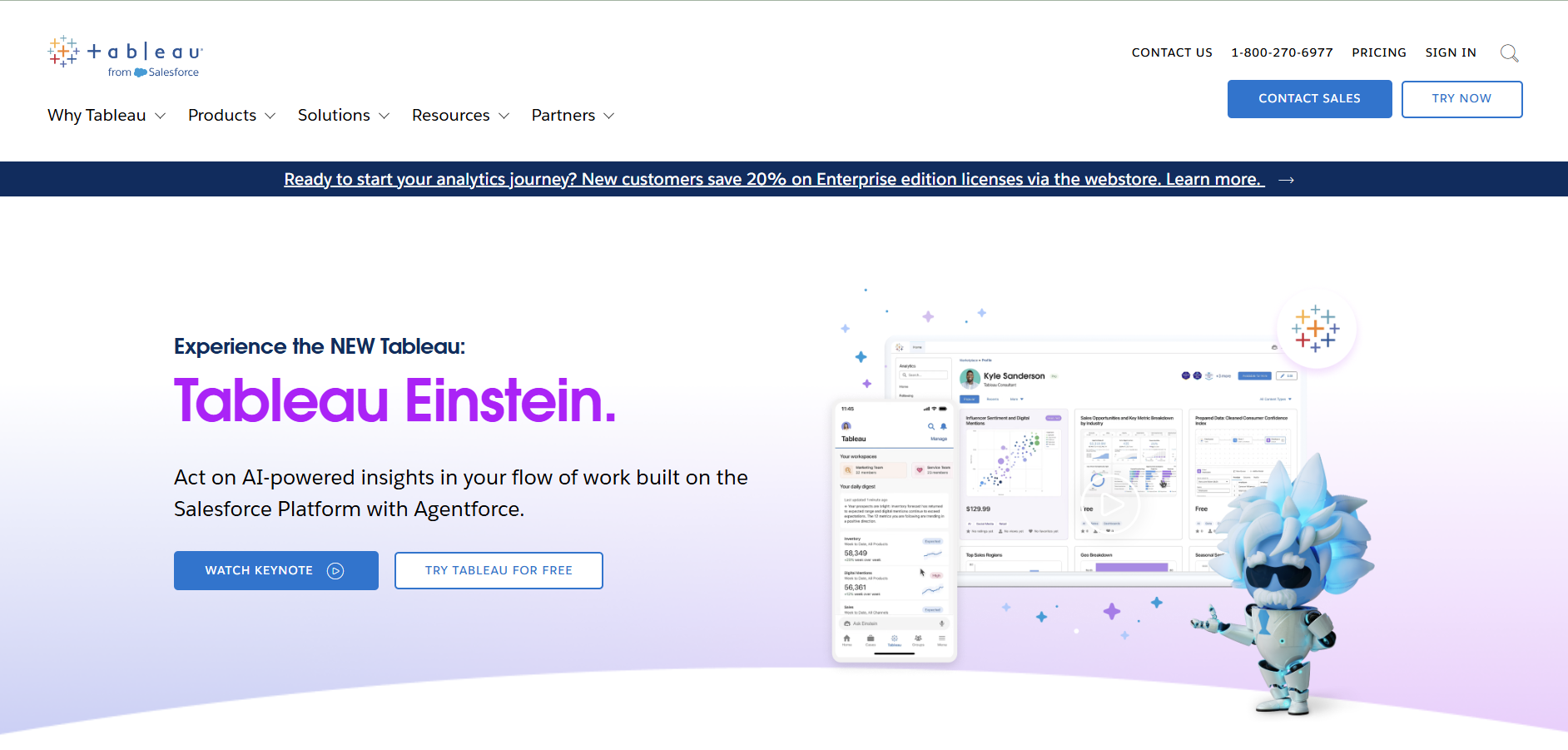
Tableau is one of the most renowned data visualization and business intelligence tools in the market. It offers a comprehensive suite of features that enable users to create dashboards, detailed and interactive visualizations, and reports with ease. Tableau's strength lies in its ability to handle large datasets and its extensive range of visualization options, making it a favorite among data professionals.
Tableau vs Metabase
Tableau stands out as a more advanced and feature-rich alternative to Metabase. While Metabase is excellent for basic data exploration and visualization, Tableau offers a deeper analytical capability, more sophisticated visualization options, and better scalability for larger organizations. Tableau also provides robust support and a vast community, which can be beneficial for enterprise-level deployments.
Key Features of Tableau
Advanced Data Visualization: Offers a wide range of visualization types, including heat maps, treemaps, and geographic maps.
Data Blending: Ability to combine data from multiple sources seamlessly.
Real-Time Data Analysis: Provides real-time data updates and analysis capabilities.
Interactive Dashboards: Create highly interactive and customizable dashboards.
Strong Integration: Integrates with various data sources, including cloud services, databases, and big data platforms.
Tableau Pros
Extensive range of visualization options.
Highly customizable and interactive dashboards.
Strong support for large datasets and real-time analysis.
Robust community and support resources.
Seamless integration with numerous data sources and platforms.
Tableau Cons
Higher cost compared to Metabase and other alternatives.
Steeper learning curve for beginners.
Requires significant system resources for optimal performance.
Complex licensing model can be challenging to navigate.
Tableau Pricing
Tableau offers several pricing tiers to accommodate different user needs:
Tableau Creator: $70 per user/month, includes full functionality for creating and analyzing data.
Tableau Explorer: $35 per user/month, designed for users who need to interact with dashboards and visualizations.
Tableau Viewer: $12 per user/month, for users who primarily view and interact with existing dashboards.
Microsoft Power BI
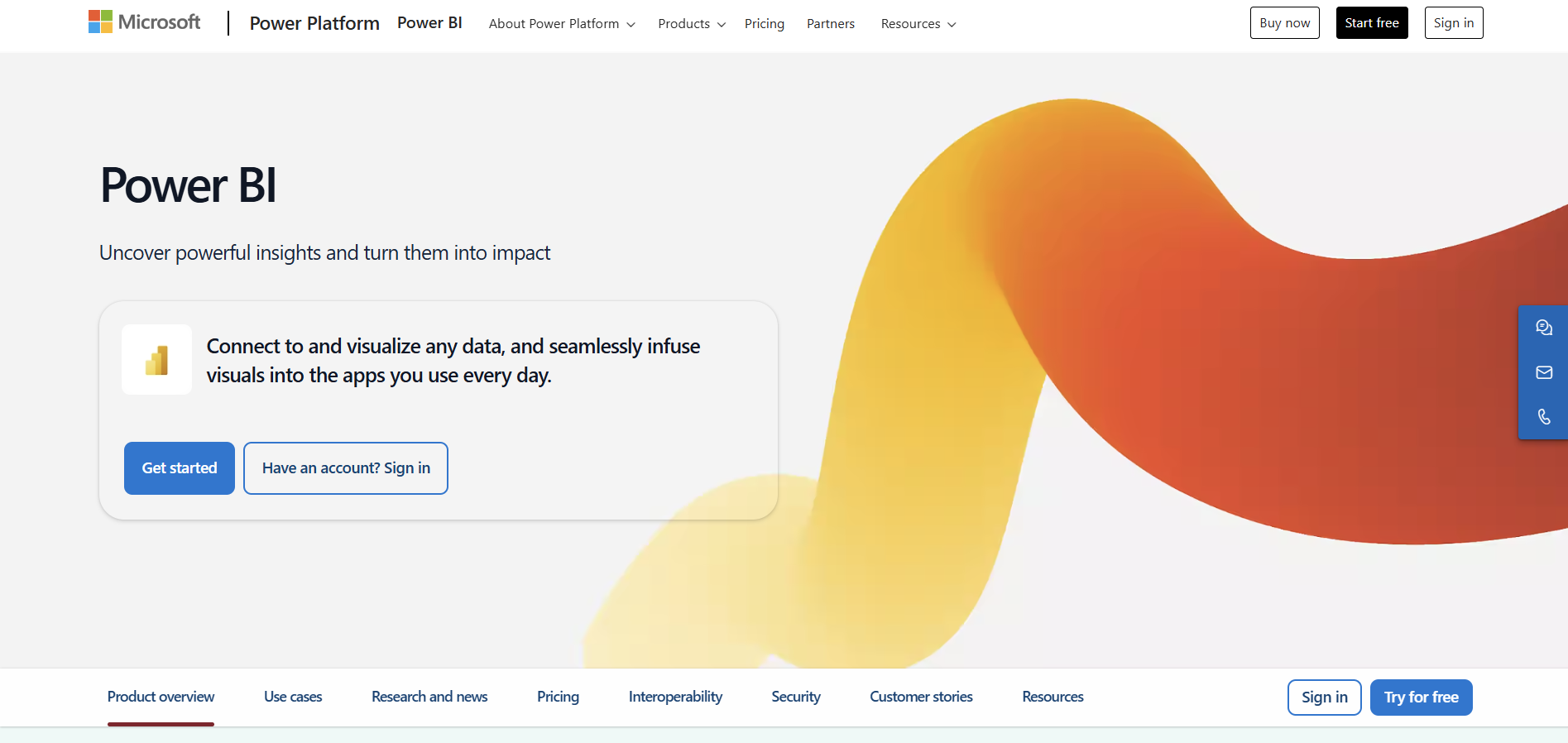
Microsoft Power BI is a powerful business analytics tool that provides interactive visualizations and business intelligence capabilities with a simple interface. It integrates seamlessly with other Microsoft products, making it an excellent choice for organizations already using the Microsoft ecosystem.
Microsoft Power BI vs Metabase
Power BI offers a more integrated and feature-rich environment compared to Metabase, especially for organizations leveraging Microsoft products like Azure and Office 365. Power BI provides advanced analytics, AI-driven insights, and extensive customization options, making it a suitable choice for both small businesses and large enterprises.
Key Features of Microsoft Power BI
Interactive Dashboards: Create dynamic and interactive dashboards with ease.
AI and Machine Learning: Incorporate AI-driven insights and predictive analytics.
Integration with Microsoft Products: Seamlessly integrates with Excel, Azure, and other Microsoft services.
Custom Visuals: Access a marketplace of custom visuals to enhance data representation.
Real-Time Data Access: Connect to real-time data sources for up-to-date analysis.
Microsoft Power BI Pros
User-friendly interface with drag-and-drop functionality.
Strong integration with Microsoft ecosystem.
Affordable pricing with a free tier available.
Extensive range of data connectors and integrations.
Advanced analytics and AI capabilities.
Microsoft Power BI Cons
Limited customization compared to some competitors like Tableau.
Performance can be sluggish with extremely large datasets.
Some advanced features require higher-tier subscriptions.
Learning curve for advanced functionalities.
Microsoft Power BI Pricing
Power BI offers flexible pricing options:
Power BI Desktop: Free, suitable for individual use.
Power BI Pro: $9.99 per user/month, includes collaboration and sharing features.
Power BI Premium: Starting at $20 per user/month or $4,995 per capacity/month for enterprise-level needs.
Looker
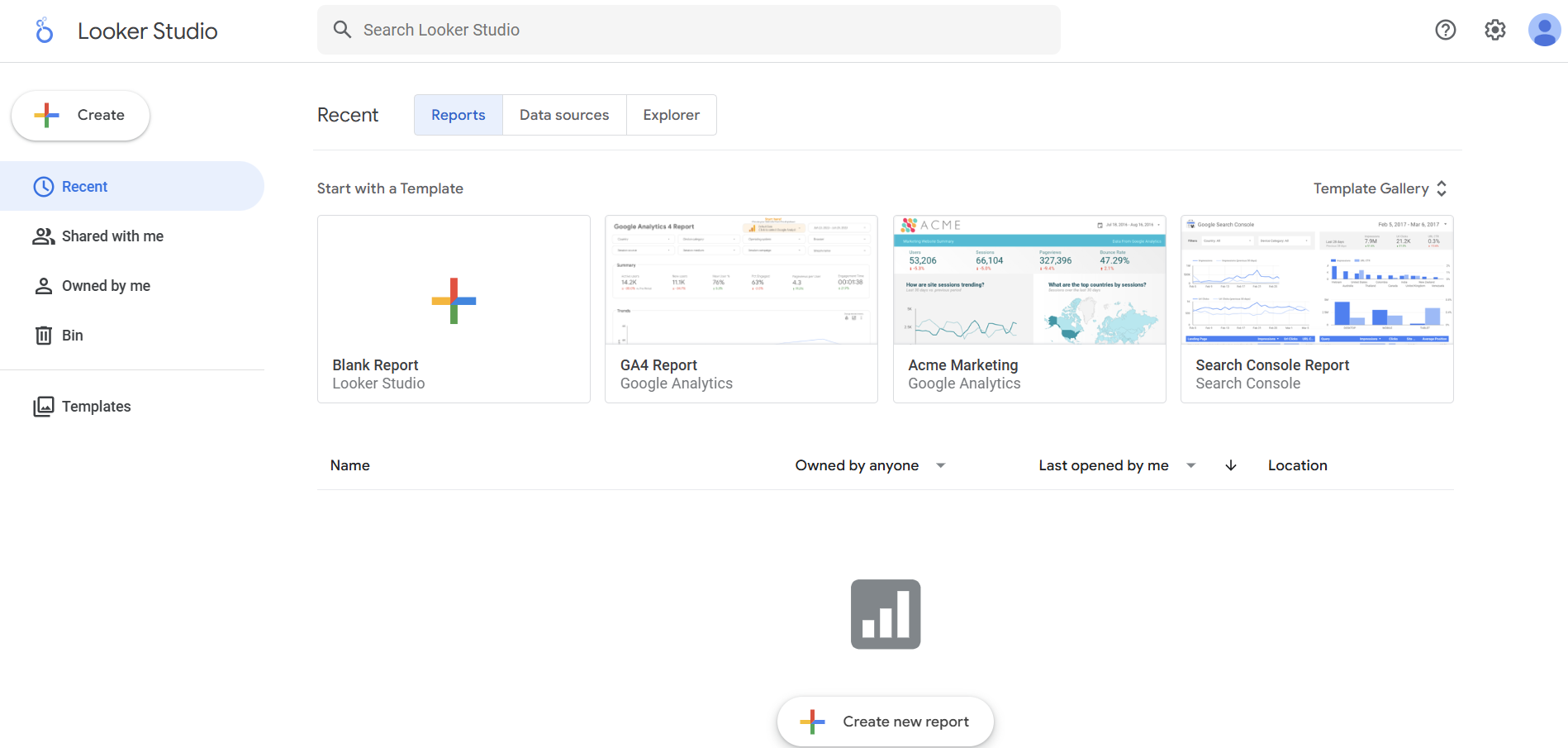
Looker is a data platform that offers powerful business intelligence and data analytics capabilities. It provides a modern approach to data exploration, enabling organizations to derive actionable insights from their data through intuitive visualizations and comprehensive reporting.
Looker vs Metabase
Looker provides a more sophisticated and scalable solution compared to Metabase, with advanced data modeling capabilities and seamless integration with modern data warehouses. It's designed for larger organizations that require robust data governance, collaboration features, and extensive customization.
Key Features of Looker
Data Modeling Language (LookML): Allows for the creation of reusable data models.
Real-Time Data Exploration: Perform real-time data analysis and exploration.
Embedded Analytics: Integrate Looker’s analytics into other applications and platforms.
Collaborative Features: Share insights and collaborate with team members easily.
Custom Visualizations: Develop custom visualizations tailored to specific needs.
Looker Pros
Advanced data modeling and governance capabilities.
Seamless integration with modern data warehouses like BigQuery and Snowflake.
Highly customizable and scalable for large organizations.
Strong collaborative features for team-based analysis.
Comprehensive API support for integrations and automation.
Looker Cons
Higher cost compared to Metabase and other alternatives.
Requires expertise in LookML for data modeling.
Steeper learning curve for new users.
Limited out-of-the-box visualizations compared to competitors like Tableau.
Looker Pricing
Looker offers customized pricing based on organizational needs and scale. Interested users need to contact Looker’s sales team to receive a tailored quote.
Apache Superset

Apache Superset is an open-source data exploration and visualization platform designed to be highly scalable and capable of handling large datasets. It offers a rich set of features for creating interactive dashboards and visualizations, making it a strong alternative to Metabase for organizations seeking a free and customizable BI tool.
Apache Superset vs Metabase
Apache Superset provides a more flexible and scalable solution compared to Metabase, especially for organizations with significant data processing needs. Being open-source, it allows for extensive customization and integration, making it suitable for tech-savvy teams that can leverage its capabilities fully.
Key Features of Apache Superset
Rich Visualization Options: Supports a wide range of chart types and visualizations.
SQL Editor: Powerful SQL editor for complex data queries.
Dashboarding: Create interactive and customizable dashboards.
Scalability: Designed to handle large-scale data and high user loads.
Extensibility: Highly extensible with support for custom plugins and integrations.
Apache Superset Pros
Completely free and open-source.
Highly customizable and extensible.
Strong support for large datasets and high concurrency.
Active open-source community contributing to continuous improvements.
Robust security features and access controls.
Apache Superset Cons
Requires technical expertise for installation and maintenance.
Limited out-of-the-box integrations compared to commercial tools.
Steeper learning curve for non-technical users.
Documentation can be sparse or challenging for beginners.
Apache Superset Pricing
Apache Superset is free to use, with no licensing costs. However, organizations may incur costs related to hosting, maintenance, and customization, especially if they require enterprise-level support. Checkout their site to know more about pricing.
Redash
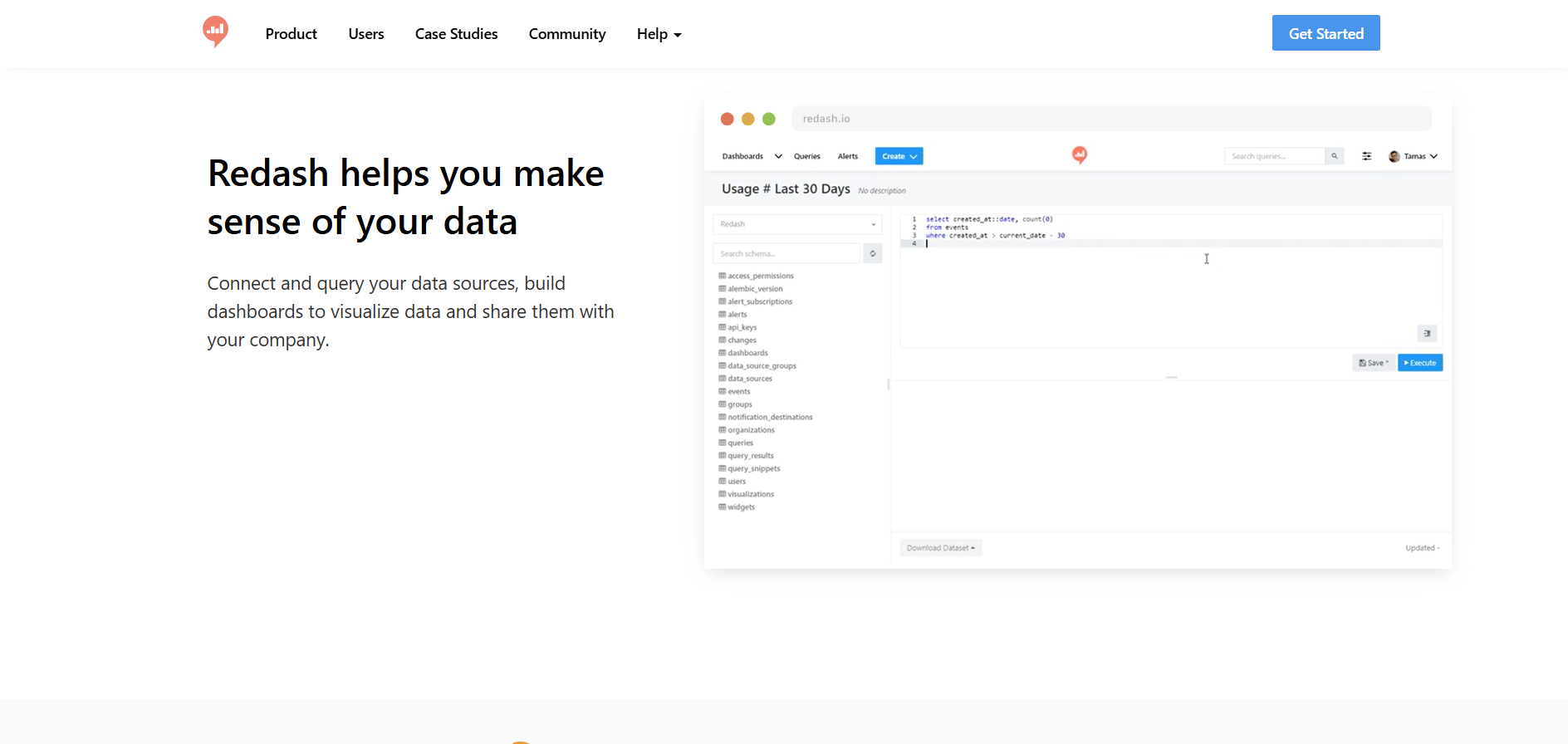
Redash is an open-source data visualization and dashboarding tool designed to enable users to query data sources, visualize results, and share insights with their teams. It emphasizes simplicity and ease of use, making it an attractive alternative to Metabase for organizations seeking a straightforward BI solution.
Redash vs Metabase
Redash and Metabase share similarities as open-source BI tools, but Redash places a stronger emphasis on SQL-based querying and integration with a wide variety of data sources. It's ideal for teams that are comfortable writing SQL queries and require robust data connectivity options.
Key Features of Redash
SQL-Based Querying: Write SQL queries to interact directly with data sources.
Data Source Integration: Connects with numerous data sources, including SQL databases, NoSQL databases, and APIs.
Visualization Tools: Create various types of visualizations, such as charts, graphs, and tables.
Collaborative Dashboards: Share dashboards and visualizations with team members easily.
Alerting and Scheduling: Set up alerts and schedule query executions for automated reporting.
Redash Pros
Strong support for SQL-based data querying.
Wide range of data source integrations.
User-friendly interface with straightforward dashboard creation.
Active open-source community with regular updates.
Flexible deployment options, including cloud and on-premises.
Redash Cons
Limited advanced analytics features compared to Metabase.
Requires familiarity with SQL for optimal use.
Less intuitive for non-technical users.
Customization options are not as extensive as some competitors.
Redash Pricing
Redash offers both open-source and hosted versions:
Self-Hosted: Free, open-source version available for download and deployment.
Cloud Hosted: Starts at $49 per month for the Pro plan, with higher tiers available for larger teams and additional features.
Qlik Sense
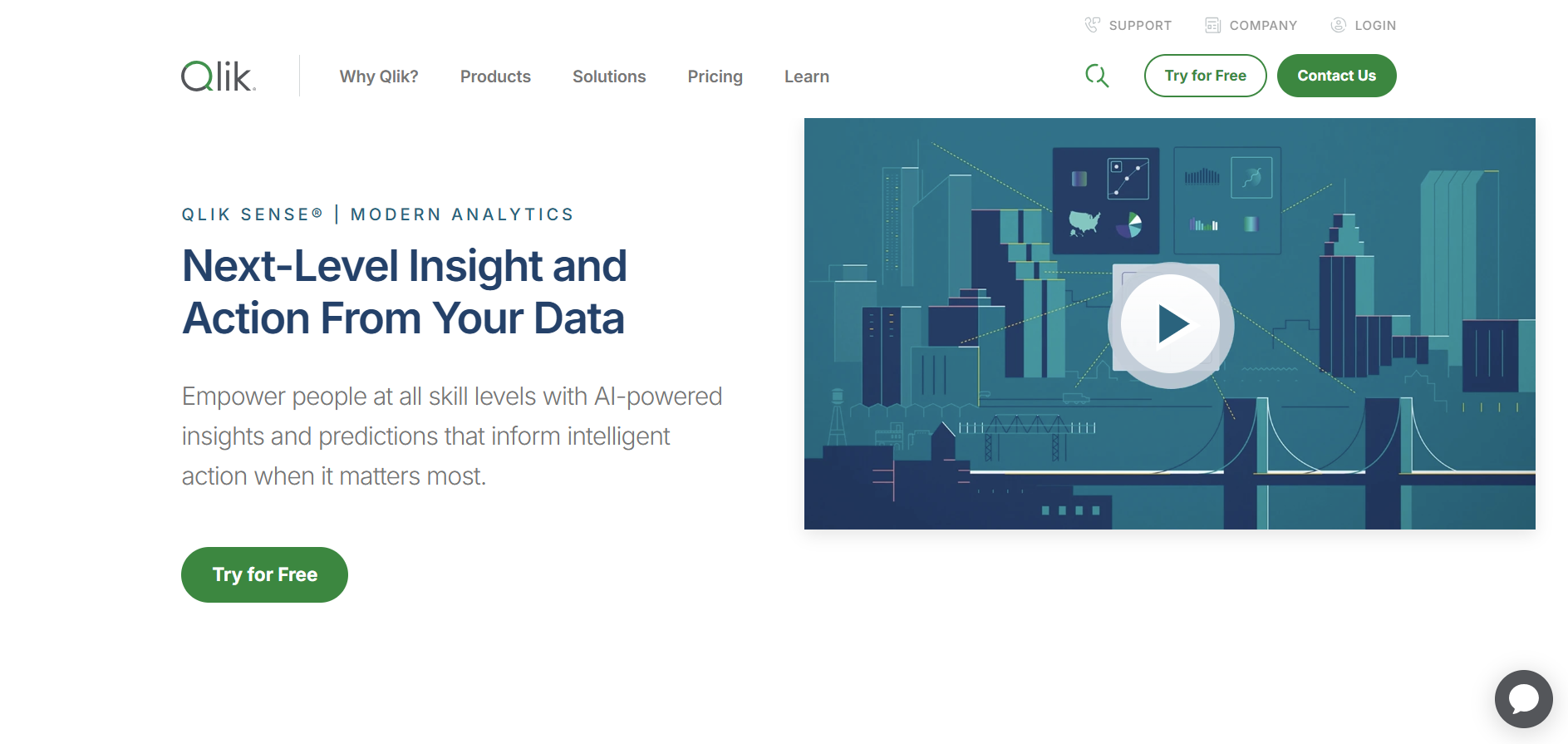
Qlik Sense is a powerful business intelligence and data visualization tool that offers a comprehensive suite of features designed to help organizations make data-driven decisions. It combines self-service data discovery with enterprise-level capabilities, making it a versatile alternative to Metabase.
Qlik Sense vs Metabase
Qlik Sense provides a more advanced and feature-rich environment compared to Metabase, with strong data integration, associative data indexing, and sophisticated analytics capabilities. It's suitable for organizations that require deep data insights, complex analytics, and robust scalability.
Key Features of Qlik Sense
Associative Data Engine: Enables users to explore data freely without being confined to predefined queries.
Self-Service Data Preparation: Easily prepare and transform data for analysis.
Advanced Analytics Integration: Integrates with R and Python for advanced statistical analysis.
Responsive Design: Optimizes dashboards for various devices and screen sizes.
Collaboration Tools: Share insights and collaborate with team members seamlessly.
Qlik Sense Pros
Powerful associative data model for flexible data exploration.
Comprehensive data integration and ETL capabilities.
Advanced analytics and integration with machine learning tools.
Scalable architecture suitable for large enterprises.
Strong security and governance features.
Qlik Sense Cons
Higher cost compared to Metabase and other alternatives.
Steeper learning curve for new users.
Complex licensing model can be challenging for smaller organizations.
Requires significant system resources for optimal performance.
Qlik Sense Pricing
Qlik Sense offers several pricing tiers:
Qlik Sense Business: $30 per user/month, suitable for small to medium-sized teams.
Qlik Sense Enterprise: Custom pricing based on organizational needs, offering advanced features and scalability.
Checkout their site to know more about pricing.
Sisense

Sisense is a robust business intelligence platform that enables organizations to analyze and visualize complex data with ease. It is known for its ability to handle large datasets and its user-friendly interface, making it a strong alternative to Metabase for businesses seeking comprehensive BI solutions.
Sisense vs Metabase
Sisense offers more advanced features and better scalability compared to Metabase, making it suitable for larger organizations with complex data needs. It provides a highly customizable platform with powerful data integration and analytics capabilities, which can enhance data-driven decision-making processes.
Key Features of Sisense
In-Chip Technology: Optimizes data processing for faster query performance.
Data Integration: Connects to a wide variety of data sources, including cloud and on-premises databases.
Advanced Analytics: Incorporates machine learning and AI-driven insights.
Interactive Dashboards: Create and customize interactive and dynamic dashboards.
Embedded Analytics: Integrate Sisense’s analytics into other applications and platforms.
Sisense Pros
High performance and scalability for large datasets.
Comprehensive data integration and ETL capabilities.
Advanced analytics and AI-driven insights.
User-friendly interface with drag-and-drop functionality.
Strong support and professional services for implementation and customization.
Sisense Cons
Higher cost compared to Metabase and other alternatives.
Requires technical expertise for optimal setup and customization.
Steeper learning curve for advanced features.
Limited out-of-the-box customization compared to some competitors.
Sisense Pricing
Sisense offers customized pricing based on organizational needs and data volume. Interested users need to contact Sisense’s sales team to receive a tailored quote. Checkout their site to know more about pricing.
Domo
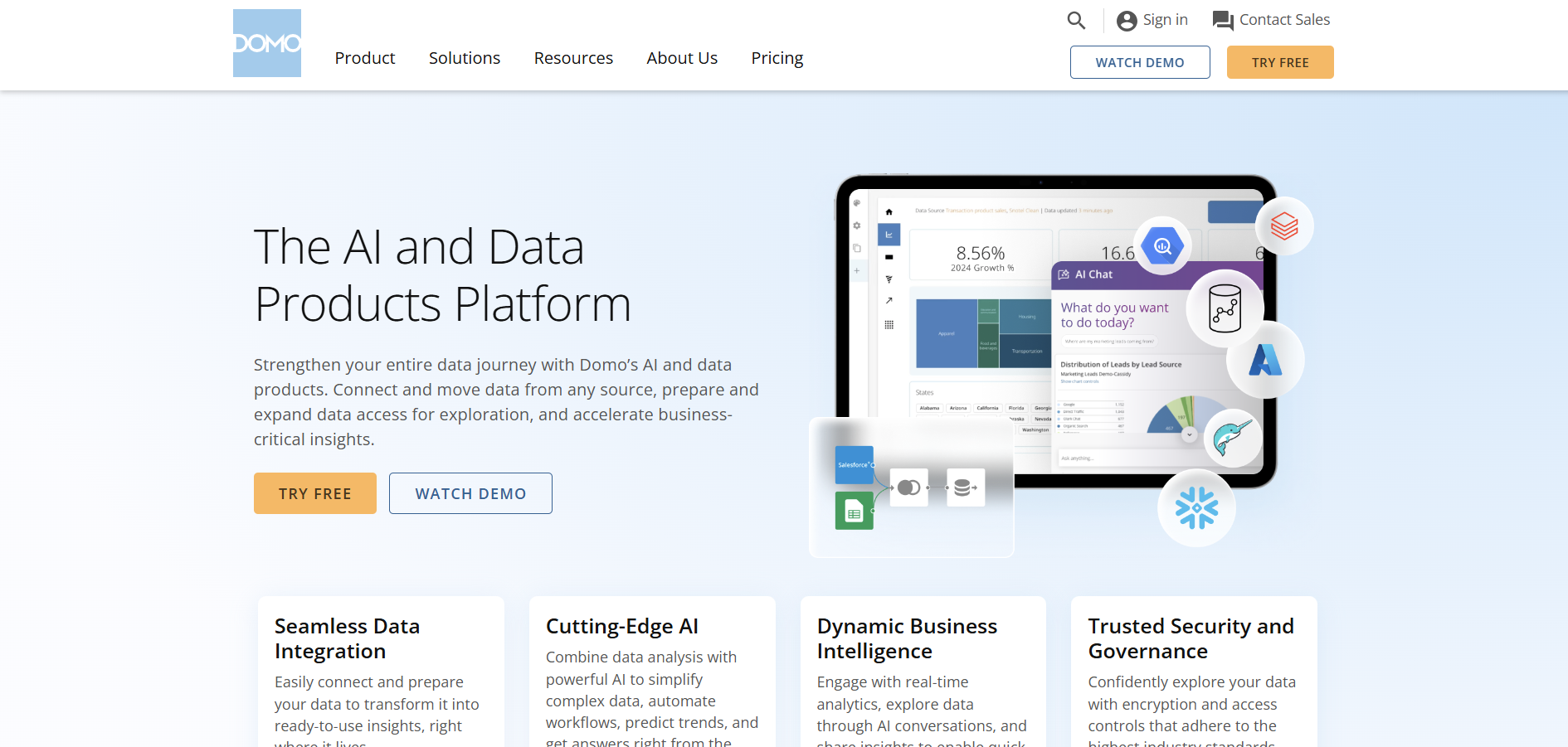
Domo is a cloud-based business intelligence and data visualization platform that offers a wide range of features designed to help organizations make informed decisions. It provides real-time data access, interactive dashboards, and comprehensive data integration capabilities, making it a versatile alternative to Metabase.
Domo vs Metabase
Domo provides a more feature-rich and scalable solution compared to Metabase, with extensive data integration, real-time data access, and robust collaboration tools. It is ideal for organizations that require a comprehensive BI platform with strong cloud capabilities and advanced analytics features.
Key Features of Domo
Real-Time Data Access: Access and analyze data in real-time for up-to-date insights.
Data Integration: Connects with numerous data sources, including cloud services, databases, and APIs.
Interactive Dashboards: Create highly interactive and customizable dashboards.
Collaboration Tools: Share insights and collaborate with team members seamlessly.
Advanced Analytics: Incorporates AI and machine learning for predictive analytics and data forecasting.
Domo Pros
Comprehensive data integration capabilities.
Real-time data access and analysis.
User-friendly interface with drag-and-drop functionality.
Advanced analytics and AI-driven insights.
Strong collaboration and sharing features.
Domo Cons
Higher cost compared to Metabase and other alternatives.
Can be complex to set up and configure for new users.
Requires significant system resources for optimal performance.
Limited customization options for certain advanced features.
Domo Pricing
Domo offers customized pricing based on organizational needs and data volume. Interested users need to contact Domo’s sales team to receive a tailored quote. Checkout their site to know more about pricing.
FAQs On Metabase Alternatives
1. What are the top alternatives to Metabase?
The top alternatives to Metabase include Tableau, Microsoft Power BI, Looker, Apache Superset, Redash, Qlik Sense, Sisense, and Domo. These tools offer diverse features for data visualization, business intelligence, and advanced analytics to cater to various organizational needs.
2. Why should I consider using an alternative to Metabase?
Alternatives to Metabase may offer unique benefits such as more advanced analytics capabilities, greater customization options, better scalability, different pricing models, or more seamless integrations with your existing tools and platforms. Exploring these options helps you find the tool that best meets your specific data analysis and visualization requirements.
3. Are Metabase alternatives free to use?
Many Metabase alternatives offer free versions or open-source options, such as Apache Superset and Redash. Others provide free trials or tiered pricing models, allowing you to choose based on your budget and feature needs. However, some alternatives like Tableau, Looker, and Sisense are primarily paid solutions with comprehensive features.
4. Which Metabase alternative is best for beginners?
For beginners, Microsoft Power BI and Redash are excellent alternatives to Metabase. They provide user-friendly interfaces, extensive tutorials, and support resources that make data visualization and analysis accessible even to those with limited technical expertise.
5. Can I use Metabase alternatives for professional projects?
Yes, many Metabase alternatives like Tableau, Microsoft Power BI, Looker, and Qlik Sense offer professional-grade features suitable for high-quality data analysis, business intelligence, and reporting. These tools provide advanced analytics, robust data integration, and comprehensive visualization options that meet the demands of professional projects.
Conclusion
Choosing the right business intelligence and data visualization tool is crucial for leveraging your organization's data effectively. While Metabase offers a solid foundation for data exploration and dashboard creation, exploring alternatives like Tableau, Microsoft Power BI, Looker, Apache Superset, Redash, Qlik Sense, Sisense, and Domo can provide additional features, scalability, and customization options tailored to your specific needs. Assessing each tool's strengths and limitations in relation to your organizational requirements will help you make an informed decision, ensuring that your data-driven strategies are both effective and impactful.