10 Leading Lumen5 Alternatives
Written by: Hrishikesh Pardeshi, Founder at Flexiple, buildd & Remote Tools.
Last updated: Apr 04, 2025
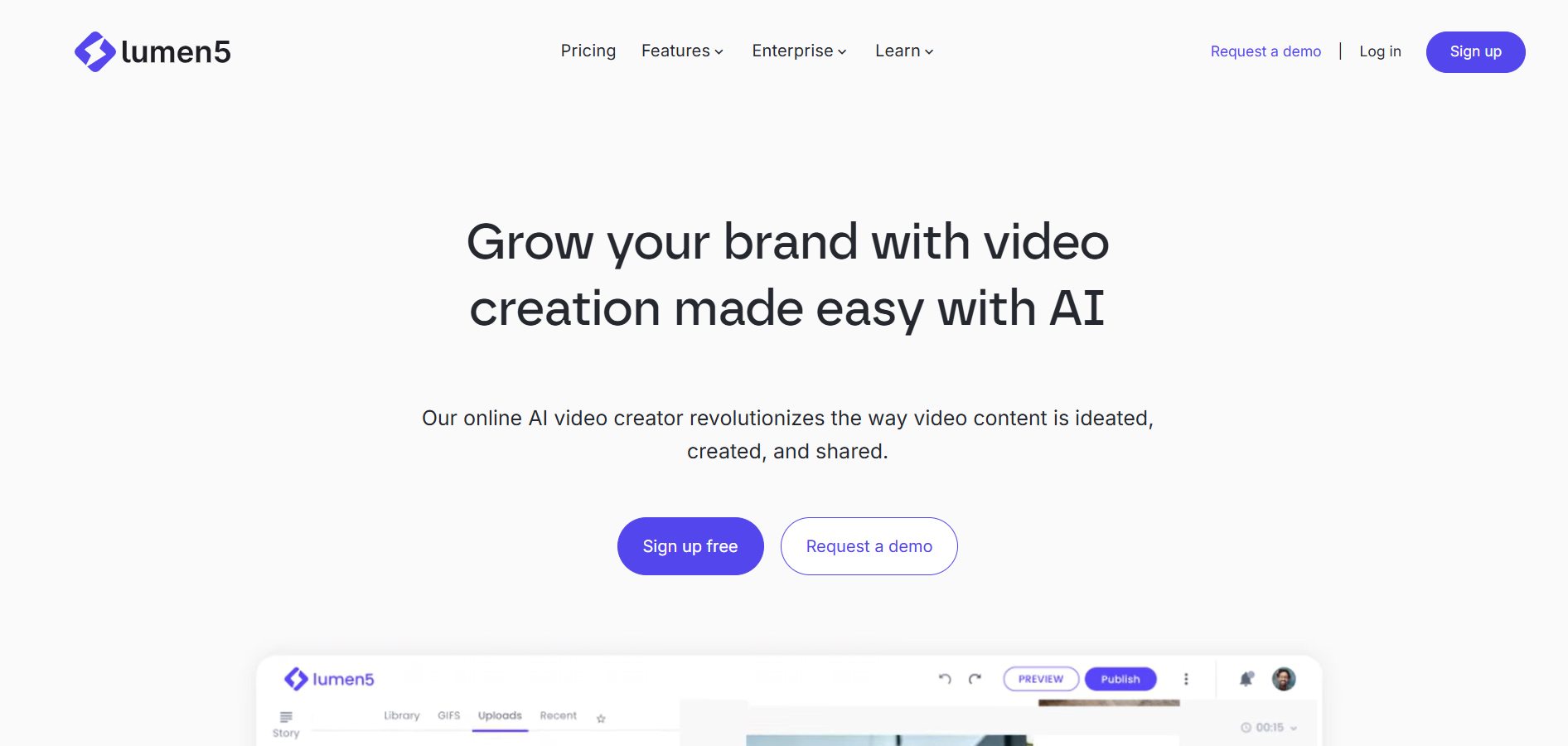
Top 10 alternatives to Lumen5 are:
MagicHour AI
Designs AI
Hailuo AI
Heygen
Virbo Wondershare
Vyond AI
Cococlip AI
Veed AI
Videogen AI
Hourone AI
Automated video creation has become essential for digital content production. This article explains what Lumen5 is and then provides a comprehensive review of its top alternatives. Many of these alternatives offer free plans, which allow users to explore the tools without financial commitment. Readers will learn about Lumen5’s core purpose as an AI-powered platform for turning text into engaging videos, and discover its unique capabilities. In addition, the guide compares 10 alternatives that offer innovative editing tools, flexible pricing models, and specialized features to streamline video production workflows.
Digital marketers, content creators, and video editors will find detailed insights into each platform’s key features, pros and cons, and recommendations on who benefits most. Several alternatives offer customizable templates designed for various purposes, enhancing the flexibility and usability of the platforms. This in-depth analysis enables you to choose an AI video creation solution that best fits your project requirements and enhances your overall production quality.
What Is Lumen5?
Lumen5 is an AI-powered video creation platform designed for creating video content from text. It transforms text content into engaging videos automatically. It is designed for digital marketers, content creators, and social media managers who need to produce professional-quality videos quickly and efficiently. The platform leverages advanced machine learning algorithms to analyze text and suggest visual storyboards, allowing users to select from an extensive library of templates, stock media, and customizable designs.
Lumen5 streamlines the video production process by automating time-consuming tasks such as scene selection, media matching, and formatting for various social platforms. Its intuitive interface and drag-and-drop editor make video creation accessible even for those with limited technical skills. By simplifying the process of converting blog posts, articles, and scripts into dynamic visual content, Lumen5 empowers businesses to communicate their messages effectively while saving valuable production time.
Key Features
This section outlines the most prominent capabilities of Lumen5.
Automated Storyboarding
Lumen5 automatically converts written content into a structured video storyboard, aligning text with relevant visuals.
Generates a sequential storyboard from articles.
Aligns text segments with corresponding visuals.
Streamlines content-to-video conversion.
Enhances video narrative coherence.
Extensive Media Library
Lumen5 provides access to a vast library of stock images, stock photos, videos, and music.
Offers diverse media assets.
Regularly updated with fresh content.
Enables selection based on industry needs.
Supports high-resolution media downloads.
Customizable Video Templates
The platform features a wide range of templates that users can fully customize.
Provides pre-designed video layouts.
Allows adjustments to color schemes and fonts.
Simplifies branding across videos.
Adapts to various content types.
Social Media Optimization
Lumen5 automatically formats videos for different social platforms.
Optimizes video aspect ratios.
Tailors content for mobile and desktop.
Ensures engaging social posts.
Increases audience reach.
Pros & Cons
Evaluating Lumen5’s strengths and limitations helps determine if it fits your needs.
Pros
User-Friendly: Easy-to-use interface simplifies video creation.
Fast Production: Rapid conversion of text into video content.
Extensive Templates: Wide variety of customizable templates that help create professional videos.
Social Optimization: Videos are automatically optimized for social media.
Cons
Subscription Required: Full features need a paid plan.
Limited Manual Editing: Advanced customization can be restricted.
Watermarked Exports: Free version outputs include watermarks.
Occasional Lag: Processing delays may occur during peak times.
Why Do People Love Lumen5?
People love Lumen5 because it revolutionizes video creation through automation and simplicity.
Seamless Content Conversion
People love Lumen5 because it efficiently transforms written content into dynamic videos, reducing production time and effort. This seamless conversion enables marketers and content creators to repurpose existing text into engaging visual stories, driving better audience engagement without complex manual editing.
Extensive Customization Options
People love Lumen5 because it offers a wide range of customizable templates and media assets, allowing users to tailor videos to their brand’s unique style. The platform’s flexibility ensures that each video can be adjusted to reflect specific messaging and aesthetics, enhancing overall impact.
Intuitive User Experience
People love Lumen5 because its user-friendly interface makes video creation accessible to everyone. With drag-and-drop functionality and simple editing tools, even beginners can produce professional-looking videos quickly, empowering users to focus on creative storytelling.
Optimized for Social Media
People love Lumen5 because it automatically formats videos for various social platforms, ensuring that content looks great on mobile and desktop. This optimization helps users reach a wider audience and increases engagement across different channels.
Why to Look for Lumen5 Alternatives?
Users look for Lumen5 alternatives because they might offer specialized features or pricing that better match their unique needs.
Flexible Pricing Models
Users look for alternatives that provide varied pricing options, from affordable subscriptions to one-time payments, allowing them to choose a solution that fits their budget without sacrificing quality.
Enhanced Manual Editing
Some alternatives offer more advanced manual editing capabilities, providing deeper customization for users who require precise control over every element of their video content.
Niche Functionalities
Certain platforms come with specialized features—such as unique transitions, enhanced color grading, or interactive elements—that cater to specific video creation needs, expanding creative possibilities.
Superior Customer Support
Alternatives with robust customer support, detailed tutorials, and active user communities can significantly improve the overall editing experience, ensuring that users overcome challenges quickly and efficiently.
Top 10 Lumen5 Alternatives
In today's dynamic video creation landscape, platforms like Lumen5 have transformed how we turn text and images into captivating videos. Recognizing that every creator has unique needs, a variety of alternatives to Lumen5 have surfaced, each packed with features tailored to different creative visions and production requirements. Below are the top 10 options, offering unique capabilities in video creation—from text-to-video conversion to advanced editing tools. If you’re a marketer, educator, or content creator, these innovative solutions can streamline your production workflow and help you craft compelling visual stories.
1. MagicHour AI
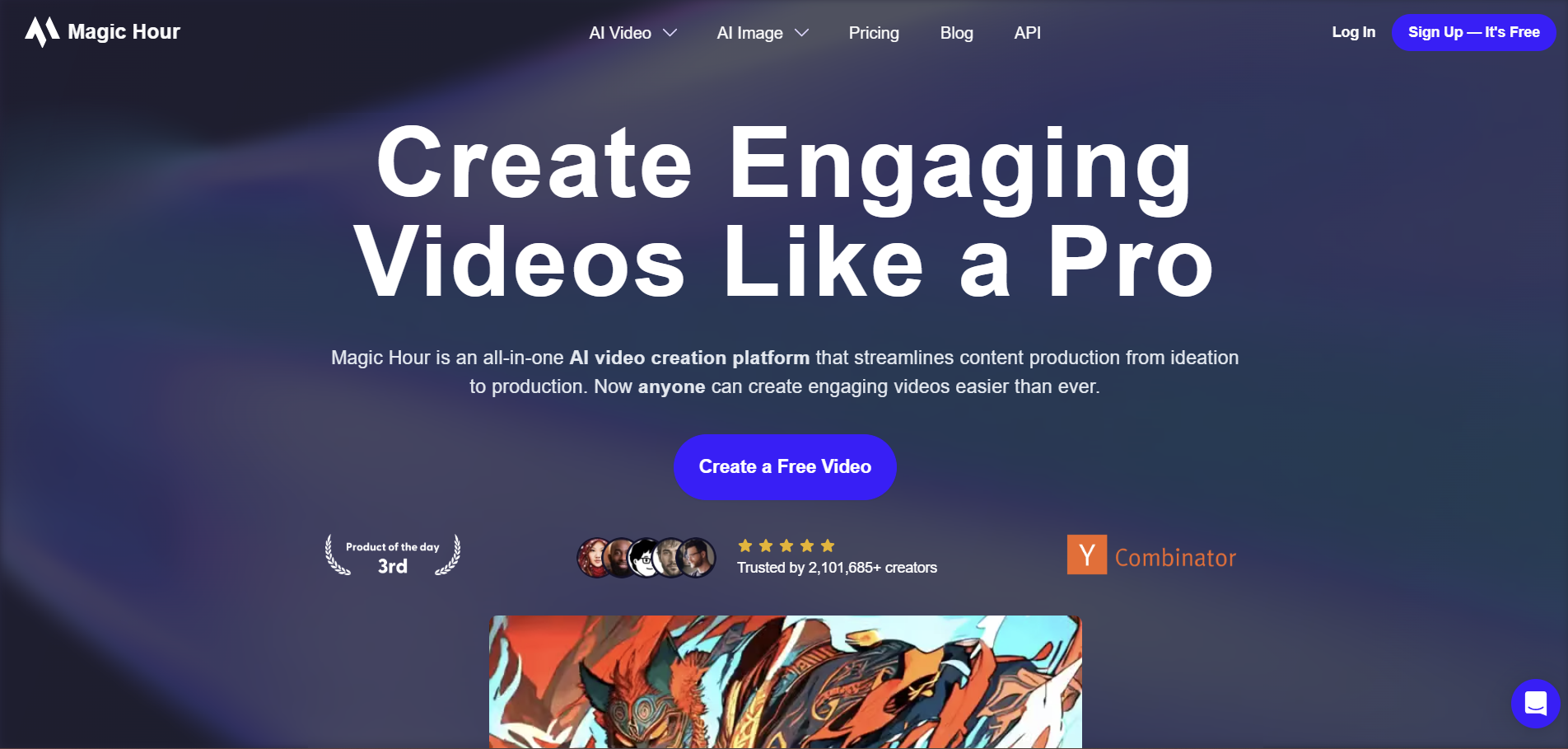
MagicHour AI is an AI video editing platform that transforms raw footage into professionally edited videos using automation. It targets digital marketers and content creators who require quick, efficient editing with minimal manual intervention. MagicHour AI analyzes video content, applies intelligent transitions, and delivers high-resolution outputs that suit a range of applications, from social media clips to promotional videos.
Key Features
MagicHour AI offers robust capabilities that streamline video editing.
Automated scene detection.
Real-time video effects.
Intelligent transition application.
User-friendly interface.
Pros & Cons
Evaluating its pros and cons helps understand its fit.
-
Pros:
Rapid automated editing.
Consistent high-quality outputs.
Intuitive workflow.
Effective scene detection.
-
Cons:
Premium subscription required.
Limited free version.
Occasional processing delays.
Steep learning curve for advanced tools.
Who Should Use MagicHour AI?
MagicHour AI benefits various users.
Video editors seeking automation.
Digital marketers needing quick edits.
Content creators producing social media videos.
Freelancers looking for efficient tools.
2. Designs AI
Designs AI is an all-in-one creative platform that transforms text prompts into engaging video and graphic content. It serves corporate teams and freelancers who require rapid content creation combined with extensive customization. Its intuitive tools and broad template library facilitate streamlined production, making professional-quality visual content accessible to everyone.
Key Features
Designs AI offers several key functionalities.
Automated content generation.
Extensive template library.
Intuitive editing interface.
Multiple export formats.
Pros & Cons
A balanced review shows:
-
Pros:
Quick content generation.
Wide variety of templates.
User-friendly editing.
Versatile export options.
-
Cons:
Requires subscription for full features.
Limited offline functionality.
Occasional system lags.
Fewer collaborative features.
Who Should Use Designs AI?
Designs AI is ideal for:
Corporate teams needing on-brand visuals.
Freelance designers seeking rapid output.
Digital marketers requiring engaging content.
Startups looking for cost-effective solutions.
3. Hailuo AI
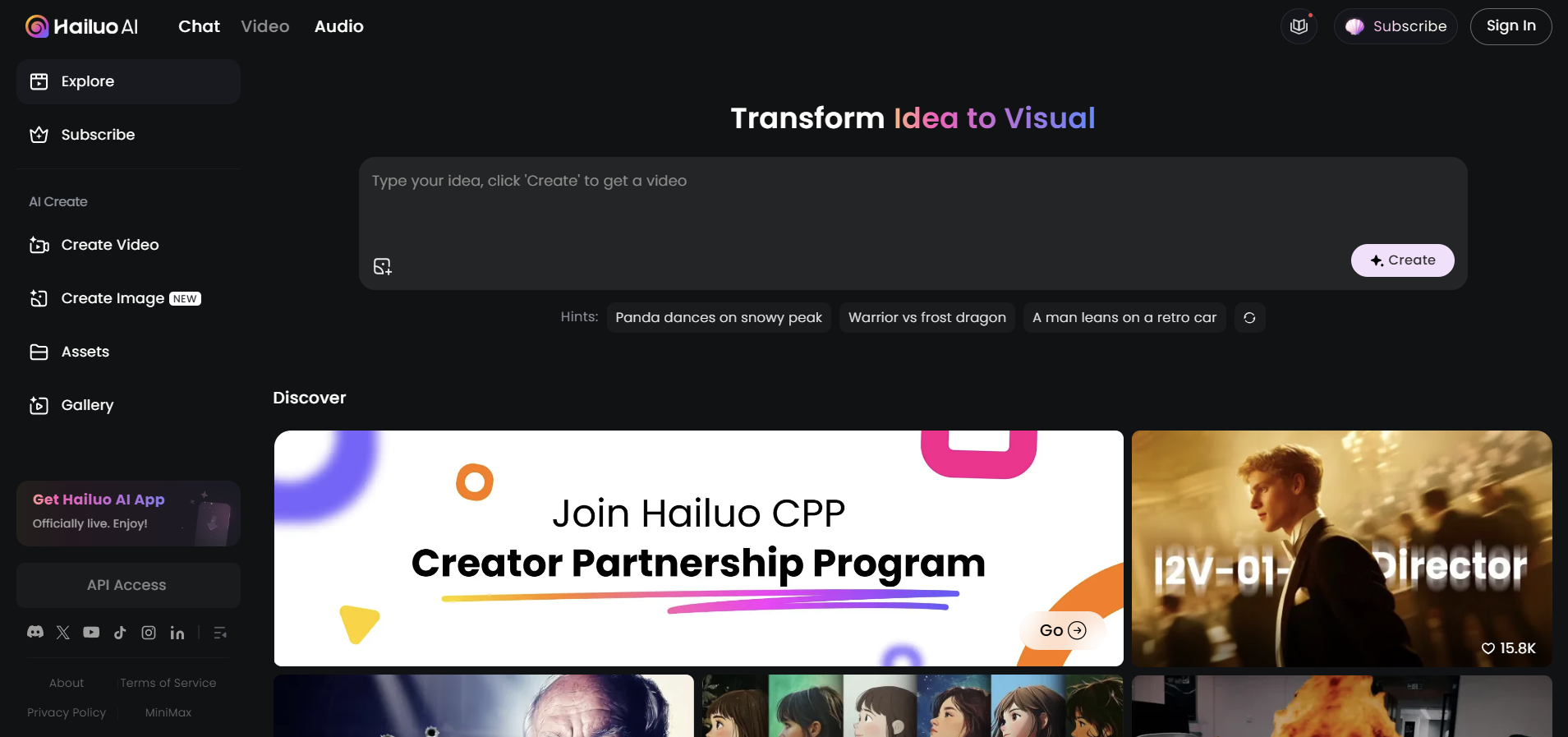
Hailuo AI is an emerging AI video editing platform focused on automating post-production workflows. It is designed for video editors and content creators who require efficient editing processes and professional outputs. Hailuo AI leverages AI to analyze footage, optimize scene transitions, and deliver smooth, polished videos quickly.
Key Features
Hailuo AI provides innovative tools.
Automated scene transitions.
Intelligent footage analysis.
Customizable editing templates.
Real-time preview functionality.
Pros & Cons
Here’s a balanced review:
-
Pros:
Streamlined editing process.
Efficient scene transitions.
User-friendly interface.
High-quality video output.
-
Cons:
Limited advanced customization.
Premium pricing for full features.
Occasional AI misinterpretations.
Fewer advanced tools.
Who Should Use Hailuo AI?
Hailuo AI benefits:
Professional video editors.
Content creators needing quick post-production.
Social media managers requiring fast edits.
Small businesses seeking efficient workflows.
4. Heygen
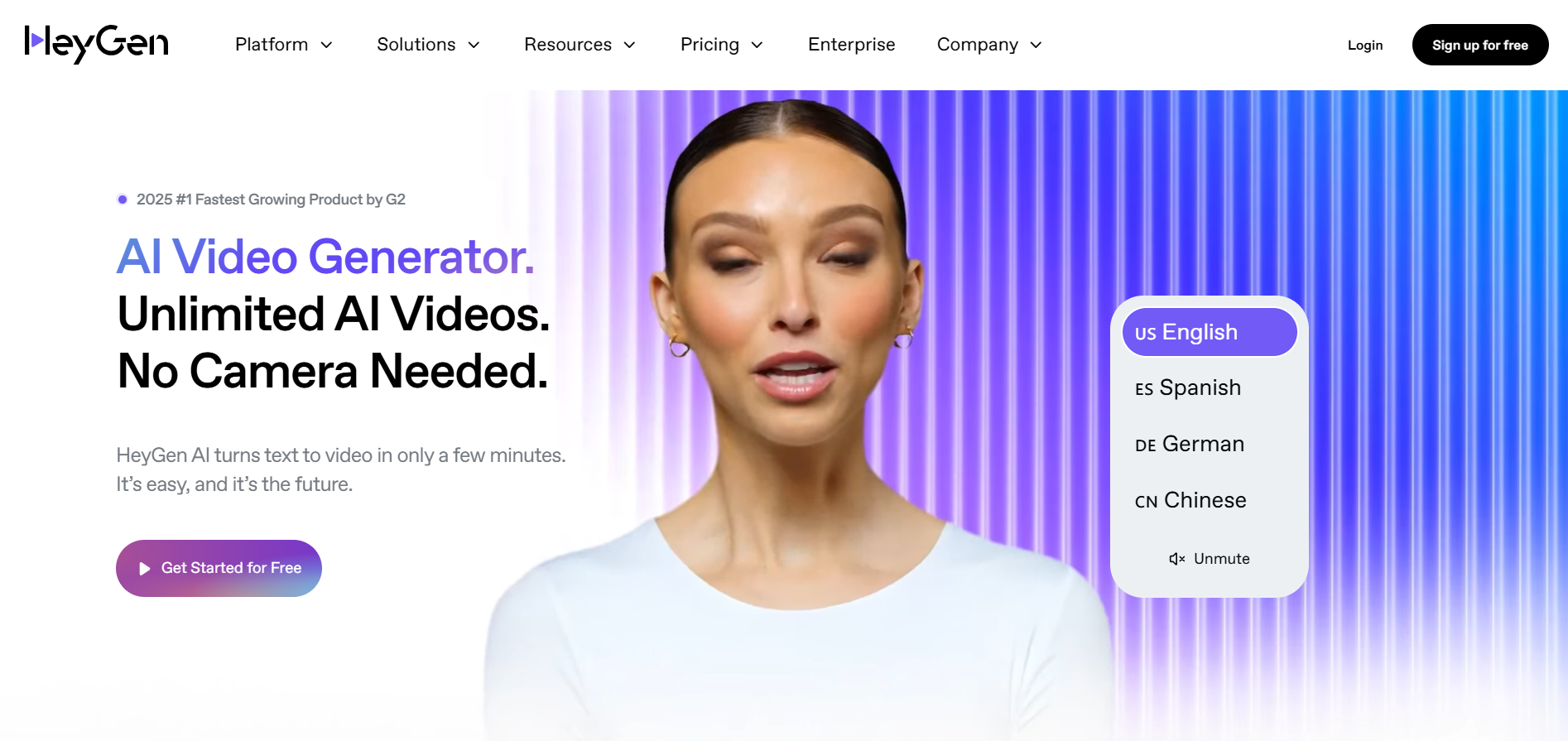
Heygen is an AI video editing platform specializing in generating virtual presenters to enhance video content. It targets businesses and media professionals who need realistic digital presenters for training, marketing, and news videos. Heygen creates lifelike avatars and integrates advanced editing features to produce engaging video presentations.
Key Features
Heygen offers essential tools.
Virtual presenter creation.
Natural facial expression synthesis.
Customizable background options.
Seamless editing controls.
Pros & Cons
Evaluating its pros and cons reveals:
-
Pros:
Realistic avatar generation.
High customization for presenters.
User-friendly interface.
Effective for communication videos.
-
Cons:
Premium pricing tiers.
Limited free access.
Occasional animation glitches.
Requires quality input.
Who Should Use Heygen?
Heygen is ideal for:
Media professionals needing digital presenters.
Corporate trainers for engaging content.
Marketers creating impactful video ads.
Content creators seeking realistic avatars.
5. Virbo Wondershare
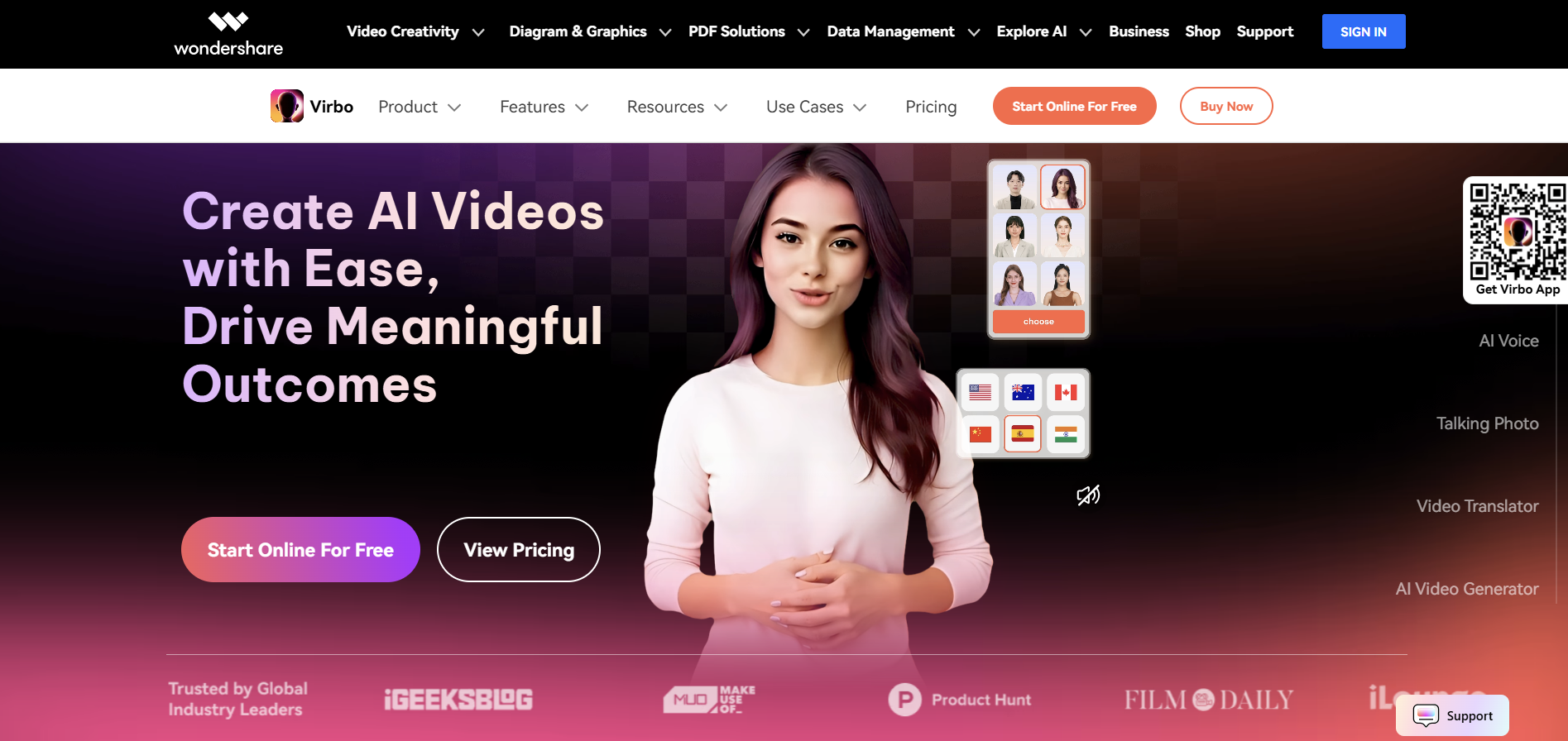
Virbo Wondershare is an AI-enhanced video editing tool focused on simplicity and professional output. It is aimed at both amateur and professional video editors who require an accessible yet powerful editing solution. Virbo Wondershare combines automated functions with intuitive manual controls to produce polished videos for marketing, social media, and personal projects.
Key Features
Virbo Wondershare offers several key features.
Automated editing functions.
Intuitive user interface.
Customizable visual effects.
Multi-platform export capabilities.
Pros & Cons
Here is a balanced review:
-
Pros:
Easy-to-use interface.
Effective automation.
Versatile customization.
Smooth export options.
-
Cons:
Premium pricing for advanced tools.
Limited free trial options.
Occasional technical glitches.
Requires some training for optimal use.
Who Should Use Virbo Wondershare?
Virbo Wondershare benefits:
Amateur video editors.
Professional marketers needing polished content.
Social media creators requiring engaging visuals.
Small business owners seeking reliable editing.
6. Vyond AI
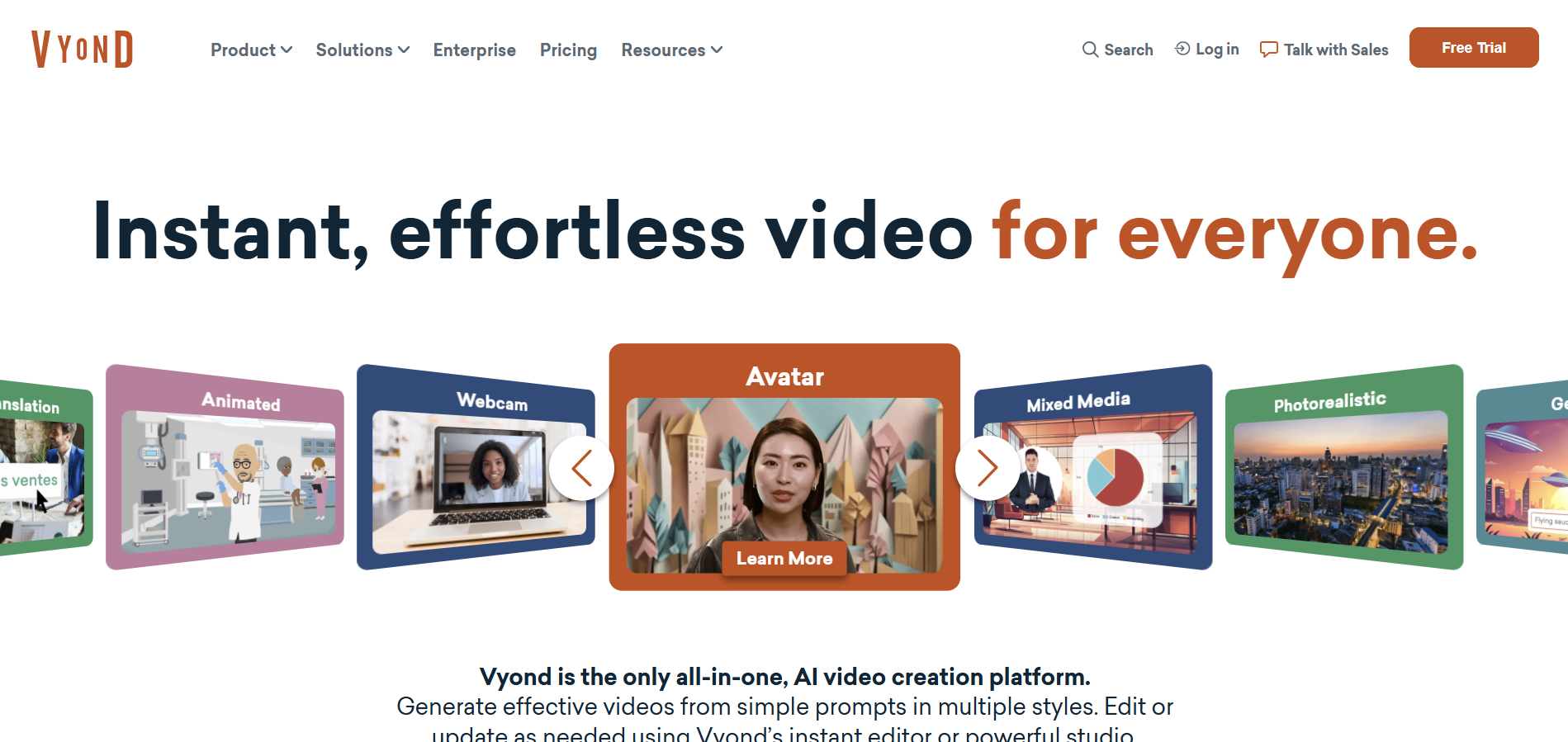
Vyond AI is an AI-powered video creation platform that specializes in animated videos and explainer content. It is designed for businesses and educators who need engaging, animated content for training, marketing, and communication. Vyond AI offers a variety of animation styles, customizable characters, and intuitive timeline editing.
Key Features
Vyond AI provides several robust animation tools.
Customizable animated characters.
Extensive scene libraries.
Intuitive timeline editing.
Voice-over integration.
Pros & Cons
Here’s an evaluation of Vyond AI:
-
Pros:
Engaging animation capabilities.
High character customizability.
User-friendly interface.
Effective for explainer videos.
-
Cons:
Higher subscription fees.
Limited free features.
Requires time to master advanced tools.
Occasional export issues.
Who Should Use Vyond AI?
Vyond AI is ideal for:
Corporate trainers creating animated content.
Marketers producing explainer videos.
Educators developing engaging learning materials.
Businesses seeking professional animated storytelling.
7. Cococlip AI

Cococlip AI is an emerging AI video creation platform that focuses on automating the video editing process for social media content. It is designed for creators who want to generate engaging video clips quickly by leveraging AI-driven editing and transitions. Cococlip AI streamlines the process by automatically cropping, adding effects, and syncing audio to produce compelling short-form videos ideal for various digital platforms.
Key Features
Cococlip AI offers several innovative capabilities.
Automated video cropping.
Intelligent effect application.
Audio-video synchronization.
Customizable transition effects.
Pros & Cons
Evaluating Cococlip AI reveals:
-
Pros:
Fast video editing automation.
Engaging effect integration.
User-friendly design.
Ideal for social media.
-
Cons:
Limited advanced customization.
Premium features require subscription.
Fewer templates available.
Occasional processing delays.
Who Should Use Cococlip AI?
Cococlip AI benefits:
Social media content creators.
Digital marketers targeting quick engagement.
Influencers needing rapid video clips.
Small businesses on a tight production schedule.
8. Veed AI
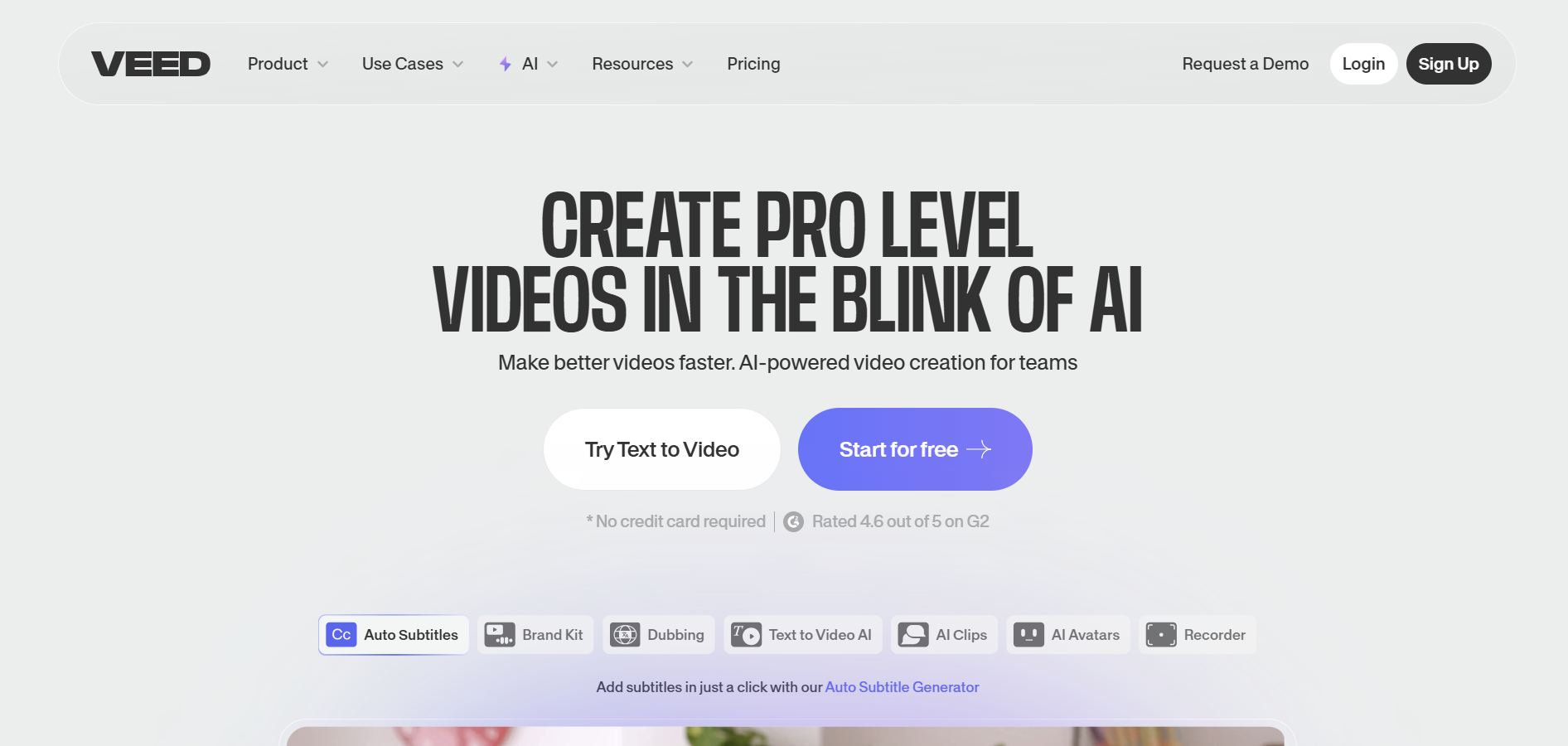
Veed AI is a comprehensive online video editing platform that leverages AI to simplify the editing process. It targets content creators, marketers, and educators who require polished videos produced quickly. Veed AI offers a drag-and-drop interface, a vast asset library, and collaborative features to support both individual and team projects.
Key Features
Veed AI provides essential tools for efficient video editing.
Drag-and-drop editor.
Extensive asset library.
Collaborative editing features.
AI-powered auto-subtitles.
Pros & Cons
Here’s an evaluation of Veed AI:
-
Pros:
Intuitive interface.
Robust asset library.
Strong collaboration tools.
Effective AI automation.
-
Cons:
Premium pricing for full features.
Limited offline support.
Occasional export issues.
Watermarks on free version.
Who Should Use Veed AI?
Veed AI is ideal for:
Content creators requiring simple editing.
Digital marketers producing promotional videos.
Educators needing accessible video content.
Teams collaborating on video projects.
9. Videogen AI
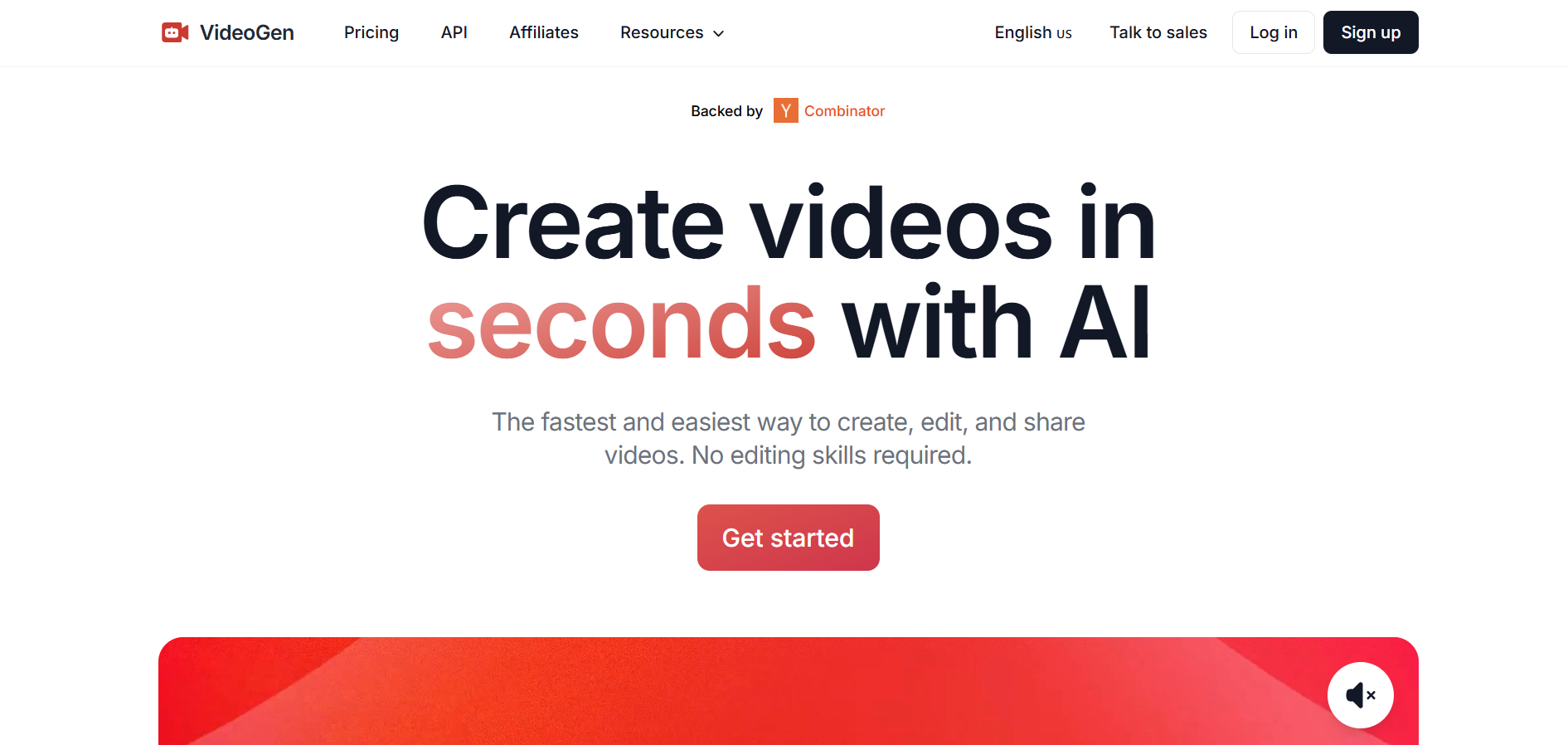
Videogen AI is an AI-powered video creation platform that transforms text and image inputs into engaging video content. It is designed for digital marketers and content creators who need to produce videos rapidly without extensive manual editing. Videogen AI streamlines the production process through automated scene assembly and customizable templates.
Key Features
Videogen AI offers several key functionalities.
Automated scene assembly.
Customizable video templates.
Intuitive editing interface.
Multi-format export options.
Pros & Cons
Here’s a balanced look at Videogen AI:
-
Pros:
Rapid video production.
User-friendly design.
Versatile template options.
Efficient export capabilities.
-
Cons:
Subscription required for premium features.
Limited advanced manual controls.
Occasional processing delays.
Smaller media library.
Who Should Use Videogen AI?
Videogen AI benefits:
Digital marketers needing quick video content.
Content creators looking for cost-effective solutions.
Social media managers producing engaging visuals.
Small businesses aiming for rapid video production.
10. Hourone AI
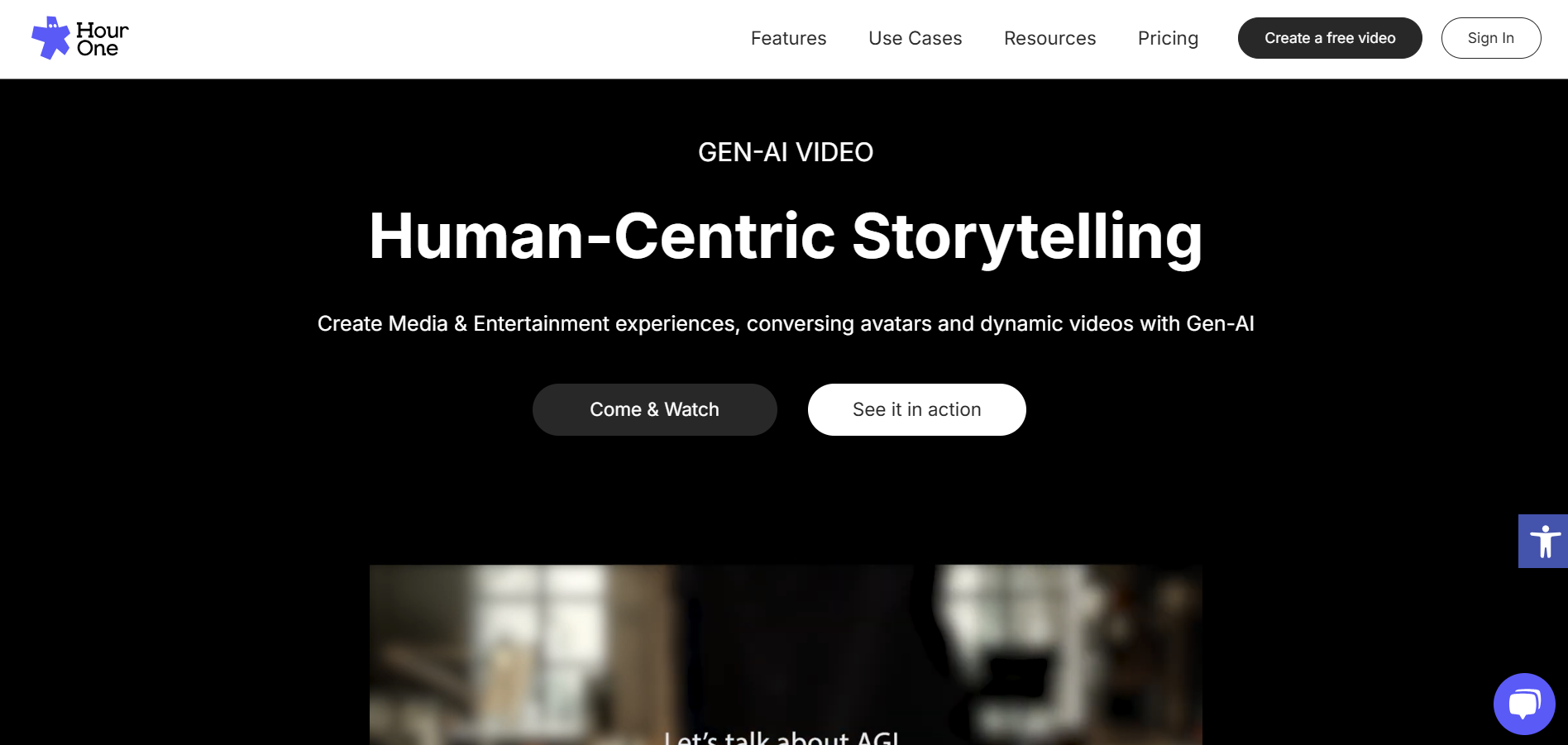
Hourone AI is a cutting-edge AI video creation platform that transforms text and data into realistic digital humans and engaging video content. It targets professionals in e-learning, marketing, and corporate communications who require dynamic, lifelike video presentations.
Key Features
Hourone AI offers several robust capabilities.
Realistic digital avatars.
Automated script-to-video conversion.
Customizable visual elements.
Seamless integration with media tools.
Pros & Cons
Evaluating Hourone AI reveals:
-
Pros:
Lifelike digital avatars.
Fast script-to-video conversion.
High customization potential.
User-friendly interface.
-
Cons:
Premium pricing for advanced features.
Limited free trial availability.
Occasional synchronization issues.
Requires quality input for optimal results.
Who Should Use Hourone AI?
Hourone AI benefits:
Corporate trainers needing dynamic presentations.
Marketing professionals creating engaging video ads.
E-learning developers producing educational content.
Digital content creators aiming for realistic avatars.
Conclusion
In conclusion, the landscape of automated video creation in 2025 presents a diverse range of powerful alternatives to Lumen5. This article has explored Lumen5’s core functionalities, key features, pros and cons, and provided a detailed review of 10 leading alternatives—from MagicHour AI to Hourone AI. Each platform offers unique strengths, specialized editing tools, and flexible pricing models to cater to various creative needs.
Whether you are a digital marketer, content creator, or professional video editor, selecting the right AI video editing tool can streamline your workflow and significantly enhance the quality of your productions. Evaluate each alternative based on your project requirements and budget to find the solution that best elevates your creative process and delivers outstanding results.
FAQs On lumen5 Alternatives
1. What is Lumen5 used for?
Lumen5 is an AI-powered video creation platform that converts text content into engaging videos, making it ideal for digital marketers and content creators.
2. How does Lumen5 streamline video production?
It automates the creation of video storyboards, offers a vast media library, and optimizes videos for social media, reducing manual editing time.
3. Is Lumen5 beginner-friendly?
Yes, Lumen5 features an intuitive drag-and-drop interface and comprehensive tutorials, making it accessible for users of all skill levels.
4. Can Lumen5 produce professional-quality videos?
Absolutely. Lumen5 delivers high-resolution outputs and customizable templates, ensuring professional-quality videos for various applications.
5. Are free trials available for Lumen5 and its alternatives?
Many platforms, including Lumen5, offer limited free trials or basic versions, with full access to advanced features typically requiring a subscription.