Powerful Loom Alternatives for Screen Recording and Collaboration
Written by: Hrishikesh Pardeshi, Founder at Flexiple, buildd & Remote Tools.
Last updated: Jan 26, 2025
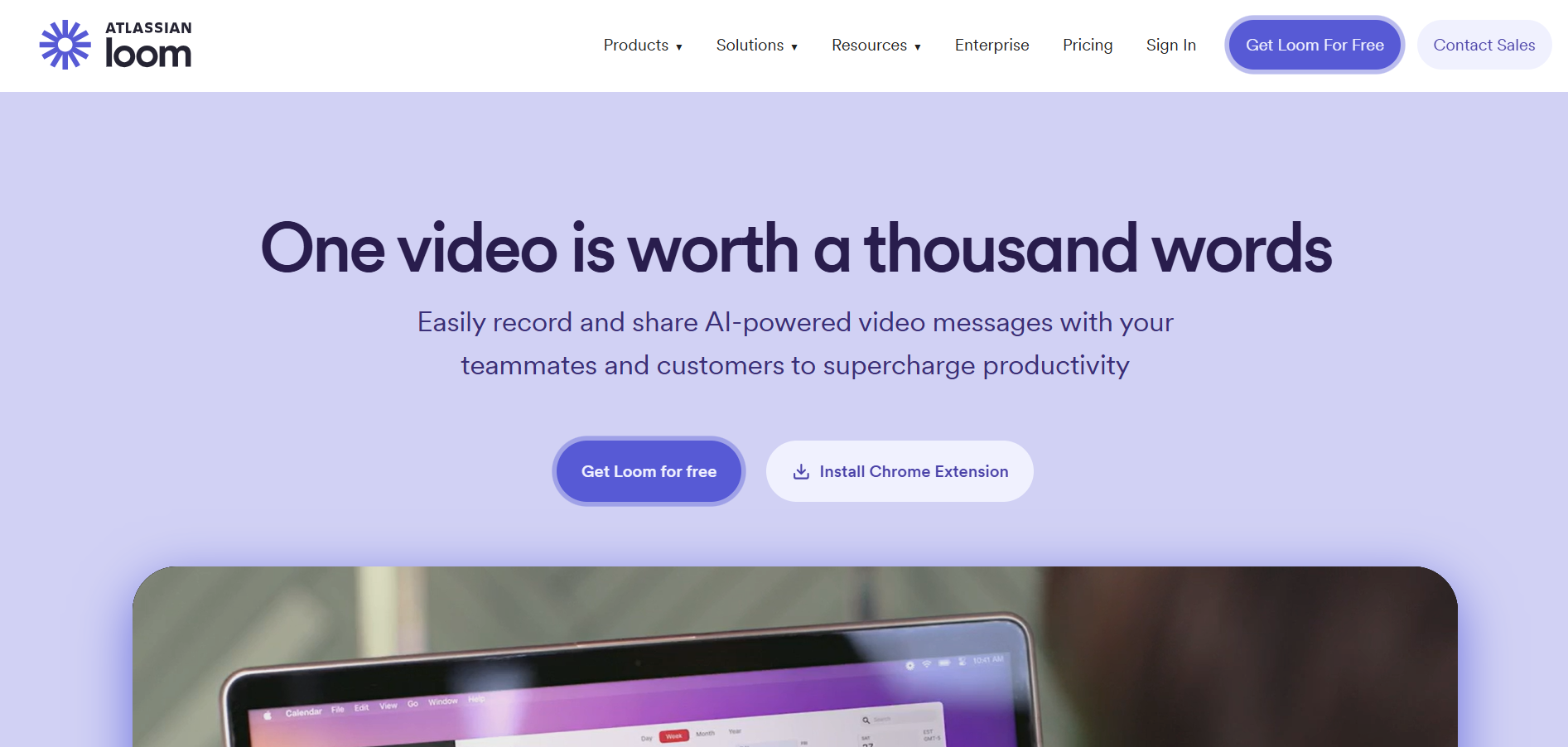
Best Loom Alternatives are in 2025 are:
Vidyard
Screencastify
Camtasia
Snagit
Soapbox by Wistia
OBS Studio
If you're exploring alternatives to Loom for screen recording and video messaging, these options provide a wide array of features catering to different needs. Whether you need advanced editing tools, seamless team collaboration, or budget-friendly options, these alternatives are tailored to improve your screen recording and video sharing experience. From Vidyard's robust video analytics to OBS Studio's open-source flexibility, each tool offers unique benefits to enhance your video communication strategy.
Table of Contents
Introduction to Loom Alternatives
Loom is a popular screen recording tool that has been widely used for creating quick video messages, tutorials, and presentations. However, with the rise of remote work and digital communication, the demand for alternative screen recording tools has increased. In this article, we will explore the best Loom alternatives, including cloud-based, open-source, and paid options. We will also discuss the key features, pricing, and pros and cons of each alternative to help you make an informed decision.
Why Do You Need Alternatives to Loom?
You need alternatives to Loom because while it is a popular screen recording software for screen recording and video messaging, it may not meet every user’s requirements. Alternatives to Loom often provide additional functionalities, such as better video editing options, advanced analytics, or integration with specific workflows. Whether you are seeking cost-effective solutions, offline capabilities, or tools tailored to professional video production, exploring Loom alternatives can help you find a tool better suited to your specific needs.
Who Should Consider Using Loom Alternatives?
You should consider using Loom alternatives if you are looking for features that go beyond basic screen recording and video messaging, such as advanced screen recording features. Whether you are a professional requiring detailed analytics, a teacher needing interactive video tools, or a marketer creating engaging video content, Loom alternatives cater to diverse user groups. These alternatives provide advanced editing features, better platform compatibility, or options tailored to specialized workflows.
Professionals Requiring Analytics and Insights
Vidyard is a powerful video recording tool known for its robust video analytics capabilities. It stands out as the preferred choice for professionals and businesses who need to closely monitor viewer engagement, assess the effectiveness of their content, and derive meaningful performance metrics. Whether you are looking to track the behavior of your audience, optimize your video strategy, or integrate analytics with other tools, Vidyard provides the insights necessary to make informed decisions and improve overall outcomes.
Educators Needing Interactive Tools
Screencastify is an exceptional software tailored for teachers and educators. It offers a wide array of features to facilitate the creation of engaging and interactive lessons. With its user-friendly interface, educators can easily design quizzes, record tutorials, and produce screen recordings tailored to the needs of their students. Screencastify fosters a collaborative and immersive learning environment, enabling teachers to connect with their students in creative ways while ensuring that the learning experience remains accessible and effective.
Users Seeking Advanced Editing
For users who demand precision and flexibility in their video production process, Camtasia emerges as a top contender. Its suite of advanced editing tools empowers creators to produce professional-grade videos with ease. Features like multi-track editing, transitions, and animations make it a versatile solution for anyone looking to elevate the quality of their content with advanced video editing features. Whether you are creating training videos, product demonstrations, or promotional content, Camtasia provides the control and customization required to bring your vision to life.
Budget-Conscious Individuals
Snagit offers an ideal solution for individuals who are mindful of their budget but still require high-quality screen recording software and editing functionalities. It combines affordability with efficiency, making it accessible to a broad audience. From capturing screenshots to recording quick videos, Snagit simplifies the process for everyday users, content creators, and professionals. Its basic editing features, such as annotations and effects, ensure that users can deliver polished content without needing to invest in expensive software.
Open-Source Enthusiasts
OBS Studio is a game-changer for users who appreciate the freedom and adaptability that comes with an open-source screen recorder. Completely free to use, it caters to those who value customization and versatility in their screen recording and streaming endeavors. OBS Studio offers an array of features, including multiple scene transitions, audio mixing, and advanced settings, making it a reliable choice for both beginners and professionals. Its open-source nature also means that the software is continually evolving, thanks to contributions from a vibrant community of developers and enthusiasts.
Loom Alternatives Comparison Table
| Feature | Vidyard | Screencastify | Camtasia | Snagit | Soapbox by Wistia | OBS Studio |
|---|---|---|---|---|---|---|
| Ease of Use | Easy | Very Easy | Moderate | Easy | Very Easy | Moderate |
| Pricing | Free & Paid Plans | Free & Paid Plans | Paid | Paid | Free & Paid Plans | Free |
| Platform Support | Browser-based | Browser-based | Windows, Mac | Windows, Mac | Browser-based | Windows, Mac, Linux |
| Collaboration Features | Extensive | Moderate | Limited | Limited | Moderate | None |
| Editing Tools | Intermediate | Basic | Advanced | Intermediate | Basic | Advanced |
Best loom alternatives
If you're looking for tools to record your screen, create engaging videos, or communicate visually, there are several alternatives to Loom that cater to various needs. These alternatives range from advanced video editing tools to lightweight, browser-based options. Whether you're an educator, marketer, or content creator, the right tool can enhance your workflow and improve your video communication.
1. Vidyard
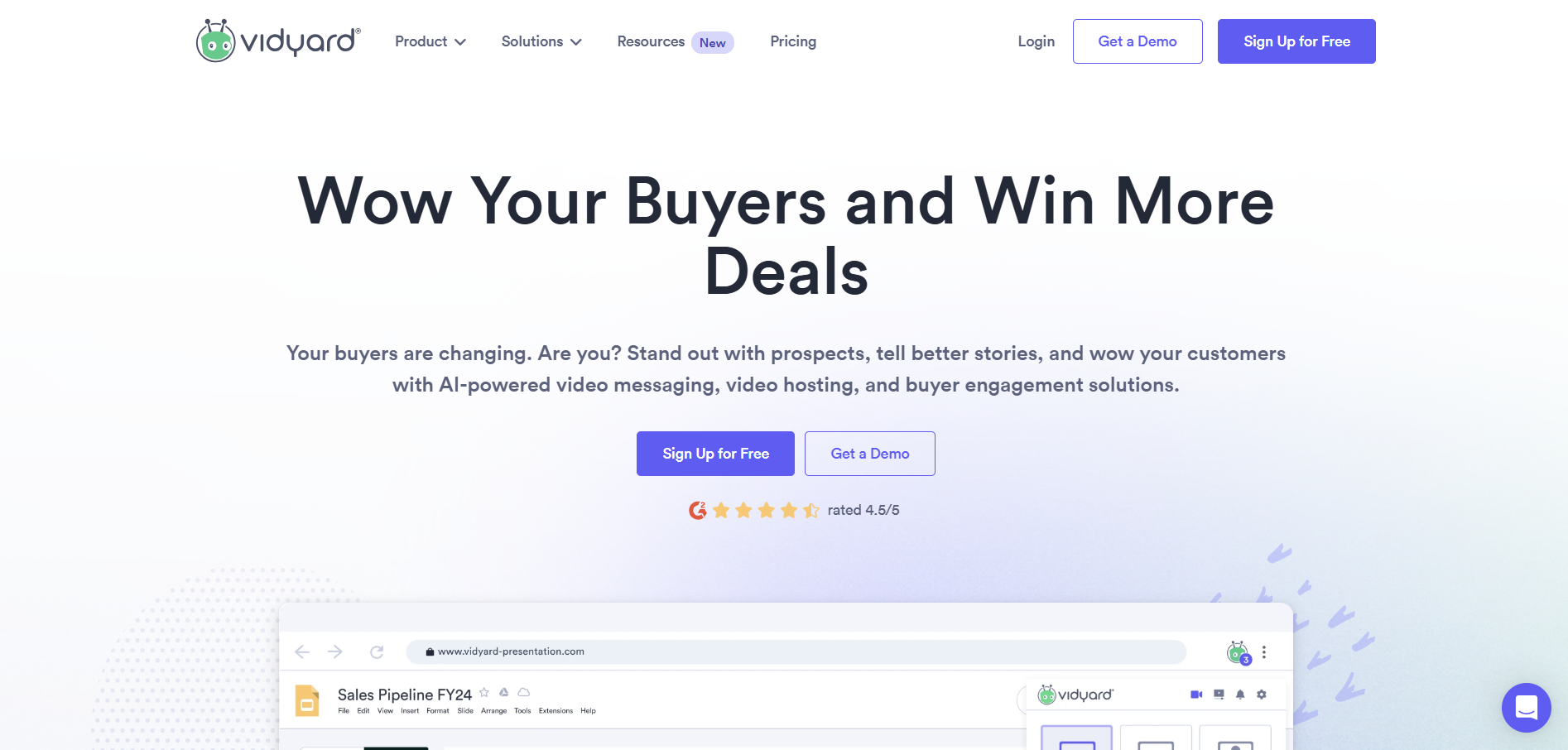
Vidyard is a versatile video platform designed for businesses, marketers, and sales teams to record videos, create, share, and track video content. It offers robust tools for creating, sharing, and tracking video content, making it a powerful solution for engaging audiences and measuring impact. Vidyard is especially popular among professionals looking to leverage video in email campaigns, social media, and customer outreach. Its advanced analytics and customization options make it a standout choice for businesses.
Vidyard vs Loom
Vidyard provides robust video analytics, making it an excellent choice for businesses focused on video marketing and tracking viewer engagement. While Loom is ideal for quick video creation and sharing, Vidyard’s features cater more to marketers and sales professionals looking for data-driven insights.
Key Features of Vidyard
Integration with marketing platforms
Detailed video analytics and insights
Interactive video tools
Customizable video sharing options
Advanced branding capabilities
Vidyard Pros
Excellent analytics for tracking video performance
Integrates seamlessly with CRMs and email platforms
Offers interactive video features
Vidyard Cons
More focused on business and marketing use cases
Paid plans can be expensive for smaller teams
Vidyard Pricing
Vidyard offers several pricing tiers, starting with a Free plan that allows basic video creation and sharing. The Pro plan is priced at $19 per month, totaling $228 annually, providing more advanced features. For larger businesses, Vidyard also has a Business plan, which requires contacting their sales team for pricing details.
2. Screencastify
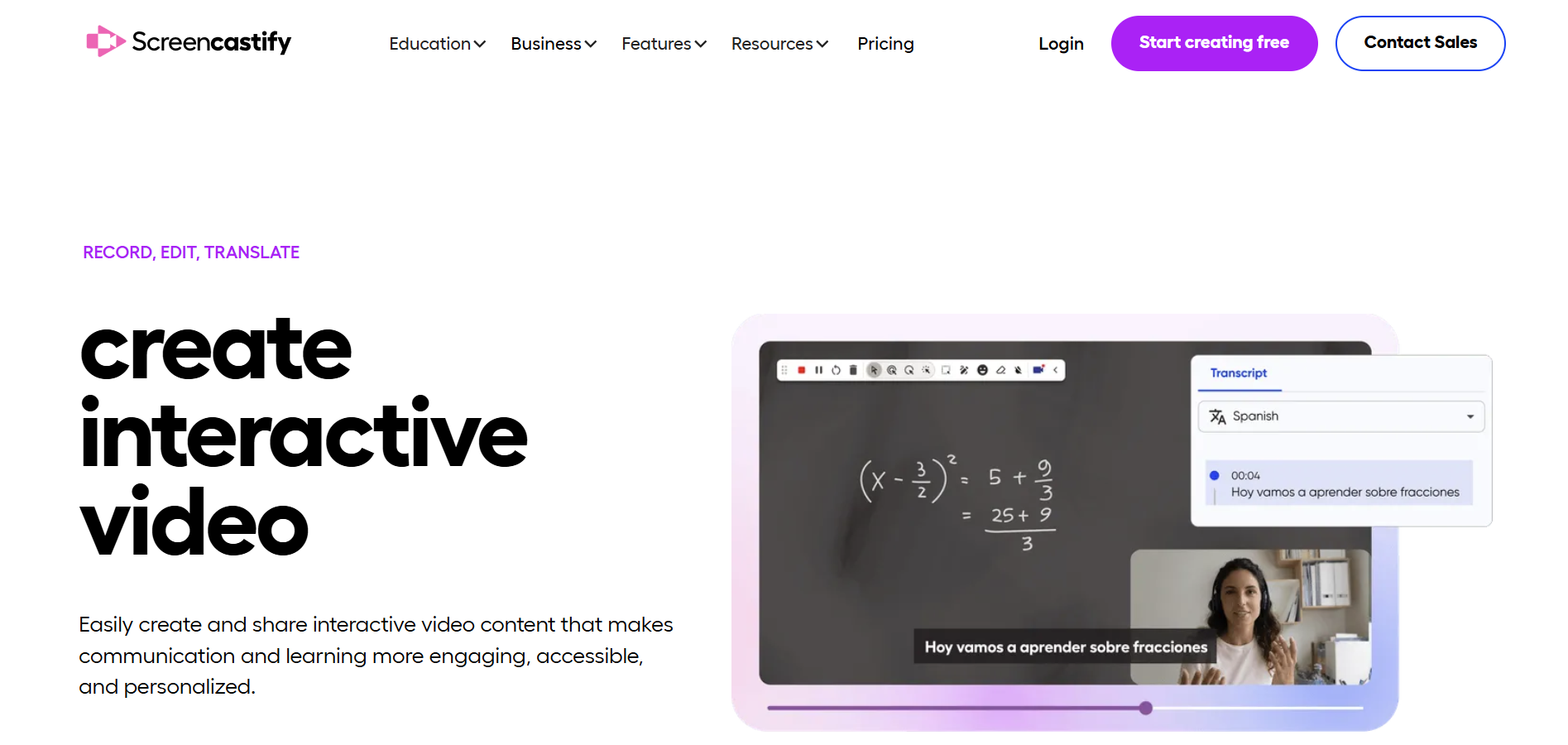
Screencastify is a lightweight, browser-based screen recording tool widely used by educators, trainers, and students for its intuitive screen recording features. It enables users to quickly record, edit, and share videos without needing extensive technical skills. With its Google Drive integration and intuitive interface, Screencastify is especially effective for creating educational videos, tutorials, and assignments.
Screencastify vs Loom
Screencastify is a browser-based screen recording tool focused on simplicity and accessibility, making it an excellent choice for educators and trainers. While Loom emphasizes collaboration and video messaging, Screencastify’s strength lies in its intuitive interface and tools designed for creating educational content like quizzes and assignments.
Key Features of Screencastify
One-click browser recording
Annotation tools for interactive videos
Direct integration with Google Drive
Easy sharing through links or downloads
Export options to multiple formats
Screencastify Pros
Extremely easy to use, even for beginners
Tailored for educators with tools like quizzes
Works directly in the browser, requiring no installation
Screencastify Cons
Limited editing tools compared to more advanced alternatives
Free version includes watermarks and has time restrictions
Not ideal for professional-grade video production
Screencastify Pricing
Screencastify has a Free plan that includes 10 videos with a maximum duration of 30 minutes each. The Starter plan costs $15 per user per month (or $7 when billed annually), allowing unlimited videos and 25GB of storage. The Pro plan is available for $20 per user per month (or $10 when billed annually), offering unlimited recording length and 100GB of storage. For teams, pricing is available upon request.
3. Camtasia
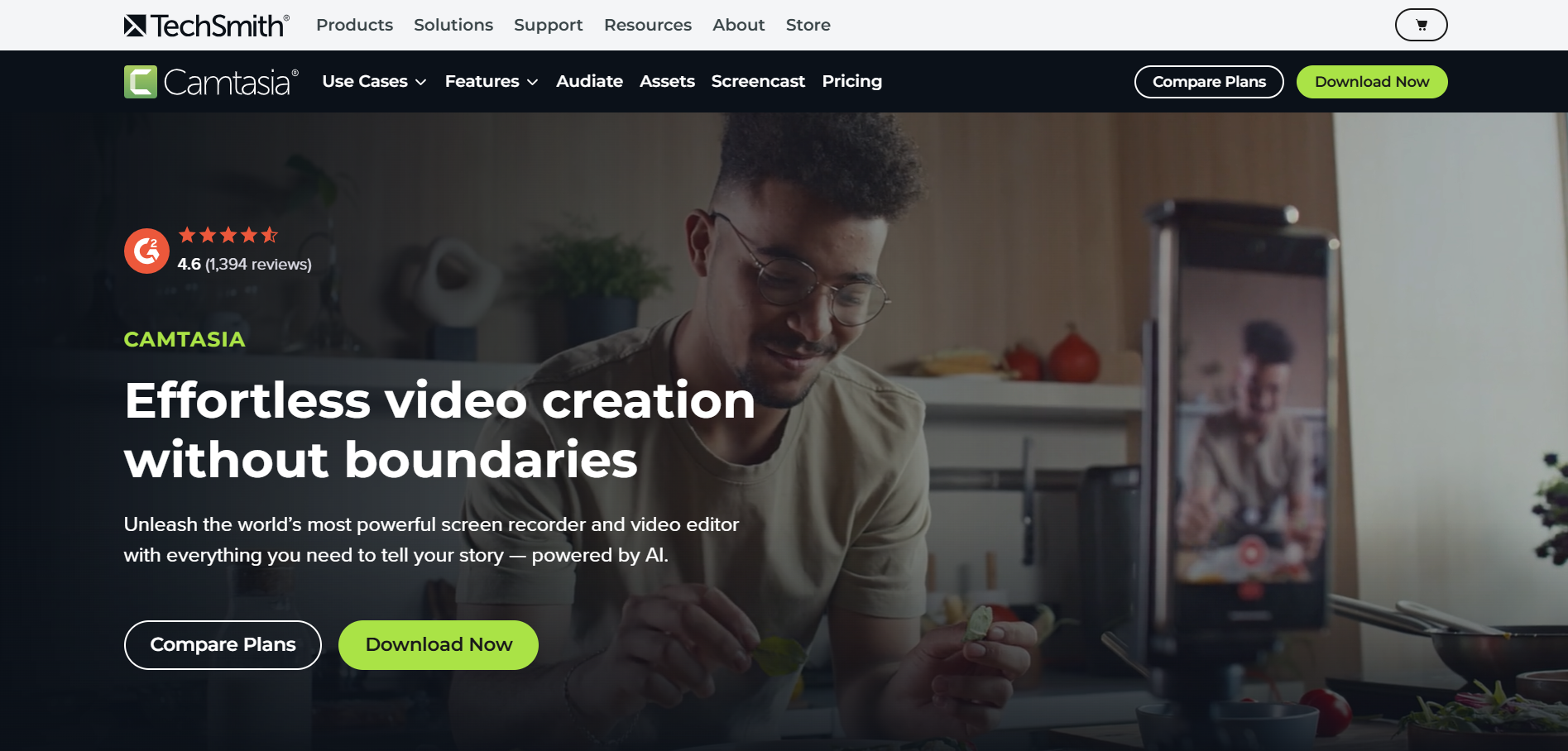
Camtasia is a comprehensive video recording and editing software designed for professionals. It is particularly well-suited for creating tutorials, webinars, and corporate presentations. Camtasia offers a variety of advanced tools, including multi-track editing, customizable templates, and the ability to combine multiple clips, making it a go-to choice for polished video content.
Camtasia vs Loom
Camtasia is a powerful screen recording and video editing tool that offers advanced features for professional video creation. While Loom focuses on simplicity and quick sharing, Camtasia provides more control over editing, making it ideal for tutorials, webinars, and corporate presentations.
Key Features of Camtasia
Advanced video editing with multi-track timelines
Built-in library of templates, music, and effects
Screen and webcam recording capabilities
Interactive elements like quizzes and clickable links
High-quality export options
Camtasia Pros
Professional-grade editing tools
Ideal for creating polished tutorials and presentations
Supports interactive elements for engaging videos
Camtasia Cons
Higher learning curve compared to Loom
Requires a powerful computer for smooth operation
Paid-only software, which may not suit budget-conscious users
Camtasia Pricing
Camtasia is a one-time purchase software priced at $299, which includes all features for video editing and screen recording. Regular updates are provided, but there are no subscription plans.
4. Snagit
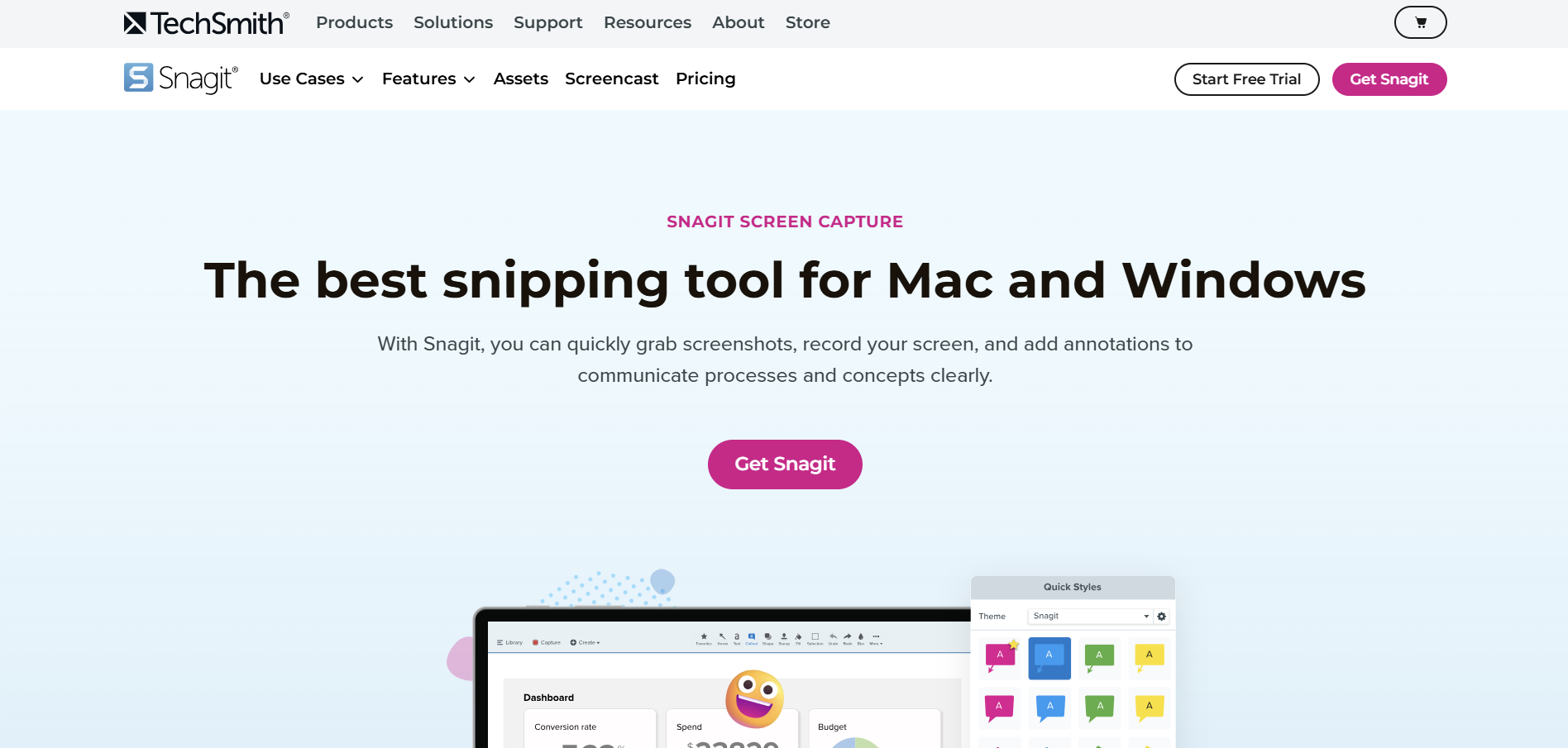
Snagit is a versatile screen capture and recording tool designed for quick and easy visual content creation from your computer screen. It is particularly effective for creating tutorials, how-to guides, and annotated screenshots. Snagit combines basic video recording with robust screenshot editing tools, making it an excellent choice for those who need both functionalities in one tool.
Snagit vs Loom
Snagit is a simple yet versatile screen capture tool that combines basic video recording with robust screenshot capabilities. While Loom emphasizes video messaging, Snagit excels in quick, annotated recordings and static visual content creation.
Key Features of Snagit
Quick screen capture and annotation tools
Basic video recording and editing
Simplified sharing options
Pre-made templates for visual instructions
Integration with other TechSmith tools
Snagit Pros
Excellent for creating how-to guides and visual instructions
Easy-to-use interface suitable for all skill levels
Combines screen recording and screenshot editing in one tool
Snagit Cons
Limited video editing capabilities compared to advanced tools
Paid-only software, with no free version available
Not ideal for long video recordings or complex projects
Snagit Pricing
Snagit is also a one-time purchase software available for $39 annually, which includes updates and customer support.
5. Soapbox by Wistia
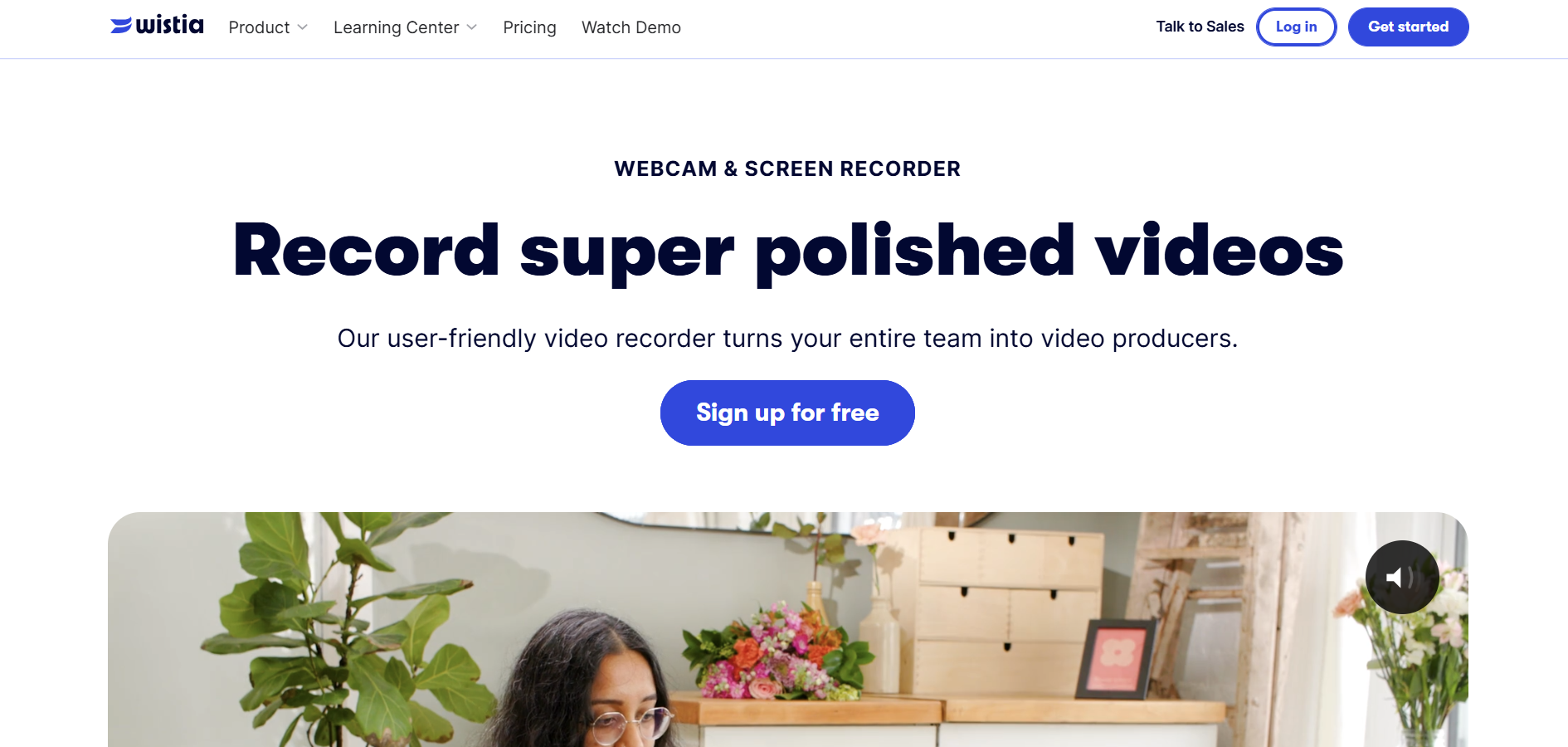
Soapbox by Wistia is a browser-based video recording tool tailored for marketers and sales professionals. It simplifies the process of creating personalized, branded videos for customer outreach and promotions. With its dual-screen recording and customizable branding options, Soapbox stands out as a tool for professional communication.
Soapbox by Wistia vs Loom
Soapbox is a browser-based video creation tool designed for marketers and sales professionals. While Loom focuses on quick video sharing, Soapbox offers more advanced branding and customization options, making it perfect for customer outreach and promotions.
Key Features of Soapbox
Dual screen and webcam recording
Customizable branding and video thumbnails
Built-in editing tools for trimming and splitting
Easy sharing via unique links
Viewer analytics and engagement tracking
Soapbox Pros
User-friendly interface with no software installation required
Ideal for sales and marketing videos
Custom branding options for a professional look
Soapbox Cons
Limited editing capabilities compared to standalone software
Requires a paid plan to remove branding
Works best within the Wistia ecosystem
Soapbox Pricing
Soapbox by Wistia offers a Free tier with limited features, allowing users to create unlimited videos but with Wistia branding. The Solo plan costs $300 per year and includes additional features like custom branding and video analytics. For teams, pricing is not publicly listed and requires contacting Wistia for details.
6. OBS Studio: Screen Recording Software

OBS Studio is a free and open-source screen recording software for screen recording and live streaming. It is widely used by gamers, content creators, and professionals who need advanced customization options. OBS Studio supports multi-source recording and live streaming to platforms like YouTube and Twitch, making it a versatile tool for high-quality video production.
OBS Studio vs Loom
OBS Studio is a free, open-source tool for screen recording and live streaming. Unlike Loom, which focuses on simplicity and user-friendliness, OBS Studio caters to advanced users who need complete control over their video production and streaming setups.
Key Features of OBS Studio
High-quality screen recording and live streaming
Customizable settings for resolution and bitrate
Multi-source recording (webcam, desktop, audio, etc.)
Real-time video and audio mixing
Extensive plugin and customization support
OBS Studio Pros
Completely free and open-source
Highly customizable for professional video production
Supports live streaming to platforms like YouTube and Twitch
OBS Studio Cons
Steep learning curve for beginners
Requires a powerful computer for smooth performance
No built-in sharing or editing tools
OBS Studio Pricing
OBS Studio is completely free and open-source software, providing robust capabilities for video recording and live streaming without any cost to users. It offers extensive features for customization and integration with various streaming platforms.
Cloud-Based Loom Alternatives
Cloud-based Loom alternatives offer a convenient and accessible way to record and share screen videos. Here are some of the top cloud-based Loom alternatives:
Clip by ClickUp
Clip by ClickUp is a screen recording tool that offers seamless integration with ClickUp, an all-in-one project and task management platform. With Clip, you can capture your entire screen, a single app window, or a browser tab, and generate a shareable video link. Clip also offers unlimited recording, easy sharing, and integration with ClickUp, making it a frontrunner as a Loom alternative. However, it lacks editing capabilities beyond trimming the start and end points.
ScreenRec
ScreenRec is a lightweight screen recording and screenshot app that provides free unlimited screen recording with no watermarks. You can capture any part of the screen and record system audio, microphone, and webcam. ScreenRec offers a simple interface that allows for one-click recording, and you can share the video via a shareable link. However, it lacks editing capabilities, making it more suitable for quick and straightforward recordings.
Wistia
Wistia “Record” is a user-friendly screen recording tool that allows you to create and share high-quality videos. Wistia Record integrates with the Wistia video platform for seamless video distribution. You can record your screen, add webcam video, customize player themes, and view video analytics. Wistia Record is designed for creating and sharing high-quality videos easily, but it lacks extensive editing features.
These cloud-based Loom alternatives offer a range of features and pricing options, making it easy to find the best fit for your needs. Whether you’re looking for a simple screen recording tool or a more advanced video editing platform, there’s a cloud-based Loom alternative that can meet your requirements.
Conclusion
Choosing the right Loom alternative depends on your specific needs, whether it's professional-grade editing, interactive features, or budget-friendly options. Vidyard is perfect for marketers, Screencastify is great for educators, Camtasia suits professionals, Snagit excels in quick guides, Soapbox is ideal for sales, and OBS Studio is unbeatable for open-source flexibility. Evaluate your requirements and choose the tool that best aligns with your goals to enhance your video communication efforts.
FAQs On Loom Alternatives
1. What are the top alternatives to Loom?
The top alternatives to Loom include Vidyard, Screencastify, Camtasia, Snagit, Soapbox by Wistia, and OBS Studio. These tools offer a wide range of features, from simple screen recording to advanced video editing and analytics.
2. Why should I consider using an alternative to Loom?
You need alternatives to Loom if you require features like advanced editing, interactive tools, detailed analytics, or a free and open-source solution. Exploring these options can help you find a tool that aligns better with your specific use case.
3. Are Loom alternatives free to use?
Many Loom alternatives offer free versions, such as OBS Studio and Screencastify. However, most tools also have premium plans with advanced features like branding, analytics, and additional editing capabilities.
4. Which Loom alternative is best for professional video editing?
Camtasia is the best alternative for professional video editing, offering advanced tools and multi-track timelines for creating polished, high-quality videos.
5. Can I use Loom alternatives for live streaming?
Yes, OBS Studio is an excellent alternative for live streaming, providing robust features for high-quality broadcasts to platforms like YouTube and Twitch.