Best Hubspot Alternatives
Written by: Hrishikesh Pardeshi, Founder at Flexiple, buildd & Remote Tools.
Last updated: Oct 21, 2024
Best HubSpot Alternatives are:
Salesforce
Zoho CRM
Pipedrive
ActiveCampaign
Freshsales (Freshworks CRM)
Microsoft Dynamics 365
Marketo Engage
If you're exploring options beyond HubSpot for customer relationship management (CRM) and marketing automation, these alternatives offer a diverse range of features tailored to various business needs. Whether you require advanced customization, industry-specific solutions, or more cost-effective pricing models, these platforms provide unique strengths to enhance your sales and marketing efforts. From Salesforce's extensive ecosystem to Pipedrive's sales-focused approach, each tool brings distinct advantages to help you achieve your business goals.
Table of Contents
Why You Need Alternatives to HubSpot?
While HubSpot is a popular and comprehensive platform for inbound marketing, sales, and customer service, it may not be the perfect fit for every organization. Businesses might seek alternatives to HubSpot for several reasons:
Pricing Structure: HubSpot's pricing can escalate quickly as you add more features or contacts, making it less suitable for small businesses or startups with limited budgets.
Advanced Customization: Some companies require more tailored solutions that offer deeper customization options beyond what HubSpot provides.
Specific Industry Needs: Certain industries might need specialized features or compliance capabilities that are better addressed by other CRM platforms.
Integration Requirements: Organizations may use niche tools that integrate more seamlessly with platforms other than HubSpot.
Learning Curve: HubSpot's extensive features can be overwhelming, and some teams might prefer a more straightforward solution.
Exploring alternatives allows businesses to find a CRM and marketing automation tool that aligns more closely with their specific needs, budget constraints, and integration requirements.
Who Should Consider Using HubSpot Alternatives?
You should consider using HubSpot alternatives if you are seeking different features, pricing models, or functionalities that better suit your organization's unique requirements. Many businesses find that their needs evolve over time, leading them to explore options that align more closely with their current goals. Some alternatives may offer more flexible pricing structures, while others might provide specific tools that enhance certain aspects of marketing or customer relationship management. It is essential to evaluate these alternatives carefully to determine which ones can address your particular challenges effectively. Here's a closer look at who might benefit from these alternatives:
Businesses Seeking Advanced Customization
For companies that require a Customer Relationship Management (CRM) system specifically tailored to their unique workflows, Salesforce stands out by offering extensive customization options. This powerful platform enables users to adapt the software to meet their specific business needs and requirements. With Salesforce, organizations can create custom fields, modify page layouts, and develop personalized dashboards that reflect their sales processes. Its flexibility makes it ideal for businesses with complex sales procedures, allowing teams to streamline their operations and enhance productivity. Ultimately, Salesforce provides the tools necessary for companies to optimize their customer interactions and improve overall performance.
Small to Medium-Sized Enterprises (SMEs)
Small and medium enterprises (SMEs) that require robust customer relationship management (CRM) features without incurring excessive costs may find Zoho CRM or Pipedrive to be particularly advantageous. Both platforms offer a comprehensive range of essential CRM functionalities tailored to meet the specific needs of SMEs, enabling them to manage customer interactions effectively. Zoho CRM is known for its user-friendly interface and extensive customization options, while Pipedrive excels in sales pipeline management. By choosing either of these platforms, SMEs can enhance their customer engagement and streamline their sales processes while maintaining a budget-friendly approach.
Organizations Focused on Sales Pipeline Management
If your primary goal is to enhance sales pipeline visibility and efficiency, Pipedrive specializes in offering sales-focused CRM solutions tailored to meet these specific needs. Their platform effectively streamlines the sales process, enabling sales teams to manage their activities more efficiently. By utilizing Pipedrive, businesses can expect improved deal closure rates as a result of better organization and tracking of sales opportunities. Additionally, the intuitive interface and customizable features allow teams to adapt the CRM to their unique workflows, further enhancing productivity and ensuring that no lead is overlooked in the sales process.
Teams Needing Integrated Marketing Automation
For businesses that require a seamless blend of customer relationship management (CRM) and marketing automation, ActiveCampaign offers a unified platform with powerful automation capabilities. This platform is particularly effective for nurturing leads and engaging customers throughout their journey. With its intuitive interface, users can easily create tailored campaigns that resonate with their audience. Additionally, ActiveCampaign provides robust analytics tools, enabling businesses to track customer interactions and refine their strategies over time. The platform's versatility allows companies to integrate various communication channels, ensuring that marketing efforts remain consistent and effective across multiple touchpoints. This comprehensive approach enhances customer relationships and drives overall business growth.
Enterprises Requiring Scalability and Enterprise-Level Features
Large organizations that require a scalable solution with enterprise-grade features should consider Microsoft Dynamics 365 or Marketo Engage. Both platforms provide a comprehensive suite of tools designed specifically for marketing, sales, and customer engagement on a large scale. Microsoft Dynamics 365 integrates seamlessly with various business processes, offering advanced analytics, customer insights, and automation capabilities that enhance operational efficiency. Similarly, Marketo Engage focuses on delivering personalized marketing campaigns, allowing organizations to engage effectively with their customers. By leveraging these powerful solutions, enterprises can streamline their workflows, improve customer interactions, and ultimately drive revenue growth.
HubSpot Alternatives Comparison Table
| Feature | Salesforce | Zoho CRM | Pipedrive | ActiveCampaign | Freshsales (Freshworks CRM) | Microsoft Dynamics 365 | Marketo Engage |
|---|---|---|---|---|---|---|---|
| Ease of Use | Moderate | Easy | Very Easy | Moderate | Easy | Moderate | Advanced |
| Pricing | High | Affordable | Moderate | Affordable | Moderate | High | Premium |
| Customization | Extensive | Moderate | Limited | Moderate | Moderate | Extensive | High |
| Marketing Automation | Yes | Yes | No | Yes | Yes | Yes | Yes |
| Sales Pipeline Management | Yes | Yes | Yes | Yes | Yes | Yes | Limited |
| Best for | Large Enterprises | SMEs | Sales Teams | Marketing Teams | Growing Businesses | Large Enterprises | Marketing Automation |
Best HubSpot Alternatives
If you're searching for powerful CRM and marketing automation tools, exploring the best HubSpot alternatives can help you find a platform that aligns with your business objectives. HubSpot is known for its extensive range of features, including customer relationship management, email marketing, and sales automation. However, businesses often find that other solutions may offer a more tailored experience in terms of customization, pricing, or specific functionalities.
For instance, some alternatives may provide better scalability for growing teams or more flexible pricing structures for startups. Additionally, certain platforms excel in specific areas, such as lead generation or social media management, which can be crucial depending on your marketing strategy.
In today's competitive landscape, it's essential to choose a solution that not only meets your current needs but also has the capacity to grow with your business. This consideration ensures that you invest in a tool that enhances efficiency and supports your long-term goals. Here’s an in-depth look at some top HubSpot alternatives to consider, highlighting their unique features and benefits to aid in your decision-making process.
Salesforce
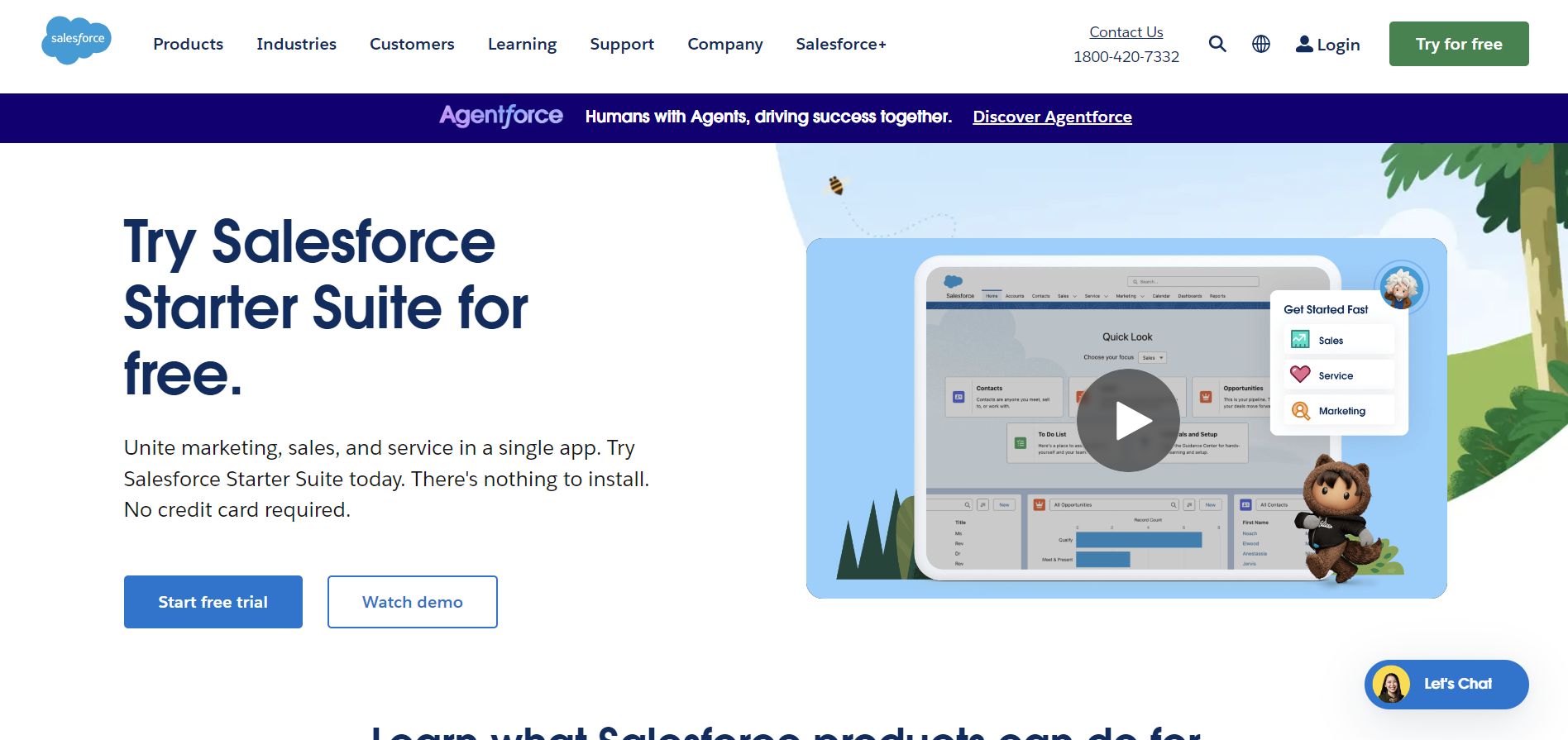
Salesforce is one of the most widely used customer relationship management (CRM) platforms globally. It provides a comprehensive suite of tools that cater to various business functions, including sales, service, marketing, and analytics. Its design is user-friendly, allowing teams to manage customer interactions efficiently and effectively. One of the standout features of Salesforce is its scalability. As businesses grow, they can easily adapt the platform to meet changing demands without needing to switch to a different system.
In addition to scalability, Salesforce offers extensive customization capabilities. Organizations can tailor the platform to fit their specific workflows and processes, ensuring that it aligns perfectly with their business needs. This level of customization is beneficial for companies in diverse industries, from small startups to large enterprises. Furthermore, Salesforce provides a robust ecosystem of applications through its AppExchange, enabling users to extend functionality with third-party solutions. This adaptability makes it a go-to choice for businesses looking to enhance customer engagement and drive growth. Overall, Salesforce stands out as a versatile solution that helps companies streamline operations while maintaining a focus on customer satisfaction.
Salesforce vs HubSpot
Salesforce offers a more customizable and scalable solution compared to HubSpot, making it an ideal choice for businesses with diverse needs. While HubSpot excels in inbound marketing and provides an integrated suite of marketing tools, Salesforce takes CRM functionalities to a deeper level. Its extensive capabilities allow organizations to tailor the platform to fit their specific workflows and processes, enhancing efficiency and productivity.
Moreover, Salesforce's AppExchange marketplace hosts a vast ecosystem of third-party integrations. This allows users to expand their Salesforce functionality by connecting with various applications that cater to different aspects of their business operations, from analytics and reporting to project management and customer support. Such flexibility enables companies to build a robust CRM environment that evolves with their business needs. In contrast, while HubSpot offers strong features for managing customer interactions, it may not provide the same depth in CRM functionalities or the extensive customization options that Salesforce users benefit from. Thus, for organizations looking for a comprehensive and adaptable solution, Salesforce stands out as the preferred choice in the competitive landscape of CRM software.
Key Differences:
Customization: Salesforce allows for extensive customization of workflows, fields, and objects, catering to complex business processes.
Ecosystem: A large marketplace of apps and integrations enables businesses to extend Salesforce's capabilities.
Pricing Model: Salesforce's pricing is tiered and can be more expensive, but offers more advanced features at higher tiers.
Key Features of Salesforce
Comprehensive CRM Capabilities: Manage contacts, accounts, opportunities, and leads with advanced tools.
Sales Cloud: Streamline sales processes with automation and AI-driven insights.
Service Cloud: Enhance customer service with support tools, case management, and self-service portals.
Marketing Cloud: Execute personalized marketing campaigns across multiple channels.
AppExchange Marketplace: Access thousands of third-party apps to extend functionality.
Salesforce Pros
Highly Customizable: Tailor the platform to fit specific business needs.
Scalable: Suitable for small businesses to large enterprises.
Robust Reporting and Analytics: Advanced tools for data-driven decision-making.
Strong Community and Support: Extensive resources, user communities, and professional support.
Salesforce Cons
Complexity: Steeper learning curve due to its vast capabilities.
Cost: Can be expensive, especially for advanced features and larger teams.
Implementation Time: May require significant time and resources to set up and customize.
Salesforce Pricing
Salesforce offers tiered pricing plans for different products:
Sales Cloud: Starts at $25 per user/month (Essentials) up to $300 per user/month (Unlimited).
Service Cloud: Similar pricing to Sales Cloud.
Marketing Cloud: Custom pricing based on specific needs.
Additional costs may include add-ons, integrations, and implementation services.
Zoho CRM
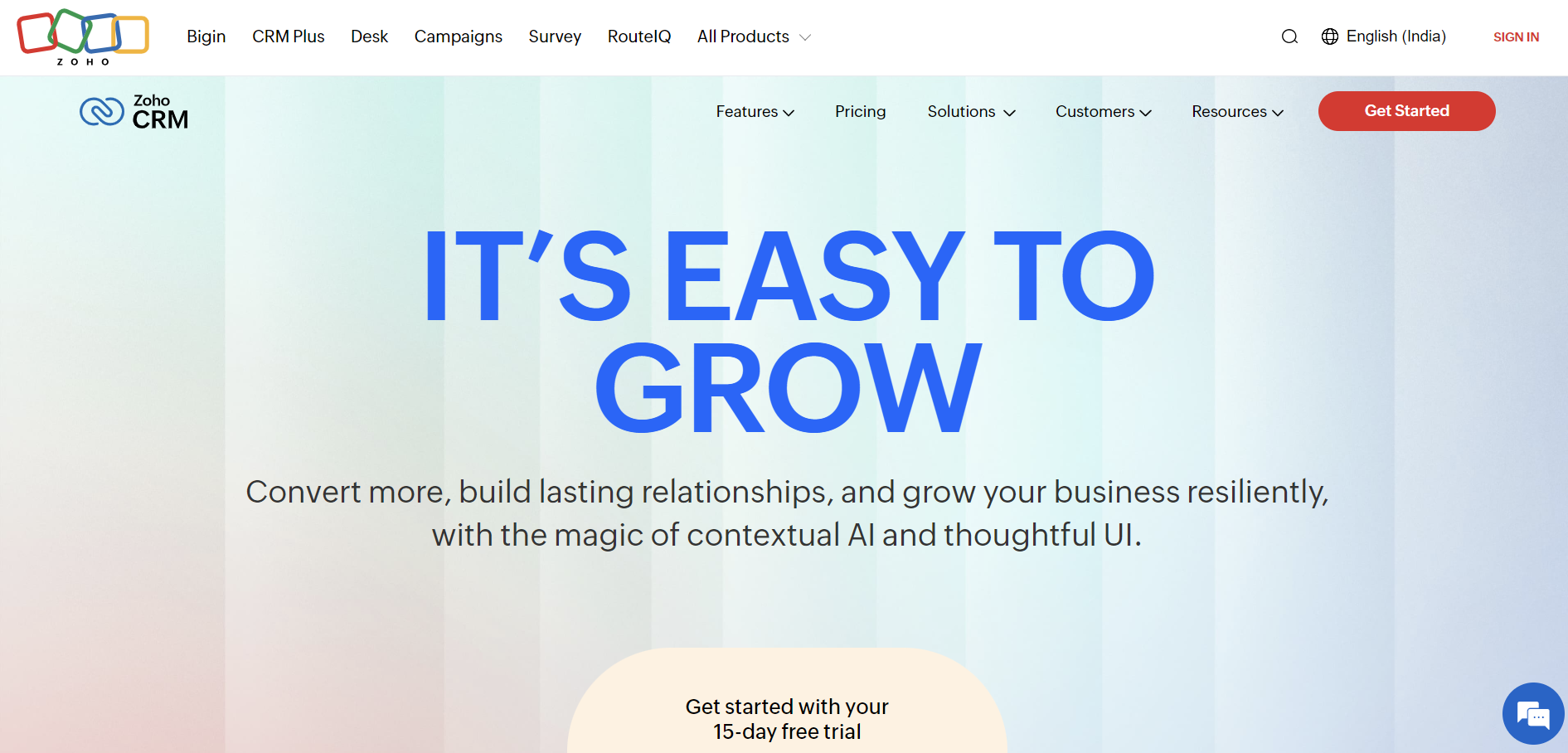
Zoho CRM is an integral component of the comprehensive Zoho Suite, which is designed to cater to the needs of small to medium-sized businesses. This CRM solution stands out in the market due to its cost-effectiveness, making it an attractive option for organizations looking to optimize their customer relationship management without incurring excessive expenses. With a wide array of features, Zoho CRM supports various business functions, including sales automation, marketing management, and customer support.
One of the key strengths of Zoho CRM is its user-friendly interface, which ensures that users can navigate the platform with ease, regardless of their technical expertise. This intuitive design reduces the learning curve and allows teams to quickly adopt the system and start benefiting from its functionalities. Additionally, Zoho CRM offers significant flexibility, allowing businesses to customize the platform to suit their specific needs and workflows. Organizations can tailor fields, layouts, and reports to align with their processes, ensuring that they have a CRM system that truly fits their operational requirements. This combination of affordability, usability, and customization makes Zoho CRM a reliable choice for businesses aiming to enhance their customer engagement strategies.
Zoho CRM vs HubSpot
Zoho CRM offers a more affordable option compared to HubSpot, making it an attractive choice for businesses seeking essential customer relationship management features without incurring high costs. For many organizations, particularly small and medium-sized enterprises, budget constraints play a significant role in selecting CRM software. Zoho CRM delivers robust core functionalities, ensuring that users can efficiently manage their customer interactions, sales processes, and data analysis without compromising on quality.
While HubSpot does provide integrated marketing tools that cater to businesses looking for a comprehensive solution, Zoho CRM specializes in core CRM functionalities. This focus allows it to streamline operations and enhance customer engagement effectively. Furthermore, Zoho CRM provides the flexibility to add other Zoho applications as needed, allowing users to tailor their CRM experience according to their specific requirements. This modular approach enables businesses to start with the basics and expand their capabilities as they grow. Overall, Zoho CRM is a smart choice for organizations prioritizing cost-effectiveness while still benefiting from essential CRM features.
Key Differences:
Pricing: Zoho CRM offers free and affordable paid plans, making it accessible for smaller businesses.
Customization: Offers robust customization options to tailor the CRM to specific workflows.
Ecosystem: Integrates seamlessly with other Zoho products for expanded functionality.
Key Features of Zoho CRM
Lead and Contact Management: Organize and track leads through the sales funnel.
Workflow Automation: Automate repetitive tasks and set up triggers.
AI Assistant (Zia): Utilize AI for predictions, suggestions, and analytics.
Multi-Channel Communication: Engage with customers via email, phone, social media, and live chat.
Analytics and Reporting: Generate customizable reports and dashboards.
Zoho CRM Pros
Affordable Pricing: Competitive plans suitable for various budgets.
User-Friendly Interface: Easy to navigate and set up.
Customizable: Adaptable to different business processes.
Integration with Zoho Suite: Access to a wide range of business applications.
Zoho CRM Cons
Limited Advanced Features: May lack some advanced marketing tools compared to HubSpot.
Support: Customer support can be slower on lower-tier plans.
Complexity with Add-Ons: Integrating multiple Zoho apps can become complex.
Zoho CRM Pricing
Zoho CRM offers several plans:
Free Edition: Up to 3 users with basic features.
Standard: $14 per user/month, billed annually.
Professional: $23 per user/month, billed annually.
Enterprise: $40 per user/month, billed annually.
Ultimate: $52 per user/month, billed annually.
Pipedrive
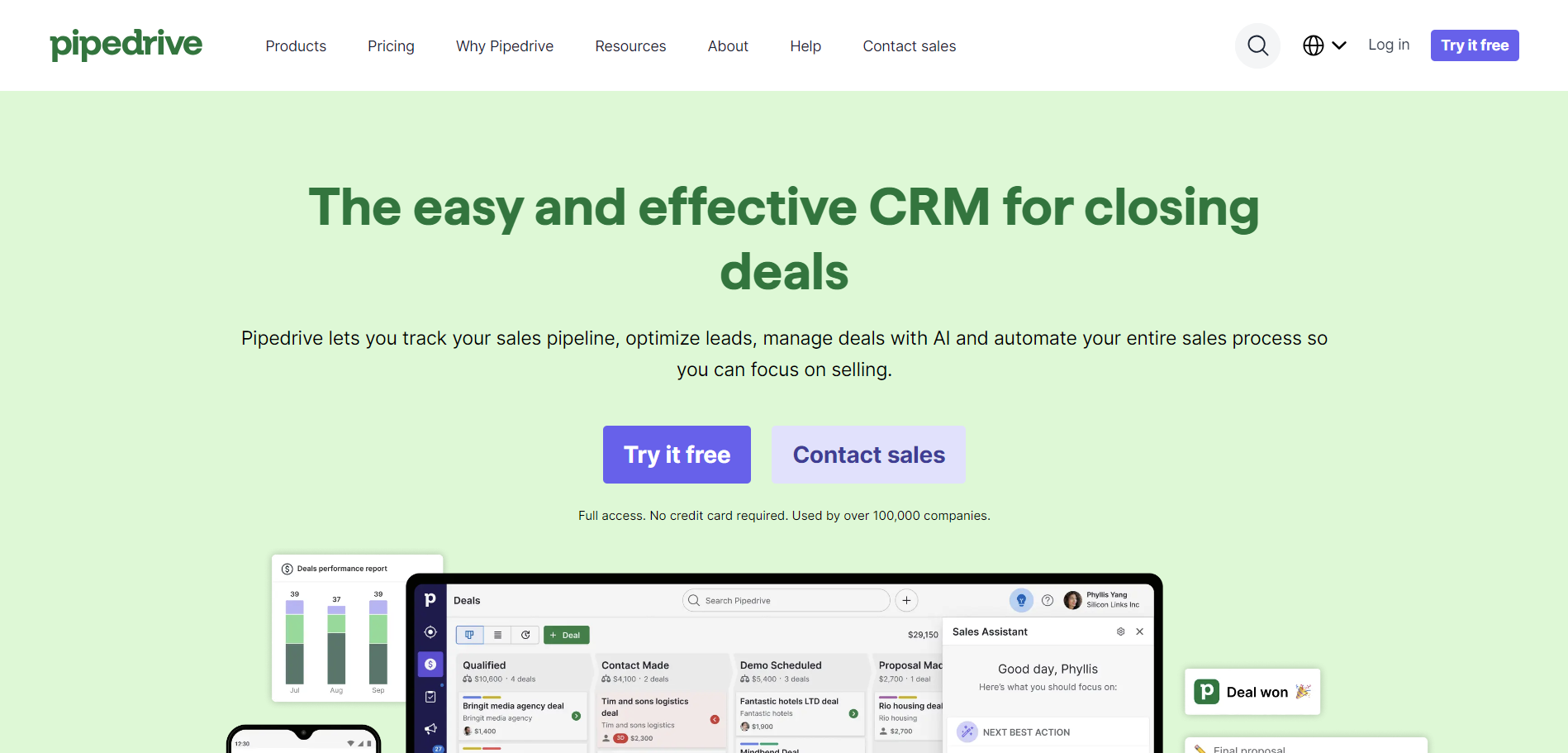
Pipedrive is a sales-focused customer relationship management (CRM) system specifically designed to assist businesses in managing their leads and deals effectively. Its user-friendly, intuitive interface allows sales teams to navigate the platform with ease, ensuring that they can quickly access essential information and perform necessary tasks. One of the standout features of Pipedrive is its pipeline management capabilities, which enable users to visualize their sales processes clearly. This visual representation helps teams track the progress of deals, identify potential bottlenecks, and prioritize actions based on where each lead stands in the sales funnel.
Additionally, Pipedrive offers various tools to enhance sales performance, such as activity reminders, custom fields, and reporting features that provide valuable insights into sales metrics. By integrating with numerous third-party applications, Pipedrive further streamlines workflows, making it a versatile choice for businesses looking to optimize their sales strategies. The combination of these functionalities empowers sales teams to close deals more efficiently, ultimately driving revenue growth for the organization. As a result, Pipedrive stands out as a valuable asset for companies aiming to improve their sales processes and achieve better outcomes.
Pipedrive vs HubSpot
Pipedrive specializes in simplifying the sales process, making it particularly ideal for sales teams that require a straightforward and efficient tool without the extra marketing features that HubSpot provides. Unlike HubSpot, which offers an all-in-one platform with a wide range of marketing and sales functionalities, Pipedrive zeroes in on optimizing sales activities.
This focused approach allows users to manage their sales pipelines with ease, ensuring that they can prioritize leads effectively and track their progress through each stage of the sales cycle. Pipedrive's intuitive interface is designed to enhance user experience, allowing sales professionals to spend less time navigating complex features and more time engaging with potential customers.
Moreover, Pipedrive includes essential tools such as customizable pipelines, activity reminders, and reporting capabilities, which enable teams to analyze their performance and make data-driven decisions. By concentrating solely on sales processes, Pipedrive ensures that organizations can streamline their operations, improve their sales efficiency, and ultimately drive better results without the distractions of extensive marketing tools. This makes it a preferred choice for businesses looking to enhance their sales effectiveness.
Key Differences:
Sales Pipeline Focus: Pipedrive emphasizes visual pipeline management.
Simplicity: Easier to set up and use, with a focus on essential sales functions.
Pricing: More affordable with plans catering to small and medium businesses.
Key Features of Pipedrive
Visual Sales Pipeline: Drag-and-drop interface to manage deals and stages.
Activity Management: Schedule and track calls, meetings, and emails.
Lead Generation Chatbot: Capture leads from your website.
Email Integration: Sync emails and track communications.
Reporting and Analytics: Gain insights into sales performance.
Pipedrive Pros
Ease of Use: Quick setup with an intuitive interface.
Affordable Pricing: Competitive plans for small teams.
Focus on Sales: Designed specifically to enhance sales processes.
Mobile App: Access CRM features on the go.
Pipedrive Cons
Limited Marketing Features: Lacks the marketing automation tools found in HubSpot.
Customization Limitations: Less customizable than some competitors.
Fewer Integrations: Smaller ecosystem compared to larger CRMs.
Pipedrive Pricing
Pipedrive offers several pricing tiers:
Essential: $12.50 per user/month, billed annually.
Advanced: $24.90 per user/month, billed annually.
Professional: $49.90 per user/month, billed annually.
Enterprise: $99 per user/month, billed annually.
ActiveCampaign
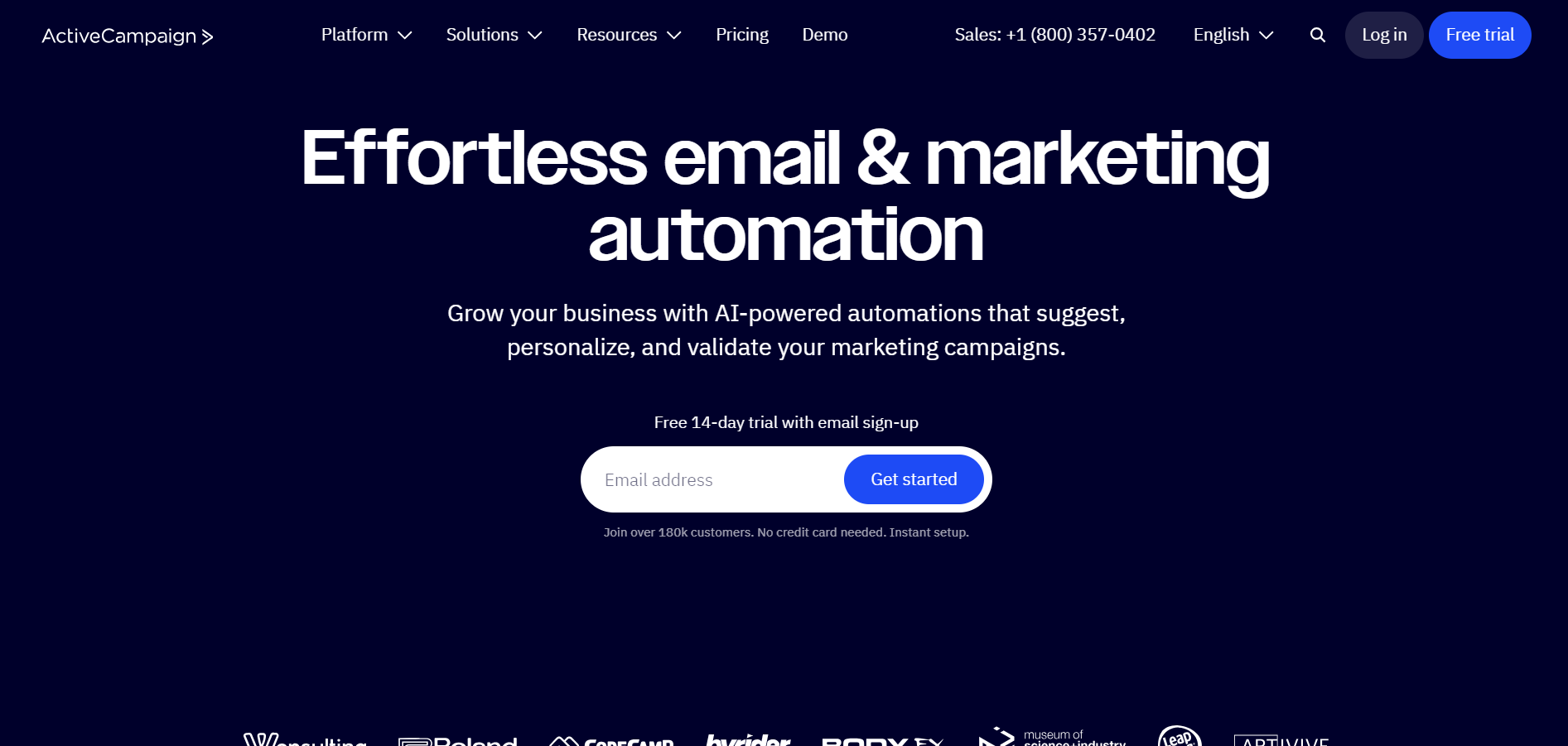
ActiveCampaign is a comprehensive platform that combines email marketing, marketing automation, customer relationship management (CRM), and machine learning to deliver powerful customer experiences. This integration allows businesses to manage all aspects of their marketing and sales efforts in one place. By utilizing advanced automation features, users can create personalized email campaigns that resonate with their audience, enhancing engagement and driving conversions.
The platform's CRM capabilities enable companies to track customer interactions and gather valuable insights, allowing for better decision-making and relationship management. Furthermore, ActiveCampaign leverages machine learning to analyze data trends and optimize campaigns in real time, ensuring that marketing strategies remain effective and responsive to customer needs.
This makes ActiveCampaign particularly suitable for businesses aiming to streamline their marketing operations and improve overall efficiency. By unifying various tools and functionalities, companies can save time, reduce manual tasks, and focus on building stronger relationships with their customers. In today’s competitive landscape, ActiveCampaign offers the tools necessary for businesses to stand out and thrive in their marketing endeavors.
ActiveCampaign vs HubSpot
ActiveCampaign offers advanced marketing automation features at a more accessible price point than HubSpot, making it a compelling choice for businesses looking to enhance their marketing efforts without overspending. While HubSpot provides a comprehensive inbound marketing platform that includes tools for content management, social media marketing, and customer relationship management, ActiveCampaign focuses primarily on email marketing and automation. This specialization allows ActiveCampaign to deliver robust email campaign capabilities, enabling users to create targeted campaigns that can be personalized based on customer behavior and engagement.
Additionally, ActiveCampaign's automation tools allow businesses to streamline their marketing processes effectively. Users can set up intricate workflows that automate repetitive tasks, such as sending follow-up emails or tagging contacts based on their interactions. This level of automation not only saves time but also enhances customer experiences by ensuring timely and relevant communication. Overall, while both platforms have their strengths, businesses that prioritize email marketing and automation may find ActiveCampaign to be a more effective and cost-efficient solution for their needs.
Key Differences:
Marketing Automation: ActiveCampaign offers sophisticated automation workflows.
Pricing: Generally more affordable for similar features.
Email Marketing: Strong emphasis on email campaign management.
Key Features of ActiveCampaign
Email Marketing: Design and send personalized email campaigns.
Marketing Automation: Create complex automation sequences based on customer behavior.
CRM and Sales Automation: Manage contacts and automate sales tasks.
Messaging: Engage customers via SMS and site messaging.
Machine Learning: Predictive content and sending to optimize engagement.
ActiveCampaign Pros
Advanced Automation: Powerful tools for personalized customer journeys.
Integrated Platform: Combines marketing and CRM functionalities.
Affordable Plans: Competitive pricing for the features offered.
Excellent Deliverability: High email deliverability rates.
ActiveCampaign Cons
Learning Curve: Complex automation may require time to master.
Limited CRM Features: CRM functionalities are less robust compared to dedicated CRMs.
Support: Priority support only available on higher-tier plans.
ActiveCampaign Pricing
Pricing is based on the number of contacts and includes four plans:
Lite: Starts at $15 per month for 500 contacts.
Plus: Starts at $70 per month for 500 contacts.
Professional: Starts at $187 per month for 500 contacts.
Enterprise: Custom pricing.
Freshsales (Freshworks CRM)
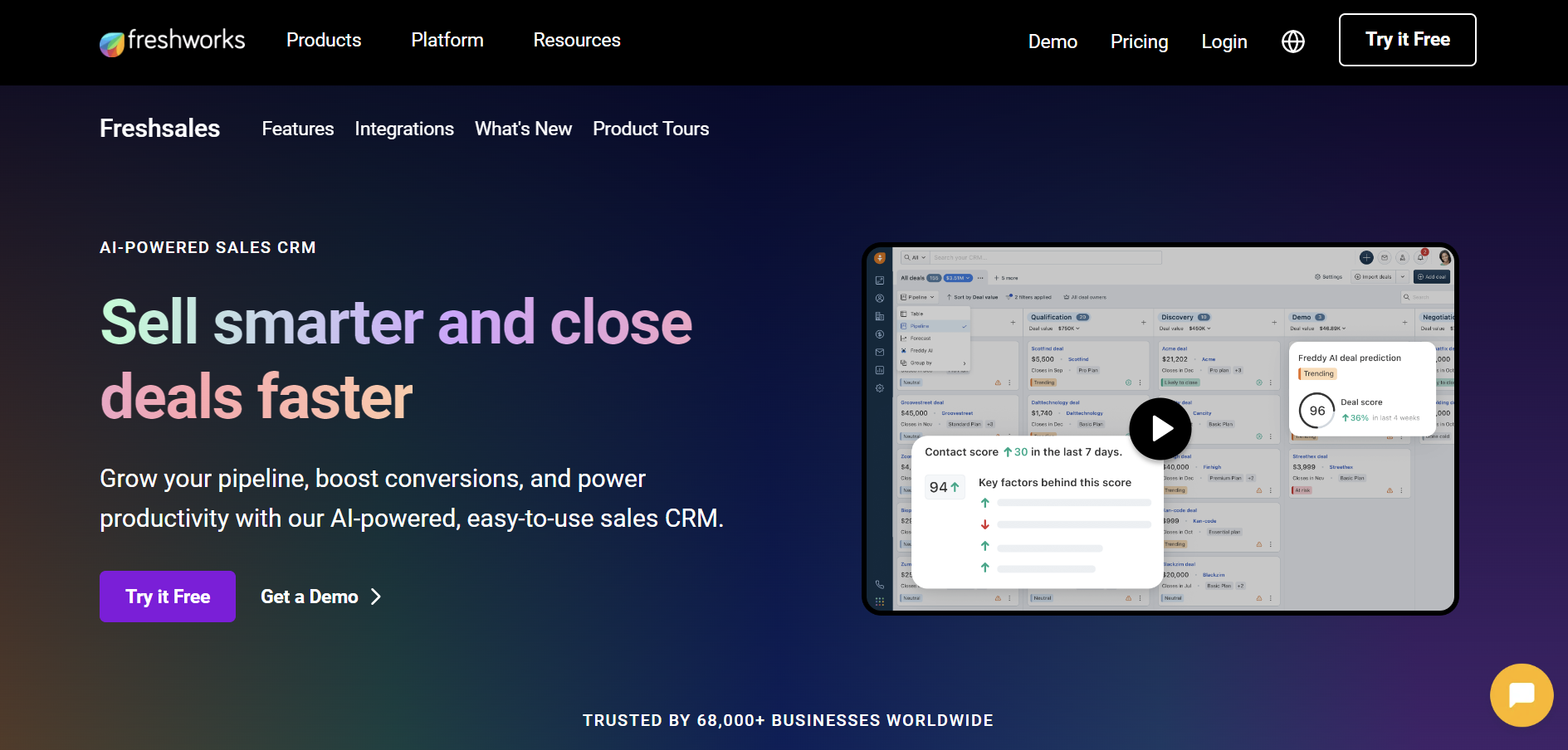
Freshsales is an integral component of the Freshworks suite, providing an advanced, AI-powered customer relationship management (CRM) solution. This platform is designed to help businesses streamline their operations by efficiently managing leads, contacts, accounts, and deals. With its user-friendly interface, Freshsales enables sales teams to track interactions, automate tasks, and gain valuable insights into customer behavior.
The AI capabilities of Freshsales enhance the overall user experience by offering predictive analytics and lead scoring, allowing businesses to prioritize their efforts effectively. Additionally, the platform integrates seamlessly with various tools and applications, facilitating smooth communication and collaboration within teams. This integration ensures that all relevant information is accessible in one place, thereby improving productivity and decision-making.
Moreover, Freshsales provides customizable dashboards and reports, which allow businesses to monitor performance metrics and track sales progress. With these features, organizations can make data-driven decisions and adjust their strategies to achieve better results. In summary, Freshsales is a robust CRM solution that empowers businesses to optimize their sales processes and foster stronger customer relationships.
Freshsales vs HubSpot
Freshsales provides a perfect balance between simplicity and functionality, making it an excellent choice for businesses seeking a user-friendly Customer Relationship Management (CRM) solution. It emphasizes an intuitive interface, allowing users to navigate easily without extensive training. This design choice ensures that teams can quickly adopt the software and start maximizing its potential. Additionally, Freshsales is equipped with intelligent insights that help businesses make informed decisions, enhancing their sales strategies and customer engagement.
While HubSpot offers a broader marketing suite that covers various aspects of marketing, including content management and social media management, Freshsales takes a more focused approach. It primarily targets sales and customer engagement, leveraging AI-driven features to automate repetitive tasks and streamline processes. This focus enables sales teams to concentrate on building relationships with customers and closing deals. The AI capabilities in Freshsales can analyze customer interactions and predict behaviors, providing valuable insights that lead to better sales outcomes. As a result, businesses can enhance their customer experience and improve their overall sales performance.
Key Differences:
AI Capabilities: Freshsales includes AI-based lead scoring and insights.
Pricing: Offers a free plan and affordable paid options.
Simplicity: Designed for ease of use without sacrificing essential features.
Key Features of Freshsales
Lead Management: Capture and track leads effectively.
AI-Powered Insights: Use Freddy AI for lead scoring and deal insights.
Email and Phone Integration: Communicate directly within the CRM.
Workflow Automation: Automate routine tasks and follow-ups.
Customizable Reports: Generate reports to analyze sales performance.
Freshsales Pros
User-Friendly Interface: Easy to navigate and set up.
AI Features: Intelligent insights to prioritize leads.
Affordable: Free plan available with competitive paid options.
Integration with Freshworks Suite: Access to other business tools.
Freshsales Cons
Limited Advanced Features: May lack some advanced marketing tools.
Customization Constraints: Less flexible compared to more extensive CRMs.
Scaling Limitations: May not meet the needs of large enterprises.
Freshsales Pricing
Freshsales offers:
Free Plan: Basic CRM features.
Growth: $15 per user/month, billed annually.
Pro: $39 per user/month, billed annually.
Enterprise: $69 per user/month, billed annually.
Microsoft Dynamics 365
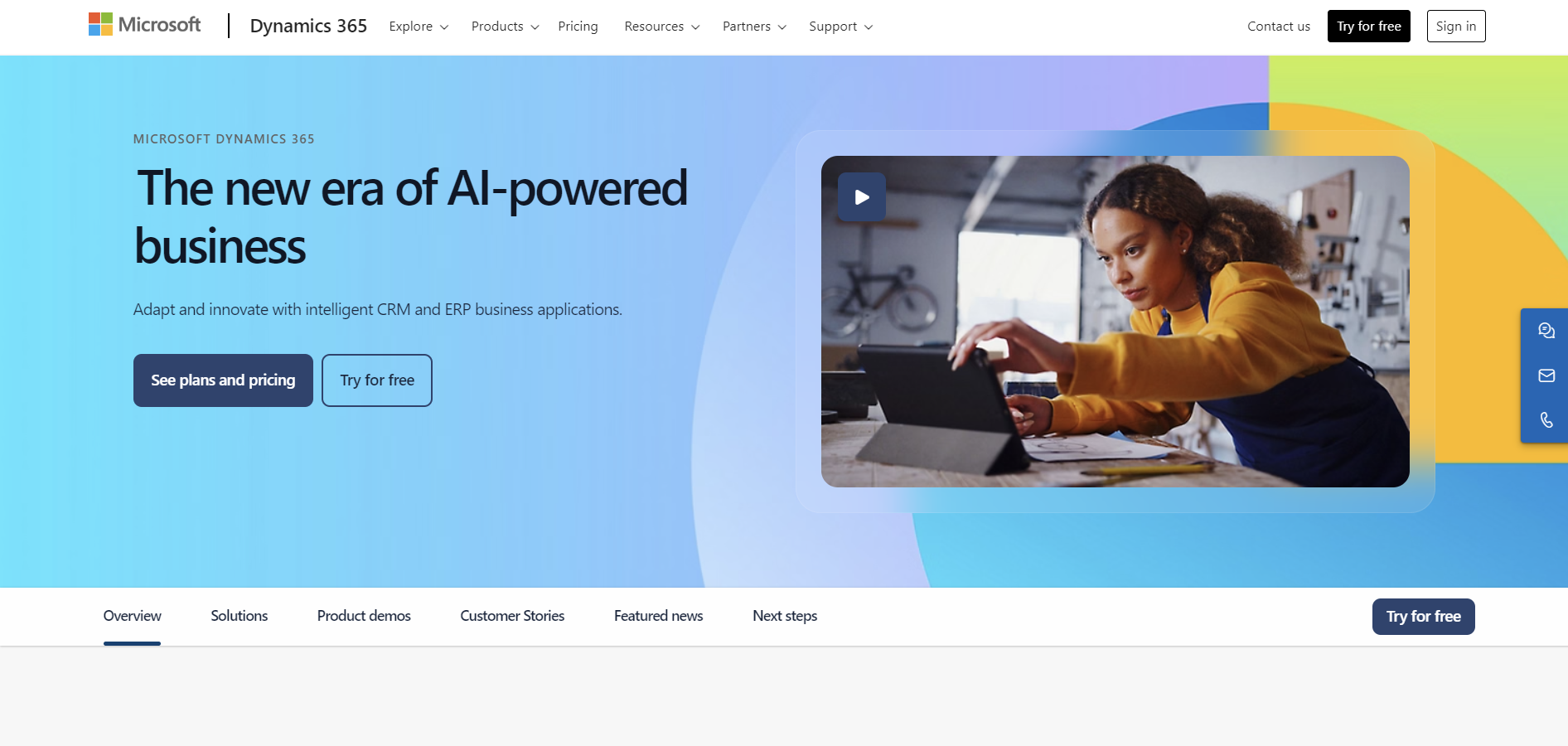
Microsoft Dynamics 365 is an enterprise-level CRM (Customer Relationship Management) and ERP (Enterprise Resource Planning) solution that integrates seamlessly with other Microsoft products, such as Office 365 and Power BI. This integration allows users to access and analyze data across various applications easily. Designed for organizations of all sizes, Dynamics 365 offers a comprehensive and scalable platform tailored to meet the specific needs of different industries.
Its modular approach enables businesses to select only the functionalities they require, making it a versatile option for companies looking to enhance their operational efficiency. With features such as automated workflows, advanced analytics, and customizable dashboards, Dynamics 365 empowers users to make informed decisions based on real-time data. Furthermore, the solution supports collaboration among teams by providing a unified view of customer interactions, financials, and project management. By leveraging Dynamics 365, organizations can streamline processes, improve customer engagement, and ultimately drive growth. This platform not only helps in managing customer relationships but also facilitates resource planning and performance tracking, ensuring that businesses can adapt and thrive in a competitive environment.
Microsoft Dynamics 365 vs HubSpot
Microsoft Dynamics 365 offers a comprehensive range of modules tailored for various business functions, making it a robust solution for organizations of all sizes. Its extensive enterprise resource planning (ERP) capabilities far exceed those of HubSpot, making it an ideal choice for large enterprises that require a cohesive and integrated approach to managing their operations. Each module is designed to address specific needs, from finance and supply chain management to customer service and sales. This versatility ensures that businesses can select and customize modules according to their unique requirements.
Moreover, Dynamics 365 seamlessly integrates with other Microsoft services, such as Azure and Office 365, enhancing productivity and collaboration across departments. This integration facilitates data sharing and communication, allowing teams to work more efficiently and make informed decisions. Organizations using Microsoft Dynamics 365 benefit from improved visibility into their operations and streamlined processes, which are critical for maintaining competitiveness in today's fast-paced business environment. In conclusion, for large organizations seeking a powerful ERP solution with extensive functionality and deep integration with Microsoft services, Microsoft Dynamics 365 stands out as a superior option.
Key Differences:
ERP Integration: Combines CRM with ERP functionalities.
Enterprise Focus: Designed for large-scale operations.
Integration: Deep integration with Microsoft Office and other services.
Key Features of Microsoft Dynamics 365
Sales and Marketing Automation: Manage customer relationships and marketing campaigns.
Customer Service: Tools for support and case management.
Finance and Operations: ERP functionalities for finance, supply chain, and more.
AI and Analytics: Advanced insights and predictive analytics.
Customization and Extensions: Tailor the platform with custom apps and integrations.
Microsoft Dynamics 365 Pros
Comprehensive Solution: All-in-one platform for various business needs.
Scalability: Suitable for large enterprises.
Integration with Microsoft Ecosystem: Seamless use with Office 365, Azure, etc.
Advanced Analytics: Powerful tools for data-driven decisions.
Microsoft Dynamics 365 Cons
Complexity: Steep learning curve and may require professional implementation.
Cost: Higher pricing, suitable for organizations with significant budgets.
Customization Costs: Custom development can be expensive.
Microsoft Dynamics 365 Pricing
Pricing varies widely based on modules and user types:
Sales: Starts at $65 per user/month.
Customer Service: Starts at $50 per user/month.
Finance: Starts at $180 per user/month.
Custom bundles and enterprise agreements are available.
Marketo Engage
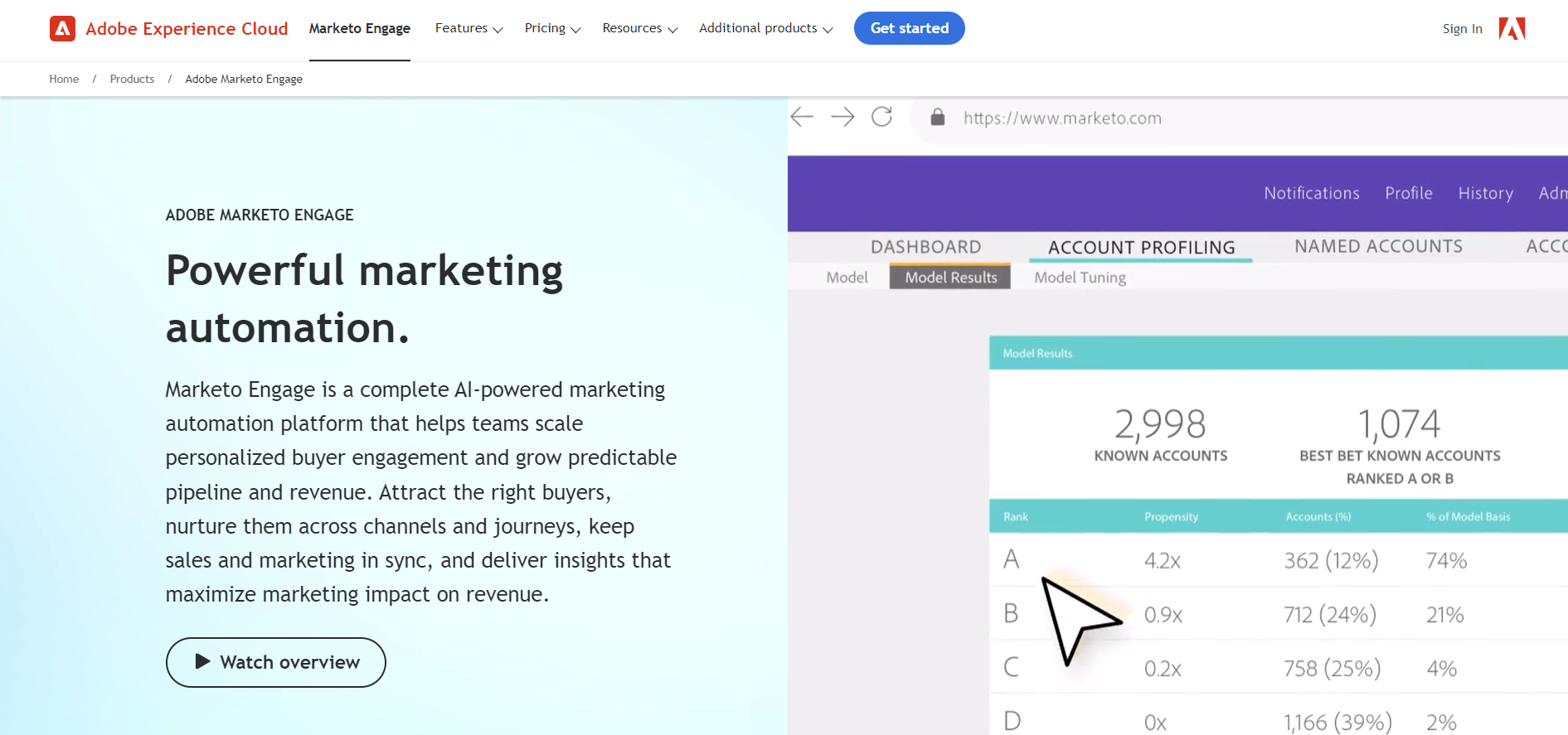
Marketo Engage, a prominent component of Adobe Experience Cloud, is a comprehensive marketing automation software designed to enhance various aspects of marketing strategies. It specializes in lead management, enabling businesses to efficiently track and nurture potential customers throughout their buying journey. With robust email marketing capabilities, Marketo Engage allows marketers to create targeted campaigns that reach the right audience at the right time, ultimately driving higher engagement rates. Additionally, the platform focuses on customer engagement, providing tools such as contact management that facilitate personalized interactions, thereby improving customer satisfaction and loyalty. By integrating these features, Marketo Engage empowers businesses to streamline their marketing efforts, optimize their processes, and achieve measurable results in their campaigns. It stands as a strong HubSpot alternative, offering similar functionalities like sales forecasting and reporting and analytics tools. For businesses seeking a comprehensive CRM solution, this platform delivers powerful insights to refine their strategies. Organizations can also consider a free trial of the HubSpot CRM, another robust option for managing customer relationships and marketing processes in a competitive landscape.
Marketo Engage vs HubSpot
Marketo Engage stands out in the realm of advanced marketing automation and lead nurturing. Its robust features make it particularly well-suited for enterprises that have complex marketing needs and require tailored solutions. Organizations leveraging Marketo can effectively manage campaigns, segment their audience, and automate workflows with precision. This capability is crucial for businesses looking to enhance their customer engagement and conversion rates.
In contrast, HubSpot offers a more integrated approach by combining sales and marketing tools into a single platform. While HubSpot provides valuable functionalities that cater to small and medium-sized businesses, it may not meet the extensive demands of larger enterprises. Marketo's strengths lie in its ability to handle intricate marketing processes and deliver in-depth analytics, allowing for more informed decision-making. Ultimately, the choice between Marketo and HubSpot hinges on an organization's specific requirements, with Marketo being a powerful option for those needing sophisticated marketing automation solutions.
Key Differences:
Advanced Automation: More sophisticated marketing workflows.
Enterprise Focus: Suited for large organizations.
Integration with Adobe: Access to Adobe's suite of marketing tools.
Key Features of Marketo Engage
Lead Management: Capture, score, and nurture leads effectively.
Email Marketing: Design and automate email campaigns.
Account-Based Marketing: Target and engage high-value accounts.
Analytics and Reporting: In-depth insights into marketing performance.
Personalization: Deliver personalized content across channels.
Marketo Engage Pros
Powerful Automation: Advanced tools for complex marketing strategies.
Scalability: Handles large volumes of leads and data.
Integration Capabilities: Works well with other enterprise systems.
Community and Resources: Access to a network of professionals and learning materials.
Marketo Engage Cons
Cost: Premium pricing, suitable for larger budgets.
Complexity: Requires skilled personnel to manage effectively.
Learning Curve: Extensive training needed to utilize all features.
Marketo Engage Pricing
Marketo Engage offers custom pricing based on business needs. Plans are generally tailored and require consultation with the sales team.
FAQs On HubSpot Alternatives
1. What are the top alternatives to HubSpot?
The top alternatives to HubSpot include Salesforce, Zoho CRM, Pipedrive, ActiveCampaign, Freshsales, Microsoft Dynamics 365, and Marketo Engage. These platforms offer a variety of features catering to different business sizes and needs.
2. Why should I consider using an alternative to HubSpot?
Alternatives to HubSpot may offer benefits such as more affordable pricing, advanced customization, specialized features, or better integration with existing tools. Exploring these options helps you find a CRM and marketing automation platform that aligns more closely with your specific requirements.
3. Are HubSpot alternatives suitable for small businesses?
Yes, several HubSpot alternatives like Zoho CRM, Pipedrive, and Freshsales are well-suited for small businesses. They offer essential CRM features at competitive prices, often with free plans or affordable tiers that cater to smaller teams.
4. Which HubSpot alternative is best for advanced marketing automation?
For advanced marketing automation, ActiveCampaign and Marketo Engage are excellent choices. ActiveCampaign provides sophisticated automation workflows suitable for small to medium businesses, while Marketo Engage offers enterprise-level automation capabilities.
5. Can I migrate my data from HubSpot to an alternative CRM?
Most CRM platforms provide data migration tools or services to help you transfer contacts, leads, deals, and other data from HubSpot. It's essential to consult with the new provider to understand the migration process and ensure a smooth transition.