Top GitHub Alternatives in 2025 – Features, Pricing, and Pros & Cons
Written by: Hrishikesh Pardeshi, Founder at Flexiple, buildd & Remote Tools.
Last updated: Dec 14, 2024
Here are the top GitHub alternatives to consider in 2025:
GitLab
Bitbucket
SourceForge
Sourcegraph
AWS CodeCommit
Azure Repos
Gitea
Phabricator
GitHub has been the top choice for version control and collaborative software development for years, utilizing the git version control system extensively. But it’s not the only option out there. Depending on your needs—whether it’s stronger security through private git repositories, better tool integration, bug tracking capabilities, or more budget-friendly pricing—there are plenty of alternatives worth exploring, including platforms like Google Cloud Source Repositories.
For example, GitLab offers built-in CI/CD pipelines, while Bitbucket integrates effortlessly with Atlassian tools like Jira. These platforms, among others, bring unique features to help teams of all sizes streamline their development processes. If you’re considering moving beyond GitHub, these options are definitely worth checking out.
Table of Contents
Why You Need Alternatives to GitHub?
Here are some reasons why you should consider GitHub alternatives:
Enhanced Security: Some alternatives offer advanced security features and better compliance options.
Cost Efficiency: Depending on your project's needs, other platforms might offer more competitive pricing.
Integration Needs: Certain tools and workflows may integrate more seamlessly with alternative platforms.
Customization and Control: Alternatives may provide greater flexibility and control over your repositories and workflows.
Specific Feature Requirements: Unique features like built-in CI/CD, project management tools, or specialized collaboration features might be better suited to your needs.
Exploring GitHub alternatives can help you find a platform that aligns more closely with your project goals, team preferences, and technical requirements.
Who Should Consider Using GitHub Alternatives?
Different GitHub alternatives cater to various types of users and organizations. Here’s a look at who can benefit from switching to an alternative platform:
Enterprise-Level Organizations
Large organizations with complex workflows and security requirements might find platforms like GitLab or Azure Repos more suitable due to their extensive feature sets and enterprise-grade security.
Startups and Small Teams
Startups and smaller teams seeking cost-effective solutions with robust collaboration tools may prefer alternatives like Bitbucket or Gitea, which offer flexible pricing and seamless integration with other development tools.
Open Source Communities
Platforms like SourceForge provide a nurturing environment for open-source projects, offering features tailored to community-driven development and project visibility.
Developers Seeking Enhanced Code Search
Sourcegraph excels in providing advanced code search capabilities, making it ideal for developers who need to navigate large codebases efficiently.
Teams Using AWS or Microsoft Ecosystems
For teams heavily invested in AWS or Microsoft ecosystems, AWS CodeCommit and Azure Repos offer seamless integration with other cloud services and development tools within those environments.
Self-Hosted Preferences
Organizations that prefer to host their repositories on-premises for greater control and customization can benefit from Gitea and Phabricator, which support self-hosted deployments.
GitHub Alternatives Comparison Table
| Feature | GitLab | Bitbucket | SourceForge | Sourcegraph | AWS CodeCommit | Azure Repos | Gitea | Phabricator |
|---|---|---|---|---|---|---|---|---|
| Ease of Use | Moderate | Easy | Moderate | Easy | Moderate | Easy | Easy | Moderate |
| Pricing | Free & Paid Plans | Free & Paid Plans | Free | Free & Paid Plans | Pay as You Go | Free & Paid Plans | Free | Free & Paid Plans |
| Platform Support | Web, Windows, macOS, Linux | Web, Windows, macOS, Linux | Web | Web | Web, AWS Integration | Web, Windows, macOS, Linux | Web, Self-Hosted | Web, Self-Hosted |
| Collaboration Features | Extensive | Extensive | Moderate | Limited | Limited | Extensive | Moderate | Extensive |
| CI/CD Integration | Built-in | Pipelines | None | None | Integrates with AWS Tools | Azure Pipelines | Third-Party Tools | Third-Party Tools |
Best GitHub Alternatives
Exploring alternatives to GitHub can help you discover a software collaboration platform that aligns more closely with your workflow, team size, and project requirements. This guide dives into the top options, outlining their unique features, benefits, drawbacks, and pricing to help you make the best choice for your source code management needs. We'll also discuss how these source code repositories handle collaborative development through pull requests, and whether they support a self-hosted Git server, allowing you more control over your source code.
1. GitLab
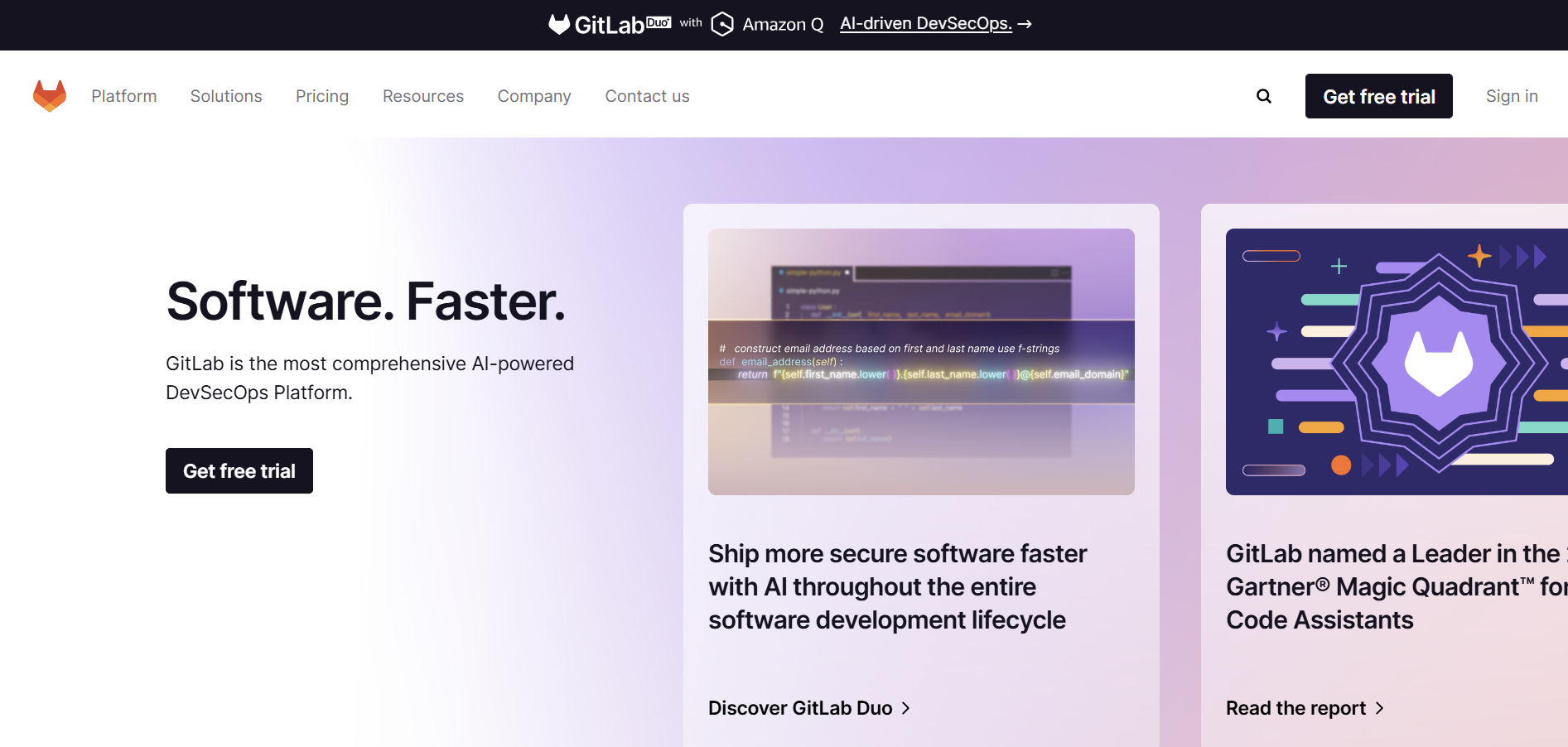
GitLab is a comprehensive DevOps platform that offers a complete CI/CD pipeline out of the box. It provides features like issue tracking, code review, and project management, making it a robust alternative to GitHub.
GitLab vs GitHub
GitLab stands out with its integrated CI/CD capabilities and comprehensive project management tools. While GitHub focuses primarily on repository hosting and collaboration, GitLab offers an all-in-one solution for the entire software development lifecycle.
Key Features of GitLab
Integrated CI/CD pipelines for automated testing and deployment.
Comprehensive project management tools, including issue tracking and Kanban boards.
Support for both public and private repositories.
Built-in security features like vulnerability scanning and container scanning.
GitLab Pros
All-in-one DevOps platform reduces the need for multiple tools.
Strong CI/CD integration enhances automation capabilities.
Extensive customization options for workflows and pipelines.
Active community and regular updates.
GitLab Cons
Can be overwhelming for beginners due to its extensive feature set.
Higher pricing tiers may be costly for small teams.
Performance issues reported with very large repositories.
GitLab Pricing
GitLab offers three pricing tiers: Free, Premium ($29/user/month), and Ultimate ($99/user/month)
2. Bitbucket
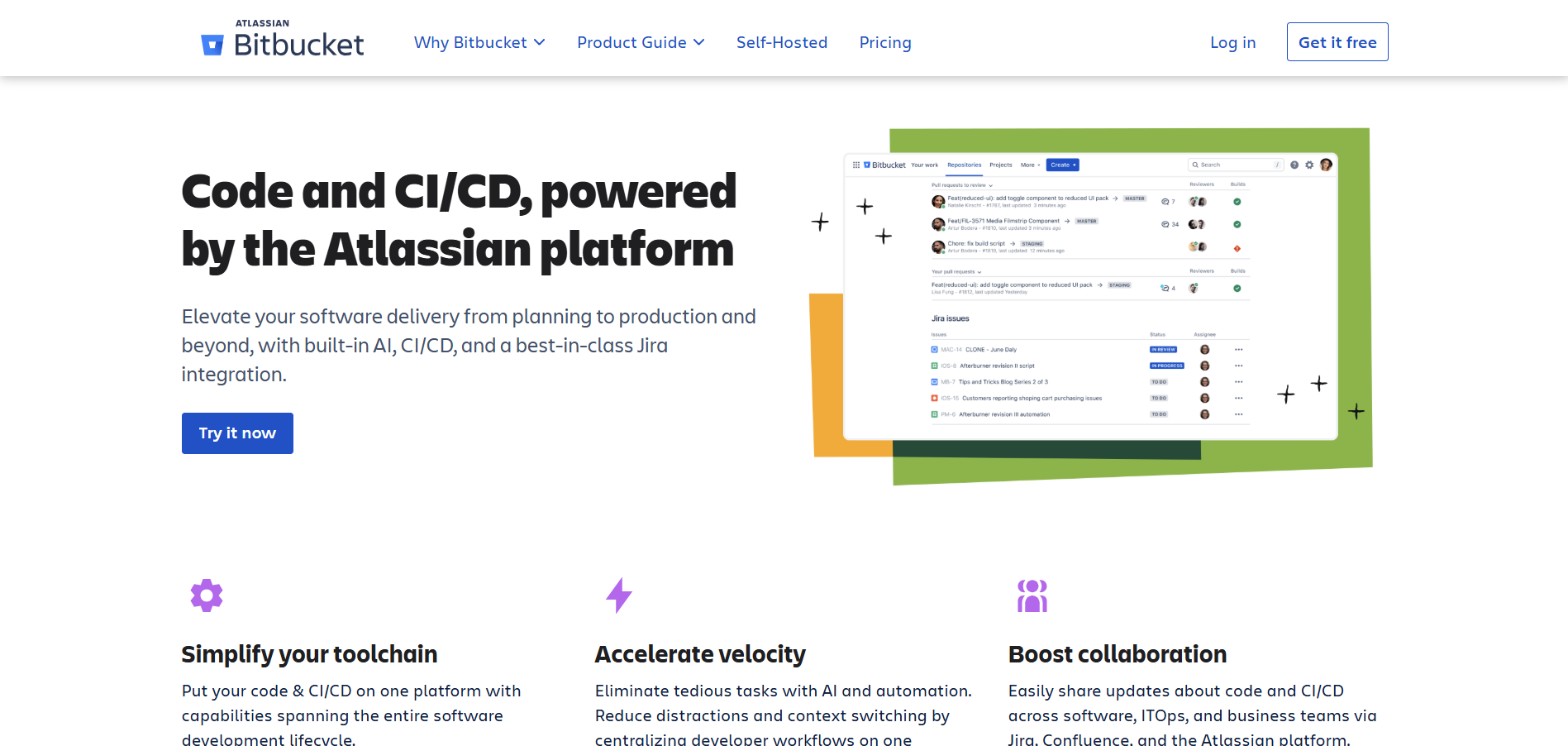
Bitbucket, developed by Atlassian, integrates seamlessly with other Atlassian products like Jira and Confluence, making it an excellent choice for teams already using these tools.
Bitbucket vs GitHub
Bitbucket offers better integration with Atlassian's suite of tools, which is advantageous for teams that rely on Jira for issue tracking and Confluence for documentation. Additionally, Bitbucket provides free private repositories, which is a significant advantage for smaller teams.
Key Features of Bitbucket
Seamless integration with Jira and Trello for project management.
Free private repositories for small teams.
Built-in CI/CD with Bitbucket Pipelines.
Advanced code review and collaboration tools.
Bitbucket Pros
Excellent integration with Atlassian ecosystem enhances productivity.
Free private repositories accommodate private projects without cost.
Robust CI/CD features with Bitbucket Pipelines.
Flexible pricing plans based on team size.
Bitbucket Cons
Interface may not be as intuitive as GitHub for new users.
Limited support for non-Atlassian integrations.
Performance can lag with very large repositories.
Bitbucket Pricing
Bitbucket has a free plan for up to 5 users and paid plans starting at $3/user/month for Standard and $6/user/month for Premium.
3. SourceForge

SourceForge is one of the oldest platforms for hosting open-source projects. It provides tools for project management, version control, and software distribution.
SourceForge vs GitHub
SourceForge is tailored more towards open-source projects and offers a robust platform for software distribution and community engagement. While GitHub is more versatile, SourceForge excels in providing tools specifically for open-source software management.
Key Features of SourceForge
Comprehensive tools for software distribution and downloads.
Integrated project management features.
Community forums and discussion boards.
Analytics and statistics for project tracking.
SourceForge Pros
Specialized tools for managing and distributing open-source software.
Active community support with forums and user groups.
Free hosting for open-source projects.
Detailed analytics for tracking project performance.
SourceForge Cons
Less popular among newer developers compared to GitHub.
Limited private repository options.
Interface may feel outdated to some users.
SourceForge Pricing
Sourcegraph's pricing is based on user count, with costs ranging from $16,000 to $31,900 annually for 200 users.
4. Sourcegraph
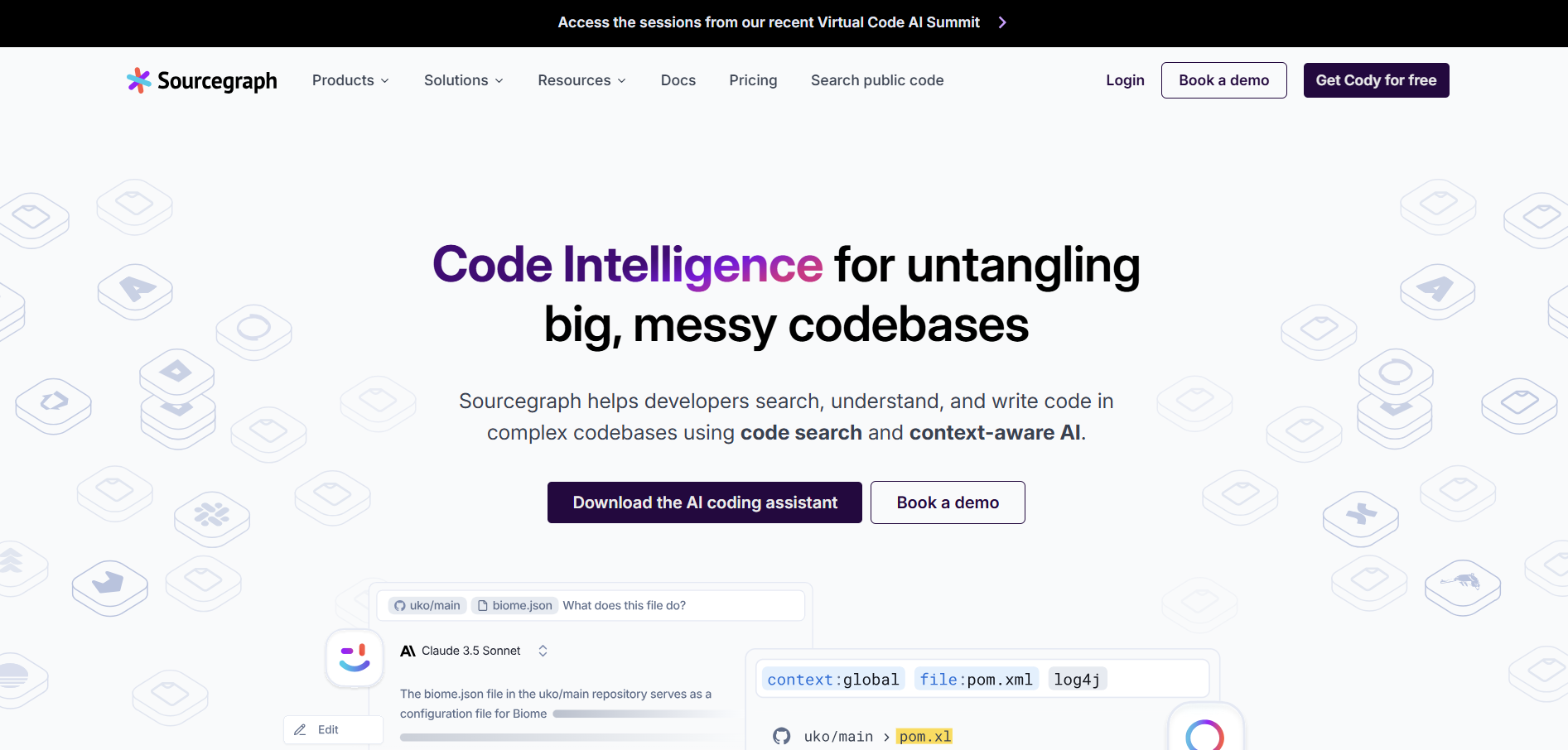
Sourcegraph is a powerful code search and intelligence tool that enhances code navigation and understanding across large codebases.
Sourcegraph vs GitHub
While GitHub focuses on repository hosting and collaboration, Sourcegraph specializes in advanced code search and navigation, making it an excellent complement to GitHub or a standalone tool for teams needing enhanced code intelligence.
Key Features of Sourcegraph
Advanced code search across multiple repositories and languages.
Code intelligence with features like go-to-definition and find references.
Integration with various version control systems.
Collaboration tools for code reviews and annotations.
Sourcegraph Pros
Powerful search capabilities improve code navigation and discovery.
Supports multiple languages and large codebases efficiently.
Integrates with existing development tools and platforms.
Enhances productivity for developers working on complex projects.
Sourcegraph Cons
Primarily a code search tool, not a full version control platform.
Can be complex to set up and configure for large organizations.
Additional costs for premium features and enterprise support.
Sourcegraph Pricing
Sourcegraph offers a free tier with basic features suitable for small teams. Paid plans with advanced features and enterprise support are available upon request.
5. AWS CodeCommit
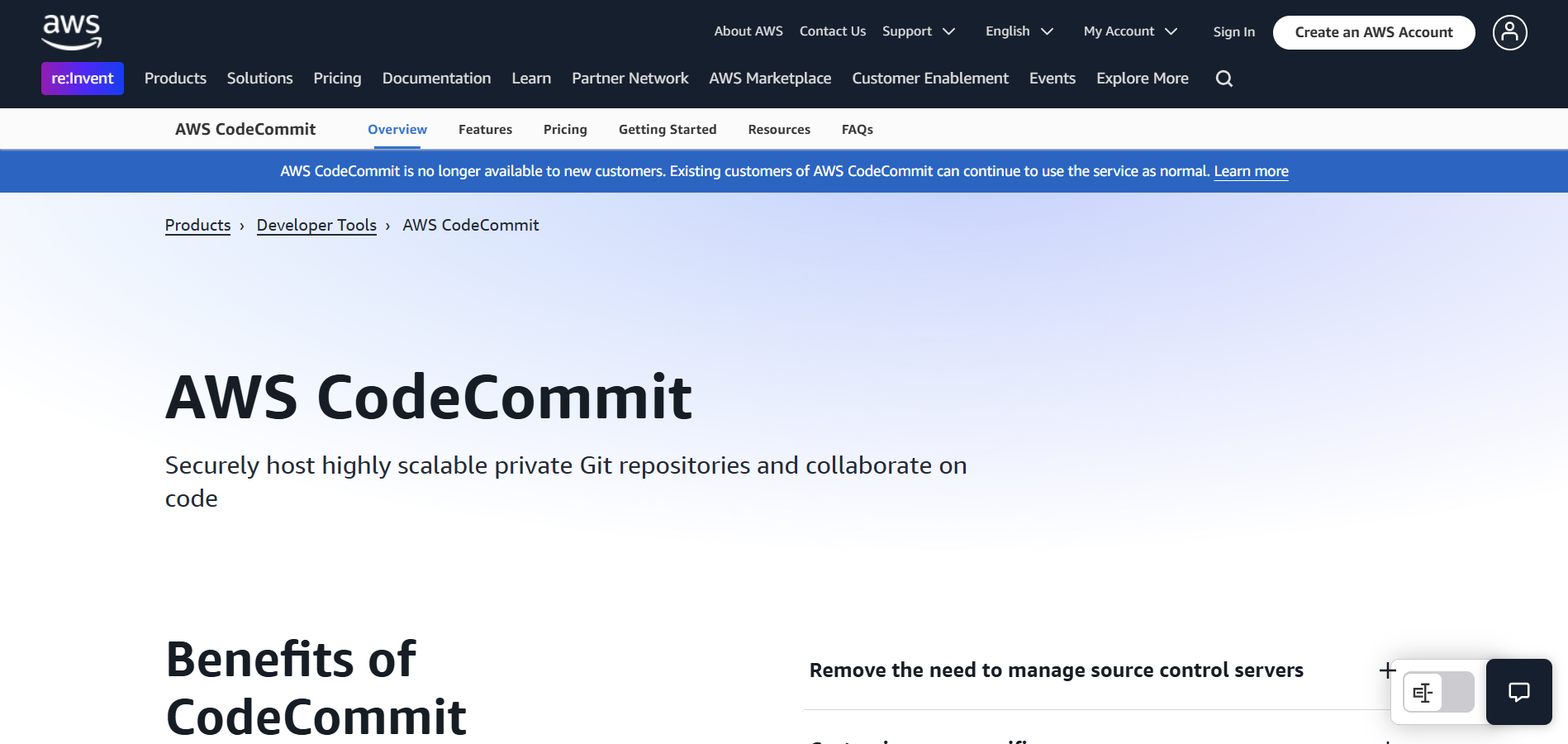
AWS CodeCommit charges $1 per active user per month after the first 5 free users.
AWS CodeCommit vs GitHub
AWS CodeCommit integrates seamlessly with other AWS services, making it an ideal choice for organizations heavily invested in the AWS ecosystem. It offers robust security and scalability, suitable for large enterprises and complex projects.
Key Features of AWS CodeCommit
Fully managed and scalable Git repositories.
Seamless integration with AWS services like CodePipeline and CodeBuild.
High availability and durability with AWS infrastructure.
Fine-grained access control using AWS IAM.
AWS CodeCommit Pros
Tight integration with AWS services enhances workflow automation.
High security and compliance standards suitable for enterprises.
Unlimited repositories and storage without additional costs.
Reliable performance backed by AWS infrastructure.
AWS CodeCommit Cons
Limited to users within the AWS ecosystem for optimal integration.
Interface may not be as user-friendly as GitHub for some users.
Pricing can become complex based on usage patterns.
AWS CodeCommit Pricing
AWS CodeCommit charges based on active users and storage. The first 5 active users per month are free, and additional users are billed at $1 per user per month. Storage and data transfer costs are additional and based on usage.
6. Azure Repos
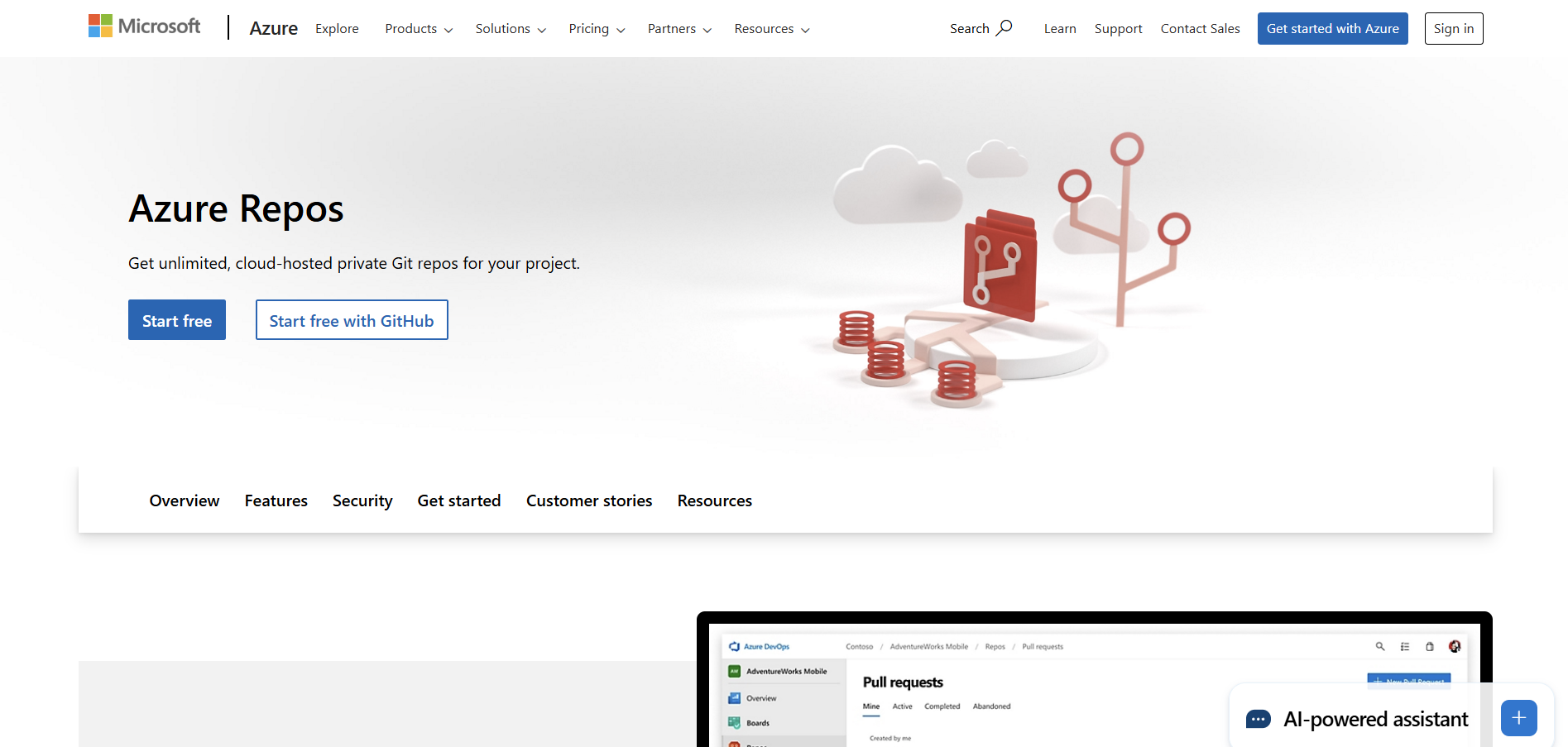
Azure Repos is part of the Azure DevOps suite, providing Git repositories and collaboration tools for developers.
Azure Repos vs GitHub
Azure Repos offers deep integration with Azure DevOps services, making it a strong contender for teams using Microsoft's development and cloud tools. It provides robust CI/CD pipelines and comprehensive project management features.
Key Features of Azure Repos
Unlimited Git repositories with large file support.
Integration with Azure Pipelines for CI/CD.
Advanced branch management and code review tools.
Comprehensive project tracking with Azure Boards.
Azure Repos Pros
Seamless integration with Azure DevOps services enhances productivity.
Unlimited private repositories without additional costs.
Strong security and compliance features suitable for enterprises.
Comprehensive tools for end-to-end software development lifecycle.
Azure Repos Cons
Best suited for teams already using Azure DevOps, less optimal otherwise.
Can be overwhelming for smaller teams due to extensive features.
Interface may not be as intuitive as GitHub for new users.
Azure Repos Pricing
Azure Repos is part of Azure DevOps, with a free tier for up to 5 users and $6/user/month thereafter.
7. Gitea
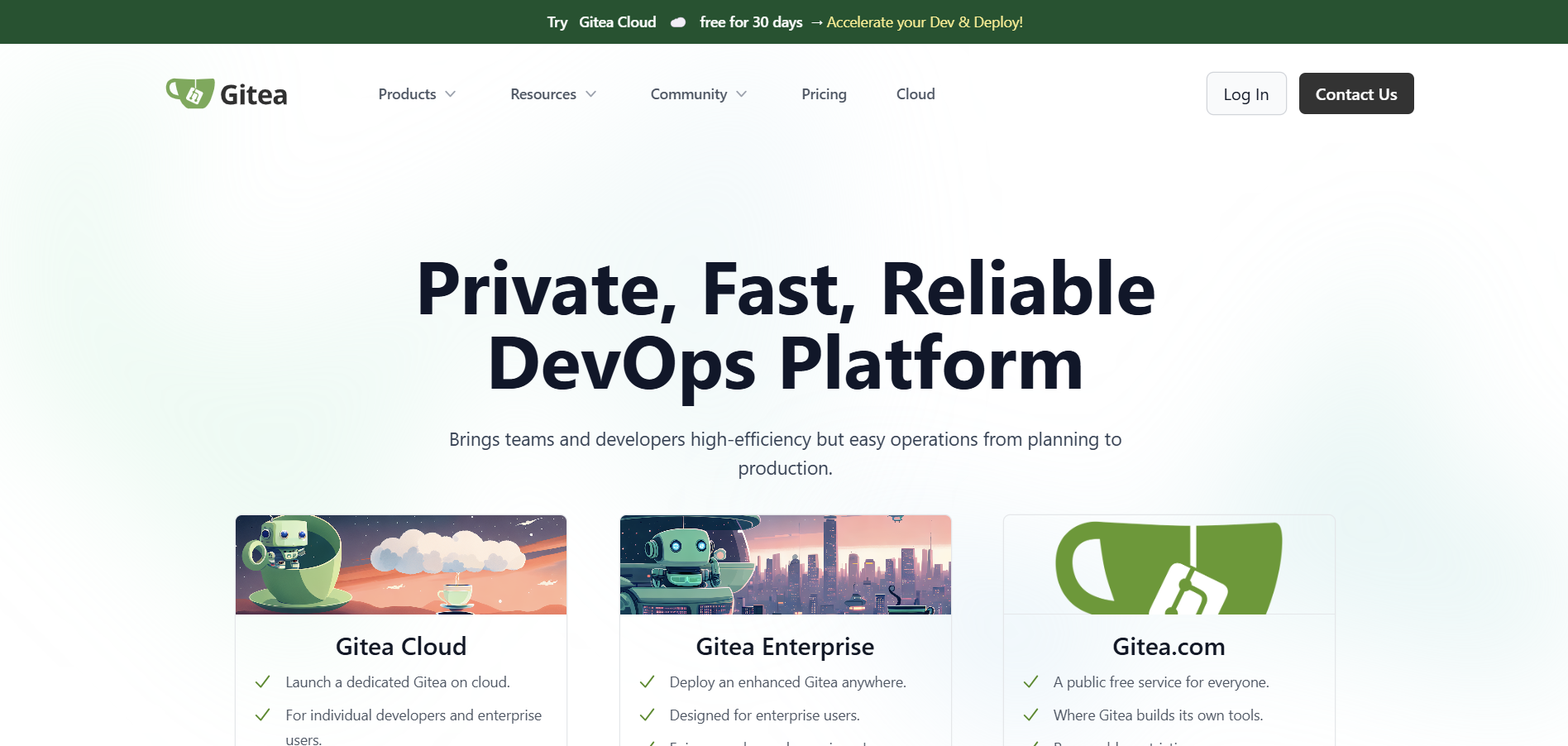
Gitea is a lightweight, self-hosted Git service that provides a simple and efficient platform for version control.
Gitea vs GitHub
Gitea is ideal for teams that prefer self-hosting their repositories to maintain full control over their data and infrastructure. It offers a lightweight and easy-to-install alternative for those who need a customizable Git service without the overhead of larger platforms.
Key Features of Gitea
Lightweight and easy to install on various platforms.
Support for Git repositories with issue tracking and wiki.
Customizable through plugins and integrations.
Active community support and regular updates.
Gitea Pros
Fully self-hosted, providing complete control over data and infrastructure.
Lightweight and resource-efficient, suitable for small to medium teams.
Easy to set up and maintain with minimal dependencies.
Open-source and free to use without licensing fees.
Gitea Cons
Limited built-in features compared to larger platforms like GitHub.
Requires technical expertise to set up and manage self-hosted instances.
Smaller community may result in fewer third-party integrations and plugins.
Gitea Pricing
Gitea is free and open-source. Costs are limited to hosting and maintenance if self-hosted, making it a cost-effective solution for teams with the necessary technical resources.
8.
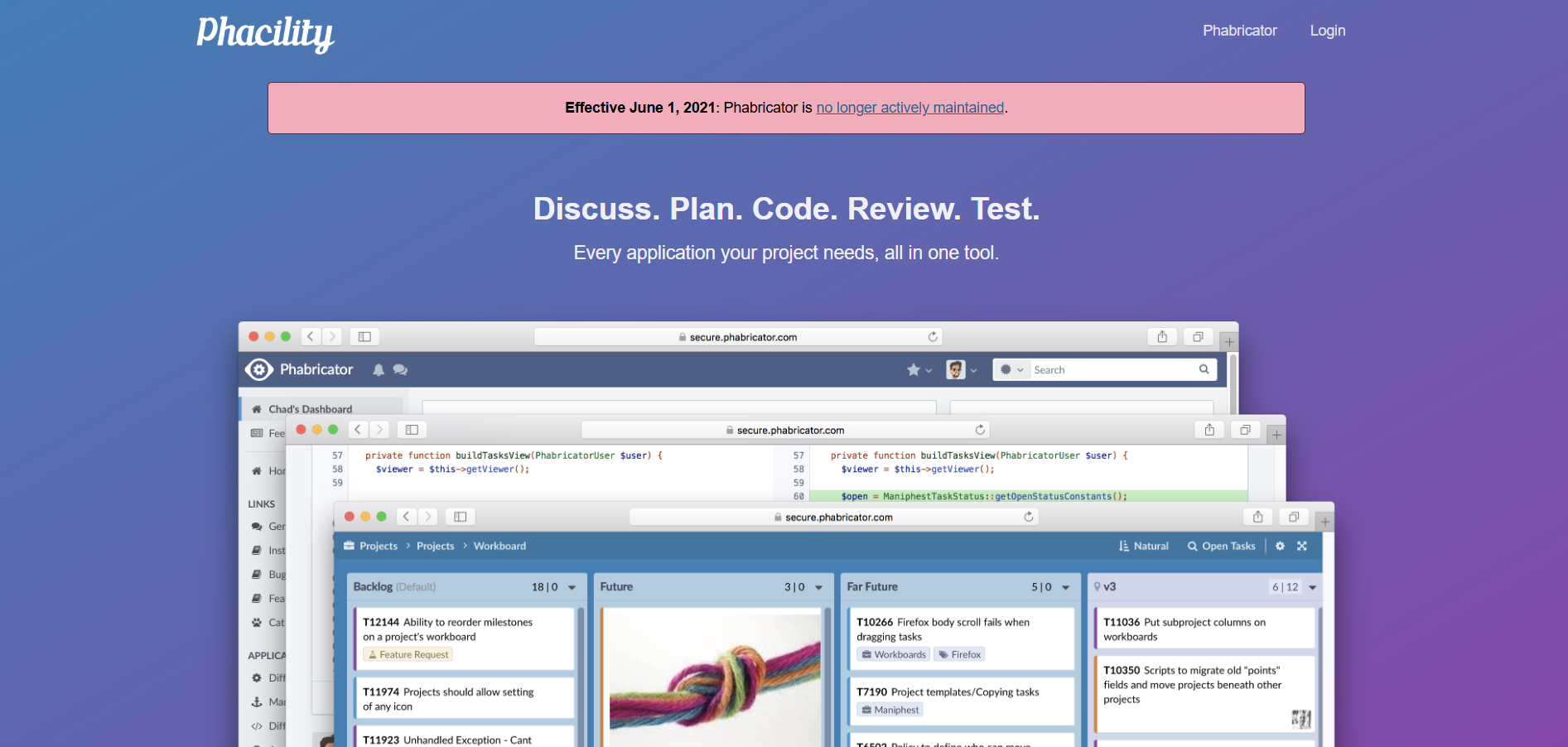
Phabricator is a suite of open-source tools for peer code review, task management, and project communication.
Phabricator vs GitHub
Phabricator offers a comprehensive set of tools beyond just version control, including code review, task management, and documentation. It's ideal for teams seeking an all-in-one solution for project management and collaboration.
Key Features of Phabricator
Integrated code review and auditing tools.
Advanced task and project management features.
Customizable workflows and automation.
Support for multiple version control systems.
Phabricator Pros
All-in-one platform for code review, project management, and collaboration.
Highly customizable to fit specific team workflows.
Strong support for automation and integrations.
Open-source and free to use with self-hosting options.
Phabricator Cons
Steeper learning curve compared to more straightforward platforms like GitHub.
Requires technical expertise to set up and maintain.
Interface may feel cluttered for teams looking for simplicity.
Phabricator Pricing
Phabricator is free and open-source. Users need to manage their own hosting, which can incur costs depending on the infrastructure used.
FAQs on GitHub Alternatives
1. What are the top alternatives to GitHub?
The top alternatives to GitHub include GitLab, Bitbucket, SourceForge, Sourcegraph, AWS CodeCommit, Azure Repos, Gitea, and Phabricator. These platforms offer a range of features suitable for version control, collaboration, and project management.
2. Why should I consider using an alternative to GitHub?
Alternatives to GitHub may offer benefits such as enhanced security features, better integration with specific tools, more flexible pricing models, or specialized functionalities tailored to your project's needs. Exploring these options can help you find a platform that aligns more closely with your workflow and requirements.
3. Are GitHub alternatives free to use?
Many GitHub alternatives offer free tiers with basic features. However, most also provide premium plans that unlock additional tools, advanced features, and enhanced support. The cost varies depending on the platform and the level of service you require.
4. Which GitHub alternative is best for large enterprises?
For large enterprises, GitLab and Azure Repos are excellent choices due to their extensive feature sets, robust security options, and seamless integration with other enterprise tools. These platforms are designed to handle complex workflows and large teams efficiently.
5. Can I use GitHub alternatives for open-source projects?
Yes, many GitHub alternatives like GitLab, Bitbucket, and SourceForge support open-source projects. These platforms provide the necessary tools for collaboration, version control, and project management, making them suitable for community-driven development.