10 Innovative Genmo AI Alternatives
Written by: Hrishikesh Pardeshi, Founder at Flexiple, buildd & Remote Tools.
Last updated: Apr 04, 2025
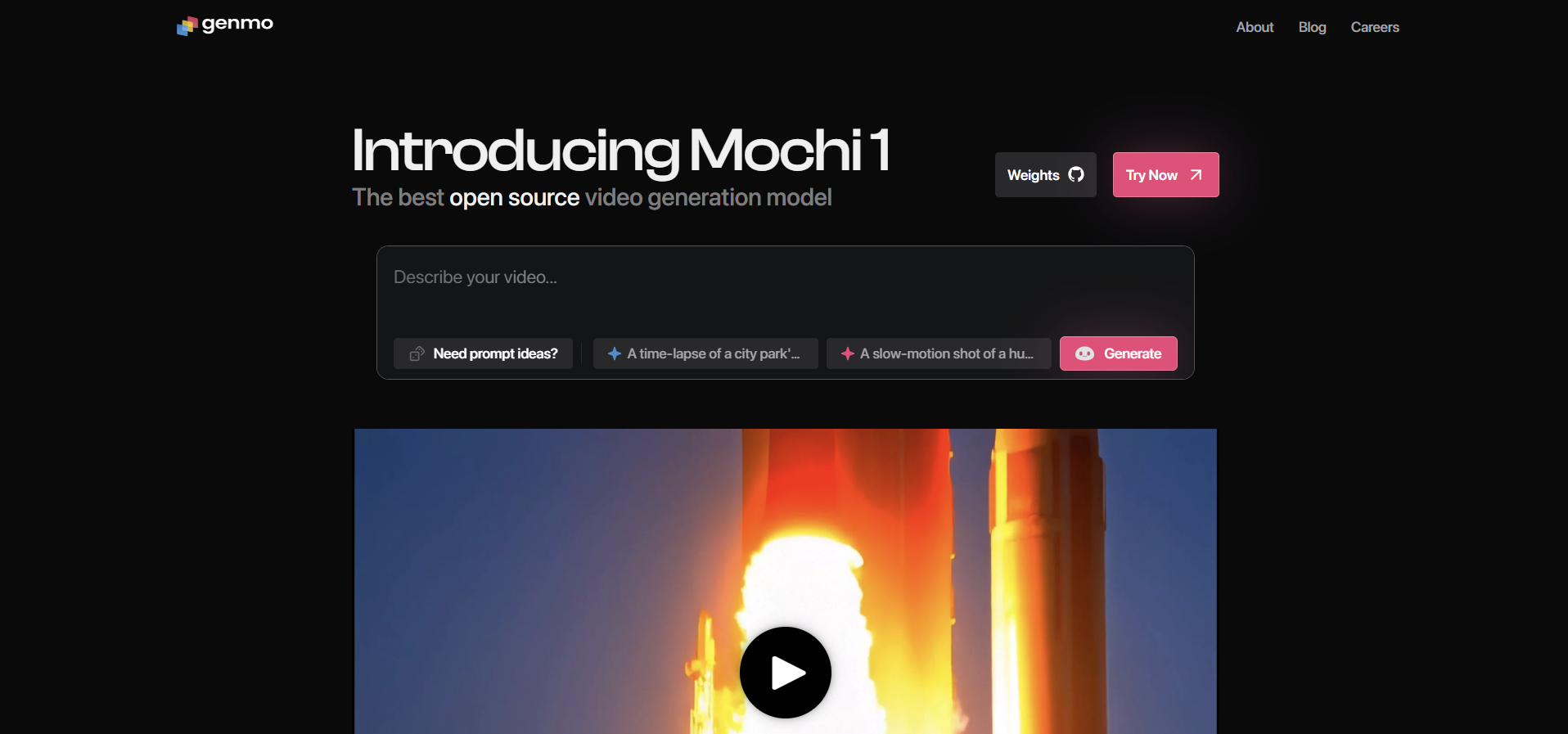
Top 10 alternatives to Genmo AI are:
Veed AI
Heygen
Pollo AI
Designs AI
Vidnoz
Virbo Wondershare
Invideo
MagicHour AI
Vyond AI
Hourone AI
AI video generation transforms the creative landscape by enabling rapid production of engaging, high-quality videos. This article explains what Genmo AI is and provides an in-depth review of its top genmo alternatives. Readers will learn about Genmo AI’s core purpose as an intelligent video generation tool and explore its innovative features that streamline editing workflows.
Detailed comparisons of 10 alternatives reveal unique functionalities, flexible pricing models, and specialized tools designed to enhance creative output. Digital marketers, content creators, and professional video editors will gain insights into each platform’s strengths, understand their pros and cons, and determine which tool best fits their project requirements. This comprehensive guide empowers you to choose the optimal AI video solution to elevate your production process and achieve next-level results.
Table of Contents
What Is Genmo AI Video Generator?
Genmo AI is an AI-powered video generation platform that leverages advanced AI technology to convert text prompts into creative video content using advanced machine learning algorithms. It is designed for digital creators, marketers, and video editors who need to quickly produce engaging, high-quality videos without extensive manual editing. Genmo AI automates many aspects of the video creation process, from generating initial storyboards to applying transitions and effects, allowing users to focus on refining their creative vision. Its user-friendly interface and real-time processing capabilities make the tool accessible to users of all skill levels.
The platform supports various use cases including social media content, promotional videos, and experimental digital art. By streamlining video production workflows and delivering consistent, professional-grade outputs, Genmo AI has become a valuable asset in today’s fast-paced digital environment. Its innovative approach to automating video creation empowers users to achieve impressive visual results quickly and efficiently.
Key Features of Genmo AI
This section outlines the most prominent capabilities of Genmo AI.
Automated Video Generation
Genmo AI automatically converts text prompts into complete video sequences using advanced AI technology. Advanced algorithms analyze input text to create storyboards, apply transitions, and sync audio, ensuring a cohesive video output that maintains creative intent.
Customizable Templates
The platform offers an extensive library of customizable templates, allowing users to tailor video layouts to their brand or creative vision. These templates serve as an excellent starting point for fast video production.
Real-Time Editing Tools
Real-time editing capabilities let users adjust effects, transitions, and other visual elements instantly. This feature accelerates the creative process by providing immediate feedback for quick iterations.
Intelligent Scene Assembly
Genmo AI uses AI to detect key scenes in raw footage and automatically assemble them into a coherent sequence. This intelligent scene assembly simplifies complex editing tasks and enhances narrative flow.
Pros & Cons
Evaluating the pros and cons of Genmo AI helps determine if it fits your creative needs.
Pros
Efficient Video Creation: Automates video generation for faster production.
User-Friendly Interface: Simplifies the creative process for all skill levels.
High Customizability: Offers extensive template and editing options.
Professional-Quality Output: Consistently produces engaging, high-resolution videos.
Cons
Premium Pricing: Advanced features come at a higher subscription cost.
Learning Curve: Some sophisticated tools require additional time to master.
Limited Free Access: Basic functionality is restricted without a subscription.
Occasional Processing Delays: Users report brief lags during high-demand periods.
Why Do People Love Genmo AI?
People love Genmo AI because it consistently transforms creative ideas into compelling video content with speed and precision.
Seamless Workflow Integration
People love Genmo AI because it integrates effortlessly into existing video production workflows. Its automated processes and intuitive design significantly reduce editing time, allowing users to produce high-quality videos quickly and efficiently.
Creative Freedom
People love Genmo AI because it offers extensive customization options. The ability to tailor templates, adjust effects in real time, and fine-tune every element gives creators complete control over the final output, fostering innovation and originality.
Intelligent Automation to Create Professional Videos
People love Genmo AI because its intelligent automation streamlines the video creation process. By automatically assembling scenes and applying transitions based on input text, the platform minimizes manual effort while ensuring consistent, professional results.
High-Quality Outputs
People love Genmo AI because it consistently delivers high-resolution, professional-grade videos. The platform’s advanced algorithms ensure that every video is visually engaging and polished, making it a trusted tool for digital marketers and video editors.
Why to Look for Genmo AI Alternatives?
Users look for Genmo AI alternatives because other platforms offer unique features, flexible pricing, and specialized functionalities that might better suit specific creative projects. Some alternatives also offer features to create engaging business videos and create professional videos, simplifying the video creation process for various applications.
Flexible Pricing Models
Users look for Genmo AI alternatives because various platforms offer diverse pricing options, from affordable subscriptions to one-time payment plans, allowing them to choose tools that align with their budgets without compromising quality.
Specialized Editing Features
Users look for Genmo AI alternatives because some tools offer niche functionalities such as enhanced color grading, advanced transitions, or unique visual effects, providing additional creative control that can elevate video production.
Enhanced Customization
Users look for Genmo AI alternatives because enhanced customization options allow for granular control over video elements. Platforms with deeper personalization capabilities enable users to fine-tune every aspect of their video, ensuring that the final product aligns perfectly with their vision.
Superior Customer Support and Integration
Users look for Genmo AI alternatives because robust customer support and seamless integration with other creative software can significantly improve the overall editing experience. Alternatives offering dedicated support teams, extensive tutorials, and smooth third-party integration empower users to overcome challenges and optimize workflow efficiency.
Top 10 Genmo Alternatives
As AI video generation continues to evolve, platforms like Genmo AI have changed how content creators turn text and images into high-quality videos. But as users’ needs grow, a variety of alternatives to Genmo AI have emerged, each offering unique features to cater to different preferences. From text-to-video conversion to advanced editing options, these alternatives provide creative solutions across industries. These alternatives allow users to create stunning visuals and create videos efficiently.
If you’re a marketer, educator, or filmmaker, the following list of the top 10 Genmo AI alternatives will introduce you to powerful tools that can take your video production to the next level and match your specific creative goals.
1. Veed AI
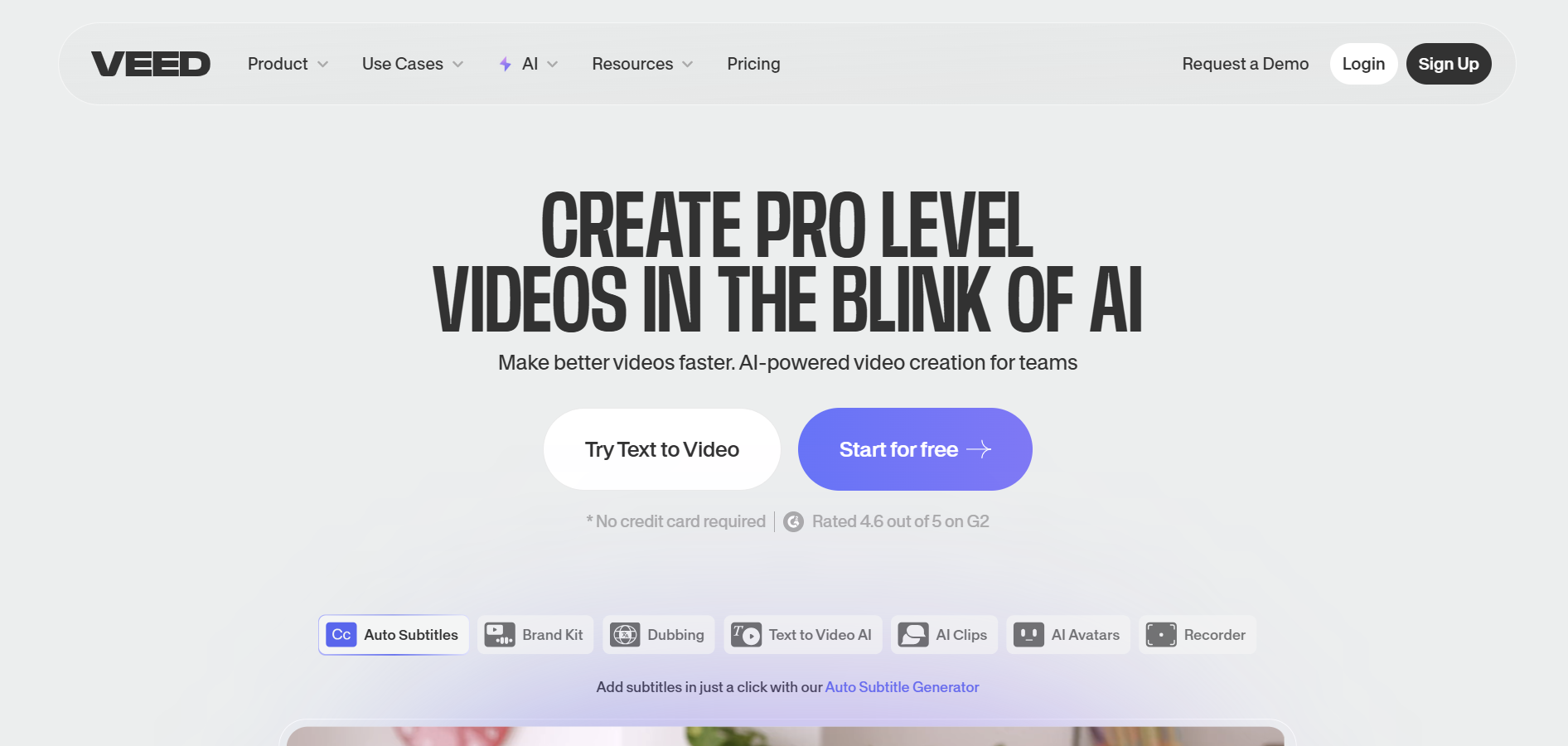
Veed AI is a versatile online AI video generator and editing platform that uses AI to streamline the editing process and produce professional-quality videos quickly. It caters to content creators, marketers, and educators who need an intuitive, collaborative tool for efficient video production.
Key Features
Veed AI offers several standout features.
Drag-and-Drop Editing
Provides an intuitive drag-and-drop interface for quick video assembly.
Extensive Media Library
Includes a vast collection of stock videos, images, and audio assets.
Real-Time Collaboration
Allows teams to edit and review videos simultaneously.
Auto-Subtitling
Automatically generates subtitles to improve accessibility.
Pros & Cons
Evaluating Veed AI reveals its strengths and limitations.
Pros
Intuitive and user-friendly interface.
Extensive media resources.
Effective collaborative tools.
Fast processing speeds.
Cons
Premium pricing for full features.
Limited offline functionality.
Occasional export issues.
Watermarks on free exports.
Who Should Use Veed AI?
Veed AI benefits:
Content creators needing simple editing solutions.
Digital marketers producing promotional videos.
Educators looking for accessible video tools.
Teams collaborating on video projects.
2. Heygen
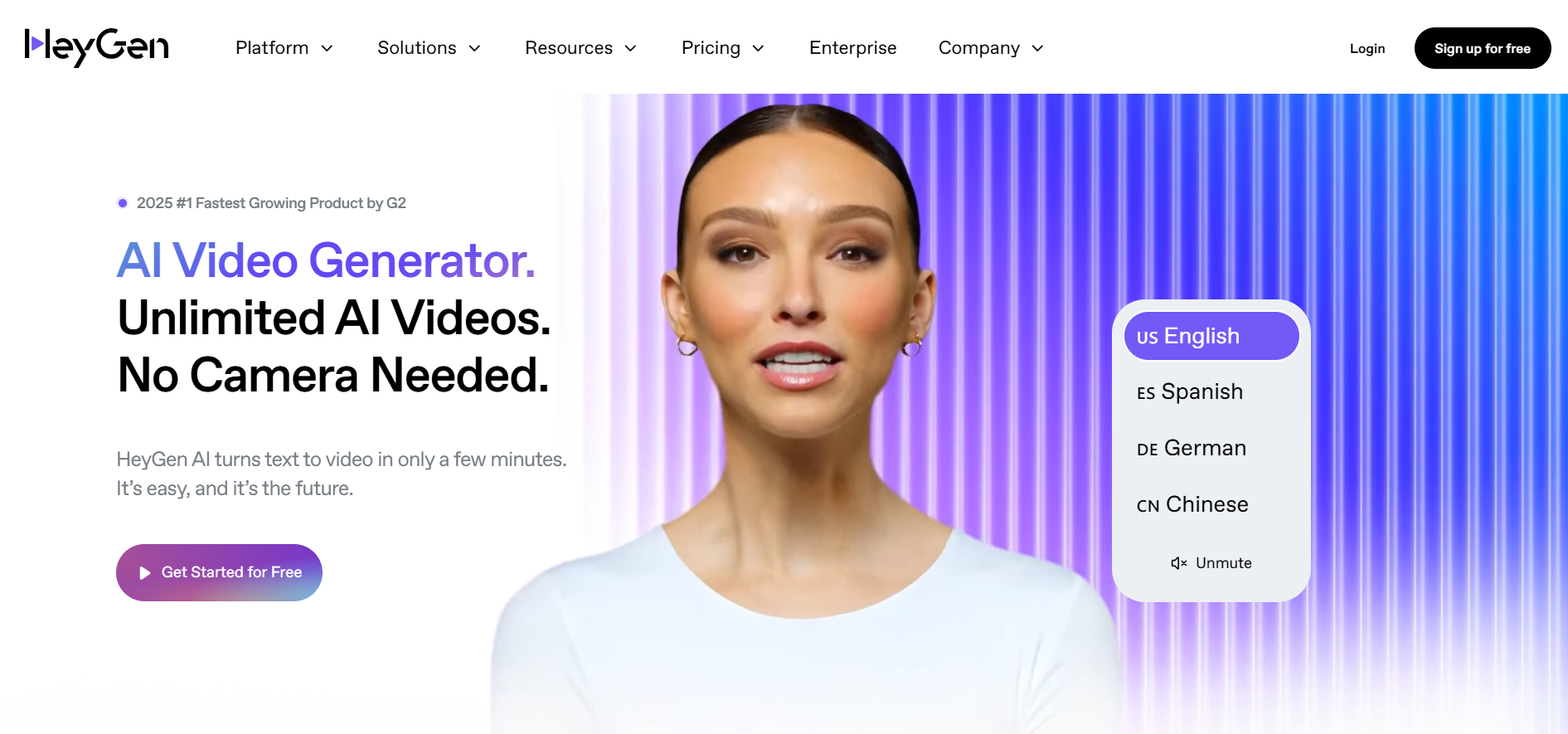
Heygen is an AI video editing platform that specializes in generating virtual presenters and enhancing video communications. It is designed for businesses and media professionals who require realistic digital avatars for dynamic presentations and marketing videos.
Key Features
Heygen delivers several robust capabilities.
Virtual Presenter Creation
Generates lifelike digital presenters for video content.
Natural Expression Synthesis
Produces authentic facial expressions and smooth lip-syncing.
Customizable Backgrounds
Offers a variety of backdrops to tailor video settings.
Seamless Editing Tools
Provides intuitive tools for smooth video transitions.
Pros & Cons
Here is a balanced review of Heygen.
Pros
Realistic digital presenter outputs.
High level of customization.
Intuitive user interface.
Effective for professional presentations.
Cons
Higher pricing tiers.
Limited free trial options.
Occasional animation glitches.
Requires high-quality input for best performance.
Who Should Use Heygen?
Heygen is ideal for:
Media professionals needing virtual presenters.
Corporate trainers enhancing video communication.
Marketing teams seeking engaging video content.
Content creators desiring realistic digital avatars.
3. Pollo AI
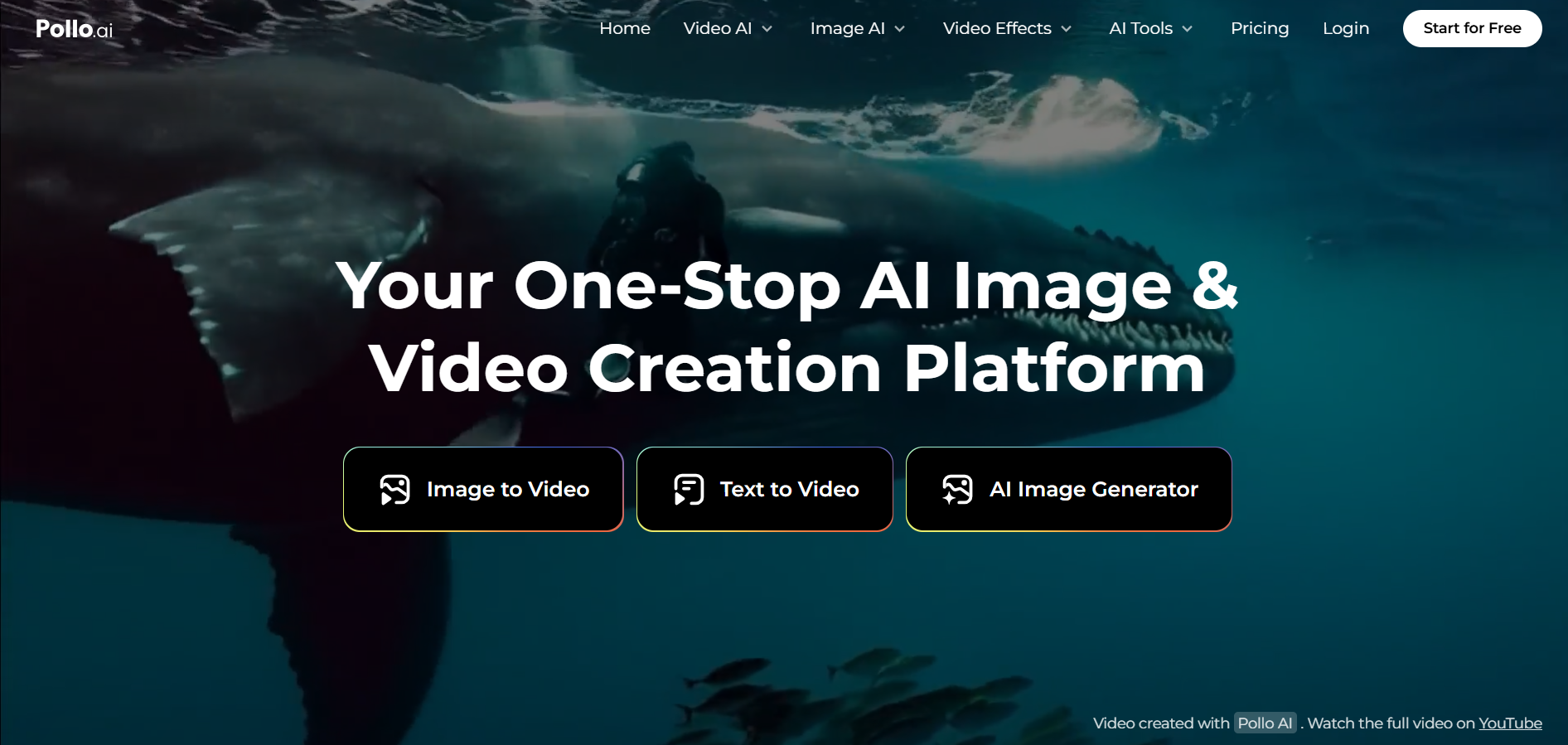
Pollo AI is an AI-driven video generation tool that transforms text prompts into engaging videos with a focus on creative storytelling. It is geared toward digital marketers and content creators who require dynamic visuals for online platforms.
Key Features
Pollo AI offers several innovative functionalities.
Text-to-Video Conversion
Converts written content into dynamic video narratives.
Customizable Visual Effects
Provides options to adjust colors, transitions, and filters.
Intuitive Editing Interface
Simplifies video customization with user-friendly tools.
Automated Scene Assembly
Automatically organizes video segments into coherent sequences.
Pros & Cons
Evaluating Pollo AI reveals its benefits and drawbacks.
Pros
Fast text-to-video conversion.
High degree of creative customization.
Intuitive and accessible interface.
Consistently engaging outputs.
Cons
Premium subscription required for advanced features.
Limited offline capabilities.
Occasional processing delays.
Fewer advanced controls than some competitors.
Who Should Use Pollo AI?
Pollo AI benefits:
Digital marketers needing rapid video content.
Content creators seeking creative storytelling tools.
Social media managers requiring dynamic visuals.
Small businesses looking for cost-effective video solutions.
4. Designs AI
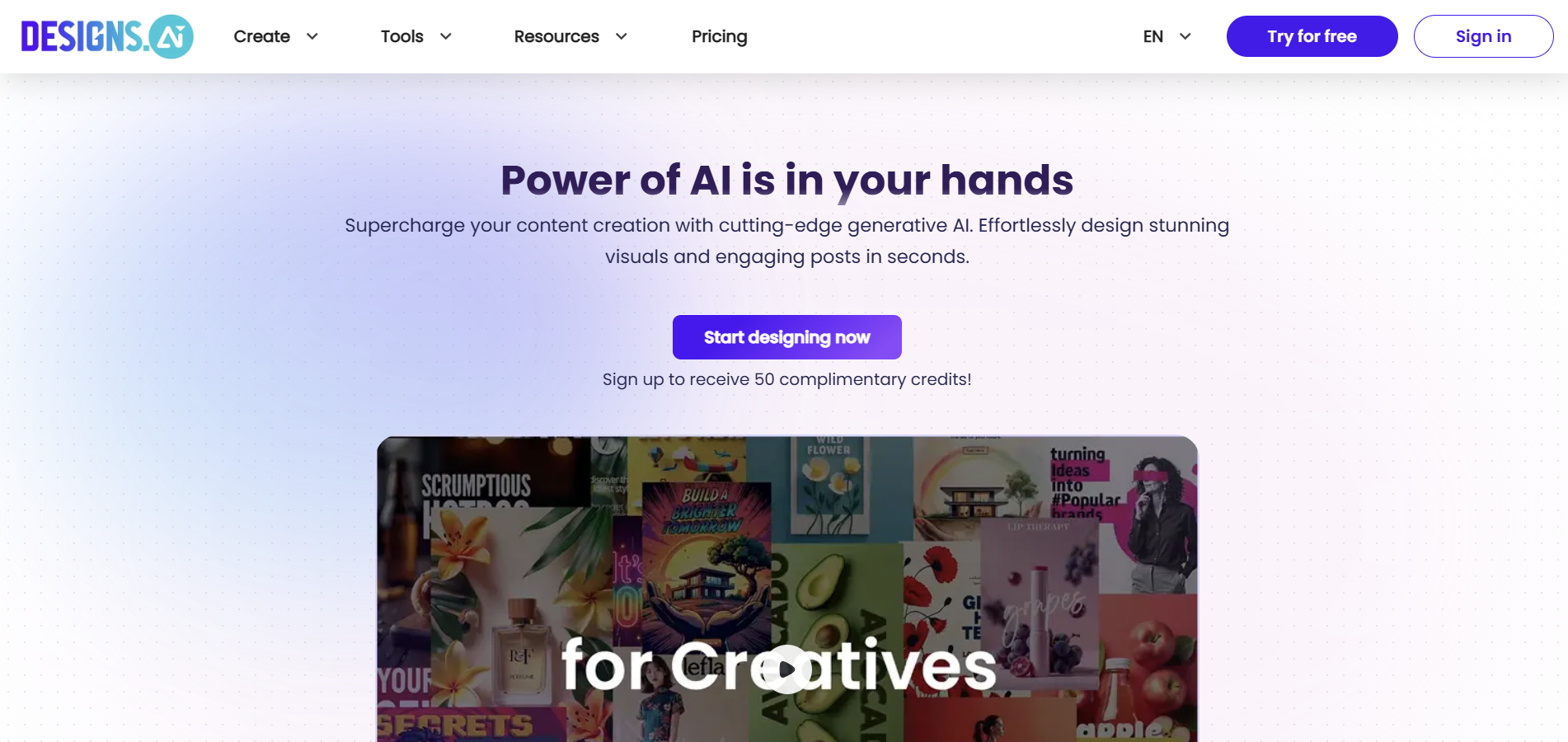
Designs AI is an all-in-one digital content creation platform that transforms text prompts into polished video and graphic content. It is ideal for corporate teams and freelance designers who value both automated generation and manual customization.
Key Features
Designs AI provides robust functionalities.
Automated Video Generation
Quickly converts text into full video content.
Extensive Template Library
Offers a wide variety of design templates.
Intuitive Editing Tools
Facilitates easy video customization.
Multiple Export Options
Supports various file formats for seamless distribution.
Pros & Cons
Here’s a balanced view of Designs AI.
Pros
Rapid video generation capabilities.
Extensive design options.
User-friendly interface.
Versatile export formats.
Cons
Requires subscription for full features.
Limited offline functionality.
Occasional system lags.
Fewer advanced features compared to niche tools.
Who Should Use Designs AI?
Designs AI is best for:
Freelance designers needing quick outputs.
Corporate teams producing on-brand content.
Digital marketers requiring engaging visuals.
Startups seeking cost-effective creative solutions.
5. Vidnoz
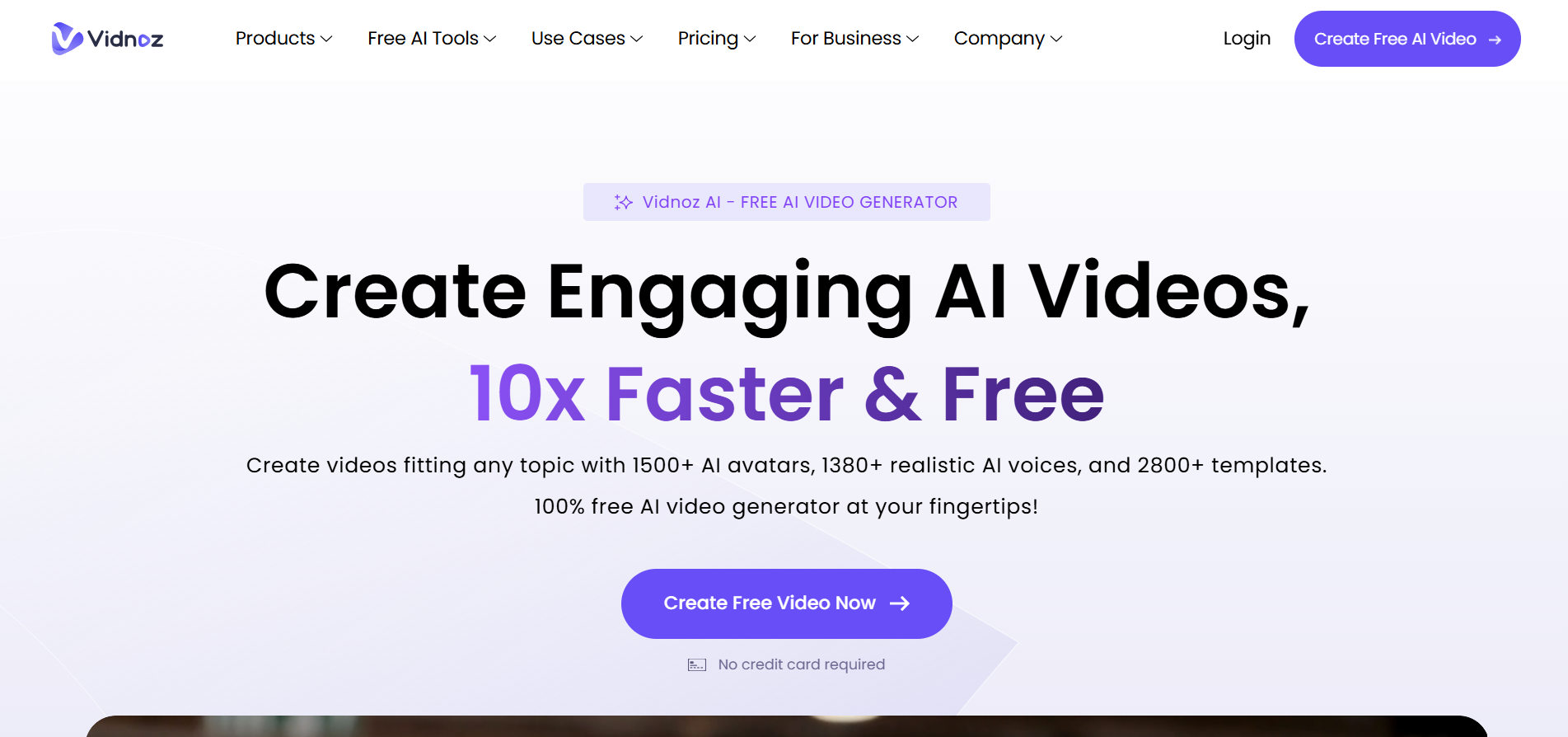
Vidnoz is an AI-powered video creation platform focused on delivering photorealistic videos and high-quality, engaging video content through automated processes. It caters to marketers and content creators who need efficient tools to produce professional videos quickly.
Key Features
Vidnoz offers several essential capabilities.
Automated Editing Processes
Streamlines video production by automating cuts and transitions.
Extensive Media Resources
Provides access to a wide array of stock footage and music.
Customizable Templates
Allows users to tailor video templates to their branding needs.
Intuitive Interface
Simplifies the editing process for efficient production.
Pros & Cons
Evaluating Vidnoz shows:
Pros
Fast video editing automation.
Extensive media asset library.
Easy template customization.
Intuitive interface.
Cons
Premium pricing for full features.
Limited offline functionality.
Occasional export issues.
Smaller community compared to larger platforms.
Who Should Use Vidnoz?
Vidnoz benefits:
Marketers seeking quick video production.
Content creators needing diverse media assets.
Social media managers requiring engaging visuals.
Small businesses aiming for professional video outputs.
6. Virbo Wondershare
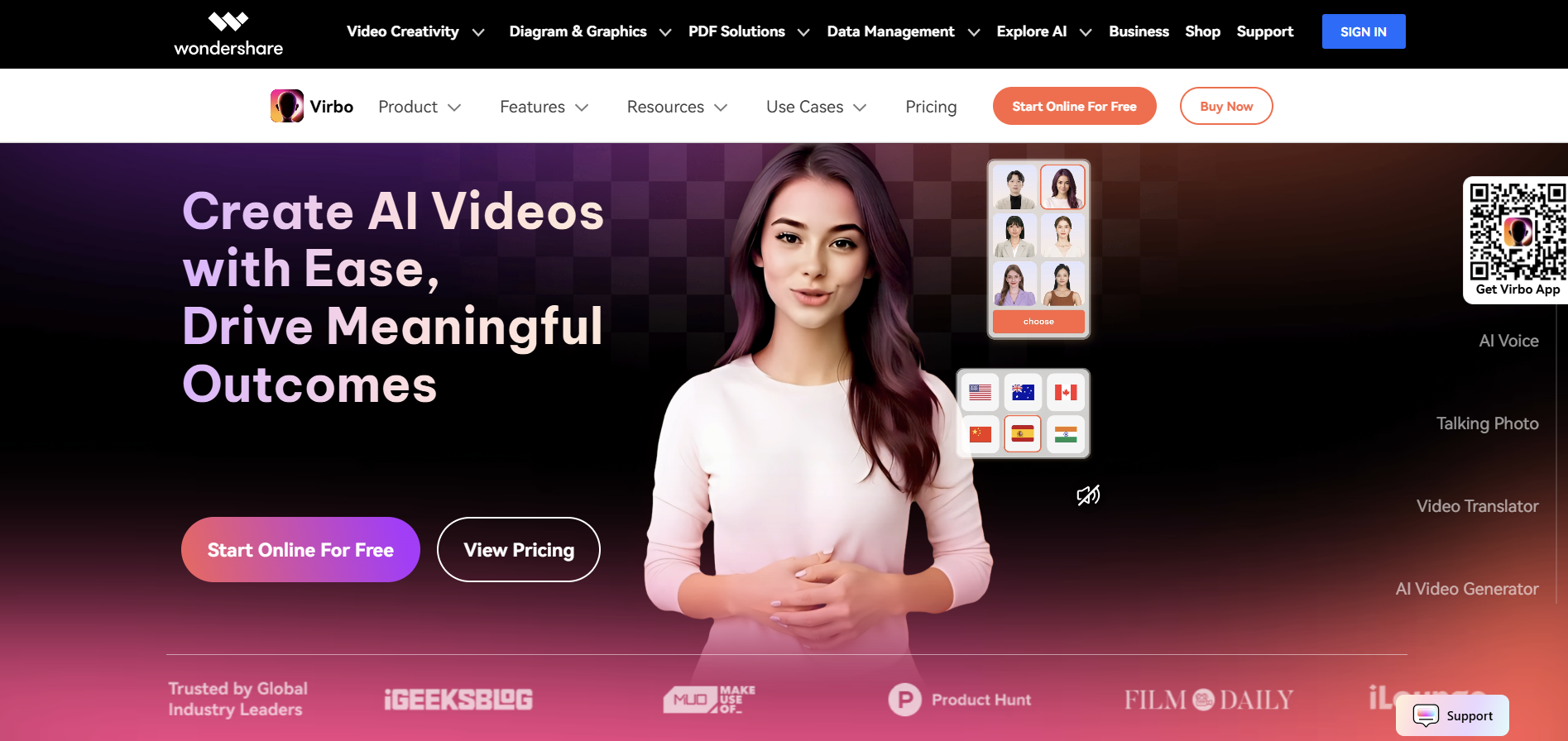
Virbo Wondershare is an AI-enhanced video editing tool that emphasizes ease of use and professional output, transforming static images into dynamic video content. It is targeted at both amateur and professional video editors who need a powerful yet accessible solution for high-quality video production.
Key Features
Virbo Wondershare offers several robust editing tools.
Automated Editing Functions
Streamlines cuts, transitions, and effects with AI automation.
User-Friendly Interface
Provides an accessible, easy-to-navigate editing environment.
Customizable Visual Effects
Enables detailed personalization of video elements.
Multi-Platform Export
Supports export in various formats for different channels.
Pros & Cons
Here’s an evaluation of Virbo Wondershare.
Pros
Intuitive and accessible interface.
Effective automation tools.
Versatile customization options.
Smooth multi-platform integration.
Cons
Premium pricing for advanced features.
Limited free trial availability.
Occasional technical glitches.
Additional training may be needed for optimal use.
Who Should Use Virbo Wondershare?
Virbo Wondershare is ideal for:
Amateur video editors seeking accessible tools.
Professional marketers producing polished videos.
Social media creators needing engaging content.
Small business owners requiring reliable editing solutions.
7. Invideo
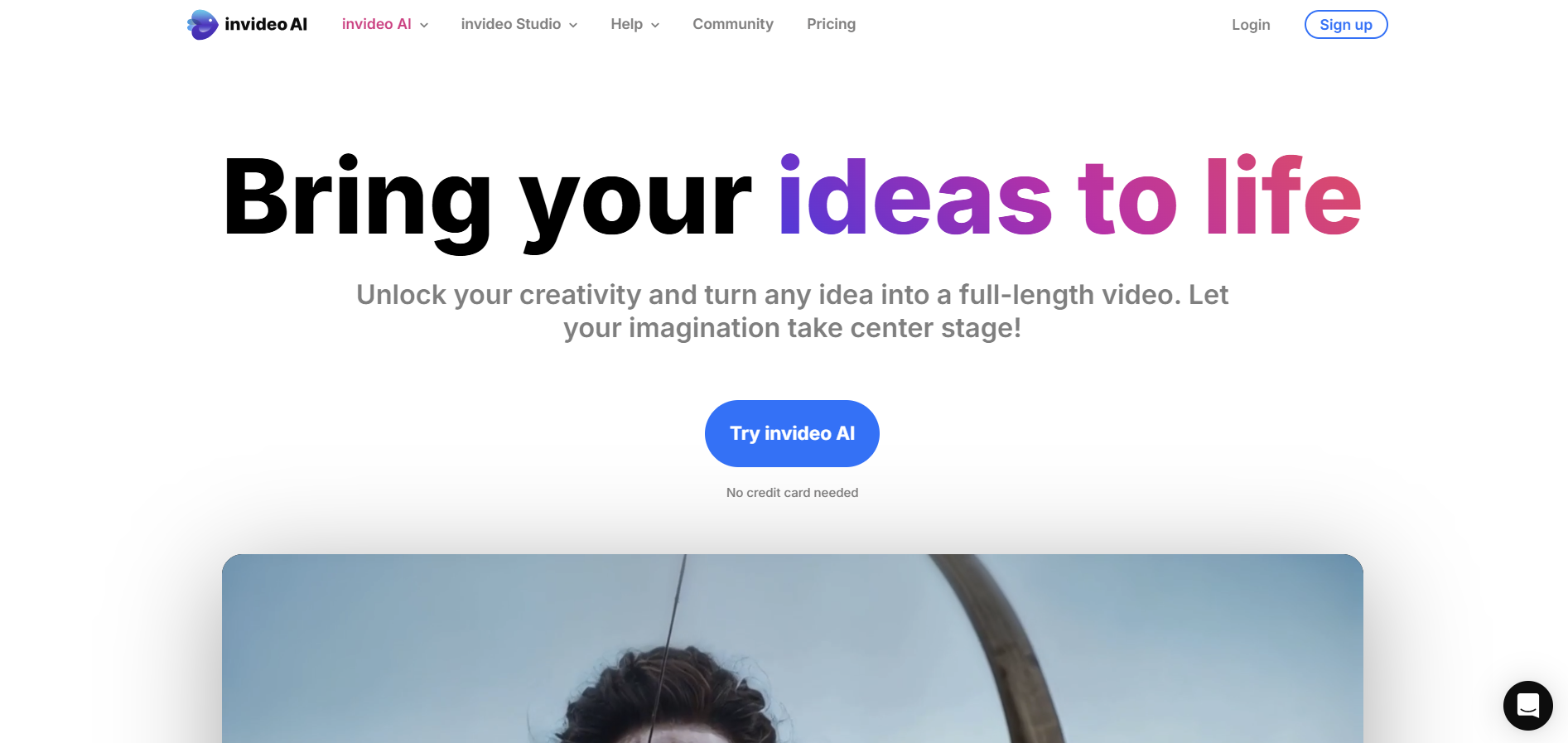
Invideo is a comprehensive AI video creation platform that allows users to upload images and transform text into engaging video content with a variety of customizable templates and editing tools. It is designed for digital marketers, content creators, and social media managers who need to quickly produce high-quality videos.
Key Features
Invideo offers robust functionalities.
Text-to-Video Conversion
Converts written content into structured video narratives.
Extensive Template Collection
Provides a diverse range of customizable video templates.
Intuitive Editing Tools
Simplifies the customization and fine-tuning of videos.
Multi-Format Export Options
Supports various file formats for broad compatibility.
Pros & Cons
Evaluating Invideo reveals its benefits and limitations.
Pros
Quick conversion of text to video.
Wide range of templates.
User-friendly interface.
Versatile export options.
Cons
Subscription required for full features.
Limited offline functionality.
Occasional processing delays.
Watermark on free version outputs.
Who Should Use Invideo?
Invideo benefits:
Digital marketers needing rapid video content.
Content creators looking for customizable templates.
Social media managers requiring engaging visuals.
Small businesses aiming for cost-effective solutions.
8. MagicHour AI
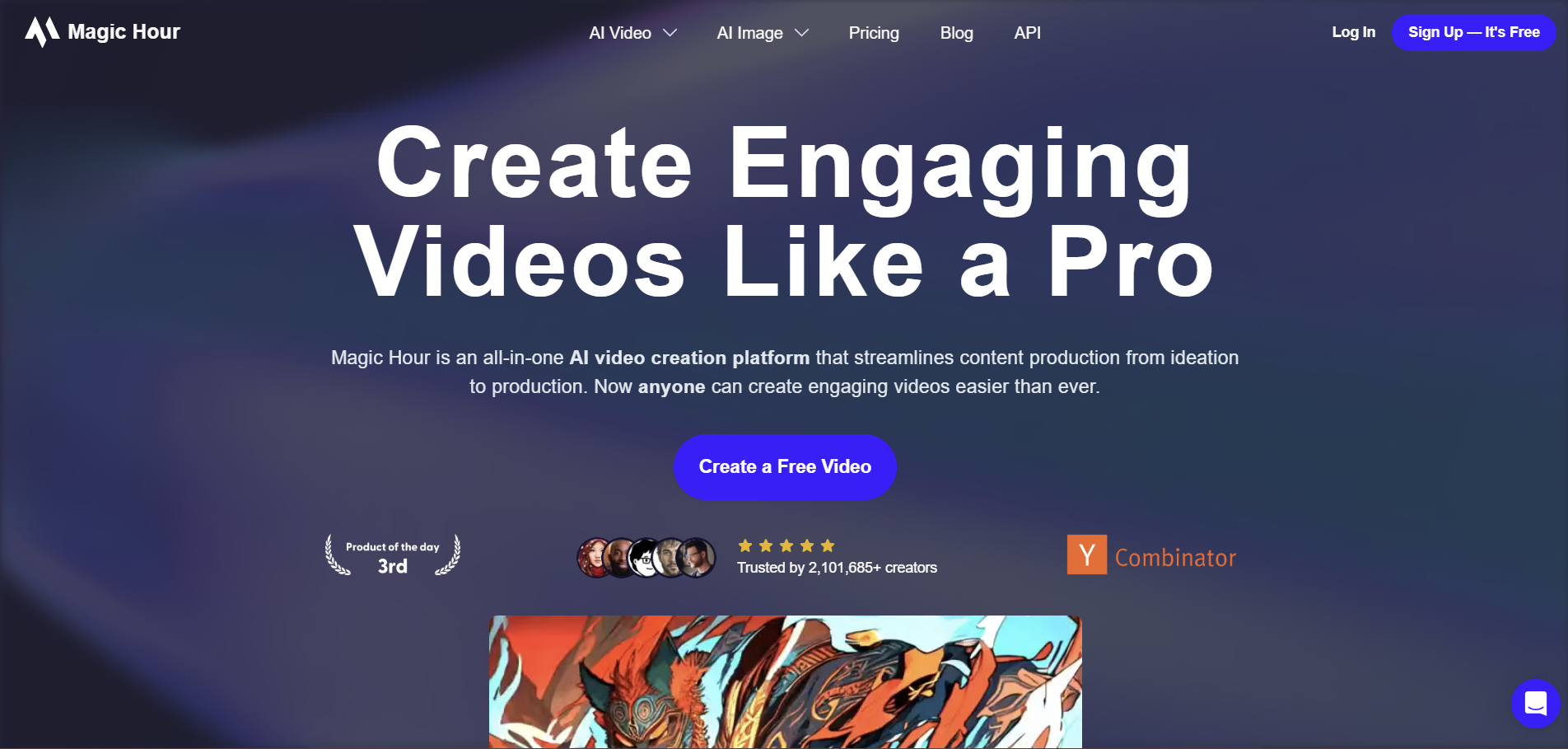
MagicHour AI is an AI-powered video editing platform that automates complex editing tasks and produces stunning visuals in its high-quality video outputs. It is designed for professional video editors and digital content creators who need efficient, intelligent editing solutions.
Key Features
MagicHour AI offers several key functionalities.
Automated Scene Detection
Automatically identifies key scenes in raw footage for streamlined editing.
Real-Time Video Effects
Enables immediate adjustments of visual effects during editing.
Intuitive Editing Interface
Provides an accessible, user-friendly platform for complex video editing.
High-Resolution Output
Delivers professional-grade video quality with consistent performance.
Pros & Cons
Here’s a balanced review of MagicHour AI.
Pros
Efficient automated editing.
Real-time visual adjustments.
Intuitive user interface.
Consistently high-quality outputs.
Cons
Premium pricing for advanced features.
Steep learning curve for sophisticated tools.
Limited free trial access.
Occasional processing delays.
Who Should Use MagicHour AI?
MagicHour AI is ideal for:
Professional video editors seeking efficiency.
Digital content creators needing polished video outputs.
Marketers producing high-impact visuals.
Creative teams aiming to streamline post-production workflows.
9. Vyond AI
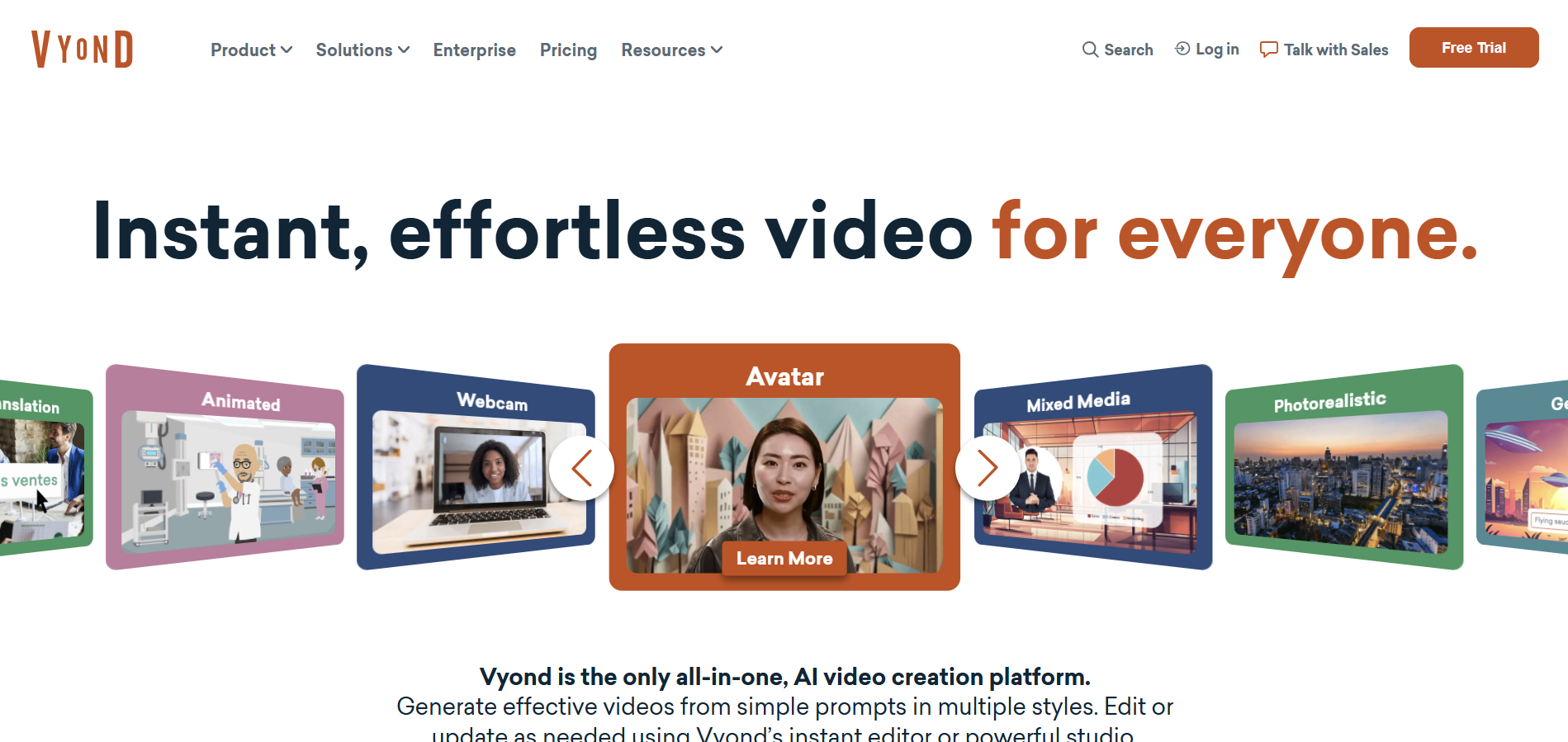
Vyond AI is an AI-powered video creation platform specializing in animated videos and explainer content. It is designed for businesses and educators who need engaging, animated content for training, marketing, and communications.
Key Features
Vyond AI offers several robust animation tools.
Customizable Animated Characters
Creates tailored animated personas for dynamic video content.
Extensive Scene Libraries
Provides a wide range of backgrounds and settings.
Intuitive Timeline Editing
Simplifies the sequencing and timing of animations.
Voice-Over Integration
Supports synchronized audio with animated visuals for effective storytelling.
Pros & Cons
Evaluating Vyond AI reveals:
Pros
Engaging animated content capabilities.
Highly customizable characters.
User-friendly interface.
Effective for explainer videos.
Cons
Higher subscription fees.
Limited free features.
Requires time to master advanced tools.
Occasional export issues.
Who Should Use Vyond AI?
Vyond AI is ideal for:
Corporate trainers creating animated content.
Marketers producing explainer videos.
Educators seeking engaging animated materials.
Businesses looking for professional animated storytelling.
10. Hourone AI
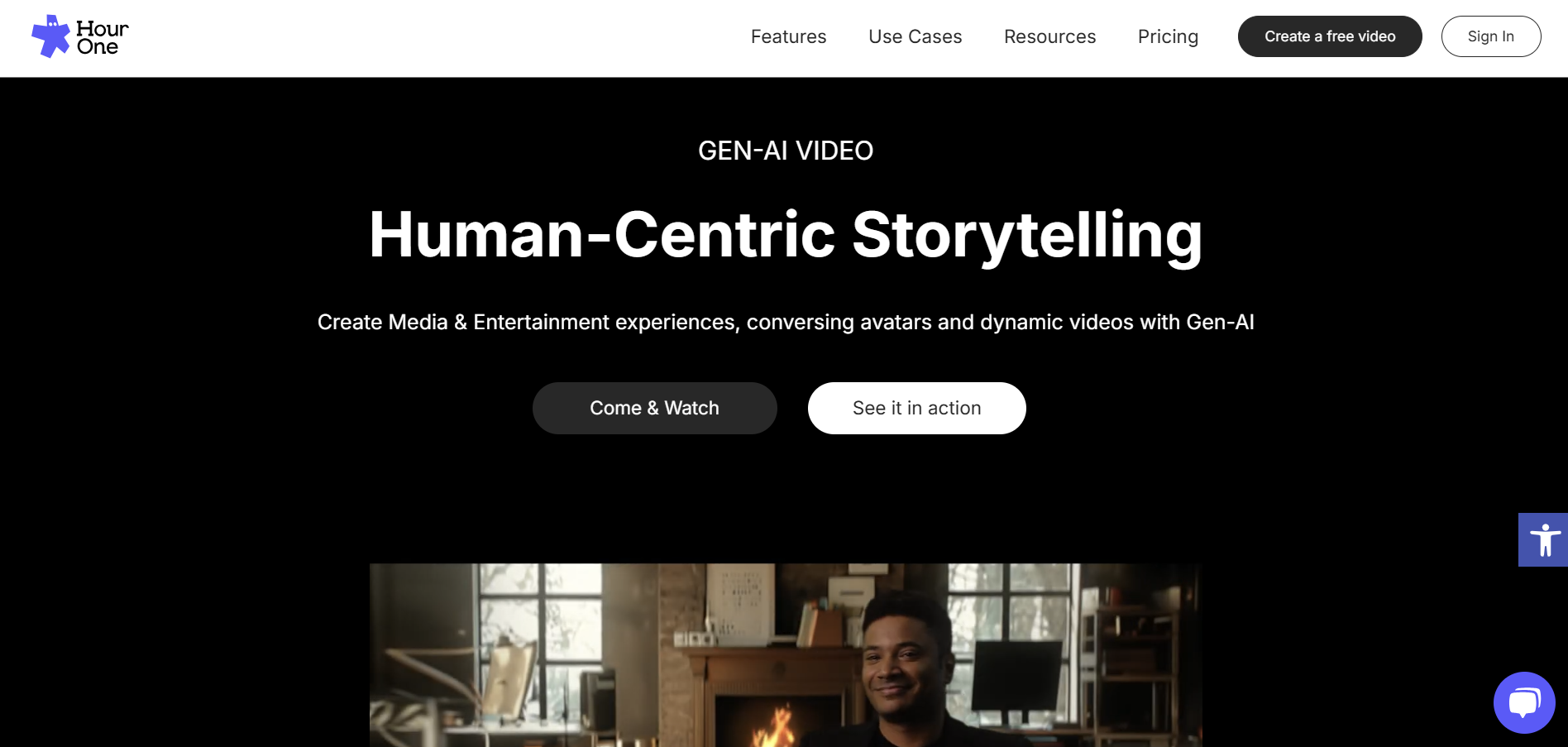
Hourone AI is a cutting-edge AI video creation platform that transforms text and data into realistic digital humans and video content. It is designed for professionals in e-learning, marketing, and corporate communications who require dynamic, lifelike video presentations.
Key Features
Hourone AI offers several robust capabilities.
Realistic Digital Avatars
Generates lifelike digital characters for video presentations.
Automated Script-to-Video Conversion
Converts written scripts into complete video content.
Customizable Visual Elements
Allows extensive personalization of avatars and backgrounds.
Seamless Integration
Integrates smoothly with other media tools for streamlined production.
Pros & Cons
Here is a balanced review of Hourone AI.
Pros
Produces lifelike digital avatars.
Fast conversion from script to video.
High degree of customization.
User-friendly interface.
Cons
Premium pricing for advanced features.
Limited free trial availability.
Occasional synchronization issues.
Requires high-quality input for optimal results.
Who Should Use Hourone AI?
Hourone AI benefits:
Corporate trainers needing dynamic video presentations.
Marketing professionals creating engaging video ads.
E-learning developers producing educational content.
Digital content creators aiming for realistic avatars.
Conclusion
In conclusion, the AI video generation landscape in 2025 offers a wide range of innovative alternatives to Genmo AI. This article has provided an in-depth exploration of Genmo AI’s core functionalities, key features, pros and cons, and detailed reviews of 10 top alternatives. Each platform—from Veed AI and Heygen to Hourone AI—brings unique strengths, specialized editing tools, and flexible pricing models designed to meet diverse creative needs. Whether you are a digital marketer, video editor, or content creator, selecting the right AI video generation tool is crucial for streamlining workflows and enhancing production quality. Evaluate each alternative based on your project requirements and budget to choose the solution that best elevates your creative process and achieves next-level video results.
FAQs On Genmo AI Alternatives
1. What is Genmo AI used for?
Genmo AI is used to convert text prompts into engaging video content using advanced AI algorithms, streamlining video production for various creative applications.
2. How does Genmo AI improve video production workflows?
It automates video generation tasks and provides real-time editing tools, significantly reducing manual work and accelerating production timelines.
3. Is Genmo AI suitable for beginners?
Yes, Genmo AI features an intuitive interface and comprehensive tutorials, making it accessible to users of all skill levels.
4. Can Genmo AI produce professional-quality videos?
Absolutely. Genmo AI consistently delivers high-resolution, polished videos that are ideal for commercial, social media, and creative projects.
5. Are free trials available for Genmo AI and its alternatives?
Many platforms, including Genmo AI, offer limited free trials or basic versions; however, full access to advanced features typically requires a subscription.