Top Expensify Alternatives for Expense Management in 2025
Written by: Hrishikesh Pardeshi, Founder at Flexiple, buildd & Remote Tools.
Last updated: Mar 06, 2025
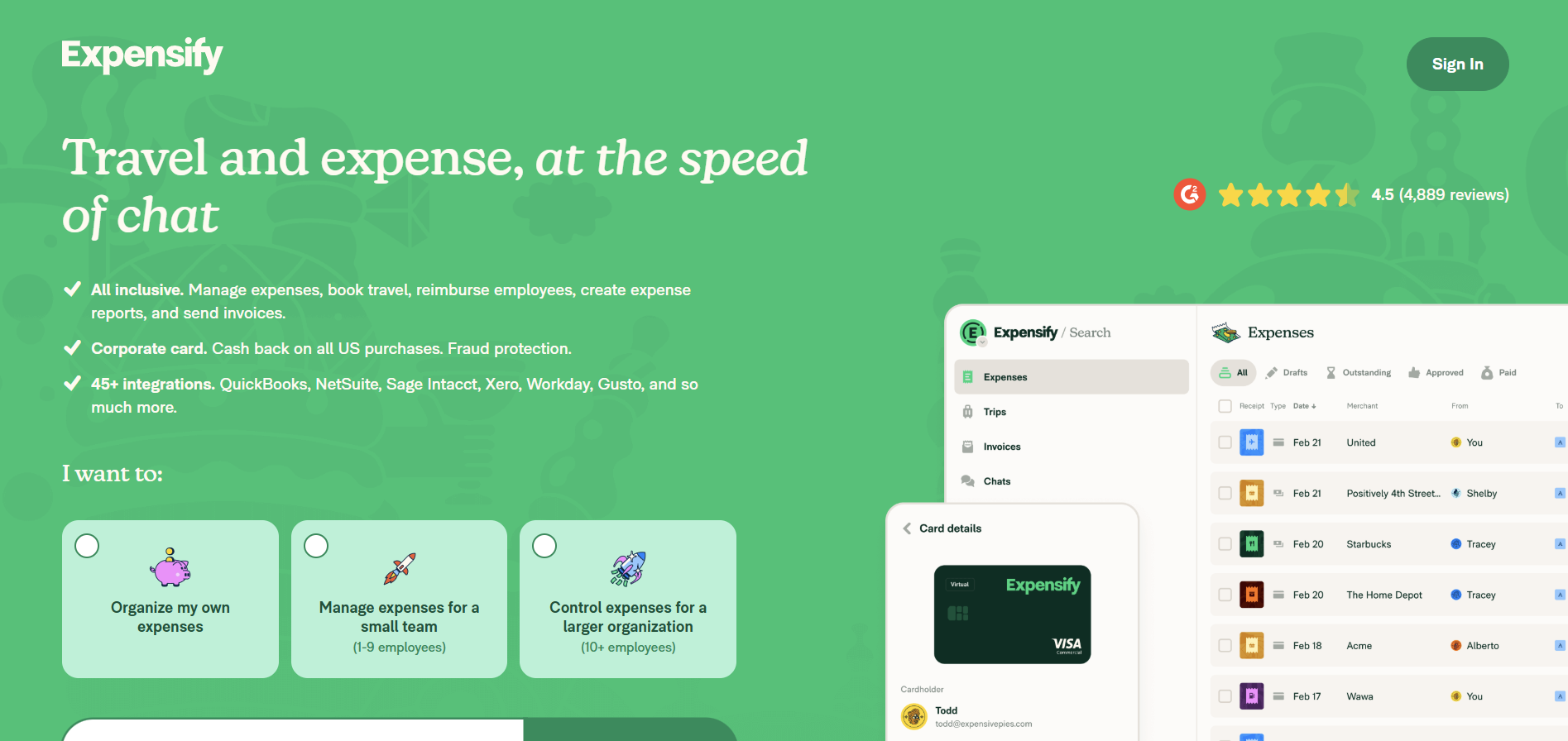
The best Expensify alternatives in 2025 for expense tracking and reporting tools are SAP Concur, Zoho Expense, FreshBooks, QuickBooks Online, Rydoo, and Bento for Business. These platforms can transform the way you manage financial operations by providing diverse feature sets tailored to your organization’s size, industry, and unique expense workflows. Each solution delivers specific advantages—from streamlined receipt scanning and travel booking to advanced automation and real-time analytics—ensuring you can find the perfect fit for your company’s evolving requirements.
In a fast-paced business environment, effective expense management is crucial for controlling costs, maintaining compliance, and enabling data-driven decision-making. Expensify has long been a go-to option for many organizations, but it may not always align perfectly with specialized needs. Companies often find themselves in search of alternative solutions if they need more flexible integrations, advanced analytics, or distinctive features such as prepaid expense cards. As part of the expense management process, businesses should consider how expense management software can streamline expense reporting and enhance operational efficiency. Below, you’ll discover everything you need to know about the top Expensify alternatives, including why you might need an alternative, who benefits most from making a switch, and how each option compares in features, pricing, scalability, and customer support.
Table of Contents
Why Do You Need Alternatives to Expensify?
You need alternatives to Expensify if your business operations demand functionalities that go beyond what Expensify offers, or if you’re seeking a more budget-friendly option that still meets your core requirements. Although Expensify handles basic expense tracking and reporting reasonably well, it may not cater to advanced or specialized needs. For instance, some companies need:
-
Deeper Accounting Integrations
Full ERP Connectivity: If your organization relies on a robust Enterprise Resource Planning (ERP) system such as SAP or Oracle, you might require seamless, bi-directional data flow to minimize manual data entry.
Real-Time Sync with General Ledger: Some businesses want up-to-the-second synchronization of expenses with their general ledger, something that Expensify may not always deliver at the desired complexity.
-
Enhanced Analytics and Reporting
Custom Dashboards: Finance teams often want highly customizable dashboards to quickly review spending across departments or project codes.
Drill-Down Capabilities: For complex audits, managers and executives might need granular reporting that reveals each expense’s origin, approval pathway, and budgetary impact.
-
Scalability for Rapidly Growing Teams
Large User Base: If your workforce is expanding into multiple regions, you may need multi-currency support or region-specific compliance features that integrate with different local accounting standards.
Workflow Automation: Automated approval chains become vital when your employee headcount grows, reducing manual oversight and speeding up reimbursements.
-
Cost-Effective Solutions
Tiered Pricing for SMBs: Startups and small businesses often require a streamlined tool that won’t break the bank, while still supporting essential features like receipt scanning, policy enforcement, and integrations.
Flexible User Licensing: In some companies, not all employees actively use expense software. Platforms that offer flexible licensing or per-user pricing may be more cost-efficient than Expensify’s structure.
-
Specialty Features
Travel and Expense (T&E) Bundling: Some industries place a heavy emphasis on business travel and need built-in travel booking or itinerary management.
Prepaid Card Control: In certain sectors, controlling employee spending via prepaid cards or virtual payment solutions can be critical for compliance and fraud prevention.
Understanding where Expensify’s capabilities end, and where another platform may better serve your needs, is the key to optimizing your expense management strategy. By conducting thorough research and possibly testing multiple alternatives with robust expense management features, you’ll be able to select a tool that promotes seamless operations, fosters financial transparency, and scales with your corporate objectives. This approach also ensures that you make the most of your business expenses by leveraging precise expense data to inform your decisions.Who Should Consider Using Expensify Alternatives?
Not every company requires the same scope of expense management. Factors like business size, industry, regulatory environment, and international presence can influence your choice. Below are four primary categories of organizations that may find Expensify alternatives particularly advantageous:
Finance Teams Focused on Advanced Reporting
Finance departments that deal with intricate budgets and want to analyze spend patterns deeply will benefit from alternatives like SAP Concur or QuickBooks Online. These platforms typically provide:
High-Level Reporting: For CFOs or finance leads who require granular and comparative data on departments, projects, or seasonal spending.
Customizable Dashboards: Visual representations of data that you can tailor to highlight key performance indicators, from monthly expense trends to cost breakdowns by team or region.
Integration with BI Tools: Some solutions directly integrate with Business Intelligence (BI) platforms or data lakes, allowing you to run advanced analytics and produce predictive models on spend behavior.
Small to Medium-Sized Businesses Seeking Cost-Effective Solutions
SMBs often operate with limited budgets and resource constraints. An alternative to Expensify can help if:
You Need an Affordable Monthly Subscription: Tools like Zoho Expense and FreshBooks typically offer pricing tiers that cater to smaller teams, ensuring you only pay for what you actually need.
Simplicity is Paramount: Many SMBs prefer minimal setup and straightforward feature sets that can be deployed without extensive training.
Expansion is Foreseeable: Some platforms designed for SMBs include transition paths to more advanced plans as your operations grow, avoiding disruptive system switches down the line.
Enterprises Requiring Seamless Integrations
Large enterprises, especially those spread across multiple countries or operating departments with diverse requirements, often seek:
ERP and HR System Connectivity: A tool that plugs into existing financial infrastructure—like SAP, Oracle, or Microsoft Dynamics—reducing duplication of data and streamlining approvals.
Global Compliance and Tax Handling: Some solutions offer built-in currency conversion, VAT/GST compliance, and region-specific tax configurations that surpass Expensify’s standard feature set.
Enterprise-Grade Security: For publicly traded companies or those in highly regulated industries, data protection features like single sign-on (SSO), role-based access controls, and compliance with international standards (e.g., GDPR, SOC 2) are crucial.
Startups Needing User-Friendly Interfaces
Young companies or smaller teams might not have the bandwidth to conduct lengthy training sessions:
Ease of Onboarding: A solution like Rydoo or Bento for Business can be put into action quickly, ensuring that staff can submit and approve expenses almost immediately.
Mobile-First Approach: Many modern alternatives emphasize mobile scanning, real-time notifications, and quick dashboards that sync effortlessly across devices.
Flexible Growth: Startups often pivot rapidly. Platforms that scale easily without forcing a complete overhaul of workflows can save considerable time and effort.
By identifying which of these profiles most closely matches your situation, you can narrow the search for an appropriate expense management solution that best aligns with your strategic, financial, and operational goals.
Expensify Alternatives Comparison Table
Below is a quick reference table that outlines the core differences among the top six Expensify alternatives. Each solution is rated on key factors such as ease of use, pricing, integration capabilities, mobile support, and any special features that help distinguish it from competitors.
| Feature | SAP Concur | Zoho Expense | FreshBooks | QuickBooks Online | Rydoo | Bento for Business |
|---|---|---|---|---|---|---|
| Ease of Use | Moderate | Easy | Easy | Moderate | Easy | Easy |
| Pricing | Premium | Affordable | Subscription-based | Subscription-based | Mid-range | Mid-range |
| Integration Capabilities | Extensive | Good | Moderate | Extensive | Good | Moderate |
| Mobile Support | Strong | Strong | Good | Strong | Strong | Moderate |
| Special Features | Comprehensive Travel & Expense | Integrated with Zoho Suite | Invoicing & Time Tracking | Accounting Integration | Real-time Expense Management | Prepaid Expense Cards |
Best Expensify Alternatives
Below is an in-depth look at each Expensify alternative. By examining their primary use cases, features, pros, cons, and pricing structures, you’ll be better equipped to decide which software aligns with your organizational goals.
1. SAP Concur
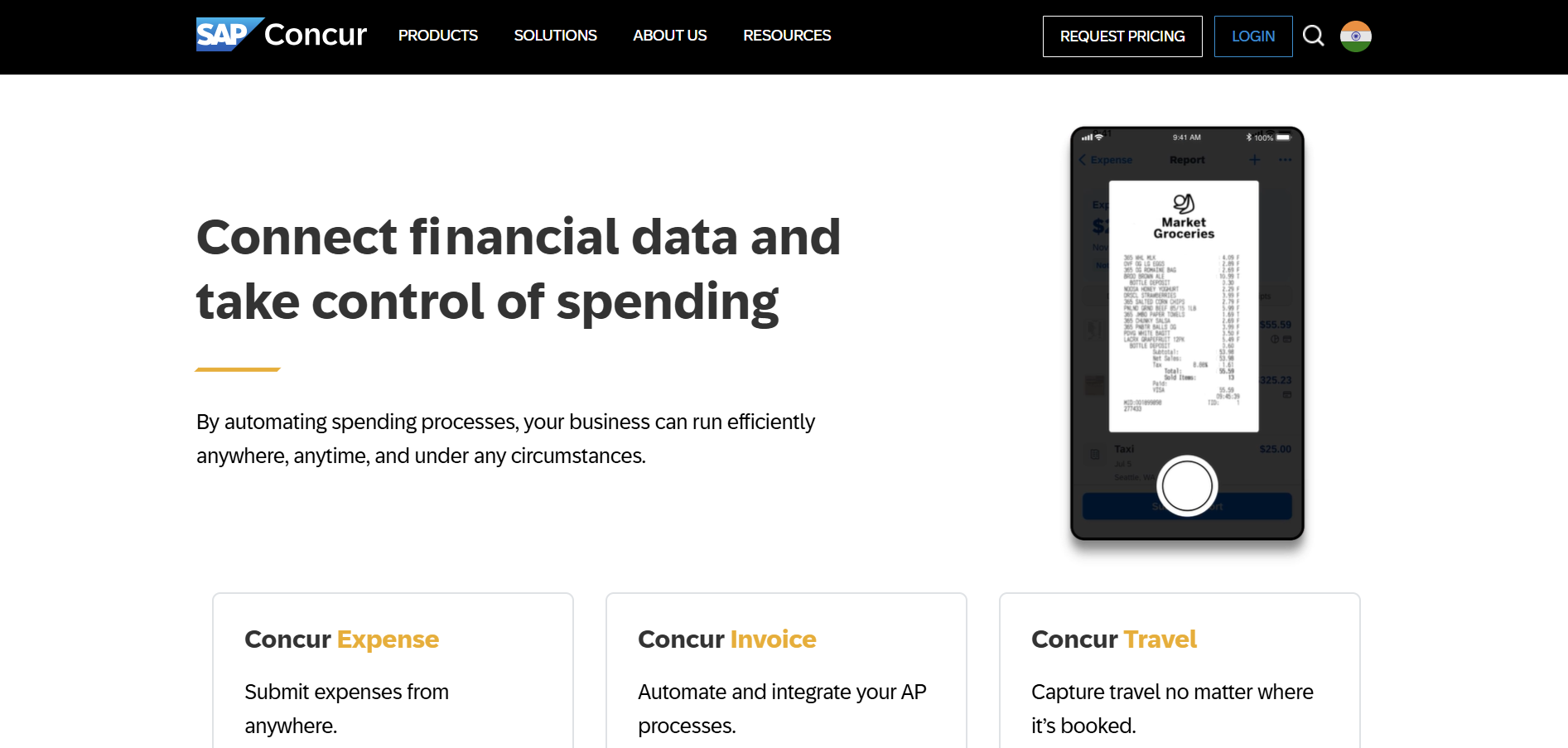
SAP Concur is a powerhouse for travel and expense management, primarily serving large, multinational corporations with complex financial structures. It integrates expense management seamlessly, handles multiple currencies, complicated travel itineraries, and multi-level approval workflows. Additionally, this robust platform includes accounts payable automation and is compatible with popular accounting software, enhancing its utility for streamlined financial operations.
SAP Concur vs Expensify
Enterprise Focus: While Expensify is comfortable for mid-sized organizations, SAP Concur caters to corporations needing deeper integrations with enterprise systems like SAP S/4HANA or SuccessFactors.
Travel Module: SAP Concur isn’t just for expense receipts; its travel module helps employees book flights, hotels, and car rentals within company policies, automatically matching those bookings to expense reports.
Customization: Concur offers robust API options and custom fields, letting large businesses align every expense workflow with internal procedures.
Key Features of SAP Concur
Global Compliance and Localization: Automatic VAT reclamation, currency conversions, and country-specific compliance checks are integrated.
Centralized Travel Booking: Employees can book business travel within pre-approved guidelines, streamlining reimbursements.
Automated Receipt Capture: OCR (Optical Character Recognition) scans receipts and populates expense fields to reduce manual data entry.
Advanced Reporting: Gain insights into travel spend, identify patterns of overspending, and compare actual costs against budgets.
SAP Concur Pros
High Scalability: Can handle thousands of employees across multiple regions.
Comprehensive T&E Management: Combines travel booking with automated expense filing.
Broad Range of Integrations: From major ERPs to HR systems, Concur is built for synergy with enterprise software.
Extensive Implementation Support: SAP’s global support teams and consulting partners can aid with large-scale rollouts.
SAP Concur Cons
Premium Pricing: Concur’s advanced capabilities come at a higher cost, making it less practical for small to medium-sized companies.
Complex Setup: Implementation requires careful planning; might need IT or consultant involvement for custom configurations.
Steep Learning Curve: Administrators and employees often need training to unlock the full potential of Concur’s advanced features.
How Much Does SAP Concur Cost?
SAP Concur, an effective expense management tool, offers a pricing model that includes several plans, with the average cost being around $9 per real-time expense reporting. More comprehensive features, designed to streamline financial processes such as bill payments, are available through variable pricing options under the Insights and Optimize plans.
For example, one organization reported a negotiated price of $1,400 per quarter for processing 450 invoices and 126 expense reports, translating to approximately $2.45 per transaction.
2. Zoho Expense
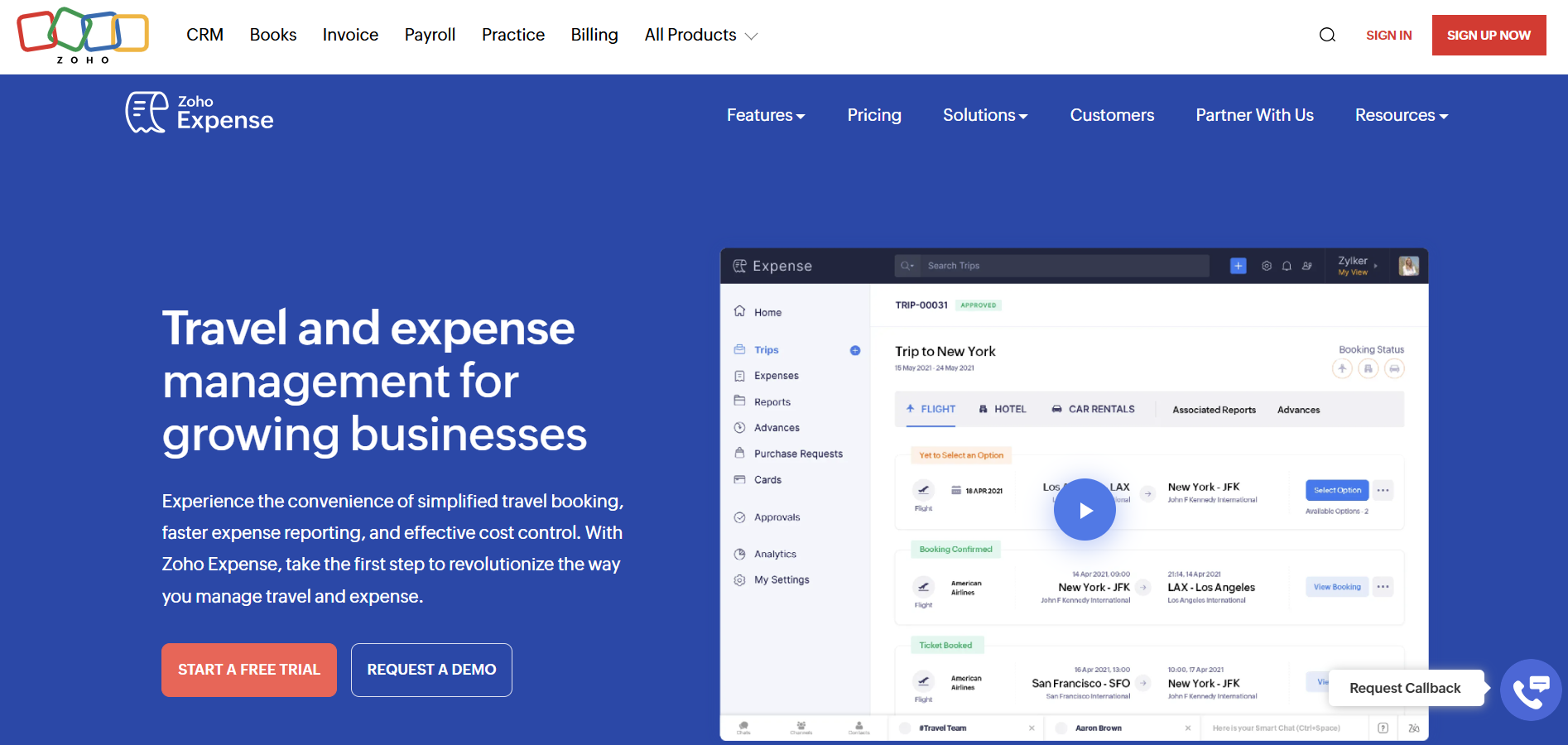
Zoho Expense offers an intuitive, budget-friendly solution that integrates seamlessly with other Zoho products. Ideal for small to medium-sized businesses, it also works for teams already using apps like Zoho CRM or Zoho Books.
Zoho Expense vs Expensify
Affordability: Zoho Expense tends to be more cost-effective, offering lower monthly per-user rates, which is appealing to smaller companies.
Ecosystem Advantage: If your organization uses Zoho’s ecosystem, integrating data across multiple applications—accounting, CRM, HR—becomes simpler.
Key Features of Zoho Expense
Receipt Auto-Scan: OCR technology captures essential details (date, amount, merchant) from photos or PDFs.
Zoho Ecosystem Integration: Align your expense management with Zoho Books or Zoho Invoices for a single financial view.
Multi-Currency & Travel: Manage expenses incurred in various currencies, including travel bookings under designated policies.
Budget Control: Customizable expense policies help define spending limits and automate approval flows.
Zoho Expense Pros
Ease of Use: The interface is beginner-friendly, shortening the learning curve for new employees.
Competitive Pricing: SMBs and startups with moderate user bases can maintain tight budgets without sacrificing main functions.
Scalable Plans: Offers tiers that can grow with your company.
Stable Mobile App: Mobile scanning is quick and accurate, minimizing manual errors.
Zoho Expense Cons
Limited High-End Features: Larger enterprises wanting more advanced analytics or deeper customizations might find it lacking.
Fewer Non-Zoho Integrations: While it can integrate with some major tools, the tightest integrations remain within the Zoho ecosystem.
Occasional Sync Delays: Users sometimes report short waiting periods when synchronizing data.
How Much Does Zoho Expense Cost?
Zoho Expense provides a range of plans starting with a free option for freelancers and small businesses. The Standard plan costs $1 per user per month, while the Premium plan is priced at $2 per user per month. Custom plans are also available for businesses needing tailored solutions.
3. FreshBooks
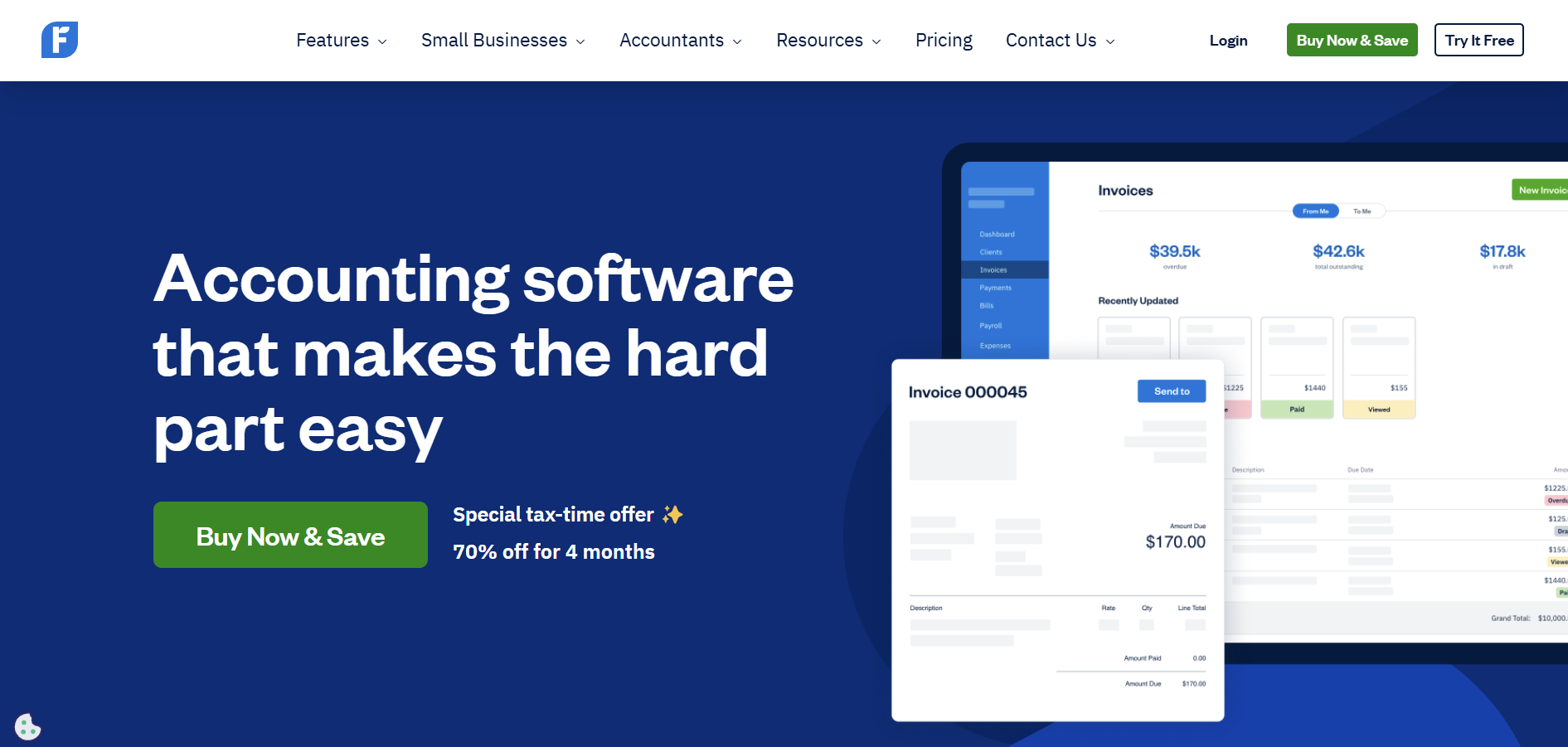
FreshBooks started as a popular invoicing platform for freelancers and small service-based companies, later expanding into accounting and expense management. It’s ideal for creative agencies, consultants, and businesses emphasizing client billing.
FreshBooks vs Expensify
Unified Financial Tools: FreshBooks merges time tracking, invoicing, and expense recording in one system, whereas Expensify focuses on expense submission and approval alone.
Service Industry Focus: If you often bill clients for hours worked plus expenses incurred, FreshBooks aligns neatly with that model.
Key Features of FreshBooks
Integrated Invoicing and Expense Tracking: Track billable time, attach receipts to invoices, and offer clients transparent statements.
Project Management Elements: Collaborate on projects, assign tasks, and log project expenses that flow into invoices automatically.
Receipt and Expense Categorization: Automate expense classification for simpler tax filing or financial reviews.
Financial Dashboards: View profit margins, outstanding invoices, and expense trends all in one place.
FreshBooks Pros
Easy Onboarding: The interface is clean, with tooltips that guide first-time users.
Perfect for Freelancers: If you’re a one-person operation or small agency, FreshBooks handles expenses alongside invoice generation.
Cloud-Based Accessibility: Access your data from anywhere, enabling remote teams to stay connected.
Customer Support: FreshBooks is known for responsive help channels that quickly address user queries.
FreshBooks Cons
Less Depth for Large Enterprises: Multi-country compliance, advanced cost-center tracking, or consolidated multi-entity reporting might be limited.
Subscription Tiers: You may need a higher-level plan to access more comprehensive automation or additional seats.
Fewer Complex Integrations: Primarily integrates with general solutions but not as extensively with enterprise systems compared to bigger players.
How Much Does FreshBooks Cost?
FreshBooks has several pricing tiers: the Lite plan starts at $7.60 per month (60% off for the first six months), allowing users to manage up to five clients. The Plus plan is available for $13.20 per month and accommodates up to 50 clients, while the Premium plan costs $24 per month with no client limits. There is also a Select plan for more complex needs that requires contacting their sales team for pricing.
4. QuickBooks Online
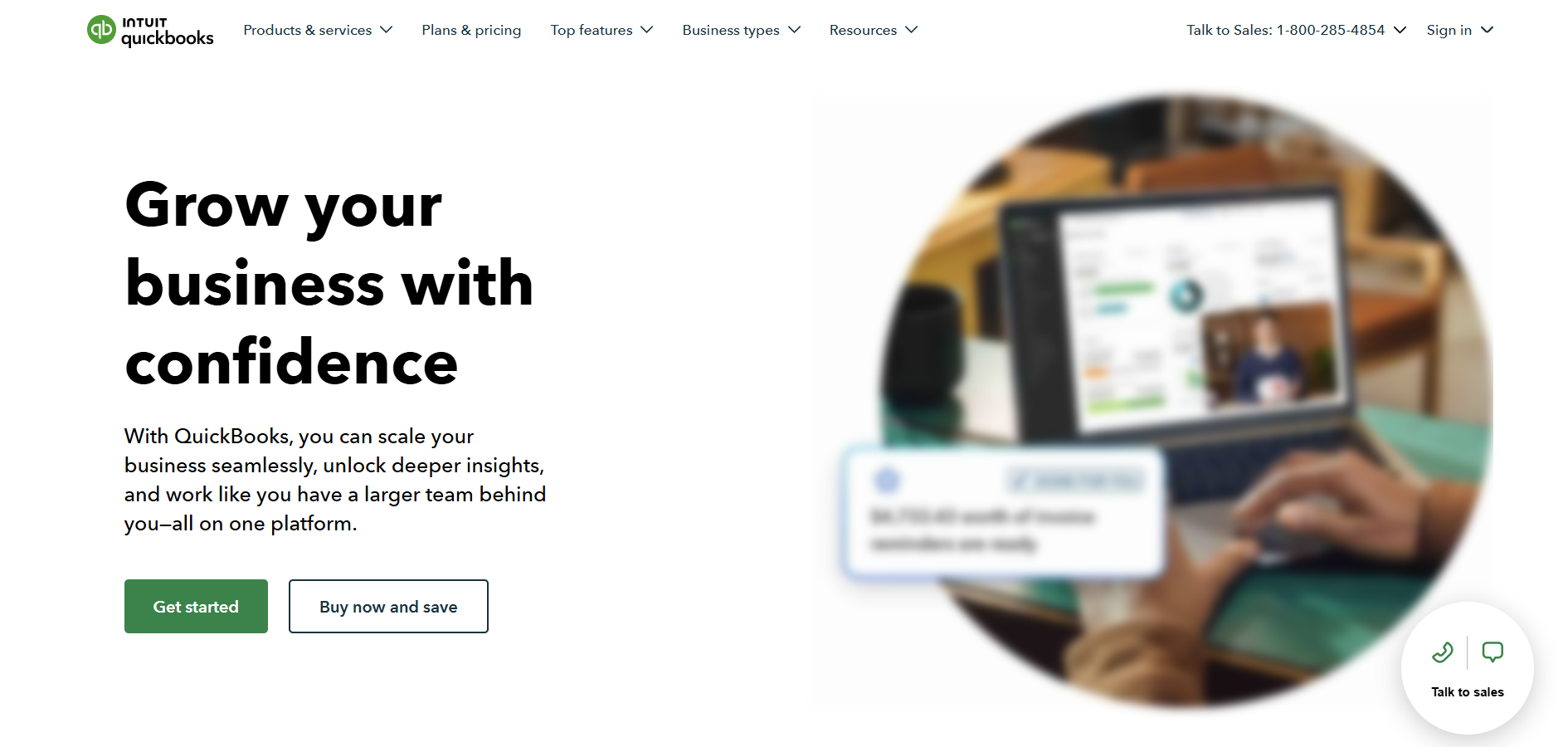
QuickBooks Online is a longstanding name in accounting software, with robust expense management built into its platform. Suitable for small businesses aiming to unify accounting, payroll, and expense workflows.
QuickBooks Online vs Expensify
All-in-One Financial Management: QuickBooks Online covers general ledger, payroll, tax calculations, and expense tracking in one system, unlike Expensify which zeroes in on expenses.
Deep Banking Integrations: With QuickBooks, bank feeds, credit cards, and other financial accounts sync frequently, offering real-time visibility into spending.
Key Features of QuickBooks Online
Unified Ledger and Expense Tracking: Link every expense to your chart of accounts automatically.
Automation: Recurring bills, scheduled payments, and automatic categorization reduce manual tasks.
Scalable Reporting: Profit and loss statements, balance sheets, and custom expense breakdowns, all visible under a single dashboard.
Payroll Integration: Some tiers include or integrate payroll, bridging employee expenses with salary payments and tax withholdings.
QuickBooks Online Pros
Trusted Brand: Intuit’s QuickBooks has decades of experience in small business finance.
Strong Ecosystem: The QuickBooks Marketplace hosts hundreds of third-party apps, from CRM integrations to time-tracking tools.
Granular Security: Admins can set user roles, limiting access to sensitive financial information.
Real-Time Financial Snapshots: Bank feeds typically update multiple times per day.
QuickBooks Online Cons
Potential Overwhelm: Smaller organizations or startups might find the suite of features more than they need initially.
Higher Cost for Premium Plans: Some advanced features—like advanced reporting, multi-entity support, or deeper analytics—are only in higher-cost plans.
Learning Curve: Users new to accounting terminologies may require additional training or support.
Occasional Sync Issues: Like all bank feed software, there can be hiccups or temporary disconnects.
How Much Does QuickBooks Online Cost?
QuickBooks Online offers four main subscription tiers: Simple Start at approximately $25 per month, Essentials at $50 per month, Plus at $80 per month, and Advanced starting at $180 per month. Each tier provides varying features suitable for different business sizes and accounting needs
5. Rydoo
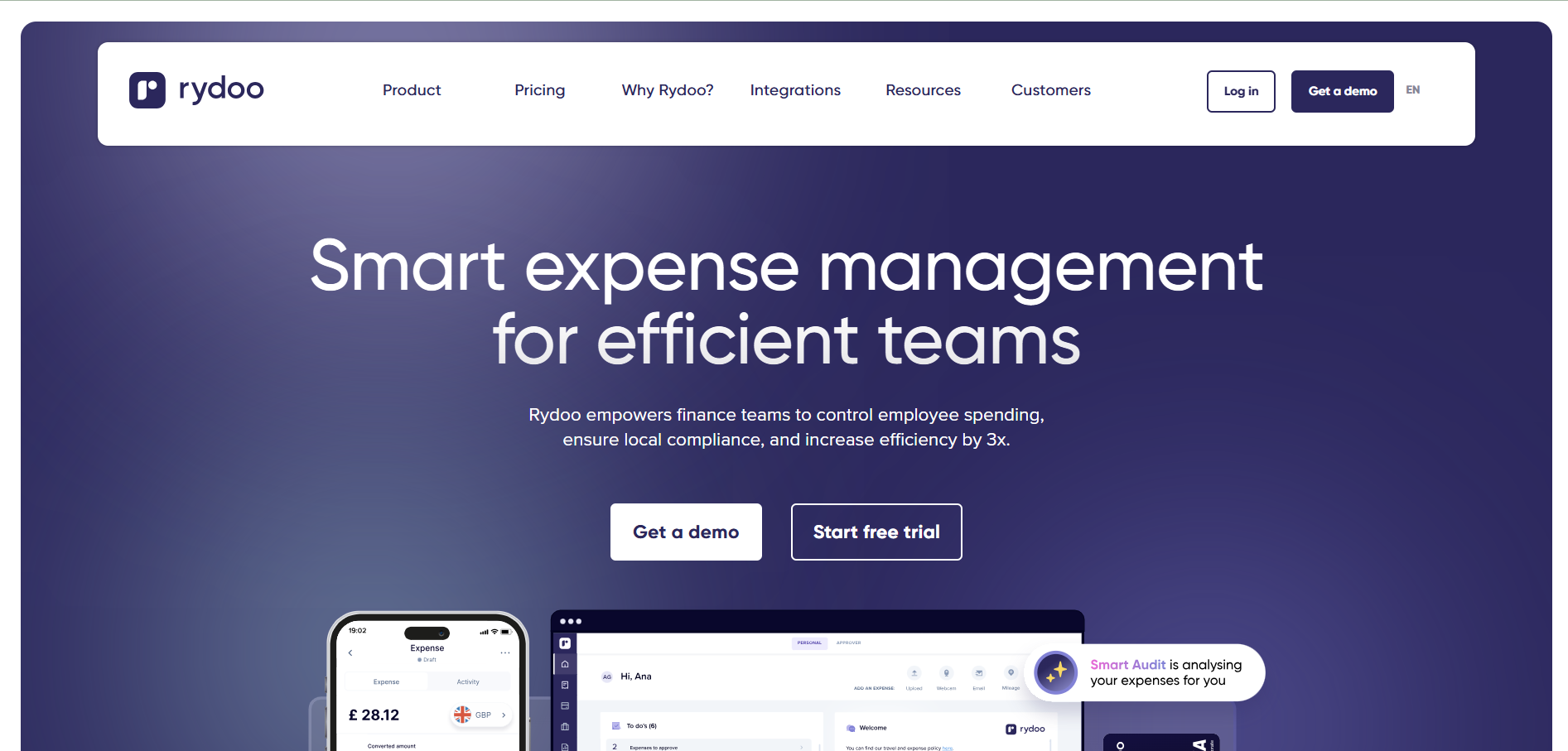
Rydoo focuses on delivering a modern, user-centric experience for expense tracking. Its hallmark is real-time expense visibility, making it excellent for teams that prioritize swift approvals and up-to-date dashboards.
Rydoo vs Expensify
Real-Time Emphasis: While Expensify also supports timely submissions, Rydoo champions immediate data capture and near-instant processing, which can reduce bottlenecks in finance departments.
Intuitive Workflow: The platform’s user interface is clean and straightforward, often appealing to younger, tech-savvy teams.
Key Features of Rydoo
Immediate Data Capture: Use the mobile app to snap a photo of a receipt, which is quickly processed by OCR and tagged to the relevant expense category.
Collaborative Approach: Multi-level approval workflows, notifications, and team-based spending reports improve cross-department communication.
Integrations: Connect with popular accounting or ERP solutions to streamline the end-to-end financial cycle.
Policy Enforcement: Configure spending rules that highlight or block expenses exceeding set thresholds or out-of-policy items.
Rydoo Pros
Fast and Efficient: Minimizes manual steps, leading to quicker reimbursements.
Easy to Adopt: The modern interface is intuitive, particularly for employees used to app-based solutions.
Good for Multi-Location Teams: Real-time updates let distributed workforce members quickly see approval statuses.
Global Usability: Offers multi-currency settings and can adapt to various tax jurisdictions.
Rydoo Cons
Pricing Not Always Cheapest: While not prohibitively expensive, mid-range costs may be higher than simpler alternatives if you only need very basic features.
Limited Brand Recognition: Some large enterprises might prefer bigger industry names.
Complex Customizations: Setting up advanced policies or integrations can be more technical, possibly requiring outside help.
How Much Does Rydoo Cost?
Rydoo employs an Active Users model where businesses only pay for users who actively utilize the platform. Their Essentials plan starts at $10 per user per month, while the Pro plan is available for $12 per user per month. Custom pricing is provided for larger organizations based on their specific requirements.
6. Bento for Business
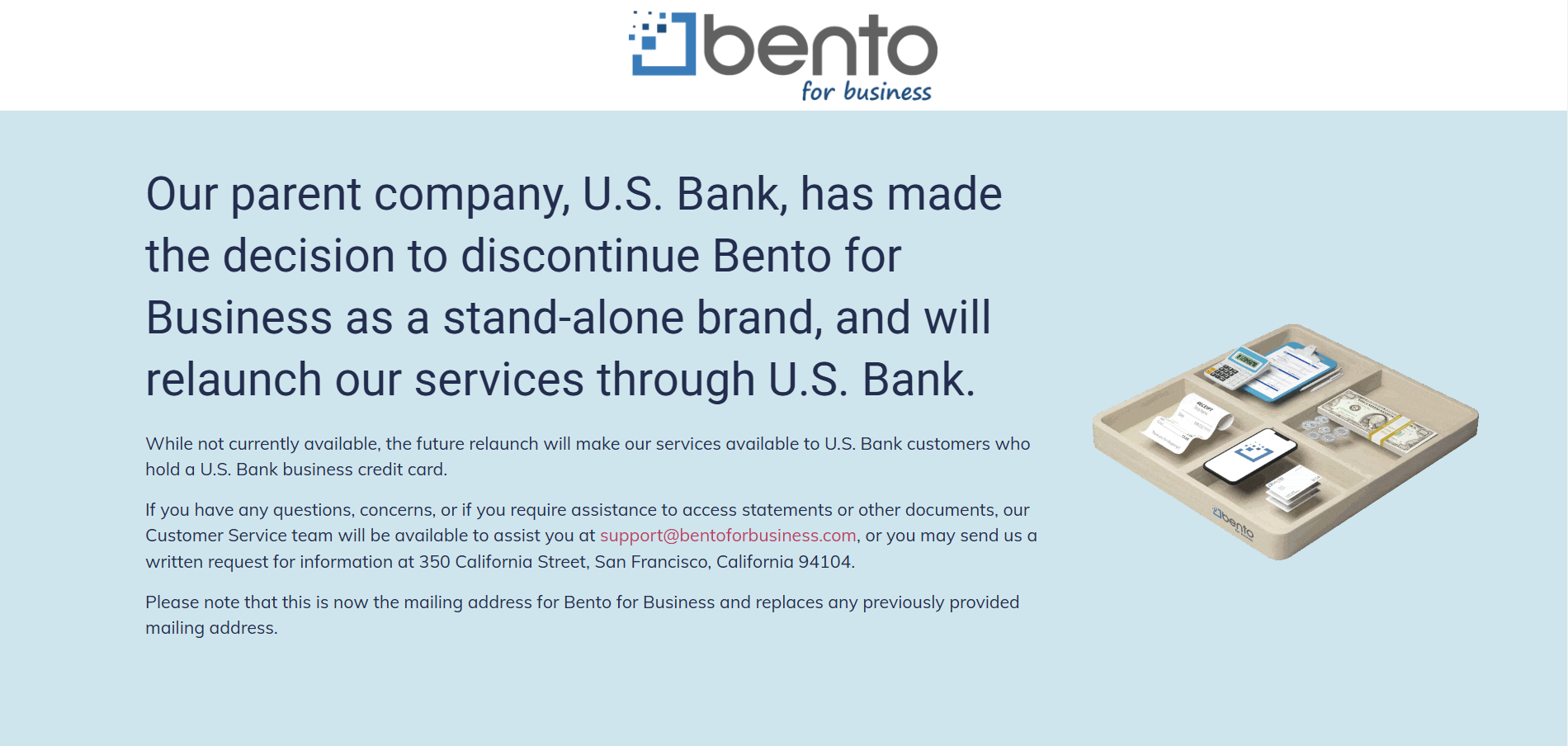
Bento for Business stands out by pairing prepaid employee debit cards with a simple expense management platform. This approach grants businesses granular control over real-time spending limits, making it easier to prevent expense overages.
Bento for Business vs Expensify
Focus on Prepaid Cards: Bento’s unique selling proposition is the direct spending control via physical or virtual cards. Expensify relies on employees incurring expenses and then submitting for approval.
Immediate Oversight: Managers can see and limit spending instantly, aligning daily expenses with budgetary goals or departmental constraints.
Key Features of Bento for Business
Prepaid Visa Cards: Assign cards to employees or departments with pre-approved budgets or transaction limits.
Automated Reconciliation: Transactions from the cards appear in the Bento dashboard, simplifying the approval workflow and categorization.
Customization: Define how each card is used—limit to certain merchant categories or set daily/weekly spending caps.
Accounting Integrations: Export data or sync it with QuickBooks, Xero, or other financial solutions for consolidated record-keeping.
Bento for Business Pros
Real-Time Control: Eliminate excessive or unauthorized spending before it happens by capping daily amounts or restricting categories.
Reduced Reimbursement Hassles: If employees have prepaid cards, they rarely pay out-of-pocket, simplifying the reimbursement process.
Useful for Field Workers: If employees make frequent small purchases (e.g., supplies, fuel), Bento streamlines tracking.
Straightforward Setup: Administrators can configure new cards and manage privileges via an online console.
Bento for Business Cons
Niche Use Cases: If your expenses mostly involve reimbursements for travel, Bento may not offer the advanced T&E modules found in SAP Concur or Expensify’s core environment.
Limited Advanced Reporting: Bento focuses on controlling spend rather than providing deep analytics or multi-dimensional data slicing.
Time to Distribute Cards: Physical cards must be shipped, while virtual cards can be set up faster but remain less universally accepted.
Mid-Range Cost: The added hardware element can push costs higher than purely software-based solutions for certain usage levels.
How Much Does Bento for Business Cost?
Bento for Business features a free trial for 60 days, after which it offers several plans: the Starter plan is priced at $29 per month for up to 10 cards, the Team plan costs $69 per month for up to 25 cards, and the Professional plan is available for $149 per month for up to 50 cards. An Enterprise option is also available for larger needs.
FAQs on Expensify Alternatives
1. What are the top alternatives to Expensify?
The top alternatives to Expensify are SAP Concur, Zoho Expense, FreshBooks, QuickBooks Online, Rydoo, and Bento for Business. Each tool offers distinct benefits ranging from end-to-end travel and expense management to specialized prepaid card solutions. By evaluating the unique strengths of each, you can choose the platform that best complements your existing financial processes.
2. Why should I consider using an alternative to Expensify?
You should consider an alternative if Expensify does not fully meet your needs in terms of advanced reporting, deeper integrations, pricing flexibility, or user experience. Certain alternatives deliver specialized features—like multi-entity tracking, extended travel modules, or real-time prepaid card spending controls—that can prove invaluable for organizations with more complex or specialized requirements.
3. Are Expensify alternatives free to use?
Most Expensify alternatives are not entirely free. While some may offer limited free tiers or trial periods, the majority use subscription-based models that scale based on the number of users or the breadth of features. Plans range from low-cost options for small businesses (e.g., Zoho Expense, FreshBooks) to premium, enterprise-grade solutions like SAP Concur with custom pricing.
4. Which Expensify alternative is best for large enterprises?
For large enterprises, SAP Concur and QuickBooks Online typically stand out:
SAP Concur: Excellent for complex travel and expense needs, handling multiple currencies, advanced compliance, and deep integrations with major ERP systems.
QuickBooks Online: Provides an all-in-one environment for accounting, payroll, and expenses. It scales reasonably well but is more cost-effective than Concur for mid-to-large enterprises that need a comprehensive yet user-friendly solution.
5. Can Expensify alternatives integrate with other accounting software?
Yes. Many alternatives are designed with integration in mind:
Zoho Expense integrates tightly with Zoho Books and can also sync with common tools like QuickBooks.
FreshBooks offers add-ons and direct integrations for a range of third-party applications, though it’s best for small companies.
Rydoo and Bento for Business both include data export and direct sync capabilities for major accounting platforms, facilitating a streamlined end-to-end process that covers everything from capturing an expense to final ledger reconciliation.