Best Confluence Alternatives to Streamline Your Team Collaboration
Written by: Hrishikesh Pardeshi, Founder at Flexiple, buildd & Remote Tools.
Last updated: Dec 25, 2024
Best Confluence Alternatives in 2025 are:
Notion
Monday.com
ClickUp
Slite
Basecamp
Coda
Confluence is a widely used tool for team collaboration, technical documentation, and project management. However, it may not be the perfect fit for every organization. Whether you're seeking more flexibility, better integration, a simpler interface, or cost-effective solutions, exploring Confluence alternatives can help you find the right tool for your team's needs.
If you're looking for platforms that offer robust collaboration features, intuitive interfaces, collaborative editing, and customizable workflows, these alternatives provide a variety of options to enhance your team's productivity and streamline your projects. From Notion's all-in-one workspace that encapsulates all the features to Coda's powerful document capabilities, each platform offers unique strengths tailored to different organizational requirements, ideal for project managers and teams eager to expand their technical knowledge.
Table of Contents
Why You Need Alternatives to Confluence
You Need Alternatives to Confluence because Confluence lacks the customization, ease of use, and specific integrations your team needs. Alternatives offer more intuitive interfaces, faster performance, and tailored solutions for project management, knowledge sharing, and team collaboration, making them a more efficient and effective choice for your organization.
Who Should Consider Using Confluence Alternatives?
You should consider using Confluence alternatives if you're seeking different features, pricing models, or user experiences. Here's who might benefit from these alternatives:
Teams Seeking More Flexibility
If your team requires a highly customizable workspace that adapts to various workflows, alternatives like Notion and Coda offer extensive flexibility. These platforms allow you to create tailored pages, databases, and integrations that can be adjusted as your team's needs evolve.
Users Looking for Better Integration
Organizations that rely on a diverse set of tools may find that alternatives like Monday.com and ClickUp offer superior integration capabilities. These platforms seamlessly connect with a wide range of applications, enhancing your team's ability to manage projects without switching between multiple tools.
Organizations Needing Simpler Interfaces
For teams that prioritize ease of use and a minimal learning curve, alternatives such as Slite and Basecamp provide intuitive interfaces that make collaboration straightforward. These platforms focus on simplicity without sacrificing essential features, making them ideal for teams that want to get started quickly.
Cost-Conscious Teams
If budget constraints are a significant consideration, exploring Confluence alternatives can lead you to more cost-effective solutions. Platforms like Slite and Basecamp often offer competitive pricing plans that provide excellent value without the higher costs associated with Confluence.
Confluence Alternatives Comparison Table
| Feature | Notion | Monday.com | ClickUp | Slite | Basecamp | Coda |
|---|---|---|---|---|---|---|
| Ease of Use | Easy | Moderate | Easy | Very Easy | Very Easy | Moderate |
| Pricing | Free & Paid Plans | Paid | Free & Paid Plans | Paid | Paid | Free & Paid Plans |
| Platform Support | Web, Windows, Mac, Mobile | Web, Windows, Mac | Web, Windows, Mac, Mobile | Web, Windows, Mac, Mobile | Web, Windows, Mac, Mobile | Web, Windows, Mac, Mobile |
| Collaboration Features | Extensive | Extensive | Extensive | Extensive | Extensive | Extensive |
| Customization Options | Advanced | Advanced | Advanced | Moderate | Moderate | Advanced |
Best Confluence Alternatives
Here are the best Confluence alternatives to help you enhance team collaboration, streamline workflows, and find a solution tailored to your organization’s needs.
Notion
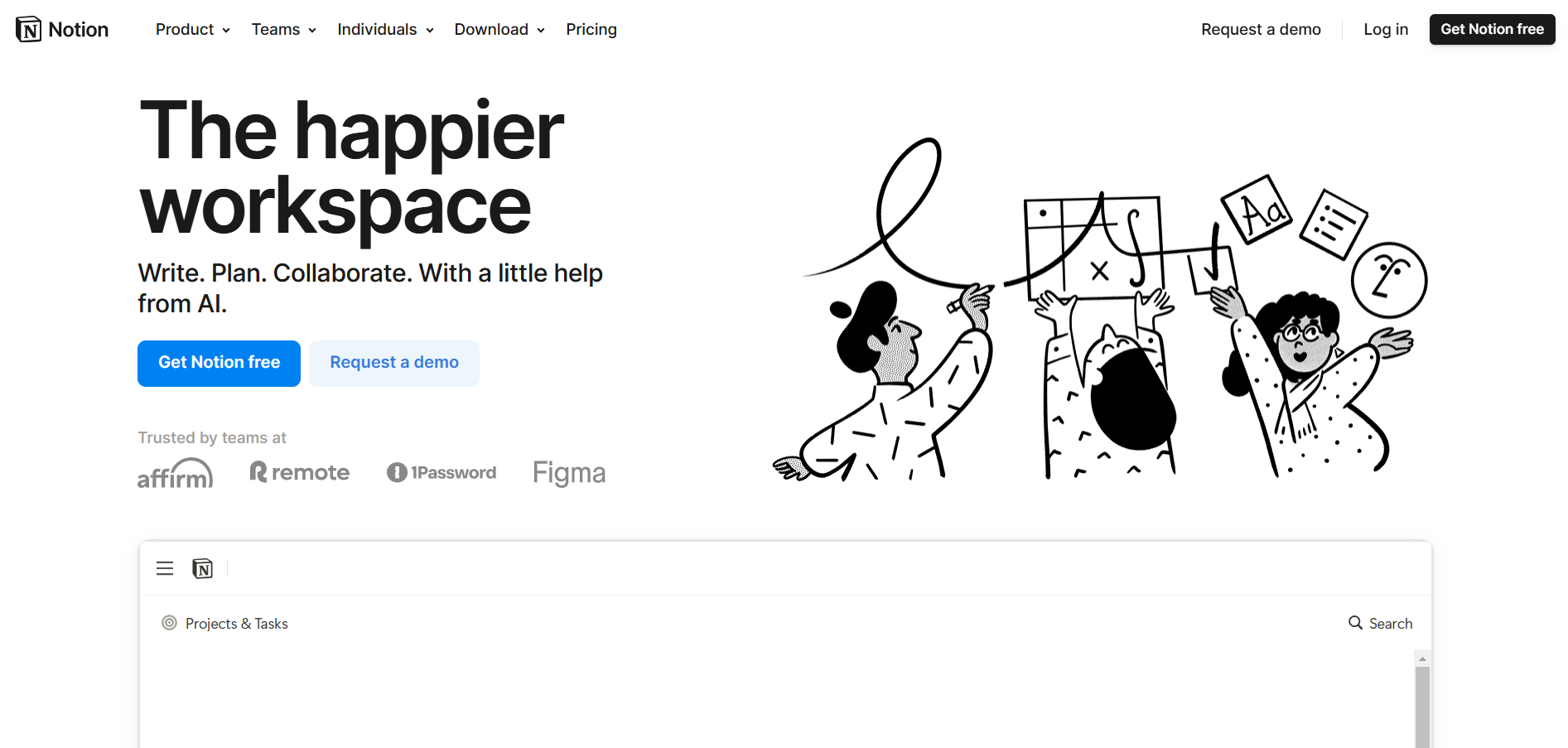
Notion is an all-in-one workspace that combines note-taking, project management, and collaboration features. It allows teams to create, share, and manage documents, tasks, and databases seamlessly within a single platform.
Notion vs Confluence
Notion offers a more flexible and customizable workspace compared to Confluence, which focuses primarily on documentation and collaboration for multiple teams, including those handling mission critical projects. Notion integrates various functionalities like task management, databases, and wikis into one unified platform, enhanced by an intuitive user interface that simplifies use for non-technical users. Its search feature is robust, much like wiki software, making it suitable for teams looking for a versatile tool that can adapt to different workflows and heavily utilize Google Docs.
Key Features of Notion
All-in-One Workspace for notes, tasks, databases, and wikis.
Customizable Templates to fit various team needs.
Real-Time Collaboration with comments and mentions.
Integration with Other Tools like Slack, Google Drive, and more.
Cross-Platform Support for web, desktop, and mobile devices.
Notion Pros
Highly customizable to fit different workflows.
Intuitive and user-friendly interface.
Flexible database and table functionalities.
Strong community support and a wide range of templates.
Affordable pricing with a free tier available.
Notion Cons
Can become cluttered without proper organization.
Limited offline functionality.
Advanced features may require a learning curve.
No native time-tracking or advanced project management tools.
Performance can slow down with large databases.
Notion Pricing
Notion offers a free plan and three paid tiers. The Plus plan costs $10/user/month when billed annually or $12/user/month billed monthly. The Business plan is priced at $15/user/month annually or $18/user/month monthly. Enterprise pricing is available upon request.
Monday.com
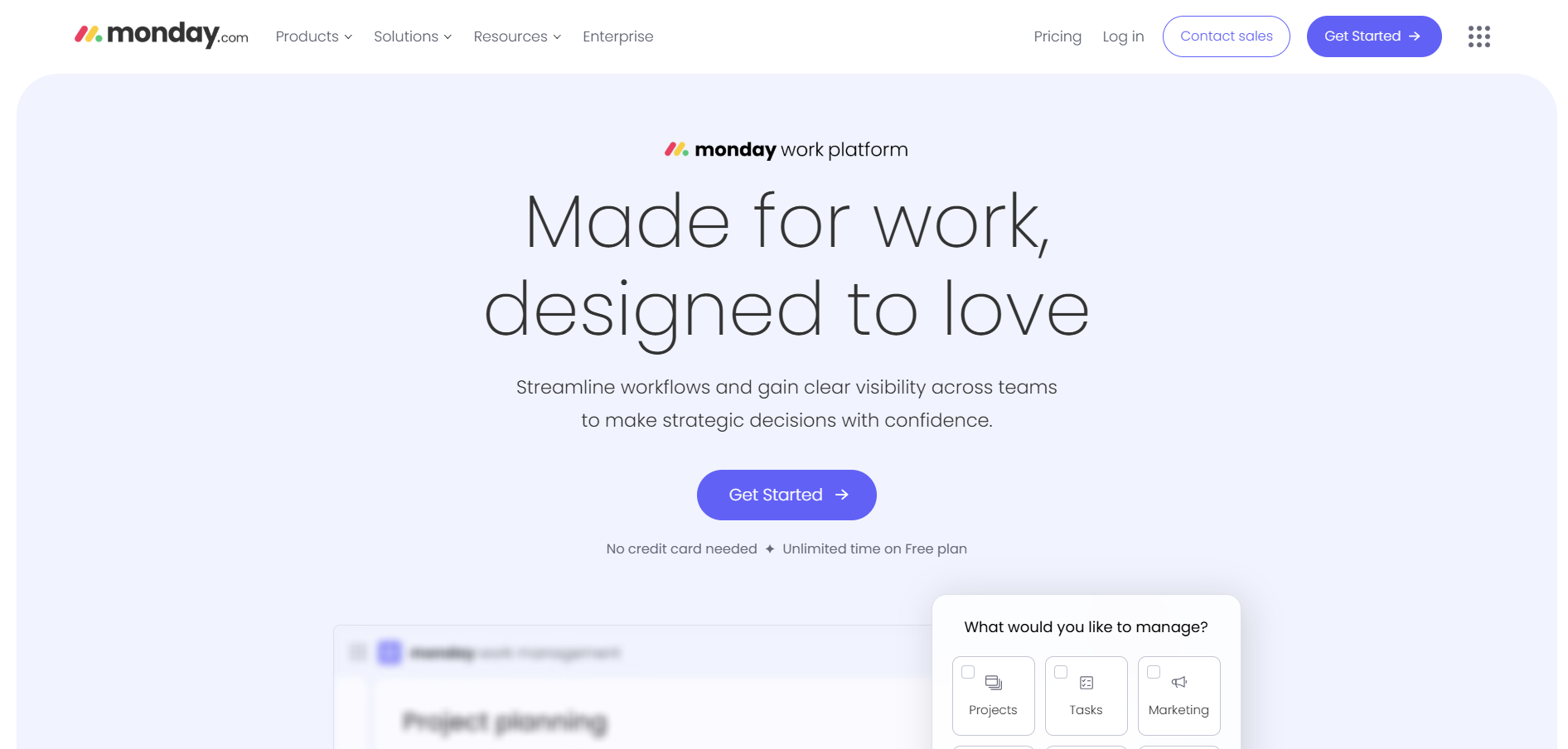
Monday.com is a work operating system that enables teams to build custom workflows for project management, collaboration, and task tracking. It offers a visual and intuitive interface that makes managing projects and teams straightforward.
Monday.com vs Confluence
While Confluence focuses on documentation and knowledge sharing, Monday.com emphasizes project management and task tracking. Monday.com provides robust tools for planning, scheduling, and monitoring project progress, making it ideal for teams that prioritize task management over documentation.
Key Features of Monday.com
Customizable Workflows to suit different project needs.
Visual Project Tracking with boards, timelines, and calendars.
Automation Features to streamline repetitive tasks.
Integration with Numerous Tools like Slack, Zoom, and Microsoft Teams.
Real-Time Collaboration with updates and notifications.
Monday.com Pros
Highly visual and intuitive interface.
Flexible and customizable to fit various workflows.
Powerful automation capabilities.
Extensive integration options with other tools.
Scalable for teams of all sizes.
Monday.com Cons
Can become expensive for larger teams.
Some users find the interface overwhelming at first.
Limited native documentation features.
Advanced features require higher-tier plans.
May require training to utilize all functionalities effectively.
Monday.com Pricing
Monday.com updated its pricing in 2024, with the Basic plan now at €9 per month, Standard at €12 per month, and Pro at €19 per month.
ClickUp
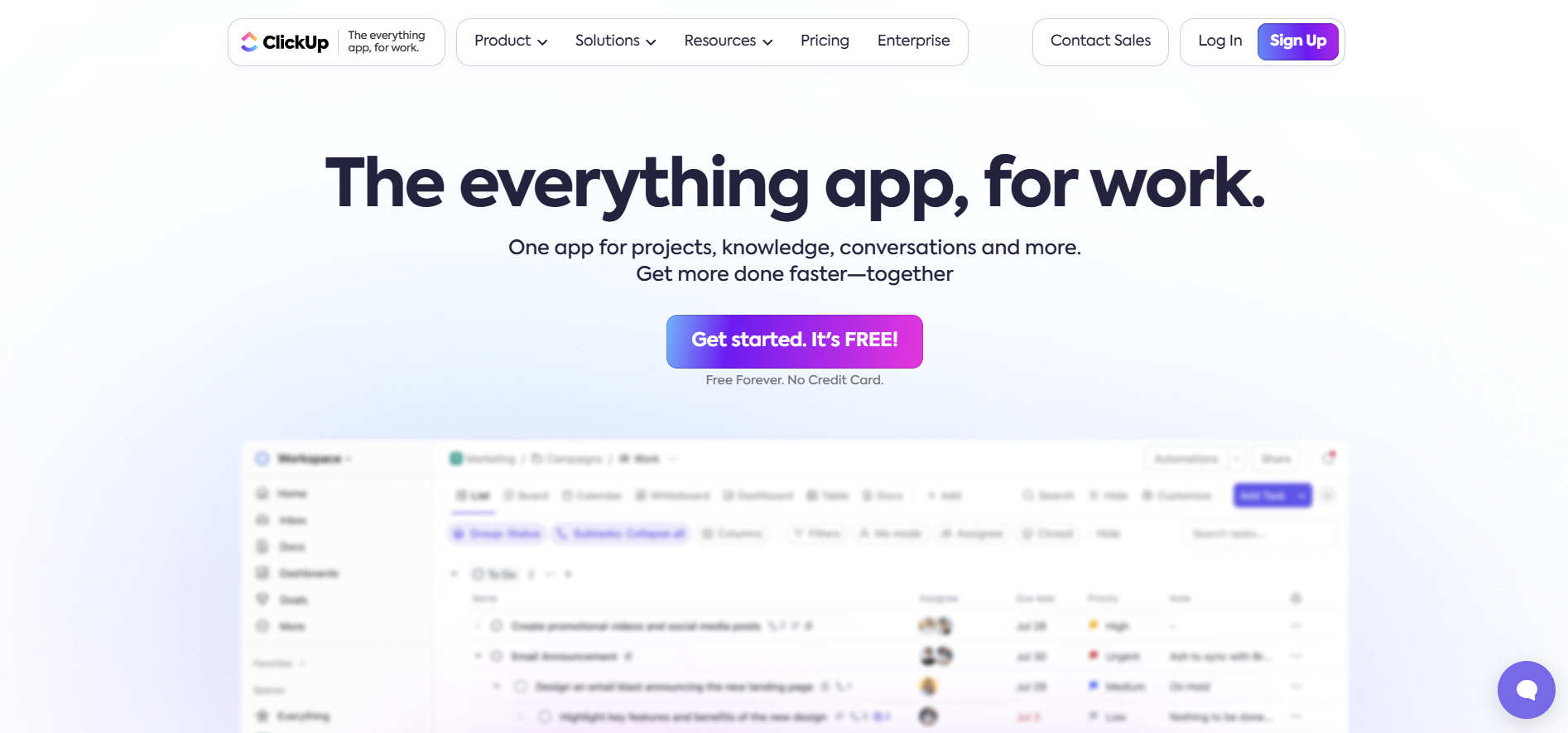
ClickUp is a comprehensive productivity platform that combines project management, document collaboration, and goal tracking into one tool. It is designed to replace multiple productivity tools, offering a centralized workspace for all your team's needs.
ClickUp vs Confluence
ClickUp provides a broader range of functionalities compared to Confluence, including task management, time tracking, and goal setting. While Confluence excels in documentation and knowledge sharing, ClickUp offers an all-in-one solution that covers both project management and collaboration, making it suitable for teams looking to consolidate their tools.
Key Features of ClickUp
Task Management with to-do lists, kanban boards, and Gantt charts.
Document Collaboration with real-time editing and sharing.
Time Tracking and reporting features.
Goal Setting and Tracking to monitor team objectives.
Integration with Numerous Tools like Slack, Google Drive, and GitHub.
ClickUp Pros
Highly customizable with various views and templates.
Comprehensive feature set that covers multiple productivity needs.
Affordable pricing with a generous free tier.
Strong integration capabilities with other tools.
Continuous updates and feature additions based on user feedback.
ClickUp Cons
Can be overwhelming due to the vast number of features.
Steeper learning curve for new users.
Some users report occasional performance issues.
Advanced features may require higher-tier plans.
Interface can be cluttered without proper organization.
ClickUp Pricing
ClickUp provides a free plan and paid options starting at $7/user/month for the Unlimited plan when billed annually, or $10/user/month billed monthly. The Business plan costs $12/user/month annually or $19/user/month monthly.
Slite
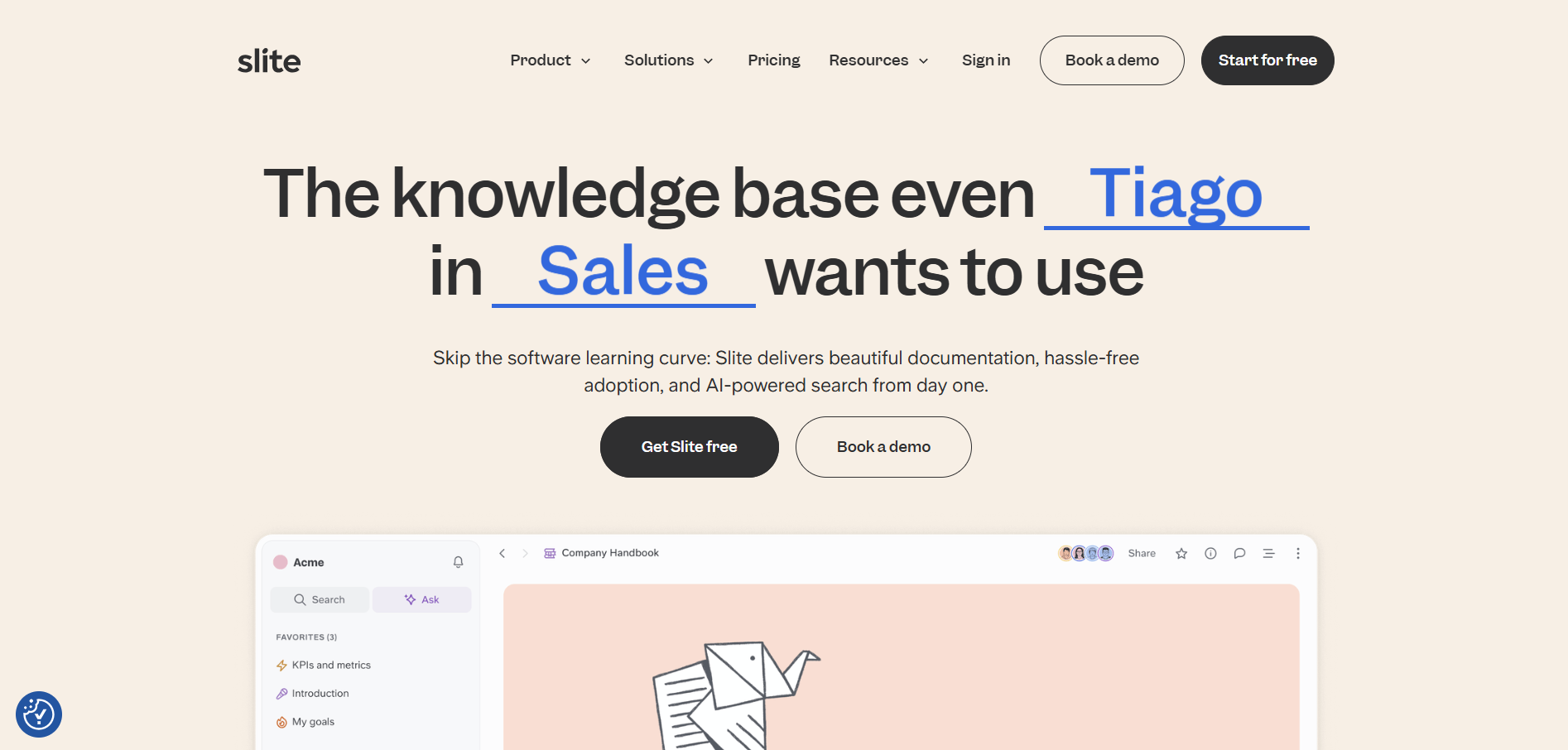
Slite is a collaborative documentation tool designed to help teams create, share, and organize knowledge efficiently. It focuses on simplicity and ease of use, making it an excellent choice for teams that need straightforward documentation without unnecessary complexity.
Slite vs Confluence
Slite offers a more streamlined and user-friendly approach to documentation compared to Confluence. While Confluence provides extensive features for knowledge management and collaboration, Slite focuses on simplicity and ease of use, making it ideal for teams that prefer a minimalist tool for creating and sharing documentation.
Key Features of Slite
Collaborative Documents with real-time editing and commenting.
Organized Knowledge Base with folders and tags.
Search Functionality to quickly find information.
Integration with Other Tools like Slack, Google Drive, and GitHub.
Cross-Platform Support for web, desktop, and mobile devices.
Slite Pros
Simple and intuitive interface.
Easy to organize and search documents.
Real-time collaboration features.
Affordable pricing with a free tier available.
Strong focus on team communication and knowledge sharing.
Slite Cons
Limited customization options compared to Confluence.
Fewer advanced features for large organizations.
May not be suitable for complex project management needs.
Limited integration options in the free plan.
Basic formatting options for documents.
Slite Pricing
Slite's Standard plan is priced at $8 per user per month, while the Premium plan costs $12.50 per user per month.
Basecamp
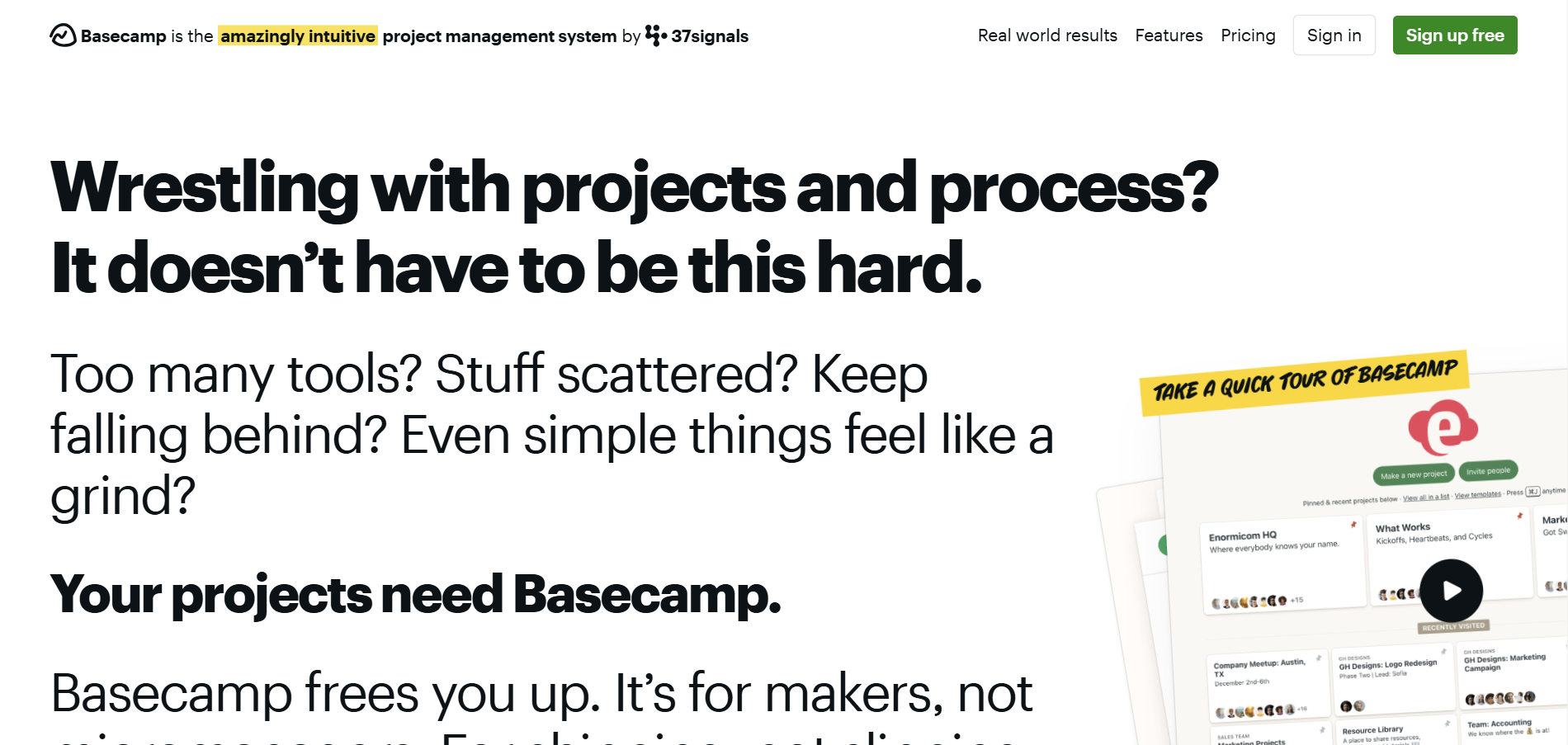
Basecamp is a project management and team collaboration tool that emphasizes simplicity and ease of use. It provides a centralized platform for managing projects, communicating with team members, and organizing tasks.
Basecamp vs Confluence
Basecamp focuses more on project management and team communication, whereas Confluence is geared towards documentation and knowledge sharing. If your team prioritizes managing projects and tasks alongside communication, Basecamp offers a more integrated solution compared to Confluence's documentation-centric approach.
Key Features of Basecamp
Project Management Tools with to-do lists, milestones, and schedules.
Team Communication through message boards, group chats, and direct messages.
File Sharing with organized folders and document storage.
Real-Time Collaboration with live document editing.
Cross-Platform Support for web, desktop, and mobile devices.
Basecamp Pros
Simple and intuitive interface.
Comprehensive project management features.
Flat-rate pricing suitable for larger teams.
Strong focus on team communication and collaboration.
Easy onboarding and minimal learning curve.
Basecamp Cons
Limited customization options.
Lacks advanced documentation features.
May not be suitable for highly complex projects.
Fewer integration options compared to other tools.
Basic reporting and analytics features.
Basecamp Pricing
Basecamp offers two plans: a standard plan at $15 per user per month and a Pro Unlimited plan at a flat rate of $299 per month regardless of team size.
Coda
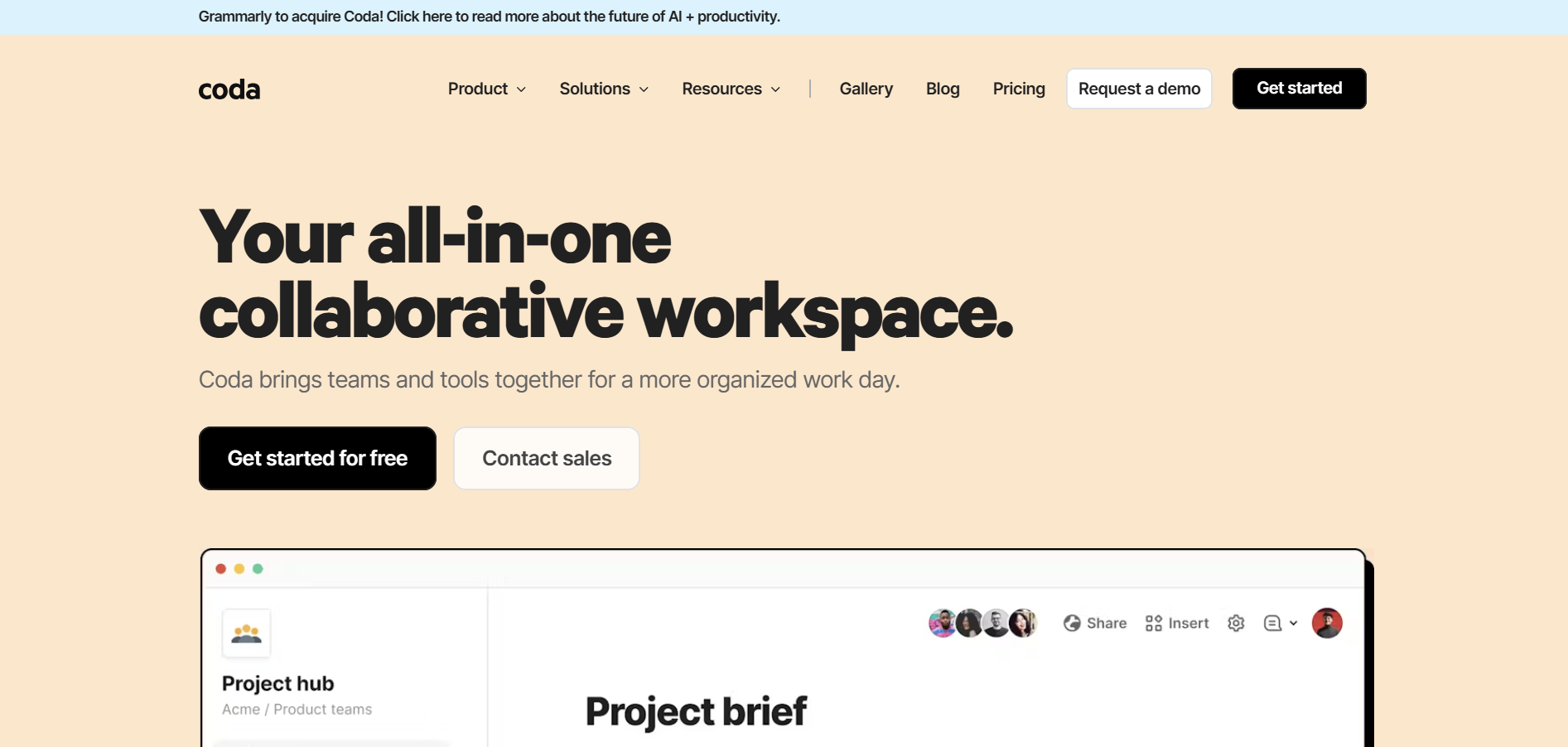
Coda is a powerful document collaboration platform that combines the functionality of documents, spreadsheets, and applications into a single flexible workspace. It allows teams to create custom tools and workflows tailored to their specific needs.
Coda vs Confluence
Coda offers a more dynamic and customizable approach to documentation and collaboration compared to Confluence. While Confluence provides robust documentation features, Coda allows users to build interactive documents and applications, making it ideal for teams that need highly tailored solutions and automation within their workflows.
Key Features of Coda
Interactive Documents with embedded tables, charts, and buttons.
Customizable Templates for various use cases.
Automation Features to streamline repetitive tasks.
Integration with Other Tools like Slack, GitHub, and Google Calendar.
Cross-Platform Support for web, desktop, and mobile devices.
Coda Pros
Highly customizable and flexible.
Combines document, spreadsheet, and app functionalities.
Powerful automation capabilities.
Extensive library of templates and building blocks.
Strong integration options with other tools.
Coda Cons
Steeper learning curve due to advanced features.
Can become complex for simple documentation needs.
Performance may lag with large and complex documents.
Limited offline functionality.
Some features are only available in higher-tier plans.
Coda Pricing
Coda's pricing starts with a free plan, followed by a Pro plan at $10/Doc Maker/month and a Team plan at $30/Doc Maker/month.
Conclusion
Choosing the right collaboration and documentation tool is crucial for your team's productivity and success. While Confluence is a robust platform, exploring alternatives like Notion, Monday.com, ClickUp, Slite, Basecamp, and Coda can help you find a solution that better aligns with your team's specific needs and workflows. Consider factors such as ease of use, pricing, customization options, and integration capabilities when selecting the best tool for your organization. By evaluating these Confluence alternatives, you can enhance your team's collaboration, streamline your project management, and improve overall efficiency.
FAQs On Confluence Alternatives
1. What are the top alternatives to Confluence?
The top alternatives to Confluence include Notion, Monday.com, ClickUp, Slite, Basecamp, and Coda. These tools offer diverse features for team collaboration, project management, and documentation, catering to various organizational needs.
2. Why should I consider using an alternative to Confluence?
Alternatives to Confluence may offer benefits like more flexible customization, better integration with other tools, simpler interfaces, or more competitive pricing. Exploring these options helps find the tool that best meets your specific collaboration and documentation needs.
3. Are Confluence alternatives free to use?
Many Confluence alternatives offer free versions with limited features, such as Notion, ClickUp, and Slite. However, most also have premium plans that unlock additional tools, templates, and customization options. The cost varies by platform and subscription level.
4. Which Confluence alternative is best for beginners?
For beginners, Slite and Basecamp are great alternatives to Confluence. They provide user-friendly interfaces, easy-to-use templates, and straightforward collaboration features that make managing projects and documentation simple for newcomers.
5. Can I use Confluence alternatives for professional projects?
Yes, many Confluence alternatives like Notion, Monday.com, and ClickUp offer professional-grade features suitable for high-quality project management, team collaboration, and documentation. These tools often include advanced customization, integration options, and collaboration features tailored for professional use.