Top 10 Buffer Alternatives in 2025 for Social & Video Automation
Written by: Hrishikesh Pardeshi, Founder at Flexiple, buildd & Remote Tools.
Last updated: Apr 14, 2025
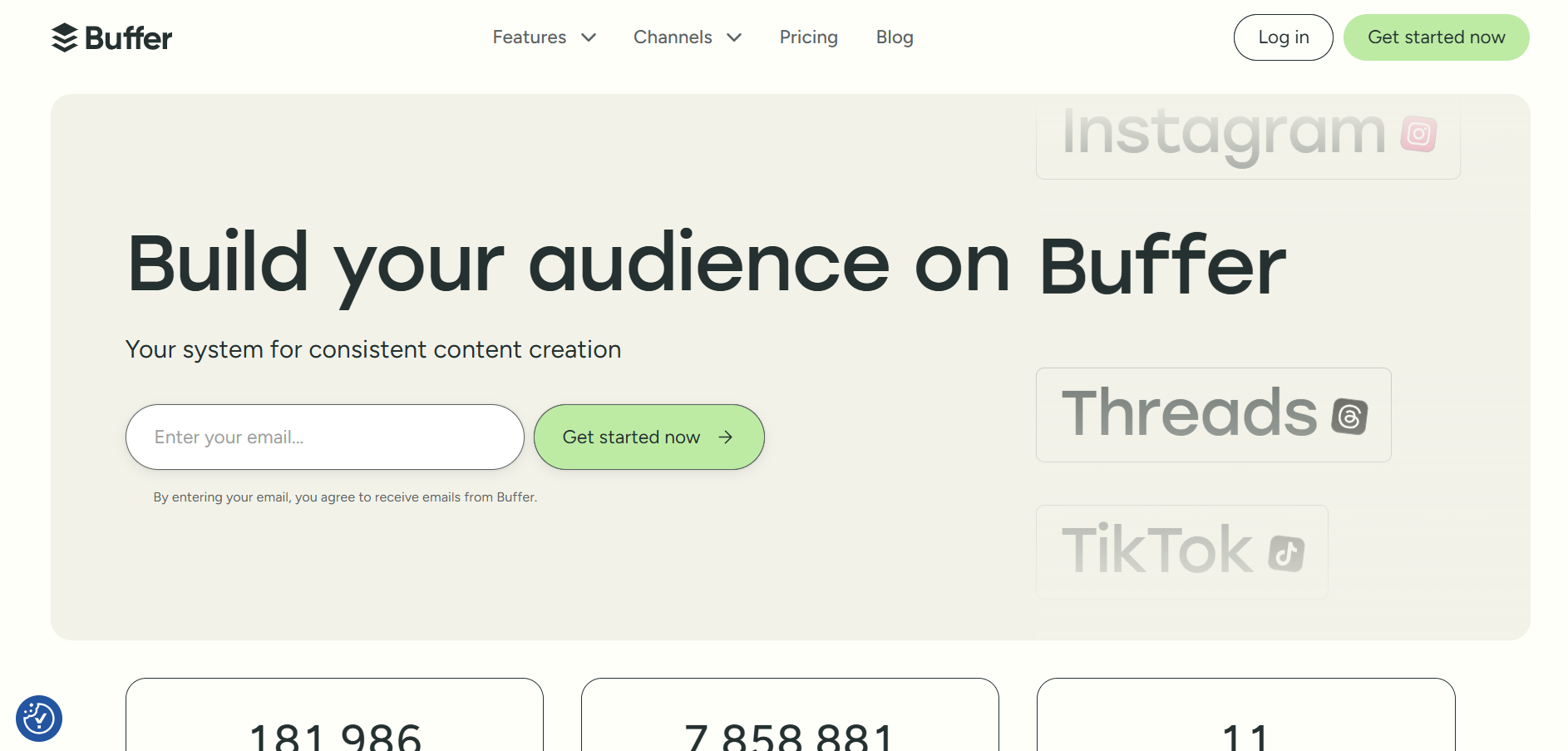
Top 10 alternatives to Buffer are:
Ocoya
Circleboom
aiCarousels
Quso AI
Beacons AI
Wisecut AI
Vizard AI
IQHashtags
Predis AI
Mymarky AI
Social and video automation tools are revolutionizing digital marketing by streamlining content scheduling and performance analytics across multiple social media platforms. This article explains what Buffer is and provides an in-depth review of its top alternatives. Readers will learn about Buffer’s core functionality as a social media and video automation platform, discover its key strengths and limitations, and understand why many marketers rely on it for best social media management to manage digital campaigns.
In addition, the post examines 10 alternative platforms that offer unique features, flexible pricing models, and specialized tools tailored to modern social media and video marketing needs. Whether you are a digital marketer, social media manager, or content creator, this comprehensive guide will help you choose the ideal solution to boost your online presence and maximize engagement.
What Is Buffer?
Buffer is a widely recognized social media scheduling and automation platform designed to help users manage, schedule, and analyze their social media posts efficiently. It enables individuals and businesses to streamline their social media strategy by scheduling content in advance, monitoring engagement metrics, and optimizing posting times. The platform supports multiple social networks, allowing users to publish updates across various channels from a single dashboard. Buffer is especially popular among digital marketers, small business owners, and content creators who aim to maintain a consistent online presence without investing excessive time daily. However, Buffer lacks essential functionalities like social media listening, which enables tracking mentions and real-time conversations around a brand or topic.
Its user-friendly interface and robust analytics tools empower social media marketers to refine their content strategies based on real-time performance data across major social media platforms. By automating routine tasks and providing actionable insights, Buffer serves as an essential tool for improving social media reach, increasing engagement, and ultimately driving business growth in today’s competitive digital landscape.
Key Features of Buffer
This section outlines the most prominent capabilities of Buffer.
Content Scheduling
Buffer, as a social media scheduling tool, enables users to schedule posts across multiple platforms in advance, ensuring consistent content delivery and optimal posting times.
Analytics and Reporting
The platform provides in-depth analytics and robust reporting features, helping users track post performance, measure engagement, and adjust strategies based on data-driven insights.
Team Collaboration
Buffer supports team collaboration features, allowing multiple users to manage and review content together through shared access and approval workflows.
Social Media Integration
It seamlessly integrates with various social networks, enabling users to connect and manage all their accounts from one centralized dashboard.
Pros & Cons
Evaluating the pros and cons of Buffer helps determine if it meets your social and video automation needs.
Pros
User-Friendly Interface: Simplifies content scheduling and social media management features.
Robust Analytics: Provides detailed performance insights.
Team Collaboration: Supports multi-user workflows.
Wide Social Integration: Connects with numerous social networks.
Cons
Premium Pricing: Advanced features require a higher subscription fee.
Limited Free Features: The free version offers basic functionality only.
Occasional Interface Lag: Some users report brief performance delays.
Customization Constraints: Certain advanced customization options are lacking.
Lacks Social Listening: Buffer does not offer social listening capabilities, which are essential for tracking mentions and real-time conversations around a brand or topic.
Why Do People Love Buffer?
People love Buffer because it effectively streamlines social media management and enhances digital marketing efficiency.
Consistent Content Delivery
People love Buffer because it automates the scheduling process, ensuring that content is posted at optimal times. This consistent delivery helps maintain audience engagement and improves overall online presence without constant manual intervention.
Data-Driven Insights
People love Buffer because its robust analytics provide actionable insights. The detailed reporting enables users to track engagement, adjust strategies, and ultimately improve the performance of their social media campaigns based on real data.
Collaborative Efficiency
People love Buffer because it supports seamless team collaboration. Multiple team members can work together on content planning and approval, enhancing productivity and ensuring a unified brand voice across platforms.
Ease of Integration
People love Buffer because it integrates with a wide array of social networks, consolidating management into a single dashboard. This integration saves time and simplifies the process of maintaining a cohesive digital marketing strategy.
Why to Look for Buffer Alternatives?
Users look for the best Buffer alternatives because they offer unique features and flexible pricing that might better suit specific marketing and automation needs.
Flexible Pricing Models
Users look for alternatives because many platforms offer diverse pricing options—from affordable subscriptions to one-time payment models—allowing for better budget alignment without compromising on functionality.
Specialized Marketing Tools
Users look for alternatives because some tools provide niche functionalities, such as advanced video automation or enhanced hashtag analytics, that cater specifically to evolving digital marketing trends.
Enhanced Customization Options
Users look for alternatives because enhanced customization allows for more granular control over content scheduling and social media performance, ensuring that each campaign is perfectly tailored to the target audience.
Superior Integration and Support
Users look for alternatives because some platforms offer superior integration with other marketing tools and provide more comprehensive customer support, ensuring a smoother, more efficient workflow and quicker problem resolution.
Top 10 Buffer Alternatives
Here are the top 10 alternatives to Buffer, a popular social media management tool known for scheduling posts, tracking performance, and managing multiple social media accounts in one place. These social media management platforms offer unique features and functionalities to enhance your social media strategy. While Buffer is a go-to solution for many, there are other platforms available that offer unique features, enhanced functionalities, and different pricing plans to better suit your social media management needs.
Whether you’re looking for advanced analytics, team collaboration tools, or a more user-friendly interface, these alternatives provide a variety of options to help streamline your social media strategy.
1. Ocoya
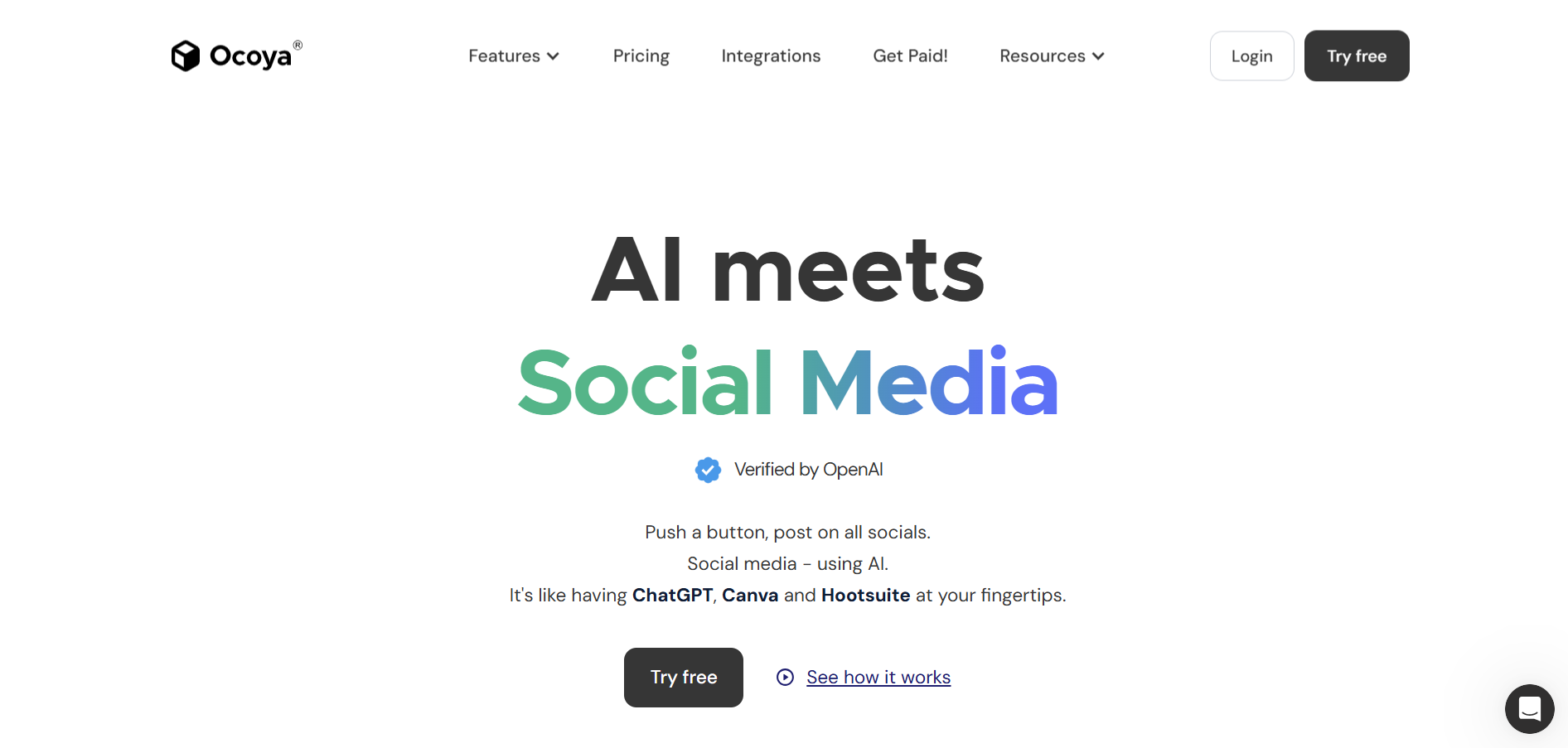
Ocoya is a comprehensive social media tool and content marketing platform that combines social media scheduling with AI-powered creative tools. It is designed for marketers who want to automate their content creation and scheduling while maintaining a strong brand presence. Ocoya provides an intuitive dashboard that simplifies post scheduling, content creation, and performance analytics. Its AI capabilities generate creative ideas and optimize post timing, ensuring high engagement across social platforms. Marketers appreciate Ocoya for its efficiency and ease of use, making it an excellent alternative for those looking to streamline their digital marketing efforts.
Key Features
Ocoya offers several standout functionalities.
Dynamic Content Generation
Automatically creates engaging content ideas based on trends.
Automated Scheduling
Ensures posts are published at optimal times.
Comprehensive Analytics
Provides detailed insights into engagement and reach.
Multi-Platform Integration
Connects seamlessly with various social media channels.
Pros & Cons
Here is a balanced view of Ocoya.
Pros
Efficient content generation.
User-friendly scheduling interface.
Detailed performance analytics.
Seamless multi-platform integration.
Cons
Higher subscription costs for premium features.
Limited customization in free plan.
Occasional AI misinterpretations.
Requires time to fully master advanced tools.
Who Should Use Ocoya?
Ocoya benefits:
Digital marketers seeking automated content creation.
Social media managers requiring efficient scheduling.
Small businesses aiming for improved engagement.
Agencies looking for comprehensive analytics.
2. Circleboom

Circleboom is a social media management tool focusing on automating engagement and post scheduling for each social media account. It is ideal for influencers and brands who want to optimize their social media presence through intelligent automation. Circleboom provides tools to manage, analyze, and grow social profiles effortlessly. Its robust analytics help users understand audience behavior, while automated scheduling ensures consistent posting. With features that simplify content management, Circleboom stands out as a strong alternative for streamlining social media workflows.
Key Features
Circleboom offers essential tools for social media optimization.
Automated Scheduling
Ensures timely posting across multiple platforms.
Engagement Analytics
Tracks interactions and growth metrics.
Content Management
Simplifies organizing and editing posts.
Audience Insights
Provides detailed data on follower demographics.
Pros & Cons
Evaluating Circleboom yields:
Pros
Easy-to-use interface.
Comprehensive engagement analytics.
Effective scheduling capabilities.
Valuable audience insights.
Cons
Premium features can be expensive.
Limited video automation.
Some features are platform-specific.
Occasional data lag in reporting.
Who Should Use Circleboom?
Circleboom is ideal for:
Social media influencers managing multiple accounts.
Brands seeking data-driven engagement strategies.
Digital marketers aiming for streamlined content management.
Small businesses wanting to grow their social audience.
3. aiCarousels
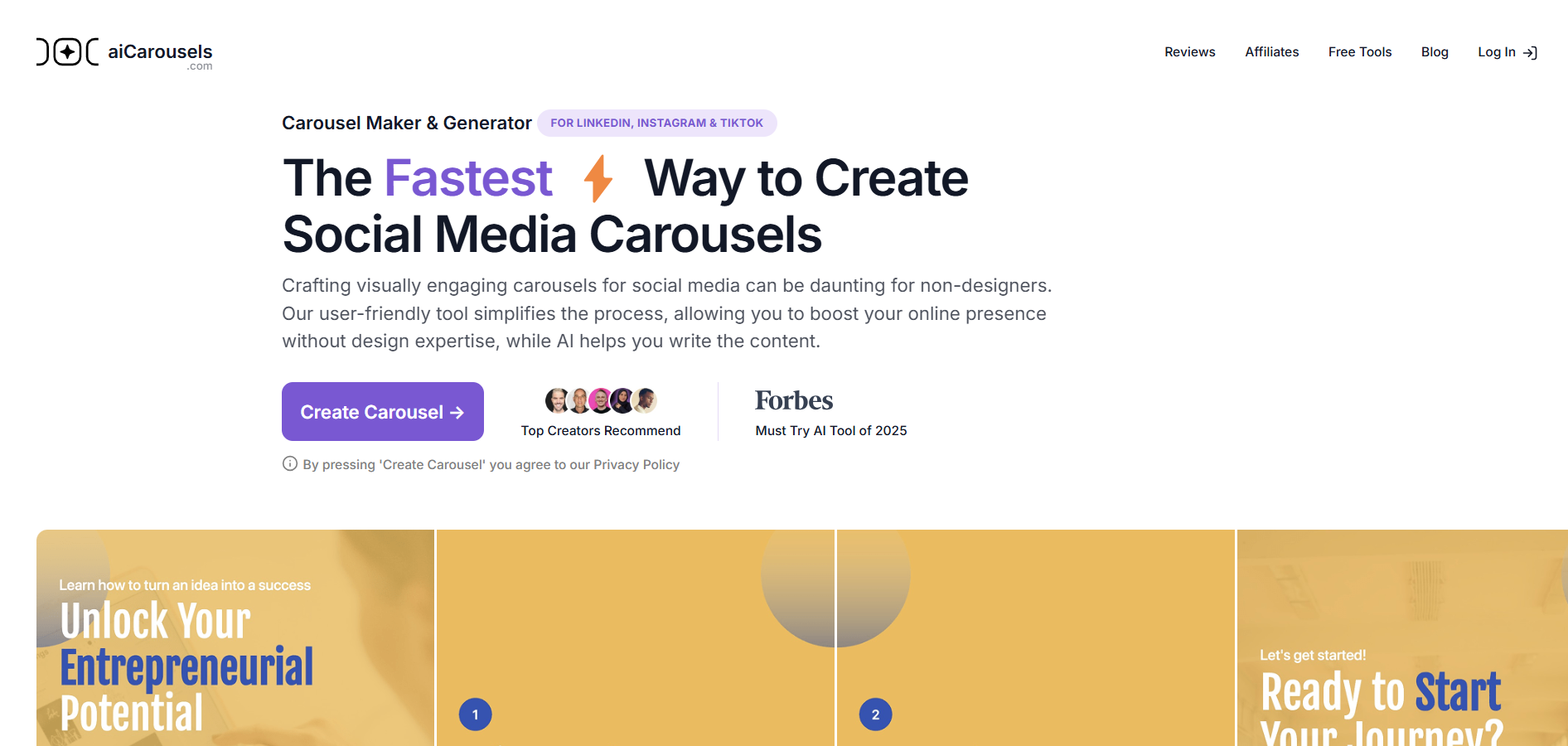
aiCarousels is an AI-driven social media scheduling tool specializing in visual content automation for social media. It is tailored for marketers who require dynamic carousel posts and engaging visual content without manual design work. aiCarousels leverages AI to generate multiple visual variations from a single prompt, enhancing creative diversity and saving time. The platform’s intuitive interface and automation features allow users to create, schedule, and analyze carousel posts efficiently, making it a robust alternative for visual-centric social media strategies.
Key Features
aiCarousels provides innovative functionalities for visual content.
AI-Powered Carousel Creation
Generates multiple visual variants from one prompt.
Automated Scheduling
Ensures consistent posting of carousel content.
Customizable Design Elements
Allows personalization of images and layouts.
Performance Analytics
Tracks engagement and performance of visual posts.
Pros & Cons
Here is an assessment of aiCarousels.
Pros
Innovative carousel generation.
Time-saving automation.
High design flexibility.
Detailed performance metrics.
Cons
Premium pricing structure.
Limited integrations with non-visual platforms.
Occasional design inconsistency.
Requires high-quality prompts for best results.
Who Should Use aiCarousels?
aiCarousels benefits:
Visual marketers needing diverse content.
Social media managers focused on image engagement.
Brands seeking dynamic carousel posts.
Creative agencies looking for innovative design tools.
4. Quso AI
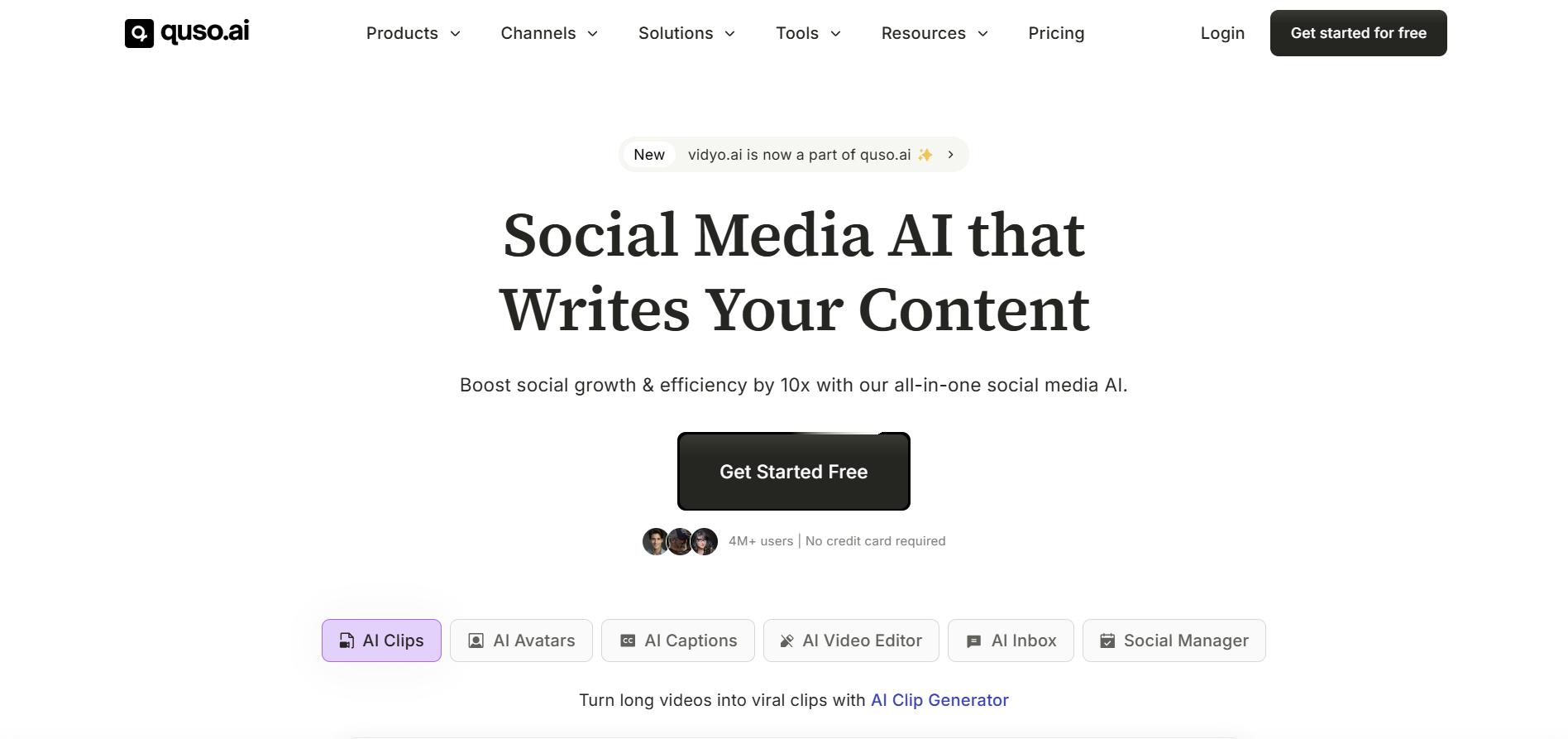
Quso AI is an AI-powered social media management software that streamlines social media and video content workflows. It is designed for businesses looking to optimize both content scheduling and performance analytics using intelligent automation. Quso AI provides a unified dashboard that integrates content creation, scheduling, and detailed reporting, helping users maintain a cohesive digital presence. Its advanced algorithms ensure that posts are published at peak engagement times, while robust analytics offer insights to refine strategies.
Key Features
Quso AI offers key capabilities for marketing automation.
Intelligent Scheduling
Optimizes posting times based on audience behavior.
Unified Dashboard
Combines content creation and analytics in one interface.
Performance Reporting
Provides detailed insights into campaign effectiveness.
Cross-Platform Integration
Supports multiple social channels seamlessly.
Pros & Cons
Evaluating Quso AI reveals:
Pros
Efficient scheduling automation.
Unified management dashboard.
Comprehensive analytics.
Smooth multi-channel integration.
Cons
Higher cost for full feature set.
Limited video-specific editing tools.
Steeper learning curve for beginners.
Occasional data syncing issues.
Who Should Use Quso AI?
Quso AI is ideal for:
Digital marketers seeking unified automation.
Social media managers requiring integrated analytics.
Businesses aiming for optimized scheduling.
Agencies looking for comprehensive reporting tools.
5. Beacons AI
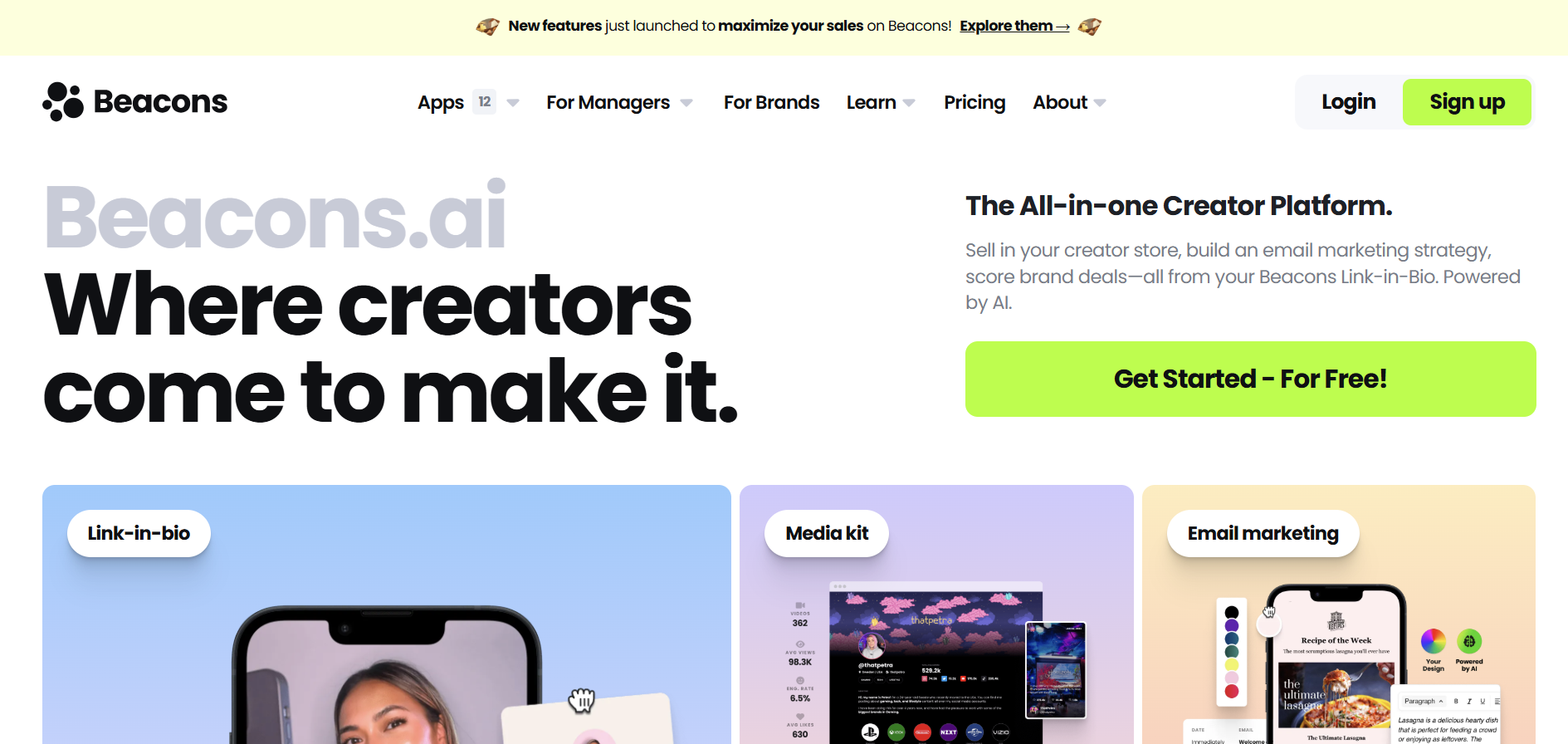
Beacons AI is an AI-enhanced platform focused on optimizing social media marketing through intelligent content scheduling and robust social media management features. It caters to brands and marketers who want to boost online engagement with minimal manual effort. Beacons AI integrates AI-driven automation with robust analytics, allowing users to schedule posts, monitor engagement, and adjust strategies based on real-time data. The platform’s user-friendly interface and flexible pricing make it a strong contender for organizations looking to enhance their social media campaigns.
Key Features
Beacons AI offers several robust functionalities.
Automated Post Scheduling
Streamlines content publication at optimal times.
In-Depth Analytics
Provides detailed performance metrics and insights.
Customizable Content Strategies
Allows tailored adjustments to content plans.
Cross-Platform Compatibility
Supports multiple social media channels seamlessly.
Pros & Cons
Here is a balanced review of Beacons AI.
Pros
Efficient post scheduling.
Detailed analytics capabilities.
Flexible customization options.
User-friendly interface.
Cons
Premium pricing for advanced features.
Limited free trial options.
Some complexity in analytics interpretation.
Occasional integration issues.
Who Should Use Beacons AI?
Beacons AI is best for:
Brands looking to streamline scheduling.
Marketers seeking deep performance insights.
Social media managers aiming for efficiency.
Agencies desiring flexible content strategies.
6. Wisecut AI
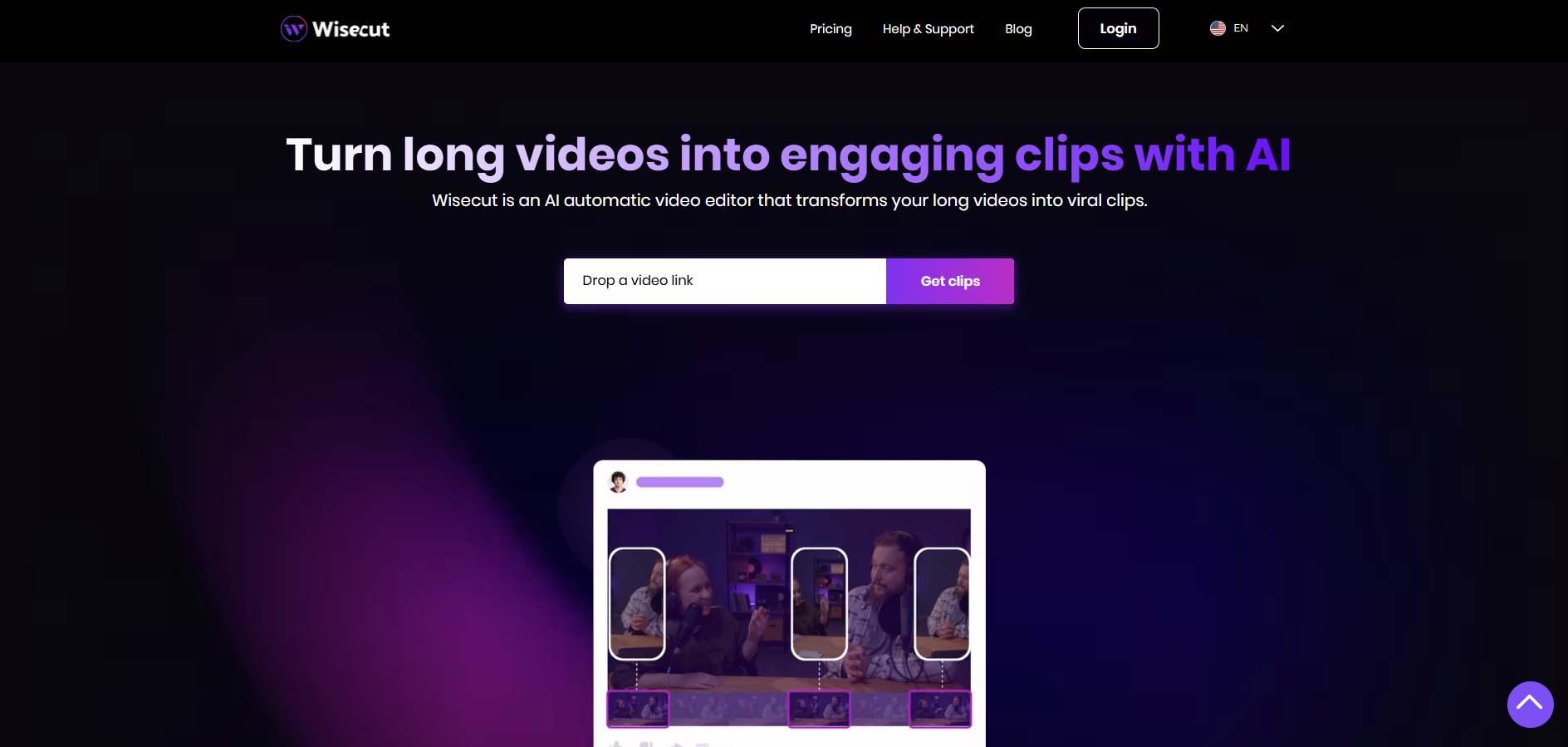
Wisecut AI is an AI-driven video editing tool that automates post-production tasks to create polished video content quickly, enhancing your social media efforts. It is aimed at content creators and social media managers who need to produce high-quality videos with minimal manual intervention. Wisecut AI uses intelligent algorithms to remove silences, optimize transitions, and enhance audio quality, making video editing faster and more efficient. Its user-friendly interface and rapid processing capabilities help streamline the entire video production process, ensuring that final outputs are engaging and professional.
Key Features
Wisecut AI delivers several essential editing tools.
Automated Video Trimming
Removes unnecessary segments for smoother videos.
Audio Enhancement
Optimizes sound quality and reduces background noise.
Intelligent Transitions
Automatically applies seamless transitions between clips.
Real-Time Editing
Allows immediate preview and adjustment of edits.
Pros & Cons
Evaluating Wisecut AI yields:
Pros
Speeds up video editing processes.
Improves audio and video quality.
User-friendly and efficient.
Automated transitions for smoother cuts.
Cons
Limited advanced editing controls.
Premium pricing for full functionality.
Occasional processing delays.
May require quality input for best results.
Who Should Use Wisecut AI?
Wisecut AI benefits:
Video editors needing fast turnaround.
Social media managers producing quick video content.
Content creators looking for automated editing.
Marketers aiming to enhance video quality effortlessly.
7. Vizard AI
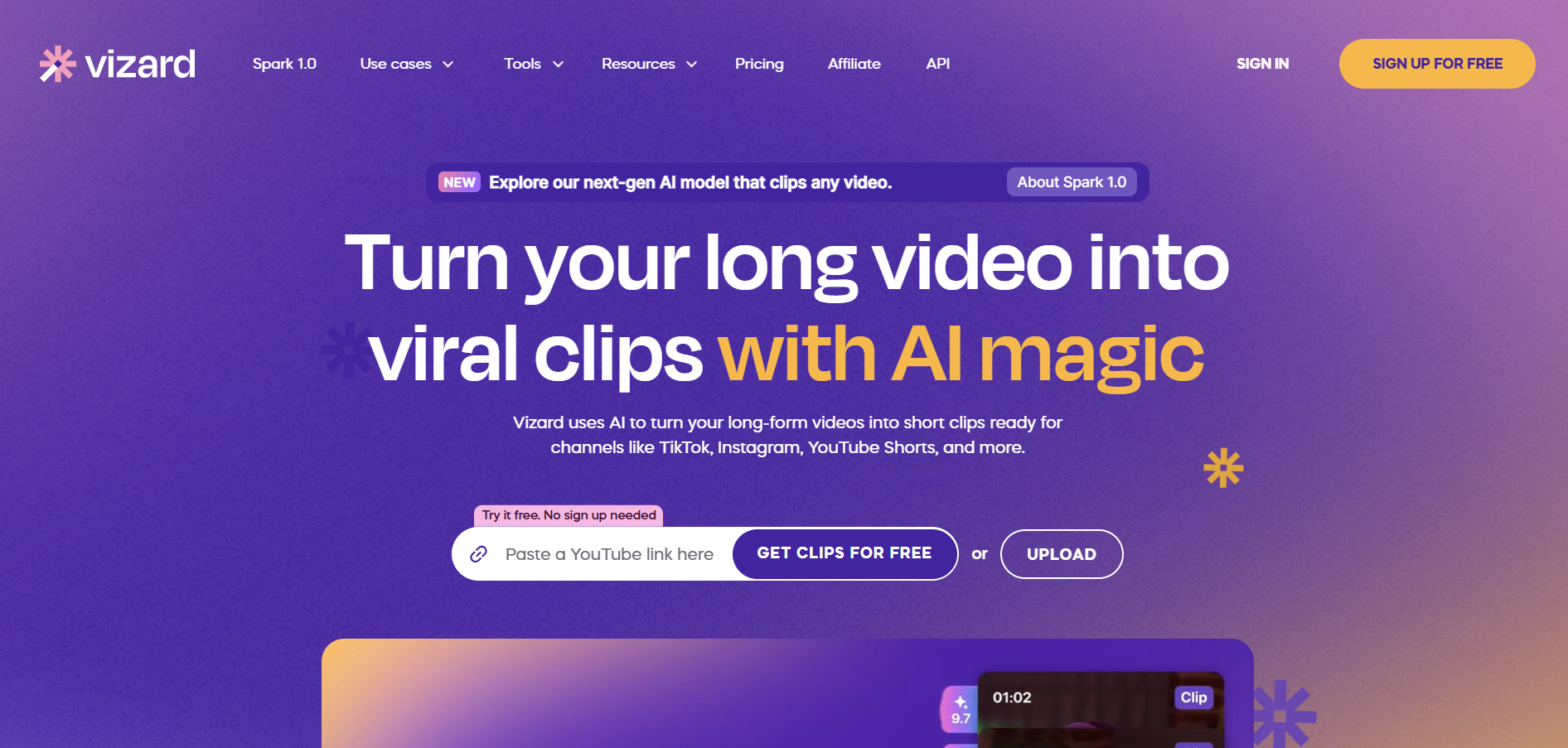
Vizard AI is an AI-powered video editing and social media management platform that specializes in transforming raw footage into engaging visual content. It is designed for marketers, video editors, and creative professionals who need to streamline their video production workflows. Vizard AI offers automated editing features alongside intuitive manual controls, enabling users to produce high-quality videos that capture audience attention. Its robust integration with multiple media formats and social platforms makes it an attractive choice for those seeking to optimize their video content strategy.
Key Features
Vizard AI provides several powerful tools.
Automated Editing Engine
Quickly processes raw footage to generate coherent videos.
Customizable Visual Effects
Offers a range of effects to enhance video quality.
Multi-Format Support
Enables export in various formats for different platforms.
User-Friendly Dashboard
Simplifies video management and editing tasks.
Pros & Cons
Here is an assessment of Vizard AI.
Pros
Fast automated editing.
Versatile visual effects.
Supports multiple file formats.
Intuitive user dashboard.
Cons
Premium features increase costs.
Limited free functionality.
Occasional export issues.
Requires quality footage for best results.
Who Should Use Vizard AI?
Vizard AI is ideal for:
Video editors seeking automated efficiency.
Marketers needing polished video content.
Social media managers aiming for dynamic visuals.
Creative professionals looking for flexible editing tools.
8. IQHashtags
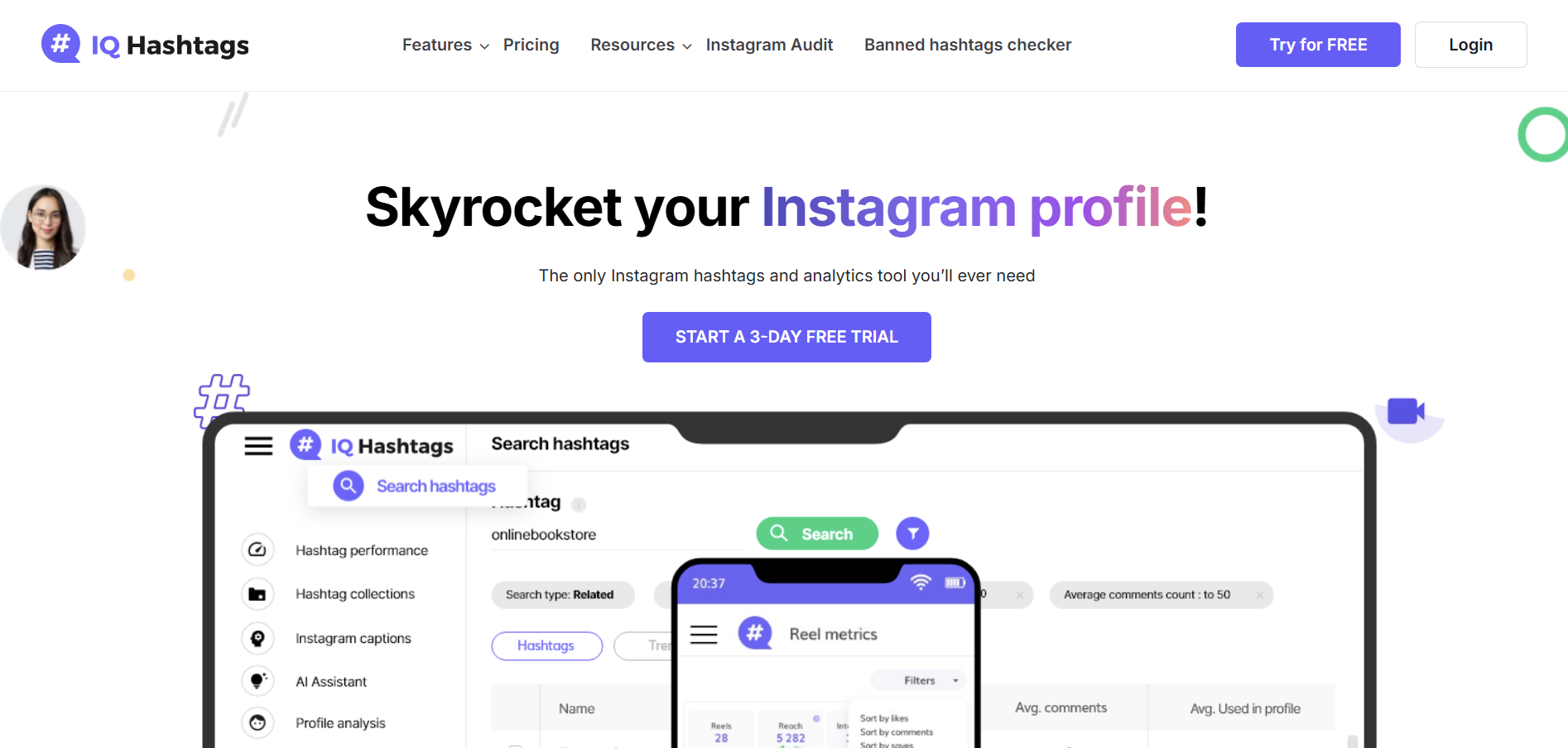
IQHashtags is an AI-powered social media monitoring tool designed primarily for social media optimization, with a focus on hashtag generation and performance analysis. While not a traditional video editor, it plays a critical role in enhancing social media marketing by identifying high-impact hashtags that drive engagement. IQHashtags uses data analytics to provide insights into trending topics and optimizes posts for maximum reach. Its easy-to-use interface and detailed reporting make it a valuable addition to any digital marketer’s toolkit.
Key Features
IQHashtags offers several key functionalities.
Advanced Hashtag Generation
Utilizes AI to suggest high-impact hashtags for posts.
Trend Analysis
Tracks current trends and identifies optimal hashtags.
Performance Metrics
Provides insights on hashtag performance and engagement.
User-Friendly Dashboard
Simplifies data visualization and decision-making.
Pros & Cons
Here is a balanced view of IQHashtags.
Pros
Accurate hashtag recommendations.
Valuable trend insights.
Easy-to-use interface.
Detailed performance analytics.
Cons
Focused mainly on hashtags.
Limited video editing features.
Premium pricing for full reports.
Requires integration with social platforms.
Who Should Use IQHashtags?
IQHashtags benefits:
Social media managers optimizing post reach.
Digital marketers seeking engagement insights.
Influencers aiming for improved visibility.
Brands looking to enhance social content performance.
9. Predis AI
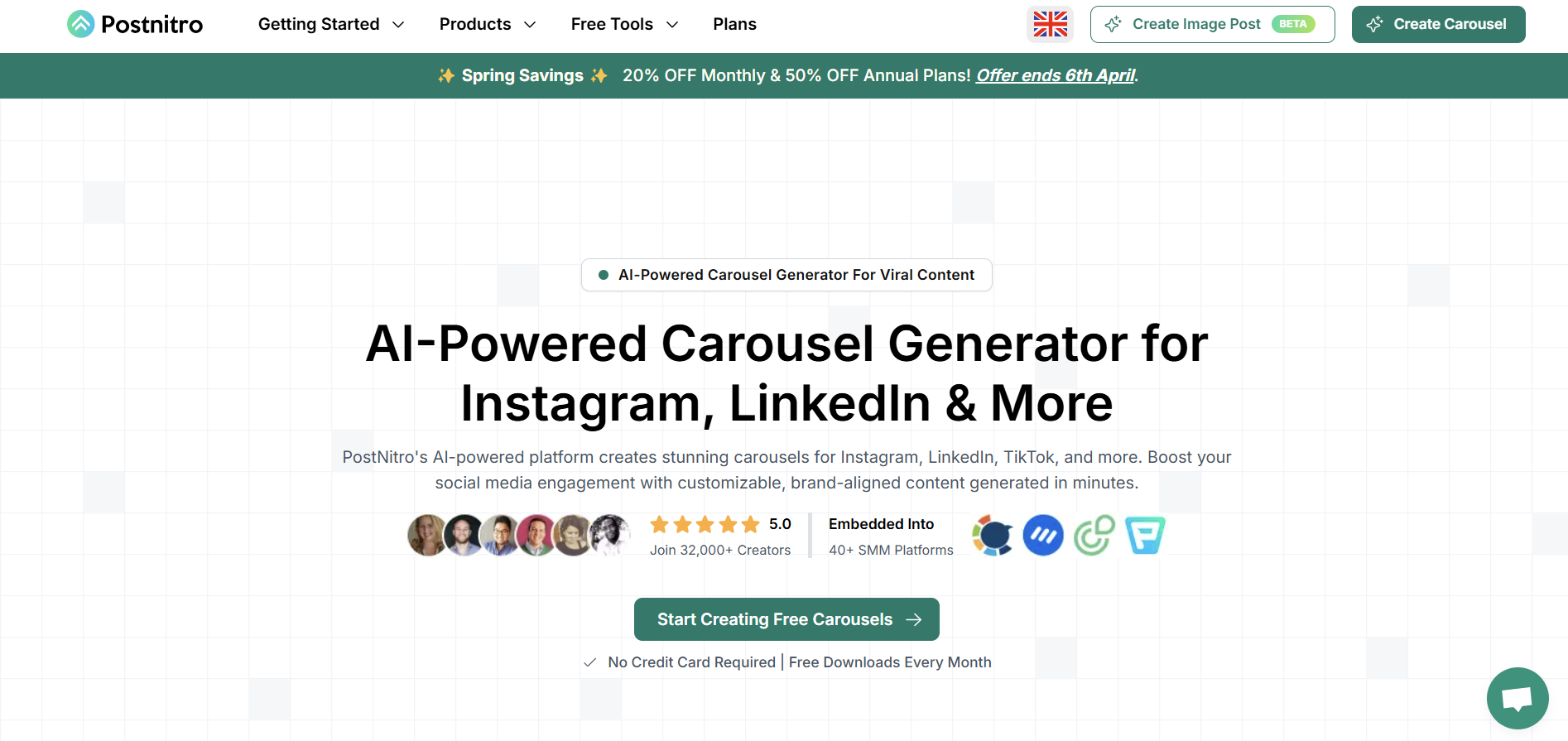
Predis AI is an AI-driven platform that focuses on optimizing social media content and enhancing social media management processes. It automates the content creation process by generating post ideas, captions, and scheduling recommendations based on performance data. Predis AI is ideal for marketers and social media managers who want to increase efficiency and boost engagement across their channels. The platform’s analytics tools offer actionable insights, enabling users to tailor their content strategies for maximum impact.
Key Features
Predis AI provides several essential features.
Automated Content Suggestions
Generates post ideas and captions based on trends.
Scheduling Optimization
Recommends optimal times to post for increased engagement.
Performance Analytics
Tracks content performance and engagement metrics.
Multi-Platform Support
Integrates with various social media channels seamlessly.
Pros & Cons
Evaluating Predis AI shows:
Pros
Streamlines content planning.
Provides actionable performance insights.
Easy-to-use scheduling tools.
Enhances social media engagement.
Cons
Premium features increase costs.
Limited video-specific editing.
Requires regular data input for best results.
Some features have a learning curve.
Who Should Use Predis AI?
Predis AI is ideal for:
Digital marketers optimizing social content.
Social media managers planning posts.
Brands seeking to boost engagement.
Content creators needing automated ideas.
10. Mymarky AI
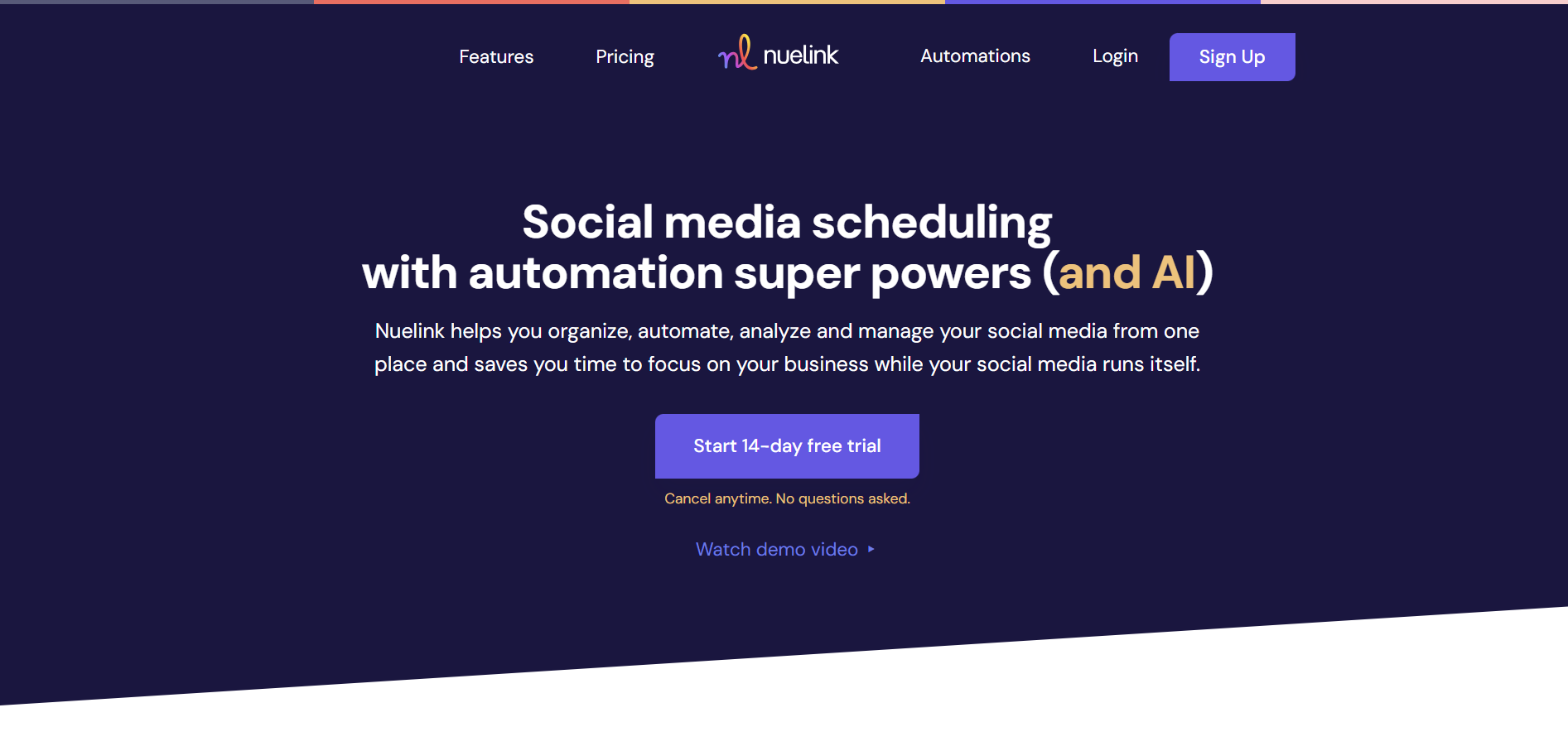
Mymarky AI is an AI-powered marketing automation tool that streamlines social media management and content scheduling, making it one of the top social media management tools. It is designed for businesses and agencies looking to enhance their digital marketing workflows by automating routine tasks and providing performance insights. Mymarky AI offers a unified dashboard that simplifies the scheduling, publishing, and analysis of social media content, allowing users to focus on strategic growth. Its robust analytics and customizable tools make it a strong alternative for those seeking to optimize their marketing efforts.
Key Features
Mymarky AI provides several robust functionalities.
Unified Content Scheduler
Allows seamless scheduling across multiple platforms.
In-Depth Analytics
Tracks post performance and audience engagement.
Customizable Campaign Management
Enables tailored marketing strategies.
Cross-Platform Integration
Supports a wide range of social media networks.
Pros & Cons
Here is an assessment of Mymarky AI.
Pros
Streamlines social media management.
Detailed performance analytics.
Customizable campaign features.
Easy cross-platform integration.
Cons
Premium pricing for full features.
Limited free access.
Occasional interface lags.
Some advanced tools require training.
Who Should Use Mymarky AI?
Mymarky AI is ideal for:
Social media managers looking for efficiency.
Digital marketers requiring robust analytics.
Agencies seeking streamlined campaign management.
Small businesses aiming for enhanced online engagement.
Conclusion
In conclusion, the digital marketing landscape offers a wide range of powerful alternatives to Buffer. This article has explored what Buffer is, its key features, and its pros and cons, and provided an in-depth review of 10 top alternatives. Each platform—from Ocoya and Circleboom to Mymarky AI—brings unique strengths, specialized automation tools, and flexible pricing models that cater to diverse social and video marketing needs.
Whether you are a digital marketer, social media manager, or content creator, selecting the right tool is essential for effective social media management, optimizing your workflow, and achieving superior engagement. Consider your specific project requirements and budget when choosing an AI-driven marketing solution to elevate your digital presence and drive business growth.
FAQs On Buffer Alternatives
1. What is Buffer used for?
Buffer is used to schedule, publish, and analyze social media posts, helping users manage their online presence efficiently.
2. How does Buffer streamline social media management?
Buffer automates content scheduling and provides detailed analytics, making it easier to plan, execute, and refine digital marketing strategies.
3. Is Buffer suitable for small businesses?
Yes, Buffer offers scalable solutions that cater to small businesses as well as larger enterprises, though advanced features require a subscription.
4. Can Buffer integrate with multiple social networks?
Absolutely, Buffer supports a wide range of social platforms, allowing users to manage all their accounts from one dashboard.
5. Are free trials available for Buffer and its alternatives?
Many platforms, including Buffer, offer limited free trials or basic versions, while full access to advanced features typically requires a subscription.