Top Bootstrap Alternatives for Frontend Development in 2025
Written by: Hrishikesh Pardeshi, Founder at Flexiple, buildd & Remote Tools.
Last updated: Feb 13, 2025
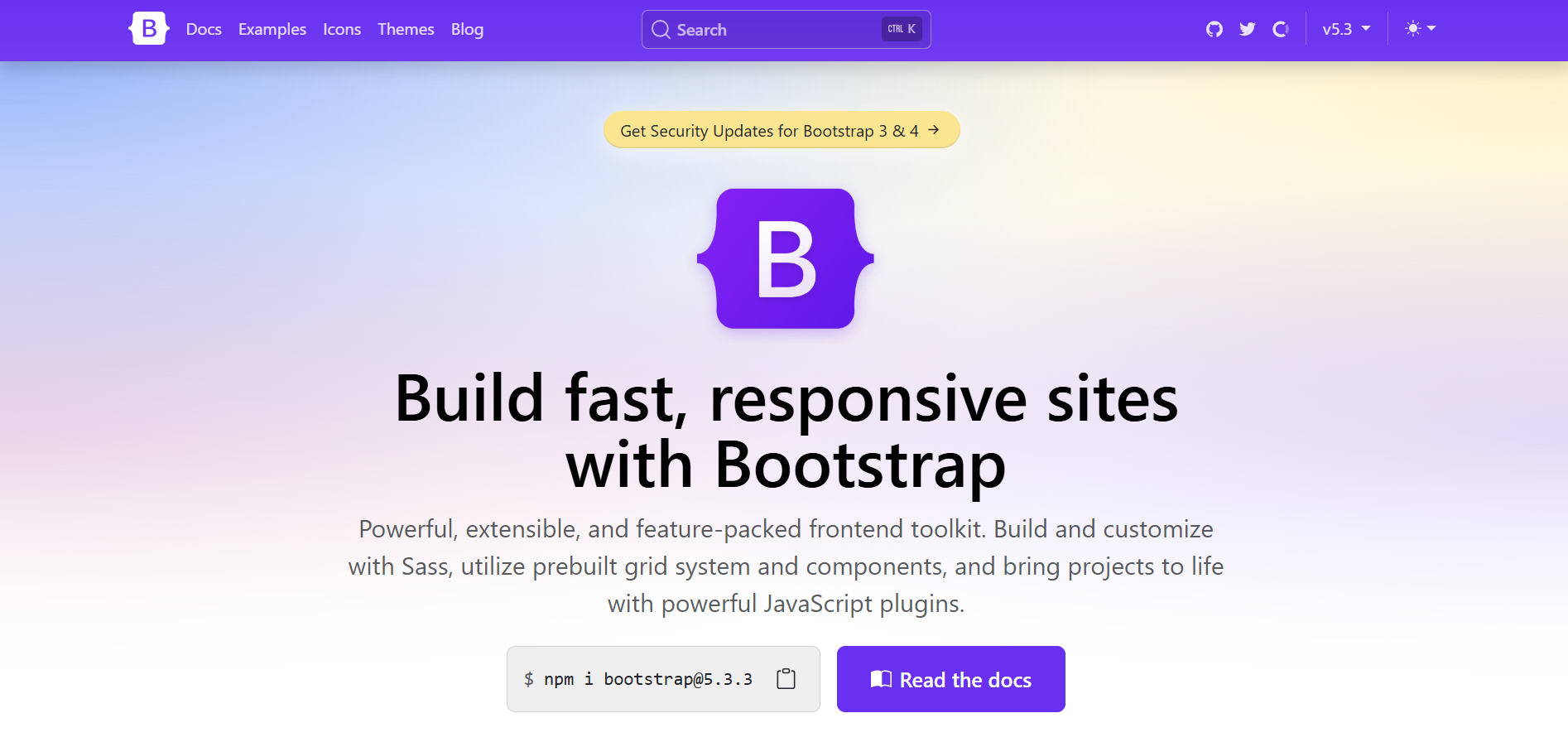
Best Bootstrap Alternatives in 2025 are-
Tailwind CSS
Foundation
Bulma
UIkit
Materialize
Skeleton
Pure.CSS
Spectre.css
In the ever-evolving world of front-end development, choosing the right CSS framework can dramatically impact the design, performance, and maintainability of your projects. Whether you're seeking a utility-first approach, a modern design system aligned with Google's material design guidelines, or a minimalist framework, the alternatives to Bootstrap listed below offer a range of features to suit diverse needs. These include frameworks that excel in providing responsive layouts and responsive websites, as well as those incorporating robust UI elements through libraries like Material UI. This guide compares the top Bootstrap alternatives for 2025, helping you select the one that best fits your project requirements.
Table of Contents
Why Do You Need Alternatives to Bootstrap?
Bootstrap has been a dominant force in CSS frameworks for years, but its component-heavy approach and predefined styles might not suit every project. Alternatives to Bootstrap allow you to:
Enjoy greater flexibility and customization.
Leverage modern design trends with utility-first or minimalistic frameworks.
Reduce bloat by choosing lightweight solutions.
Address specific project needs, whether for rapid prototyping or complex, scalable designs.
Who Should Consider Using Bootstrap Alternatives?
Switching to a Bootstrap alternative can be beneficial for various developers and designers. Whether you're a front-end developer, a UI/UX designer, a startup, or an enterprise, understanding your project requirements is key. Consider these points:
Developers and Designers Focused on Customization
For those who want total control over styling without overriding predefined components, utility-first frameworks like Tailwind CSS offer the freedom to design from scratch.
Teams Seeking Minimalism and Performance
If your project demands a lightweight, fast-loading framework with minimal CSS overhead, alternatives such as Skeleton or Pure.CSS are excellent choices.
Enterprises and Startups Needing Modern Aesthetics
For modern, responsive design with a contemporary look and feel, frameworks like Materialize and Spectre.css provide cutting-edge aesthetics inspired by current design philosophies.
Bootstrap Alternatives Comparison Table
| Feature | Tailwind CSS | Foundation | Bulma | UIkit | Materialize | Skeleton | Pure.CSS | Spectre.css |
|---|---|---|---|---|---|---|---|---|
| Ease of Use | Easy | Moderate | Easy | Moderate | Easy | Very Easy | Very Easy | Easy |
| Customization | High | High | Moderate | Moderate | High | Low | Low | Moderate |
| Responsive Design | Excellent | Excellent | Excellent | Good | Excellent | Good | Good | Excellent |
| Documentation | Comprehensive | Detailed | Good | Good | Comprehensive | Basic | Basic | Good |
| Community Support | Vibrant | Strong | Vibrant | Moderate | Strong | Small | Small | Moderate |
| Special Features | Utility-first approach | Advanced grid system | Flexbox-based simplicity | Modular components | Material design | Minimalistic | Lightweight modularity | Modern & minimal |
Best Bootstrap Alternatives
Choosing the right alternative to Bootstrap can unlock new design possibilities and help tailor your development process to your specific needs. The alternatives below offer a variety of approaches—from utility-first frameworks to minimalistic, lightweight options, like the pure CSS framework, each with its own strengths and trade-offs. Explore frameworks such as Semantic UI, known for its responsive web interfaces and pure CSS components, to find the one that best aligns with your project’s design philosophy and technical requirements.
1. Tailwind CSS
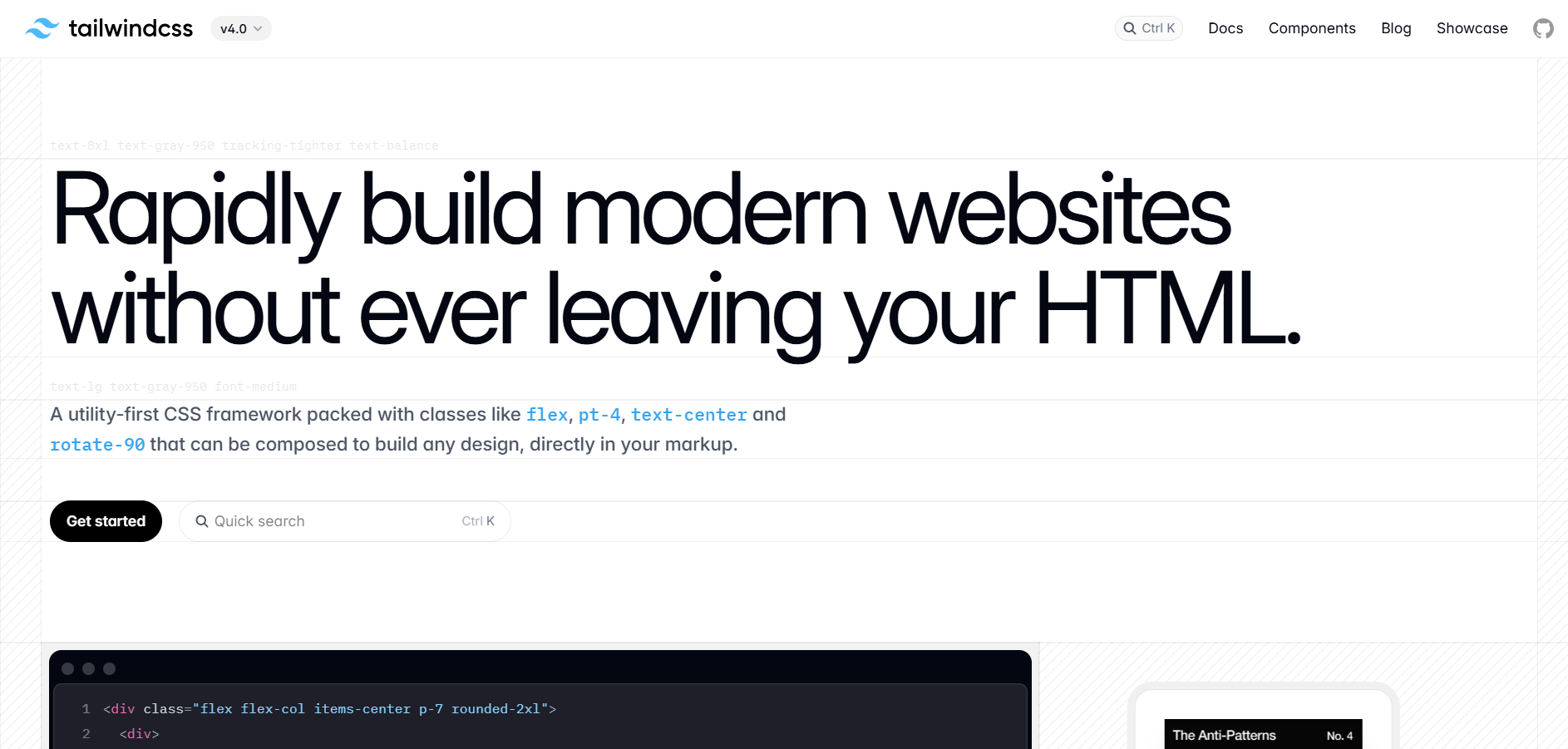
Tailwind CSS is a utility-first CSS framework that empowers developers to build custom designs directly in their markup. It provides low-level utility classes that let you style elements without leaving your HTML, offering unmatched flexibility for creating bespoke designs.
Tailwind CSS vs Bootstrap
Tailwind CSS takes a utility-first approach, giving you granular control over styling without imposing pre-designed components. In contrast, Bootstrap provides a comprehensive set of components with predefined styles, which can sometimes limit customization.
Key Features of Tailwind CSS
Utility-first styling
Highly customizable configuration
Responsive design built-in
Extensive set of utility classes
JIT mode for optimized performance
Tailwind CSS Pros
High flexibility and control over design
Lightweight when configured correctly
Excellent for rapid prototyping
Active community and extensive documentation
Tailwind CSS Cons
Steeper learning curve for beginners
Lacks pre-built components compared to Bootstrap
Can lead to verbose HTML if not managed well
Tailwind CSS Pricing
Tailwind CSS is open-source and free to use. However, they offer a paid product called Tailwind UI, which provides pre-built components and templates. Tailwind UI pricing starts at $149 for a single license, $249 for a team license (up to 25 developers), and custom pricing for larger teams.
2. Foundation
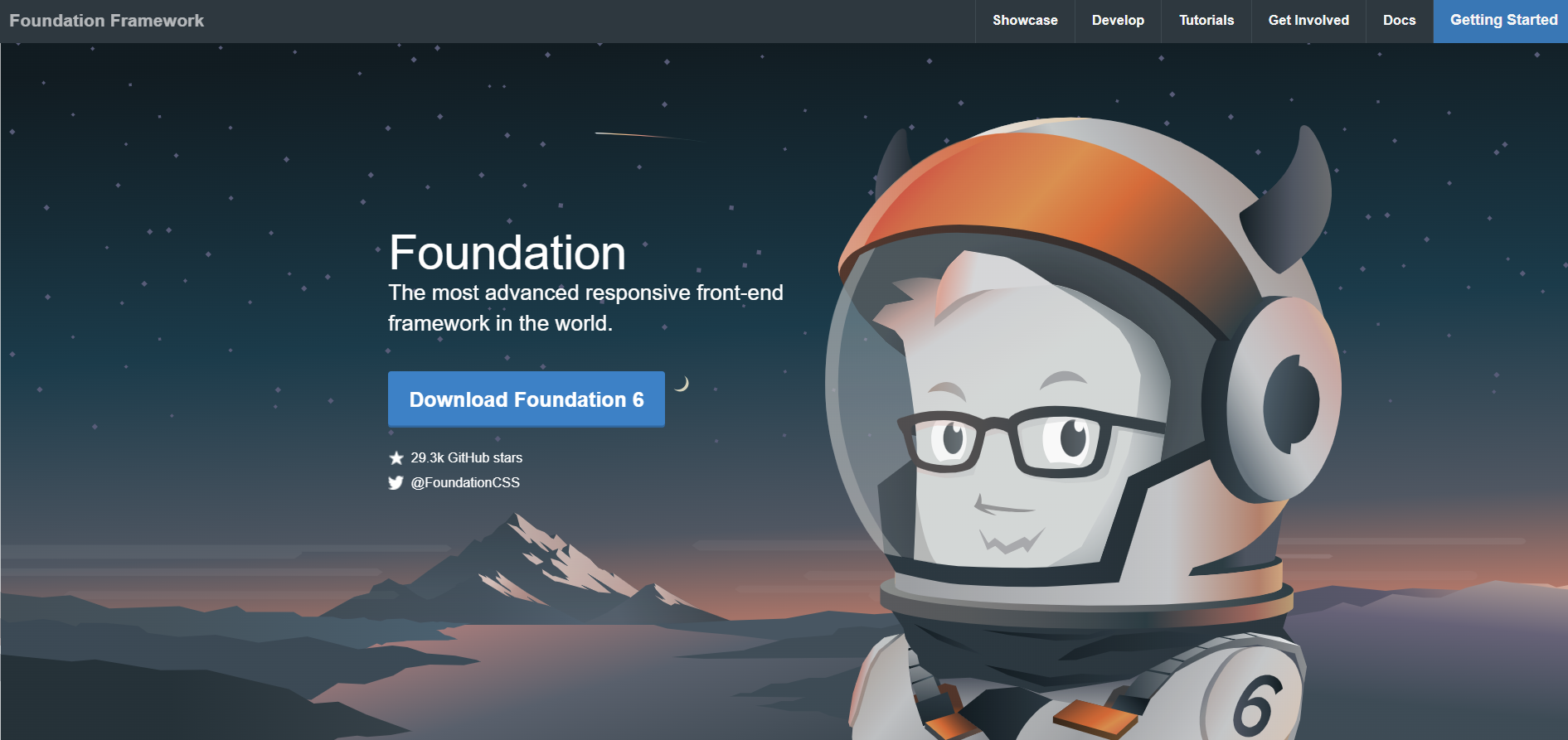
Foundation by ZURB is a robust front-end framework offering a flexible grid system and a wide range of UI components. It’s designed for professionals who need a customizable and scalable solution for complex projects.
Foundation vs Bootstrap
Foundation emphasizes flexibility and a mobile-first approach, providing a more customizable grid and components compared to Bootstrap’s standardized components. It’s ideal for projects that demand a tailored design system.
Key Features of Foundation
Responsive, flexible grid system
Customizable UI components
Mobile-first design philosophy
Advanced Sass integration
Accessible and semantic markup
Foundation Pros
Highly customizable and scalable
Professional-grade features for enterprises
Robust and well-tested components
Foundation Cons
Can be complex for beginners
Steeper learning curve compared to Bootstrap
Fewer ready-to-use themes available
Foundation Pricing
Foundation is free and open-source. There are no paid plans or pricing tiers for using the framework itself.
3. Bulma
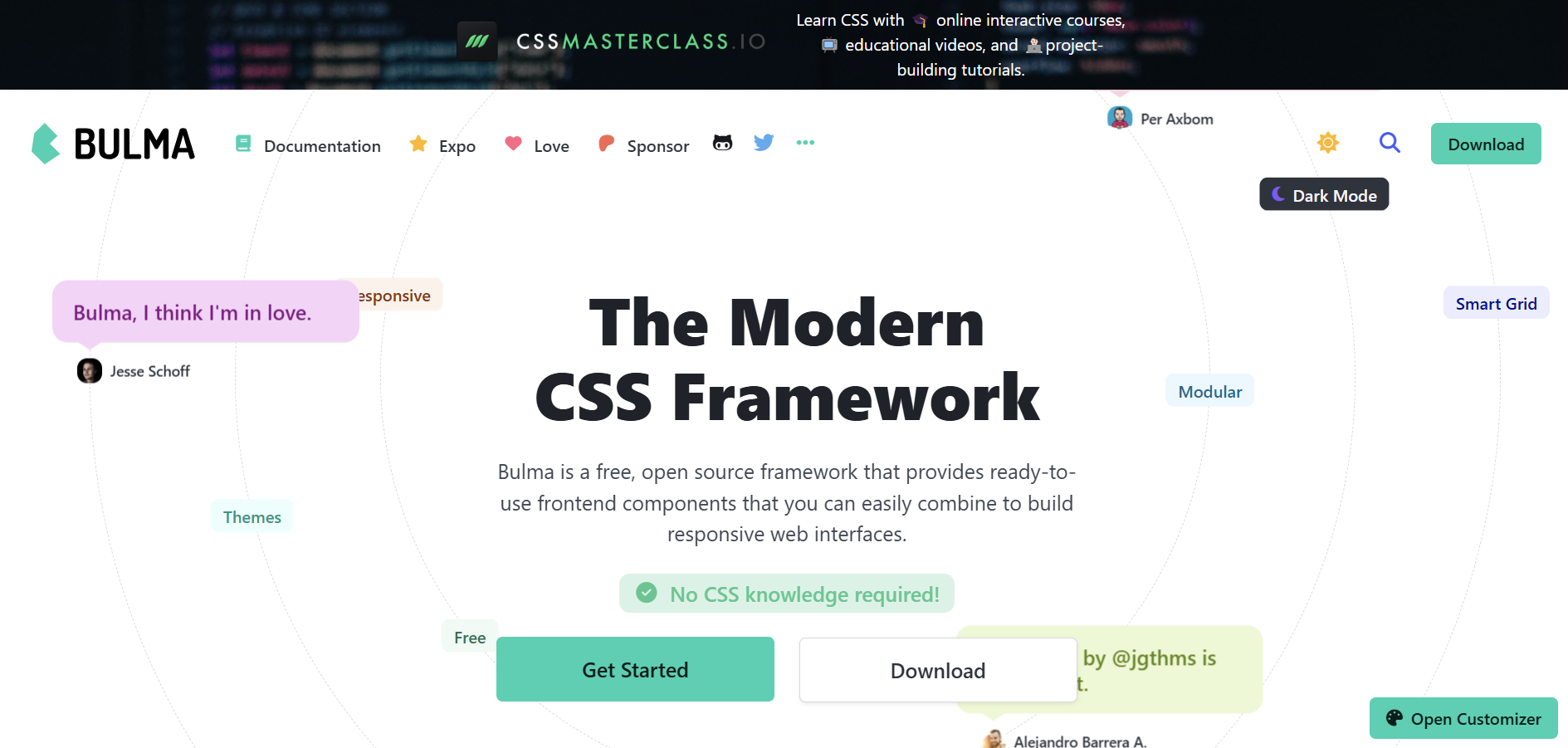
Bulma is a modern CSS framework built with Flexbox that offers a simple, clean design. It’s known for its easy-to-learn syntax and modular structure, making it a great option for quick development and responsive design.
Bulma vs Bootstrap
Bulma relies solely on CSS (with no JavaScript components) and utilizes Flexbox for layout, which leads to a more modern and streamlined design. In contrast, Bootstrap combines CSS with JavaScript for interactive components.
Key Features of Bulma
Built with Flexbox for modern layouts
Responsive and mobile-first design
Modular and lightweight structure
Clean and minimal syntax
Extensive customization via Sass
Bulma Pros
Easy to learn and use
Lightweight and fast-loading
No JavaScript dependencies
Great for simple, elegant designs
Bulma Cons
Lacks built-in JavaScript components
Smaller component library compared to Bootstrap
Limited out-of-the-box interactivity
Bulma Pricing
Bulma is a free and open-source CSS framework. There are no direct costs associated with using Bulma. However, there are third-party tools like Bulma Builder that offer additional features. Bulma Builder provides a lifetime license option, but specific pricing details were not provided in the search results.
4. UIkit
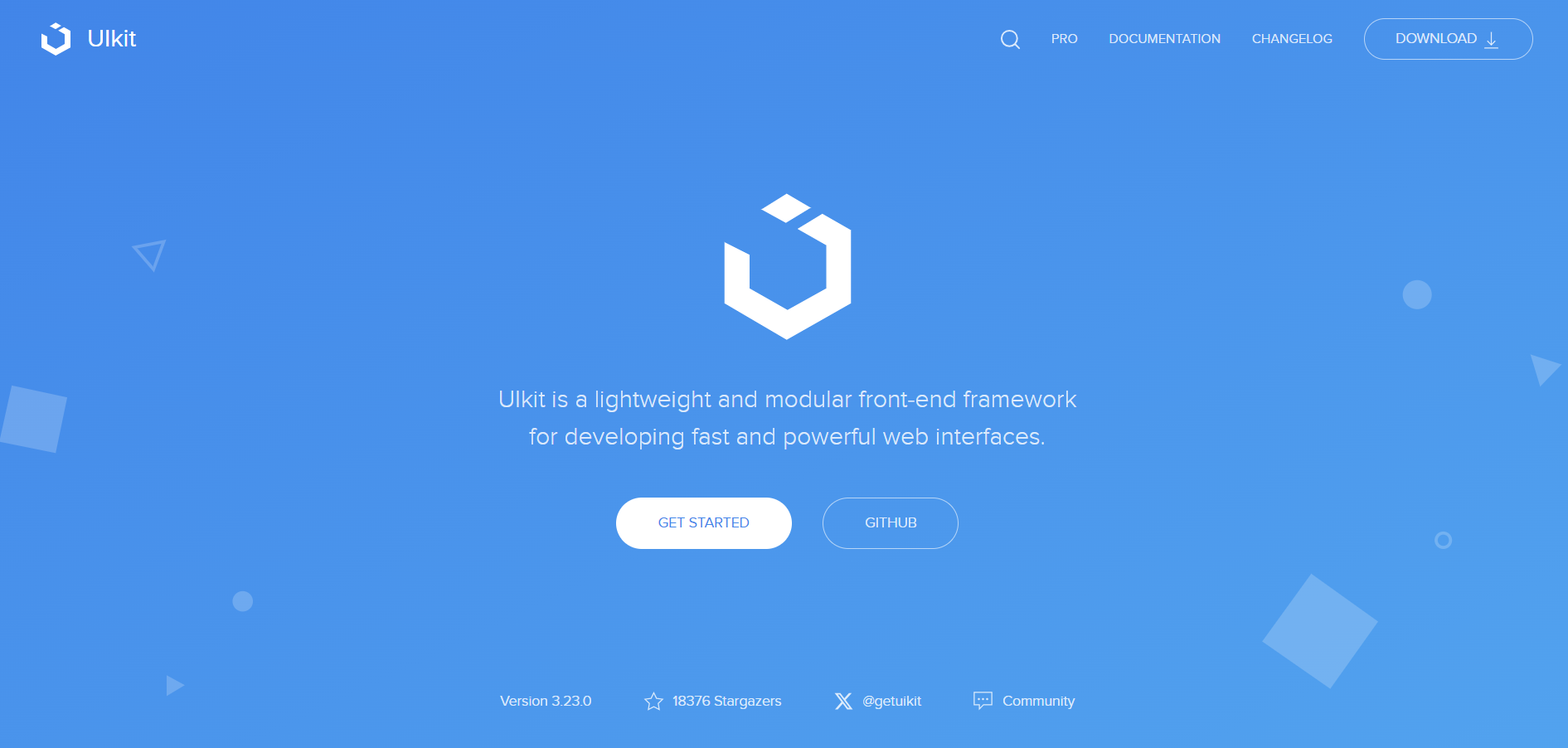
UIkit is a lightweight and modular front-end framework that offers a rich collection of HTML, CSS, and JS components. Its modular nature allows developers to include only the parts they need, making it both efficient and customizable.
UIkit vs Bootstrap
UIkit provides a modular system where you can import individual components, giving you greater control over what’s included in your project. This contrasts with Bootstrap’s all-in-one approach, which may include more than you need.
Key Features of UIkit
Modular component-based architecture
Responsive and mobile-friendly design
Customizable via LESS/Sass
Rich set of interactive components
Detailed documentation
UIkit Pros
Lightweight and flexible
Highly customizable modules
Good balance between design and functionality
UIkit Cons
Smaller community compared to Bootstrap
Fewer pre-built themes available
Learning curve for modular usage
UIkit Pricing
UIkit is a free and open-source framework. There are no paid plans or pricing tiers mentioned for using UIkit.
5. Materialize
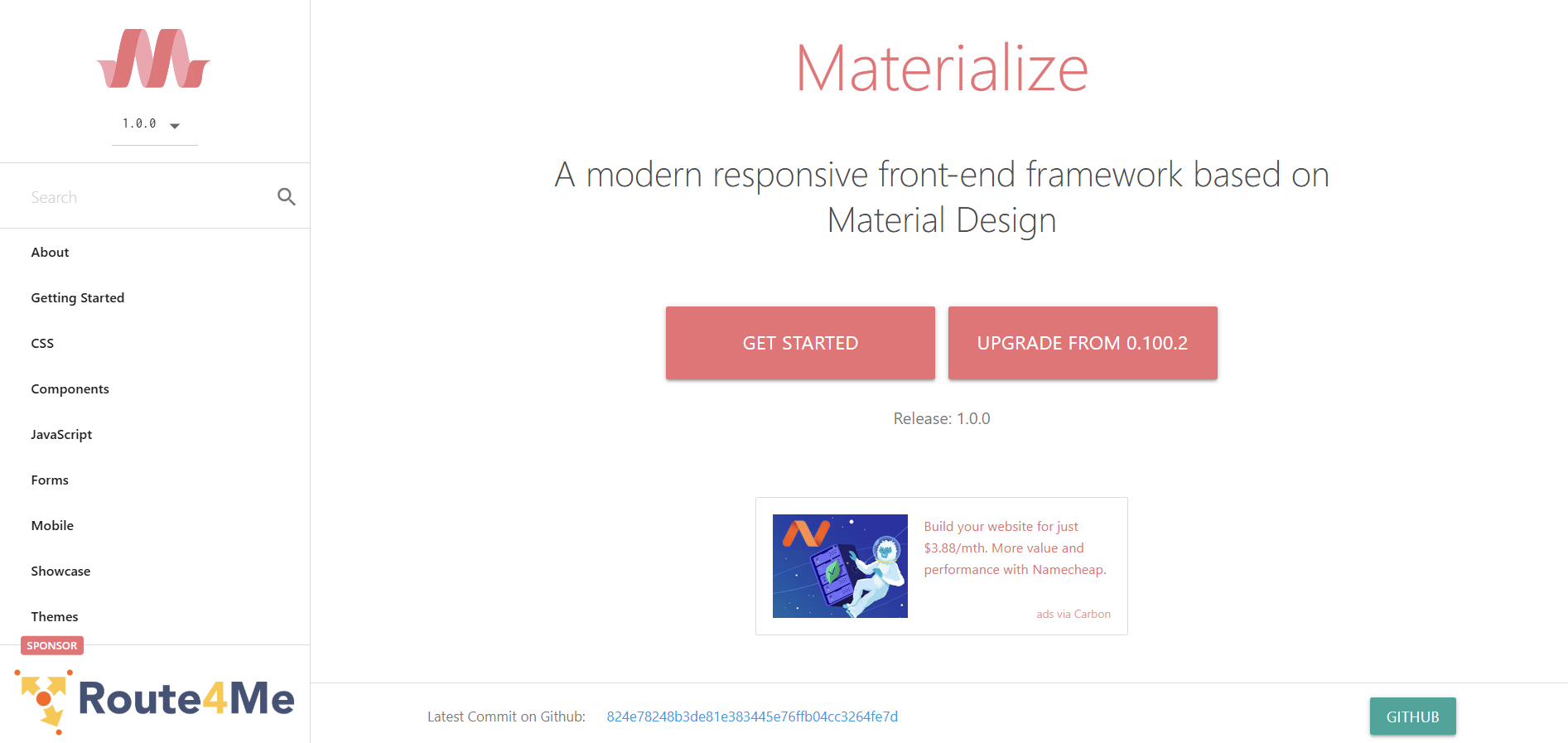
Materialize is a CSS framework based on Google’s Material Design principles. It offers a range of ready-to-use components that provide a clean, modern aesthetic, ideal for projects that want to embrace material design’s visual language.
Materialize vs Bootstrap
Materialize leverages Material Design’s principles to deliver a distinct visual style and interaction patterns. Unlike Bootstrap, which is more neutral, Materialize comes with a specific design philosophy that can help create visually engaging interfaces.
Key Features of Materialize
Material Design-inspired components
Responsive grid system and animations
Pre-styled UI components and effects
Built-in JavaScript interactions
Comprehensive documentation
Materialize Pros
Visually appealing design
Intuitive and modern components
Great for creating dynamic, engaging UIs
Materialize Cons
Less flexibility in overriding design conventions
Can feel opinionated if you need a neutral design
Fewer customization options compared to Bootstrap
Materialize Pricing
Materialize is a free and open-source CSS framework. There are no paid plans or pricing tiers mentioned for using Materialize.
6. Skeleton
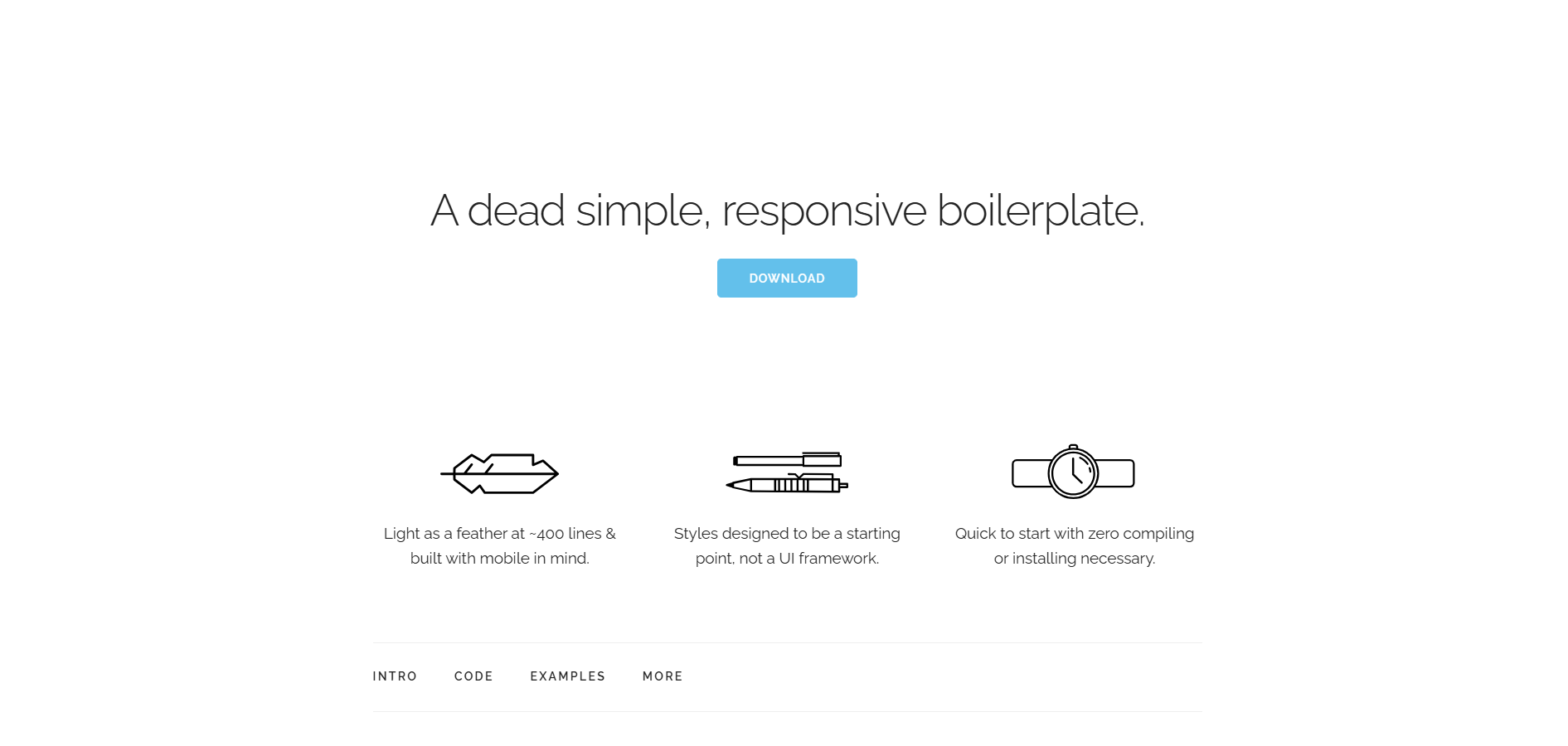
Skeleton is a simple, lightweight CSS framework that provides just enough style to get your responsive projects up and running quickly. It’s ideal for small projects, prototypes, or when minimal styling is desired.
Skeleton vs Bootstrap
Skeleton is a minimalistic framework with a focus on simplicity and speed, offering a basic responsive grid and minimal styling. Bootstrap, by contrast, offers a full suite of components and styles, which can add extra bloat.
Key Features of Skeleton
Minimal and lightweight CSS framework
Responsive grid system
Basic styling for rapid prototyping
Simple and easy-to-understand code
Skeleton Pros
Extremely lightweight and fast
Ideal for small projects or prototypes
Minimal learning curve
Skeleton Cons
Lacks advanced components and features
Not suitable for complex, feature-rich websites
Limited design options out-of-the-box
Skeleton Pricing
Skeleton is free and open source. It is distributed under the MIT license, allowing users to use, modify, and distribute it without any cost. Skeleton is ideal for smaller projects or those that do not require the extensive features of larger frameworks
7. Pure.CSS
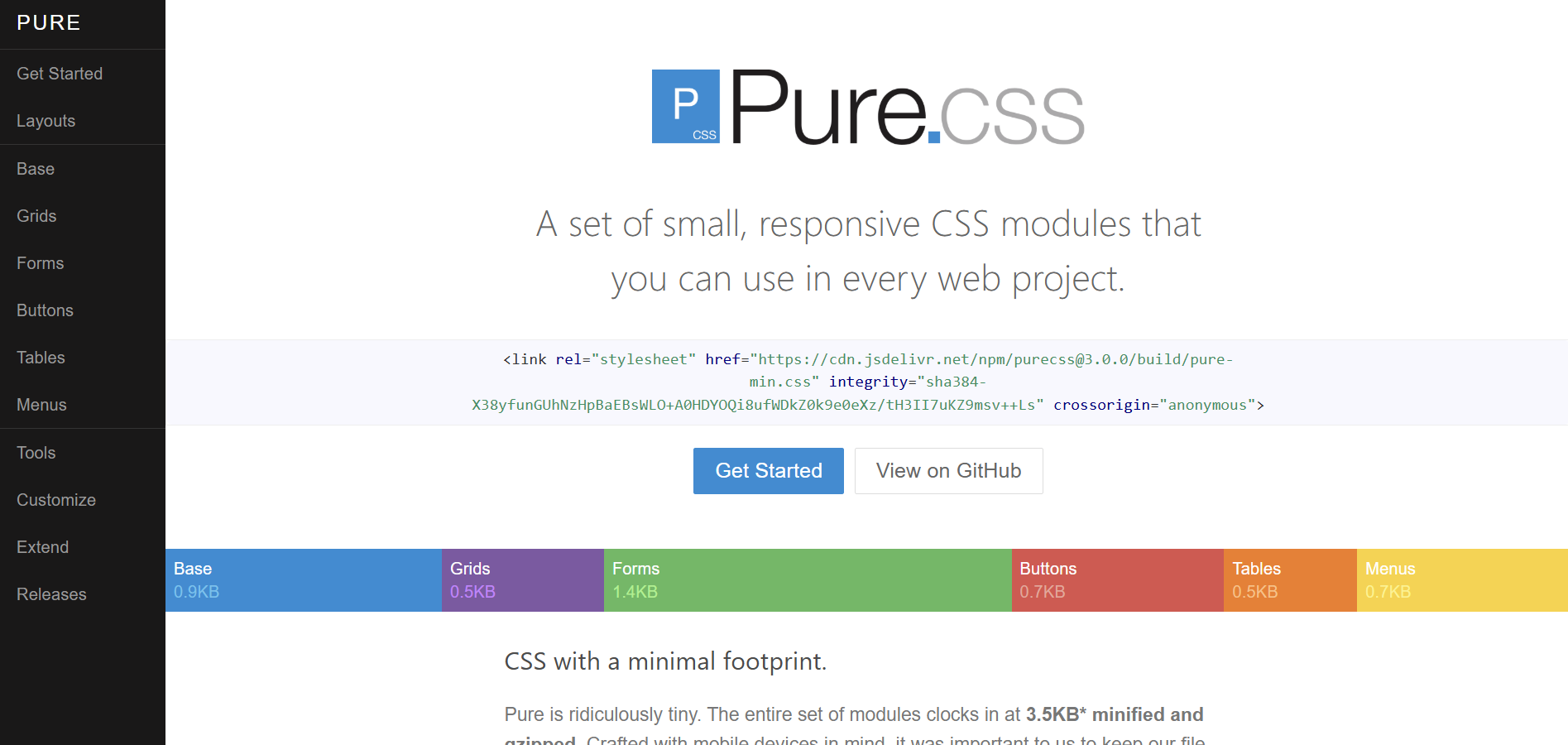
Pure.CSS is a collection of small, responsive CSS modules that can be used in every web project. It’s designed to be minimal, fast, and easy to integrate, providing a clean slate without unnecessary styling.
Pure.CSS vs Bootstrap
Pure.CSS offers a modular approach to styling with only the essentials, making it highly lightweight and customizable. Unlike Bootstrap, it does not impose a specific design language or a heavy component library.
Key Features of Pure.CSS
Modular and minimal CSS components
Responsive design with a small footprint
Easily customizable and extendable
No dependency on JavaScript
Simple and clean codebase
Pure.CSS Pros
Extremely lightweight and efficient
Minimalistic approach allows for full customization
Fast loading times
Pure.CSS Cons
Limited functionality out-of-the-box
Requires additional customization for complex designs
Smaller community and fewer resources compared to Bootstrap
Pure.CSS Pricing
Pure.CSS is is completely free and open-source, with no paid plans or licensing fees. Developers can use Pure.CSS modules to build lightweight and mobile-friendly designs without incurring any costs
8. Spectre.css
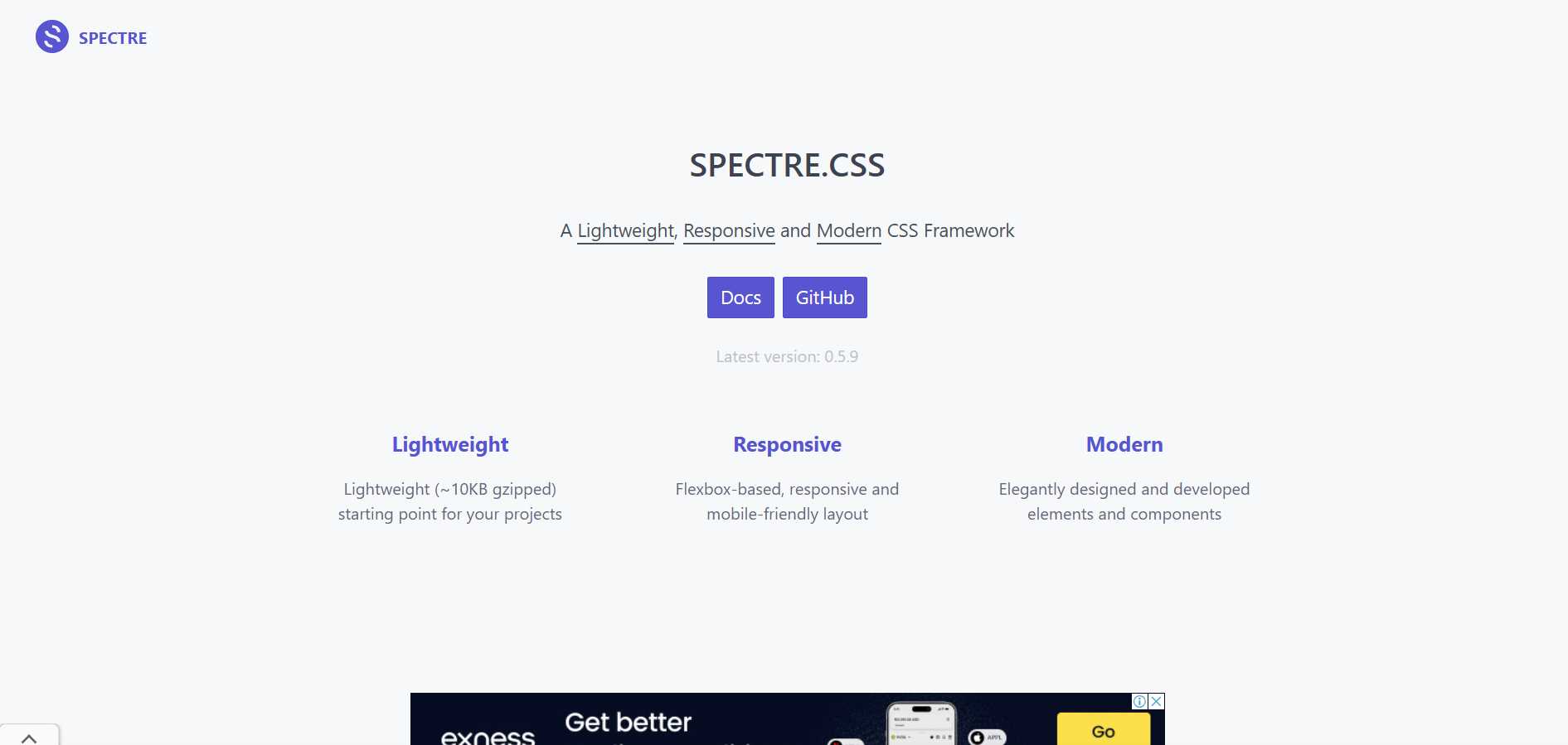
Spectre.css is a modern, lightweight CSS framework designed to deliver a clean and elegant user interface. It focuses on simplicity and minimalism, making it a strong choice for projects that require a subtle yet refined design.
Spectre.css vs Bootstrap
Spectre.css offers a minimalist alternative to Bootstrap with an emphasis on clean design and ease of use. It provides a set of basic styles and components that are modern and unobtrusive, ideal for those who prefer simplicity over the extensive features of Bootstrap.
Key Features of Spectre.css
Minimalistic and modern design
Responsive and mobile-friendly layout
Clean and straightforward components
Lightweight and fast-loading
Well-documented and easy to customize
Spectre.css Pros
Simple and intuitive design
Very lightweight and minimal
Easy to integrate with custom designs
Spectre.css Cons
Limited component library compared to Bootstrap
Fewer built-in interactive features
May require additional customization for complex interfaces
Spectre.css Pricing
Spectre.css is another free and open-source CSS framework. It provides basic styles for navigation, buttons, tables, grids, and typography. Distributed under the MIT license, it is available for use in personal or commercial projects at no cost.
FAQs on Bootstrap Alternatives
1. What are the top alternatives to Bootstrap?
The top alternatives to Bootstrap include Tailwind CSS, Foundation, Bulma, UIkit, Materialize, Skeleton, Pure.CSS, and Spectre.css. Each offers a unique approach—from utility-first styling to minimalistic design—catering to different project needs.
2. Are these Bootstrap alternatives free to use?
Yes, most of these CSS frameworks are free and open source. Some, like Foundation, may offer premium support or enterprise editions, but the core frameworks are available at no cost.
3. How do I choose the right CSS framework for my project?
Consider factors such as:
Your desired level of customization (utility-first vs. pre-built components)
Project complexity and scalability requirements
Performance and file size constraints
Community support and available documentation
4. Can these alternatives be integrated with popular JavaScript frameworks?
Absolutely. Most of these CSS frameworks are designed to work seamlessly with popular JavaScript frameworks such as React, Vue, and Angular.
5. Is Bootstrap still relevant?
Bootstrap remains a powerful and widely used framework; however, exploring alternatives can offer more modern design paradigms, lighter weight, or greater flexibility tailored to your specific needs.