Top Basecamp Alternatives for Project Management in 2025
Written by: Hrishikesh Pardeshi, Founder at Flexiple, buildd & Remote Tools.
Last updated: Feb 28, 2025
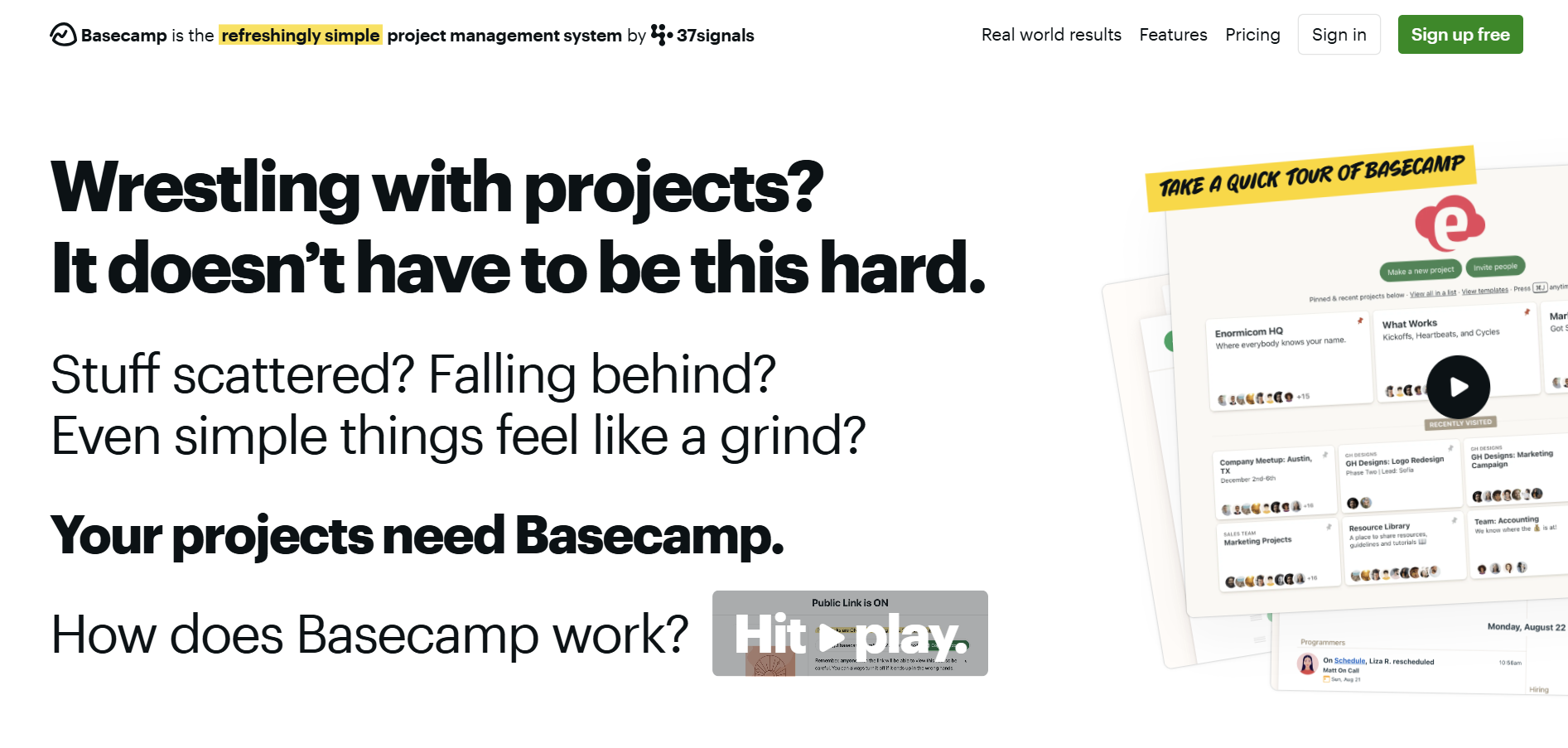
Best Basecamp alternatives in 2025 are:
Trello
Asana
Monday.com
ClickUp
Wrike
Smartsheet
Teamwork
Notion
In today's dynamic project management landscape, choosing the right project management software can transform team collaboration and productivity. Whether you're looking for more visual task management, advanced workflow customization, or basic project management features for efficient resource allocation, the alternatives below offer a range of features to suit different business needs. These tools are designed for client-focused project management, ensuring that every project aligns with client objectives while providing a unified workspace for collaboration.
Table of Contents
Why Do You Need Alternatives to Basecamp?
Basecamp is a popular project management platform, but it might not meet every team's unique needs. Whether you need more visual task management, advanced integrations, or a flexible workflow system, exploring alternatives can help you find features that better align with your business processes. Different project management tools offer a variety of functionalities that may be better suited for specific project managers and their teams.
When project management becomes challenging, Basecamp alternatives can be a game changer. Our detailed post on Asana alternatives provides insights into tools that enhance collaboration, boost productivity, and support scalability—ensuring your team stays efficient and well-organized.
Who Should Consider Using Basecamp Alternatives?
Choosing the right project management tool depends on your team's specific challenges and goals. If you're a team leader or manager seeking robust collaboration tools, a visual interface, or deeper customization options, then these Basecamp alternatives may be the perfect fit. They cater to various needs—from simple task tracking to complex project management—making them ideal for startups, small businesses, and large enterprises alike.
Teams Looking for Visual Task Management
For teams that thrive on visual organization, tools like Trello and Notion offer intuitive board and card systems that simplify task tracking and project visualization.
Moreover, these platforms extend beyond simple task management by integrating with a range of third-party applications and offering customizable workflows that adapt to evolving project needs. This flexibility allows teams to monitor progress through real-time updates, track key performance indicators, and streamline communication, ensuring that every team member remains aligned and responsive to changing priorities.
Managers Needing Advanced Workflow Customization
If your projects require detailed planning and customized workflows, alternatives such as Monday.com, ClickUp, and Wrike provide advanced features that allow for flexible task management and reporting.
In addition to these core capabilities, many of these platforms offer robust automation tools and deep integration options that enable teams to streamline repetitive processes and centralize data from various sources. This not only improves operational efficiency but also delivers real-time insights through customizable dashboards and comprehensive analytics, empowering stakeholders to make informed decisions and adjust strategies as projects evolve.
Businesses Seeking Unified Collaboration
For organizations aiming to combine project management with broader collaboration features, platforms like Asana, Smartsheet, and Teamwork offer integrated solutions that streamline communication and resource management.
Building on this integration, these platforms also provide comprehensive dashboards, real-time analytics, and automated reporting tools that enable teams to monitor progress and identify bottlenecks promptly. This holistic approach not only minimizes data silos but also fosters a more transparent and agile work environment, ensuring that every team member stays aligned with organizational goals while efficiently managing resources.
Basecamp Alternatives Comparison Table
| Feature | Trello | Asana | Monday.com | ClickUp | Wrike | Smartsheet | Teamwork | Notion |
|---|---|---|---|---|---|---|---|---|
| Ease of Use | Very Easy | Easy | Moderate | Moderate | Moderate | Easy | Easy | Easy |
| Pricing | Free & Paid Plans | Free & Paid Plans | Paid | Free & Paid Plans | Paid | Paid | Paid | Free & Paid Plans |
| Platform Support | Browser-based | Browser-based | Browser-based | Browser-based | Browser-based | Browser-based | Browser-based | Browser-based |
| Collaboration Features | Moderate | Extensive | Extensive | Extensive | Extensive | Extensive | Extensive | Moderate |
| Special Features | Visual Boards & Drag-and-Drop | Task Timelines & Reporting | Customizable Workflows | All-in-One Productivity | Robust Project Management | Spreadsheet-like Interface | Resource Management | All-in-One Workspace |
Best Basecamp Alternatives
Selecting the ideal project management tool can dramatically improve your team's workflow and productivity. The following alternatives offer diverse functionalities—from visual task management and robust workflow customization to unified collaboration platforms. Read on for an in-depth overview of each tool and find the best Basecamp alternative for your team in 2025.
1. Trello
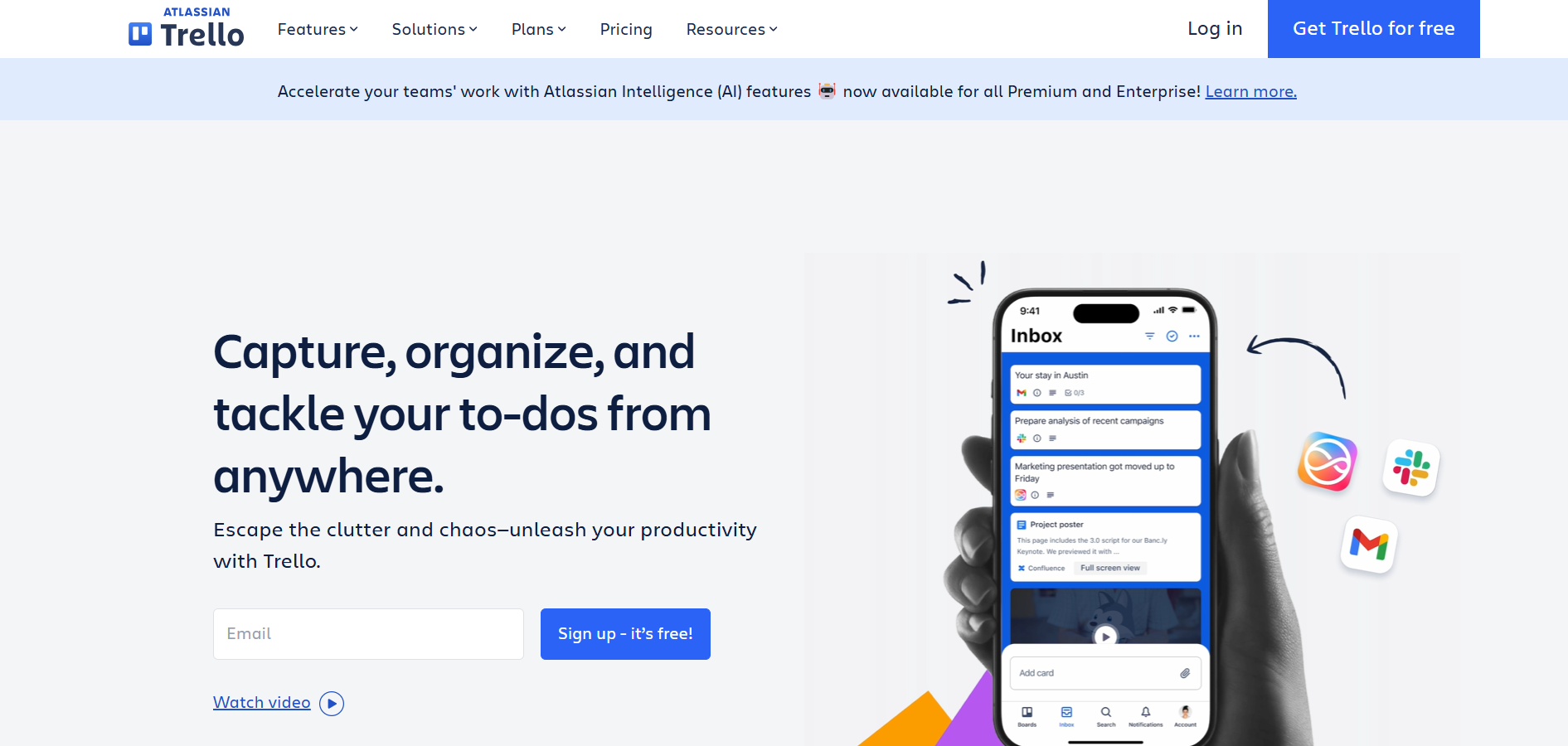
Trello is a visual project management tool that uses boards, lists, and cards to organize tasks. Its intuitive design makes it ideal for teams that prefer a highly visual way to track projects and progress.
Furthermore, Trello's extensive array of power-ups and integrations allows users to tailor the platform to their specific needs, whether it’s syncing with calendars, automating workflows, or connecting with other productivity tools. This adaptability not only enhances project visibility but also ensures that teams can scale their processes efficiently as their projects and collaboration requirements evolve.
Trello vs Basecamp
Trello focuses on a flexible, board-based system that enables teams to quickly organize tasks and collaborate visually. While Basecamp offers comprehensive project management features, Trello’s simplicity and ease of use make it a popular choice for agile teams.
Key Features of Trello
Visual boards, lists, and cards
Drag-and-drop functionality
Customizable workflows with labels and checklists
Integration with popular apps (e.g., Slack, Google Drive)
Mobile-friendly interface
Trello Pros
Extremely user-friendly and intuitive
Highly visual interface
Flexible and customizable
Extensive integrations with third-party apps
Trello Cons
Limited advanced project management features
Not ideal for managing complex projects
May require additional tools for detailed reporting
Trello Pricing
Trello offers four pricing tiers. The Free plan is available at no cost and includes unlimited cards, up to 10 boards per workspace, and basic features. The Standard plan costs $5 per user per month when billed annually ($6 monthly) and adds unlimited boards, advanced checklists, and custom fields. The Premium plan is priced at $10 per user per month when billed annually ($12.50 monthly), offering additional features like timeline and dashboard views, as well as advanced automation.
For larger organizations, the Enterprise plan is available at $17.50 per user per month (billed annually), providing unlimited workspaces, organization-wide permissions, and enhanced security features.
2. Asana
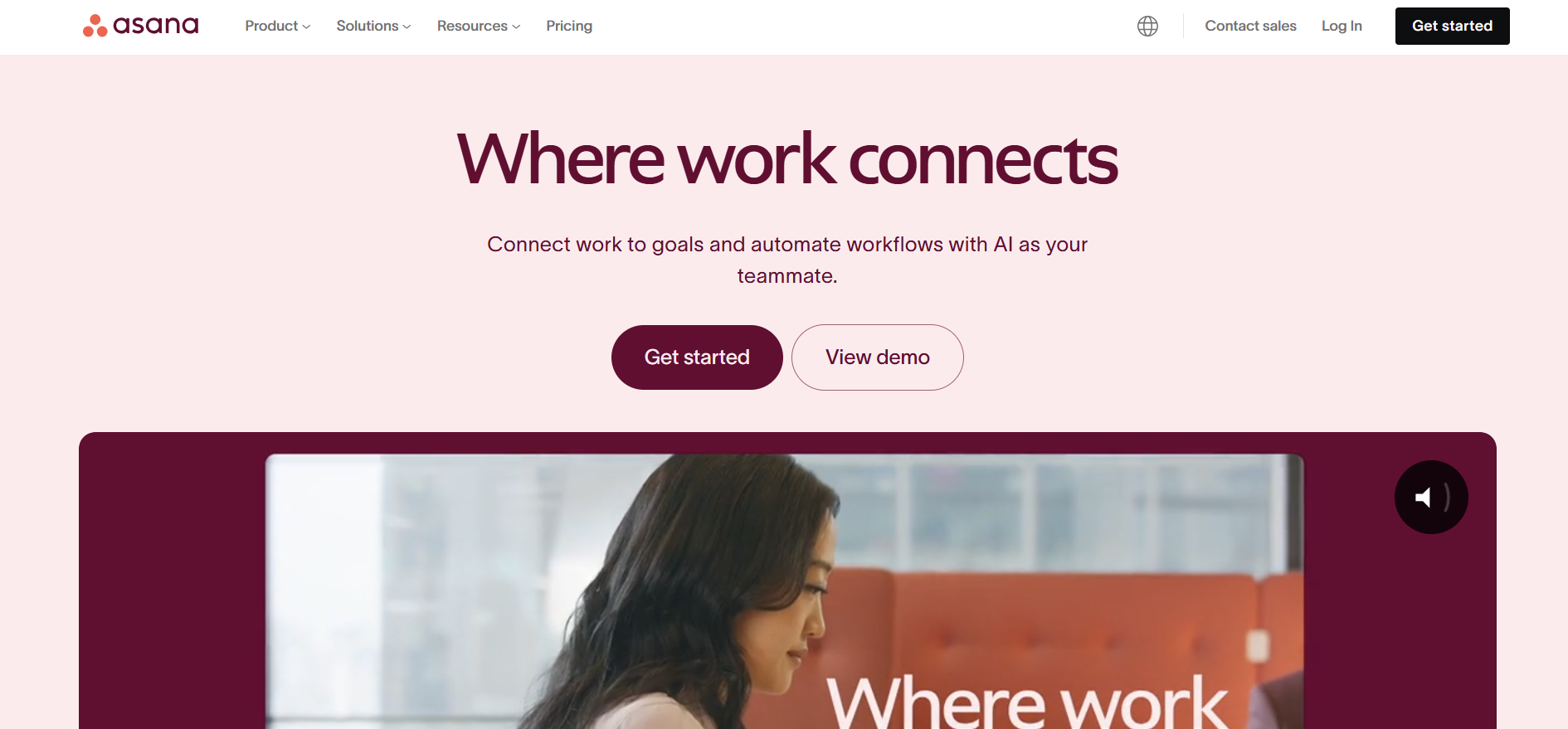
Asana is a robust project management tool designed to streamline task tracking and team collaboration. It offers a wide range of features that help teams manage work from daily tasks to complex projects.
Additionally, Asana enhances productivity through customizable workflows, automated task assignments, and seamless integration with other business tools. These capabilities allow teams to maintain real-time visibility into project progress, improve accountability, and foster a collaborative environment where strategic goals are easily translated into actionable tasks.
Asana vs Basecamp
Asana provides more detailed task management and reporting features compared to Basecamp, making it ideal for teams that require in-depth project tracking and robust collaboration tools.
Key Features of Asana
Task and project management with timelines
Custom fields and dashboards for reporting
Advanced search and reporting tools
Integration with numerous productivity tools
Mobile and desktop applications
Asana Pros
Comprehensive task tracking and project visualization
User-friendly interface with robust collaboration features
Customizable workflows and dashboards
Strong integration capabilities
Asana Cons
Steeper learning curve for new users
Can be overwhelming for small teams
Pricing may be high for larger teams
Asana Pricing
Asana provides four pricing plans. The Basic plan is free and supports up to 15 team members with basic task management features. The Premium plan costs $10.99 per user per month when billed annually ($13.49 monthly) and includes timeline views, advanced search, and custom fields.
The Business plan is priced at $24.99 per user per month when billed annually ($30.49 monthly), offering additional features like portfolios, goals, and workload management. For larger enterprises, Asana offers custom-priced Enterprise and Enterprise+ plans with advanced security, support, and customization options.
3. Monday.com
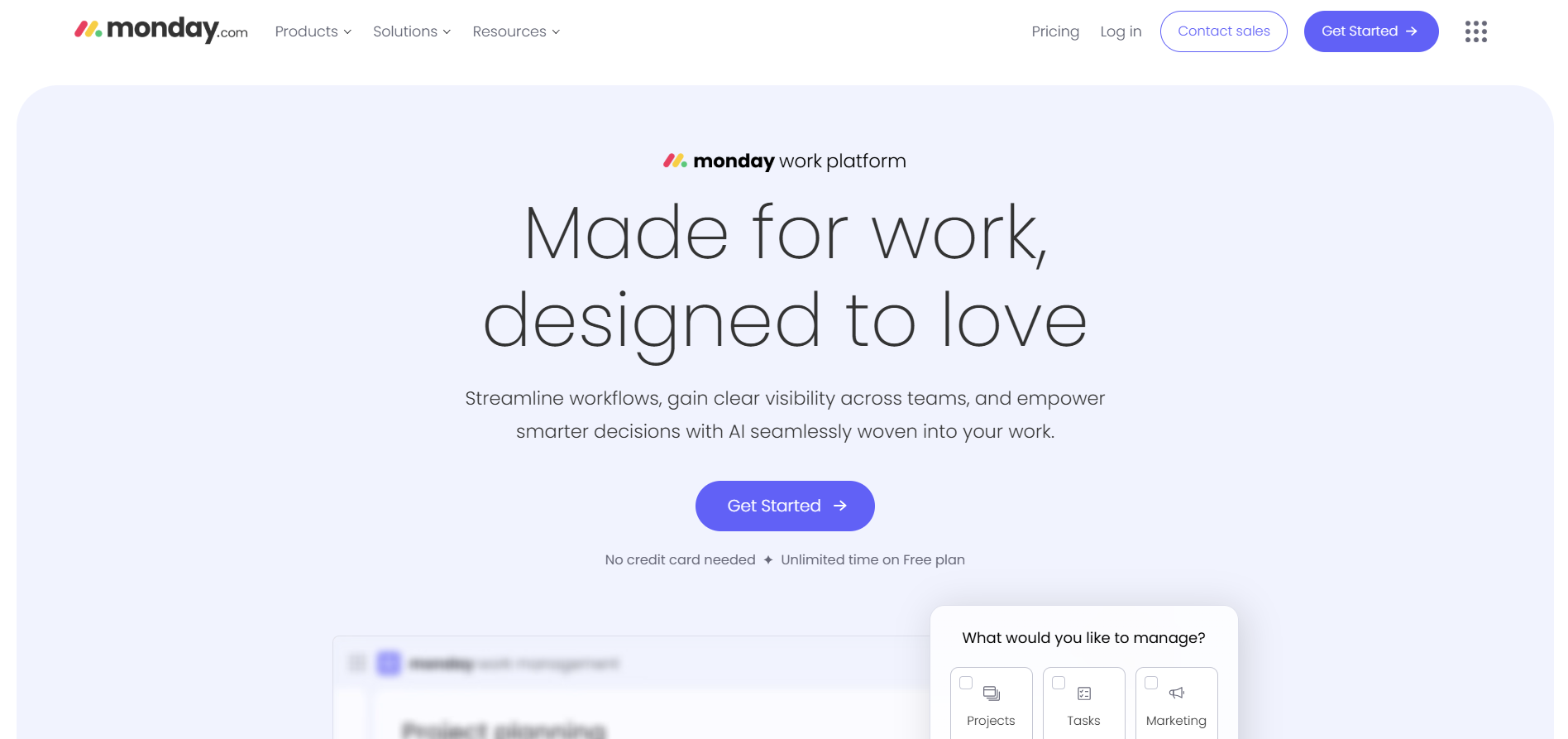
Monday.com is a highly customizable work operating system that empowers teams to manage projects, workflows, and everyday work with ease. Its visual dashboards and flexible boards make it a versatile alternative to Basecamp.
Monday.com streamlines collaboration by offering a wide range of integrations and automation features that reduce manual work and enhance real-time tracking of progress. This adaptability enables teams to tailor their workflows to unique project requirements, ensuring that strategic objectives are met while maintaining clear and efficient communication across the board.
Monday.com vs Basecamp
Monday.com provides extensive customization options and visual dashboards that allow teams to tailor workflows precisely to their needs, offering a more flexible solution compared to Basecamp’s more structured approach.
Key Features of Monday.com
Customizable boards and dashboards
Visual project timelines and Gantt charts
Automation and integration capabilities
Advanced reporting and analytics
Collaborative task management
Monday.com Pros
Highly customizable and flexible
Intuitive visual interface
Powerful automation tools
Excellent for teams with varied workflows
Monday.com Cons
Higher cost compared to simpler tools
Can be complex to set up initially
Overwhelming for teams needing basic functionality
Monday.com Pricing
Monday.com offers four main pricing tiers. The Individual plan is free for up to two seats with basic features. The Basic plan starts at $10 per user per month (billed annually) with a minimum of three users. The Standard plan costs $12 per user per month (billed annually), also with a three-user minimum. The Pro plan is priced at $20 per user per month (billed annually) with a three-user minimum.
For larger organizations, Monday.com provides an Enterprise plan with custom pricing. All paid plans require a minimum of three users, and pricing can vary based on team size and specific needs
4. ClickUp
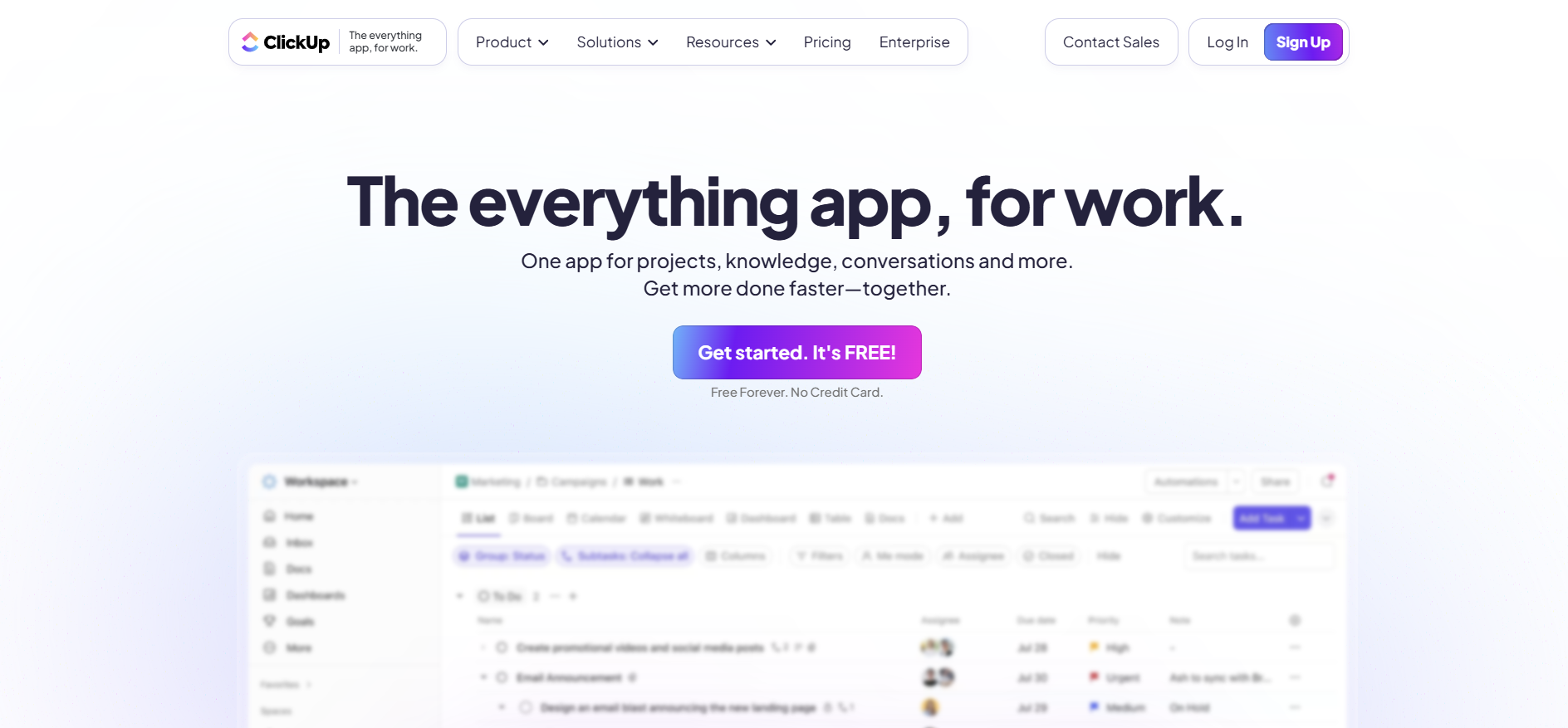
ClickUp is an all-in-one project management and productivity platform designed to centralize work, tasks, and communication. Its versatile features make it a strong contender for teams looking for a unified solution.
ClickUp offers a suite of customizable tools—ranging from time tracking and goal setting to automated workflows and real-time collaboration dashboards—that empower teams to tailor the platform to their specific needs. This comprehensive approach not only streamlines project management but also fosters greater transparency and efficiency, ensuring that every aspect of work is aligned with overarching strategic objectives.
ClickUp vs Basecamp
ClickUp offers a broader range of tools including task management, docs, goals, and chat, providing a more integrated solution compared to Basecamp, which is primarily focused on project communication and file sharing.
Key Features of ClickUp
Task management with multiple views (list, board, Gantt)
Integrated docs, goals, and chat features
Customizable statuses and workflows
Time tracking and reporting tools
Extensive integrations with third-party apps
ClickUp Pros
All-in-one productivity platform
Highly customizable and feature-rich
Competitive pricing with a free plan available
Suitable for teams of all sizes
ClickUp Cons
Can be overwhelming due to feature richness
Requires time to fully customize and learn
Occasional performance issues on large projects
ClickUp Pricing
ClickUp provides four pricing plans. The Free Forever plan is available at no cost and includes unlimited tasks and members with basic features. The Unlimited plan is priced at $7 per user per month when billed annually ($10 monthly) and offers unlimited storage, integrations, and dashboards.
The Business plan costs $12 per user per month when billed annually ($19 monthly), providing additional features like advanced automation and custom exporting. For larger organizations, ClickUp offers an Enterprise plan with custom pricing. Additionally, ClickUp provides an AI add-on for $7 per member per month, which can be added to any paid plan.
5. Wrike
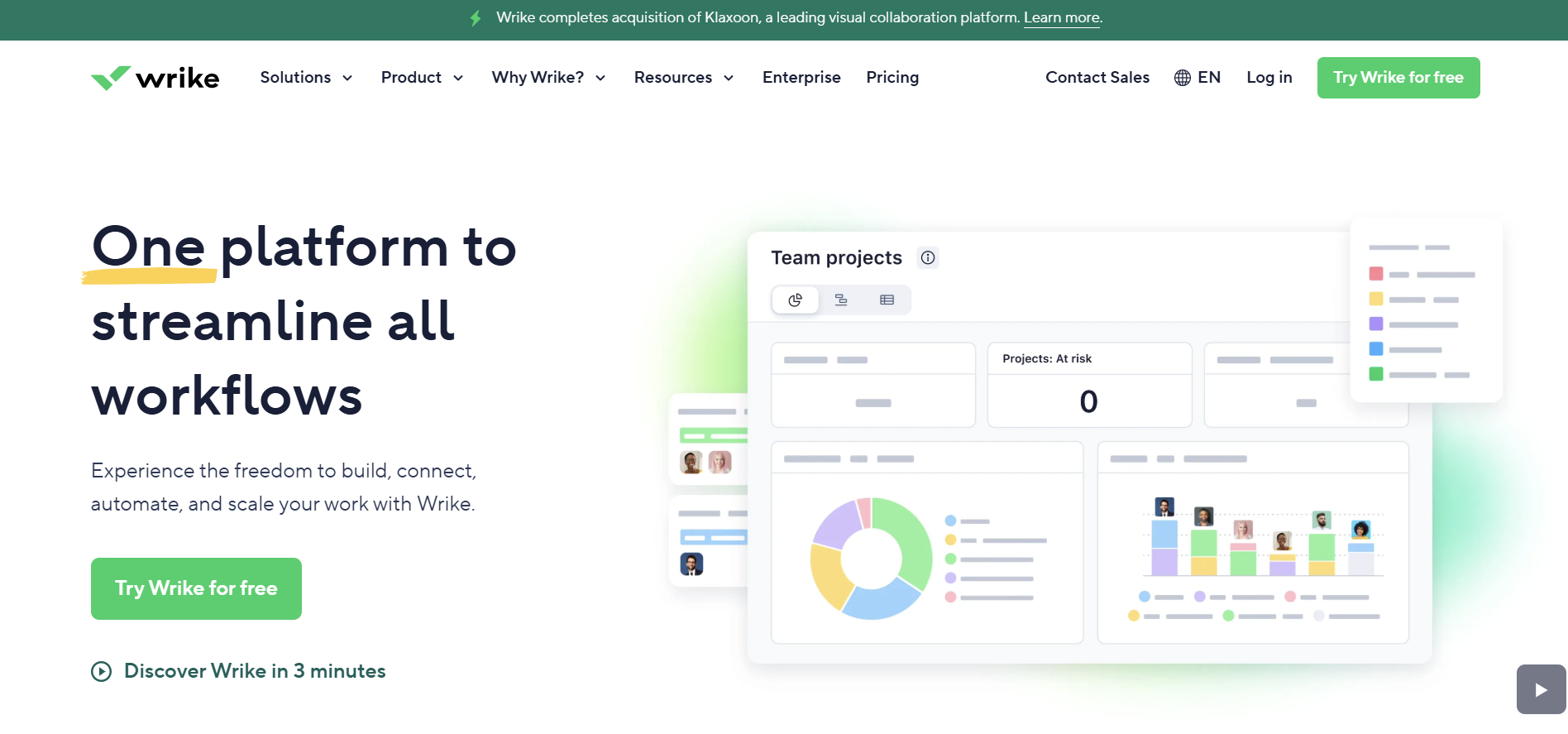
Wrike is a robust project management solution tailored for teams that need detailed planning, real-time collaboration, and advanced reporting. It is particularly well-suited for complex projects requiring coordinated team efforts.
Wrike's customizable dashboards and automated workflows offer deep insights into project performance, enabling teams to identify bottlenecks and adjust strategies in real time. Its extensive integrations with other business tools enhance data connectivity and streamline processes, ensuring that teams remain agile and aligned even as project complexities evolve.
Wrike vs Basecamp
Wrike provides comprehensive project planning and reporting features that go beyond Basecamp’s basic collaboration tools, making it a better choice for teams managing multifaceted projects and workflows.
Key Features of Wrike
Advanced project planning and scheduling
Customizable dashboards and real-time reports
Time tracking and workload management
Integration with popular enterprise tools
Collaborative document editing
Wrike Pros
Robust project management capabilities
Excellent for complex project workflows
Detailed reporting and analytics
Strong collaboration and communication tools
Wrike Cons
Steeper learning curve compared to simpler tools
Higher pricing for premium features
Interface can be cluttered for new users
Wrike Pricing
Wrike offers a free plan for small teams of up to 5 users. Their paid plans start with the Team plan at $9.80 per user per month (billed annually) for 2-15 users. The Business plan costs $24.80 per user per month (billed annually) for 5-200 users. Wrike also offers Enterprise and Pinnacle plans with custom pricing for larger organizations.
The Team plan includes features like Gantt charts and 2GB storage per user, while the Business plan adds more advanced features like time tracking and customized workflows.
6. Smartsheet
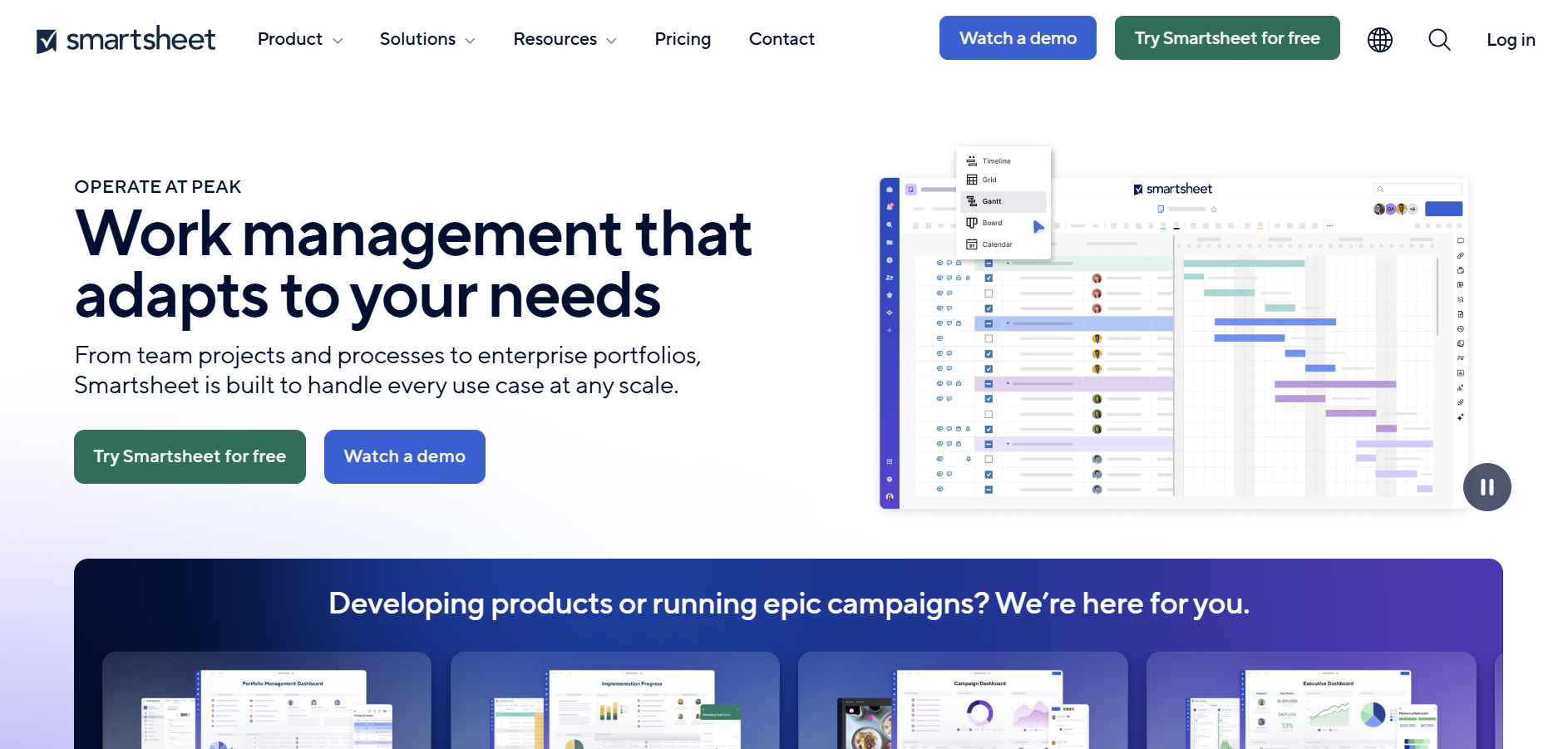
Smartsheet is a dynamic work execution platform that combines the familiarity of spreadsheets with powerful project management features. It is ideal for teams that prefer a grid-based interface for managing tasks and resources.
In addition to its intuitive grid layout, Smartsheet offers advanced automation and collaboration tools that streamline complex workflows. Its seamless integrations with various business applications and customizable dashboards enable teams to monitor progress in real time, optimize resource allocation, and drive efficiency across projects.
Smartsheet vs Basecamp
Smartsheet leverages a spreadsheet-like interface to provide advanced project management and reporting capabilities, offering a more data-driven approach compared to Basecamp’s simpler collaboration model.
Key Features of Smartsheet
Spreadsheet-based project management
Automated workflows and alerts
Advanced reporting and dashboards
Resource and budget management tools
Integration with major enterprise platforms
Smartsheet Pros
Familiar spreadsheet interface
Powerful automation and reporting features
Scalable for large and complex projects
Extensive integration options
Smartsheet Cons
Can be overwhelming for users new to spreadsheets
Higher learning curve compared to visual boards
Pricing may be high for smaller teams
Smartsheet Pricing
Smartsheet's pricing structure includes a free plan for individuals and small teams. Their Pro plan starts at $9 per user per month when billed annually, offering unlimited sheets, dashboards, and reports. The Business plan costs $32 per user per month (billed annually) and includes advanced features like resource management and proofing.
Smartsheet also offers an Enterprise plan with custom pricing for large organizations. The Pro plan allows up to 10 editors per item, while the Business plan removes this limitation and adds features like Gantt charts and workflow automation.
7. Teamwork
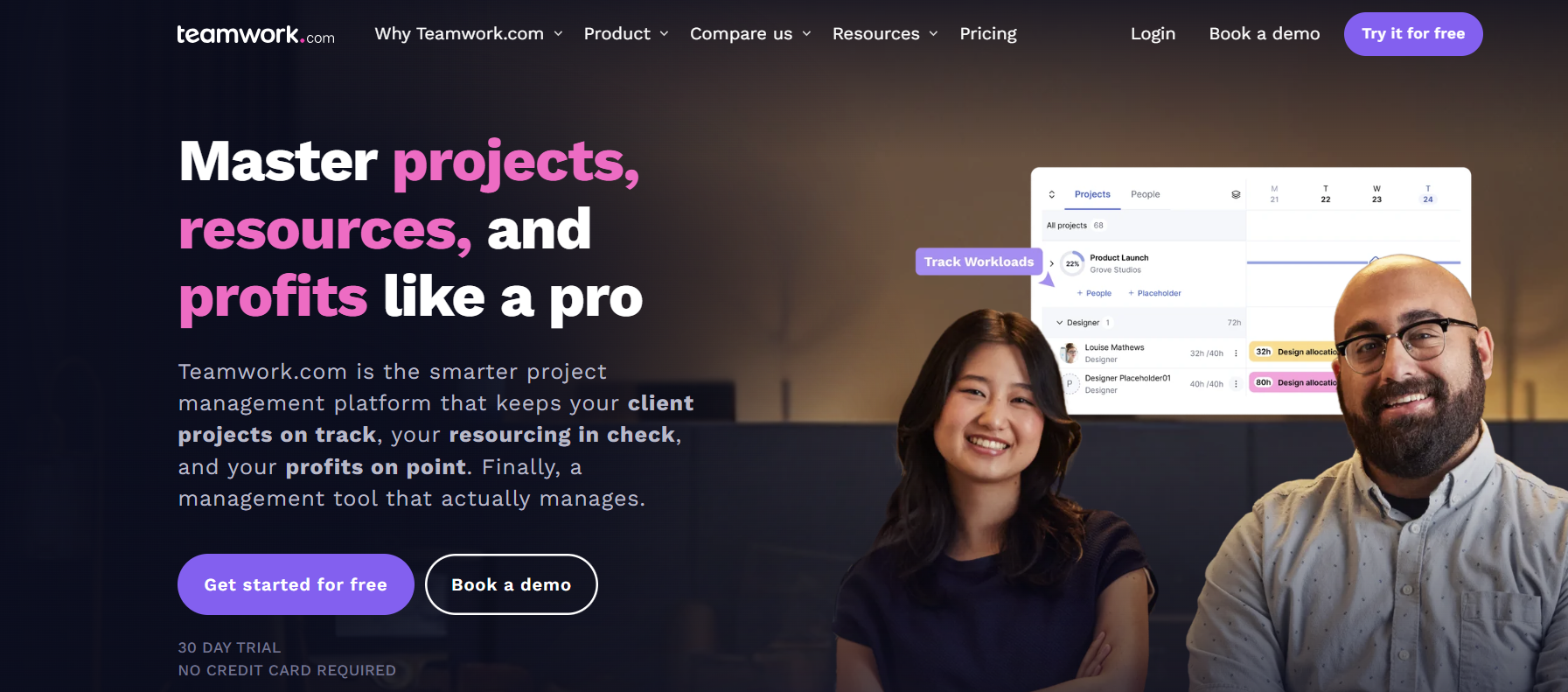
Teamwork is a comprehensive project management tool designed to streamline team collaboration, task management, and project tracking. It is well-suited for teams that require detailed resource management and client collaboration features.
Teamwork offers customizable dashboards and robust reporting tools that provide real-time insights into project performance and resource utilization. Its integrated communication features, time tracking, and file-sharing capabilities enhance both internal coordination and client engagement, ensuring that teams can manage complex projects efficiently while consistently meeting deadlines.
Teamwork vs Basecamp
Teamwork offers an all-in-one solution with enhanced collaboration, time tracking, and resource management capabilities, making it a powerful alternative for teams that need more than Basecamp’s basic features.
Moreover, Teamwork’s comprehensive suite of customizable dashboards and real-time analytics enables managers to closely monitor project progress and optimize resource allocation. Its seamless integrations with various productivity tools further enhance team efficiency, ensuring that workflows remain streamlined and that every team member stays aligned with project goals.
Key Features of Teamwork
Detailed task and project management
Time tracking and billing features
Collaborative workspaces and dashboards
Client management and reporting tools
Integration with various productivity apps
Teamwork Pros
Robust collaboration and communication features
Excellent for managing client projects
Detailed time tracking and resource management
Intuitive interface with customizable workflows
Teamwork Cons
Higher pricing compared to simpler tools
Can be complex to set up initially
May require training for full utilization
Teamwork Pricing
Teamwork offers a free plan for up to 5 users with basic features. Their paid plans start with the Deliver plan at $10.99 per user per month when billed annually, or $13.99 when billed monthly. The Grow plan costs $19.99 per user per month (billed annually) or $25.99 monthly.
Teamwork also offers Scale and Enterprise plans with more advanced features and custom pricing. The Deliver plan includes features like Gantt charts and 100GB storage, while the Grow plan adds resource management and custom project templates.
8. Notion
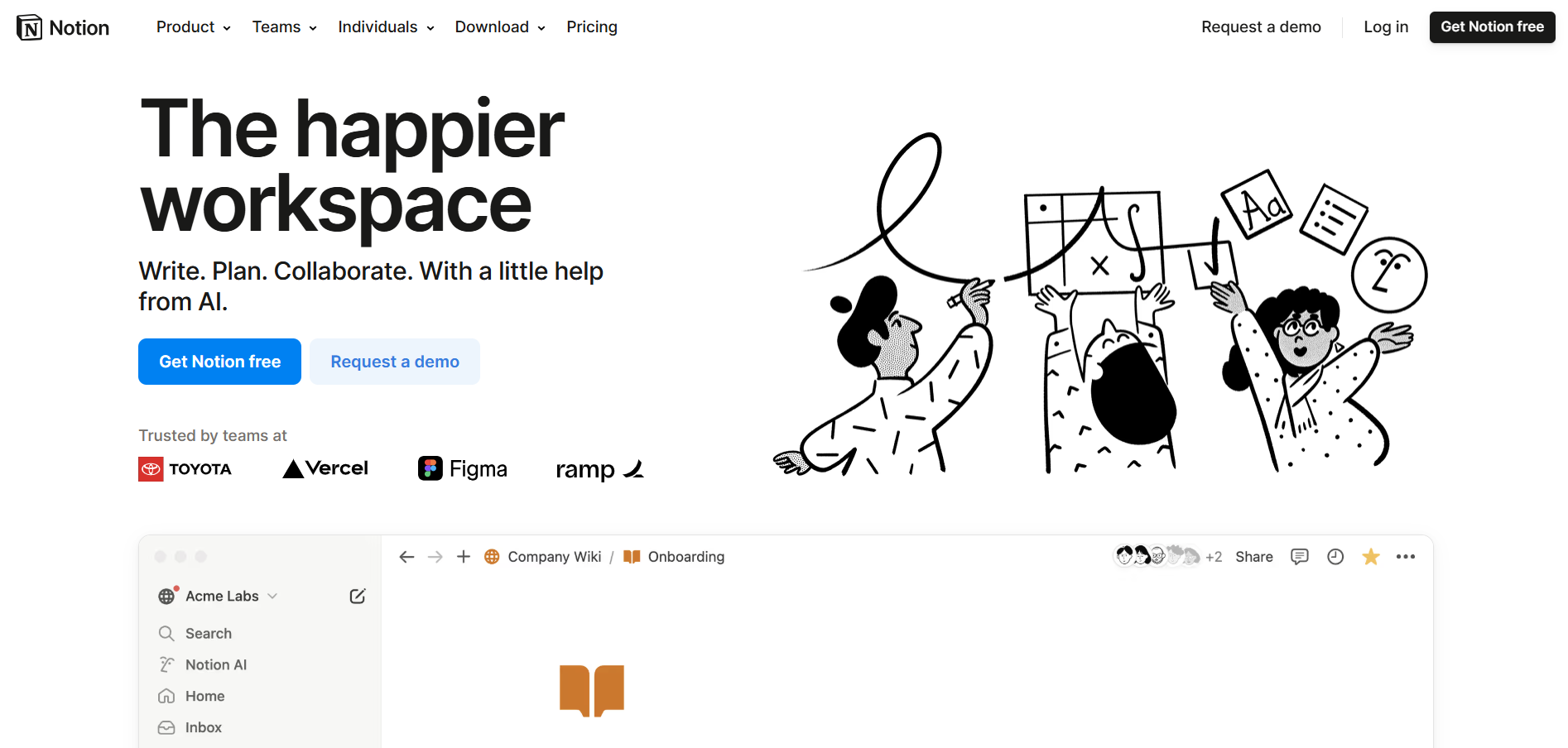
Notion is an all-in-one workspace that combines note-taking, task management, and project collaboration. Its flexible structure allows teams to create custom workflows that integrate documents, databases, and calendars in a unified platform.
Notion's highly customizable interface and extensive integration capabilities empower teams to build personalized digital environments that grow with their evolving needs. Its real-time collaboration features, combined with a rich library of templates, facilitate seamless sharing and organization of ideas, ensuring that every project remains aligned with both creative vision and strategic goals.
Notion vs Basecamp
Notion offers a highly flexible and customizable workspace that goes beyond traditional project management by integrating notes, tasks, and databases. Unlike Basecamp, Notion allows teams to build a personalized workflow that adapts to their specific needs.
Key Features of Notion
Customizable pages and databases
Integrated notes, tasks, and calendars
Collaborative document editing
Extensive template library
Real-time collaboration features
Notion Pros
Highly flexible and customizable
Unified workspace for various types of content
User-friendly interface with a modern design
Free plan available with generous features
Notion Cons
Limited advanced project management features
May require customization to suit complex needs
Offline functionality can be limited
Notion Pricing
Notion provides a free plan for individual users with unlimited pages and blocks. Their Plus plan costs $10 per user per month when billed annually ($12 monthly) and includes unlimited file uploads and advanced page history.
The Business plan is priced at $15 per user per month when billed annually ($18 monthly) and adds advanced security features and analytics. Notion also offers an Enterprise plan with custom pricing for large organizations. Additionally, Notion AI, an optional add-on, is available for $8 per member per month when billed annually.
FAQs on Basecamp Alternatives
1. What are the top alternatives to Basecamp?
The top alternatives to Basecamp include Trello, Asana, Monday.com, ClickUp, Wrike, Smartsheet, Teamwork, and Notion. These platforms provide a variety of features tailored to different project management styles and team sizes.
2. Why should I consider using an alternative to Basecamp?
You should consider using an alternative to Basecamp if you need more advanced workflow customization, enhanced visual task management, deeper integration capabilities, or a unified workspace that goes beyond traditional project management.
3. Are Basecamp alternatives free to use?
Many Basecamp alternatives offer free plans with basic features. For example, Trello and Notion have free tiers, while other platforms like Asana and ClickUp offer both free and paid plans. Pricing varies based on the features and number of users.
4. Which Basecamp alternative is best for visual task management?
For visual task management, Trello is an excellent choice due to its intuitive board and card system. Notion also offers a flexible and visual workspace that can be customized to your needs.
5. Can Basecamp alternatives handle complex project management?
Yes, several alternatives such as Monday.com, Wrike, and Smartsheet are designed to manage complex projects with advanced reporting, customizable workflows, and detailed resource management.