Remote Tools → Remote Scanner → Adobe Scan → Adobe Scan Alternatives
Other pages: Adobe Scan Reviews | Adobe Scan Competitors
10 Best Adobe Scan Alternatives - Features, pros & cons, pricing | Remote Tools
Check out this list of 10 best Adobe Scan alternatives. Compare the top features, pricing, pros & cons and user ratings to suit your needs.
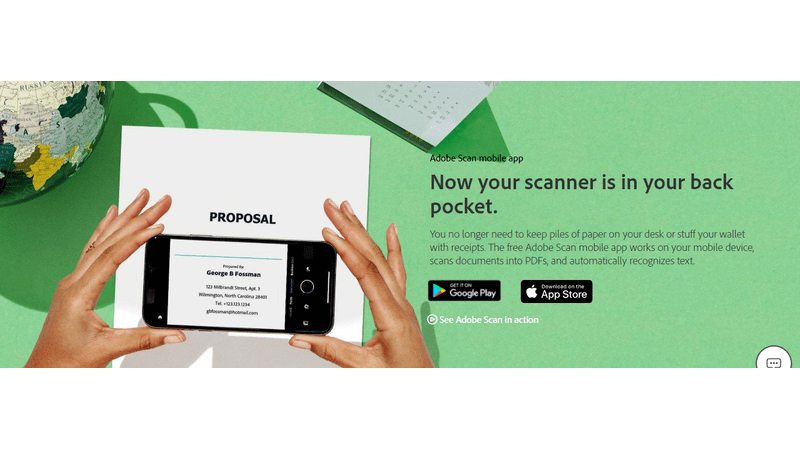
What is Adobe Scan? What are the best Adobe Scan Alternatives?
Adobe Scan is an ace tool in the Remote Scanner category. Adobe Scan is loved by users for factors like - Free version, Premium Offering, Simple Solution, Productivity.
Known for Product Document Format (PDF), Adobe has introduced Adobe Scan - a document scanner app for iOS and Android users.
Kaagaz Scanner is the best Adobe Scan alternative. Also find 9 more alternatives to Adobe Scan including Scanbot, CamScanner, Scannable.
Top 10 Adobe Scan Alternatives ⬇︎
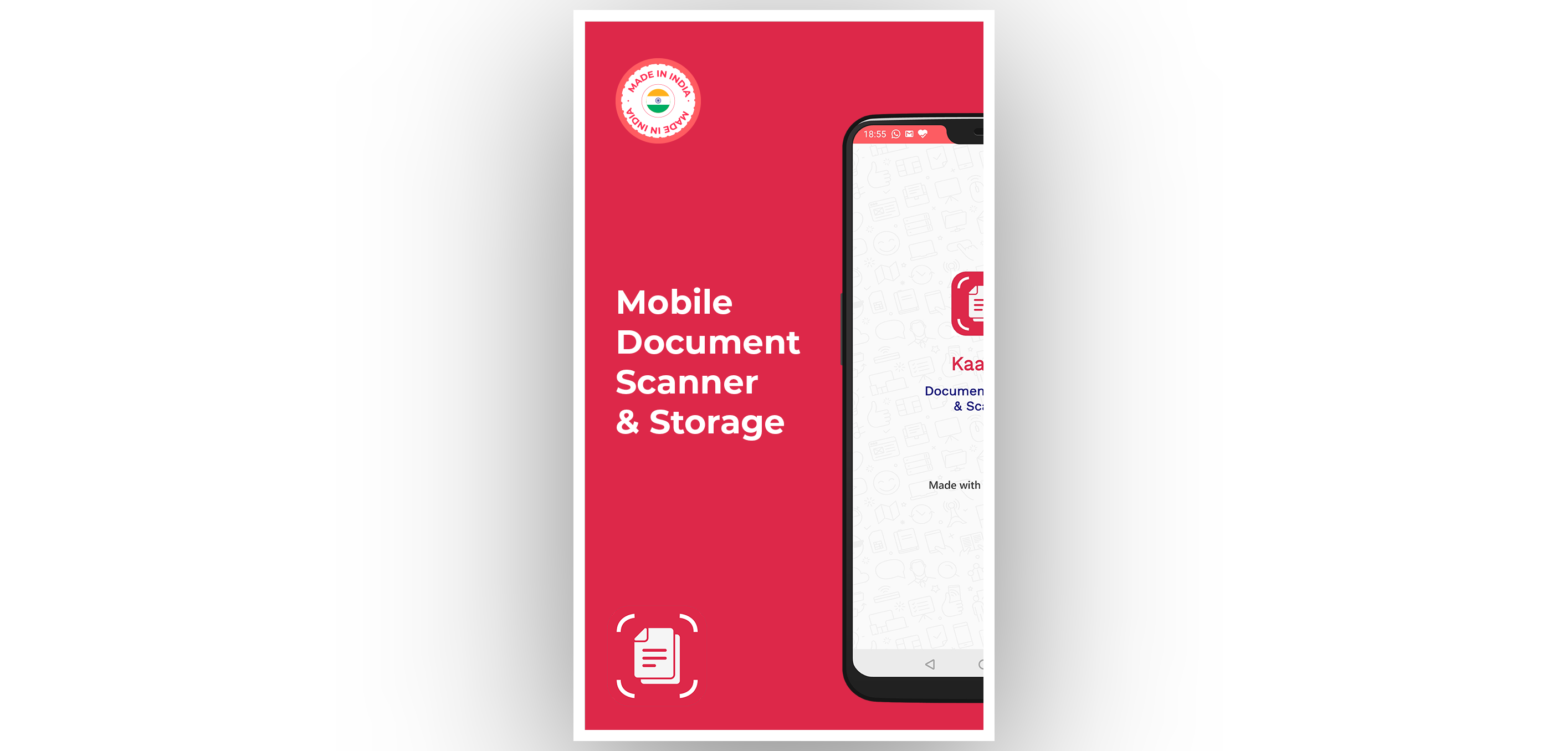
- Free
This app is super easy and useful to scan, store and share documents or papers

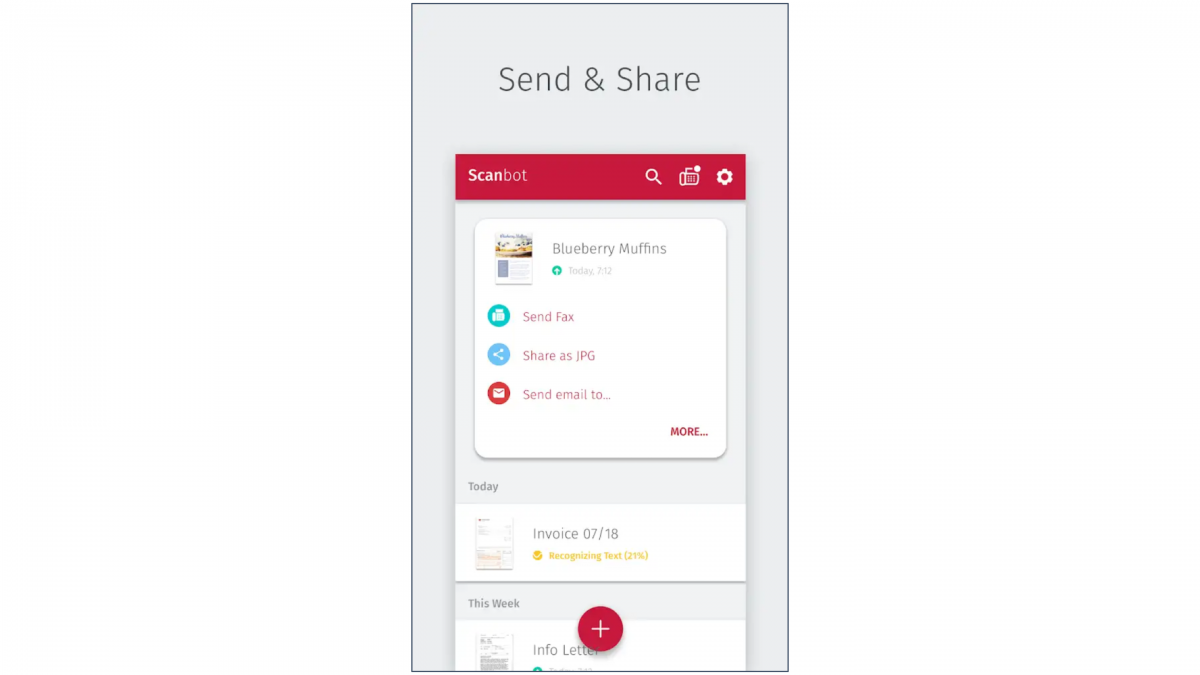
- Free version available
- More details: See individual app store (iOS, Android)
For all quick scans in office, Scanbot is an ideal partner.
- Easy-to-use app with a great UI
- Good number of in-app tools to supplement the scanning functionality including OCR, PDF editing, etc.
- Its distinction across different types of documents is weak.

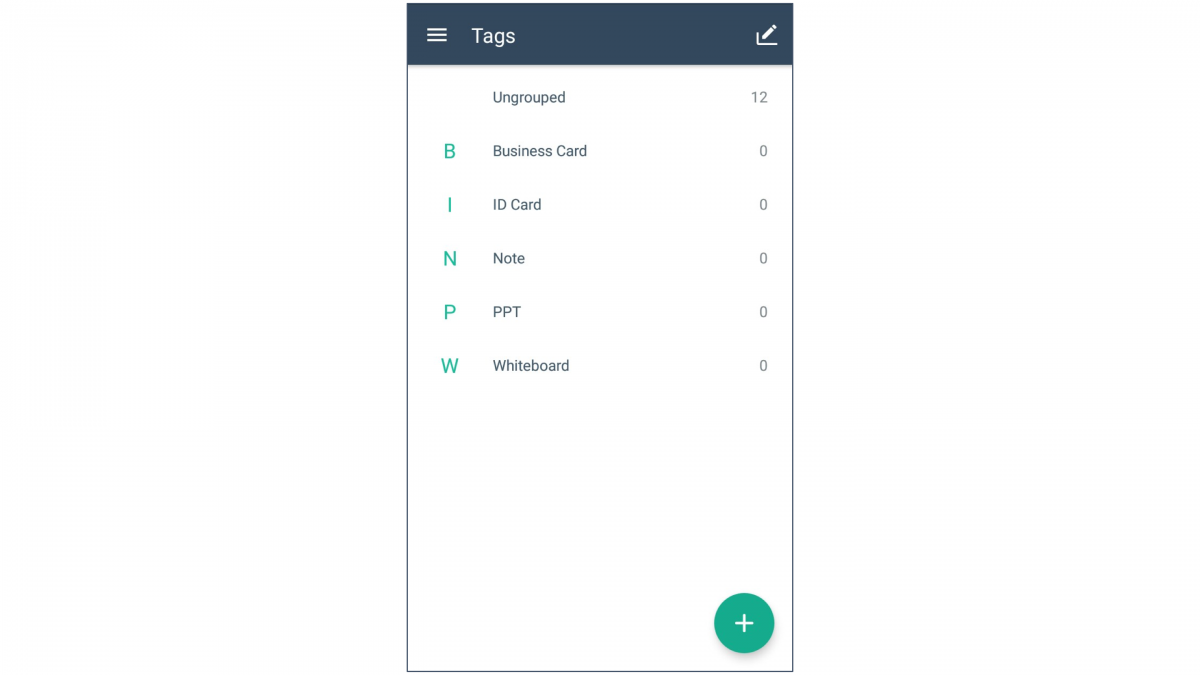
- Free version available
- Complete Pricing
For all scans in office, especially ones where the Camscanner watermark is not a problem.
- Except for the watermark, the free version offers almost all necessary capabilities.
- Easy to combine multiple scans taken.
- Does a good job of removing any background elements.
- A bit pricey for the paid versions.

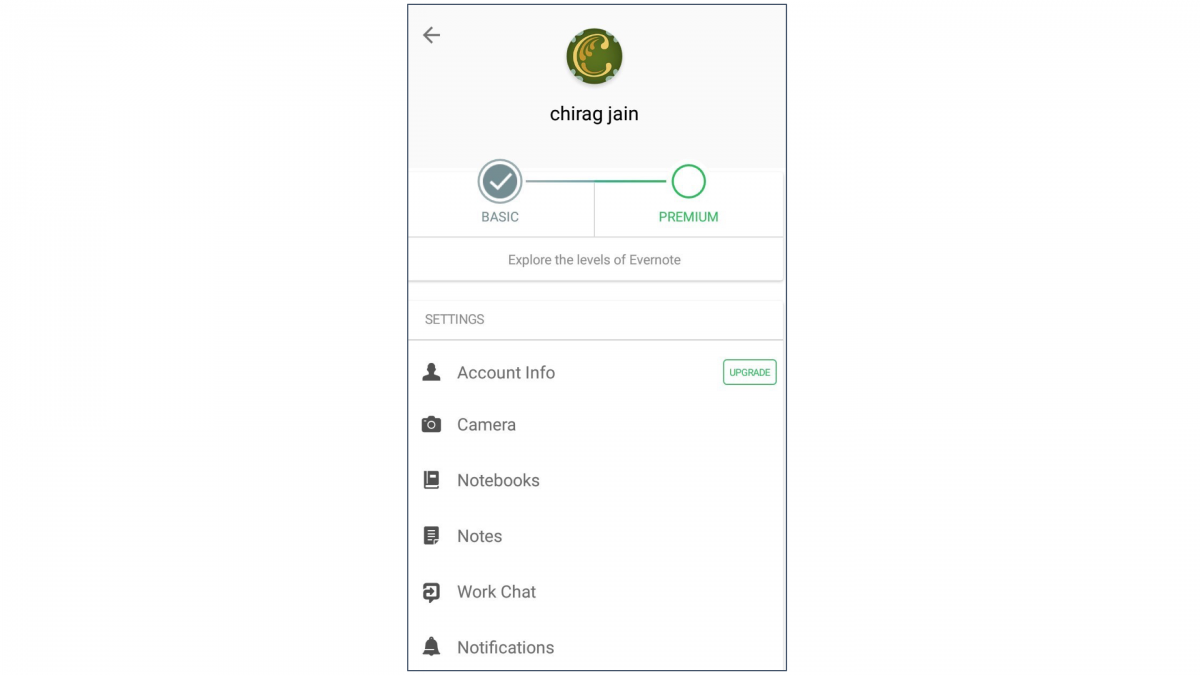
- Free
For all iPhone users, and also if you are an Evernote fanatic
- Easy and automatic capture of documents.
- Seamless storage to Evernote and even other cloud storage options.
- Easy method to convert business cards to the digital form.
- Doesn't allow manual focus of camera at all.
- Collation of documents not possible.
.jpg)

- Free version available. For no-ads and additional features you can buy from in-app purchases.
For scanning sensitive documents, Genius Scan can be of great value as it provides privacy features such as fingerprint locking and PDF password encryption.
.jpg)
- Free version available. For no-ads and advanced features you can upgrade from in-app purchases.
For scanning documents that are printed in multiple-languages, FineScanner AI can be of great value because of its OCR technology.

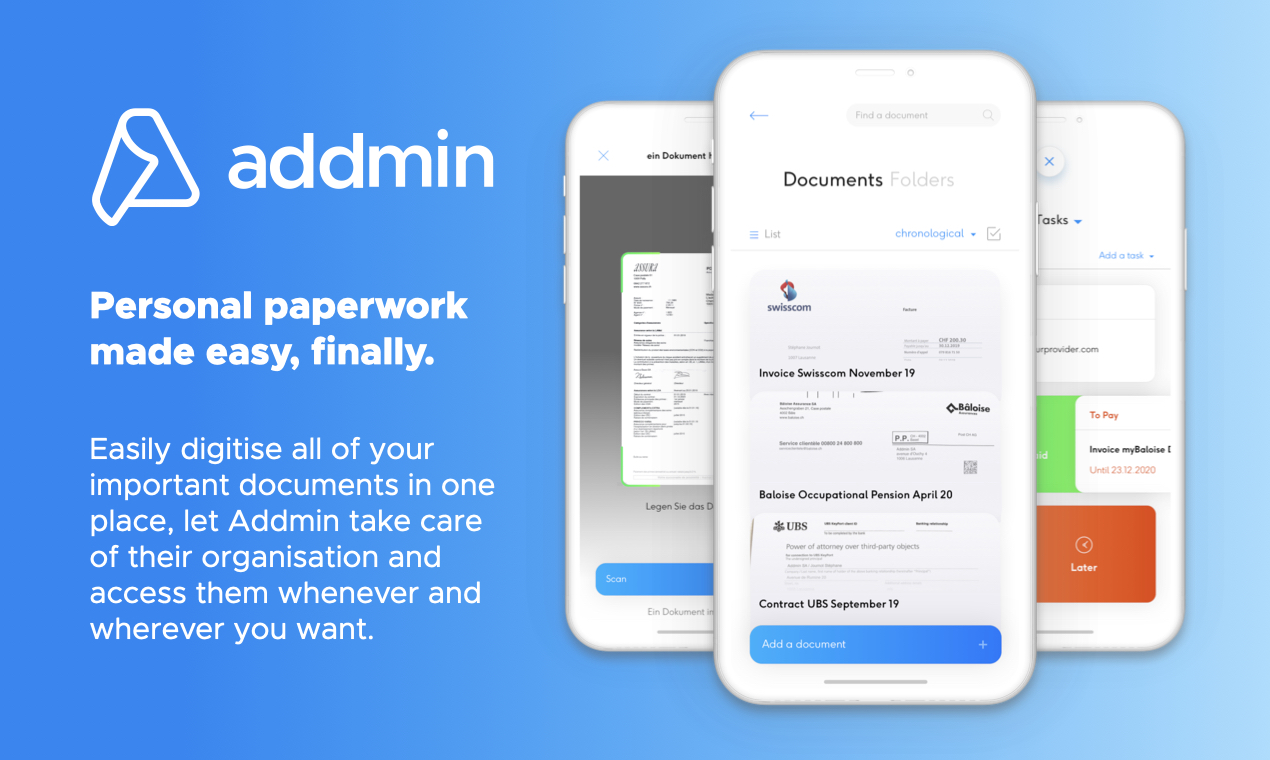
- Free early version
- Monthly and yearly subscriptions will be available Q1 2020
If you want a convenient, confidential & paperless paperwork organisation

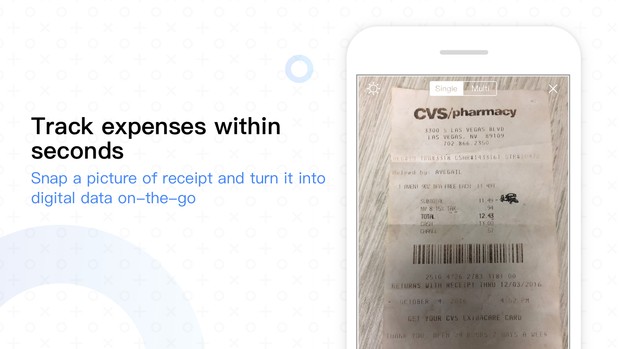
- $99.99/year(after 7 day trial)
Track your receipts and manage expenses the easiest way with Receipt Lens!


- Free version available
- In-App purchases
- Get free Premium for 1 month: https://promo.abbyy.com/fsph.html
Use FineScanner AI to scan paper documents, books, agreements, receipts, magazine articles, notes, recipes, charts, tables, slides, whiteboards or even billboards on the street and get perfect digital copies. It is useful for B2B (for example, field managers in bank or law firm) and B2C: students, researchers etc

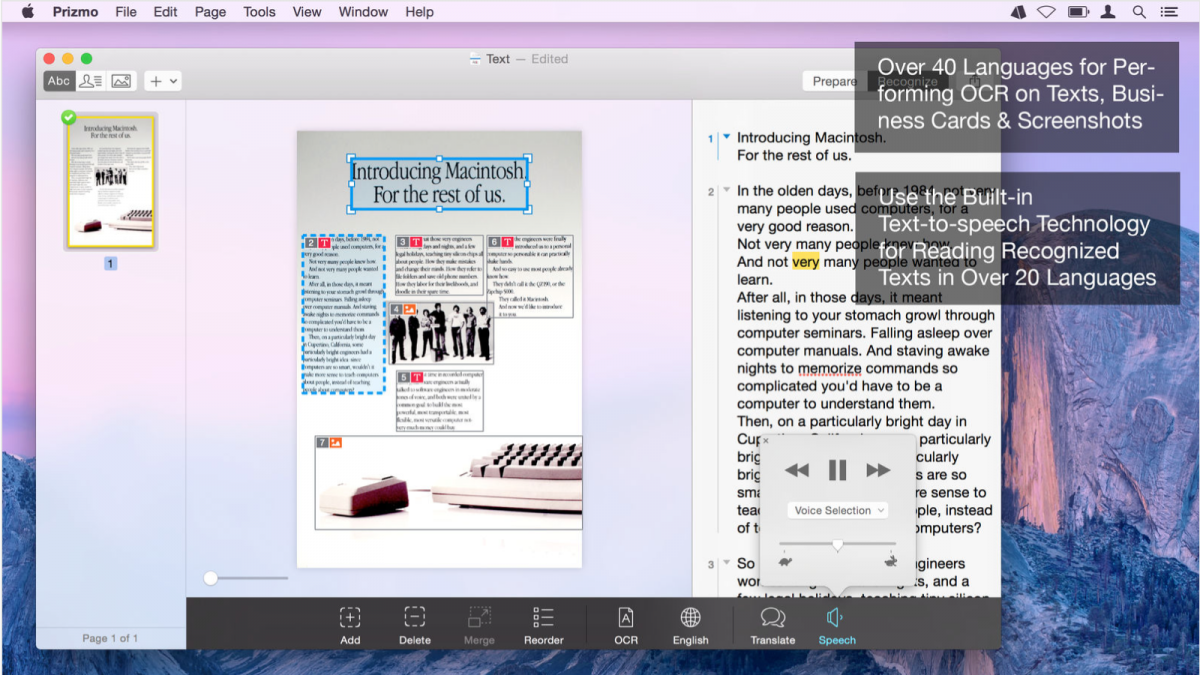
- Paid
- Complete Pricing
If your team is Mac exclusive, this will be a powerful tool.
- Multiple options for image adjustments.
- Great OCR for all Mac devices, especially given that it pairs it well with images taken from phone.
- Only for Mac users.
- Conversion to Microsoft office documents isn't straight forward or error-free.
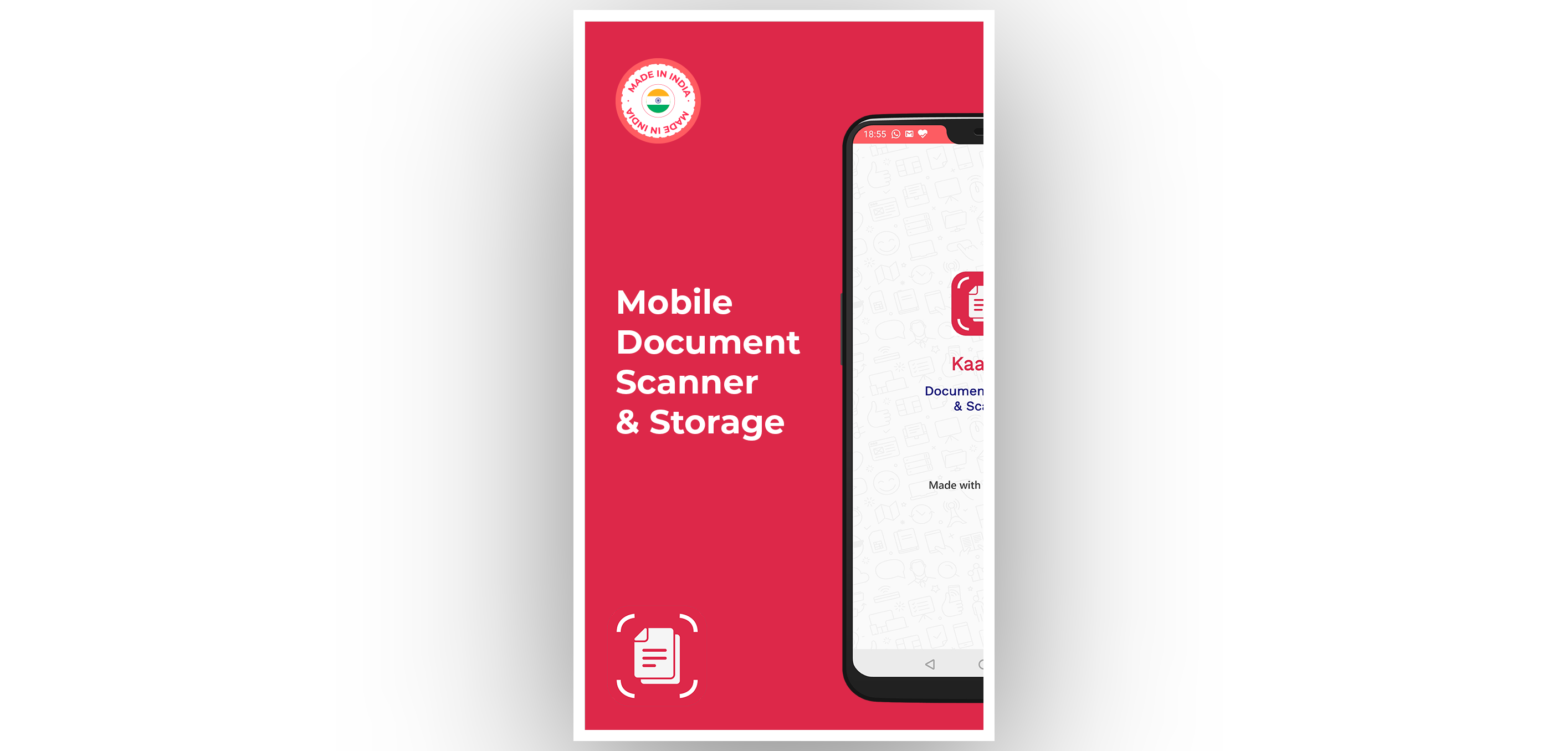
- Free
This app is super easy and useful to scan, store and share documents or papers

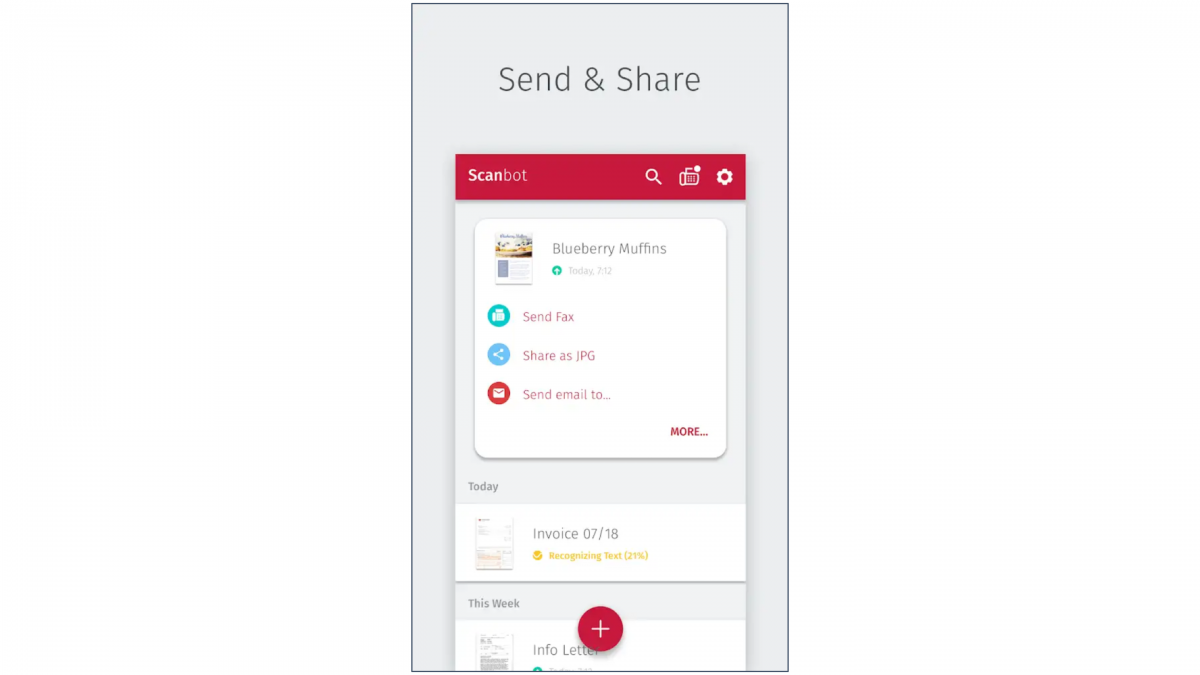
- Free version available
- More details: See individual app store (iOS, Android)
For all quick scans in office, Scanbot is an ideal partner.
- Easy-to-use app with a great UI
- Good number of in-app tools to supplement the scanning functionality including OCR, PDF editing, etc.
- Its distinction across different types of documents is weak.

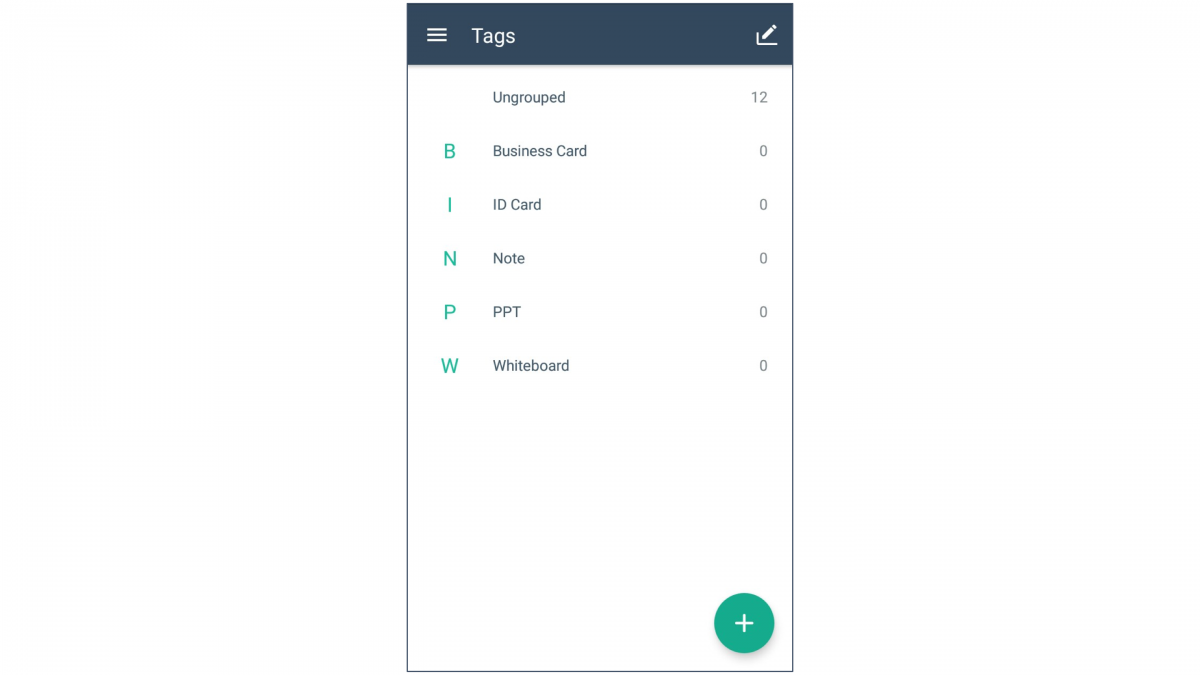
- Free version available
- Complete Pricing
For all scans in office, especially ones where the Camscanner watermark is not a problem.
- Except for the watermark, the free version offers almost all necessary capabilities.
- Easy to combine multiple scans taken.
- Does a good job of removing any background elements.
- A bit pricey for the paid versions.

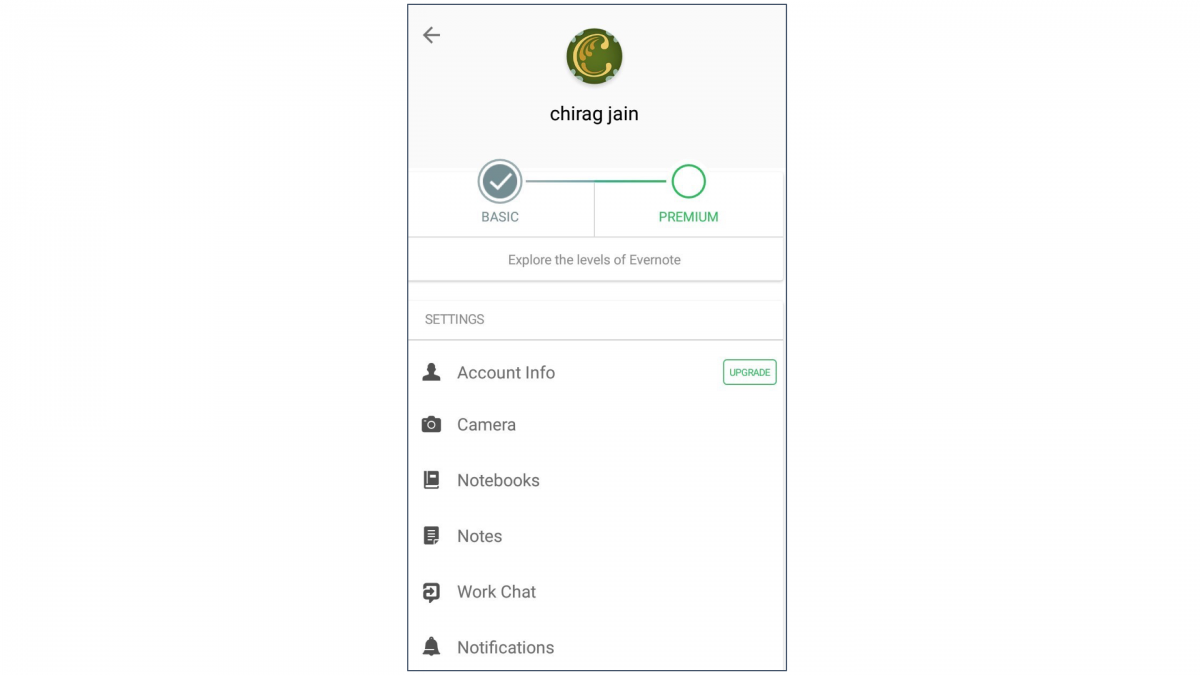
- Free
For all iPhone users, and also if you are an Evernote fanatic
- Easy and automatic capture of documents.
- Seamless storage to Evernote and even other cloud storage options.
- Easy method to convert business cards to the digital form.
- Doesn't allow manual focus of camera at all.
- Collation of documents not possible.
.jpg)

- Free version available. For no-ads and additional features you can buy from in-app purchases.
For scanning sensitive documents, Genius Scan can be of great value as it provides privacy features such as fingerprint locking and PDF password encryption.
.jpg)
- Free version available. For no-ads and advanced features you can upgrade from in-app purchases.
For scanning documents that are printed in multiple-languages, FineScanner AI can be of great value because of its OCR technology.

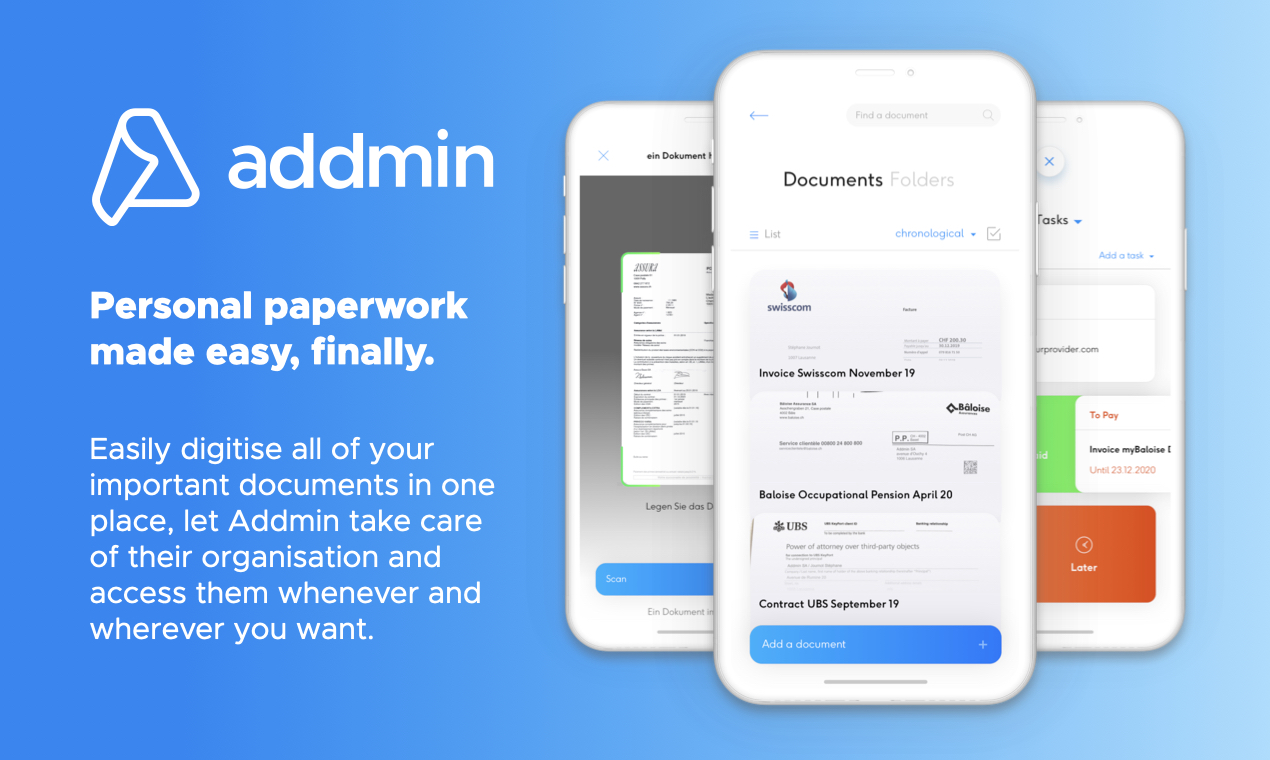
- Free early version
- Monthly and yearly subscriptions will be available Q1 2020
If you want a convenient, confidential & paperless paperwork organisation

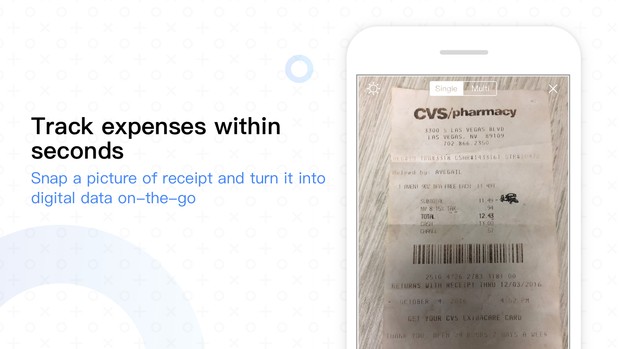
- $99.99/year(after 7 day trial)
Track your receipts and manage expenses the easiest way with Receipt Lens!


- Free version available
- In-App purchases
- Get free Premium for 1 month: https://promo.abbyy.com/fsph.html
Use FineScanner AI to scan paper documents, books, agreements, receipts, magazine articles, notes, recipes, charts, tables, slides, whiteboards or even billboards on the street and get perfect digital copies. It is useful for B2B (for example, field managers in bank or law firm) and B2C: students, researchers etc

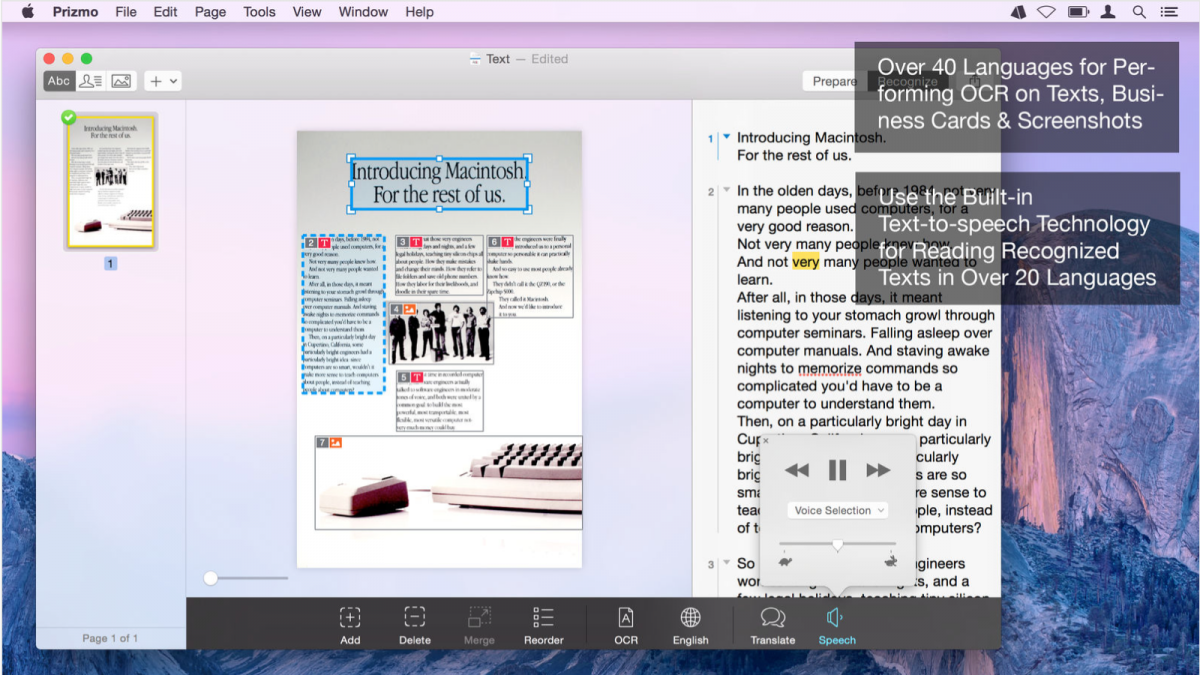
- Paid
- Complete Pricing
If your team is Mac exclusive, this will be a powerful tool.
- Multiple options for image adjustments.
- Great OCR for all Mac devices, especially given that it pairs it well with images taken from phone.
- Only for Mac users.
- Conversion to Microsoft office documents isn't straight forward or error-free.