Remote Tools → Remote Whiteboard → Explain Everything → Explain Everything Alternatives
Other pages: Explain Everything Reviews | Explain Everything Competitors
14 Best Explain Everything Alternatives - Features, pros & cons, pricing | Remote Tools
Check out this list of 14 best Explain Everything alternatives. Compare the top features, pricing, pros & cons and user ratings to suit your needs.
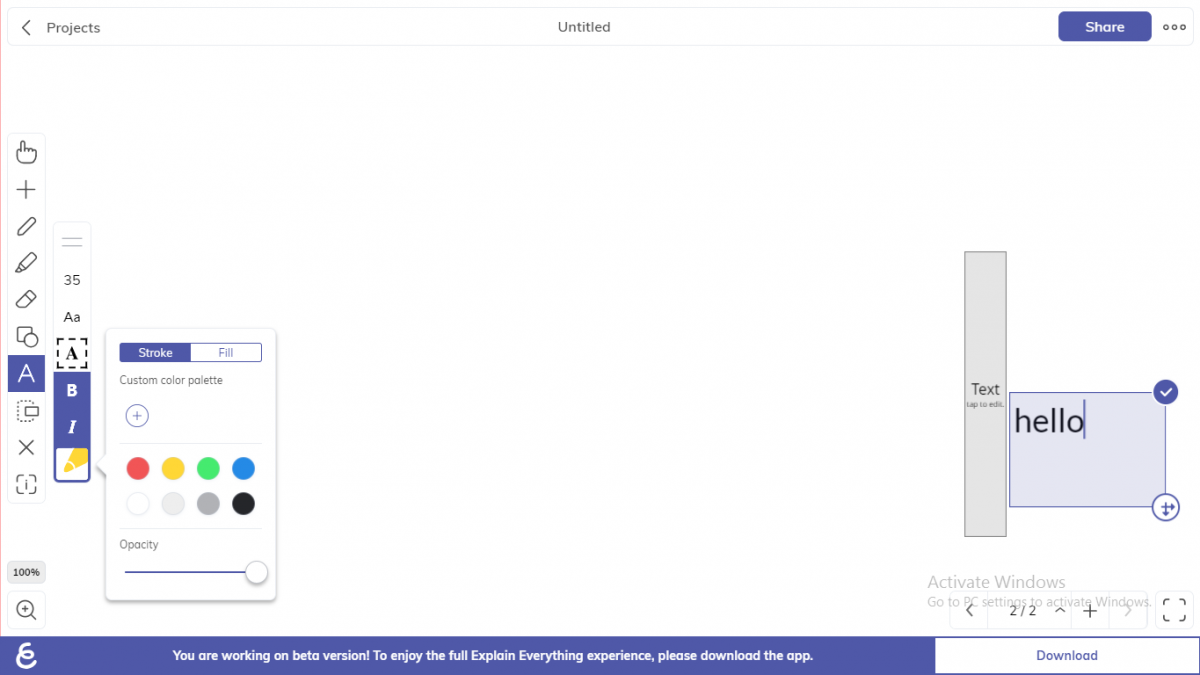
What is Explain Everything? What are the best Explain Everything Alternatives?
Explain Everything is an ace tool in the Remote Whiteboard category. Explain Everything is loved by users for factors like - Free version, Competitive pricing, Simple UI, Team collaboration.
The interactive whiteboard platform where people collaborate, share and learn without boundaries.
Weje is the best Explain Everything alternative. Also find 13 more alternatives to Explain Everything including LiveBoard, CardBoard, Excelway.
Top 14 Explain Everything Alternatives ⬇︎

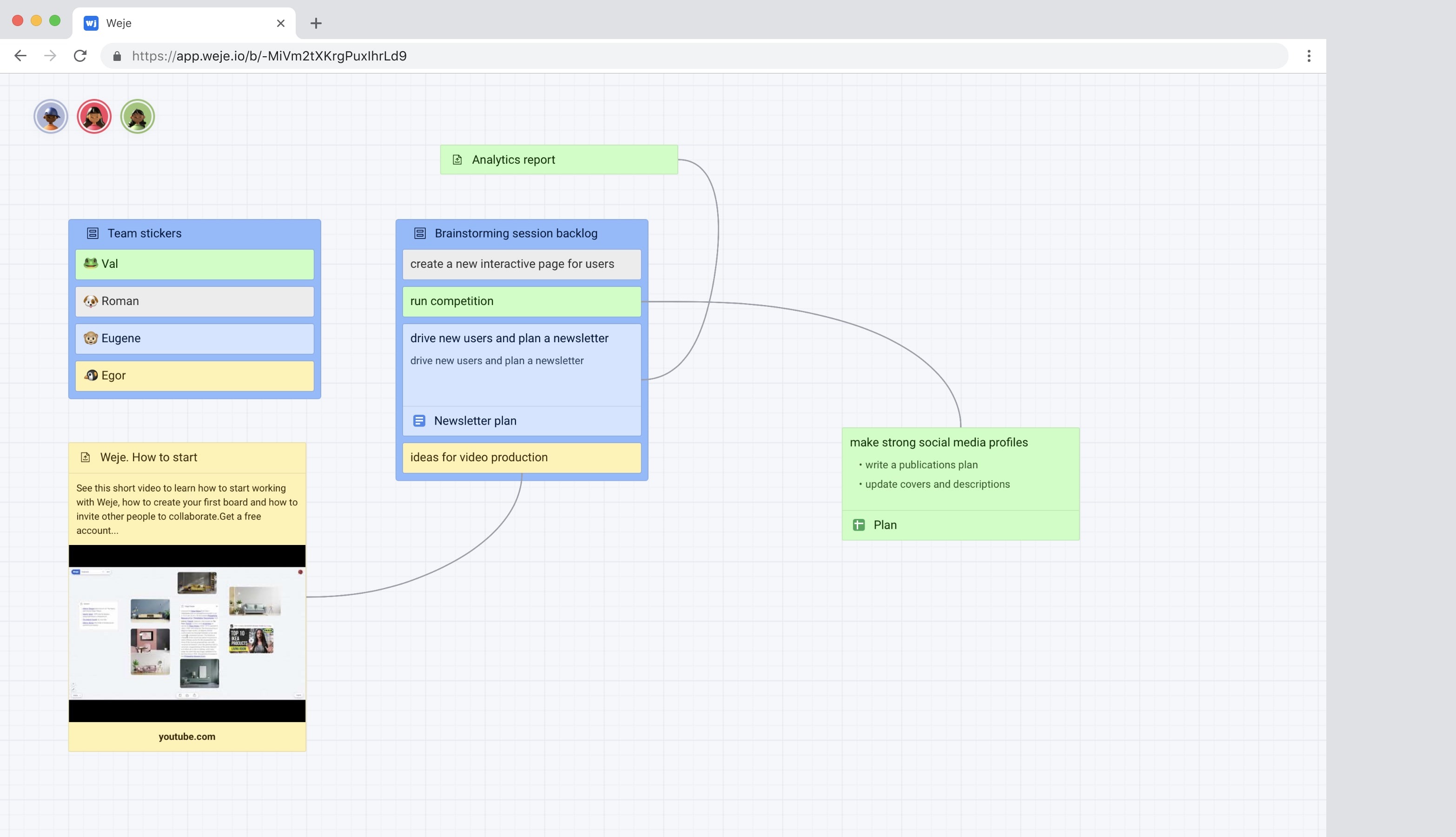
- Free for personal use and students.
- Complete Pricing
The usage is very wide (e.g. meetings, teamwork, gathering any ideas for your book, todos, online education), we will publish use cases really soon.

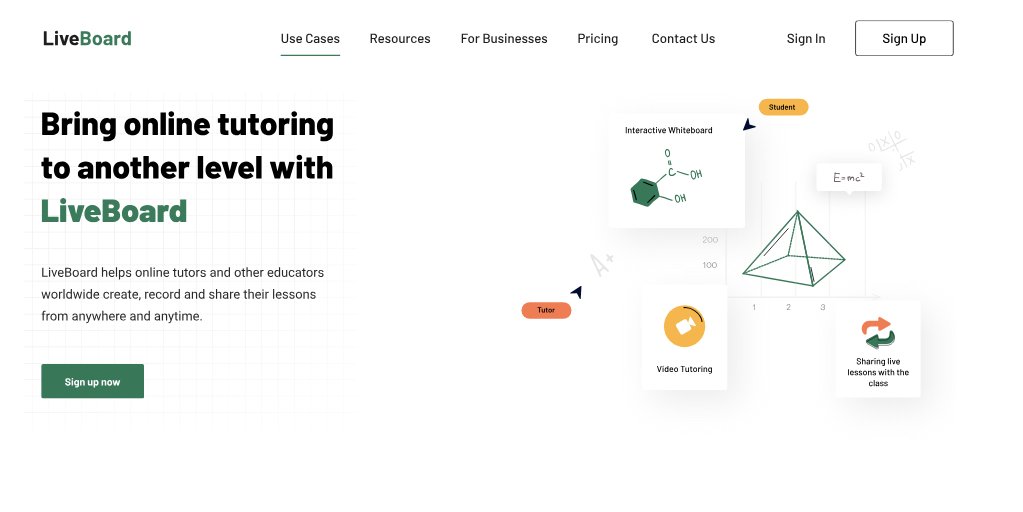
- Free plan available
- Paid plans start from $ 5/ month (Covid-19 offer)
- Complete Pricing
LiveBoard is an interactive whiteboard best for:
► corporate training platforms
► online tutoring businesses
► schools
► educational institutions using whiteboards
- Works smoothly across platforms
- Limited use cases
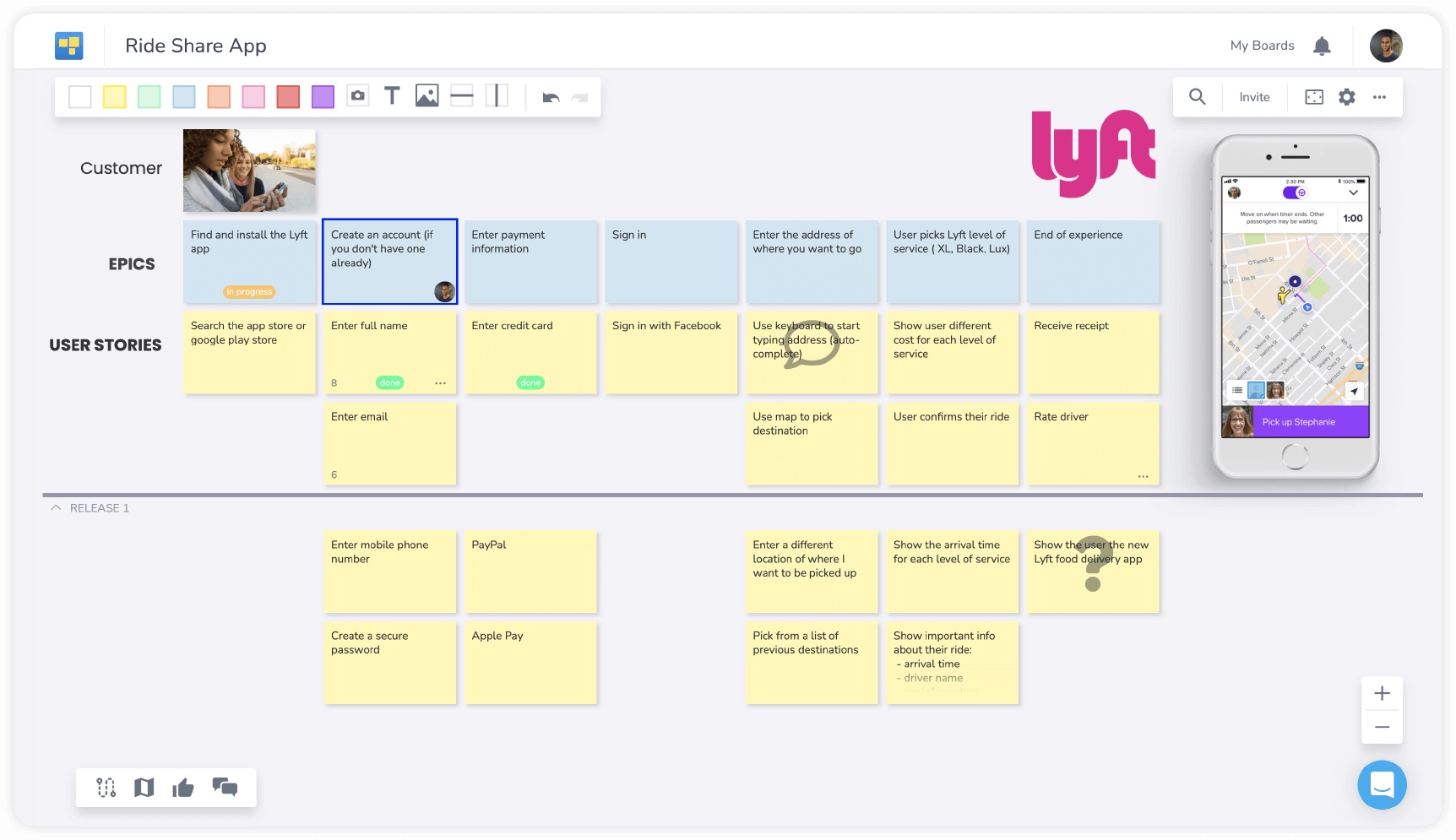
- Free Trial to all features for 14 days
- $8.50 per user/per month - Essential
- $10 per user/per month - Professional
- $12.75 per user/per month - Enterprise
- Complete Pricing
We help big companies and small to build better products through user story mapping.
We also provide a superb experience for online whiteboarding.

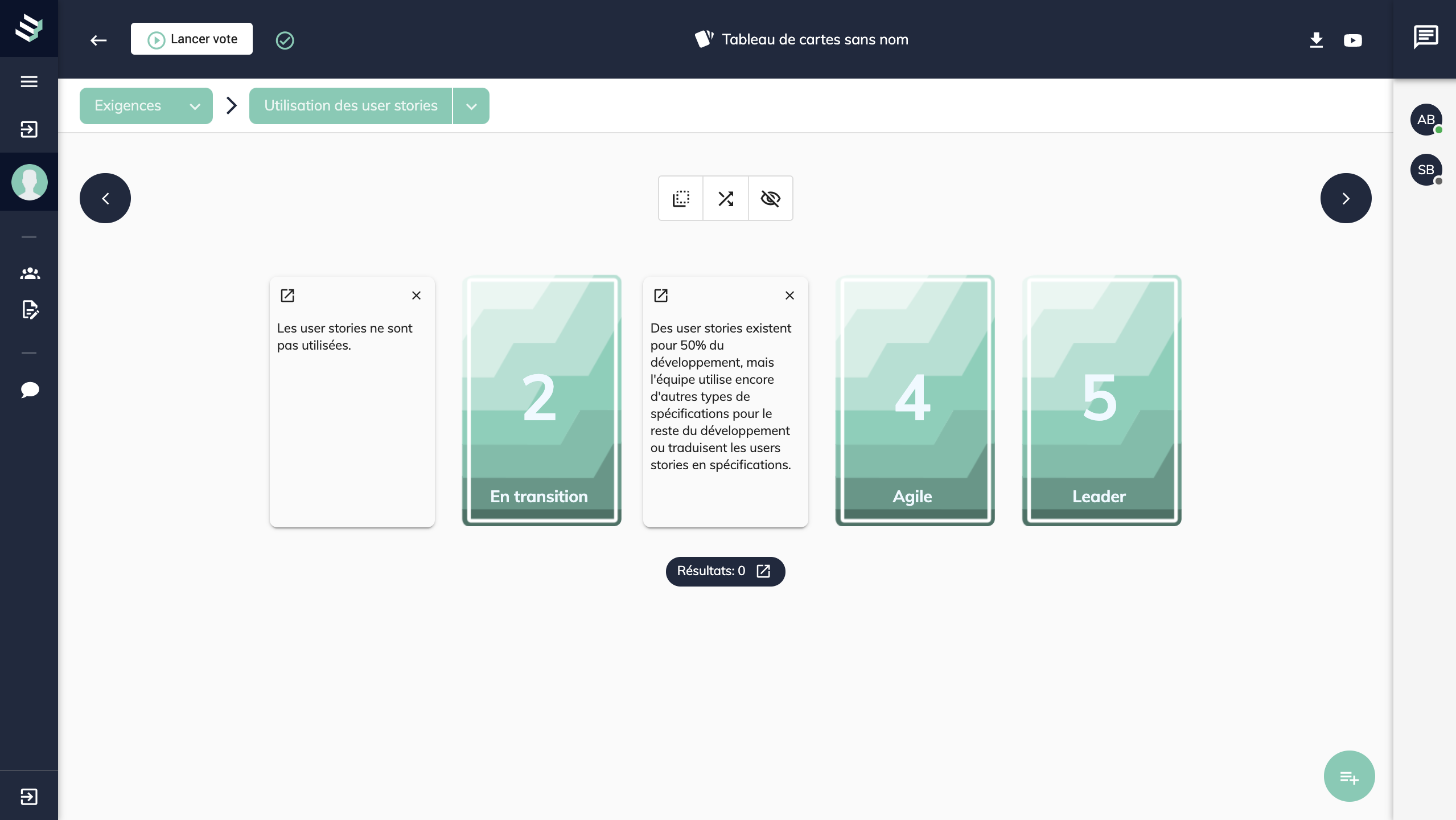
- Free during beta period and life time deals after launch
- 10$ per month for a team of ten users.
For visual meetings and workshops : creative, problem solving, and strategy
- Pricing plans are startup friendly
- More like using sticky notes

- Free
Whiteboard Fox is best to use when you want to quickly collaborate with your team, maybe during a brainstorming session or other team meetings.
- Easy to use
- Whiteboard fox is totally free
- Simple UI
- Doesn't let you save the whiteboard
- Easier to use on a PC or tablet only

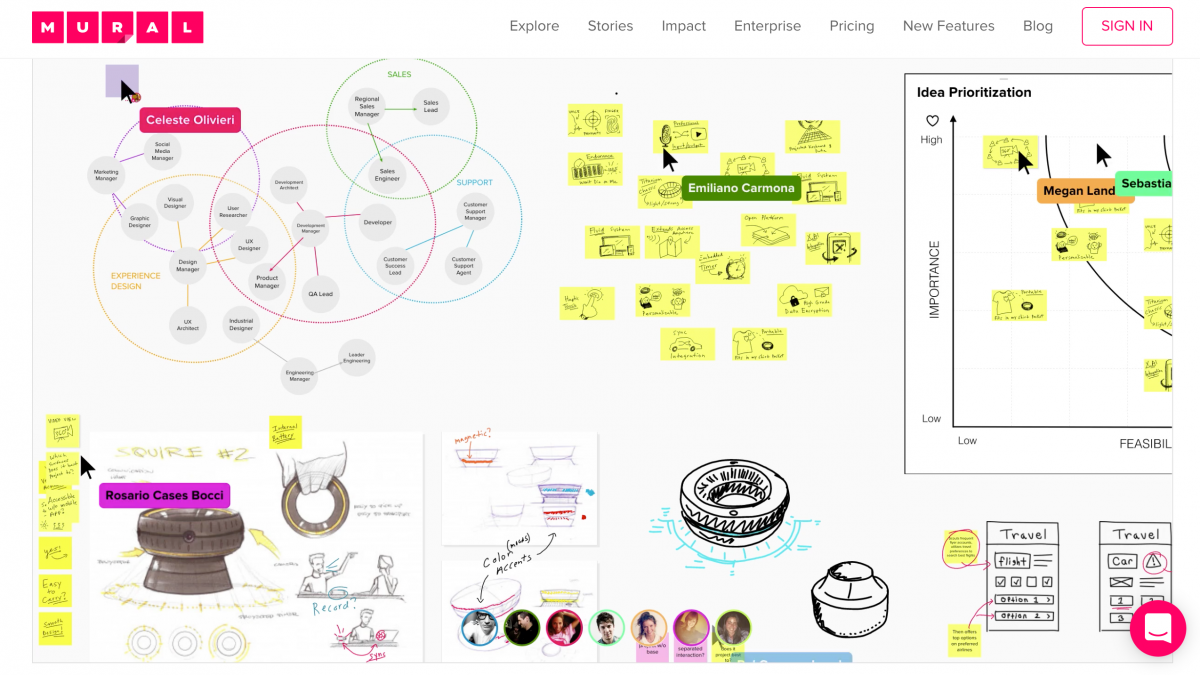
- Free 30 day trial available
- Complete Pricing
When close collaboration is key towards achieving business goals and distributed teams need to work and ideate together.
- Has an enterprise ready solution for large teams
- Allows tracking of changes
- Tough to get the hang of due to a high number of features

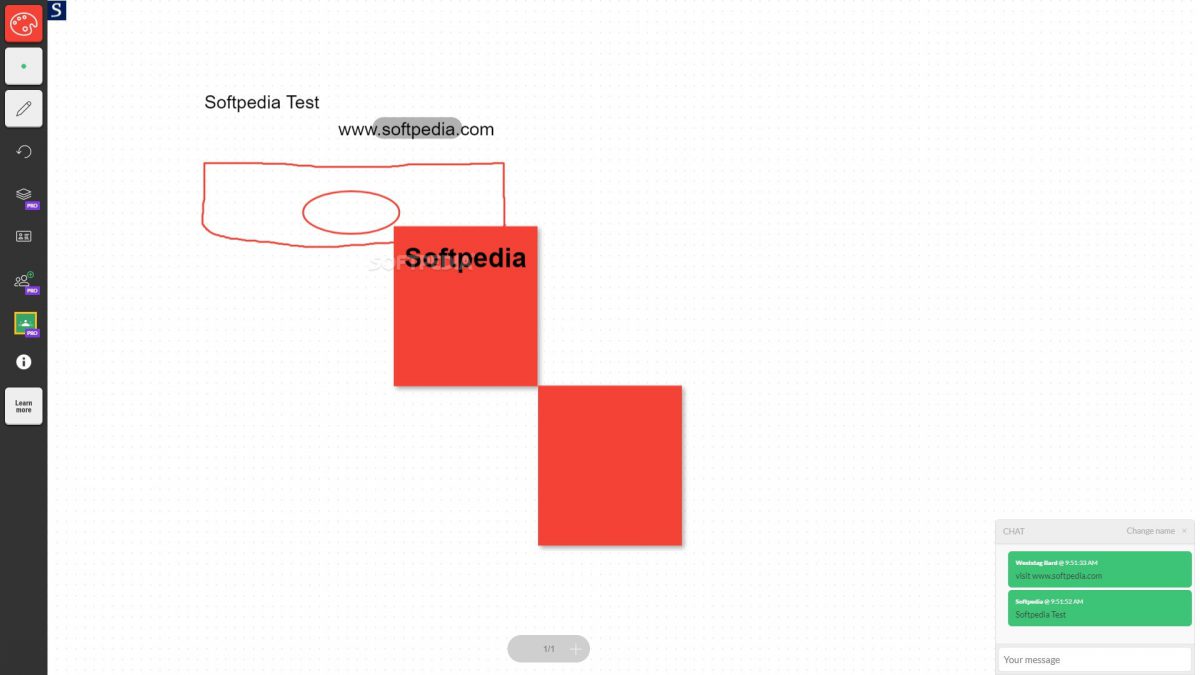
- Free basic version available forever
- Complete Pricing
When visual collaboration is a daily part of your job.
- Can be used across platforms - websites, tabs, phones.
- Simple to use
- Work can be exported
- Has chat with teammates
- Lacks in user experience
- All features are not easily accessible
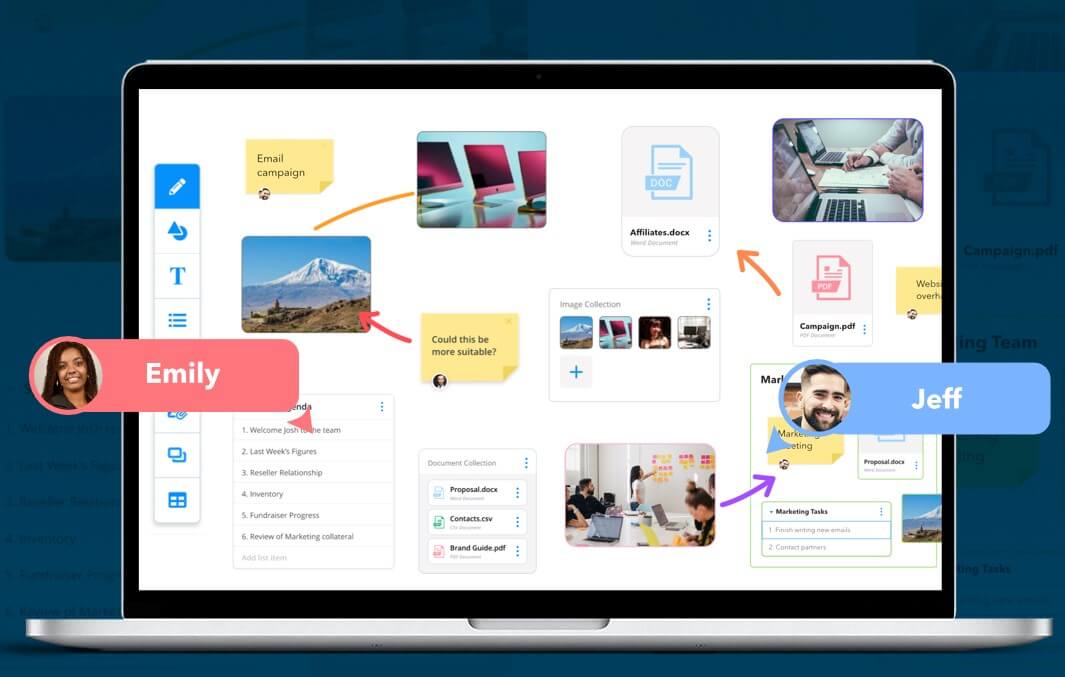
- Free version available
- Complete Pricing
The Ayoa way of working gives users the speed and fluidity to capture and grow great ideas, instantly action them and develop better working practices. Our flexible features allow teams of any size to do it all, whether it’s planning a project, conducting effective meetings, or anything in between
- Robust, combines a lot of features
- Lets you create tasks from email
- Has a bit of a learning curve
- Navigation is confusing at first

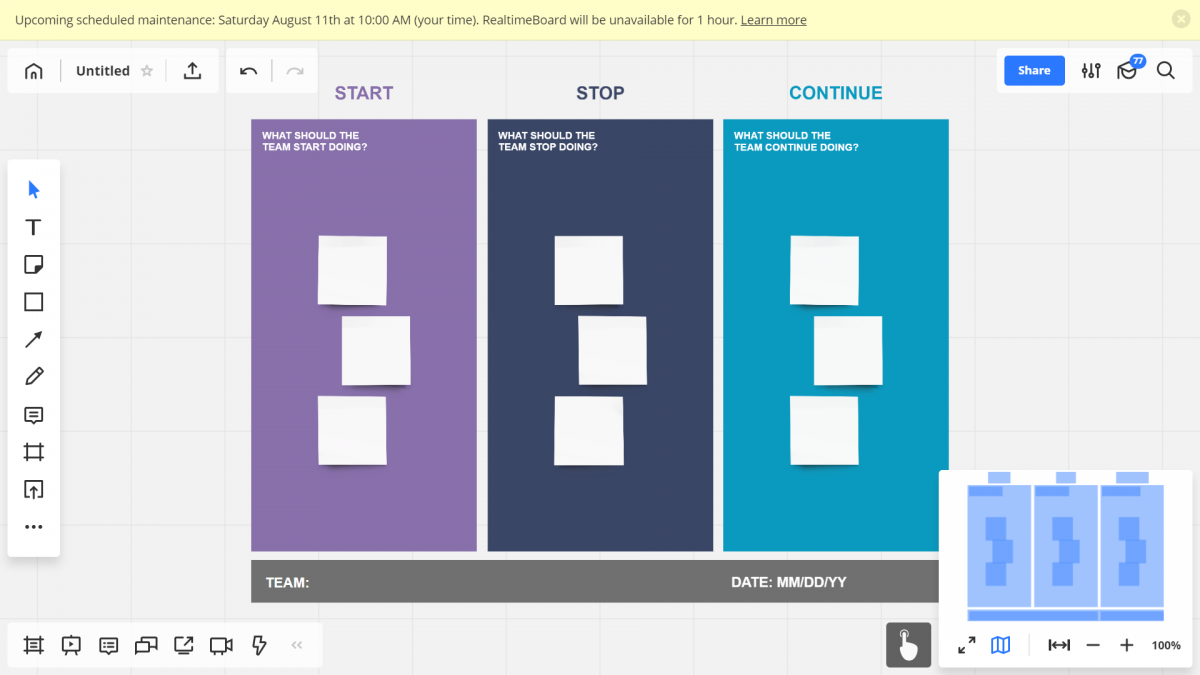
- Free version Available
- Complete Pricing
When you have a large team and need to collaborate and ideate on a regular basis
- Real-time sharing is possible across large teams
- Infinite space on the board
- Available on both web and mobile
- Final diagrams can be exported in various formats
- Integratable with 15+ third party apps
- Primarily designed for enterprises
- Relatively expensive for startups
- Quality of video/ audio calls

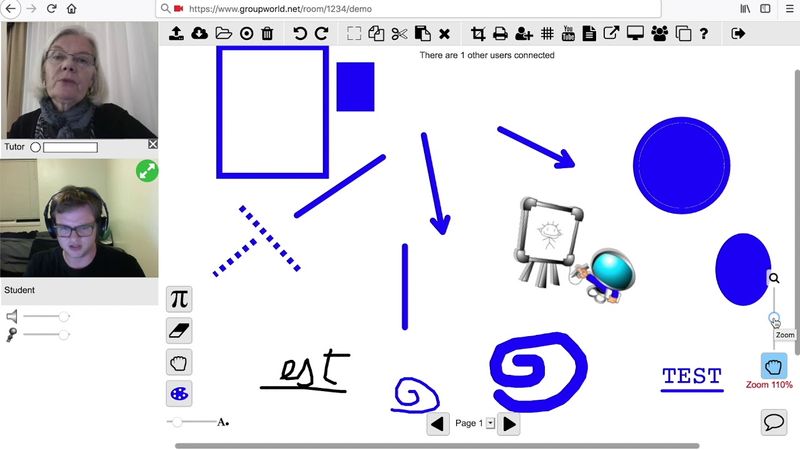
- Free for upto 5 users. Monthly, yearly or one-time fee depending on the number of users.
- Complete Pricing
For designers, educators or businesses, GroupBoard can serve as a great tool for instant collaboration
- Free for up to five team members
- UI is a little uninviting
.png)

- Free, Pro, Team and Enterprise plans available.
- Complete Pricing
With multiple use cases across engineering teams, design teams, education and product teams, Limnu can be used by anyone for easy collaboration.
- Clean UI, easy to focus
- Ideal for educational purposes
- Presentations tend to get challenging
- Supports a limited number of users

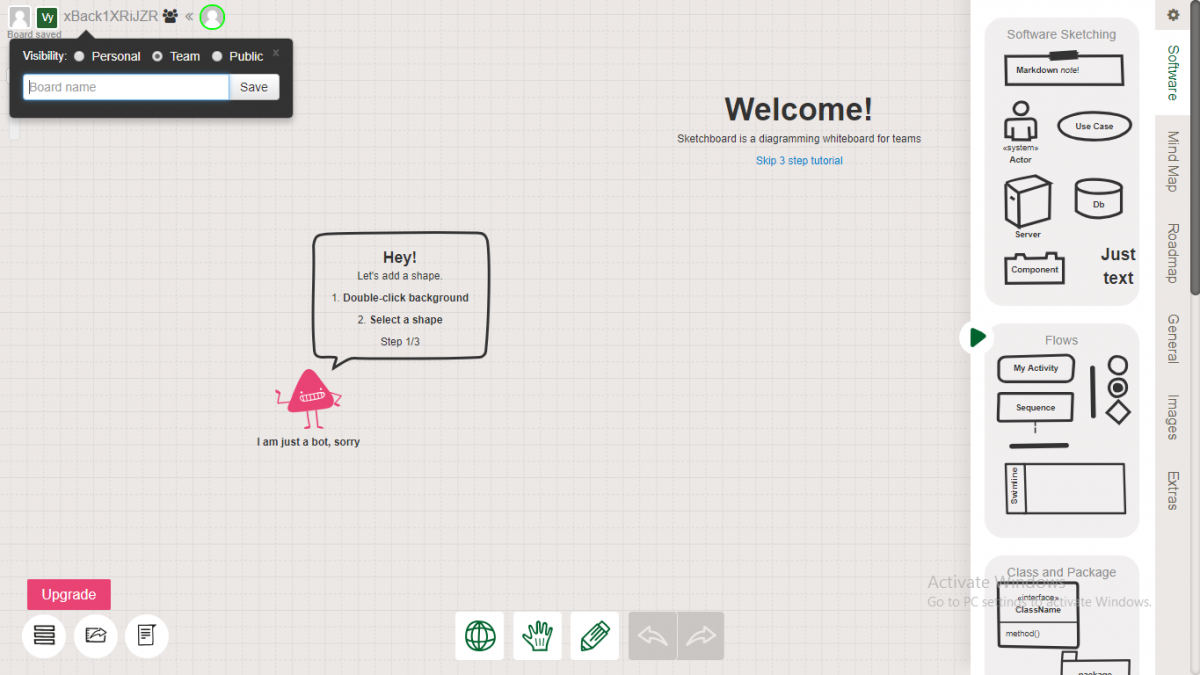
- Free trial available
- Complete Pricing
When collaborating with your colleagues and to share ideas intuitively, without any restrictions
- Mind mapping and sharing in real-time
- Infinite space on the board
- Integrations with Slack, Drive
- Final diagrams can be exported in various formats
- Interface is clunky
- Relatively expensive
- Difficult for non-technical users
.jpg)
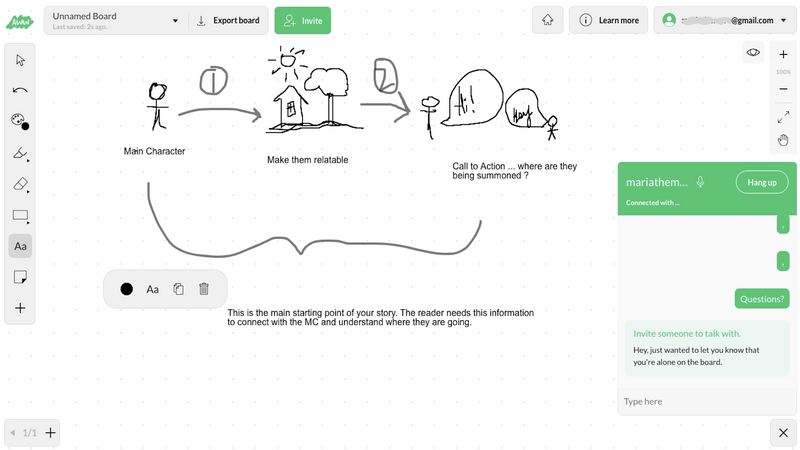
- Free trial for 14 days. Paid plans available for business and education
- Complete Pricing
As we have designed the AWW app to cater to different types of such as users in business and education such as consultants, managers, developers, designers, online tutors, and school teachers.
- Lets you simply open and start
- Create and upload PDF and PPT files
- Can be slow to start
- Post sales support isn't very great

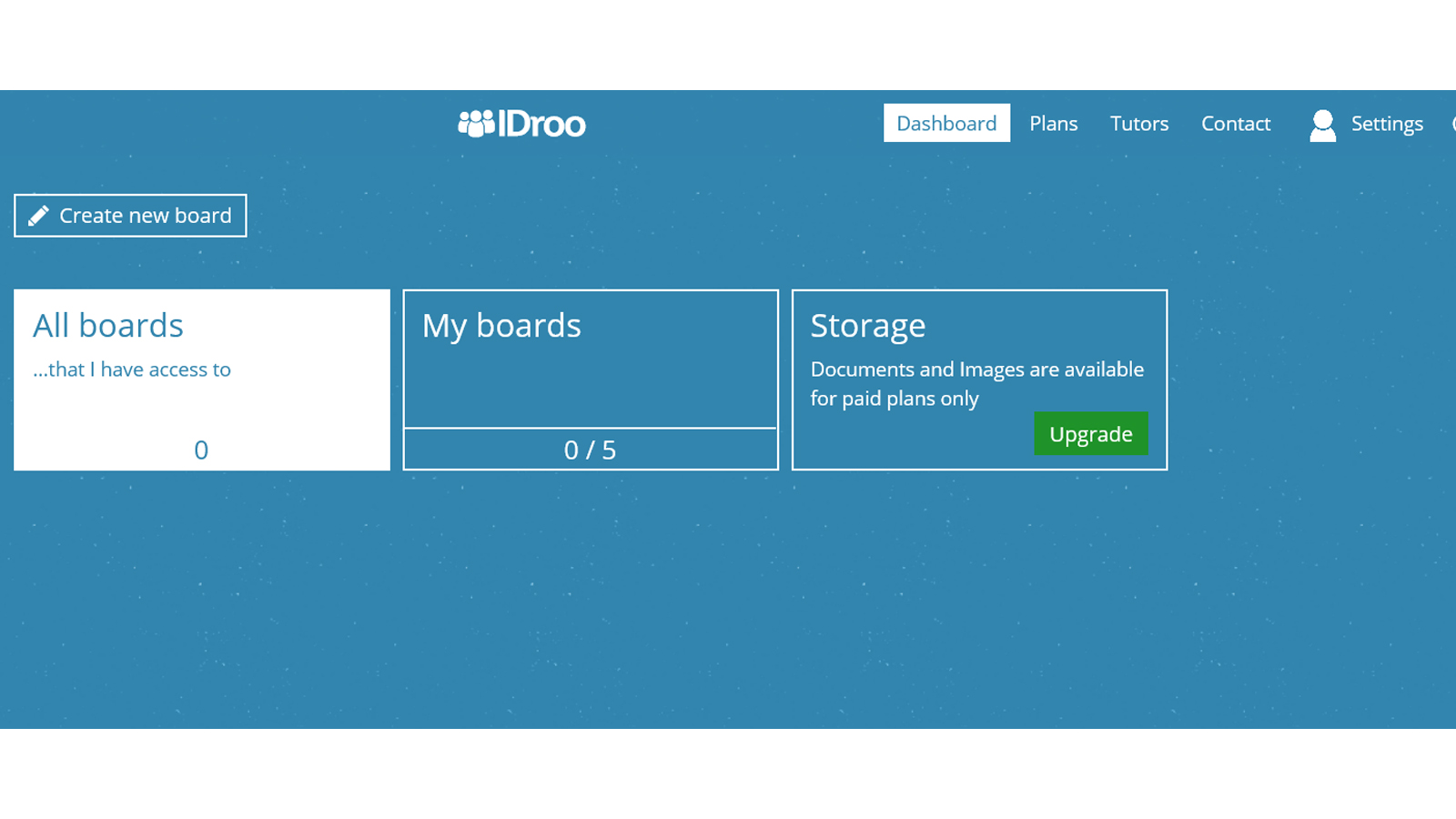
- Free version with 5 boards available. Standard at 9 EUR/user/mo (50 Boards), Premium at 25 Euro/user/mo (unlimited boards). Storage also increases in higher packages.
- Complete Pricing
IDroo is designed specially for teachers and students to use visual aid in the learning process and collaborate better.

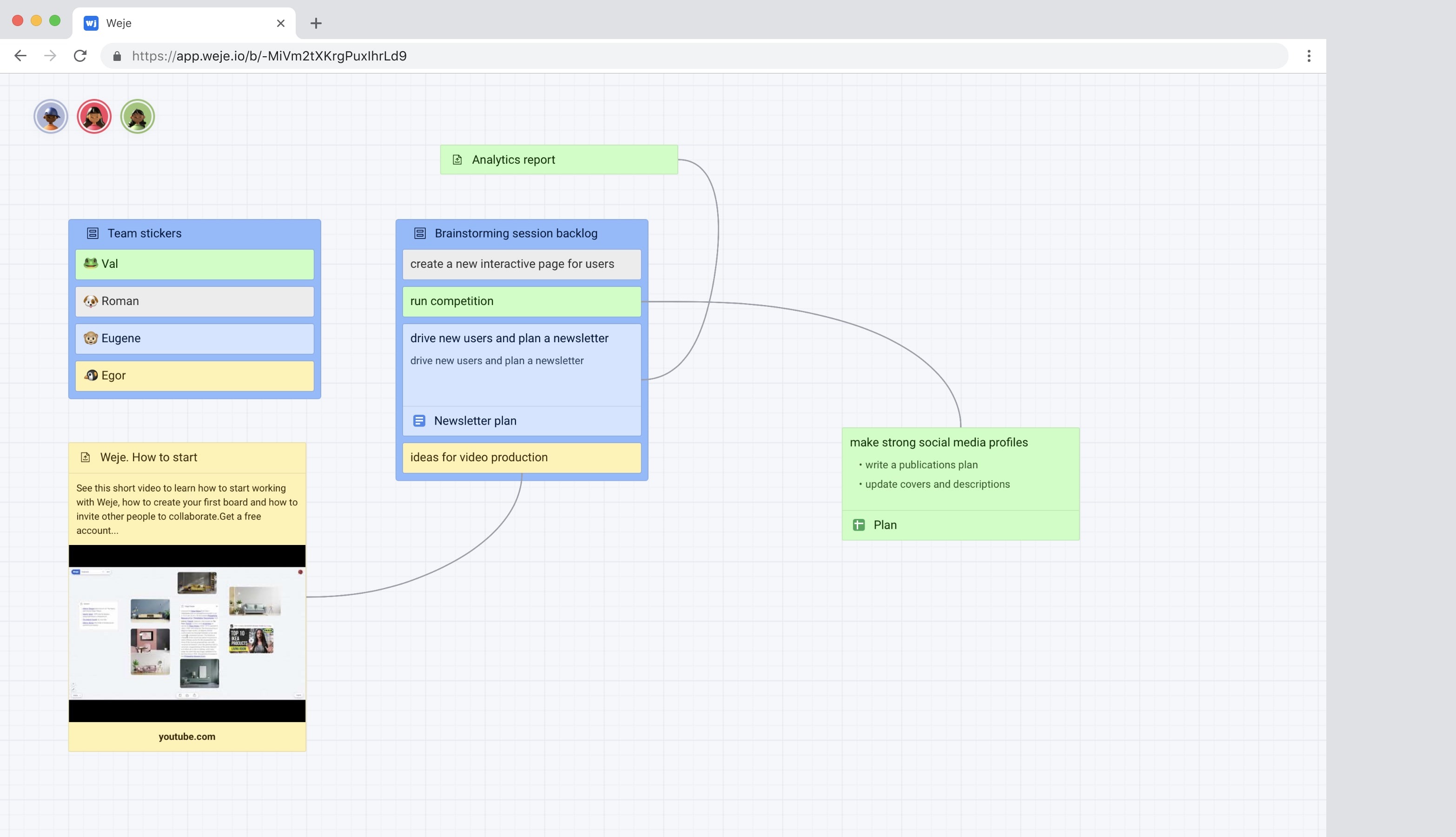
- Free for personal use and students.
- Complete Pricing
The usage is very wide (e.g. meetings, teamwork, gathering any ideas for your book, todos, online education), we will publish use cases really soon.

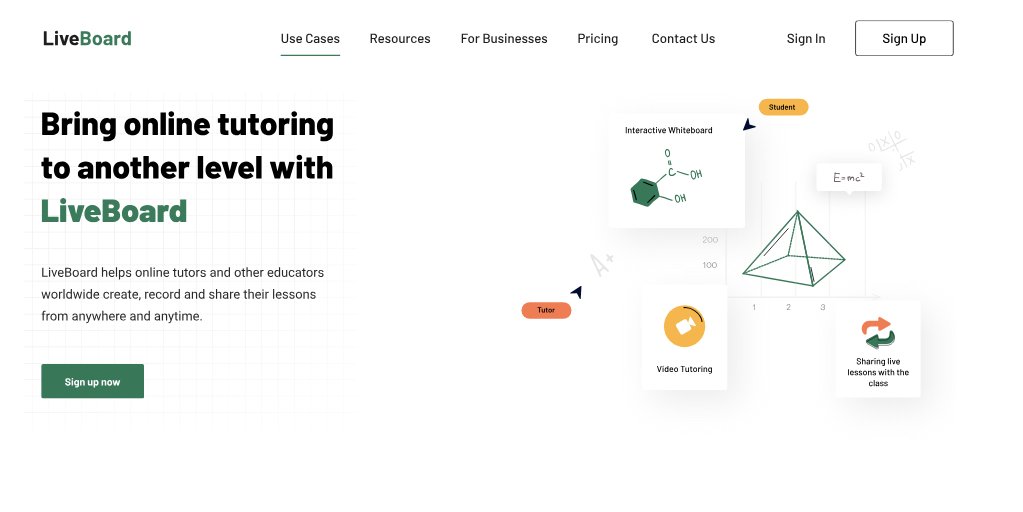
- Free plan available
- Paid plans start from $ 5/ month (Covid-19 offer)
- Complete Pricing
LiveBoard is an interactive whiteboard best for:
► corporate training platforms
► online tutoring businesses
► schools
► educational institutions using whiteboards
- Works smoothly across platforms
- Limited use cases
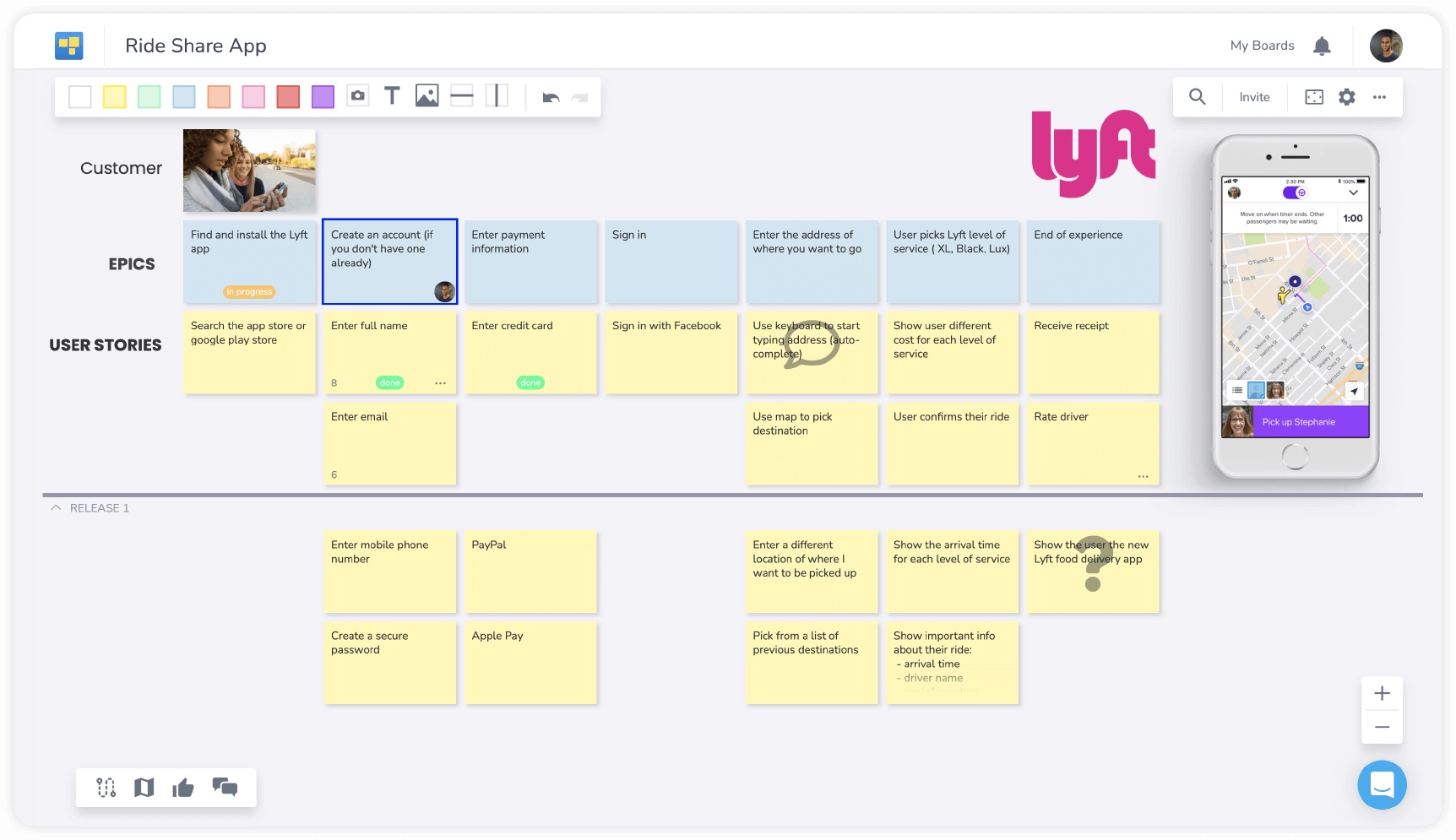
- Free Trial to all features for 14 days
- $8.50 per user/per month - Essential
- $10 per user/per month - Professional
- $12.75 per user/per month - Enterprise
- Complete Pricing
We help big companies and small to build better products through user story mapping.
We also provide a superb experience for online whiteboarding.

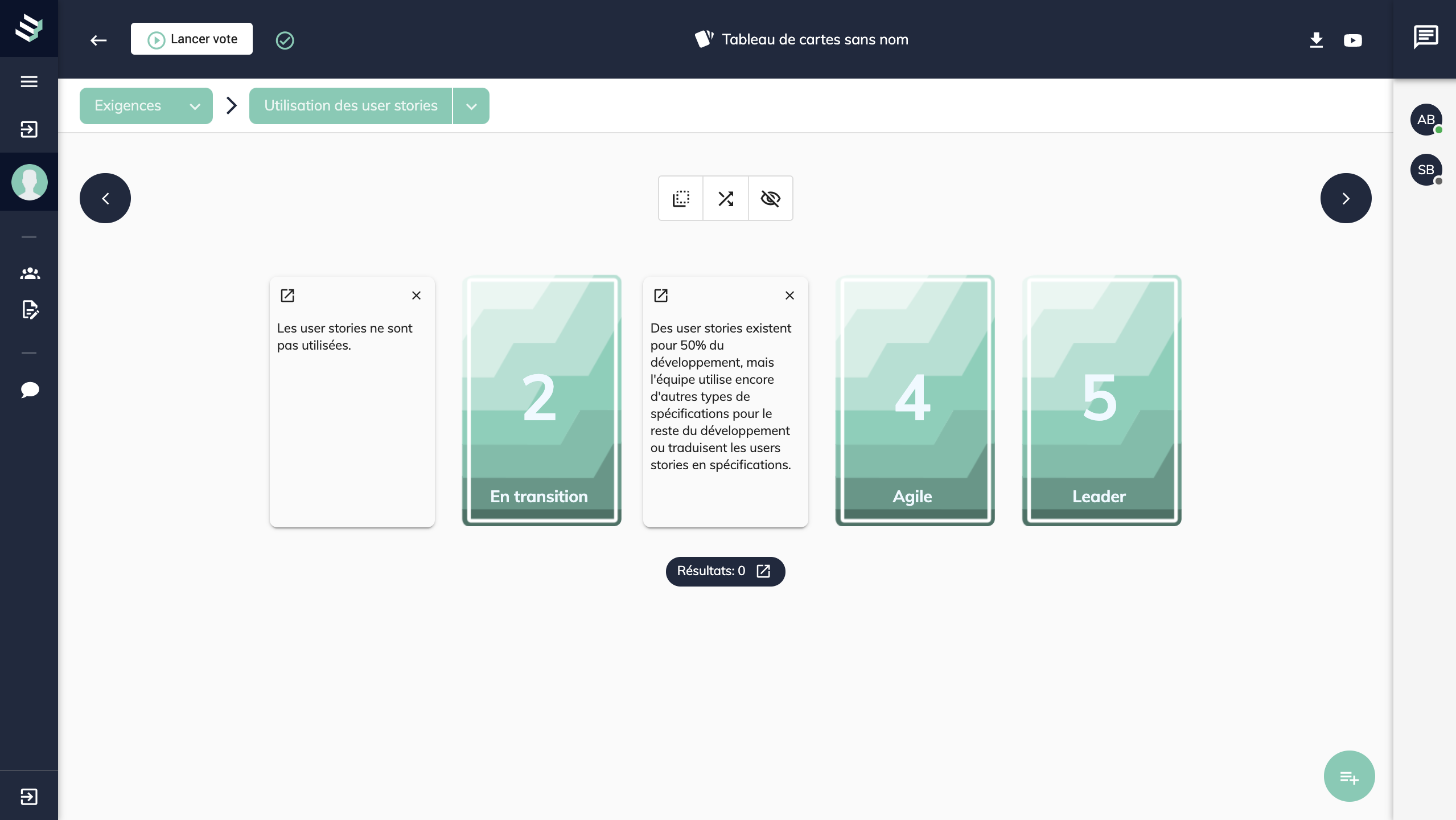
- Free during beta period and life time deals after launch
- 10$ per month for a team of ten users.
For visual meetings and workshops : creative, problem solving, and strategy
- Pricing plans are startup friendly
- More like using sticky notes

- Free
Whiteboard Fox is best to use when you want to quickly collaborate with your team, maybe during a brainstorming session or other team meetings.
- Easy to use
- Whiteboard fox is totally free
- Simple UI
- Doesn't let you save the whiteboard
- Easier to use on a PC or tablet only

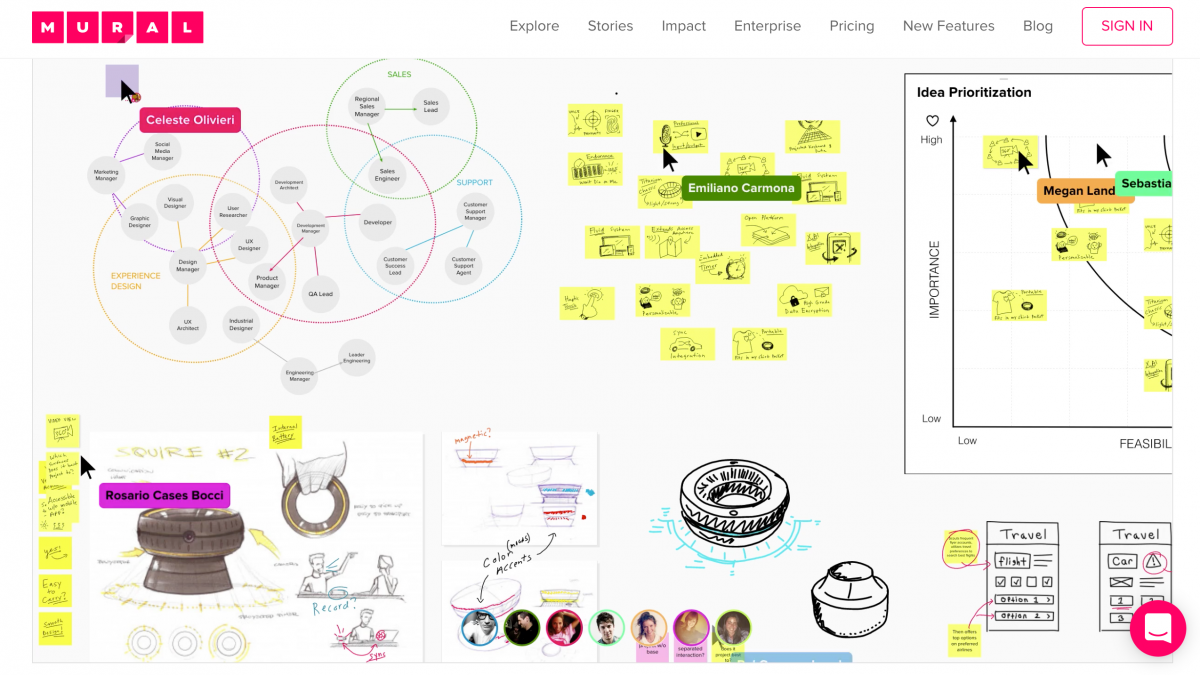
- Free 30 day trial available
- Complete Pricing
When close collaboration is key towards achieving business goals and distributed teams need to work and ideate together.
- Has an enterprise ready solution for large teams
- Allows tracking of changes
- Tough to get the hang of due to a high number of features

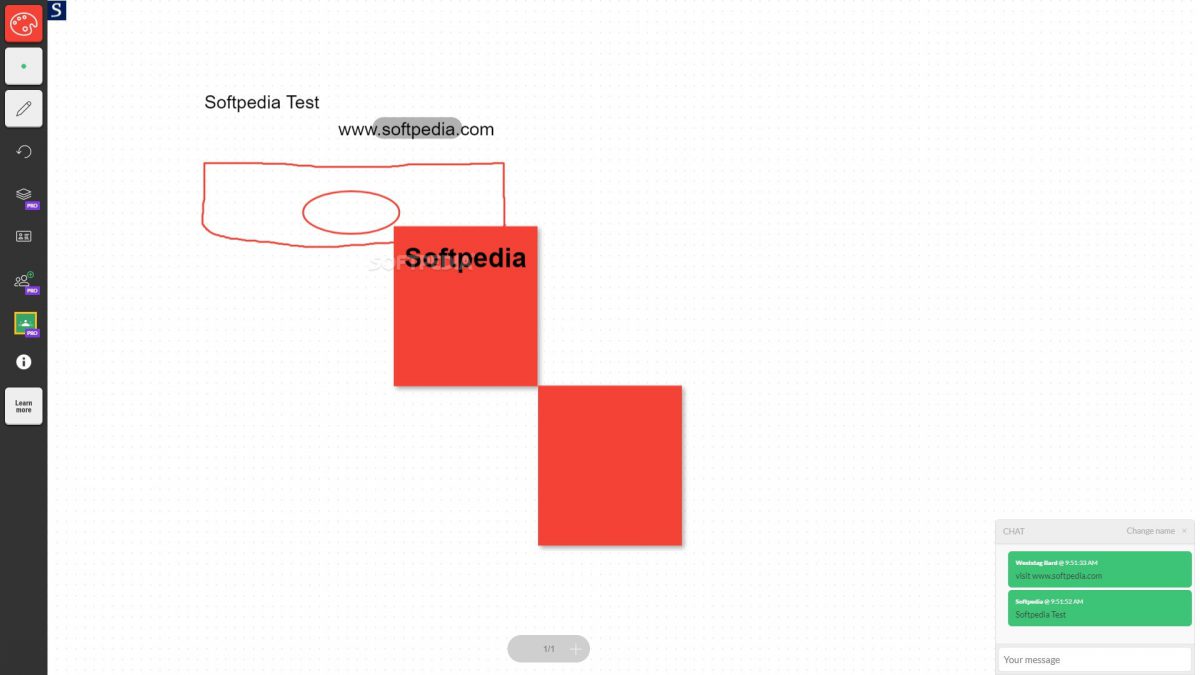
- Free basic version available forever
- Complete Pricing
When visual collaboration is a daily part of your job.
- Can be used across platforms - websites, tabs, phones.
- Simple to use
- Work can be exported
- Has chat with teammates
- Lacks in user experience
- All features are not easily accessible
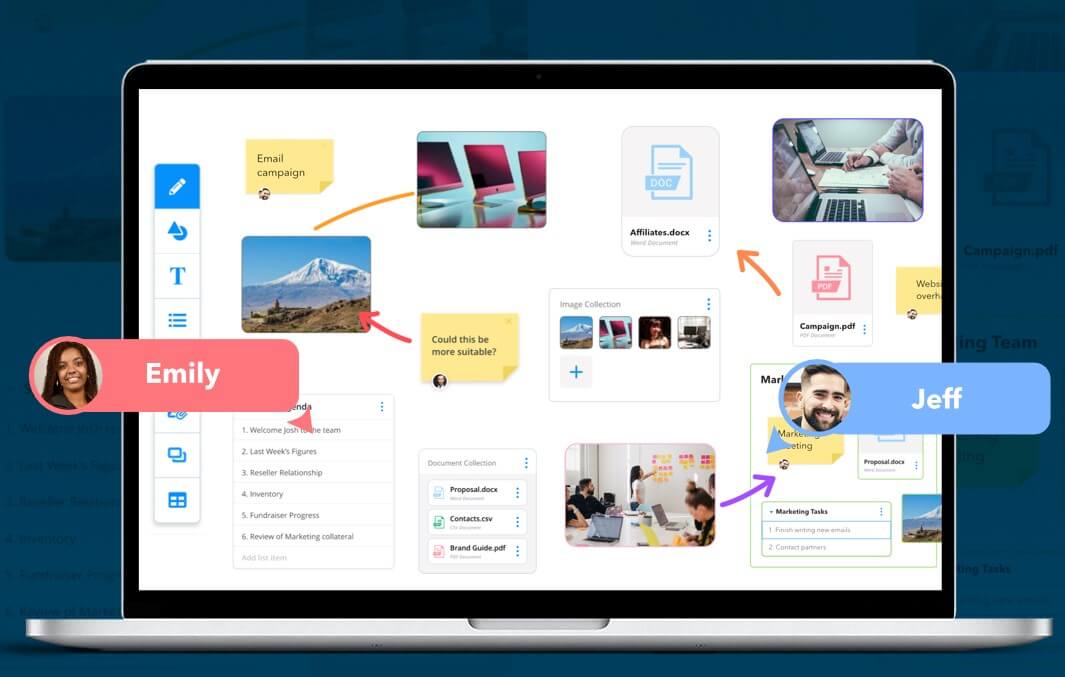
- Free version available
- Complete Pricing
The Ayoa way of working gives users the speed and fluidity to capture and grow great ideas, instantly action them and develop better working practices. Our flexible features allow teams of any size to do it all, whether it’s planning a project, conducting effective meetings, or anything in between
- Robust, combines a lot of features
- Lets you create tasks from email
- Has a bit of a learning curve
- Navigation is confusing at first

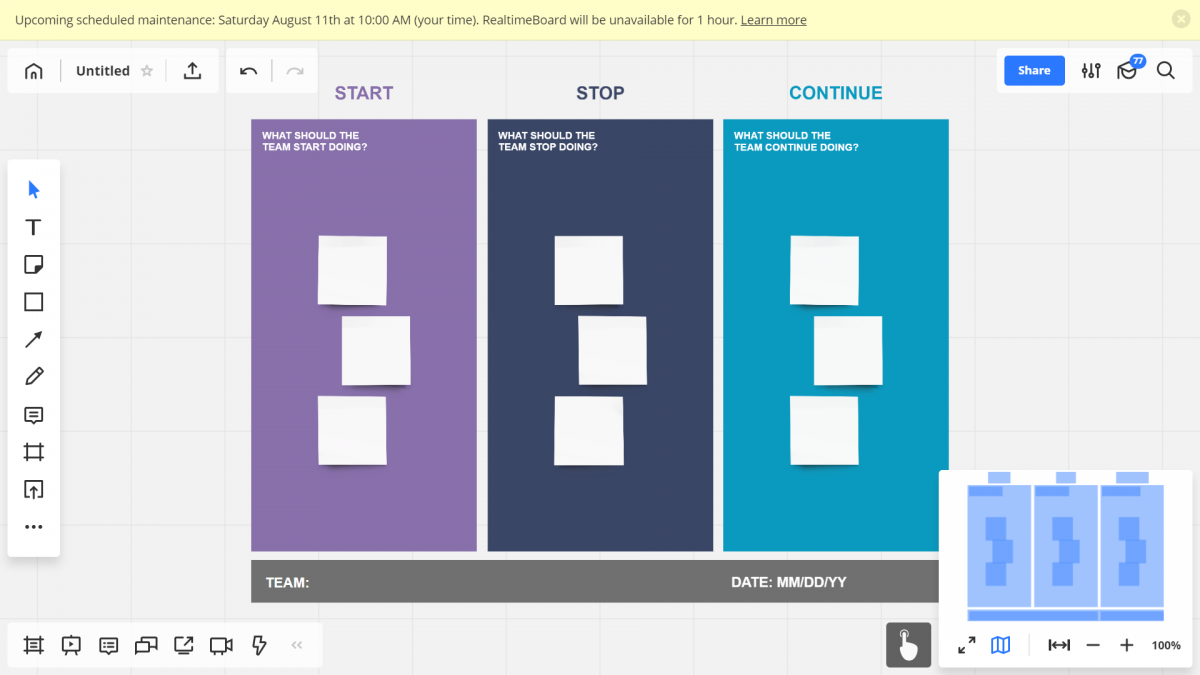
- Free version Available
- Complete Pricing
When you have a large team and need to collaborate and ideate on a regular basis
- Real-time sharing is possible across large teams
- Infinite space on the board
- Available on both web and mobile
- Final diagrams can be exported in various formats
- Integratable with 15+ third party apps
- Primarily designed for enterprises
- Relatively expensive for startups
- Quality of video/ audio calls

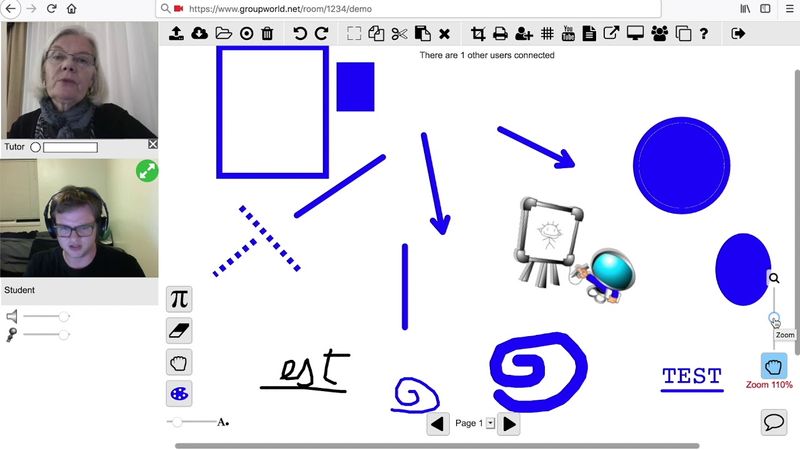
- Free for upto 5 users. Monthly, yearly or one-time fee depending on the number of users.
- Complete Pricing
For designers, educators or businesses, GroupBoard can serve as a great tool for instant collaboration
- Free for up to five team members
- UI is a little uninviting
.png)

- Free, Pro, Team and Enterprise plans available.
- Complete Pricing
With multiple use cases across engineering teams, design teams, education and product teams, Limnu can be used by anyone for easy collaboration.
- Clean UI, easy to focus
- Ideal for educational purposes
- Presentations tend to get challenging
- Supports a limited number of users

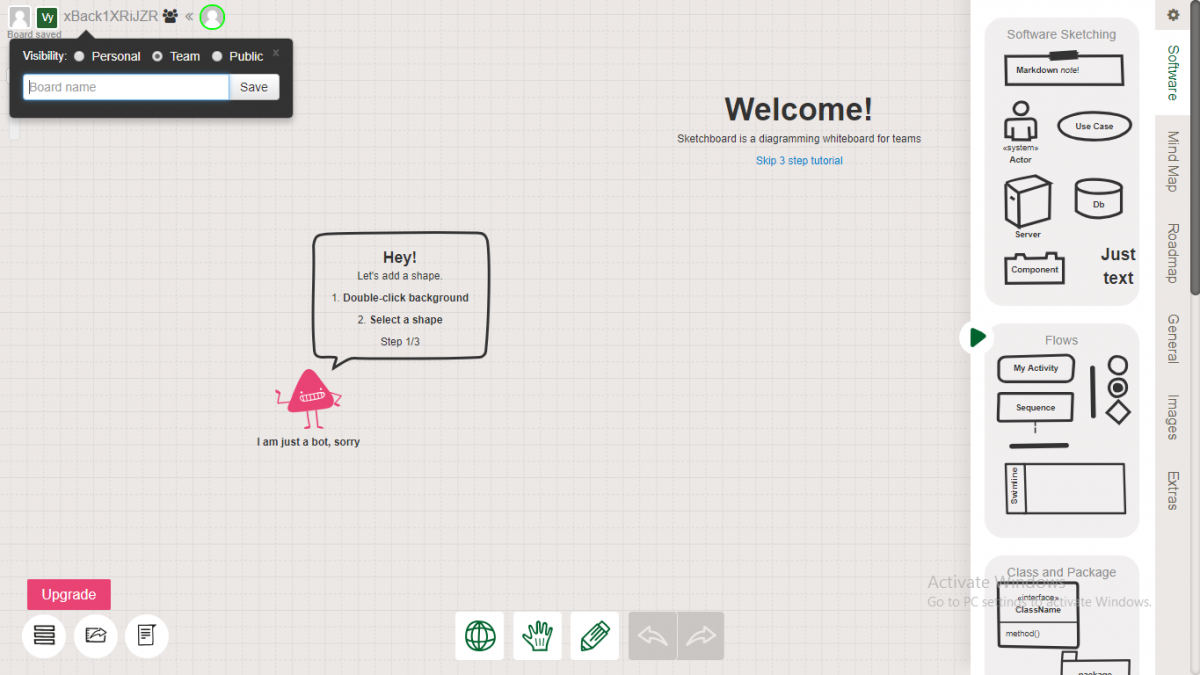
- Free trial available
- Complete Pricing
When collaborating with your colleagues and to share ideas intuitively, without any restrictions
- Mind mapping and sharing in real-time
- Infinite space on the board
- Integrations with Slack, Drive
- Final diagrams can be exported in various formats
- Interface is clunky
- Relatively expensive
- Difficult for non-technical users
.jpg)
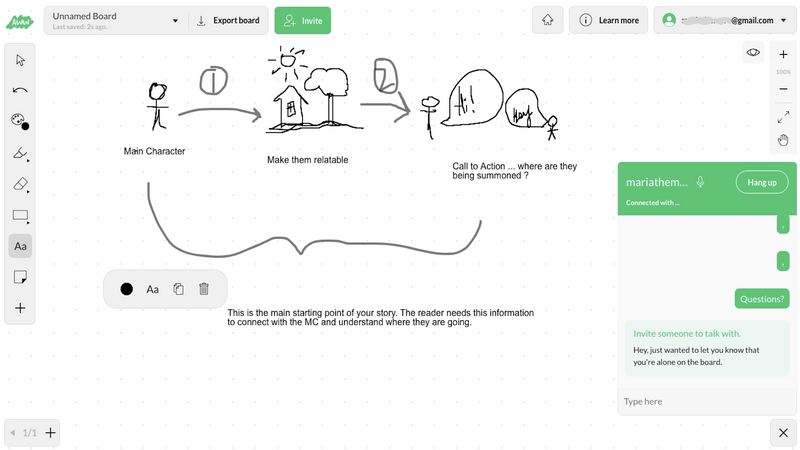
- Free trial for 14 days. Paid plans available for business and education
- Complete Pricing
As we have designed the AWW app to cater to different types of such as users in business and education such as consultants, managers, developers, designers, online tutors, and school teachers.
- Lets you simply open and start
- Create and upload PDF and PPT files
- Can be slow to start
- Post sales support isn't very great

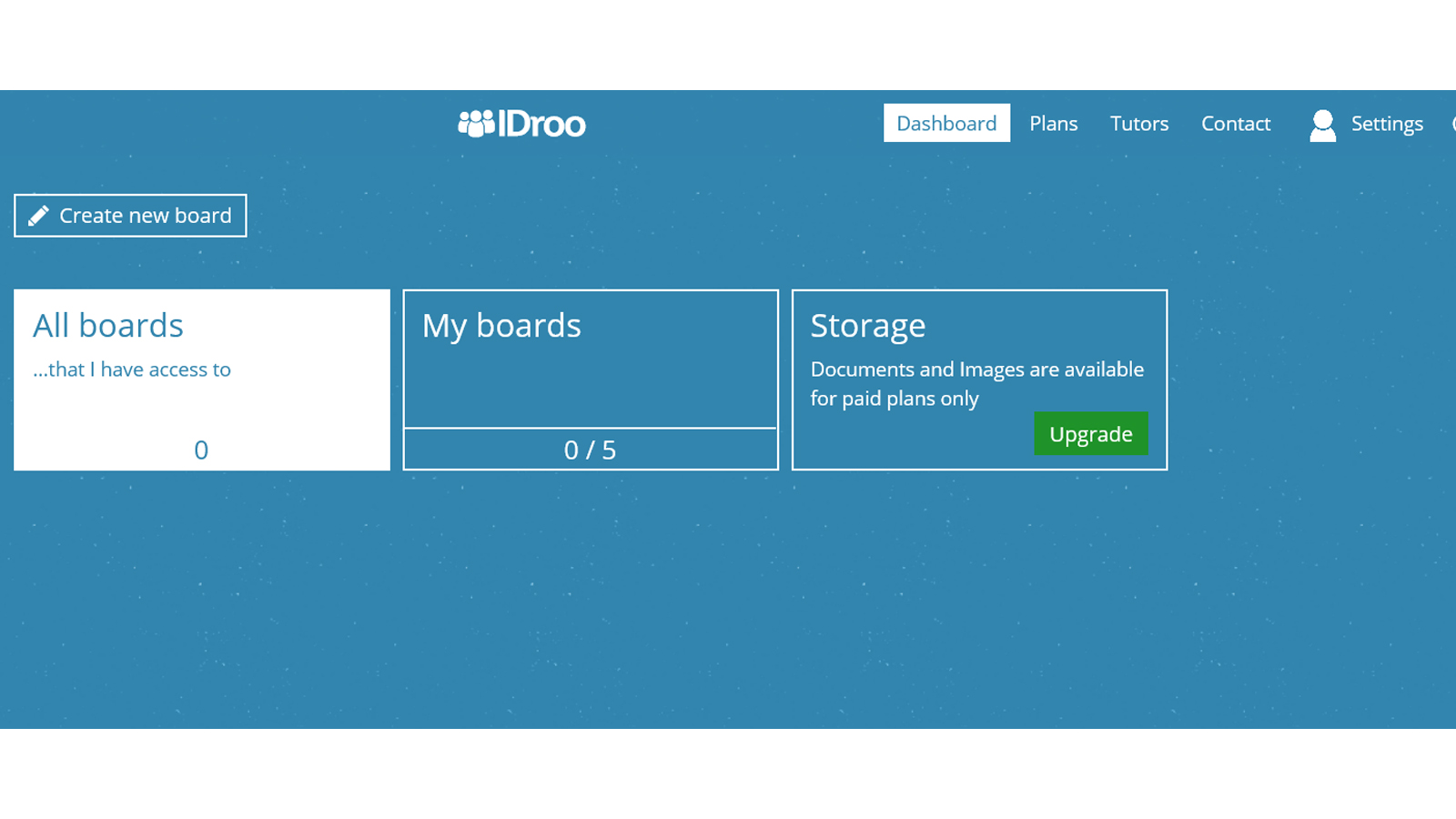
- Free version with 5 boards available. Standard at 9 EUR/user/mo (50 Boards), Premium at 25 Euro/user/mo (unlimited boards). Storage also increases in higher packages.
- Complete Pricing
IDroo is designed specially for teachers and students to use visual aid in the learning process and collaborate better.